Running a small business is no small feat. As operations grow, managing tasks efficiently becomes crucial. That’s where small biz management software comes in. These solutions streamline processes, enhance productivity, and help you maintain control over various aspects of your operations. By leveraging the best business management software, you can tackle everything from project management to financial tracking. With the right business software systems, you can transform your workflow, ensuring your team stays focused and organized. Whether you’re a startup or an established company, finding the right management software systems can elevate your business to new heights.
Key Criteria for Choosing Small Business Management Software
- 💰 Cost: Assess the overall pricing, including subscription plans and hidden fees.
- 🔄 Scalability: Ensure the software for small business management can grow with your business needs.
- 🛠️ Features: Evaluate essential features that cater to your specific business requirements.
- 🤝 User-friendliness: Look for intuitive interfaces that simplify navigation for all team members.
- 📊 Integration: Check compatibility with existing tools and software you currently use.
- 🔒 Security: Ensure robust security measures to protect sensitive business data.
- 📈 Support: Consider the availability and quality of customer support services.
- 🌍 Accessibility: Look for mobile and remote access options to manage your business on the go.
- ✨ Customization: Evaluate how well the small business management tools can be tailored to fit your unique workflows.
- 📅 Reporting: Assess the reporting capabilities for tracking performance and making informed decisions.
Note: We do not accept paid entries in our articles.
Small Biz Management Software Compared
| Tool | Free trial | Pricing model | Key features | Platform availability | Best for |
| Everhour | Yes | Subscription | Time tracking, budgeting | Web, iOS, Android | Project time tracking |
| Time Doctor | Yes | Subscription | Employee monitoring, reporting | Web, Desktop, Mobile | Remote workforce management |
| Timely | Yes | Subscription | Automatic time tracking | Web, iOS, Android | Accurate time tracking |
| Jibble | Yes | Subscription | Attendance tracking | Web, iOS, Android | Time and attendance |
| Shifts by Everhour | Yes | Yes | Shift scheduling, availability tracking | Cloud-based | Shift management |
| Deputy | Yes | Subscription | Shift scheduling | Web, iOS, Android | Workforce scheduling |
| Connecteam | Yes | Subscription | Employee management | Web, Mobile | Workforce management |
| Asana | Yes | Freemium | Project management | Web, iOS, Android | Task and project tracking |
| Avaza | Yes | Subscription | Project budgeting | Web, iOS, Android | Expense and project management |
| Monday | Yes | Subscription | Task management | Web, iOS, Android | Workflow automation |
| Trello | Yes | Freemium | Kanban boards | Web, iOS, Android | Task tracking |
| ClickUp | Yes | Freemium | Project and time tracking | Web, iOS, Android | Comprehensive task management |
| Paymo | Yes | Subscription | Time tracking, invoicing | Web, iOS, Android | Freelancer management |
| ProofHub | Yes | Subscription | Project collaboration | Web, Mobile | Team collaboration |
| Teamwork | Yes | Subscription | Project tracking, billing | Web, iOS, Android | Project and client management |
| Salesforce | Yes | Subscription | CRM, sales automation | Web, Mobile | Customer management |
| Zoho CRM | Yes | Freemium | CRM, analytics | Web, iOS, Android | Small business CRM |
| HubSpot Marketing CRM | Yes | Freemium | Marketing automation | Web, iOS, Android | Marketing campaigns |
| QuickBooks | Yes | Subscription | Accounting | Web, iOS, Android | Bookkeeping |
| FreshBooks | Yes | Subscription | Invoicing, expense tracking | Web, iOS, Android | Freelancer accounting |
| Xero | Yes | Subscription | Accounting, invoicing | Web, iOS, Android | Business accounting |
| Zoho Invoice | Yes | Freemium | Invoicing, billing | Web, iOS, Android | Small business invoicing |
| Wave | Yes | Freemium | Accounting, payroll | Web, iOS, Android | Free accounting software |
| Kashoo | Yes | Subscription | Accounting, invoicing | Web, iOS, Android | Simple accounting |
| HoneyBook | Yes | Subscription | CRM, invoicing | Web, iOS, Android | Creative businesses |
| Sprout Social | Yes | Subscription | Social media management | Web, iOS, Android | Social media marketing |
| Planable | Yes | Freemium | Content collaboration | Web, Mobile | Social media content planning |
| Hootsuite | Yes | Subscription | Social media scheduling | Web, iOS, Android | Social media engagement |
| Mailchimp | Yes | Freemium | Email marketing | Web, iOS, Android | Email campaigns |
| Smartsheet | Yes | Subscription | Project tracking | Web, iOS, Android | Project management |
| Notion | Yes | Freemium | Knowledge management | Web, iOS, Android | Organizing information |
31 Small Business Management Software
Time tracking and management tools
Everhour
Everhour is a time tracker and project management tool designed to help teams manage their time efficiently and improve productivity. It integrates seamlessly with various project management platforms, providing real-time tracking and budgeting features.
![track time like a pro with the best employee time tracking app [21 tools]](https://blog-cdn.everhour.com/blog/wp-content/uploads/2024/10/primary-screen-everhour.jpg)
Key features
- Time tracking: Users can track time spent on tasks directly within their projects, allowing for accurate billing and reporting.
- Project budgeting: Set budgets for projects to monitor spending and ensure resources are used effectively.
- Reporting: Generate detailed reports to analyze time usage, project costs, and team performance.
- Integrations: Integrates with popular tools like Asana, Trello, and Basecamp to streamline workflows.
- User-friendliness: The intuitive interface makes it easy for team members to log their hours and manage tasks.
Best for
Everhour is ideal for teams looking to enhance their time tracking capabilities and improve project management efficiency. It caters to freelancers, small businesses, and larger organizations needing detailed insights into their time and resource allocation. It provides a robust solution for businesses focused on optimizing time management and project costs.
Time Doctor
Time Doctor is a powerful time-tracking and productivity-monitoring software for managing businesses and optimizing their workflows. It offers a comprehensive suite of features to ensure accurate time management and productivity analysis.
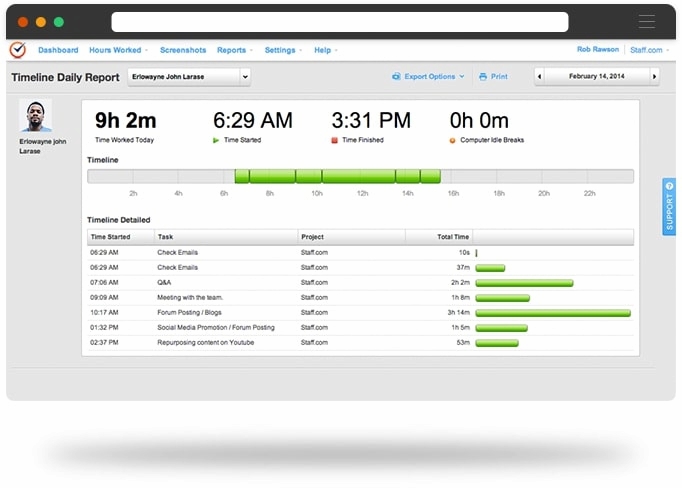
Key features
- Accurate time tracking: Time Doctor excels in precisely tracking the time spent on tasks and projects.
- Productivity monitoring: Time Doctor’s comprehensive monitoring provides insights into your team’s productivity, including application analysis, template utilization, and website usage during work periods.
- Project and task management: Beyond time tracking, Time Doctor offers robust project and task management features, allowing users to allocate time to specific tasks within projects.
- Screencasts and screenshots: Users can take screenshots and screencasts, providing a visual representation of work activities.
- Website and app usage tracking: Time Doctor monitors websites and applications used during work hours, promoting transparency in how employees use their time and deterring time-wasting activities.
Best for
Time Doctor is best suited for teams and businesses that require detailed insights into time usage and productivity. It’s suitable for remote teams, freelancers, and companies looking to enhance accountability and efficiency within their operations.
Timely
Timely is an automated business operations software that simplifies the process of capturing work hours and enhances project management. With its focus on automation and user experience, Timely helps teams optimize their time management efficiently.
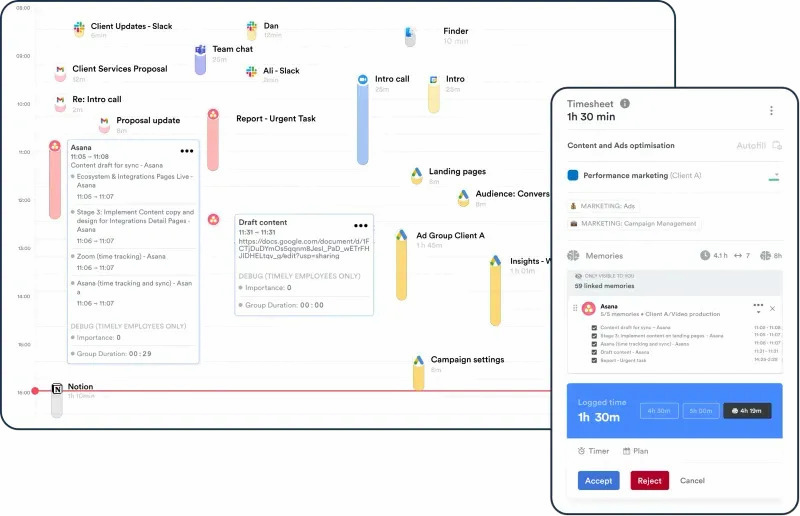
Key features
- Automated time tracking: Timely excels in automated time tracking, ensuring accurate work hour capture without the need for manual data entry. This feature streamlines the time card management process for ultimate efficiency.
- Project-centric organization: Timely provides a detailed and project-focused view of time allocation, enhancing time card organization and facilitating precise tracking.
- Real-time collaboration: This feature ensures that time card analysis is dynamic and aligned with ongoing project progress, allowing for immediate adjustments and insights.
- User interface: The user interface of Timely is praised for being clean, intuitive, and user-friendly, making daily time tracking straightforward.
Best for
Timely is ideal for teams and organizations looking for a seamless and automated approach to time tracking. It offers a robust solution for businesses aiming to enhance their time tracking practices while maintaining an organized view of project progress. Its focus on automation and user experience makes it a valuable tool for effective time management.
Jibble
Jibble is an enterprise business management software designed to help businesses streamline their workforce management processes. With advanced features and user-friendly options, Jibble enhances time management for both on-site and remote teams.
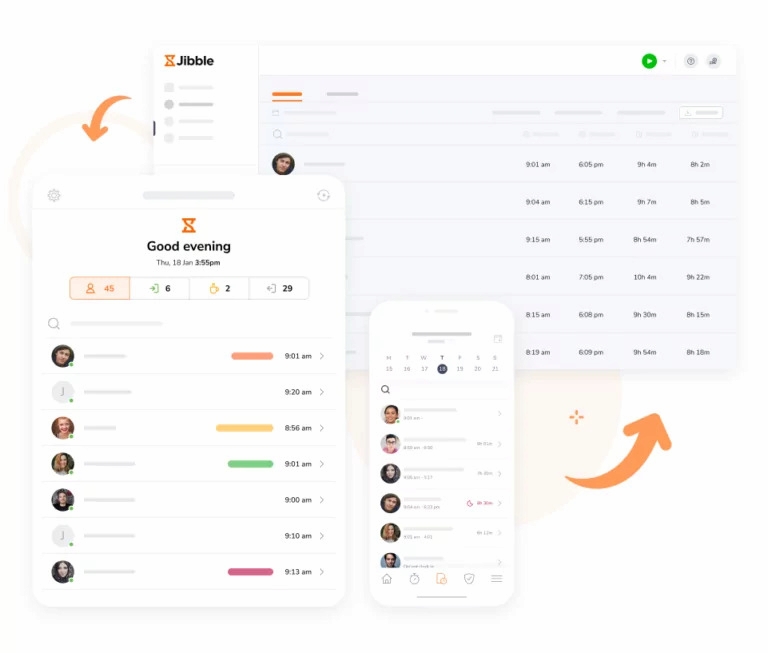
Key features
- Facial recognition for attendance verification: Jibble time tracker offers facial recognition technology for secure attendance verification.
- GPS location tracking for remote workers: It allows location tracking for remote workers, enabling businesses to monitor and manage the whereabouts of their dispersed teams effectively.
- Seamless integrations with popular platforms: Integrate seamlessly with widely used platforms like Slack and Microsoft Teams, fostering a cohesive work environment and enhancing overall productivity.
- Time and attendance tracking: Jibble simplifies time tracking with clock-in and clock-out options. Employees can log their working hours accurately using various methods, including web, mobile app, kiosk, and Slack integration.
- Task and project tracking: Users can associate specific tasks or projects with employee time entries, helping to track billable hours and project progress accurately.
- Automated timesheet generation: Jibble automates timesheet creation, reducing the administrative burden. Managers can easily review and approve timesheets for payroll and reporting.
Best for
Jibble is ideal for businesses seeking a comprehensive solution for time tracking and attendance management, especially those with remote or distributed teams. It provides a robust platform for managing employee time and attendance while simplifying administrative tasks.
Employee scheduling and workforce management
Shifts by Everhour
Shifts by Everhour is a scheduling software designed to streamline employee shift management. It helps businesses efficiently plan, organize, and track shifts, ensuring smooth operations and optimal workforce utilization.
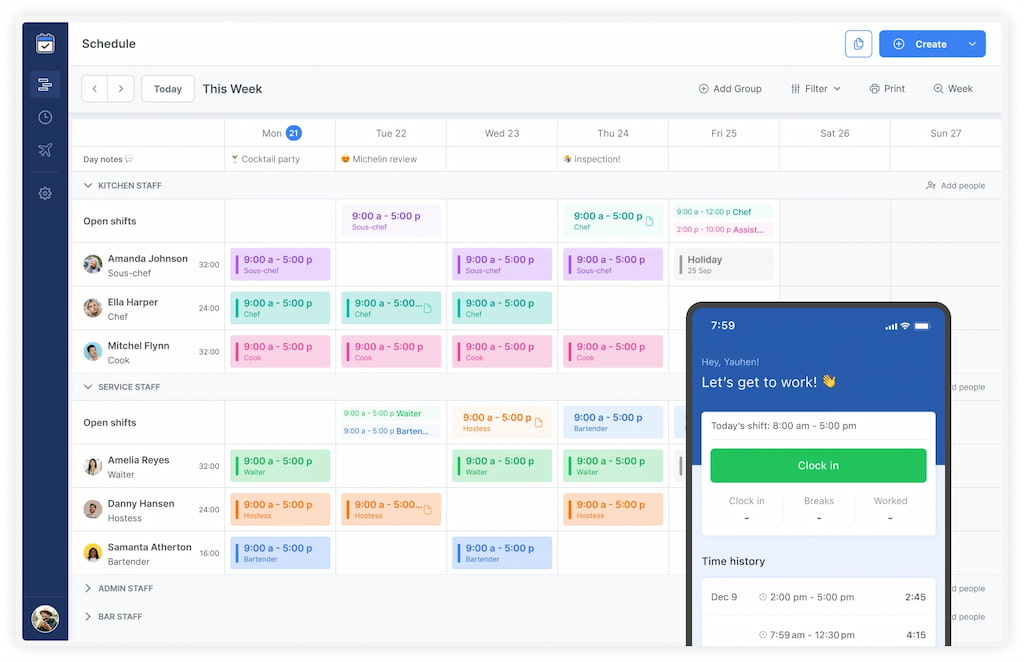
Key features
- Shift scheduling: Create and manage employee shifts with ease using a drag-and-drop interface for quick adjustments.
- Employee availability management: Manage employee availability and preferences to avoid scheduling conflicts.
- Shift reminders and notifications: Automatically send reminders and notifications to employees, ensuring they stay informed about their upcoming shifts.
- Leave and absence tracking: Monitor employee leave requests and absences to maintain staffing levels without disruptions.
Best for
Shifts by Everhour is ideal for businesses that need to coordinate shift schedules efficiently, such as retail stores, restaurants, and service providers. It offers a simple yet powerful solution for managing shift-based workforces.
Deputy
Deputy is a business management app and a workforce management solution that simplifies employee scheduling, communication, and labor forecasting. With a focus on ease of use and self-service functionality, Deputy helps businesses efficiently manage their teams and optimize labor costs.
![the 9 best when i work alternatives in 2023 [both paid and free]](https://blog-cdn.everhour.com/blog/wp-content/uploads/2023/01/deputy.jpg)
Key features
- Intuitive scheduling: Deputy’s user-friendly interface makes creating and managing schedules a breeze. Use drag-and-drop shifts, assign tasks, and view schedules at a glance.
- Employee communication: Keep your team informed and engaged with Deputy’s communication tools by sending messages, notifications, and updates directly through the platform.
- Forecasting and budgeting: Plan labor costs effectively with Deputy’s forecasting and budgeting tools. Predict future labor needs and create optimized schedules within budget limits.
- Employee self-service: Empower employees with self-service features to access schedules, request time off, and swap shifts through the mobile app or web portal.
Best for
Deputy provides a practical solution for businesses looking to improve employee scheduling and communication while maintaining control over labor costs. Its self-service capabilities and intuitive design make it a valuable tool for any shift-based organization.
Connecteam
Connecteam is an all-in-one employee management platform designed to streamline communication, task management, and workforce operations. It caters to businesses with mobile or dispersed teams, offering tools for seamless on-the-go management.
![the 9 best when i work alternatives in 2023 [both paid and free]](https://blog-cdn.everhour.com/blog/wp-content/uploads/2023/01/connecteam.jpg)
Key features
- Communication hub: Connecteam serves as a centralized communication platform, facilitating interaction and collaboration through group chats, announcements, and feedback forms.
- Task and project management: This software enhances productivity by allowing teams to organize and prioritize assignments with task lists, checklists, and project timelines.
- Mobile workforce management: Connecteam empowers businesses with tools like mobile clock-in/out, GPS location tracking, and flexible scheduling to manage remote or field employees effectively.
- Training and knowledge base: The integrated training module helps organizations create and deliver training materials, while the knowledge base ensures employees have access to essential resources for continuous learning.
Best for
Connecteam is best suited for businesses with mobile or field-based employees, such as construction, logistics, or retail teams, that require efficient communication and management tools. Its mobile-friendly approach makes it ideal for businesses operating beyond traditional office settings.
Project management tools
Asana
Asana is a versatile business management system that helps teams organize, track, and manage their work efficiently. It provides a range of tools for task management, collaboration, and workflow optimization, making it suitable for businesses of all sizes.
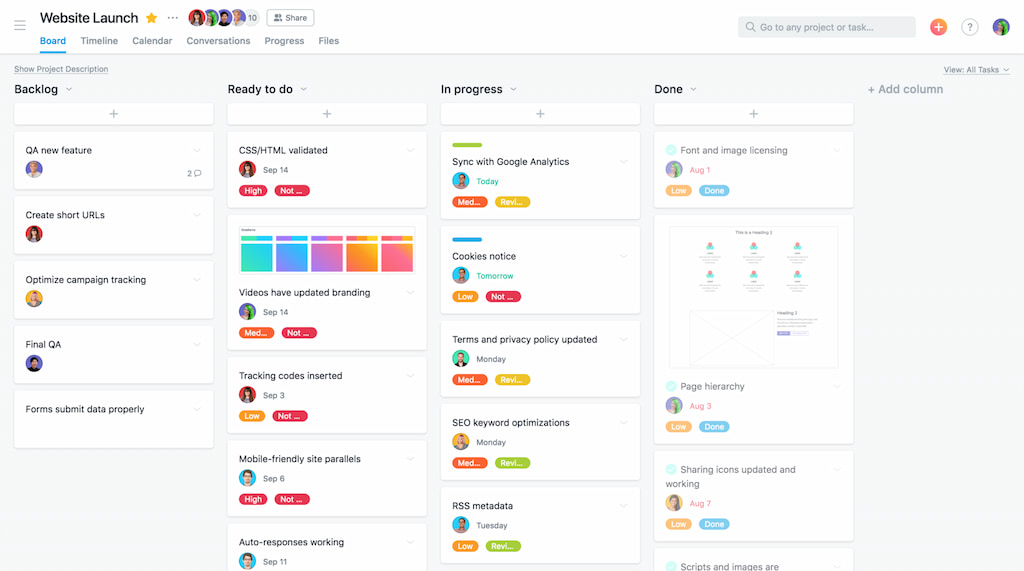
Key features
- Task management: Create, assign, and prioritize tasks with due dates, ensuring team members stay aligned on goals.
- Project tracking: Monitor project progress using boards, timelines, and lists to visualize workflows and deadlines.
- Collaboration tools: Facilitate team communication with comments, file sharing, and real-time notifications.
- Workflow automation: Automate repetitive tasks with customizable rules and templates to streamline processes.
- Asana integrations: Connect Asana with other tools like Slack, Zoom, and Google Drive to enhance productivity and collaboration. There are also lots of Asana templates to empower your work even further.
Best for
Asana is ideal for teams and businesses looking for a flexible platform to manage projects and workflows across various industries, including marketing, operations, and product development. Asana offers a comprehensive solution for managing projects and tasks, with features that promote team collaboration and workflow automation.
Avaza
Avaza is a comprehensive platform that combines project management, time tracking, and expense tracking to help businesses manage their projects efficiently. With features tailored for multitasking and resource management, Avaza ensures smooth workflows and accurate financial oversight.
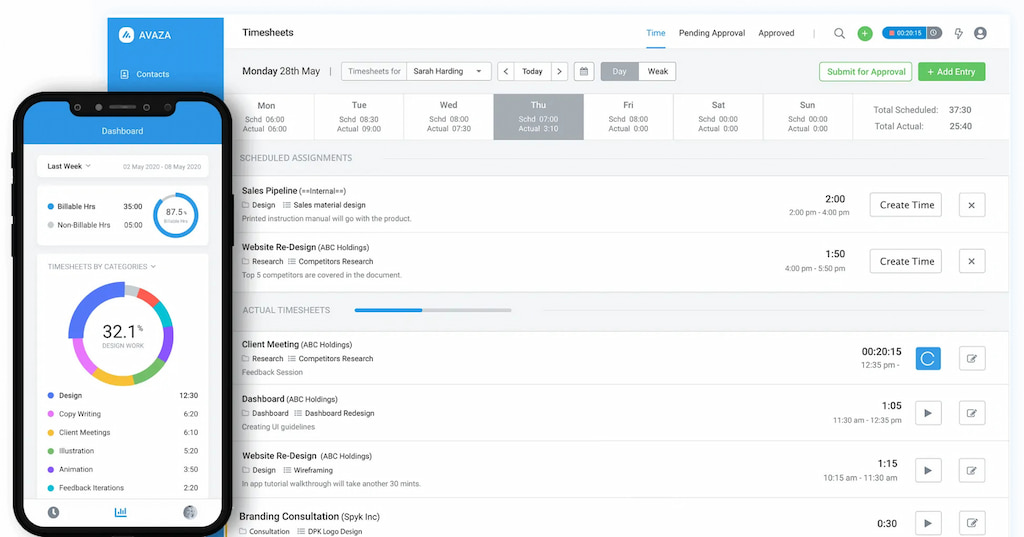
Key features
- Multiple-timer support: Track time with precision using Avaza’s multiple-timer feature, accommodating the needs of users managing multiple tasks or projects concurrently.
- Expense tracking: Log project-related expenses alongside time entries to gain a comprehensive overview of both costs and resource allocation.
- Real-time reporting: Access real-time reports on time entries, project progress, and expenses, providing valuable insights into timelines, resource utilization, and financial metrics.
- Integrated project management: Avaza integrates time tracking directly with project management, streamlining workflows and keeping all aspects of a project organized in one place.
- Flexible timer options: Support for multiple timers allows users to manage various projects simultaneously, catering to different work styles and multitasking needs.
Best for
Avaza is ideal for businesses and freelancers who need a unified solution for project management, time tracking, and expense tracking. It serves creative agencies, consultants, and teams working across multiple projects.
Monday
Monday is a highly flexible work operating system that enables teams to plan, organize, and track their work in one place. It provides powerful project management tools alongside customization options, helping businesses of all sizes manage projects, tasks, and workflows efficiently.
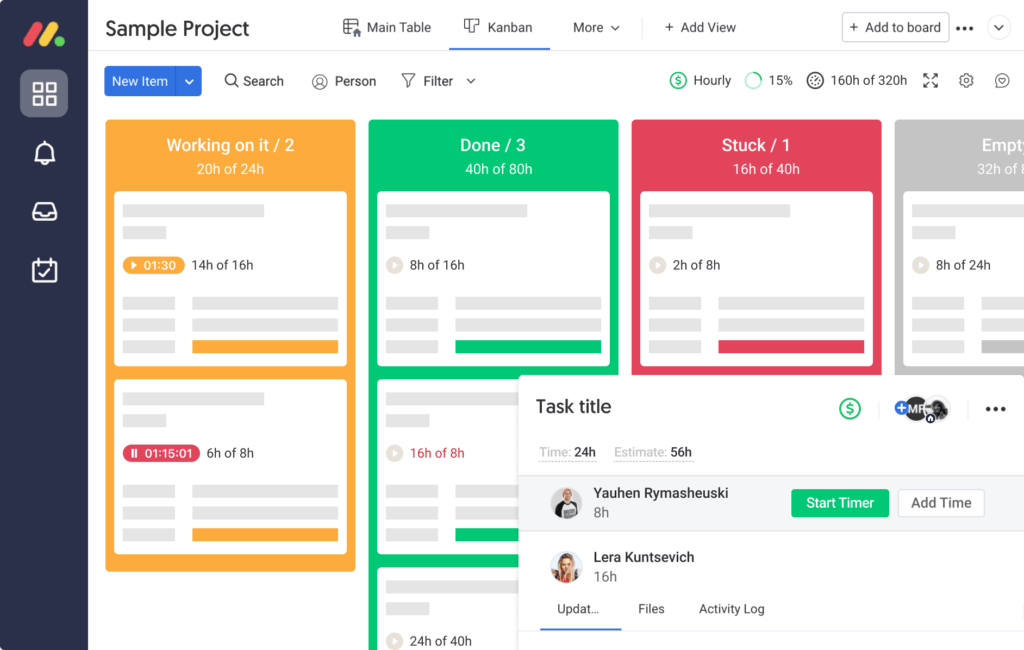
Key features
- Project management: Create, assign, and track tasks and projects using customizable boards, timelines, and calendars.
- Automation tools: Automate repetitive tasks and workflows with built-in automation features, saving time and reducing errors.
- Collaboration and communication: Keep teams aligned with built-in communication tools, including comments, file sharing, and updates.
- Custom dashboards: Build custom dashboards to track key metrics, project progress, and timelines in real-time.
- Monday integrations: Connect Monday with popular tools like Slack, Google Workspace, and Microsoft Teams to enhance collaboration and productivity.
Best for
Monday is ideal for businesses and teams seeking a customizable platform for project management and workflow automation across various industries. It is a centralized workspace where teams can collaborate, automate workflows, and track progress.
Trello
Trello is a visual project management tool that helps teams organize tasks and workflows using boards, lists, and cards. It offers an intuitive and flexible platform for managing projects, making it popular among small teams, freelancers, and businesses looking for simplicity.
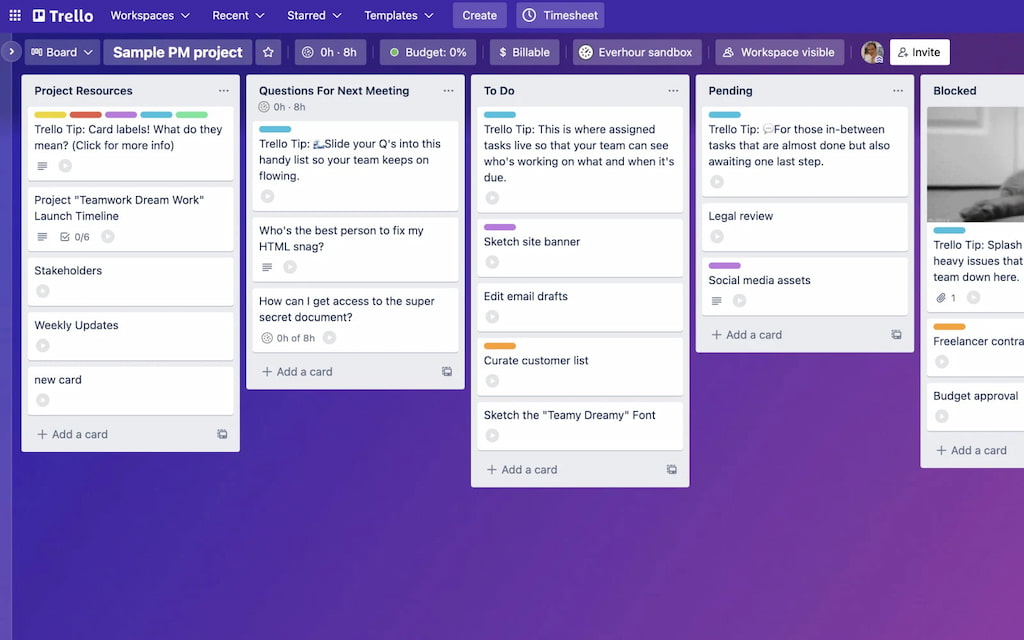
Key features
- Visual task management: Organize projects with boards, lists, and cards, providing a clear overview of tasks and their statuses.
- Drag-and-drop functionality: Easily move tasks between lists to reflect progress, allowing teams to update workflows in real-time.
- Customizable workflows: Create tailored workflows by adding due dates, checklists, attachments, and labels to cards.
- Collaboration tools: Teams can comment on cards, share files, and use mentions to improve communication and alignment.
- Integrations and Trello power-ups: Enhance Trello’s functionality with power-ups and integrations, including Slack, Google Drive, and automation tools.
Best for
Trello is best suited for small teams, startups, and freelancers who need a simple and visual way to manage tasks and projects without complex setups.
ClickUp
ClickUp is an all-in-one productivity platform that offers robust tools for project management, task tracking, and workflow automation. It is highly customizable, catering to teams of all sizes and industries looking for a flexible solution to manage their operations.
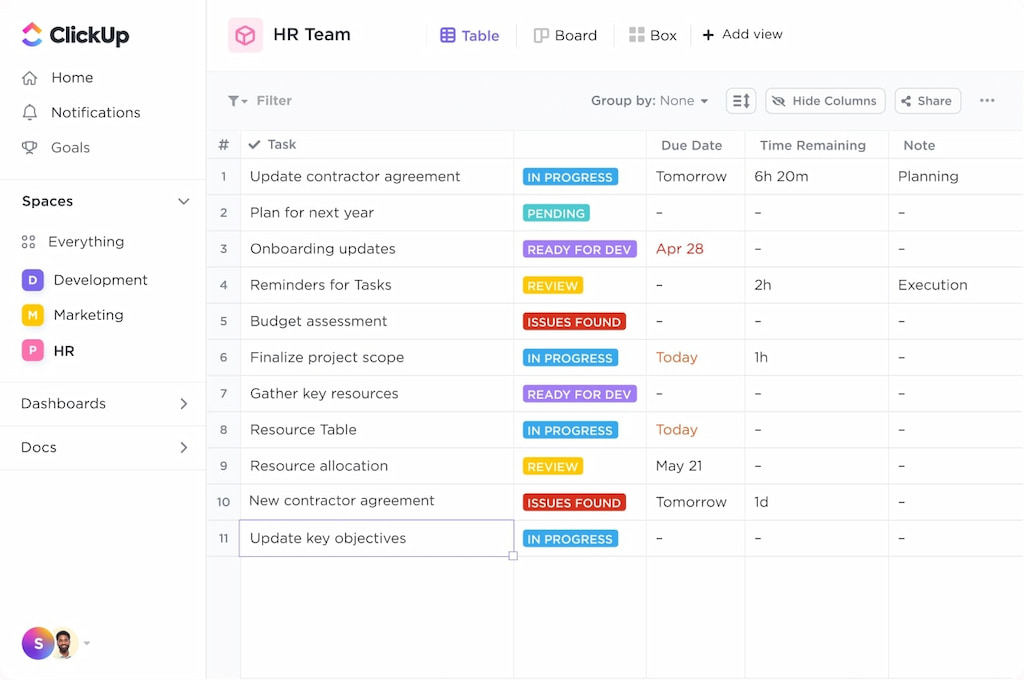
Key features
- Task and project management: Organize tasks with lists, boards, and calendars, and assign tasks with priorities and due dates.
- Workflow automation: Automate routine tasks and processes with customizable workflows to streamline operations.
- Goal tracking: Set and monitor goals, milestones, and key results to align projects with business objectives.
- Collaboration tools: Facilitate teamwork with built-in comments, file sharing, chat, and real-time notifications.
- ClickUp integrations and customization: Integrate with tools like Slack, Google Workspace, and Zapier, and customize views to suit your team’s needs.
Best for
ClickUp offers a powerful solution for project management and productivity. Its flexibility allows you to tailor workflows and processes to your team’s needs. Its automation capabilities and collaboration tools make it a valuable resource for improving efficiency and tracking progress.
Paymo
Paymo is a project management and time tracking platform designed to help teams and freelancers plan, execute, and monitor their work. With features that combine task management, reporting, and client collaboration, Paymo offers a comprehensive solution for managing projects from start to finish.
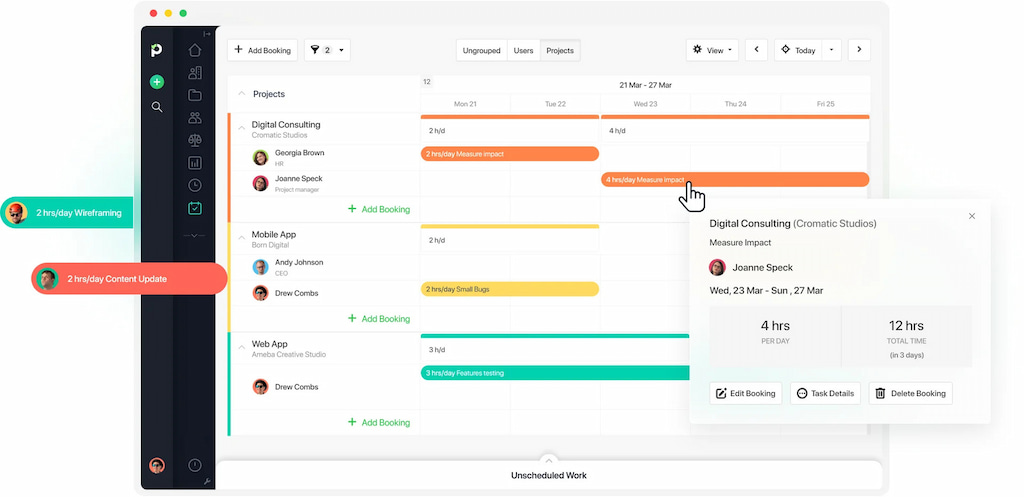
Key features
- Task and project management: Plan, collaborate, and execute work efficiently with tools for organizing tasks and managing projects beyond simple time tracking.
- Detailed reporting: Customize reports to analyze time allocation and productivity, enabling better decision-making.
- Client portals: Provide clients with access to dedicated portals where they can view project progress, invoices, and communication.
- Expense tracking: Monitor project-related expenses alongside tracked time to ensure budgets stay on track.
Best for
Paymo is ideal for freelancers, agencies, and businesses that need a combination of task management, time tracking, and client collaboration tools in one platform.
ProofHub
ProofHub is a project management and collaboration tool that helps teams plan, organize, and track their work efficiently. With features like customizable workflows and built-in time tracking, it provides businesses with the flexibility to manage projects their way.
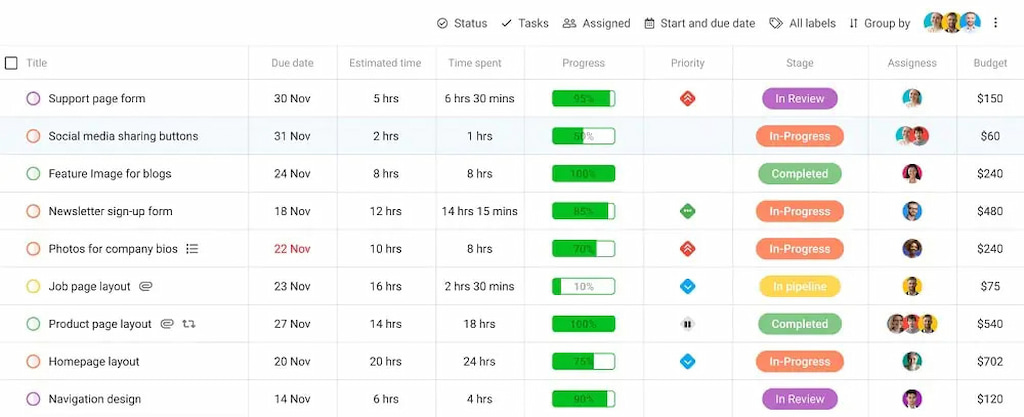
Key features
- Time-tracking features: Attach time tracking directly to individual tasks for precise monitoring of hours spent on each project.
- Custom fields and workflows: Customize workflows and fields to meet unique project needs, offering greater flexibility.
- Employee-level reporting: Generate detailed reports on individual performance, giving managers insights into productivity and team dynamics.
- Slack integrations: Connect with Slack to enhance communication and collaboration, especially for remote teams.
Best for
ProofHub is best suited for businesses and teams that require customizable project management solutions with built-in time tracking and reporting features. ProofHub offers a well-rounded platform for managing projects, tracking time, and enhancing team collaboration. Its customization options and detailed reporting make it a valuable tool for businesses aiming to stay organized and improve team performance.
Teamwork
Teamwork is a project management platform designed to help teams plan, collaborate, and deliver projects effectively. With features that support task management, time tracking, and client collaboration, Teamwork provides a comprehensive solution for managing workflows and improving productivity.
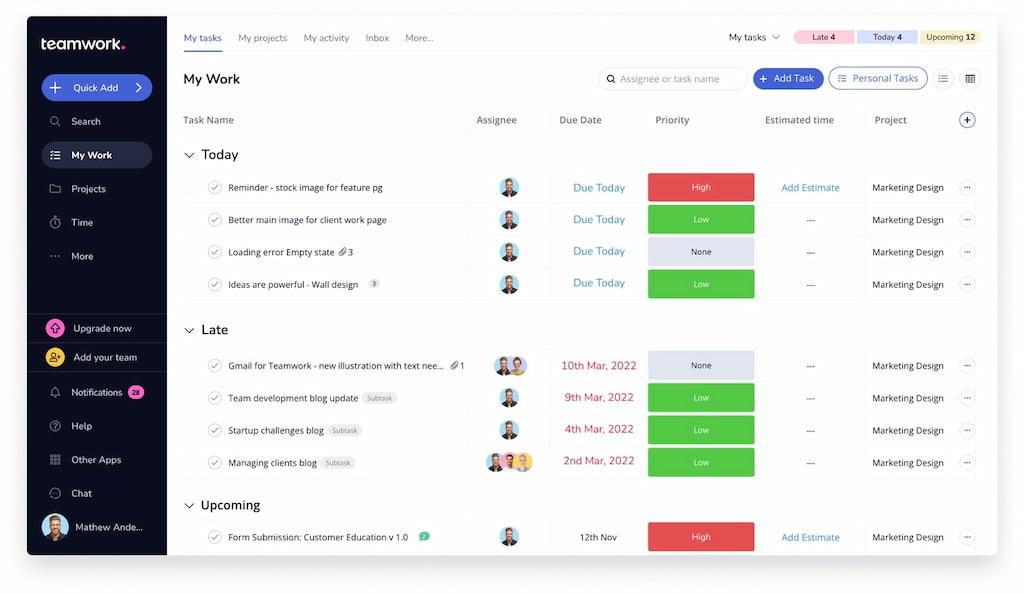
Key features
- Task management: Organize tasks with lists, boards, and timelines, allowing teams to prioritize and manage their work effectively.
- Time tracking: Track time spent on tasks and projects directly within the platform, helping teams understand their time allocation.
- Client collaboration: Offer clients access to project updates, milestones, and feedback, improving transparency and communication.
- Reporting and insights: Generate detailed reports on project progress, team performance, and resource utilization to inform decision-making.
Best for
Teamwork is ideal for project-based businesses, agencies, and teams looking for a robust platform to manage tasks, collaborate with clients, and track project performance. Teamwork offers a powerful set of tools for managing projects and improving collaboration. Its focus on client interaction and reporting makes it a valuable asset for teams aiming to deliver projects on time and within budget.
Customer Relationship Management (CRM) tools
Salesforce
Salesforce is a leading customer relationship management (CRM) platform that helps businesses manage their customer interactions, sales processes, and marketing efforts. It provides a comprehensive solution for enhancing customer relationships and driving growth.
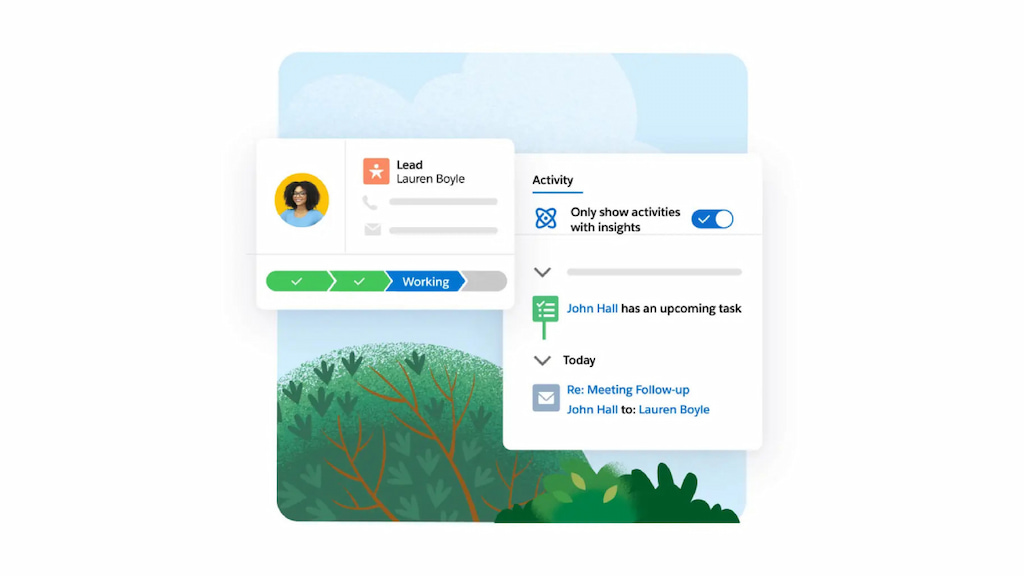
Key features
- Sales automation: Streamline the sales process with tools for lead management, opportunity tracking, and sales forecasting.
- Customer support: Enhance customer service with case management, knowledge base, and support ticketing systems, ensuring quick resolutions to customer issues.
- Marketing automation: Automate marketing campaigns, track customer engagement, and analyze performance metrics to optimize marketing strategies.
- Customizable dashboards and reports: Create custom dashboards and reports to visualize key metrics and gain insights into business performance.
- Integrations and app ecosystem: Connect with thousands of third-party applications through the Salesforce AppExchange to extend functionality and enhance workflows.
Best for
Salesforce is best suited for businesses of all sizes looking to improve customer relationships, streamline sales processes, and enhance marketing efforts through a comprehensive CRM solution. Salesforce offers a powerful platform for managing customer interactions and driving business growth.
Zoho CRM
Zoho CRM is a comprehensive customer relationship management platform designed to help businesses manage their sales, marketing, and customer support efforts effectively. With its user-friendly interface and robust features, Zoho CRM enables teams to enhance customer interactions and streamline processes.
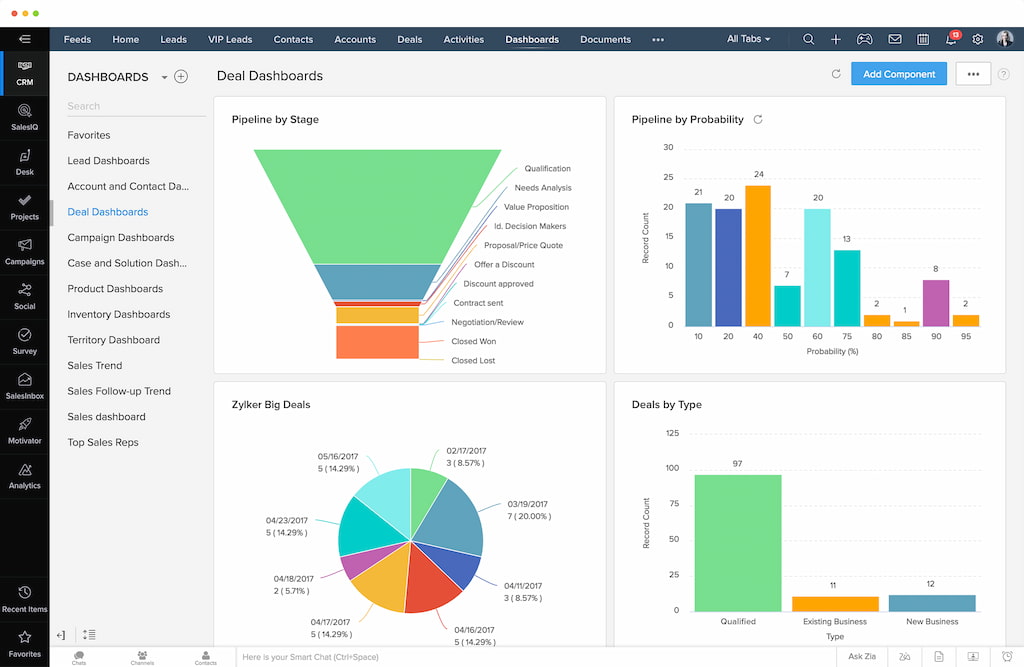
Key features
- Unified customer view: Access a complete overview of customer interactions across sales, marketing, and service channels to better understand customer needs.
- All communication channels in one place: Manage emails, calls, and chat interactions within a single platform, ensuring seamless communication.
- Collaboration tools: Utilize built-in chat, calls, and screen sharing features to enhance teamwork and collaboration across departments.
- AI assistant (Zia): Leverage Zia, Zoho’s AI assistant, for lead monitoring, call management, and sales suggestions to improve efficiency and decision-making.
- Integrations: Connect with a variety of third-party applications to enhance functionality and streamline workflows, ensuring a cohesive business environment.
Best for
Zoho CRM is well-suited for small to medium-sized businesses looking for an affordable and versatile CRM solution to manage customer relationships and improve sales processes. Zoho CRM provides a powerful platform for enhancing customer interactions and improving team collaboration.
HubSpot Marketing CRM
HubSpot Marketing CRM is an all-in-one marketing platform designed to help businesses attract, engage, and delight customers. With a focus on inbound marketing, HubSpot provides a suite of tools that streamline marketing efforts and enhance customer relationship management.
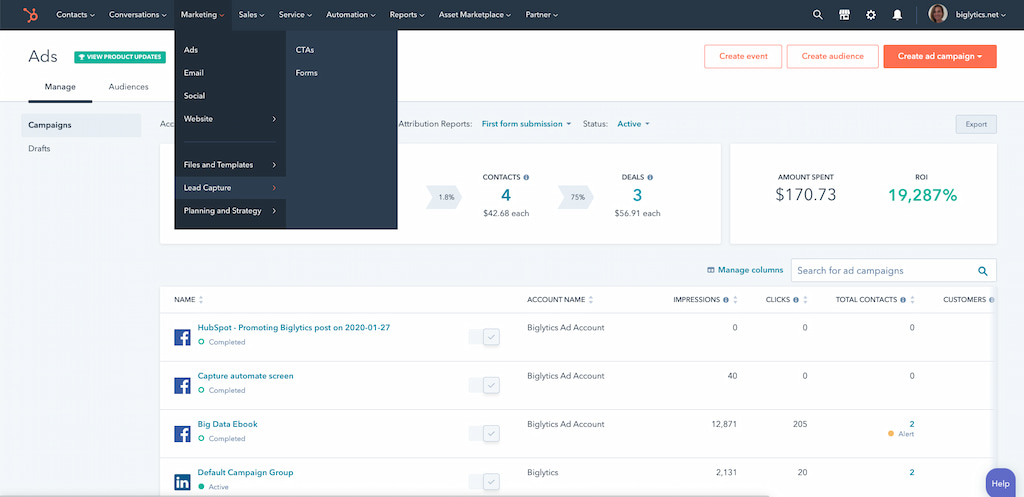
Key features
- Unified marketing dashboard: Access a comprehensive view of marketing performance metrics, campaigns, and customer interactions from one central location.
- Lead management: Capture, track, and nurture leads through targeted marketing campaigns, ensuring effective engagement throughout the sales funnel.
- Email marketing: Create, send, and analyze email campaigns with built-in automation tools to optimize reach and engagement.
- Content management: Develop and manage website content, blogs, and landing pages to attract and convert visitors.
Best for
HubSpot Marketing CRM is one of the best email marketing tools for small to medium-sized businesses looking for a robust, user-friendly platform to manage their marketing efforts and improve customer relationships.
Accounting and invoicing software
QuickBooks
QuickBooks is a widely used accounting software designed to help businesses manage their finances, including invoicing (check out our invoice templates in Google Docs btw), payroll, and expense tracking. With a user-friendly interface and robust features, QuickBooks simplifies financial management for small to medium-sized businesses.
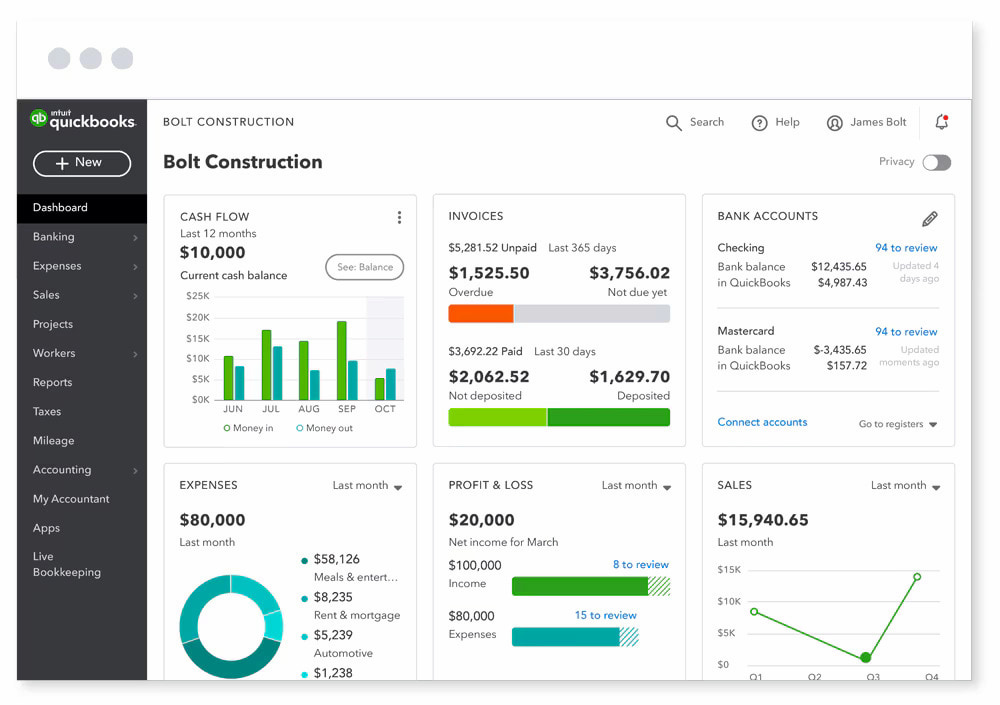
Key features
- Invoicing and billing: Create and send professional invoices, track payments, and manage recurring billing to streamline revenue collection.
- Expense tracking: Easily categorize and track business expenses, helping to maintain accurate financial records and budget effectively.
- Payroll management: Automate payroll processing, calculate taxes, and manage employee payments, ensuring compliance and reducing administrative burdens.
- Financial reporting: Generate detailed financial reports, including profit and loss statements, balance sheets, and cash flow analysis, to inform business decisions.
Best for
QuickBooks is best suited for small to medium-sized businesses looking for an affordable, user-friendly accounting solution to manage their financial processes effectively. Its extensive features and integrations help streamline accounting processes and enhance overall financial management.
FreshBooks
FreshBooks is a cloud-based accounting software tailored for small businesses and freelancers. It simplifies financial management, invoicing, and expense tracking.
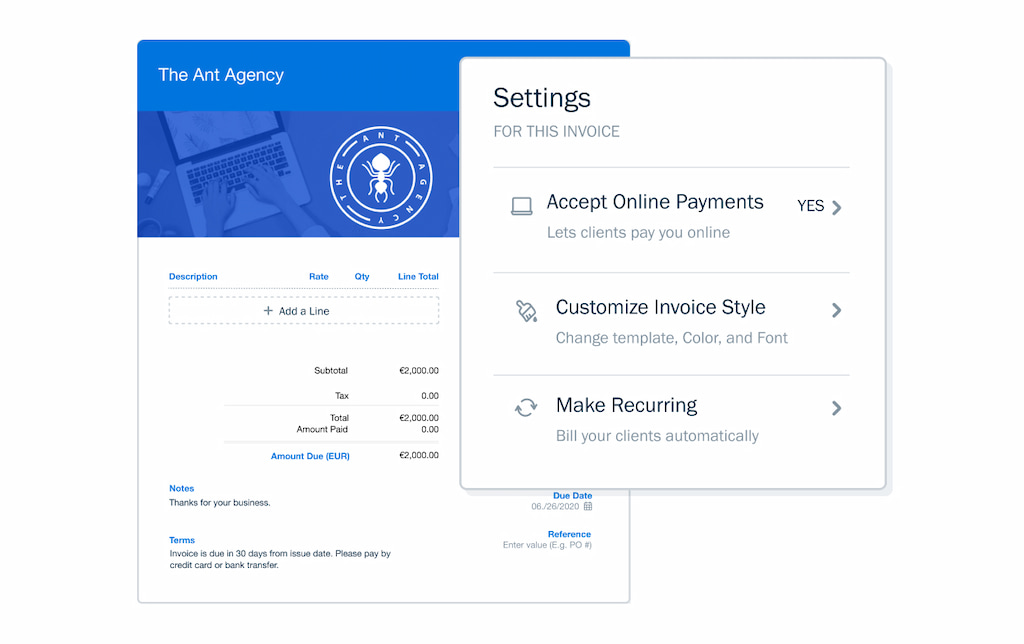
Key features
- Professional invoicing: Create and send professional invoices with automated payment reminders to ensure timely payments from clients.
- Double-entry accounting: Utilize double-entry accounting tools for a clear and accurate picture of business finances, helping maintain financial integrity.
- Automated online payments: Enable clients to make payments online, accelerating cash flow and simplifying the payment process.
- Expense tracking: Track expenses effortlessly with features that allow receipt photo uploads and email forwarding for easy categorization.
- Project collaboration tools: Enhance communication with team members and clients through built-in project collaboration tools, streamlining project management.
- Detailed reporting: Generate insightful reports to analyze business performance, including income statements and expense reports, to inform decision-making.
- Mobile app: Manage finances on the go with FreshBook’s mobile app, allowing users to send invoices, track expenses, and monitor cash flow from anywhere.
Best for
FreshBooks is ideal for small businesses and freelancers seeking an easy-to-use accounting solution that simplifies invoicing and expense management. FreshBooks offers a comprehensive platform for managing finances, making it a valuable tool for businesses aiming to improve their accounting processes and enhance client relationships.
Xero
Xero is cloud-based accounting software tailored for small to medium-sized businesses. It offers intuitive tools to streamline financial management, invoicing, and payroll. It is one of the Quickbooks alternatives that can take care of your accounting just as easily.
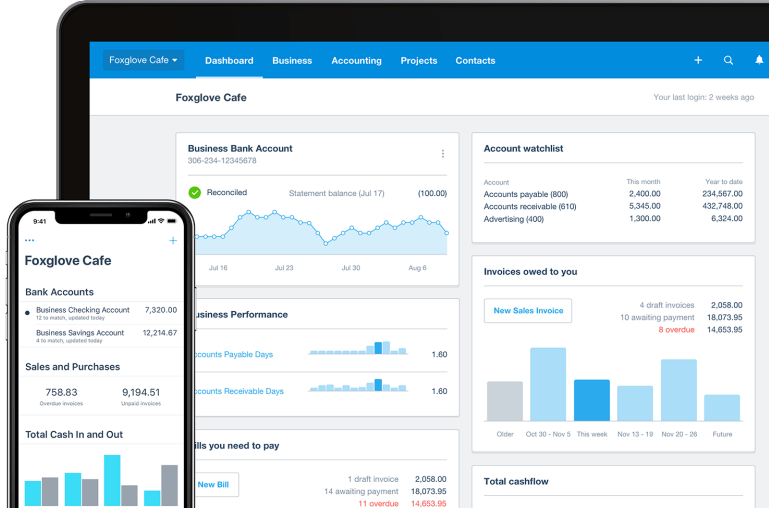
Key features
- Automated bank feeds and reconciliation: Connect bank accounts to Xero for real-time updates and seamless reconciliation, ensuring accurate financial data.
- Simple invoicing: Create and send invoices easily, with options for recurring invoices and automatic payment reminders to enhance cash flow management.
- Real-time financial reporting: Generate real-time reports to gain instant insights into business performance, helping inform strategic decisions, thus improving strategic management.
- Integration capabilities: Easily integrate with over 800 third-party applications, enhancing functionality and allowing for streamlined workflows (including Xero time tracking integration).
- Inventory management: Manage inventory effectively with tools to track stock levels and values, ensuring you always have the right products on hand.
Best for
Xero is best suited for small to medium-sized businesses looking for a powerful, user-friendly accounting solution to manage finances and streamline operations. Xero provides a robust platform for financial management, making it an essential tool for businesses aiming to enhance their accounting processes and improve cash flow.
Zoho Invoice
Zoho Invoice is a cloud-based invoicing software designed to help small businesses manage billing and invoicing processes efficiently. With its range of customizable templates and automated features, Zoho Invoice simplifies financial management for entrepreneurs and small teams.
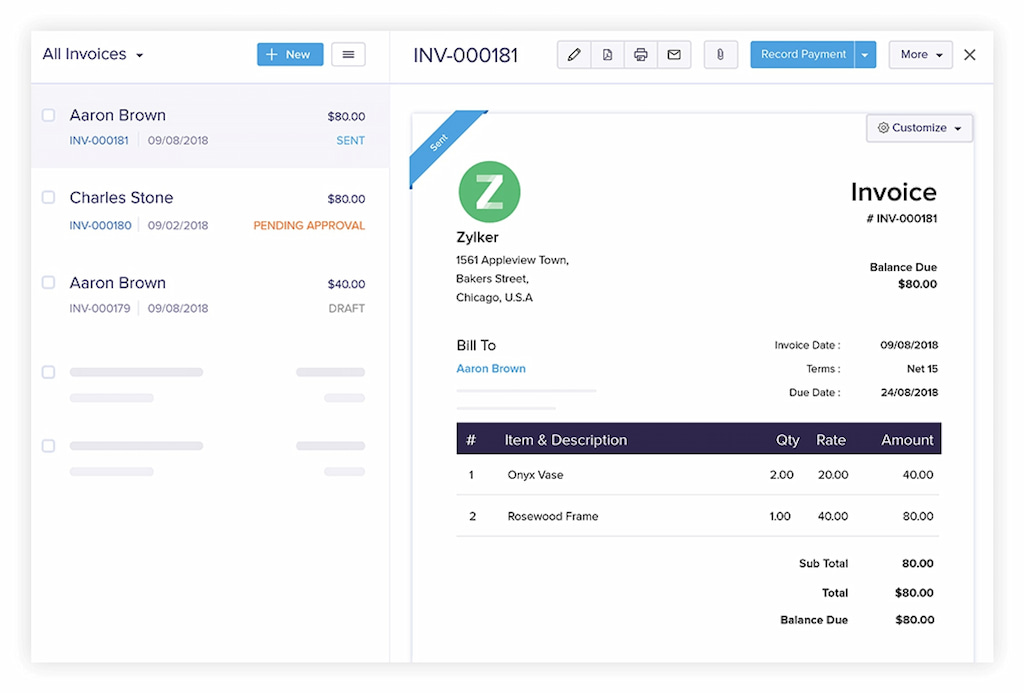
Key features
- Professional invoice templates: Choose from a variety of customizable invoice templates to create professional invoices that reflect your brand.
- Multilingual billing capabilities: Cater to a global clientele with multilingual billing options, enhancing communication and payments across different regions.
- Automated recurring invoices: Save time with automated recurring invoices, ensuring timely billing for regular customers without manual intervention.
- Tracking billable hours and expenses: Efficiently track billable hours and expenses associated with projects, helping to ensure accurate billing and financial oversight.
- Secure customer portal: Provide a secure customer portal for clients to view invoices, make payments, and communicate effectively, enhancing customer relationships.
- Comprehensive reporting tools: Access detailed reports for a clear overview of financial performance, helping inform business decisions and strategies.
Best for
Zoho Invoice helps small businesses project a professional image, fostering trust and encouraging timely payments. Its automated features and efficient tracking systems reduce manual effort and errors, allowing business owners to concentrate on core functions. The app’s comprehensive reporting tools offer valuable insights into the financial health of the business, supporting informed decision-making.
Wave
Wave is a free, cloud-based accounting software designed for small businesses and freelancers. With a range of essential bookkeeping features, Wave simplifies financial management without the cost associated with traditional accounting software.
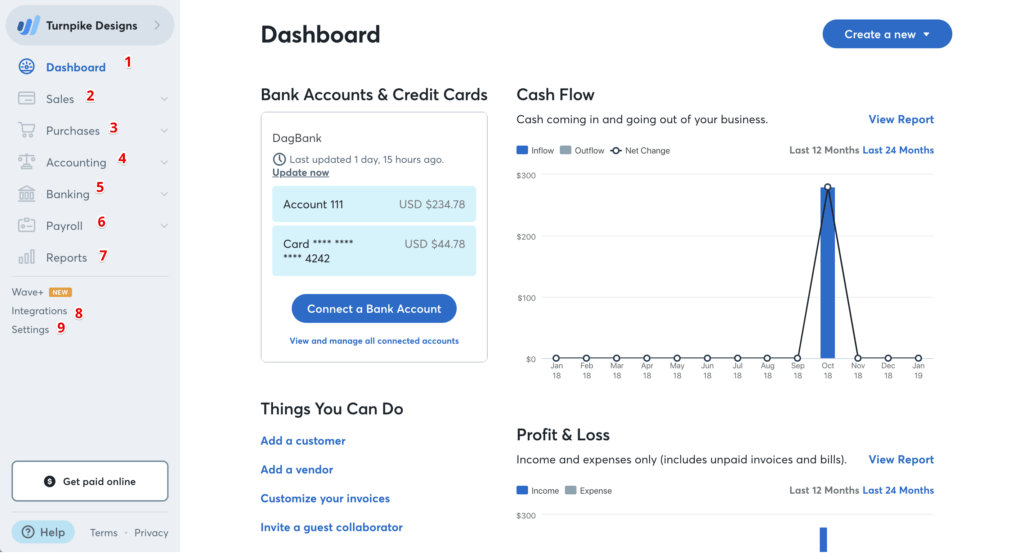
Key features
- Comprehensive financial reports: Access key financial reports to gain insights into your business’s financial health, including profit and loss statements, balance sheets, and cash flow analysis.
- Expense and income tracking: Easily track expenses and income, ensuring accurate financial records and budget management.
- Invoicing: Create and send professional invoices with customizable templates, automating the billing process and improving cash flow.
- Mobile app: Manage your finances on the go with the Wave mobile app, allowing you to access your financial information anytime, anywhere.
- Automated bookkeeping tools: Wave provides various automated tools to streamline your bookkeeping processes, saving you time and reducing manual errors.
Best for
Wave is ideal for small businesses and freelancers looking for a cost-effective, user-friendly accounting solution that provides essential financial management features without the associated costs. Wave’s robust features and free access make it an excellent choice for businesses aiming to automate their finances while maintaining control over their accounting processes.
Kashoo
Kashoo is a minimalist business management tool designed for small to medium-sized business owners seeking a straightforward bookkeeping experience. With its simplified features, Kashoo makes financial management accessible and efficient.
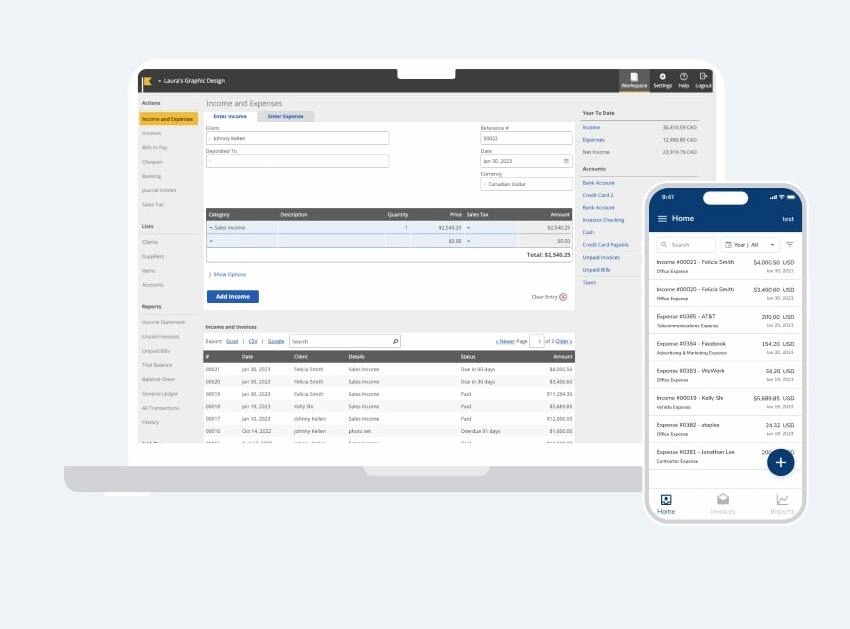
Key features
- Invoicing and payments: Easily create and send invoices, allowing you to receive payments quickly and efficiently.
- Automated bookkeeping: Streamline your bookkeeping process with automation, reducing manual entry and saving time.
- Financial health reporting: Gain insights into your business’s financial health with detailed reports that help inform your financial decisions.
- Account connectivity: Connect multiple bank accounts and feeds, making it easier to manage finances from one platform.
- Receipt uploads: Upload receipts directly to the software for efficient expense tracking and record-keeping.
Best for
Kashoo is best suited for small to medium-sized businesses looking for a straightforward, no-frills accounting solution that simplifies invoicing and bookkeeping. Kashoo offers a user-friendly platform for managing essential accounting tasks, making it an excellent choice for business owners who prefer a minimalist approach to financial management.
HoneyBook
HoneyBook is a comprehensive business management platform designed for creative entrepreneurs and small business owners. It offers tools for managing projects, invoices, and client communications all in one place.
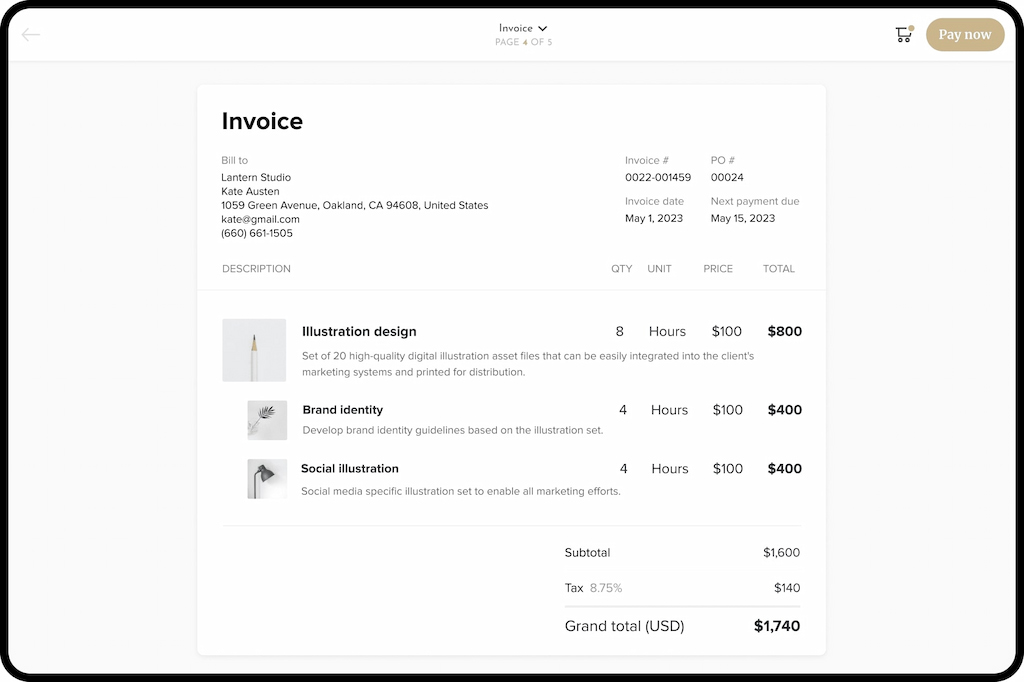
Key features
- Project management: Organize and manage projects from start to finish, including timelines, tasks, and client communications to ensure smooth workflows.
- Invoicing and payments: Create professional invoices and accept payments directly through the platform, making billing easy and efficient.
- Client relationship management: Maintain strong client relationships with tools for managing leads, communication, and follow-ups, ensuring a personalized experience.
- Customizable templates: Use customizable templates for contracts, proposals, and emails to streamline client interactions and maintain a professional image.
- Expense tracking: Keep track of project-related expenses, ensuring you stay within budget and have a clear overview of your financials.
Best for
HoneyBook is ideal for creative entrepreneurs, freelancers, and small business owners looking for an all-in-one solution to manage projects, clients, and finances effectively. HoneyBook provides a robust platform that simplifies business management, helping users streamline processes and focus on growing their creative ventures.
Social media management tools
Sprout Social
Sprout Social is a powerful social media management platform designed to help businesses engage with their audience, analyze performance, and manage their social media presence effectively.
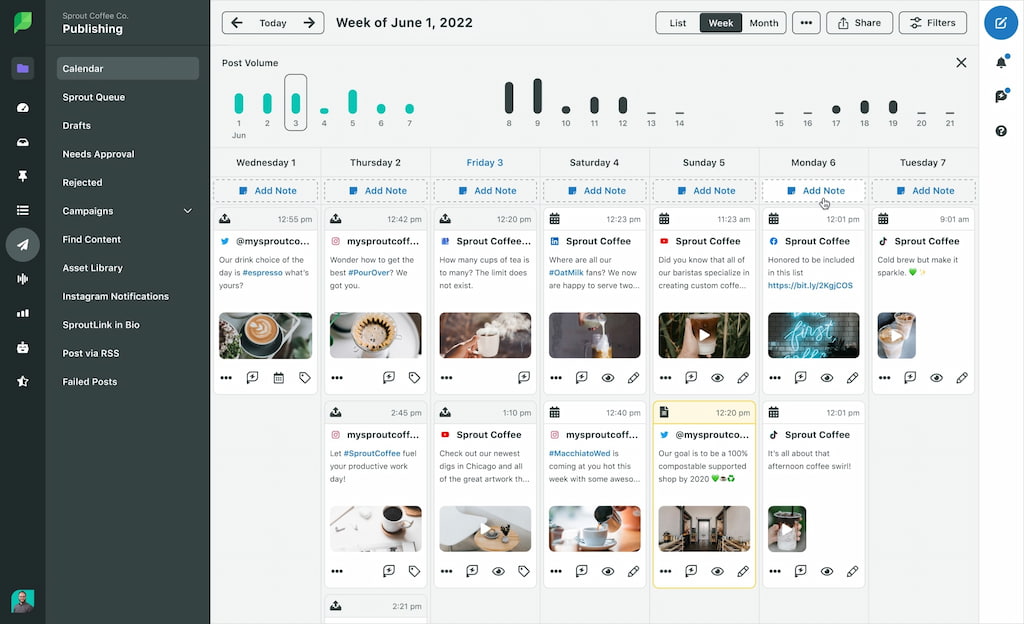
Key features
- Unified social media management: Manage all social media interactions across multiple platforms from a single interface, simplifying engagement and communication.
- Advanced analytics: Access in-depth analytics for major platforms, including Instagram, Facebook, TikTok, Twitter, YouTube, LinkedIn, and Pinterest, to measure performance and optimize strategies.
- Engagement and publishing tools: Utilize tools for engagement, content publishing, listening, and advocacy to foster community interaction and brand loyalty.
- AI and machine learning technology: Leverage AI and machine learning to inform strategic decision-making and enhance social media strategies.
- Customer care solutions: Access comprehensive tools for customer care and community management, ensuring timely responses and support for your audience.
Best for
Sprout Social is best suited for businesses of all sizes looking to enhance their social media management, engagement, and analytics to drive brand growth and customer relationships. Sprout Social offers a comprehensive suite of tools that streamline social media activities, making it an essential platform for businesses aiming to optimize their online presence.
Planable
Planable is a collaborative content planning and scheduling tool designed specifically for social media teams. It streamlines the process of creating, reviewing, and publishing content, making it ideal for small businesses.
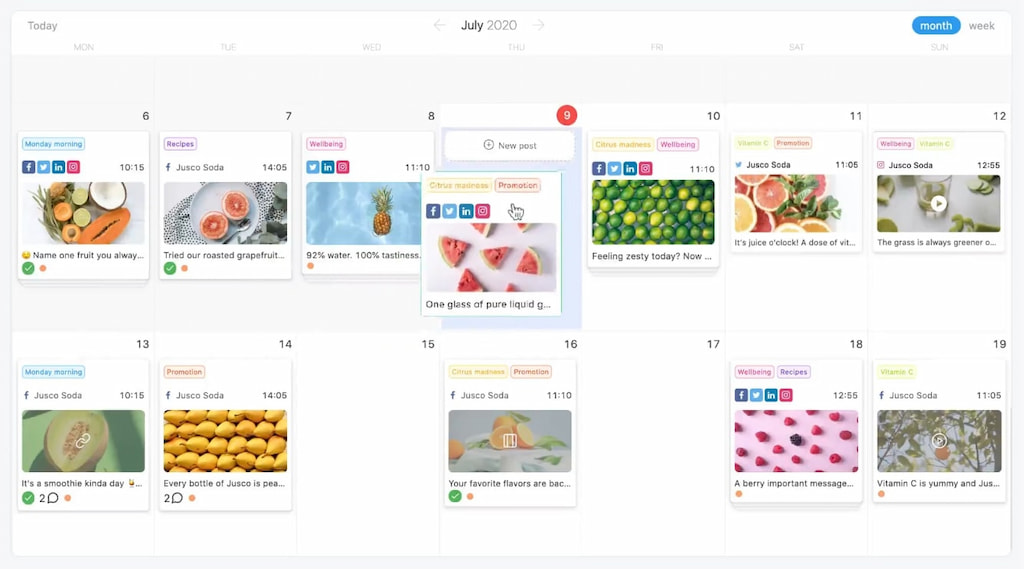
Key features
- Content collaboration: Planable serves as a centralized hub for teams to work together on social media content, allowing multiple team members to review and provide feedback before publication.
- Visual planning: Users can preview how their social media feed will look before content goes live, ensuring a cohesive and visually appealing online presence.
- Content scheduling: Efficiently plan and organize content calendars, enabling businesses to schedule posts in advance for consistent posting across various platforms.
- Approval workflow: This feature facilitates thorough review and approval by relevant stakeholders before content is published, ensuring quality control and messaging consistency.
- Integration with social platforms: Seamless integration with major social media platforms like Facebook, Twitter, LinkedIn, and Instagram provides a direct pathway for content publishing.
Best for
Planable is ideal for small businesses looking for a user-friendly solution to manage their social media content collaboratively, ensuring consistency and quality in their online presence.
Hootsuite
Hootsuite is a comprehensive social media management platform that enables businesses to schedule, manage, and analyze their social media presence effectively across multiple networks.
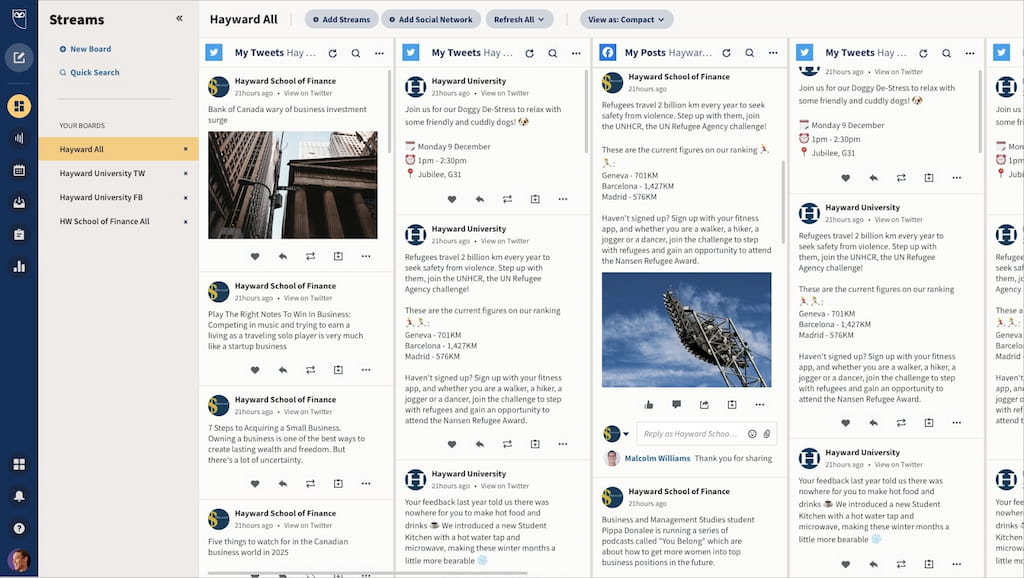
Key features
- Multi-network scheduling: Schedule posts across various social networks from a single dashboard, simplifying content management and ensuring timely postings.
- AI-assisted tools: Utilize AI tools to help create engaging captions and relevant hashtags, enhancing post visibility and audience engagement.
- Advanced analytics: Access Hootsuite Advanced Analytics to track both paid and organic social media metrics, providing insights into performance and strategy effectiveness.
- Canva integration: Integrate with Canva to design visually appealing posts directly within the platform, streamlining the content creation process. (Check out our article on Canva time tracking to take advantage of the platform even further!)
- Content approval processes: Streamline content approval workflows, ensuring that all posts meet quality standards and brand messaging before publication.
- ROI measurement: Tools to measure and report the ROI of social media efforts, helping businesses understand the impact of their campaigns.
- Audience engagement: Monitor activity and engage with audiences across all platforms, fostering better relationships and timely responses.
Best for
Hootsuite is best suited for businesses of all sizes looking for a powerful solution to manage and optimize their social media presence across multiple platforms. Hootsuite provides a set of tools for effective social media management, making it an essential platform for businesses aiming to enhance their online visibility and engagement.
Mailchimp
Mailchimp is a powerful marketing automation platform designed to help businesses manage and optimize their email marketing campaigns and customer engagement strategies.
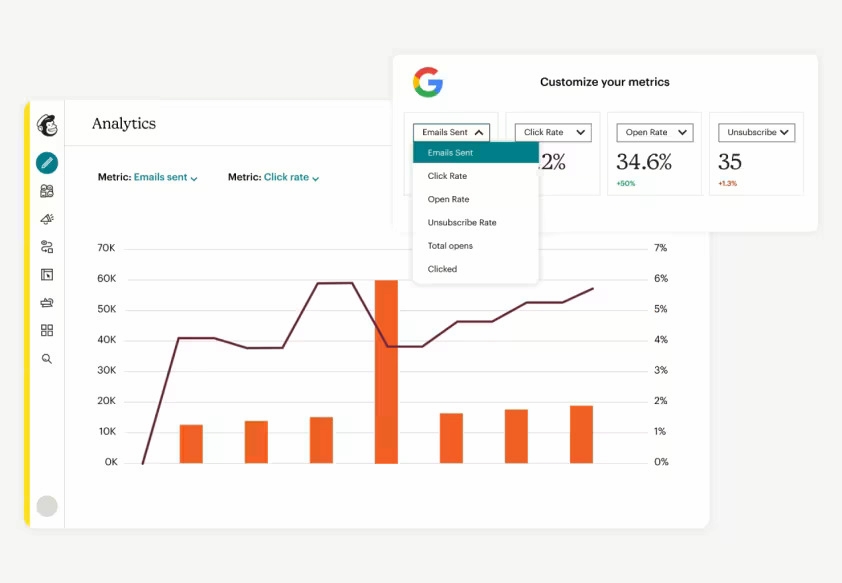
Key features
- Personalized communication: Tailor messages based on customer behavior, ensuring that communications resonate with your audience.
- AI-driven content creation: Create engaging content effortlessly with AI tools and customizable templates, simplifying the content generation process.
- Targeted marketing: Segment customers based on criteria like spending habits and behaviors, allowing for more effective marketing strategies.
- Tailored reports: Gain insights through customized reports and funnel visualizations, helping businesses understand performance and optimize campaigns.
- Onboarding support: Access onboarding support included with paid plans for easy setup, ensuring a smooth start to your marketing efforts.
- Marketing automation: Automate marketing tasks to engage customers effectively, saving time while enhancing outreach.
- Integration capabilities: Sync with popular tools like Salesforce, Shopify, and Google Analytics for a seamless marketing experience.
Best for
Mailchimp is ideal for small to medium-sized businesses to enhance their email marketing efforts and automate customer engagement strategies. Mailchimp offers a comprehensive suite of tools for effective marketing, making it an essential platform for businesses aiming to improve communication and drive customer engagement.
Collaboration and organization tools
Smartsheet
Smartsheet is a dynamic work management platform that helps businesses streamline projects, automate workflows, and foster team collaboration.
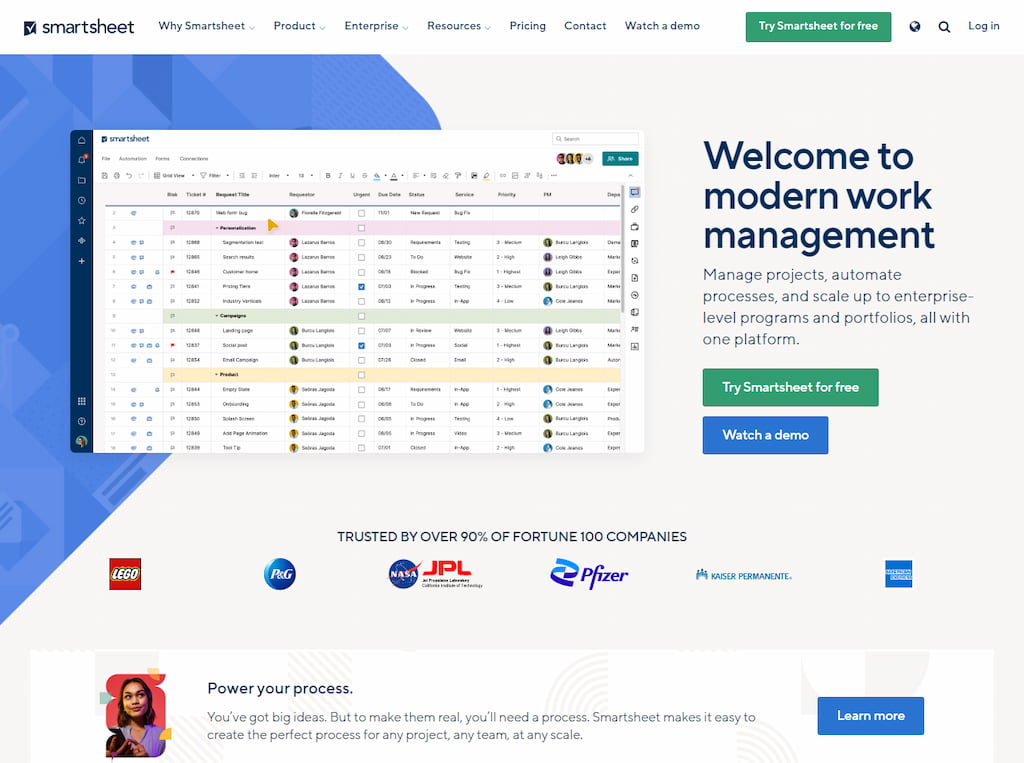
Key features
- Project management tools: Manage tasks and resources efficiently to keep projects on track and organized.
- Gantt charts, calendars, and timelines: Visualize project schedules and milestones clearly to ensure smooth execution and timely delivery.
- Collaboration tools: Facilitate teamwork by enabling members to share work, comments, and ideas within the platform.
- Customizable forms: Collect essential data and automate workflows using forms tailored to specific business needs.
- Reporting tools: Get insights into project progress and performance with built-in reporting features.
- Integration capabilities: Connect with third-party apps like Salesforce, Jira, and Google Drive for a seamless workflow.
Best for
Smartsheet is perfect for businesses that need a versatile platform to manage complex projects and collaborate effectively. With powerful visualization tools and integrations, Smartsheet enables businesses to stay organized, enhance productivity, and achieve their goals.
Notion
Notion is a versatile productivity tool that combines note-taking, project management, and collaboration features into a single platform. It helps teams and individuals stay organized by providing a customizable workspace.
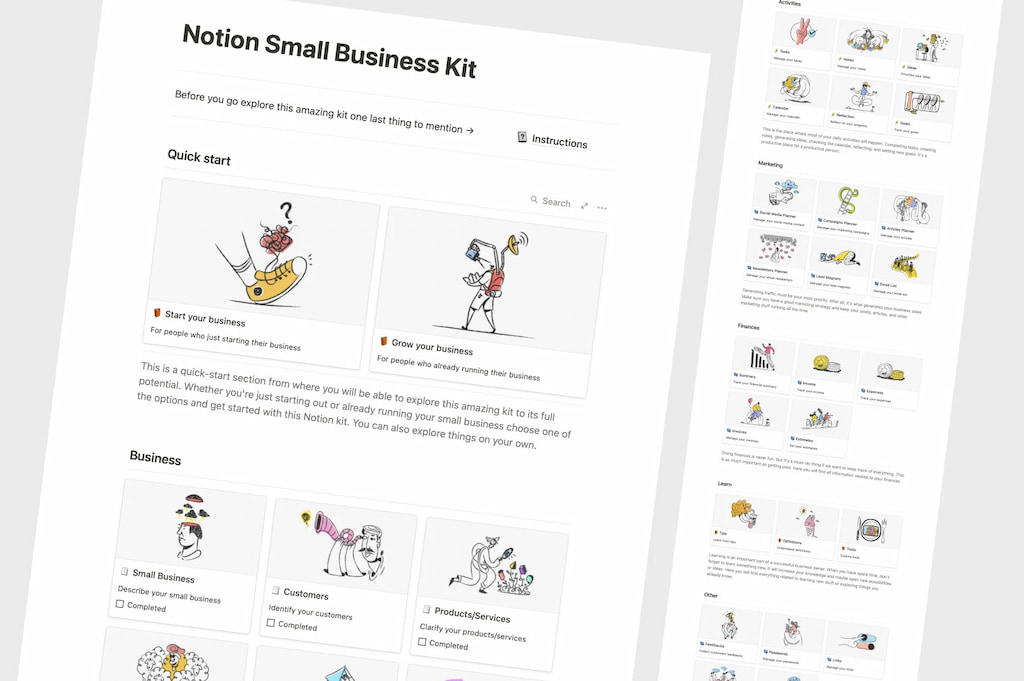
Key features
- All-in-one workspace: Create notes, databases, wikis, and task lists in a single platform for streamlined productivity.
- Custom templates: Use built-in templates or design your own to match specific project needs and workflows.
- Collaboration tools: Share pages and collaborate in real-time with team members, ensuring smooth communication and transparency.
- Project and task management: Organize tasks with Kanban boards, timelines, and calendars to keep projects on track.
- Knowledge management: Build internal wikis to store important documents and company knowledge.
- Integration support: Connect with tools like Slack, Google Drive, and Trello to unify workflows.
Best for
Notion is ideal for small businesses and teams looking for a flexible platform that combines project management, documentation, and collaboration into one tool. Notion’s customization and versatility make it a powerful tool for organizing workflows and fostering teamwork.
How to Find All-In-One Business Management Software & Examples
Finding the right business management software that covers multiple fields—like CRM, invoicing, project management, and time tracking—can be challenging. Many business owners start with specialized tools like Trello but soon realize they need a more comprehensive solution. Here’s how to approach the search effectively and some examples of tools that fit these needs.
Steps to find the right small biz management software
Identify your key needs
- Make a list of essential features such as CRM, invoicing, contracts, project management, and time tracking. Knowing your priorities will narrow the search.
Look for scalability
- Ensure the platform can grow with your business. For example, it should support additional users or integrate with other software as your needs evolve.
Read user reviews and explore communities
- Engage with online communities like Reddit, where small business owners share their experiences and suggestions. Conversations often reveal hidden pros and cons of tools that aren’t obvious in marketing materials.
Test multiple tools
- Take advantage of free trials or demos. Testing tools firsthand will give insight into usability, features, and compatibility with your business processes.
Check integration options
- Choose software that integrates well with existing platforms like Slack, Google Workspace, or QuickBooks to streamline operations.
Recommended small biz management software examples
-
Zoho CRM Plus
Covers CRM, invoicing, project management, and time tracking in one platform, making it a popular choice for small businesses. However, the interface can feel outdated to some users. -
Freshworks
Offers a suite of tools that span customer management, contracts, and more, delivering a cohesive experience. -
Ontraport
Works well for businesses that need marketing automation alongside project management and invoicing. -
Service-focused platforms
If you’re in a service-based business, consider tools like Jobber or ServiceTitan, which combine scheduling, invoicing, and customer management features. -
Zoho Invoice
A great option for businesses focused on invoicing and financial management with multilingual billing and automated invoices. -
Kashoo
A minimalist bookkeeping tool ideal for small businesses seeking simplicity, covering invoicing, payments, and expense tracking.
If you are managing a team of 5 or more and looking to boost efficiency, Everhour is the perfect tool to keep your team on track. With seamless time tracking, you can easily estimate task durations, set clear budgets, and generate detailed reports inside Asana, Trello, Jira, or any other pm tool.
Small Biz Management Software: Conclusion
Choosing the right small biz management software can significantly streamline operations, improve efficiency, and foster business growth. Finding the right combination of tools is essential for building an effective business management system software.
For those looking for a well-rounded company management system, Everhour and Shifts by Everhour stand out as ultimate choices. These platforms excel in offering integrated features for time tracking, project management, and scheduling, making them ideal management software for small businesses. Their seamless interfaces and ability to enhance productivity position them among the top business management apps available today.
Ultimately, the right business solution software will align with your specific needs, whether you’re searching for comprehensive administration software for small businesses or online business management systems. With so many business services software options on the market, taking the time to explore tools like Everhour can ensure your operations run smoothly and efficiently.

