Hybrid work schedules represent a new frontier in our collective journey to finding the perfect balance between our professional and personal lives. Even though the pandemic has ended, many still lean toward remote working and using remote work software. For example, one study found that 79 percent of workers prefer to work remotely at least once a week. Managing these hybrid work schedules efficiently is easier with the use of free employee shift scheduling apps, which offer flexibility and help streamline scheduling processes for remote and in-office employees.
In this article, we’ll explore how a hybrid work schedule works, how to implement it into your shift work plan, and everything else you need to know about it.
What Is a Hybrid Work Schedule?
A hybrid work schedule is a flexible work arrangement where employees split their time between the office and remote work, usually in their homes. This shouldn’t be confused with flexible scheduling, sometimes called ‘flexitime,’ where employees choose when they start and finish work.
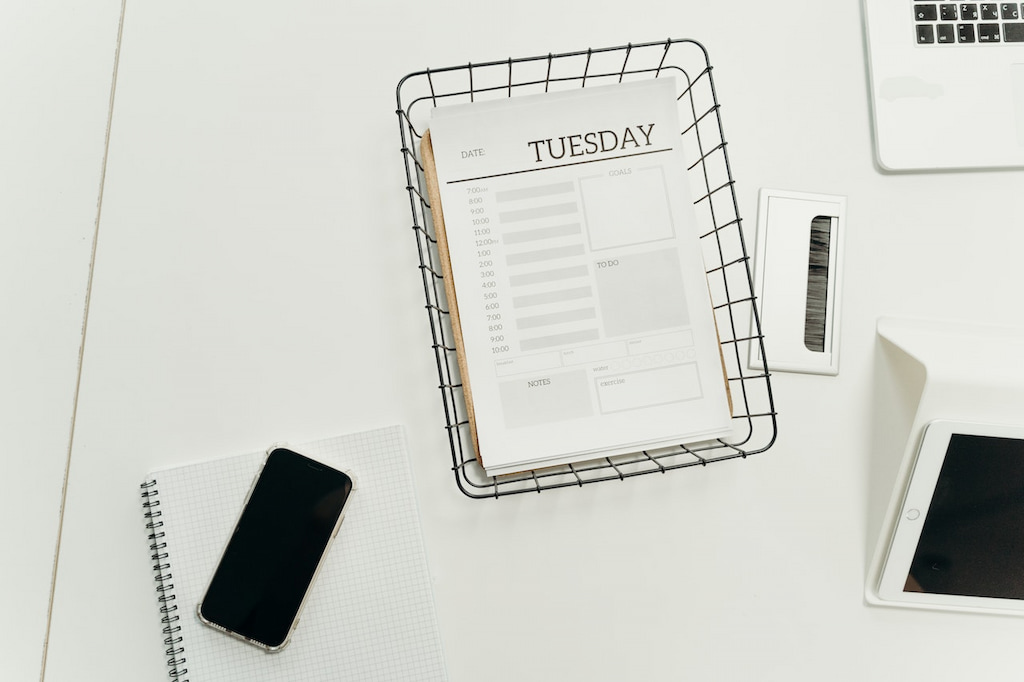
The essence of a hybrid schedule lies in the mixture of office and remote work, which has numerous benefits for employees and their employers, including better work-life balance, higher productivity, and reduced staff turnover. The frequency, pattern (for example, for a 2nd shift schedule), and choice of days for hybrid work schedules vary based on the policies of the organization in question and the roles and responsibilities of different employees.
When we define a hybrid work schedule, it’s also essential to consider the hybrid scheduling approach, which is the system of managing a mix of on-site and remote working days. To manage this process, organizations often use a hybrid work schedule template or hybrid work schedule calendar to keep track of employee working schedules.
15 Hybrid Work Schedule Examples
One size does not fit all when it comes to hybrid work schedules. The best hybrid work schedules depend on the roles and responsibilities of employees and the organization’s individual policies. Below are 15 hybrid work schedule examples to consider.
Three days on-site, two days remote (3/2)
This popular hybrid work schedule involves working on-site or in the office for three days each week and from a remote location for two days each week. This type of hybrid schedule is ideal for companies that value in-person collaboration but appreciate the autonomy that remote work offers for employees.
✅ Pros: This model offers a balance between in-person and remote work, resulting in better collaboration and flexibility for employees.
❌ Cons: This model may result in potential scheduling conflicts for meetings, disrupting projects.
Two days on-site, three days remote (2/3)
This model has employees work from the office or on-site two days a week and work remotely for three days each week. This type of hybrid work schedule could come with set days for all employees to come into the office, or it could involve employees choosing which days they come in, as long as it’s twice each week.
✅ Pros: This model is a balanced hybrid schedule, which means less commuting for employees.
❌ Cons: This hybrid working model will result in big swings in office attendance on a given day, which may mean organizations need more costly office space.
Alternating weeks
Employees spend one full week working in the office or on-site, followed by one week working remotely. This hybrid schedule provides a high degree of flexibility and ensures regular in-person attendance, striking a good balance between on-site and remote work.

✅ Pros: This approach is highly flexible, reducing the feeling of isolation that remote employees may endure.
❌ Cons: During the remote weeks, employees may feel disconnected from office culture, which could cause disruption to work.
Half-day on-site, half-day remote
This hybrid work approach involves employees splitting their workday between the office and a remote location, either working on-site in the morning and remotely in the afternoon or the other way around. This scheduling model allows for daily office interaction to ensure a positive work culture, as well as the opportunity for focused remote work.
✅ Pros: This approach is a good balance between on-site collaboration and focused work in a remote location.
❌ Cons: The midday on-site to remote work transition may be disruptive for some, especially those who have a long commute home or to the office. As a result, employee productivity may be negatively impacted.
Rotational schedule
A rotational hybrid work schedule involves different teams rotating between on-site and remote work, typically weekly or monthly. Some organizations adopted this schedule during the pandemic, allowing them to manage office capacity while facilitating team collaboration.
✅ Pros: Rotational hybrid work schedules ensure fewer people are on-site at any time, which may allow organizations to rent smaller offices and spend less money.
❌ Cons: This model could disrupt inter-departmental collaboration, and work might be less efficient as a result.
Optional on-site days
Some days, employees can choose to work on-site if it would benefit them. This model allows organizations to manage the number of employees working on-site while providing flexibility to employees who can choose which work environment is best for them at the time.
✅ Pros: This model accommodates personal preferences, enhancing autonomy and improving employee satisfaction.
❌ Cons: This hybrid work schedule may make planning in-person meetings more challenging.
Remote-first
Since the pandemic proved that working from home was possible and, in plenty of cases, beneficial, many employees are keen to work remotely. The remote-first approach means that employees are not required to come into the office, as remote working is the primary option.

✅ Pros: The remote-first approach offers cost savings as there is no need to rent large office spaces, appeals to a deeper talent pool, boosts employee satisfaction, and offers long-term flexibility.
❌ Cons: Remote-first working may mean employees feel isolated from others, which could negatively impact team collaboration.
On-site/office-first
An on-site or office-first approach is where employees primarily work in the office and occasionally work remotely. This approach is ideal for jobs that require a physical presence most of the time, with the option to work remotely when independent tasks require deep focus.
✅ Pros: This approach facilitates face-to-face collaboration and helps to maintain a positive office culture.
❌ Cons: The approach could cause work-life balance issues for some employees, especially those who face a long commute.
Team-driven
A team-driven hybrid work schedule allows teams to determine how many days (and which days) they will work in the office or on-site. Every team member comes together to set the work schedule, ensuring everyone is present on days requiring close collaboration. This approach benefits companies that engage in highly collaborative project work, such as marketing agencies or web development companies.
✅ Pros: This hybrid working approach facilitates effective team collaboration to improve productivity by accommodating the needs of all team members.
❌ Cons: This approach might be difficult to implement if teams are large, as some individual preferences may have to be neglected, leading to conflicts.
Company-driven
A company-driven hybrid working is the opposite of a team-driven model. Instead of team members coming together to decide when to come into the office, company leaders tell employees when they need to be physically present. Hybrid schedules may be decided on a team–by–team basis, or they may come as a blanket policy that applies to all employees.
✅ Pros: This approach simplifies scheduling for managers and ensures consistency across the organization. The schedules can also be tailored to changing strategic or operational requirements.
❌ Cons: This hybrid working approach is inflexible compared to other approaches, as it does not consider individual employee preferences, which may lead to lower job satisfaction and higher staff turnover.
Flexible hybrid
The increasingly popular flexible hybrid schedule allows employees to choose their office and remote working days within pre-defined company limits. It caters to individual employee needs, allowing them to plan their arrangements to best suit their working style. This hybrid working model is most suitable for organizations that trust their employees to manage their time effectively and take accountability for their work.
✅ Pros: This hybrid work schedule provides flexibility and autonomy to employees with different working styles, improving work-life balance and employee satisfaction.
❌ Cons: The flexible hybrid model may make planning meetings more challenging in some circumstances, negatively impacting team communication and collaboration. Additionally, this approach is only suitable for organizations that place high levels of trust and accountability on their employees, meaning it’s not suitable for all companies.
Job-role-specific hybrid
This hybrid working approach is closely tailored to the needs of each role, taking into account job-specific requirements and whether they require the employee to work from the office or remotely. Roles that require more face-to-face interaction, use of on-site equipment, and in-person supervision may be required to be on-site for more days, whereas roles that demand focus and digital work with limited collaboration may spend more time working remotely.
✅ Pros: This approach is highly tailored to the demands of each role, which may result in increased productivity.
❌ Cons: The job-role-specific model may be difficult to coordinate and manage, as different roles will be in the office or working remotely at different times, which may lead to confusion.
Core office hours/flexitime
Under the core office hours model, sometimes known as ‘flexitime,’ organizations set a number of hours each day when all employees are expected to be available for meetings and team collaboration, regardless of whether they are in the office or remotely. Employees choose when they work the rest of their hours. For example, if core hours are between 10 am and 2 pm, employees expected to work eight hours each day can choose to work from 6 am until 2 pm or 10 am until 6 pm.

✅ Pros: This approach facilitates collaboration and makes planning meetings easier as all employees are available at the same time each day.
❌ Cons: The model might not fully accommodate the individual needs of some employees, which may negatively impact job satisfaction and work-life balance.
Fully flexible
The fully flexible hybrid working schedule allows employees to choose when and where they work with no restrictions, prioritizing flexibility above all else. This approach empowers employees and managers to find the right balance for their work, which leads to productivity improvements.
✅ Pros: This hybrid work model offers employees ultimate flexibility with no specific work restrictions, allowing them to have a better work-life balance and work in a way that suits them.
❌ Cons: Coordination and collaboration may be challenging, and managers may find it difficult to monitor employee performance. As a result, problems may go unnoticed, and employees may struggle to reach out for support.
Task-based hybrid model
The task-based hybrid working model, which is likely the least common hybrid working schedule on this list, means that the tasks on their to-do list determine the employee’s location. For example, tasks that require team collaboration and face-to-face contact will be completed in the office, while individual tasks that require deep focus can be completed remotely.
✅ Pros: This model provides the flexibility to work in the environment that is best suited to the tasks that need to be completed, allowing employees to optimize productivity.
❌ Cons: The constantly changing schedule may lead to planning and coordination challenges, especially if a suitable hybrid work schedule platform is not used.
Hybrid Work Schedule Templates
A hybrid work schedule template, sometimes known as a hybrid work schedule calendar, is a valuable tool to help you coordinate and manage the diverse employee scheduling options available to you. These job schedule apps are especially useful when different teams or employees use different hybrid work schedules.
A hybrid work schedule template gives a clear and concise visualization of who is working, where they are working, and for how long they are working. This allows organizations to plan meetings, manage virtual workspaces and maintain a smooth, optimized workflow.
You can use hybrid work schedule tools to make the shift planning and coordination process easier. One such tool is Shifts by Everhour. The tool simplifies the scheduling process by allowing you to create and manage team schedules in one place, maximizing their efficiency and productivity. You can set up multiple workplaces if your business operates out of several physical locations or if you want to build schedules for different departments. Furthermore, you can add as many employees as you want and organize everyone into groups.
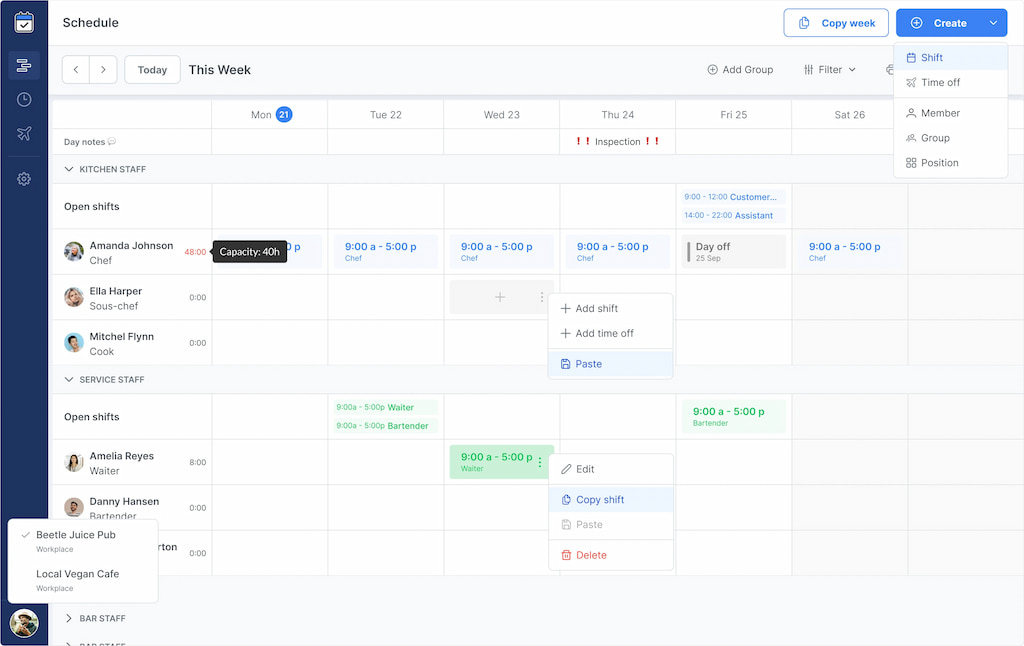
The platform also benefits employees directly, allowing them to clock in/out on their mobile phones. But that’s not all—manage attendance and payroll with employee timesheets in one centralized location, where you can view employee data for any period of time, make changes to entries and leave notes. The benefits keep coming because Shifts by Everhour also allows you to track time off, such as vacation, sick, or unpaid leave. Scheduling hybrid work has never been easier!
How to Pick a Hybrid Work Schedule
You’re probably thinking, “What is the best hybrid work schedule for my organization?”. Selecting a suitable hybrid work schedule depends on several factors.
🤔 Nature of work: Roles requiring more team collaboration benefit from more office work, whereas roles requiring deep focus and individual work might be best done at home, away from office distractions.
💡 Business objectives: The schedule you choose must align with organizational goals. For example, if innovation and expansion are key objectives, more in-person work might be preferable.
🏢 Office space: Consider the capacity on-site and in the office. If you downsized to a smaller office space due to the pandemic, hybrid models where certain teams are in the office at the same time might be the best option.
😊 Personal preferences: All employees have their preferences regarding on-site and remote working. Some may enjoy working with others in person, while others may function better at home. Considering employee preferences will help boost job satisfaction, which leads to better employee retention.
⚙️ Technology: Remote working requires a strong tech infrastructure. If you’re leaning towards remote-first or fully flexible models, ensure your employees have the technology and the support they need to be productive.
If you’re looking for a seamless way to improve shift planning, Shifts by Everhour is the perfect event staff management software. With features like real-time monitoring, easy scheduling, and mobile accessibility, managing your workforce has never been simpler.
In Summary
Hybrid work schedules allow employees to have work-life balance and flexibility in their careers, both lacking pre-pandemic. These schedules provide a blend of on-site and remote working, allowing them to work in a way that best aligns with their preferences. Choosing the ideal hybrid work schedule depends on several factors, including the nature of work, business objectives, office space availability, employee preferences, and the technology infrastructure in place.
The benefits of choosing suitable hybrid work schedules are numerous: better work-life balance, more flexibility and autonomy, increased job satisfaction, and reduced employee turnover. We hope this article has helped you answer the question, “What is the best hybrid work schedule for my organization?”. Happy scheduling!

