Working from home has become the new norm for many, offering flexibility and convenience. With the help of the best time tracking software, managing your work hours and maintaining productivity can be easier than ever. Whether you’re a seasoned remote worker or new to home office life, finding the right balance and structure is crucial. In this article, we’ll explore the benefits of working from home, best practices, essential tips, and strategies on how to work from home successfully and to help you create an efficient, comfortable, and productive work-from-home environment. From setting up your workspace to maintaining a healthy work-life balance, we provide you with the best way to work from home to ensure your home office is both functional and enjoyable.
Staying Connected: Best Tools for Remote Collaboration
Staying connected with colleagues and maintaining strong communication is essential when working from home. Here are work from home tips and tricks to ensure effective communication and remote collaboration:
Use the right communication tools
Choosing the appropriate tools can streamline communication and keep everyone on the same page:
- Video conferencing: Utilize platforms like Zoom, Microsoft Teams, or Google Meet for virtual meetings to maintain face-to-face interaction.
- Instant messaging: Use Slack, Microsoft Teams, or other messaging apps for quick questions and updates, fostering a sense of immediate connectivity.
- Project management tools: Tools like Trello, Asana, or Monday.com help keep projects organized and allow for real-time collaboration on tasks and timelines.
Schedule regular check-ins
Regular check-ins help keep everyone aligned and address any issues promptly:
- Daily stand-ups: Short daily meetings to discuss tasks and any roadblocks can keep the team synchronized.
- Weekly team meetings: Longer weekly meetings allow for more in-depth discussions on progress, plans, and feedback.
- One-on-one meetings: Regular individual check-ins between managers and team members ensure personalized support and feedback.
Foster a virtual office culture
Creating a sense of community and camaraderie is important, even in a remote setting:
- Virtual social events: Organize online social activities like virtual coffee breaks, happy hours, or remote team-building activities to strengthen relationships.
- Open communication channels: Encourage casual conversations through dedicated channels in your messaging app, allowing team members to share non-work-related topics and bond.

Encourage transparent communication
Transparency in communication helps build trust and ensures everyone is informed:
- Share updates: Regularly update the team on project status, company news, and any changes in plans or policies.
- Provide clear instructions: Make sure that tasks and expectations are communicated clearly to avoid misunderstandings.
- Encourage feedback: Create a culture where team members feel comfortable sharing their thoughts and suggestions.
By leveraging the right remote work tools, scheduling regular check-ins, fostering a virtual office culture, and encouraging transparent communication, you can maintain strong connections and ensure effective collaboration while working from home.
How to Set Up the Perfect Workspace for Remote Productivity
Creating an efficient and comfortable workspace is crucial for productivity and well-being while working from home. Here is some work-from-home advice to set up your workspace effectively:
Choose a dedicated workspace
Selecting a specific area for work helps maintain focus and separates work life from home life:
- Choose a quiet area: Select a location in your home that is away from noisy areas such as the kitchen, living room, or high-traffic corridors. This helps minimize distractions and allows you to concentrate better on your work.
- Ensure comfortable seating: Ensure your chair, computer, and desk setup support good posture to avoid strain. Invest in a comfortable ergonomic chair that supports your posture and allows you to work for extended periods without discomfort.

Invest in essential equipment
Having the right tools can significantly enhance your productivity and comfort:
- Reliable computer and internet: Ensure you have a fast, reliable computer and a strong internet connection to avoid disruptions.
- Ergonomic furniture: Invest in an ergonomic chair and desk to maintain comfort during long work hours.
- Proper lighting: Ensure your workspace is well-lit to reduce eye strain and fatigue. Use a combination of natural light and task lighting to illuminate your work area effectively.
Keep your workspace organized
An organized workspace can improve efficiency and reduce stress:
- Declutter regularly: Keep your desk free of unnecessary items. Use organizers or storage solutions to keep everything in its place.
- Digital organization: Maintain an organized and minimal digital workspace by regularly cleaning up your desktop and organizing files logically.
Personalize your space
Adding personal touches can make your workspace more inviting and boost morale:
- Decor: Add items like plants, artwork, or photos to make the space feel more personal and enjoyable.
- Comfort items: Include items that make you comfortable, such as a cozy blanket, a favorite mug, or a small fan.

Optimize for productivity
Tailor your workspace to support your work habits and needs:
- Minimal distractions: Remove or minimize items that could distract you, such as personal devices or clutter.
- Tools and resources: Keep necessary tools and resources within reach to avoid unnecessary interruptions.
By choosing a dedicated workspace, investing in essential equipment, keeping your area organized, personalizing your space, and optimizing for productivity, you can create a home office environment that enhances your efficiency and well-being.
Establishing a routine
Creating a consistent routine is key to staying productive and maintaining a healthy work-life balance while working from home. Here are some strategies to help you establish an effective routine:
Set a regular schedule
Consistency in your daily schedule helps maintain a sense of normalcy and boosts productivity:
- Consistent start and end times: Start and end work at the same time each day to create clear boundaries between work and personal life.
- Regular breaks: Schedule regular breaks throughout the day to rest and recharge. Techniques like the Pomodoro method can be useful.
- Morning routine: Develop a morning routine to signal the start of your workday. This can include activities like exercise, breakfast, or reading.
Plan your day
Having a clear plan for your day helps you stay focused and organized:
- Daily goals: Set specific, achievable goals for each day to provide direction and motivation.
- Prioritize tasks: Use tools like to-do lists or task management apps to prioritize your tasks and ensure you focus on the most important ones first.
- Time blocking: Allocate specific blocks of time for different tasks or types of work to create structure and minimize distractions.
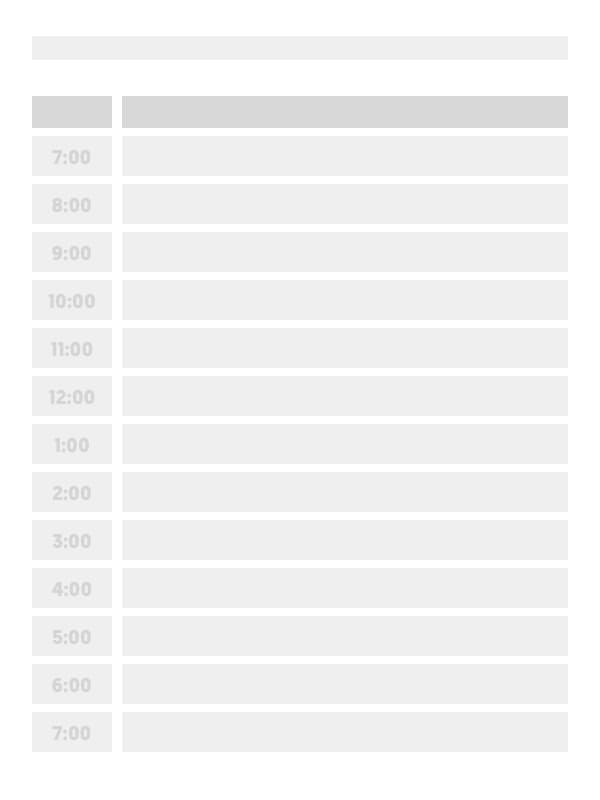
Maintain work-life balance
Balancing work and personal time is crucial to avoid burnout and maintain well-being:
- Dedicated work hours: Stick to your designated work hours and avoid working late into the evening.
- Boundaries: Clearly communicate your work hours and boundaries to family members or housemates to minimize interruptions.
- Unplug after work: Disconnect from work-related tasks and devices after your workday ends to fully engage in personal time and activities.
Incorporate healthy habits
Including healthy habits in your routine can improve your overall well-being and productivity:
- Exercise: Schedule regular exercise sessions to stay active and reduce stress. This can include activities like walking, yoga, or home workouts.
- Healthy eating: Plan balanced meals and snacks to maintain energy levels throughout the day.
- Adequate sleep: Prioritize getting enough sleep each night to ensure you’re well-rested and ready to tackle the day.
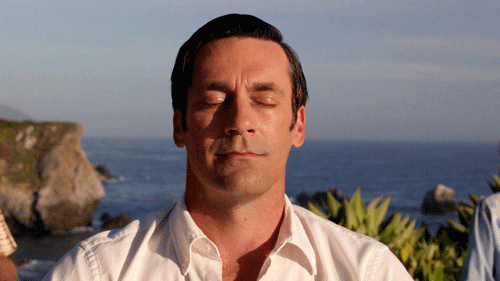
Stay flexible
While a routine is important, it’s also essential to stay flexible and adapt as needed:
- Adjust as needed: Be open to adjusting your routine based on what works best for you and any changing circumstances.
- Listen to your body: Pay attention to your energy levels and take breaks or adjust your schedule when necessary to avoid burnout.
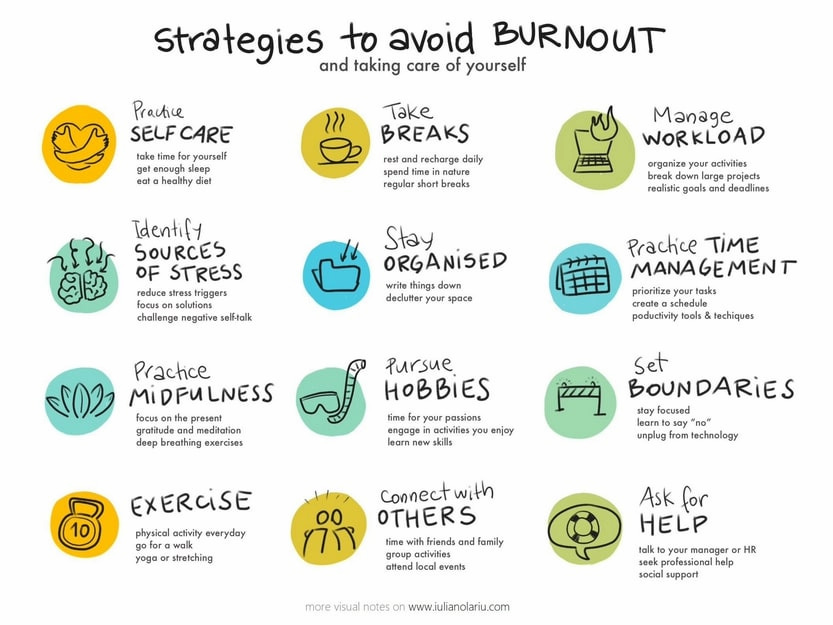
Managing Distractions: Techniques for Remote
Identify distractions
Identify common distractions in your work environment, such as noise from family members, pets, or outside activities. Understanding what distracts you is the first step in effectively managing them.
Use time management techniques
Effective time management is essential for optimizing productivity while working remotely. We’ve covered some of them already but let’s talk about five proven techniques to manage your time effectively:
- Pomodoro Technique: Break your workday into intervals, traditionally 25 minutes of focused work followed by a short break. Repeat this cycle with longer breaks after a set number of intervals.
- Time blocking: Allocate specific time blocks for different tasks or types of work. This helps you maintain focus on one task at a time and prevents multitasking.
- Eisenhower Matrix: Prioritize tasks based on urgency and importance (read how to build your sense of urgency). This method helps you identify and focus on tasks that contribute most to your goals while delegating or eliminating less critical tasks.
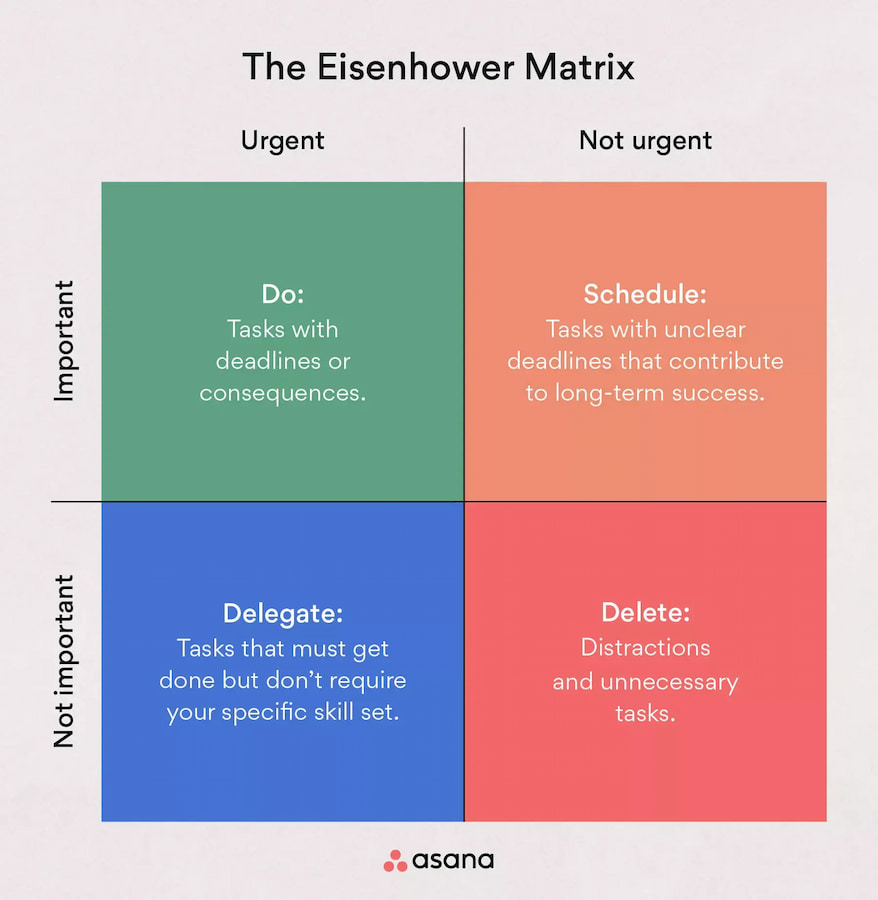
- Getting Things Done (GTD): Organize tasks into actionable items, projects, and deadlines. Review and update your task list regularly to stay on track with your goals.

- Eat That Frog: Start your day by tackling the most challenging or important task first. This technique helps build momentum and reduces procrastination throughout the day.
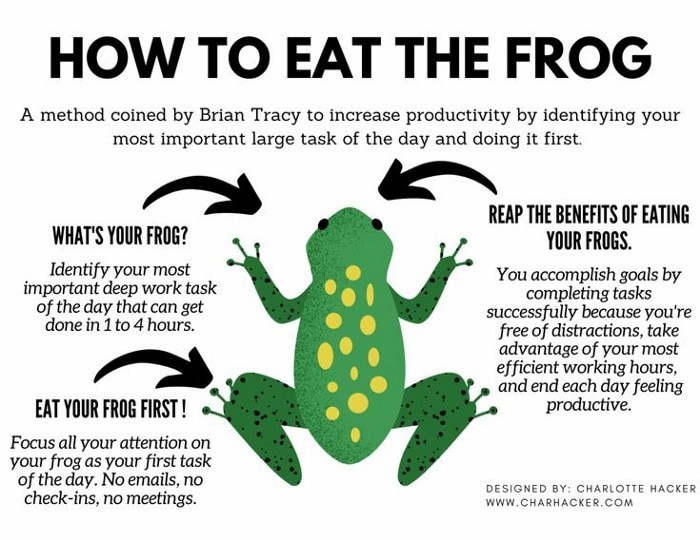
Implementing these techniques can help you stay organized, focused, and productive while working from your dedicated home workspace.
Utilize technology
Take advantage of technology to minimize distractions. For example, use noise-canceling headphones to block out ambient noise and create a focused environment.
Consider using apps or browser extensions that block access to non-work-related websites or apps during designated work times. This helps maintain discipline and reduces the temptation to stray from work tasks.
Work-Life Balance: Key Strategies for Remote Workers
Define work and personal time
- Establish a routine: Create a consistent daily schedule that includes designated work hours and breaks. Stick to these hours to maintain structure and prevent overworking.
- Designate a workspace: When you’re in this space, you’re focused on work tasks. When you leave it, mentally switch off from work-related thoughts.
Self-care
- Exercise: Regular physical activity helps reduce stress, boost mood, and improve overall health. Schedule time for exercise, whether it’s a workout session, yoga, or a brisk walk outdoors.
- Meditation and mindfulness: Practice mindfulness techniques or meditation to calm the mind, improve concentration, and reduce anxiety.
- Hobbies and relaxation: Engage in activities you enjoy outside of work, such as reading, painting, gardening, or listening to music. These activities provide a mental break and rejuvenate your creativity.

Quality sleep
- Establish a bedtime routine: Create a relaxing bedtime routine to signal to your body that it’s time to wind down. This may include avoiding screens before bed, reading a book, or practicing relaxation techniques.
- Create a sleep-friendly environment: Make your bedroom conducive to sleep by keeping it dark, quiet, and at a comfortable temperature. Invest in a comfortable mattress and pillows to support restful sleep.
- Prioritize sleep hygiene: Maintain consistent sleep and wake times, even on weekends, to regulate your body’s internal clock. Limit caffeine and alcohol intake, especially close to bedtime, and avoid heavy meals late in the evening.
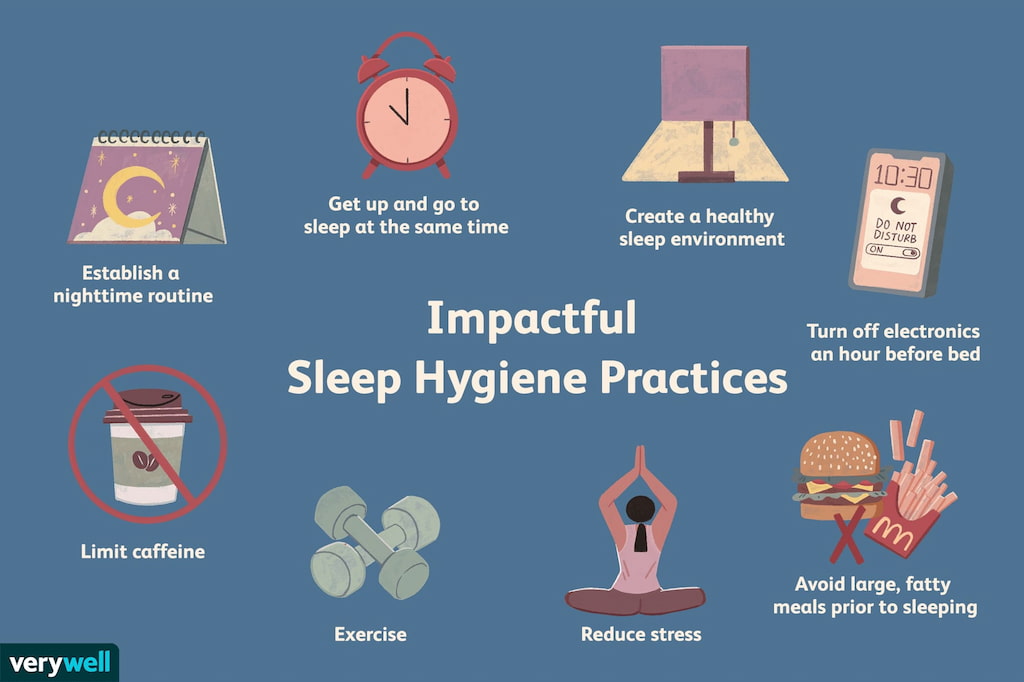
Leveraging Technology
In today’s digital age, technology plays a crucial role in enhancing productivity and efficiency, especially when working remotely. Here are some key technological tools and work from home strategies to optimize your work-from-home experience:
- Time trackers: Utilize tools like Everhour to monitor and manage your time effectively. These apps track tasks, measure productivity, and ensure efficient time management throughout the workday.

- Noise-canceling headphones: Block out distractions and create a focused environment with noise-canceling headphones. They help minimize background noise, allowing for better concentration and productivity.
- Distraction-blocking apps: Employ apps or browser extensions that block access to non-work-related websites or apps during work hours. This promotes discipline and reduces the temptation to stray from work tasks.
- Collaboration tools: Utilize platforms such as Slack or Microsoft Teams to stay connected with colleagues, share information, and collaborate on projects seamlessly.
- Cloud storage solutions: Store and access documents, files, and projects securely using cloud storage services like Google Drive or Dropbox. These platforms facilitate remote access and efficient file sharing among team members.
- Project management software: Implement tools like Trello or Asana to organize tasks, set deadlines, track progress, and streamline workflows. These tools enhance team collaboration and productivity by providing visibility into project statuses and task assignments.
Enhancing Productivity
In order to enhance productivity while working from home, it’s crucial to adopt effective strategies and utilize appropriate tools. Here are key methods to boost productivity:
Set specific goals
Establish clear, achievable goals for the day, week, or month. Clear goals provide direction and motivation, helping you stay on track and measure your progress.
Incorporate regular breaks
Schedule short breaks into your workday to recharge and prevent burnout. Taking breaks boosts productivity by allowing your mind to rest and rejuvenate between tasks.

Embrace continuous learning
Invest in personal and professional development by acquiring new skills or knowledge relevant to your role. Continuous learning enhances your effectiveness and opens up new growth opportunities.
Seek feedback and reflect
Regularly seek feedback on your work and reflect on your performance. Reviewing achievements and areas for improvement helps refine your approach and optimize productivity over time.
Dealing with Challenges
Working remotely presents various challenges that can impact productivity and well-being. Here are some strategies to overcome common hurdles:
Overcoming isolation
Working remotely can lead to feelings of isolation. It’s essential to stay socially connected through virtual meetups, online forums, or social media groups related to your industry or interests.
Schedule regular video calls with colleagues or friends to maintain social interactions and combat feelings of loneliness.
Handling technical issues
Remote work often comes with technical challenges. Have a backup plan for internet outages or computer malfunctions. Keep IT support contacts handy and reach out promptly if you encounter technical issues that disrupt your work. Utilize remote desktop access tools or cloud-based solutions to access critical files from different devices if needed.
Managing stress
Remote work can blur the boundaries between work and personal life, leading to increased stress. It’s crucial to practice mindfulness techniques such as meditation or deep breathing exercises to alleviate stress. Take regular breaks throughout the day to relax and recharge. Seek support from friends, family, or mental health professionals if stress becomes overwhelming.
How to Work From Home: Conclusion
Transitioning from office productivity to remote work requires working from home tips, adapting to new routines, getting rid of time wasters, leveraging technology, and managing challenges effectively. By creating a dedicated workspace, establishing a routine, and maintaining a work-life balance, you can learn how to work from home and enhance productivity and well-being.
Leveraging technology tools like the best free apps for cleaning business, time trackers, and productivity apps such as Everhour helps in staying organized and focused. Despite challenges like isolation and technical issues, maintaining open communication and seeking support when needed are crucial. With mindfulness and proactive strategies, remote work can be both productive and fulfilling. Everhour, with its robust time tracking features, is a valuable tool for remote teams to manage tasks efficiently and track productivity accurately.
If you are managing a team of 5 or more and looking to boost efficiency, Everhour is the best employee time tracking software to keep your team on track. With seamless time tracking, you can easily estimate task durations, set clear budgets, and generate detailed reports inside Asana, Trello, Jira, or any other pm tool.
If you want to keep fun coming, check out our collections of memes: the top timesheet memes, working from home memes, and night shift memes to keep you safe!

