Office productivity in 2026 isn’t just about getting things done — it’s about working smarter. That means using the right tools, setting up a space that helps you focus, and building habits that match how you actually work. This guide is for freelancers, remote teams, and busy managers alike. You’ll find:
- ✅ The best productivity apps
- 💡 Proven tips for staying focused
- 🧠 Smart workspace tweaks
We also cover the best productivity apps for Mac and office efficiency tips for improved productivity.
🧰 What Is Office Productivity Software?
Office productivity software refers to digital tools designed to help individuals and teams collaborate, manage time, communicate, and produce high-quality work efficiently. These tools fall into several key categories:
- Word processing (e.g. Google Docs, Microsoft Word)
- Spreadsheets (e.g. Excel, Google Sheets)
- Time tracking and project management (e.g. Everhour, ClickUp)

- Communication (e.g. Slack, Microsoft Teams)
- Presentation software (e.g. PowerPoint, Canva)
👩💻 Popular office productivity suites include:
- Microsoft 365 – A comprehensive suite for enterprises and SMBs
- Google Workspace – Flexible and collaborative for teams of all sizes
- Zoho Office Suite – Great for startups with CRM and finance integrations
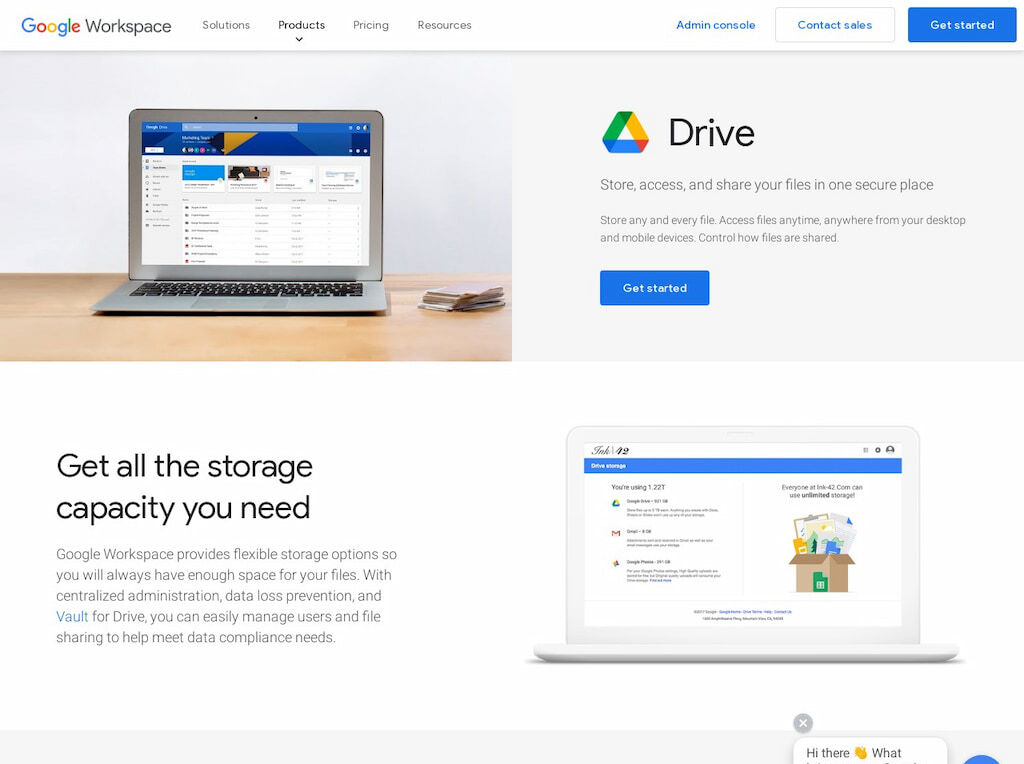
These platforms streamline team workflows, reduce friction in daily tasks, and help maintain clarity across departments.
🛠️ Best Office Productivity Tools
| 🛠️ Tool | Category | Why It Matters |
|---|---|---|
| Everhour | Time tracking | Tracks time inside ClickUp, Trello, Asana for real insights |
| Notion | Knowledge base | All-in-one space for wikis, SOPs, docs, and databases |
| ClickUp | Project management | Custom views, templates, and automations |
| Slack | Communication | Keeps teams aligned asynchronously or in real time |
| Loom | Video messaging | Reduces meetings with quick, contextual screen shares |
| Canva | Design | Fast design assets for decks, social, and internal docs |
| Miro | Whiteboarding | Great for hybrid teams to brainstorm visually |
| Motion | Task automation | Automates your daily task planning using AI |
Bonus: All of the above integrate with cloud storage and are built for collaboration.
🏡 Remote Work vs. Office Productivity
Hybrid setups are now the standard — but it’s how you work, not where, that boosts productivity. Understanding the strengths of each environment is key.
🧑💻 Hybrid work: Benefits
- ⏰ Flexibility to design your ideal schedule
- 🧠 Combines deep work time with in-person syncs
- 🤝 Balances autonomy with collaboration
🏡 Remote work: Pros
- 🎯 Higher potential for focused deep work
- 🛋️ Custom environments = more comfort
- 🚫 No commute = more time and flexibility
🚧 Remote work: Cons
- 🔊 More distractions from home environment
- 💬 Less real-time interaction
- 🕘 Harder to unplug after work hours
🏢 Office work: Pros
- 💡 Easier brainstorming and quick syncs
- 🧍♂️ Clearer separation of home and work
- 🖥️ Access to equipment and shared tools
❌ Office work: Cons
- 🔔 Frequent interruptions
- 🚗 Time lost commuting
- 📉 Noisy or poorly designed spaces
🎨 How the Environment Impacts Productivity
Your environment affects mental energy, focus, and long-term motivation.
🎨 Best colors for focus
- 🔵 Blue – Boosts calm and analytical thinking
- 🌿 Green – Reduces eye strain, helps with reading retention
- 🌞 Yellow – Sparks creativity and optimism (perfect for brainstorming)
🌡️ Ideal home office temperature
- ✅ 20–22°C (68–72°F) is best for productivity
- 🥱 Too warm = makes you drowsy
- 🧊 Too cold = lowers cognitive performance
⚡ Quick environment upgrades
- 🌞 Prioritize natural light to stay alert
- 🧹 Keep your desk clutter-free to avoid distractions
- 🪴 Add a plant for stress relief and better mood
Environmental tweaks may seem minor, but they can cumulatively lead to major productivity gains over time. Check out more tips on how to work from home!
🧠 Office Productivity Hacks That Actually Work
Here are small habits with a big impact:
- Try the Pomodoro Technique: 25-minute sprints + 5-minute breaks
- Schedule “no meeting” deep work hours daily
- Mute unnecessary Slack or email notifications
- Keep a 2-minute rule: If it takes < 2 mins, do it now
- Use Everhour SMART goal templates to streamline planning
- Batch similar tasks to reduce context switching
- Automate recurring tasks with Notion or Motion
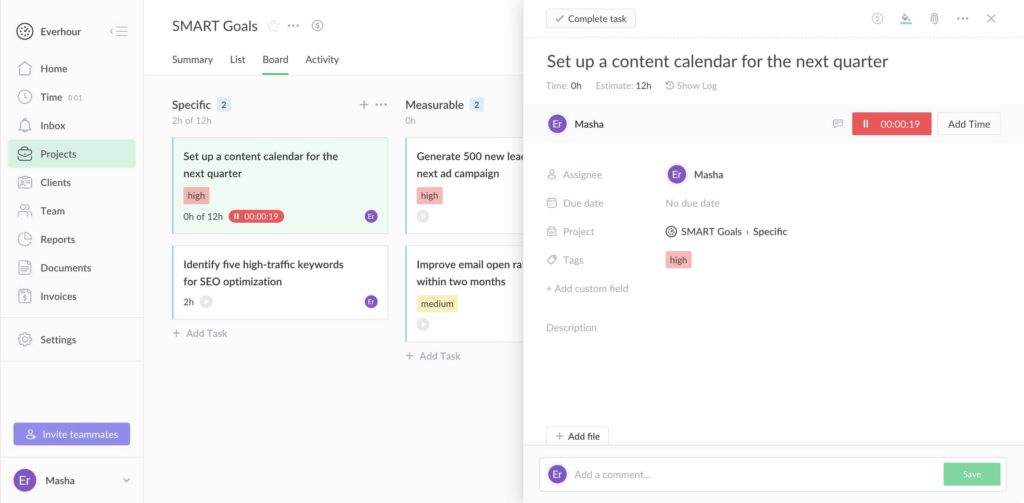
📝 Tip: End each day with a 5-minute task review and tomorrow’s plan. Consistency beats intensity — habits make or break productivity.
🤖 Office Productivity Tools with AI
AI is no longer a buzzword — it’s now baked into your workflow. These tools save time, reduce admin work, and help you focus on high-impact tasks:
- Notion AI – Turn notes into structured content, brainstorm new angles
- Otter.ai – Real-time meeting transcriptions and searchable notes
- GrammarlyGO – Email and copy rewrites, tone suggestions, idea expansion
- ChatGPT or Gemini – Draft SOPs, summarize calls, or generate outlines
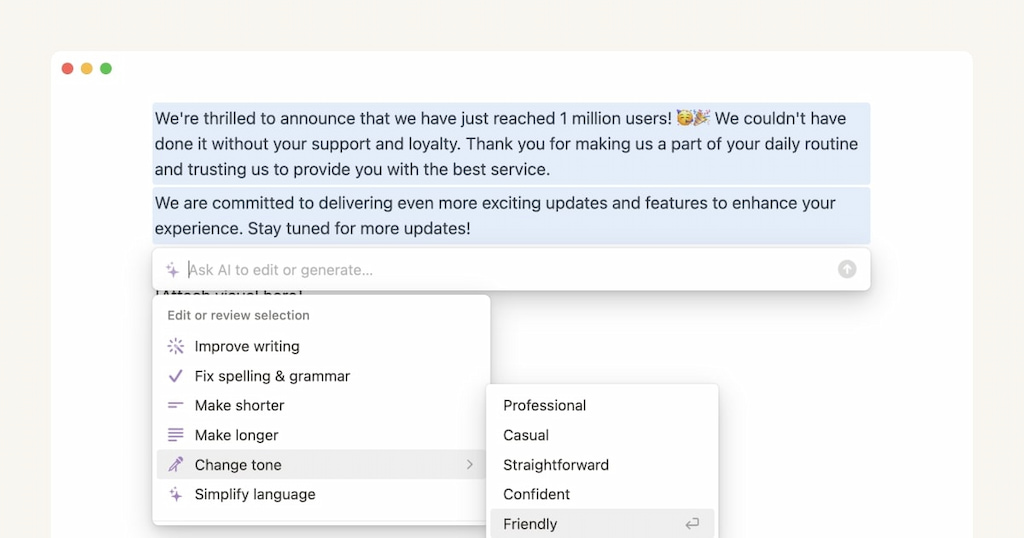
AI productivity tools help small teams punch above their weight.
💻 Best Cloud-Based Office Productivity Software
Cloud-native tools allow instant syncing, cross-device collaboration, and real-time edits:
- Google Workspace – Integrated apps for email, docs, spreadsheets, and calendars
- Microsoft 365 – Excel, Word, PowerPoint, plus OneDrive cloud storage
- Dropbox Paper – Minimalist docs with great media embedding
- Zoho Docs – Affordable and integrates with CRM + HR tools
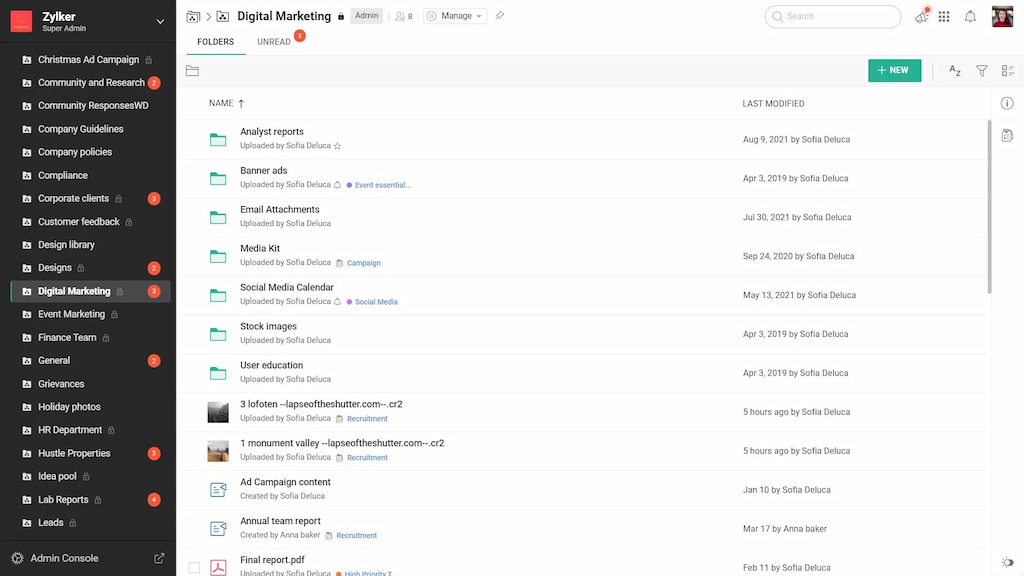
🔐 Bonus: The best productivity time tracking software comes with robust versioning, permissions, and backups. Accessibility, security, and real-time teamwork make cloud-native tools indispensable.
🛋️ Home Office Productivity Tips
Maximize comfort without sacrificing output:
- Carve out a dedicated space — ideally with a door
- Upgrade to an ergonomic chair and adjustable desk
- Use noise-canceling headphones to drown out distractions
- Separate your work hours from evening routines
- Add natural light, curtains to reduce glare, and indoor plants
- Set visual cues (like a desk lamp) to switch between “work” and “off” mode
Your space should inspire deep work, not just accommodate it.
📊 Microsoft Office Suite: Quick Overview
Still a global staple, especially in enterprise setups. Includes:
- Word – Document creation
- Excel – Data analysis and reporting
- PowerPoint – Presentations
- Outlook – Email and scheduling
- Teams – Communication and file sharing
🎯 Integration with OneDrive and SharePoint makes collaboration easier at scale.
🧩 Weird but Real Productivity Factors
Surprising factors that influence focus and energy:
- Wall colors – Green boosts calm; blue supports data work
- Voice control tools – Siri, Google Assistant, and Otter reduce manual typing
- Unified comms – Using Slack + video + docs in one place reduces task-switching
- Ambient noise apps – Ocean, white noise, or brown noise to improve focus
- Hydration + light snacks – Physical fuel is mental fuel
🧊 Summer tip: Portable AC units or desk fans improve comfort and endurance.
❓ FAQs
1. What is office productivity software?
Digital tools that help teams manage time, collaborate, and complete work faster and smarter.
2. How can I improve office productivity?
Align tools with workflows, reduce distractions, and optimize your environment (colors, light, layout).
3. What tools improve home office productivity?
An ergonomic setup, good lighting, structured work hours, and tools like Everhour, Slack, and Notion.
4. What color boosts focus the most?
Studies say blue or green tones work best.
5. What’s the best productivity suite?
Still Microsoft Office or Google Workspace, depending on company size and needs (like virtual collaboration).
6. Any underrated tools for voice control or transcription?
Otter.ai is top-tier for meeting transcription. Siri and Google Assistant pair well with to-do lists.
🔎 Final Thoughts
The best office setup blends human energy, automation, and good design. Start by simplifying your tools, tuning your environment, and tracking your time with Everhour’s time tracker. Because better work doesn’t happen with more apps — it happens with the right ones working together (and working with the right tools is one of the workforce management trends coming out way!)
To stay on budget, track time, and reduce app overload, start with Everhour — it lives where you work: inside your PM tool. Try Everhour for free and make your workday less chaotic — and more productive.
Make sure to celebrate your workers by setting up an employee appreciation day!
Also, check out the best employee productivity software!

