If you’ve ever been pressed for time, you understand how challenging it is to start any project. Whether it’s a software development project or not, you need every step of the process moving in the right direction. In most cases, there’s an immediate need to create several small projects within the frame before delivering the whole thing as one package. To do that efficiently and effectively, GitHub templates can set the tone for the eventual outcome of your project.
With GitHub templates, you can also build a personal profile and brand. Many programmers use it as a social network to collaborate on software and website development. As a leading tool, GitHub offers many benefits via its templates, including enhanced workflow to perform routine tasks and easy version control. Further, users can concentrate on more important aspects of their projects and get much-needed help from the beginning of the project. These benefits showcase the importance of GitHub time tracking and GitHub for project management.
Most Popular GitHub Templates You Should Know
Depending on the project you’re working on, there are many GitHub templates for different software development scenarios. However, some are more popular than others. Here are some of the most common options out there.
Visual studio code pull request
You can use this template to review and manage your GitHub pull requests and issues directly in VS Code. Further, the extension comes with wide-ranging support, such as:
- List and browse PRs via VS Code.
- Authenticating and connecting the code to GitHub and GitHub Enterprise.
- There are completion suggestions for users and issues.
FastAPI project template
This template is the base to start an open API project. It comes with SQL Model, Typer, FastAPI, and VueJS. The template contains other helpful features such as auto-generating change logs using gitchangelog to keep a HISTORY.md file automatically based on your commit history on every release.
Also, there’s a ‘Make file’ with useful commands to install, test, format, and release your project. A simple Container file will help users to build a container image for a project. Enjoy continuous integration using GitHub Actions with jobs to lint, test, and release your project on various platforms, including Linux, Mac, and Windows.
Cveinnt LiveTerm
LiveTerm is popular for its pull requests and excellent for building or developing terminal-styled websites in minutes—thanks to its highly customizable and easy-to-use platform powered by Next.js.
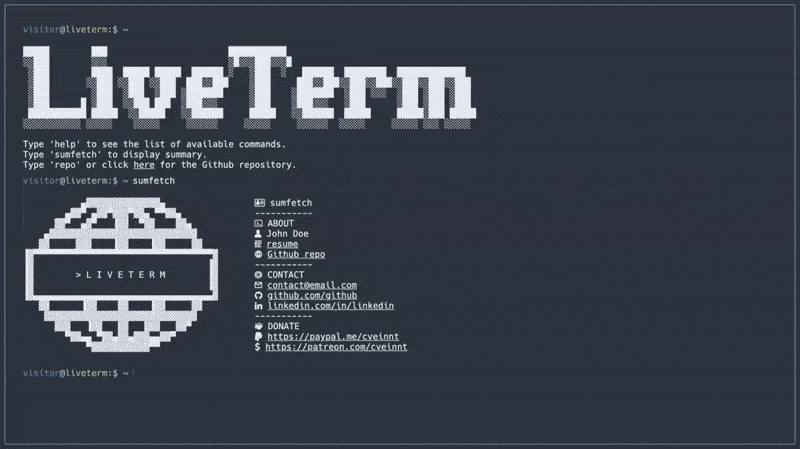
As one of the most commonly used GitHub templates around, you only need to work with one file—config.json. After cloning the repository, run yarn install & yarn dev and edit config.json to build your website.
Automationhacks/bug_template.md
Bug reporting is easy with this template because it provides a clear description of the bug. Also, you can obtain clear expectations for your development efforts. With that, you’ll know what to prioritize in your project.
Azure DevOps
This popular software-as-a-service (SaaS) platform provides DevOps practices and tools for the end-to-end software life cycle. However, Azure DevOps is not limited to internal tools because it can integrate with most other industry-leading DevOps tools.
How to Customize GitHub Templates for Your Projects
Customizing a GitHub template is easy because the templates are available for use when you open a template repository.
You can create a default issue template and configuration file for your personal or organization’s account.
📃 For example, you can add a README file to your repository explaining why your project is useful, what it contains, and how developers can use it. Also, you might want your repository to be open-source. A license is handy and gives others the freedom to use, change, and distribute the software.
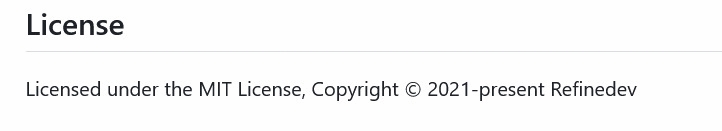
🔳 It’s possible to add a sponsor button to your repository as well. This way, it enjoys increased visibility, especially for funding options for an open-source project. Customize the image displayed on platforms with users linking to your repository.
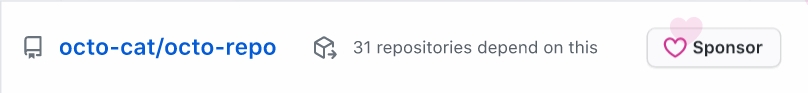
© The structure, fields, and guidelines of the templates can also be customized. Classify the topics to help others find and add related topics to your repository. Further, the language for use is up to you, and when done, you can add a citation file that helps users correctly cite your software.
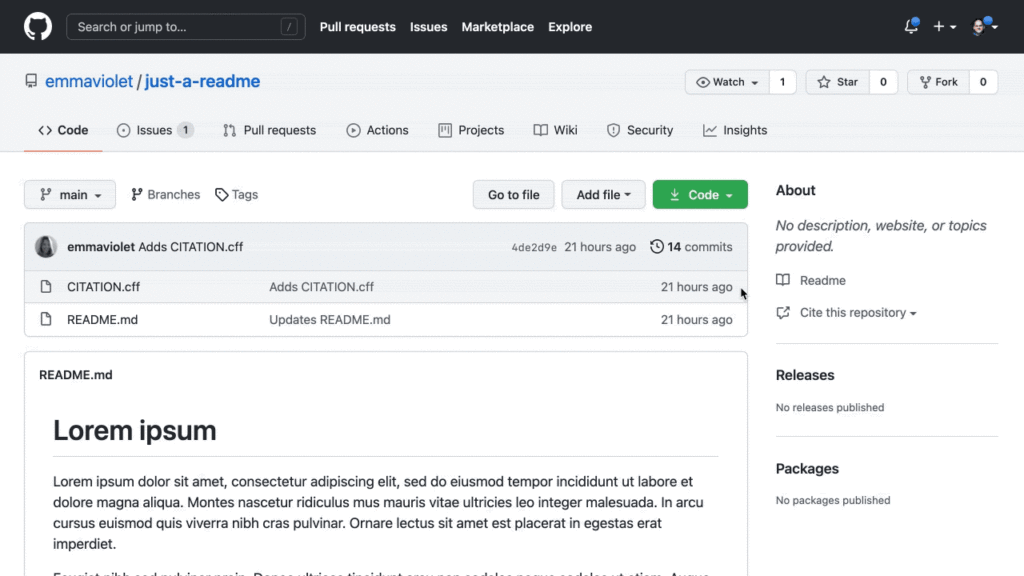
How to Create a New GitHub Template Repository (Step-by-Step)
Creating a new template is straightforward. With a GitHub repo template, you can begin any static project page. For example, an issue template is designed with the ability to create the template of the structure of every new issue, while a pull request template gives each team member information on what to check while making the pull request. A repository template is another option you can start with.
Based on your specific project needs, you can create different templates. For issue templates, the following steps will help:
- Head to Github.com and navigate to the main page of the repository.
- Click Settings under your repository name. If ‘Settings’ is unavailable, select the dropdown menu and click Settings.
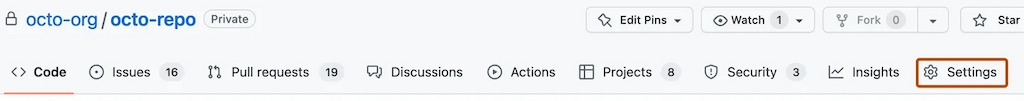
- Next up is the “Features” section under Issues. Click Set up Templates. However, you may need to enable Issues and refresh the page before the button appears.
- Use the Add template dropdown menu to click on the template type you want to create.
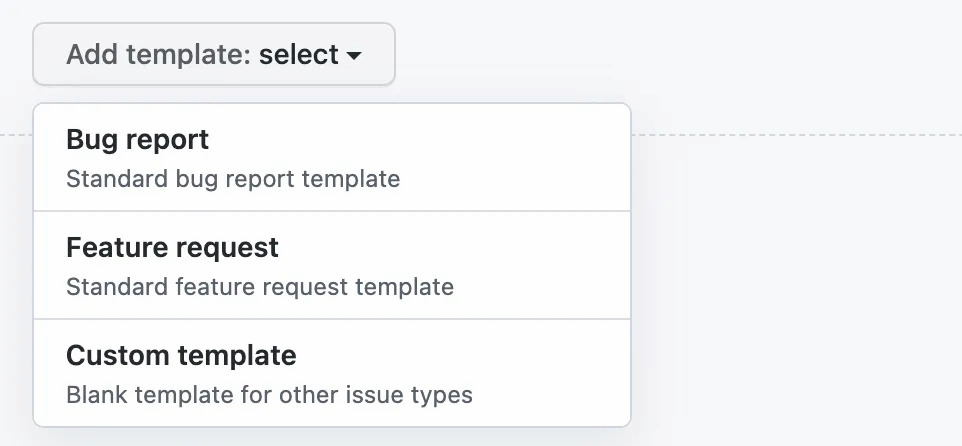
- Click on Preview and Edit to review the template before committing it to the repository.
- Type in the fields to edit the template and its content.
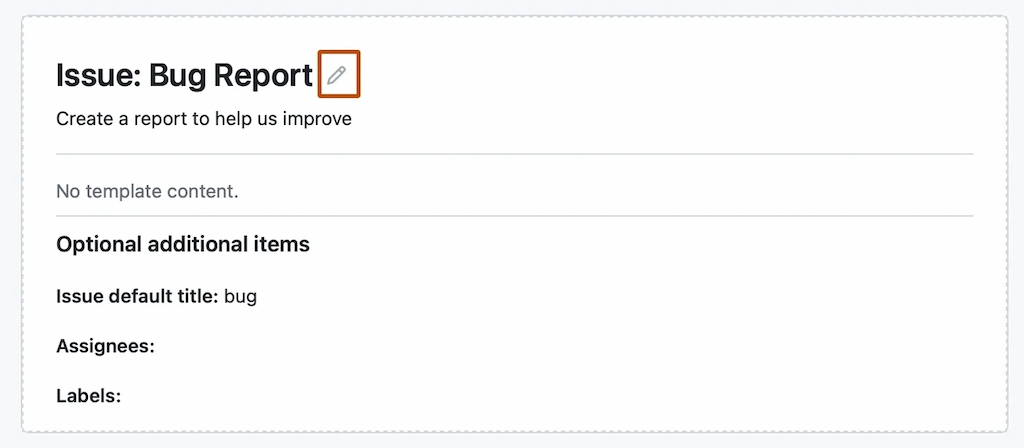
- To automatically set default issue titles, assign the issue to people that have read access to the repository, or apply labels to issues raised from the template.
- When you finish editing and previewing your template, click on Propose changes in the upper right corner of the page.
- There’s a “Commit message” section after that. Input your commit description to highlight the changes you made.
- You can commit your template directly to the default branch or create a new branch before opening a pull request.
- Click Commit changes, and the changes will merge into the default branch. There, it will be available for contributors to open new issues in the repository.
Whether you want to create a pull request template for yourself or your organization, you can use the following steps:
- Go to Github.com, then navigate to the main page of the repository.
- Select Add file dropdown menu above the list of files and click Create a new file.
- Next is the name field, where you can use various custom options on your template. You can make the pull request visible, store files, create multiple templates, and more.
- Add your pull request to the body of the new file. It can contain a reference to a related issue in your repository or a description of proposed changes in the pull request.
- Click Commit Changes.
- Type a short, meaningful commit message to accompany the changes.
- Below the commit message entry, you can add your commit to the existing branch or a new one. If the current branch is the default, create a new one for your commit.
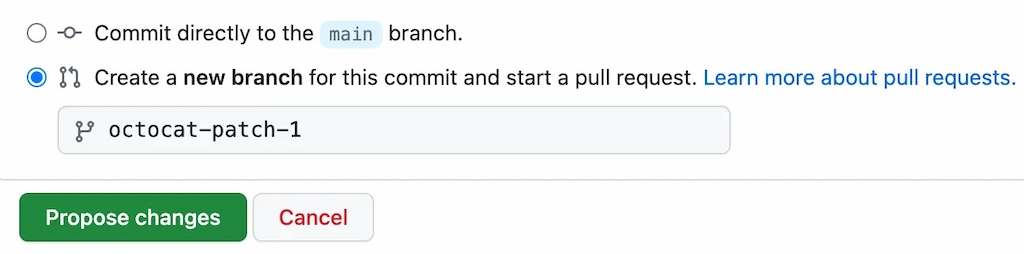
- Lastly, click Commit Changes or Propose Changes.
A GitHub template repo is easy to create. Use the following steps to create one.
- Go to Github.com and navigate to the main page of the repository.
- Under your repository name, hit Settings, or select the dropdown menu, then click Settings.
- Select Template repository.
Your GitHub template can be reusable and remain effective in the long run. As a result, you can copy and paste from one workflow to another, making it reusable. You and others with access to the reusable template can then call the template from another template.
✨ Here are some tips and best practices for creating reusable and effective templates:
- Ensure that the template workflow is accessible to team members and future creators looking to add to the template.
- Avoid or limit duplication to make workflows easier to maintain, which allows you to quickly develop new workflows by building on other developers’ work.
- Create templates using keywords that can be used in other workflows.
Discover the Best GitHub Template Libraries for Developers
As part of its convenient capabilities, GitHub templates come with libraries. These are collections of preprogrammed templates that implement a behavior when invoked. In addition, libraries are well-defined and are designed for reuse throughout the implementation stage. For example, websites may have multiple web pages implementing the same navigation bar or text field; however, none of these objects are related.
As for repositories, they enable developers to mark a repository as a template they can use later for creating new repositories. These new repositories can contain the template repository’s files, folders, configuration, etc.
A template repository is also a convenient, valuable tool for building new projects with pre-configured starting templates. That means including all dependencies, structure, and customized automation processes predefined and ready for coding. However, using a template and forking a repository link to the original repository are two different things.
Your new repository often has all the codes but none of the history, making it easier to keep track of your edits. Also, your project won’t get linked to every project forked from the repository. Many popular repositories and libraries offer a variety of templates. Here are some of them:
Facebook/React
This is a library for web and native user interfaces. React lets users build user interfaces out of individual pieces called components. For example, you can build your unique React components and combine them in creative ways.
It doesn’t matter whether you’re working on an individual or team project. Using React feels the same. It lets you work with components written by independent people, teams, and organizations.
OCornut/ImGUI
This is a public GUI library for C++. It helps to produce optimized vertex buffers that developers can render in a 3D-pipeline-enabled application. Also, it is fast and portable, enabling rapid iterations that empower programmers to design content creation and visualization/debug tools. Contrast that with a UI designed for the average end-user.
Generally, this library is simple and geared toward productivity. It is majorly suited to integration in game engines (for tooling), real-time 3D applications, embedded applications, full-screen applications, etc.
Curl/curl
Curl is a library to transfer data via different programs, such as URL syntax, supporting DICT, File, LDAP, LDAPS, RTSP, etc. Libcurl is the library curl is using to do its job, and it is readily available for use by the user’s software.
Awesome
This is one of the most popular repos curating all topics from software development to hardware and business. It has thousands of stars on GitHub, reaching more than 200,000. Depending on what you hope to learn, it’s a unique and all-encompassing tool capable of meeting almost any need you can imagine.
Best Practices for Using GitHub Project Templates Efficiently
Whenever you’re working with GitHub project templates, you want to ensure they are effectively managed. Here are tips and best practices you can adopt for different types of GitHub templates:
🔨 Break down large issues
With issues and pull requests, you get built-in features to easily communicate with collaborators. For example, you can use @mentions to alert team members. Assign tasks and links to related pull requests or issues to communicate how they are connected.
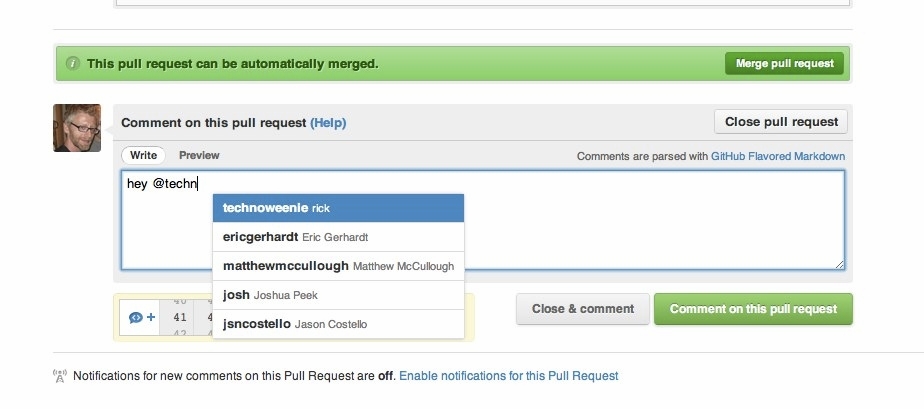
📄 Use the description and README
Another tip is to use your project’s description and README to share information with other users about the project. These processes help you explain the project’s purpose, describe the views and uses, and include relevant links and images.
📊 Apply views
Views are necessary and a big way to look at your project from different angles. For example, views help you sort out information about the project, group them by custom priority or volume, and apply custom dates to fields, depending on user preferences.
✨ Apply one source of truth
With multiple sources of truth, information can quickly get out of sync. For this reason, it’s best to apply and maintain a single source of truth. If there are related parts of your project, keep them in a single location, instead of spreading them across multiple fields.
🤖 Automate tasks
Automation helps you save time on busy work and project schedules. Moreover, the fewer tasks you manually do, the more likely your project will stay up-to-date. Since projects offer built-in workflows, you can configure the workflows to archive items when they meet certain criteria automatically. Also, you can automatically add items from a repository when they match a filter. With GitHub Actions, you can automate routine tasks. You don’t have to perform or monitor the tasks manually.
💁♀️ Use different field types
There are different fields in GitHub templates, and you can take advantage of them, depending on your needs. For example, an iteration field can help you schedule work or create a timeline. You can also group by iteration to see whether items are balanced between iterations.
Further, some fields can allow you to track information about certain tasks based on a preset list of values. That includes monitoring priority or project phase.
🔁 Remain consistent
With any project on GitHub, consistency is vital. For example, if you’re running an online code collaboration, there must be only one project management tool, one communication tool, and one way of automating. If you’re using Everhour as a time tracker, project management tool or time clock app, keep using it. Consistency is crucial to collaborative success.
You can explore these strategies to improve versioning, updates, and community contributions. The following tips will help you:
- Ensure that you communicate with your users. Let them know the kind of version and updates you’re applying.
- Run an open-release schedule. Like other top tools, GitHub has published release schedules.
- Be consistent and predictable by communicating changes regularly and transparently.
How GitHub Templates Fit Into Your GitHub Workflow
Generally, GitHub workflow templates extend their config-as-code capabilities. Also, like issue templates, the workflow templates are defined in a GitHub repository, meaning you can leverage all of GitHub’s collaborative capabilities. Further, each GitHub repository template is defined through a YAML file that looks like similar files users are accustomed to.
Templates can be used in conjunction with branches, pull requests, and code reviews by adding them to repositories. With that, project contributors automatically see the template’s contents in the pull request body. Additionally, you can create a pull request template subdirectory and add multiple pull request templates in it. You can then use the template query parameter to choose which template will fill the pull request body.
Software development is complex, but templates streamline the development and collaboration process.
For example, you can build features faster with custom templates and standardized production workflows. It’s up to you to define rules for which repositories best fit the template.
Also, you can inject better efficiency into your project by integrating GitHub with industry-leading time tracking and project management software like Everhour. This way, you can boost workflow processes on your GitHub template repository, generate real-time reports, track your team’s performance, and enjoy many more features.
Leveraging GitHub Community Templates for Rapid Development
There are many vital advantages to community-contributed GitHub templates. Most projects started by one person or team get to have other developers contribute to the project’s success. For example, you might be unaware of bugs, but others can attend to this via the creation history.
In addition, a community of users could suggest changes in the form of a new learning outcome, updates to the content, updates to the responses, or the logic of the course. With that, you can provide some solutions to problems on the template. When users spot an issue, they can check it out, submit suggestions, or make changes to open-source templates.
Community-contributed GitHub templates drive innovation and creative problem-solving. A collaborative effort from beginners or experts enables them to learn and upgrade their skills. Even employers recognize this as a plus on their resumes.
You may be looking to find and leverage templates created by other developers. You can see developers that contributed commits to a repository and its dependencies on GitHub. The contributor’s graph will open templates and repositories to public and private users. For example, if there’s a project on Python, you can check a list of people who have contributed to the template and what they have contributed.
Further, you can leverage other developers’ work into the templates.
1️⃣ Firstly, the project template will contain reusable code libraries that you can reference for the section of codes that can be reused for different applications. You can do this repeatedly with little or no modifications. It will boost the coding efficiency, allowing the code to be compiled faster and with less effort from your end.
2️⃣ Secondly, it simplifies new project creations. Thanks to a predefined project template serving as a blueprint, you do not need to start from scratch. That gives developers an idea about the project’s structure or application from a previous one.
3️⃣ In addition, you enjoy reduced cost of creation and future maintenance. Individuals and enterprises can save money and time on integration processes, resulting in faster onboarding.
✅ Benefits of contributing back to the template community
Contributing back to the template community has unique benefits for you and other developers. Here are some of them:
- You can easily demonstrate your expertise and build a professional reputation in the developer community.
- You will contribute to the open-source ecosystem’s growth whether you’re a seasoned developer or just starting.
- Saving many developers’ time and resources with prompt and effective solutions.
- You also get to maintain your repositories on GitHub. That includes building a portfolio of your work.
- By contributing to open-source projects and maintaining a GitHub repo template, you will be advancing your career.
Final Thoughts: Maximize Productivity with GitHub Templates
GitHub is a household name and has become an essential tool for many developers around the globe. Thanks to its collaborative features and properties, it continues transforming how developers create codes, host websites, and work together.
GitHub templates remain helpful, making it easier for developers to showcase their skills and build a professional reputation while adding resources and ideas to collaborations. If you’re not using GitHub or GitLab or any of GitHub alternatives, it’s time to explore and utilize the templates to enhance your development workflows.
Learn how GitHub personal access tokens can enhance your security and workflow inside GitHub in no time!

