Developers and coders who want to do their best work invest a lot of time in getting to know GitLab vs GitHub. But those two resources are not just useful to experts. As long as you know what those tools and platforms are, you can leverage them to best manage your workflow, wherever you are in the expertise scale.
Nevertheless, those unfamiliar with these things will undoubtedly be confused. What is the difference between GitLab vs GitHub? Are GitLab and GitHub the same? How is GitHub time tracking different from GitLab time tracking? How can you use either of these for your team? In this article, we’re going to answer all of your questions regarding these two excellent platforms.
GitLab vs GitHub: Which Version Control System Is Best for You?
If you want to be a good developer, know more about coding, or just want to take a peek at the development community, it’s important to know the difference between GitLab and GitHub – two tools that you can use in your development projects. But to accurately illustrate the difference between these two, we must also know about Git.

Git vs GitHub vs GitLab: Understanding the Core Differences
This section will discuss in detail Git vs GitHub vs Gitlab and compare their characteristics, properties, and uses.
GitLab Overview: Features and DevOps Capabilities
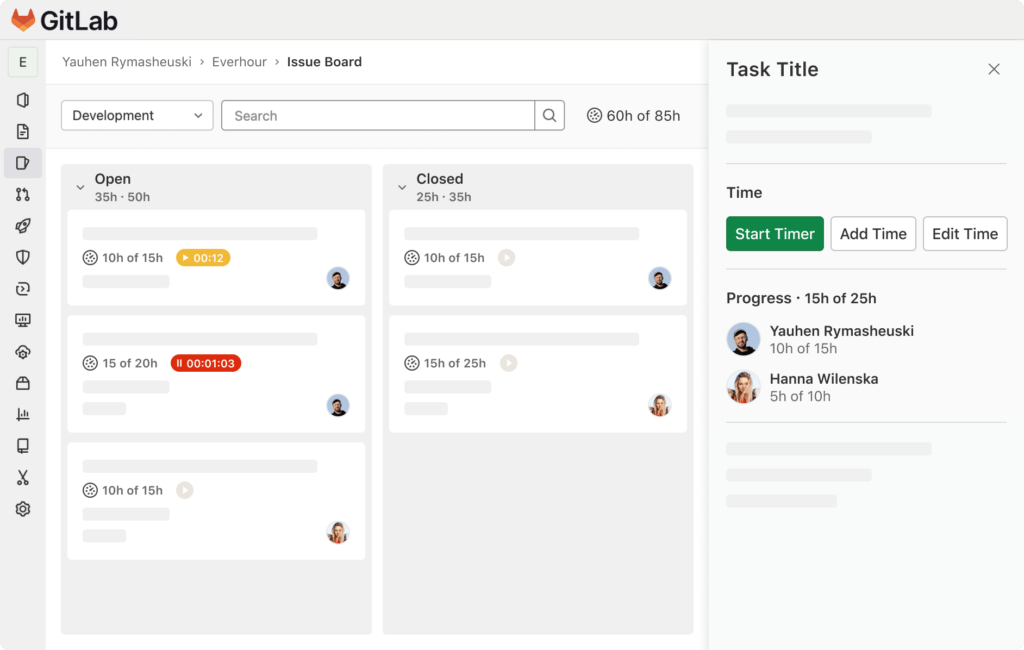
You might have heard of some GitLab alternatives but where to begin with Gitlab, exactly? GitLab is a free, open-source platform that holds a repository of Git systems – the basic unit of these collaboration systems.
It’s a complete Development Operations platform where teams can collaborate on multiple projects, share codes, and work on solving the same problem without affecting each other’s work.
The primary value that it presents lies in how developers make software solutions. DevOps is a relatively young field, and each part of its life cycle has evolved to need its specific tools and platforms. However, even the most advanced workflows are highly inefficient if they rely on multiple separate coding tools to conduct the entire complex life cycle of development.
That clunky workflow is what GitLab revolutionizes. Instead of hopping from tool to tool to code, solve issues, or collaborate, this platform provides an all-in-one space for developers to work for the entire life cycle of a DevOps project.
❓ Is Gitlab Open Source?
GitLab is an open-source platform, and there are both free and premium versions. Developers all over the world can collaborate in the development of a software solution, allowing users access to unparalleled efficiency that is incredibly valuable in the cutting-edge world of tech.
❓ Does GitLab own GitHub?
GitLab does not own GitHub; these two are separate competing companies with distinct differences and use cases. GitHub was acquired by Microsoft last 2018, while GitLab remains independent but is funded by Alphabet.
GitHub Overview: A Comprehensive Code Hosting Platform
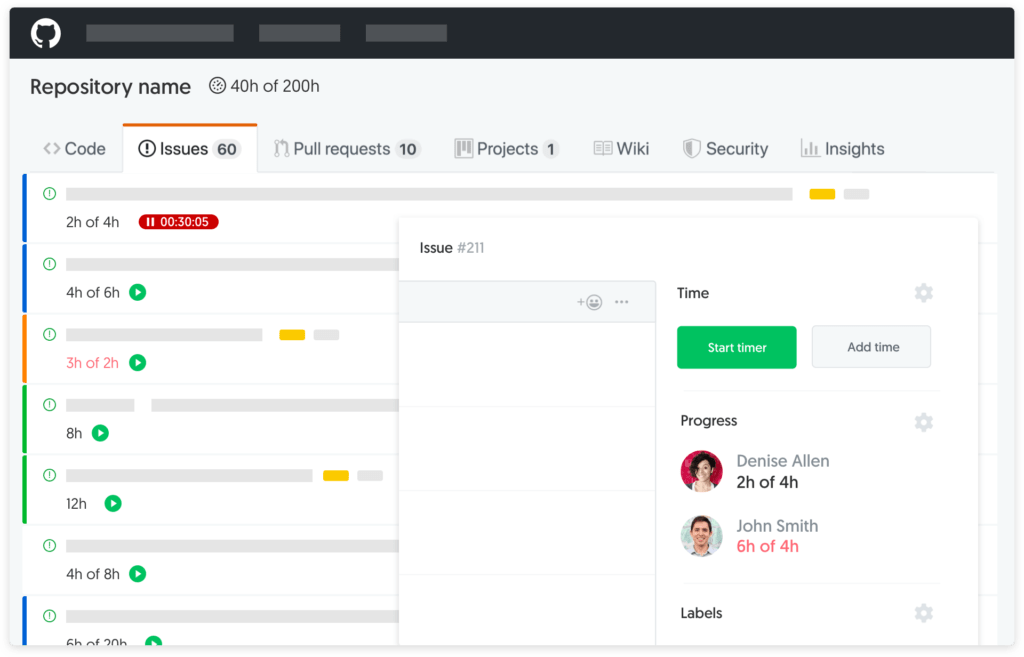
Now we know what GitLab is, but what is GitHub? GitHub is another code hosting platform and is a direct competitor to GitLab. It’s larger than GitLab and some other GitHub alternatives in valuation, although it seems that users are increasingly switching over to GitLab for reasons we will discuss later in the article.
GitHub’s main functionalities are similar to GitLab. With this platform, teams can collaborate on their development work with the same system that GitLab offers. GitHub can be used to host websites.
Both platforms use Git technology to give developers the ability to track and merge changes to the source code, allow seamless integration throughout all of the DevOps life cycles, and let teams collaborate without impeding each other.
However, GitLab vs GitHub still have distinct differences regarding several aspects of user experience, which we’ll discuss later.
What is Git
Before we proceed to the direct comparison between these two platforms, we should learn about the technology that both GitHub and GitLab use: Git.
First and foremost, Git is a technology, while both GitHub and GitLab are services. Those two platforms use Git, but they are not the only ones that can use this system, and other solutions and platforms also use this technology.
But just what exactly does Git allow users to do? It’s what we call a “version control system.” Essentially, it’s a flexible way to let teams of developers work on the same source code without affecting other aspects of the project.
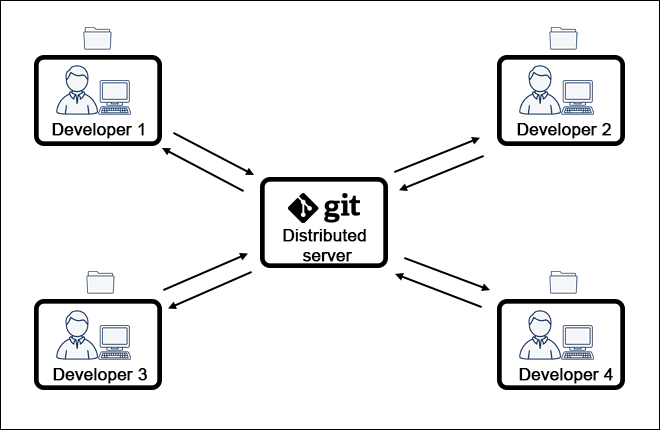
Software development is a continuous process, and when a project becomes too big, there will come a time when certain parts of it will have to be modified or improved while other parts remain the same.
However, it is both dangerous and impractical for multiple coders to edit the same source code simultaneously, so Git provides a great way to let developers work on the same developing project simultaneously —while keeping a protected version of the source code intact.
It’s a type of work process referred to as Trunk-based Development. This property is what makes Git an ideal system.
GitLab vs GitHub for Teams: Key Differences You Should Know
Now, you have an idea of what Git is and how it can be hosted in both GitLab and GitHub. But to truly understand how these platforms work for DevOps and other workflows, you’ll need to understand the difference between GitHub and GitLab.
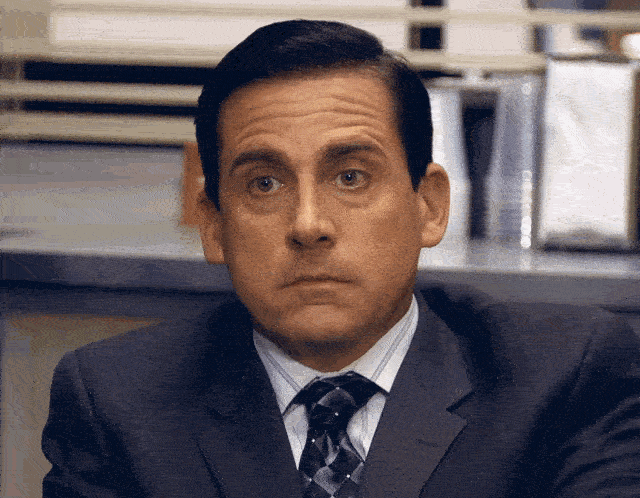
Both of these platforms are workflow platforms that can help users use Git to work on projects simultaneously, so they offer roughly the same use cases. However, there are certain key aspects where they differ, such as the following.
🔨 GitLab vs GitHub: Hosting service type
Both services have different levels that have varying degrees of open accessibility for their users. GitLab has three subscription versions: Community, Professional, and Enterprise editions. The Community Edition is both free and open-source, while both the Professional and Enterprise Editions are paid services that can host closed-source repositories.
Meanwhile, GitHub also has three pricing categories; Free, Team, and Enterprise. However, GitHub doesn’t have open-source accessibility, although the Free version does offer free repositories. If you want private repositories, though, you’re going to have to pay a premium.
🔄 Inner sourcing
Inner sourcing allows teams to use open-sourcing within their organization, allowing everyone in the organization the ability to see and potentially modify internal projects according to their roles. GitLab facilitates this type of functionality, but GitHub does not.
🔁 GitLab vs GitHub: Data import and export
GitLab offers a comprehensive set of tools for importing and exporting data, especially when it involves third parties. This is critical for several parts of the development life cycle, as it allows coders to move essential data such as repositories, projects, webhooks, etc.
On the other hand, GitHub is more restrictive, mostly limited by the GitHub Imported tool. It also doesn’t provide clear instructions on how you can do this with native tools.
✅ GitLab vs GitHub: Deployment
GitLab presents a built-in solution for deployment, utilizing Kubernetes or K8s to automate this process. This feature is built-in and can be accessed directly from the platform, streamlining the deployment experience with a few clicks.
On the other hand, GitHub doesn’t offer any built-in deployment features, although third-party platforms can be integrated.
❗ GitLab vs GitHub: Milestone
Milestones is a tracking methodology that GitLab uses to keep track of development projects. Teams can set milestones to track problems, merge requests, etc., to see their progress towards a certain milestone over time. This feature can be set at any stage of the DevOps lifecycle, giving teams easier estimation processes.
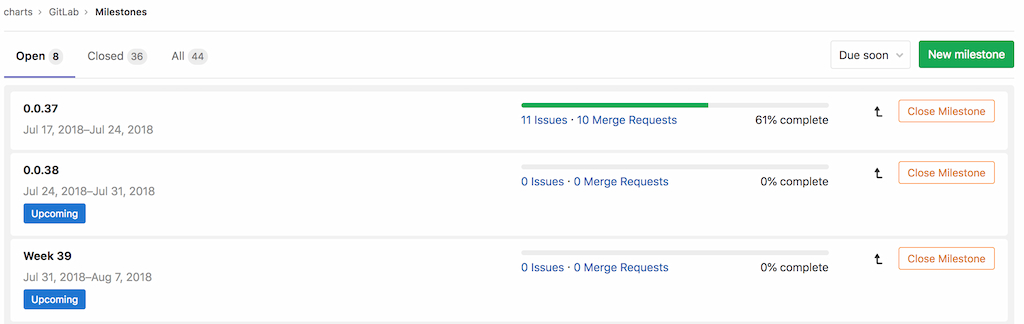
Unfortunately, GitHub currently doesn’t support milestone features for their workflow, which can be a significant disadvantage to teams who want to track their development.
📢 GitLab vs GitHub: Comment tracking functionality
Teams need to be able to track each other’s input on certain different versions of the repository that they’re editing. Thus, features such as tracking comments are critical for overall collaboration across the platform, a view that GitHub supports.
GitHub also allows users to view and delete certain details from an edit history to remove confidential details.
⭕ GitLab vs GitHub: CI/CD support
Part of the software development lifecycle is to continuously test the code for errors and bugs. CI/CD is a method that allows for continuous integration, delivery, and deployment through the use of automation tools. GitLab has CI/CD support, making this process much easier on the developers, and avoiding the dreaded “automation hell.”
On the other hand, GitHub provides no means for built-in commands such support, although they rely on third-party technologies to accomplish the same effect.
👌 GitLab vs GitHub: Permissions and confidentiality
On GitLab, high-level users and team managers can assign different authentication levels to different contributors, depending on their roles. This is ideal for organizations that rely on role-based contributions.
Confidentiality can also be triggered in this same platform based on access levels. Managers can grant confidential access only to project participants from a certain role. Every other role can then be excluded from certain data.
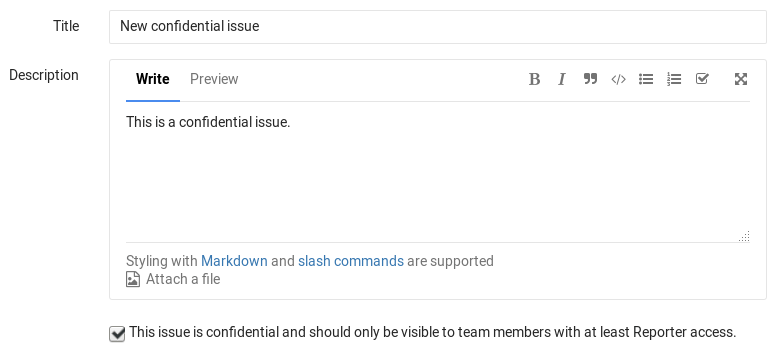
Meanwhile, GitHub can only grant read or write access to repositories that the team can access or invite individuals to a private repository with no role-based distinctions. It also doesn’t support any confidentiality features.
📚 GitLab vs GitHub: Knowledge bank and guides
Since both GitHub and GitLab are relatively new inventions for the field, new users are expected to have certain periods where productivity is minimized as they are onboarding to the platform and learning how everything fits into their work.
Knowledge banks and guides make this process easier. When users have basic information at their fingertips, they will likely learn faster. What’s more, they are also less likely to call other people for assistance, reducing the overall burden that your team will face.
Thus, a development platform must have comprehensive and accessible interface guides, which GitHub has optimized for. Everything can be easily accessed on the GitHub dashboard, and they have plenty of guides and tutorials for specific platform-specific operations to help ease user onboarding.
On the other hand, GitLab offers only the most minimal support in this area. They do have a knowledge bank, but it’s not as comprehensive as GitHub’s.
👨🏽🤝👨🏼 GitLab vs GitHub: Community
Sometimes, problems simply can’t be solved by your in-house team and require the input of millions of professionals across the globe. You could be asking for input about a very specific issue regarding the way you use your platform. Or, you might even just need the insight that a dedicated group of people on the internet can put out. That’s when teams need the community behind the Git hosting services. In this aspect, both services do things differently.
On one hand, GitHub boasts the largest community of developers and enthusiasts across the globe. The community behind this platform is highly active and highly connective and was even an instrumental factor in its success.
On the other hand, GitLab might have a lesser scale, but it engages its community directly by hosting gatherings and events.
🤔 GitLab vs GitHub: Design philosophies
Lastly, we come to the design philosophies of both brands. GitHub and GitLab might have similar use cases and even similar-sounding names, but the ideals behind their creation remain vastly different.
GitHub was created for high availability and infrastructure performance. It might not have a comprehensive tool for all of the DevOps lifecycle, but it makes up for it with a robust framework that never fails, an easily-accessible and in-depth knowledge bank, and an engaged community.
GitLab, in turn, was made to accommodate the entire DevOps process. Its features cater more towards lifecycle-specific tools made as a specific solution to problems faced by a part in this process.
Are GitHub and GitLab the Same? What Sets Them Apart?
GitHub and GitLab are services that both host Git, a system made to keep track of changes to a repository throughout all its versions. These two platforms both optimize to use Git for projects, but they differ on many points regarding its implementation and philosophies.
However, despite this, these two platforms still do have some similarities, such as the following.
🚜 Issue tracking
Both platforms provide features that allow teams to monitor the status of problems, assignees for each task, and goals that the team may have for a certain time period. Managers can also easily search through this information through the various filter and sorting features that these views have.
⚡ Integrations
Both platforms offer comprehensive integration solutions for various user experience aspects of their platform. For example, although GitLab has more features for DevOps, users can also get those same features in GitHub through the use of third-party integrations.
Another area in which this is also frequently applied is time tracking. Both platforms keep track of coding versions, changes, etc., but it doesn’t present sufficient capabilities from a management standpoint.
Users of either platform can easily solve that by integrating with a powerful time tracker such as Everhour. Everhour is a timekeeping tool that will function seamlessly as a GitLab time tracking integration or as one for GitHub. You can set up your GitLab time tracking or GitHub time tracking easily and swiftly.
It will integrate with your GitHub or GitLab workflows, allowing managers to track, get time tracking reports and manage workflows more effectively.
🔍 Tracking
Both platforms give users the ability to track a team’s progress regarding their respective projects. Plus, some features allow leaders to appoint members to do specific tasks or solve certain issues as required by the overall task.
There are also bug trackers available for either of these two platforms. Lastly, either of the two provides instant user reviews and bug reports for better tracking.
GitLab vs GitHub Pricing Compared: Which Offers Better Value?
Both GitHub vs GitLab have free and paid versions. In this section, we’re going to look at either brand’s pricing strategy.
GitLab
| Tier | Price | Inclusions |
| Free | 5 GB storage 10GB worth of transfer monthly 400 CI/CD monthly 5 users per namespace |
|
| Premium | $19 per user per year paid annually |
Everything in the Free version
10,000 CI/CD monthly Advanced automation Agile planning Release controls Increased CI/CD minutes |
| Ultimate | $99 per user per year paid annually |
Everything in the Premium version 50,000 CI/CD monthly month Security testing Vulnerability management Free guest users |
GitHub
| Tier | Price | Inclusions |
| Free | Unlimited repositories and version updates Community support Limited CI/CD A specific amount of file storage |
|
| Team | $44 per user per year paid annually |
Everything in the Free version
Protected branches GitHub Codespaces |
| Enterprise | $231 per user per year | Everything in the Team version User provisioning Audit log API |
GitLab vs GitHub Final Verdict: Which Should You Choose in 2025?
As you can see, GitLab vs GitHub are both excellent resources that might sound very similar but have vastly different work cases.
When should you choose GitHub over GitLab?
- Whether you’re engaged in an open-source project or seeking to contribute to such initiatives, GitHub could be your preferred platform. It boasts a larger community of open-source developers and stands as the prominent choice for open-source development. It has lots of extra features, for example, GitHub dark mode, and lots of templates and integrations.
- Should financial considerations weigh on your decision, GitLab could align better with your needs due to its offering of limitless free private repositories. Furthermore, GitLab comes with a richer set of built-in functionalities, encompassing continuous integration, continuous deployment, project management, and issue tracking. Thus, if your requirements include advanced capabilities, GitLab presents itself as the optimal solution.
- In terms of security attributes, GitLab excels with its robust features like mandatory code reviews and heightened access controls. Therefore, if your objective is to implement stringent security protocols, GitLab emerges as the preferable alternative.
When should you choose GitLab over GitHub?
- If you’re engaged in a private project, GitLab proves more suitable due to its provision of robust tools for private repositories and a heightened level of control over user access.
- GitLab offers the option of self-hosting on your personal servers, whereas GitHub operates as a cloud-based service. Hence, if you lean towards greater authority over your repositories and data, GitLab might offer more advantages.
- GitLab boasts an extensive array of features, encompassing built-in CI/CD, code review, issue tracking, and more. While GitHub offers similar features, some necessitate integration with third-party tools. If you’re seeking an all-encompassing solution, GitLab could be a more fitting choice.
- GitLab’s notable trait lies in its high level of customization, allowing tailoring to your precise requirements. In contrast, GitHub presents more restricted customization options. Should your version control platform necessitate specific adaptations, GitLab could present itself as a superior option.
Check out how GitHub compares to another PM giant, Jira, in our article on Jira vs GitHub!

