If you’re looking for a time tracking solution for lawyers or time tracking software for consultants for payroll, this is where a time clock app comes into play – they’re the digital assistants that empower you to take control of your hours, minutes, and seconds. Best time clock apps for small business not only help you record your working hours but also provide valuable insights into how you can work smarter, not just harder. However, with a multitude of options, including free employee shift scheduling apps and the best time clock apps available in the market, selecting the right time clock app can be as challenging as managing your time itself.
Join us as we explore the best time clock apps, navigate the landscape, explore the nuances, and uncover the gems that can significantly transform the way you work.
How to Choose the Best Time Clock App
Choosing the best app for employee time clock is a critical decision that can greatly impact your efficiency and productivity. With a plethora of free time card apps available, it’s essential to consider various factors to ensure you make an informed choice.
🤔 Consider business size, industry, and specific needs
- Business size: Consider whether the app is scalable to accommodate your current team size and any potential growth. Some time clock apps are tailored for small businesses, while others cater to large enterprises.
- Industry: Different industries have varying time-tracking requirements. For example, apps for construction businesses may require GPS tracking for on-site workers, while creative agencies may require detailed project tracking features. Identify an app that aligns with the demands of your industry.
- Specific needs: Reflect on your specific needs. Are you primarily interested in tracking hours for payroll purposes, or do you need advanced features like project management, invoicing, or remote employee monitoring?
✍️ Evaluate features, pricing, and integrations
- Features: Carefully assess the features offered by each time clock app. Look for functionalities such as time tracking, employee scheduling, GPS tracking, reporting, and integration options. Ensure the app aligns with your business’s workflow and goals.
- Pricing: Budget is a crucial consideration. Compare the pricing models of different apps. Some charge per user, while others have a flat fee or offer a free version with limited features. Consider long-term costs and potential ROI when evaluating pricing.
- Integrations: Check if the time clock app integrates with your payroll, accounting, or project management software. Integration capabilities can streamline your workflow and reduce manual data entry.
📃 Use the checklist for informed decision-making
Compatibility: Does the app work on the devices and platforms your team uses?
User-friendliness: Is the app intuitive and easy for your team to use?
Scalability: Can the app accommodate your current team size and future growth?
Industry fit: Does the app have features tailored to your industry’s specific needs?
Essential features: Does the app offer the essential time-tracking features you need?
Additional features: Does it provide any extra features that can enhance productivity or convenience?
Pricing: Does the pricing align with your budget and long-term financial considerations?
Integration: Does the app integrate seamlessly with your existing software tools?
Customer support: What level of customer support does the app offer? Is it responsive and reliable?
❗ It’s crucial to emphasize that our evaluations are unbiased and not influenced by payments from specific tools.
| Time Clock App | Pricing | Free Plan | Best Suited For |
| Everhour | Starts at $5/user/mo | Yes | Task-level time tracking and project management integration |
| Hubstaff | Starts at $4.99/user/mo | Yes | Remote team time tracking, productivity analysis, and employee monitoring |
| Time Doctor | Starts at $5.9 | No; free trial | Productivity analytics, time tracking, and employee monitoring for remote teams |
| ClickTime | Starts at $10/user/mo | No | Time tracking, project management, and expense tracking solutions |
| TimeCamp | Starts at $2.99 per user/mo | Yes | Time tracking, project management, and productivity analysis tools |
| ClockInEasy | Starts at $4/user/mo | Yes | Employee time and attendance tracking for small businesses |
| Buddy Punch | Starts at $2.99 per user/mo | No | Employee time tracking and attendance management for small to medium-sized organizations |
| When I Work | Starts at $2.50/user | No | Employee scheduling and time tracking, particularly for labor-intensive roles |
| Deputy | Starts at $3.50 per user/mo | No; free trial | Employee scheduling, time tracking, and compliance management for workforce management |
9 Best Time Clock Apps
1. Everhour: precise time tracking and seamless project management
Everhour, the quintessential time clock app, is celebrated for its array of standout features that cater to the precise time-tracking needs of businesses and teams.
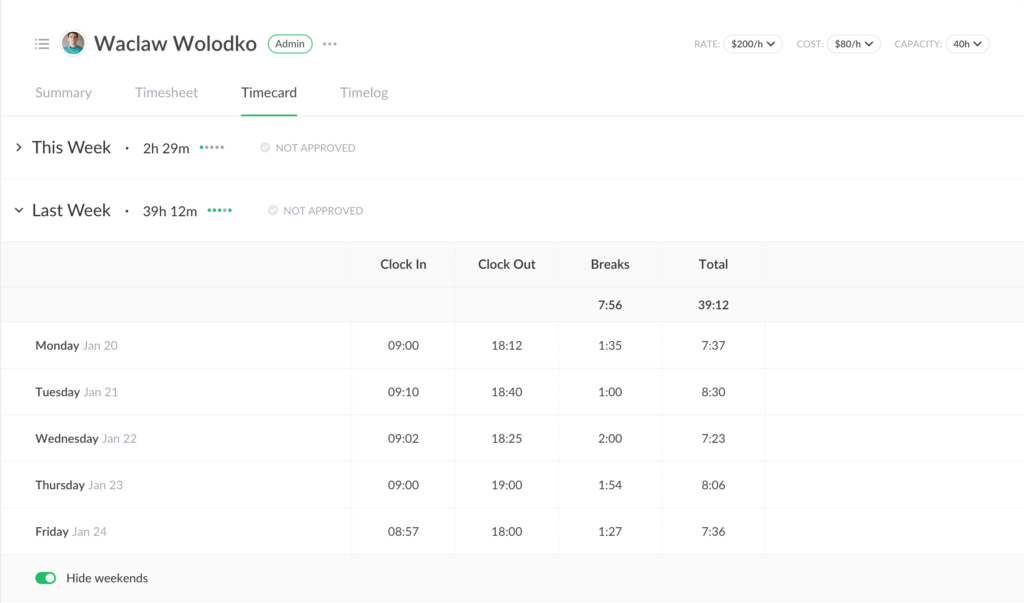
💪 The best features of Everhour
- Seamless integration: Everhour seamlessly embeds itself within your existing workflow in platforms such as Trello, Asana, and Notion. This integration ensures that time tracking becomes an inherent part of your project management process.
- Granular time tracking: Whether you’re tracking hours for client billing, project estimation, or simply analyzing time allocation, Everhour’s precise time tracker ensures you have accurate data at your fingertips.
- Hourly rates and expenses: Businesses can set hourly rates for team members. Additionally, Everhour enables the tracking of expenses, offering a comprehensive financial overview of your projects.
- Reporting and insights: You can generate detailed reports that offer visibility into how time is spent on different tasks and projects, aiding in data-driven decision-making.
- Resource allocation: The tool’s resource allocation features optimize your team’s efforts by ensuring that tasks align with project priorities. This is particularly beneficial for project managers and team leads.
⏰ What makes Everhour a great time clock app
- Enhanced efficiency: Everhour streamlines your operations by eliminating the need to switch between multiple tools. This boosts efficiency and reduces the likelihood of errors.
- Precise billing: Accurate time tracking ensures that you bill clients correctly, enhancing client satisfaction and transparency in financial transactions.
- Data-driven decisions: The comprehensive data and reporting capabilities empower businesses to make informed decisions, allocate resources effectively, and optimize project profitability.
- Versatile integration: Everhour’s integration with popular project management tools means it can also easily integrate into your existing workflow.
💸 Pricing
- Free: Everhour provides a free plan with basic time-tracking features for small teams or individuals.
- Team: For $8.50 per user per month, Everhour offers all the features, including
In conclusion, Everhour’s impressive array of features, seamless integration, and flexible pricing make it a standout time clock app for businesses seeking precise time tracking, efficient project management, and data-driven decision-making. It’s an indispensable tool for organizations aiming to maximize productivity and project profitability.
2. Hubstaff: time-tracking excellence for remote teams
Hubstaff is another standout time clock app with a particular focus on catering to the unique needs of remote teams. In this section, we’ll explore what makes Hubstaff an excellent choice for businesses that operate remotely.
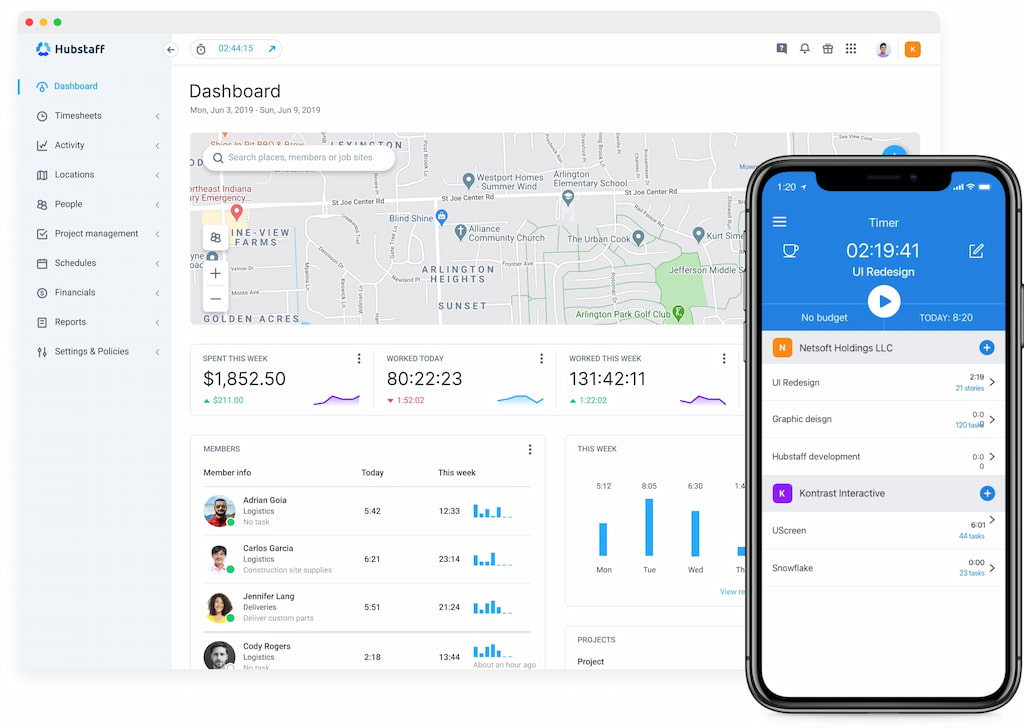
💪 The best features of Hubstaff
- Remote work optimization: Hubstaff’s most prominent feature is its suite of tools designed specifically for remote work. It offers GPS tracking, activity monitoring, and optional screenshot capture to ensure accountability and productivity among remote team members.
- Easy payroll: It integrates with popular payroll systems, streamlining the process and reducing administrative overhead.
- Productivity insights: Hubstaff provides detailed insights into how employees spend their time, helping businesses identify bottlenecks and optimize workflows for enhanced productivity.
- Client invoicing: With Hubstaff, you can also effortlessly generate invoices based on tracked hours, making it an ideal choice for freelancers and service-based businesses.
⏰ What makes Hubstaff a great time clock app
- Remote team focus: Hubstaff’s features are tailored to remote work needs, ensuring that businesses can efficiently manage off-site employees and contractors.
- Productivity boost: The productivity insights and monitoring tools help businesses identify areas for improvement and enhance overall efficiency.
- Seamless integration: Hubstaff integrates seamlessly with various project management and accounting tools, making it an efficient addition to existing workflows.
💸 Pricing
- Free: The Free Plan is suitable for solo users and provides basic time-tracking features.
- Starter: Priced $4.99 per user per month, the Basic Plan unlocks advanced features such as time tracking, screenshots, activity tracking, and reporting.
- Grow: The Grow Plan is $7.50 and includes all Basic Plan features, plus integrations, idle timeout, work breaks, and expenses.
- Team: For $10 per user per month, you can get all the features in Starter and Grow plan, as well as screenshots, unlimited app and URL tracking, and so much more.
- Custom: includes all the features Hubstaff can offer.
3. Time Doctor: time tracking with enhanced productivity insights
Time Doctor is a time clock app renowned for its precise time-tracking capabilities and deep insights into employee productivity.
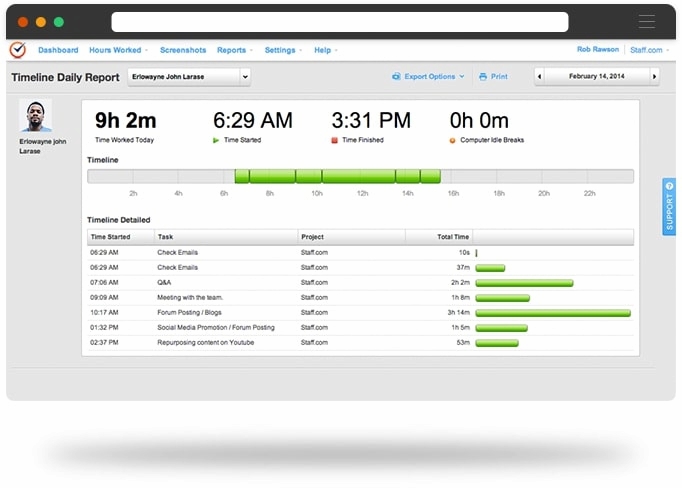
💪 The best features of Time Doctor
- Precise time tracking: Time Doctor excels in tracking time with incredible accuracy. It allows users to monitor time spent on tasks and projects down to the second, ensuring precise billing and project analysis.
- Productivity monitoring: One of Time Doctor’s standout features is its ability to monitor employee productivity. It provides detailed insights into how time is allocated during work hours, helping businesses identify areas for improvement.
- Website and app usage tracking: Time Doctor monitors websites and applications used during work hours, offering transparency into how employees use their time. This feature can deter time-wasting activities and improve focus.
- Integration with popular tools: Time Doctor integrates seamlessly with various project management, accounting, and payment systems, streamlining workflows and reducing manual data entry.
⏰ What makes Time Doctor a great time clock app
- Productivity enhancement: Time Doctor’s detailed insights help businesses understand how employees allocate their time, facilitating data-driven decisions to boost productivity.
- Accurate billing: Precise time tracking ensures that businesses bill clients accurately, which is crucial for client satisfaction and maintaining financial transparency.
- Time optimization: By monitoring website and app usage, Time Doctor enables businesses to optimize employee time, leading to improved efficiency.
- Integration capability: Time Doctor seamlessly integrates with various software tools, making it adaptable to existing workflows and systems.
💸 Pricing
- Basic: The Basic Plan is designed for time tracking and costs a monthly fee per user. It includes time tracking, reporting, and integrations.
- Standard: The Standard Plan builds on the Basic Plan by adding productivity monitoring features, website and app tracking, and client access.
- Premium: The Premium Plan includes all features from the Standard Plan, along with VIP support and concierge setup.
4. ClickTime: project-centric time tracking
ClickTime stands out as a time clock app with a laser focus on project-centric time tracking. In this section, we’ll delve into the exceptional features of ClickTime, what makes it an ideal choice for project-based businesses, and its pricing structure.
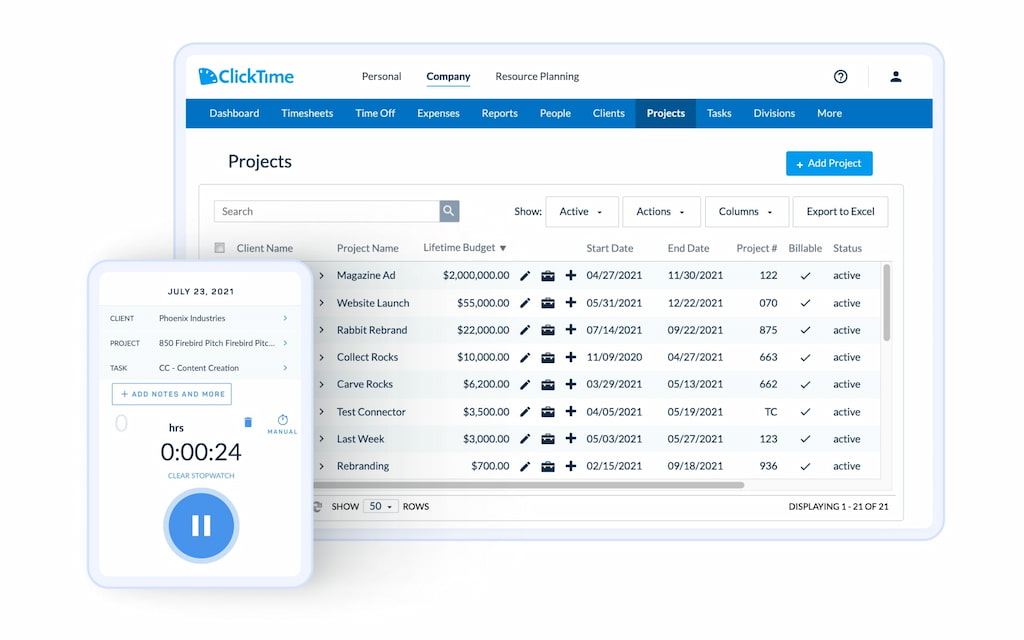
💪 The best features of ClickTime
- Project management prowess: ClickTime excels in project management, allowing businesses to track time at the project level. This level of granularity ensures precise insights into project costs, progress, and resource allocation.
- Customized reporting: ClickTime offers powerful reporting capabilities, enabling businesses to generate customized reports tailored to their specific needs. These reports provide a comprehensive overview of project performance.
- Expense tracking: ClickTime includes expense tracking features, simplifying the process of recording and managing project-related expenses.
- Budget monitoring: ClickTime allows users to set project budgets and monitor them in real time. This ensures that projects stay on track, and resources are allocated efficiently.
⏰ What makes ClickTime a great time clock app
- Project precision: ClickTime’s focus on project-level time tracking ensures that businesses can monitor and manage their projects with unparalleled precision.
- Customized insights: The ability to generate customized reports empowers businesses to extract actionable insights from their data, facilitating data-driven decisions.
- Expense management: ClickTime’s expense tracking simplifies the process of recording and managing project expenses, ensuring financial transparency.
- Budget control: The real-time budget monitoring feature helps businesses maintain control over project costs, preventing overruns and enhancing profitability.
💸 Pricing
- Starter: This plan is designed for basic time tracking and is $10 per user per month.
- Team: Priced $13 per user per month, this plan offers advanced billing rates and approval workflows.
- Premier: For $24 you can use their project budgeting and resource management features.
- Enterprise: Custom pricing that offers SSO and integrations.
5. TimeCamp: all-in-one time tracking and management
TimeCamp is a comprehensive time clock app that excels in providing all-in-one time tracking and management solutions.
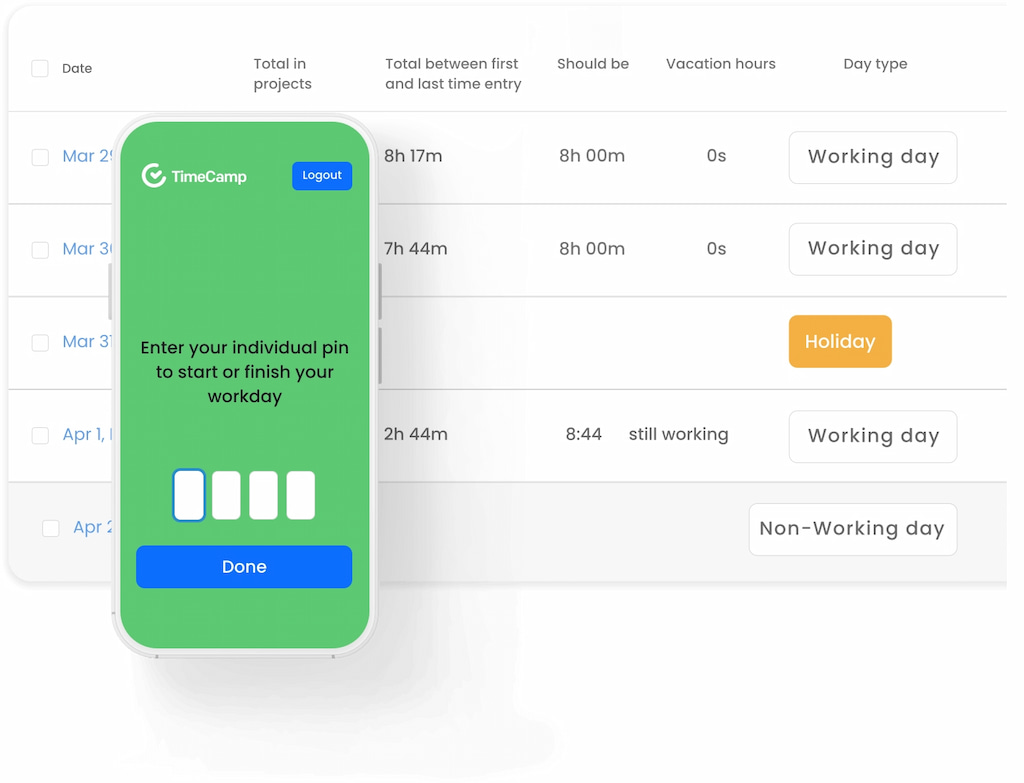
💪 The best features of TimeCamp
- Time tracking excellence: TimeCamp is celebrated for its precise time-tracking capabilities. It allows users to track time to the minute, providing accurate data for tasks, projects, and clients.
- Project management: TimeCamp also offers robust project management features, including project creation, task assignment, and project budgeting. It’s an ideal tool for businesses that require detailed project tracking.
- Invoicing and billing: TimeCamp simplifies the invoicing process by allowing users to generate invoices based on tracked hours. It also supports various currencies and integrations with popular accounting software.
- Reporting and analytics: TimeCamp provides a wide array of reporting and analytics tools. Users can generate detailed reports, view productivity insights, and gain visibility into time allocation across various tasks and projects.
⏰ What makes TimeCamp a great time clock app
- All-in-one solution: With features encompassing time tracking, project management, invoicing, and reporting, TimeCamp provides an all-in-one solution for businesses looking to streamline time-related tasks.
- Productivity insights: TimeCamp’s reporting and analytics tools offer deep insights into productivity, allowing businesses to make data-driven decisions to enhance efficiency.
- Integration flexibility: TimeCamp seamlessly integrates with a wide range of software tools, making it adaptable to various workflows and systems.
💸 Pricing
- Free: The Free Plan is suitable for individual users and includes basic time tracking features.
- Starter: For $2.99, you can enjoy having attendance and time-off monitoring, overtime tracking, and unlimited tasks.
- Basic: The Basic Plan is priced $5.99 per user per month and provides advanced time tracking and project management capabilities.
- Pro: The Pro Plan is $7.99 and includes invoicing, budgeting, and advanced reporting tools.
- Enterprise Plan: Offers customized pricing and additional features such as custom integrations and various security features.
6. ClockInEasy: streamlined time tracking for simplicity
ClockInEasy is a straightforward and user-friendly time clock app that simplifies time tracking for businesses.
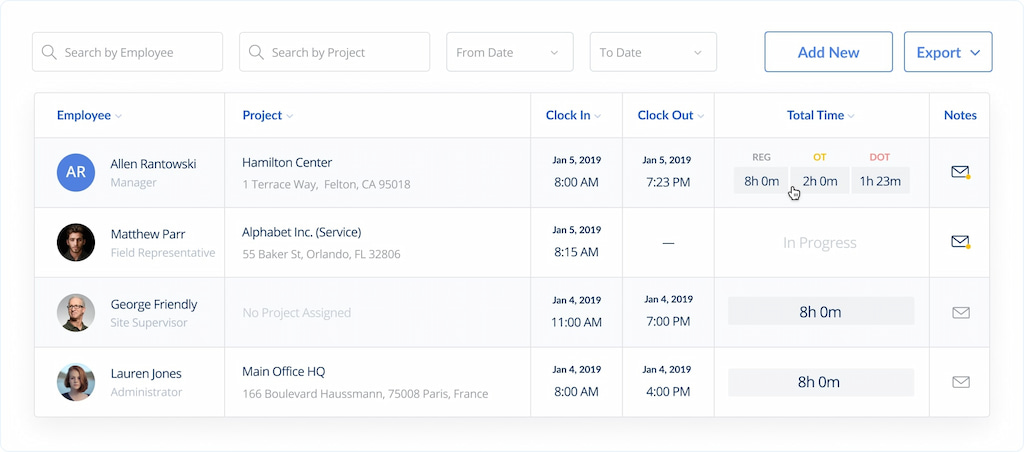
💪 The best features of ClockInEasy
- Effortless time tracking: ClockInEasy prides itself on simplicity. It offers an intuitive and easy-to-use interface for employees to clock in and out effortlessly, making it an ideal choice for businesses with a focus on simplicity.
- Location tracking: ClockInEasy provides location-based tracking, ensuring that employees can only clock in from designated work locations. This feature is particularly valuable for businesses with on-site work requirements.
- Photo verification: To enhance accuracy and accountability, ClockInEasy offers photo verification. Employees can snap a photo when clocking in or out, providing visual confirmation of their presence.
- Reports and timesheets: The app generates reports and timesheets for easy payroll processing. It offers valuable insights into employee hours worked and attendance.
⏰ What makes ClockInEasy a great time clock app
- Ease of use: ClockInEasy’s straightforward interface requires minimal training, ensuring that employees can start using it with ease.
- Location control: The location-based tracking feature enhances control over employee attendance, especially for businesses with multiple work sites.
- Photo verification: Visual verification adds an extra layer of accountability and helps prevent time theft.
- Affordability: ClockInEasy offers a cost-effective solution for businesses looking for essential time-tracking features without unnecessary complexity.
💸 Pricing
- Forever Free: The Free Plan is suitable for small businesses and offers basic time tracking features.
- Professional: The Professional Plan is priced $4 per user per month and provides advanced features, including payroll and reporting.
- Enterprise: This plan includes all the features.
7. Buddy Punch: simplified time tracking for workforce efficiency
Buddy Punch is a top-tier time clock app designed to streamline time tracking and attendance management for businesses of all sizes. Whether you’re managing an in-office team or a remote workforce, Buddy Punch has you covered.
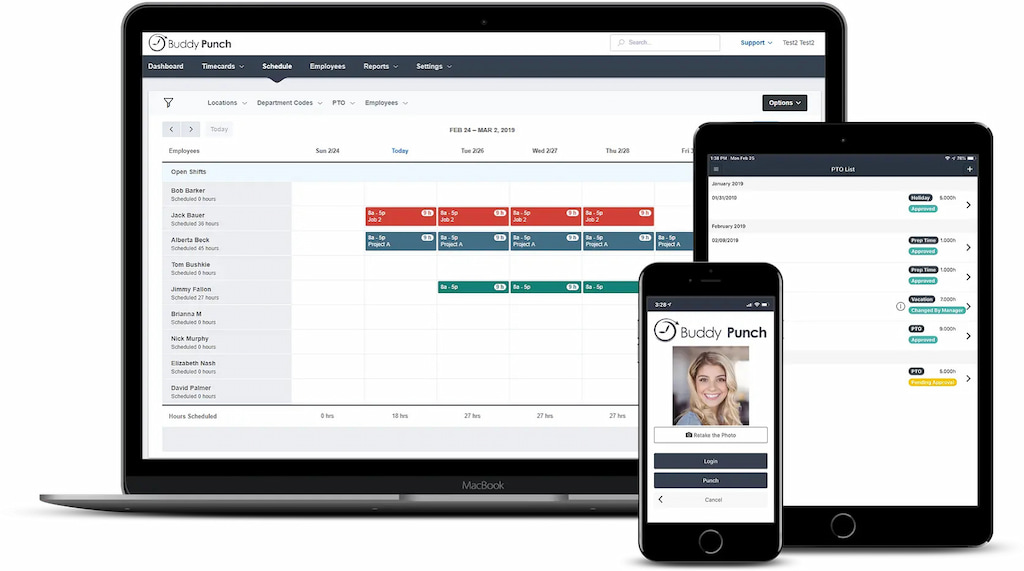
💪 The best features of Buddy Punch
- User-friendly interface: Buddy Punch offers an intuitive and easy-to-use interface, ensuring that both employees and managers can navigate it effortlessly.
- Multiple clock-in methods: It supports various clock-in methods, including biometric, mobile app, web-based, and even phone call-ins, giving your employees flexibility.
- Comprehensive reporting: Generate detailed reports on employee attendance, overtime, and more to gain valuable insights into your workforce.
- Geolocation tracking: Verify employee locations with GPS tracking, ensuring accuracy in remote workforce management.
⏰ What makes Buddy Punch a great time clock app
- Versatile time tracking: With multiple time tracking methods, including biometrics, web-based, and mobile options, Buddy Punch caters to various workforce needs and preferences.
- Customizable settings: Users can configure the software to match their unique time tracking requirements, including setting up overtime rules, managing time-off requests, and more.
- Integration capabilities: Buddy Punch integrates seamlessly with various payroll and HR systems, simplifying the process of transferring time data for payroll processing.
💸 Pricing
- Standard: The Standard Plan is $2.99 per user per month and includes core time tracking features, basic GPS, and mobile accessibility.
- Pro: The Pro Plan is $3.99 and builds on the Standard Plan by adding features like scheduling, templates, and availability management.
- Enterprise: Customized pricing and additional features.
8. When I Work: employee Scheduling and time tracking simplified
When I Work is an all-encompassing workforce management platform that is one of the best employee scheduling apps out there. In this section, we’ll explore the standout features of When I Work, what makes it an ideal choice for businesses focusing on streamlined workforce management, and its pricing structure.
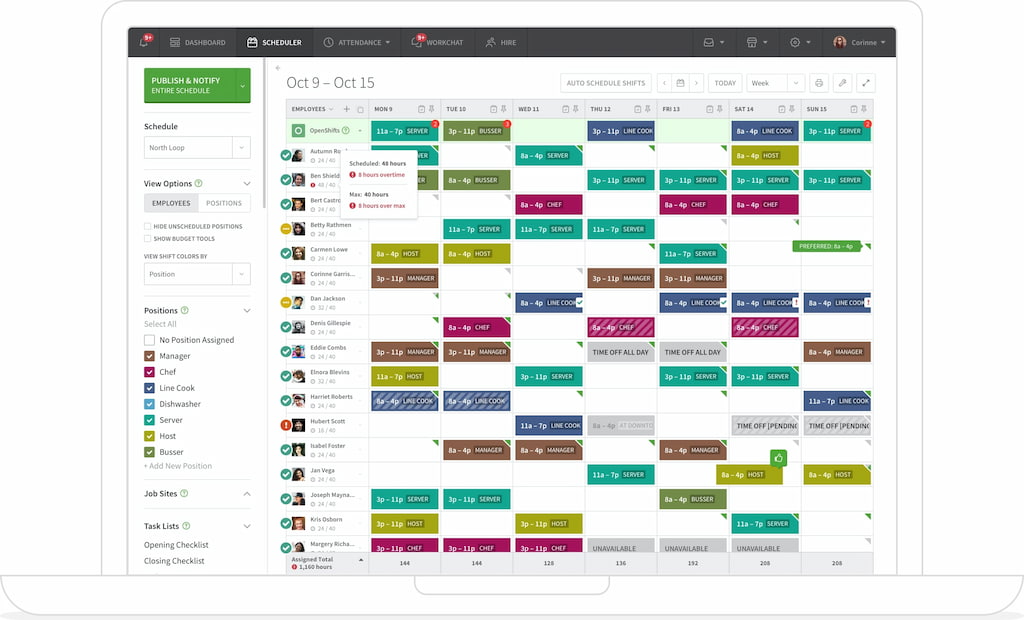
💪 The best features of When I Work
- Employee scheduling: When I Work’s scheduling features are robust, allowing businesses to create, manage, and share schedules effortlessly. The platform offers drag-and-drop scheduling, templates, and shift swapping for flexible scheduling options.
- Time tracking and attendance: Time tracking and attendance are seamlessly integrated into When I Work. Employees can clock in and out with ease, and managers can monitor attendance in real time.
- Mobile accessibility: When I Work offers a mobile app that enables employees to access their schedules, clock in and out, and receive important updates on the go. This is particularly valuable for businesses with remote or field-based teams.
- Communication tools: When I Work includes communication features, such as messaging and announcements, to keep employees informed and engaged.
⏰ What makes When I Work a great time clock app
- Scheduling efficiency: When I Work simplifies the scheduling process, making it easy for managers to create and manage schedules while offering flexibility for employees to access their schedules.
- Real-time tracking: The integration of time tracking and attendance with scheduling ensures accurate records and real-time insights into employee attendance.
- Mobile convenience: The mobile app allows employees to stay connected and engaged with their schedules and workplace communication, regardless of their location.
- Communication hub: When I Work serves as a centralized hub for employee communication, fostering better team collaboration and information sharing.
💸 Pricing
- Essentials: For $2.50, you can get standard scheduling, team messaging, and forecasting tools.
- Pro: The Pro Plan is $5 and includes advanced scheduling, labor forecasting, and compliance features, making it suitable for businesses with more complex scheduling needs.
- Premium: The Premium Plan is $8 and offers customized pricing and additional features, including single sign-on (SSO) and API access, for larger organizations with specific requirements.
9. Deputy: workforce management made effortless
Deputy is a comprehensive workforce management platform that excels in simplifying employee scheduling, time tracking, and team communication.
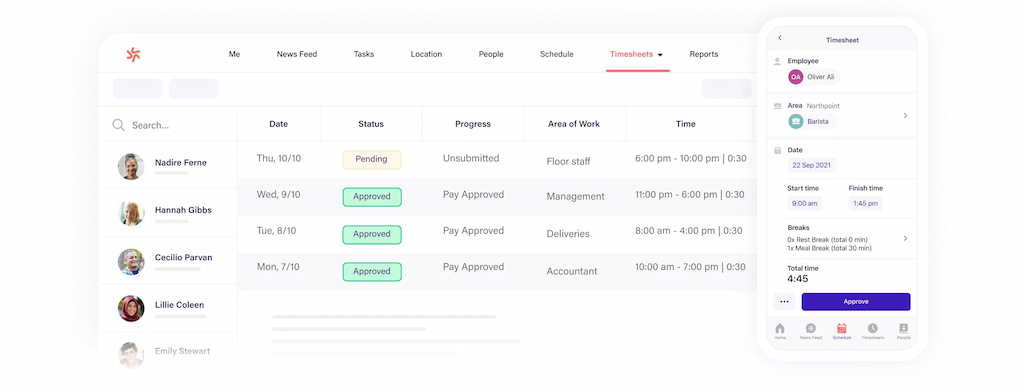
💪 The best features of Deputy
- Employee scheduling: The Deputy’s scheduling capabilities are robust, enabling businesses to create and manage employee schedules with ease. It offers features such as shift templates, shift swapping, and shift notifications.
- Time and attendance tracking: Deputy employee scheduling app seamlessly integrates time tracking and attendance with scheduling. Employees can clock in and out directly from the app, and managers can monitor attendance in real time.
- Mobile accessibility: Deputy provides a mobile app that allows employees to access their schedules, clock in and out, and receive important updates from anywhere. This is particularly valuable for businesses with remote or field-based teams.
- Communication and task management: Deputy includes communication and task management tools to streamline team communication and task assignment. Managers can send messages, assign tasks, and receive updates, fostering collaboration.
⏰ What makes Deputy a great time clock app
- Scheduling efficiency: Deputy simplifies scheduling, making it easy for managers to create, share, and adjust schedules while providing flexibility for employees to access and manage their shifts.
- Accurate time tracking: The seamless integration of time tracking with scheduling ensures accurate time records and real-time insights into employee attendance.
- Mobile convenience: The mobile app empowers employees to stay connected and informed, regardless of their location, which is essential for businesses with remote or mobile teams.
💸 Pricing
- Scheduling: The Scheduling Plan is priced at $3.50 per user per month.
- Time and Attendance: The Time and Attendance Plan is $3.50 and adds time tracking, attendance monitoring, and leave management features.
- Premium: The Premium Plan is $4.90 and includes all features from the Time and Attendance Plan, plus compliance tools, payroll integration, and advanced reporting.
- Enterprise: The Enterprise Plan offers customized pricing and additional features, such as single sign-on (SSO) and API access, for larger organizations with specific requirements.
In case you’re managing a team of 5 or more and looking to boost efficiency, Everhour is the best time clock for employees. With seamless time tracking, you can easily estimate task durations, set clear budgets, and generate detailed reports inside Asana, Trello, Jira, or any other pm tool.
Conclusion
Summing up, we’ve explored a diverse selection of the best time card apps, each offering unique features tailored to various business needs. Whether you prioritize precision, efficiency, mobile accessibility, or comprehensive workforce management, there’s a solution that fits your needs. Undeniably, the right time clock app can be a game-changer in enhancing time tracking and productivity management within your organization.
By investing in the right tool, such as Everhour, you can streamline your processes, optimize resource allocation, and make informed decisions to boost efficiency and profitability. So, take the time to explore these time clock apps, choose the one that aligns with your unique requirements, and embark on a journey toward improved time tracking and enhanced productivity.

