In this article, we’ll delve into the best time tracking software tailored specifically for remote workers, exploring how these tools facilitate efficient time management, task prioritization, and accountability in virtual work environments.
How to Choose the Best Time Tracking Software for Remote Teams
🚀 Ease of use: The remote time tracking software should have a user-friendly interface and intuitive features.
⏱️ Time tracking accuracy: The time tracking software for remote employees should accurately capture and record time spent on all activities.
🔌 Compatibility and integration: Compatibility with various devices and integrations is beneficial.
🎨 Flexibility and customization: The remote worker time tracker should offer flexibility in tracking different work arrangements, such as flexible schedules, part-time work, and diverse time zones. Customization options for tracking settings and reporting formats are also important.
💬 Remote team collaboration: Features that facilitate communication, collaboration, and transparency among remote team members, such as real-time messaging, file sharing, and task assignments.
🔒 Security and data privacy: Ensure that the remote time clock complies with industry standards for data security and privacy, with robust measures in place to protect sensitive information.
💰 Cost and value: Consider the pricing structure of the remote time clock system.
Note: Our evaluation criteria for these work from home time clocks are based on objective assessment factors to provide unbiased recommendations.
Comparison Table
| Tool | Pricing | Free Trial | Why Good for Remote Work |
| Everhour | Free plan available, Team plan starting at $8.50 per user per month | 30-day free trial | Seamless time tracking, integration with popular project management tools, remote team collaboration features |
| TimeCamp | Free plan available, Paid plans starting at $7 per user per month | 14-day free trial | Accurate time tracking, project-focused approach, remote team management features |
| Time Doctor | Basic plan at $7 per user per month, Standard plan at $10 per user per month, Premium plan at $20 per user per month | 14-day free trial | Productivity monitoring, project and task management, remote worker tracking | DeskTime | Pro plan at €6 per user per month, Premium plan at €9 per user per month, Enterprise plan at €18 per user per month | No free trial | URL tracking, productivity reports, project management integration |
| Hubstaff | Free plan available, Paid plans starting at $8 per user per month | 14-day free trial | Precise time tracking, project management integration, remote team collaboration features |
| Buddy Punch | Standard plan at $2.99 per user per month, Pro plan at $3.99 per user per month, Enterprise plan (custom pricing) | No free trial | User-friendly interface, real-time insights, mobile accessibility |
| Connecteam | Paid plans starting at $29 per user per month | No free trial | Communication hub, task and project management, mobile workforce management |
| RescueTime | Premium plan at $12 per month or $78 annually | 14-day free trial | Activity tracking, focus sessions, productivity reports |
| Jibble | Premium plan at $2.49 per user per month, Ultimate plan at $4.99 per user per month, Enterprise plan (custom pricing) | No free trial | Facial recognition for attendance verification, GPS location tracking, seamless integrations |
| Timely | Starter plan at $9 per month, Premium plan at $16 per month, Unlimited plan at $22 per month | No free trial | Automated time tracking, project-centric organization, real-time collaboration |
| ClickTime | Starting at $10 per user per month | No free trial | Resource management, expense tracking integration, project budgeting and forecasting |
| HourStack | Personal plan at $12 per month, Team plan at $15 per member per month | No free trial | Integrations, visual time blocking, drag-and-drop functionality |
12 Best Time Tracking Software for Remote Employees
Everhour
Everhour is a versatile time tracker for remote workers designed to meet their unique needs. With its array of features tailored for remote work environments, Everhour stands out as a valuable remote employee time clock for teams and individuals striving for productivity and efficiency in distributed work settings.
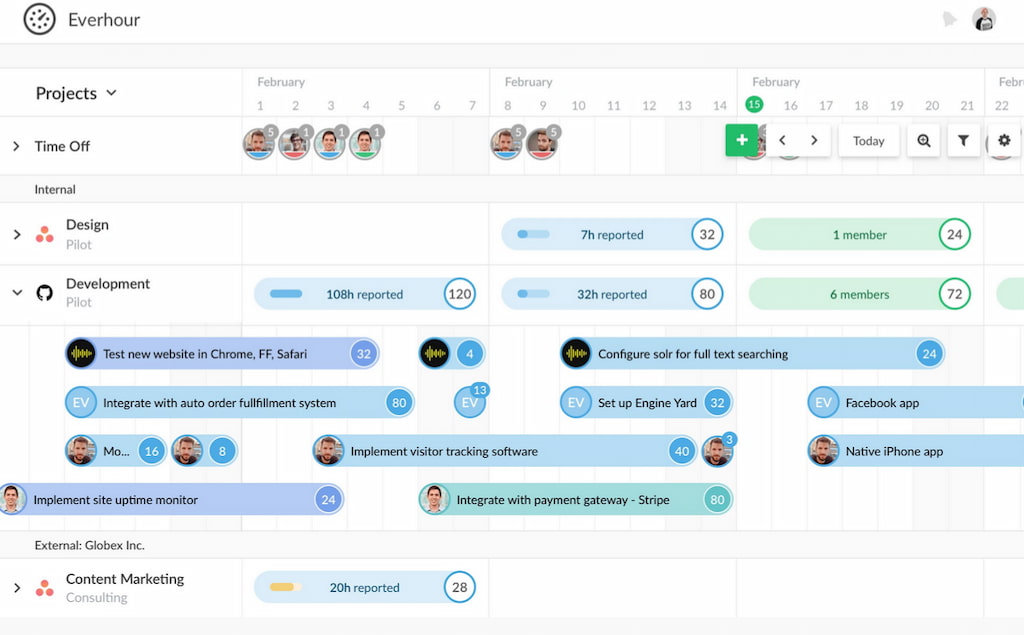
Key features
- Flexible time tracking: Everhour offers flexible time tracking options, allowing remote employees to log their hours accurately with the help of a work hours tracker, regardless of their location or time zone. Whether working from home, in a co-working space, or on the go, users can effortlessly track their time with ease.
- Real-time collaboration: Everhour provides real-time visibility into project progress, allowing remote teams to collaborate effectively and stay aligned on tasks and deadlines.
- Integration capabilities: Everhour seamlessly integrates with popular project management tools such as Asana, Notion, Jira, and many more, making it easy for remote teams to synchronize their time tracking efforts with their project workflows. This integration ensures that time data is automatically reflected in project management platforms, streamlining remote collaboration and enhancing productivity.
- Real-time reporting: Remote managers and team leads can gain valuable insights into remote team performance through Everhour’s real-time reporting features. With customizable reports and analytics, stakeholders can monitor project progress, track billable hours, and identify areas for improvement, all in real-time.
- Remote team collaboration: Everhour facilitates remote team collaboration by providing centralized communication channels within the platform. Remote employees can collaborate on projects, share updates, and coordinate tasks seamlessly, fostering teamwork and cohesion among distributed team members.
Here is a short guide on getting started with Everhour and how to track time via Everhour:
Pricing
- Free plan: Ideal for freelancers and small teams, the Free Plan includes basic time tracking features for up to five users.
- Team plan: Priced at $8.50 per user per month, the Team Plan offers advanced time tracking capabilities, enhanced reporting features, and integrations with popular project management tools.
Timecamp
In the realm of remote work, where effective time management is crucial, TimeCamp is one of the best remote time clocks for employees seeking to optimize their productivity and project management.
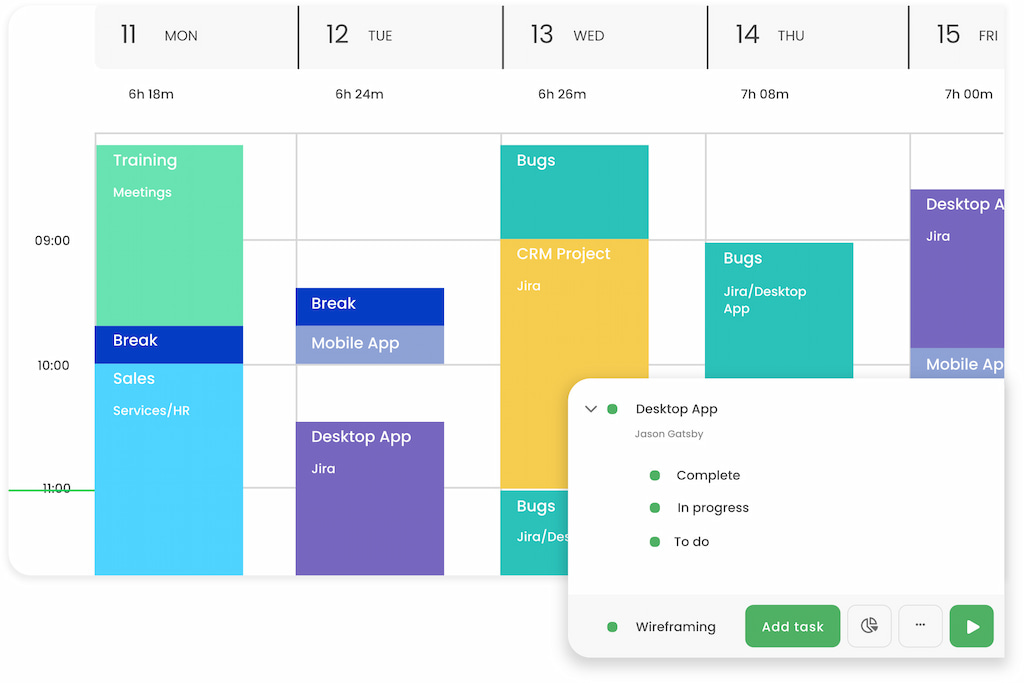
Key features
- Project-focused approach: With project-based tracking, TimeCamp allows users to allocate hours to specific projects, providing a detailed overview of time distribution and resource allocation.
- Customizable reporting: You can gain valuable insights into work hours with customizable reports that offer a comprehensive view of task completion, project progress, and overall team efficiency.
- Invoicing: TimeCamp streamlines the invoicing process by enabling users to create professional invoices based on tracked time.
- Deep work analysis: TimeCamp provides deep insights into team work patterns, identifying distractions and optimizing work routines.
- Automatic Pomodoro timer: Encourage focused work intervals, track breaks, and enhance time discipline with TimeCamp’s automatic Pomodoro timer.
- Activity tracking and categorization: TimeCamp introduces granular activity tracking, allowing users to categorize work activities with precision, providing a better understanding of time usage and resource allocation.
Pricing
- Free.
- Basic: $6.99 per user per month.
- Pro: $9.99 per user per month.
- Enterprise: Custom.
Time Doctor
Time Doctor offers a practical solution for remote working time tracking. With its range of features focused on productivity and task management, Time Doctor empowers remote workers to excel in virtual settings.
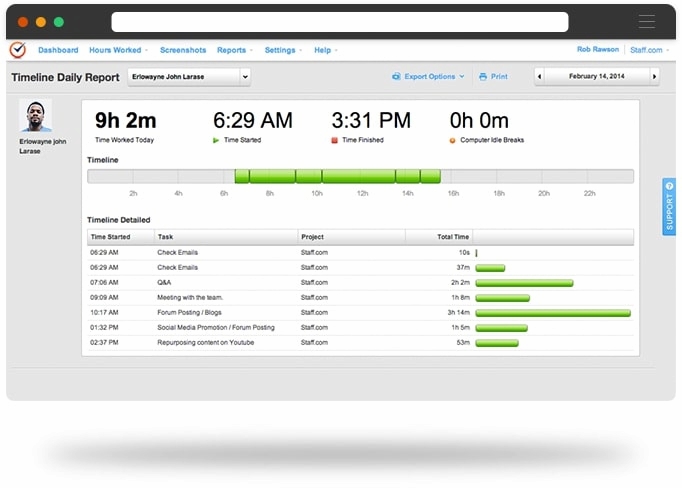
Key features
- Productivity monitoring: Use Time Doctor’s robust monitoring features, including application analysis, template utilization tracking, and website usage review during work periods.
- Project & task management: Time Doctor offers powerful project and task management capabilities, allowing users to allocate time to specific tasks within projects for better organization and efficiency.
- Screencasts & screenshots: Time Doctor enables users to capture screenshots and screencasts of their work activities for enhanced accountability and transparency.
- Website and app usage tracking: Monitor websites and applications used during work hours to gain transparency into employee activity and deter time-wasting behaviors, ultimately improving focus and productivity.
- Integration with popular tools: Integrate Time Doctor with various project management, accounting, and payment systems to streamline workflows and reduce manual data entry.
Pricing
- Basic: $7 per user per month
- Standard: $10 per user per month
- Premium: $20 per user per month
DeskTime
DeskTime presents itself as another option for remote workers in need of efficient time-tracking software. With its blend of automatic and manual tracking features, DeskTime aims to provide comprehensive insights into employee work hours, aiding in productivity enhancement and project management.
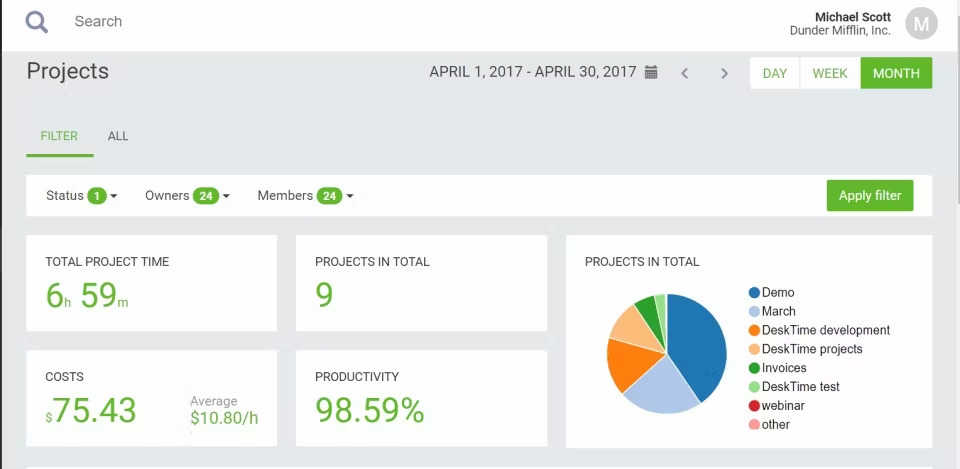
Key features
- URL tracking: DeskTime’s desktop version offers advanced URL tracking, allowing meticulous monitoring of app and website usage, ensuring transparency and accountability in remote work.
- Productivity reports: Comprehensive productivity reports provided by DeskTime offer valuable insights, distinguishing billable time from non-billable activities, and facilitating better resource allocation and project planning.
- Project management integration: In remote work environments, DeskTime seamlessly integrates with project management tools, allowing users to link tracked time directly to specific tasks and clients. This streamlined integration optimizes project workflows, enhancing overall efficiency and productivity for remote teams.
Pricing
- Pro Plan: €6 per user/month.
- Premium Plan: €9 per user/month.
- Enterprise Plan: €18 per user/month.
Hubstaff
Hubstaff is a robust remote workers time tracking tool tailored for remote employees across diverse business landscapes. With its GPS tracking, automated timesheets, detailed reporting, and invoicing capabilities, Hubstaff stands out as a versatile solution that integrates seamlessly with popular platforms, enhancing workflow efficiency in remote work environments.
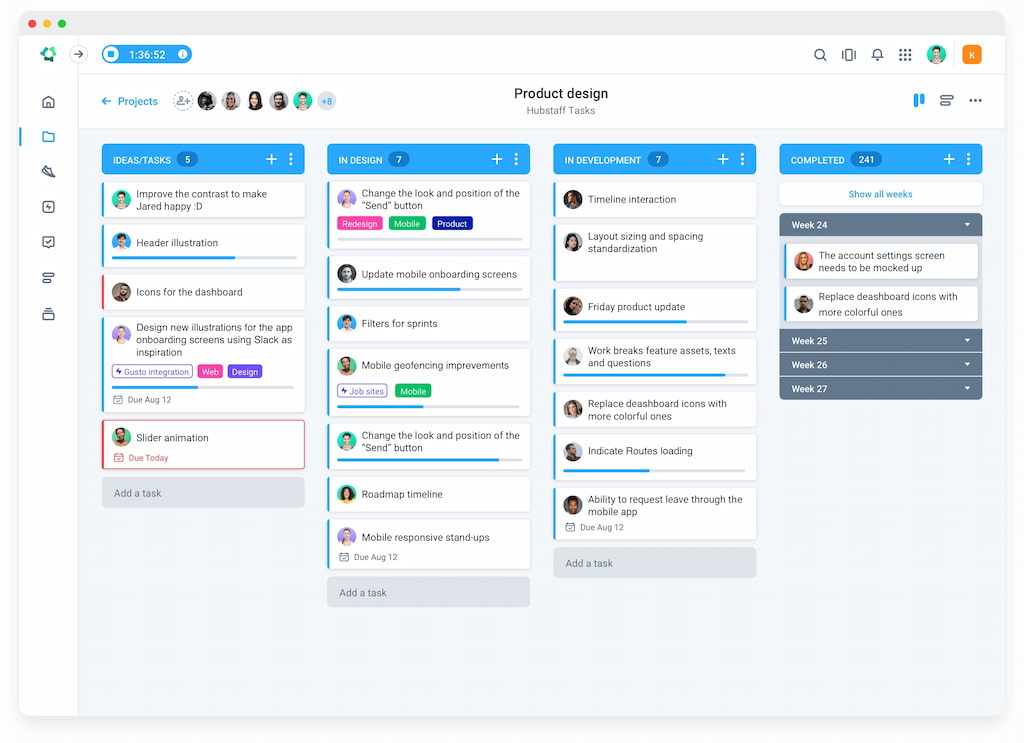
Key features
- Project management integration: Hubstaff seamlessly integrates with popular project management tools, allowing direct linkage of time tracking to specific projects and tasks. This integration streamlines project workflows and optimizes resource allocation for remote teams.
- Advanced reporting: With robust reporting features, Hubstaff enables the generation of detailed time and activity reports. These reports offer insights into employee productivity, project progress, and resource allocation, empowering data-driven decision-making for remote teams.
- Location services: Hubstaff incorporates GPS location tracking and geofencing, providing comprehensive insights into employee movements. This feature ensures compliance with remote work policies and enhances accountability within remote teams.
- Alerts and reminders: Configurable alerts in Hubstaff prevent overtime, while timely reminders encourage breaks among remote team members. This promotes employee well-being and helps maintain optimal productivity levels in remote work setups.
Pricing
- Free Plan: Suitable for up to 3 users.
- Packages for teams: Starting from $8-12 per user per month, with pricing variations based on the number of users.
Buddy Punch
Buddy Punch is a remote work time tracker, offering seamless time tracking and attendance management solutions tailored for businesses of all sizes. Whether overseeing an in-office team or managing a remote workforce, Buddy Punch provides the tools necessary to streamline time-related tasks effortlessly.
![the 9 best when i work alternatives in 2023 [both paid and free]](https://blog-cdn.everhour.com/blog/wp-content/uploads/2023/01/buddypunch.jpg)
Key features
- User-friendly interface: With its intuitive interface, Buddy Punch simplifies time entry, ensuring ease of use for all users. Recording work hours becomes a hassle-free process, enhancing overall user experience.
- Real-time insights: Buddy Punch provides quick access to work hour overviews, enabling seamless time card analysis even in remote settings.
- Mobile accessibility: Whether working remotely or on the go, Buddy Punch offers mobile accessibility, enabling users to track time cards with a simple tap on their mobile devices.
Pricing
- Standard Plan: $2.99 per user per month.
- Pro Plan: $3.99 per user per month.
- Enterprise Plan: Custom.
Connecteam
Connecteam shines as an all-in-one employee scheduling software, particularly valuable for remote work setups. Its effectivenesshighlights its popularity, ensuring employees stay informed about tasks and shift schedules. Managers benefit from streamlined attendance tracking and error prevention in scheduling, making Connecteam an essential tool for remote workforce management.
![the 9 best when i work alternatives in 2023 [both paid and free]](https://blog-cdn.everhour.com/blog/wp-content/uploads/2023/01/connecteam.jpg)
Key features
- Communication hub: Serving as a centralized communication hub, Connecteam facilitates seamless interaction and collaboration among remote team members. Group chats, announcements, and feedback forms ensure effective communication within the organization.
- Task and project management: Features like task lists, checklists, and project timelines enhance productivity by offering a structured approach to task management.
- Mobile workforce management: Mobile clock-in/out, location tracking, and scheduling flexibility empower businesses to effectively manage remoteemployees.
Pricing
Starts at $29 per user per month when billed annually.
RescueTime
RescueTime stands out as a comprehensive time management tool designed to boost productivity and focus, especially in remote work environments. With its meticulous approach, RescueTime tracks time across different activities and devices, offering valuable insights into daily work habits. This empowers users to enhance efficiency and make informed decisions about their time usage.
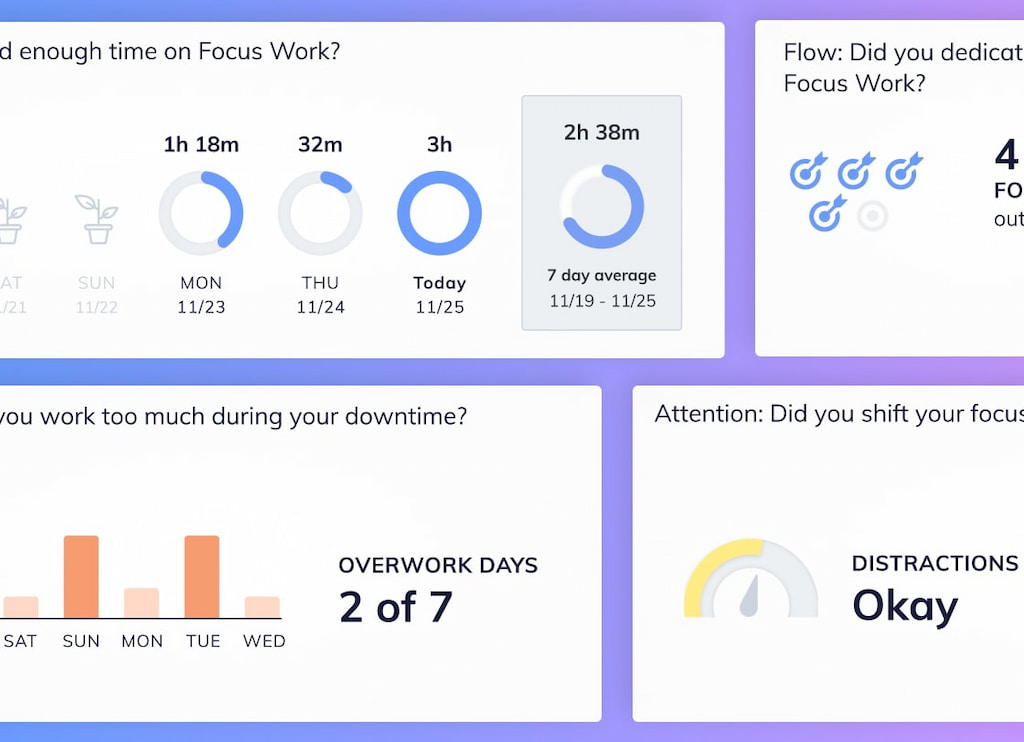
Key features
- Activity tracking: RescueTime diligently monitors activities across devices, offering insights into time allocation for tasks such as meetings, document writing, and research, essential for remote work productivity. Offline tracking ensures a comprehensive view of your workday, enabling accurate time management.
- Focus sessions: To aid concentration, RescueTime blocks non-work-related websites and apps during designated focus sessions, fostering an environment conducive to productivity without distractions, , ideal for remote work scenarios.
- Productivity reports: Gain clarity on productivity levels with RescueTime’s insightful reports, facilitating the identification of time-wasting habits and informed adjustments to optimize efficiency, crucial for remote work success.
- Custom alerts: Configure personalized alerts to notify you when excessive time is spent on unproductive activities, promoting mindfulness of digital habits and encouraging better time management practices, essential for remote workers striving for work-life balance.
Pricing
- Free version.
- Premium Plan: $12 per month or $78 annually.
Jibble
Jibble is a great remote worker time-tracking tool for distributed teams across diverse industries. With a robust suite of features, Jibble facilitates seamless time tracking, attendance management, and productivity optimization for both on-site and remote employees.
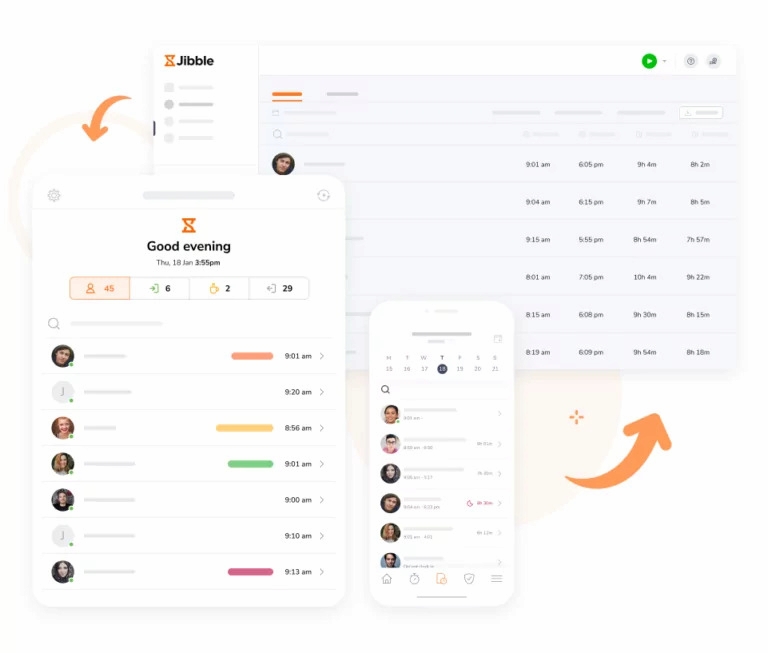
Key features
- Facial recognition for attendance verification: Jibble’s time tracker offers advanced features like facial recognition for precise attendance verification, ensuring accurate timekeeping and accountability.
- GPS location tracking for remote workers: Businesses can leverage GPS location tracking to monitor and manage the whereabouts of remote teams effectively, fostering transparency and enhancing workforce management.
- Task and project tracking: Jibble allows the association of specific tasks or projects with employee time entries, facilitating the tracking of billable hours and project progress with precision.
- Automated timesheet generation: Jibble automates timesheet creation, relieving managers of administrative burdens commonly associated with remote work environments. This feature enables seamless review and approval of timesheets for streamlined payroll processing and reporting, essential for efficient remote team management.
Pricing
- Free Plan.
- Premium Plan: $2.49 per user per month.
- Ultimate Plan: At $4.99 per user per month.
- Enterprise Plan: Custom.
Timely
Timely excels in precise tracking for billing, operational, and performance analysis, making it an invaluable tool for remote teams and employees. With a comprehensive suite of features, Timely streamlines time management processes, fostering enhanced productivity and efficiency in remote work environments.
![11+ timesheet apps for any need [updated for 2021]](https://blog-cdn.everhour.com/blog/wp-content/uploads/2021/07/timely-app-1024x601.png)
Key features
- Project-centric organization: Timely provides a detailed and project-focused view of time allocation, facilitating precise tracking and organization of time cards.
- Real-time collaboration: With real-time collaboration capabilities, Timely ensures that time card analysis remains dynamic and aligned with ongoing project progress. This feature promotes transparency, fosters remote teamwork, and enables timely adjustments to resource allocation.
- User interface: The user-friendly interface of Timely is particularly beneficial for remote teams as it fosters seamless adoption and usage. With its clean and intuitive design, Timely ensures that remote team members can easily navigate the platform, facilitating efficient time tracking and management regardless of their location.
Pricing
- Starter Plan: $9 per user/per month (billed yearly).
- Premium Plan: $16 per user/per month (billed yearly).
- Unlimited Plan: $22 per user/per month (billed yearly).
ClickTime
ClickTime is a powerful solution with a focus on resource management, expense tracking integration, and project budgeting. It provides a suite of features to meet the diverse needs of modern businesses and remote teams.
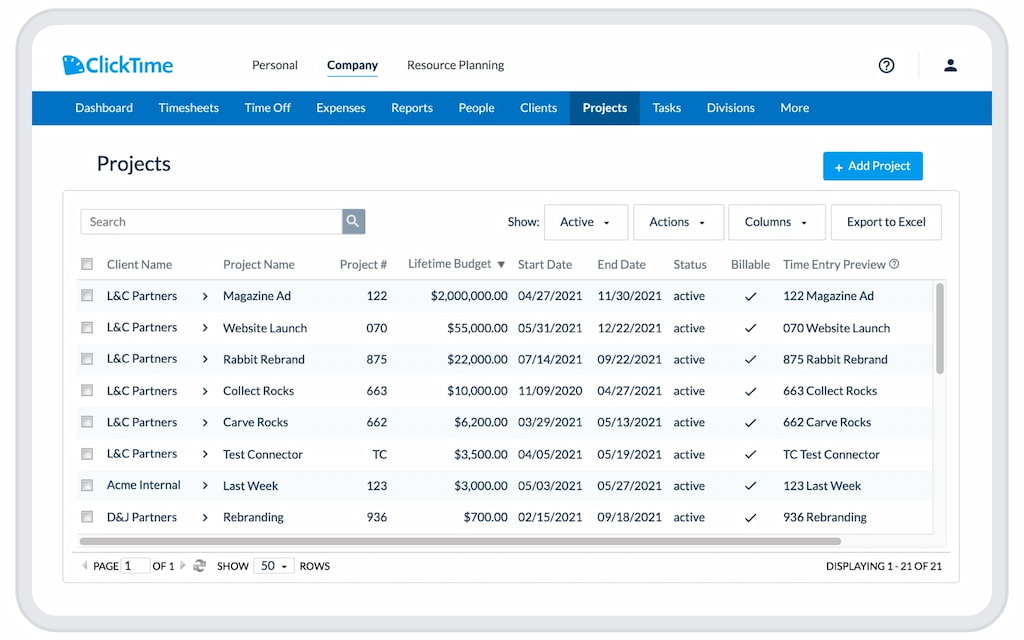
Key features
- Resource management: With intuitive resource management tools, businesses can effectively assign tasks, monitor workload, and maximize team productivity.
- Expense tracking integration: By integrating expense tracking with time management, ClickTime provides a holistic view of project costs, facilitating accurate remote team budgeting and expense management.
- Project budgeting and forecasting: Advanced budgeting and forecasting features allow teams to make proactive decisions, identify potential cost overruns, and ensure project profitability.
- Visual analytics dashboard: With customizable dashboards and interactive data visualizations, businesses can gain actionable insights, track project progress, and make informed decisions with ease.
Pricing
The pricing starts at $10 per user per month for the basic plan, which includes essential features for time tracking and project management.
HourStack
HourStack stands out as a comprehensive time tracking software for remote employees for its user-friendliness and efficiency in the task and project management. Tailored to meet the needs of remote employees, HourStack offers intuitive features designed to optimize productivity and streamline workflows.
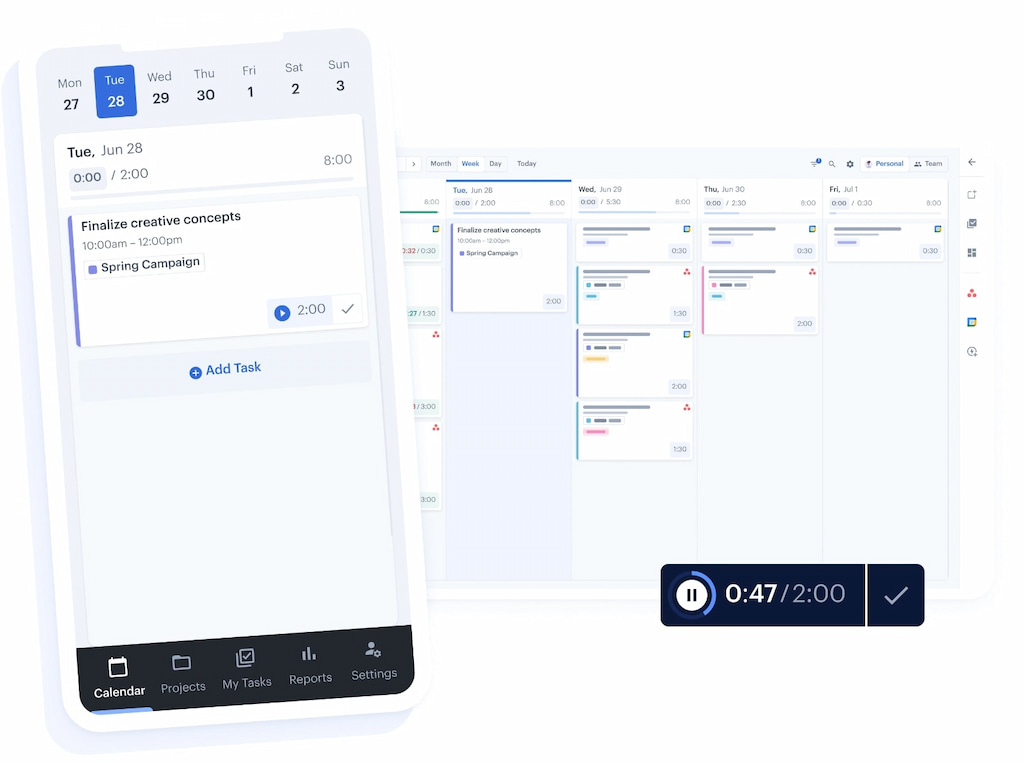
Key features
- Integrations: HourStack seamlessly integrates with various applications such as Todoist, Asana, and Google Calendar, enabling users to consolidate tasks and events from multiple sources into a unified platform for enhanced remote team organization and productivity.
- Visual time blocking: One of HourStack’s standout features is its visual time blocking capability, which allows users to allocate time to tasks through an intuitive interface.
- Drag-and-drop functionality: With drag-and-drop functionality, HourStack offers users a flexible approach to task allocation, enabling them to easily adjust schedules and prioritize tasks on the go. This intuitive feature enhances workflow adaptability and responsiveness.
- Time tracking and reporting: By providing comprehensive visibility into time usage, HourStack facilitates informed decision-making and performance optimization.
Pricing
- Forever Lite: Free.
- Personal Plan: $12/month.
- Team Plan: $15/member/month.
Conclusion: Time Tracking Solutions for Remote Teams
For those seeking the best time clock for remote employees, Everhour stands out as a top choice as the best time tracking software for remote employees, offering robust features and user-friendly functionality tailored to the needs of remote teams.
If you are managing a team of 5 or more and looking to boost efficiency, Everhour is the perfect tool to keep your team on track. With seamless time tracking, you can easily estimate task durations, set clear budgets, and generate detailed reports inside Asana, Trello, Jira, or any other pm tool.

