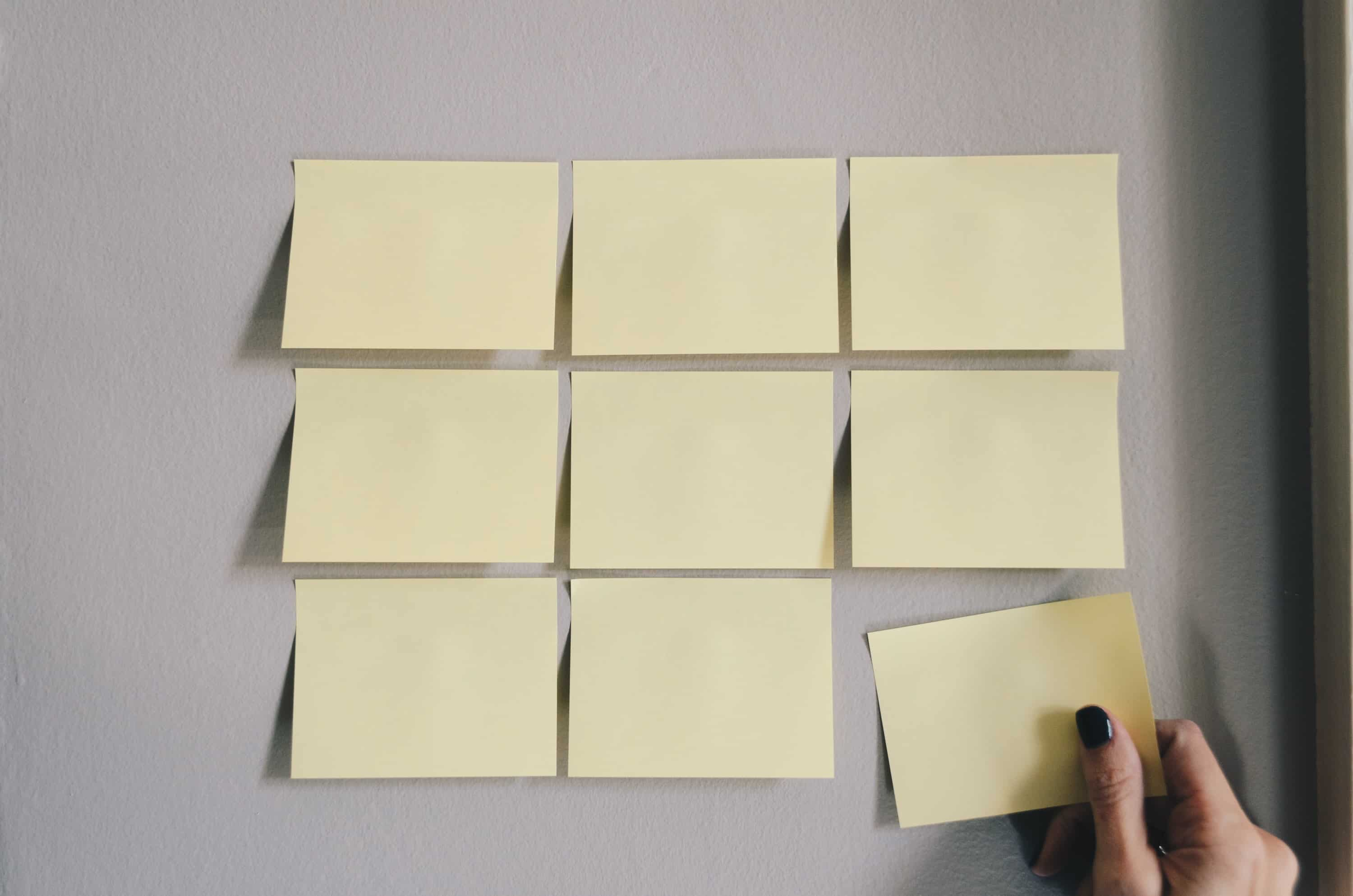Looking to become more productive and reconsider your daily routine? But a to-do list turns out to be not very effective? Do you often overschedule and only get 2-3 tasks done out of the 10 you planned for the day? If so, have you ever tried employing the best time tracking software? Or a time blocking technique? Time blocking app?
In this article, you’ll learn:
- ✅ How to make your daily tasks manageable
- 🕒 How to organize your time effectively
- 💻 How to digitize your diary using the time blocking technique
📥 FREE template available below! 👇👇👇
Best Time Blocking Templates for Enhanced Productivity
Choosing the right block schedule template is essential to getting the most out of time blocking. You can go with:
- 📝 Paper-based planners
- 📄 Non-specialized digital templates
- 🧩 Specialized time management worksheets
Let’s break down the options and how to use them effectively.
1) How to effectively use Google Calendar for time blocking
Online you can find a variety of free time blocking apps offering a wide range of functions. But the most popular and simple method is using Google Calendar.
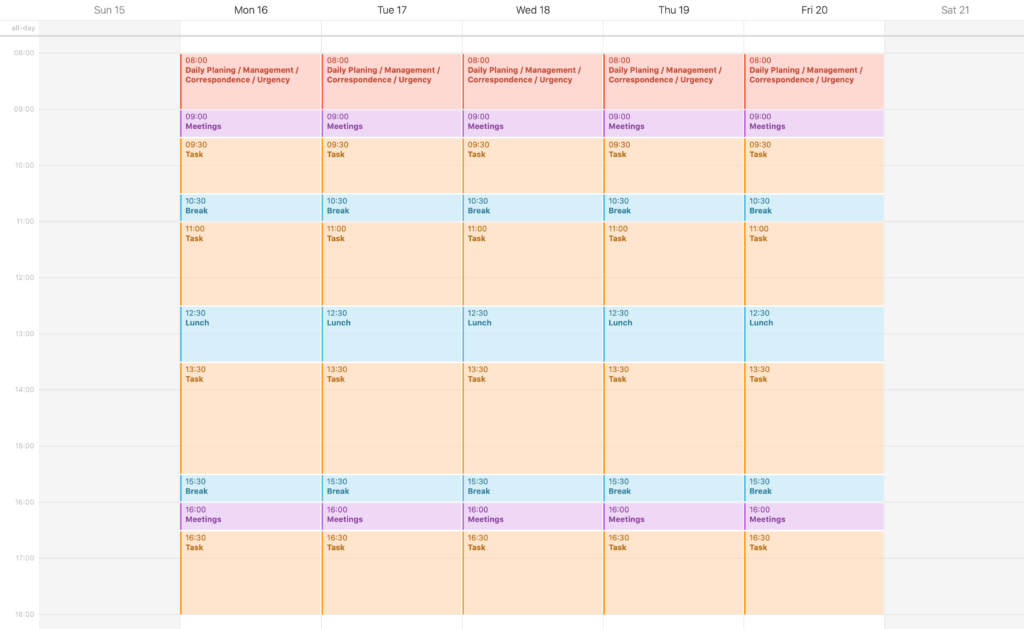
Before implementing time blocking, identify the key categories of your work. Common examples include:
- Business Development
- Client Work
- Content Writing
- Marketing
- etc.
Here’s how to get started:
- Open Google Calendar and create a new calendar for each work category
- Color-code each one for better visibility
- Start recording tasks and blocking time on the calendar
🕘 Tip: Most people are more productive in the morning, so schedule high-priority tasks like client work early in the day. Use afternoons for lighter tasks based on your schedule.
🎯 Don’t forget to review the big picture:
- Does something need more or less attention?
- Keep some buffer time for unexpected tasks or interruptions
🧩 Keep your calendar open during the day while you work in Asana, Trello, Jira, or any other project management tool you use.
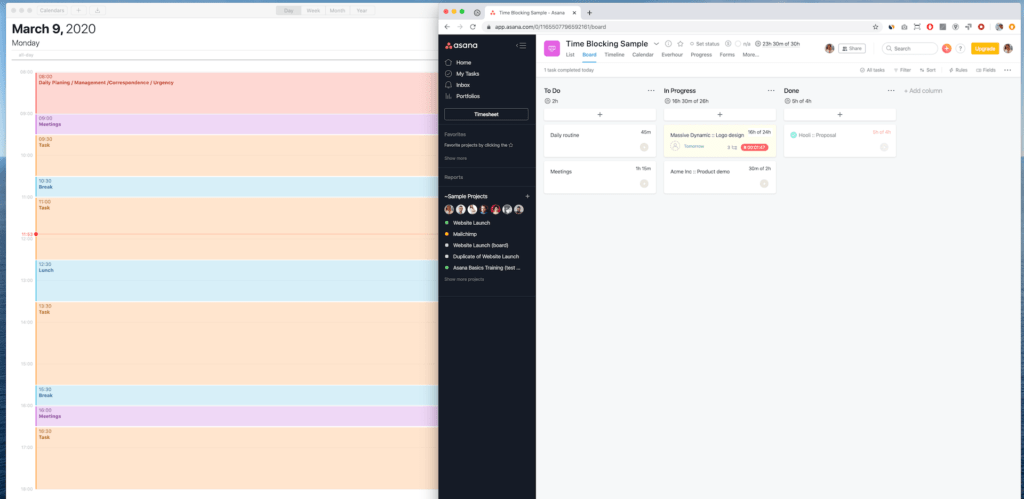
⏳ When you see that your allocated time is running out, check if it will disrupt your overall schedule. If so, try to reschedule strategically.
📊 A time tracking app like Everhour helps you:
- Analyze how long tasks actually take
- Set accurate time boundaries for project work
- Track budgets
- Build a smooth, consistent schedule alongside your time blocking in Google Calendar
2) Paper-based templates
✏️ Not very flexible – You’ll end up crossing things out or rewriting often, especially when plans change. No sync, no search, no quick edits — what you write is what you get.
📚 Still useful – If you’re into analog planning, paper might work well for you. Many people still love it for a reason.
✅ Why it works:
- It’s simple
- It’s distraction-free
- It just works
Sometimes low-tech is the best tech.
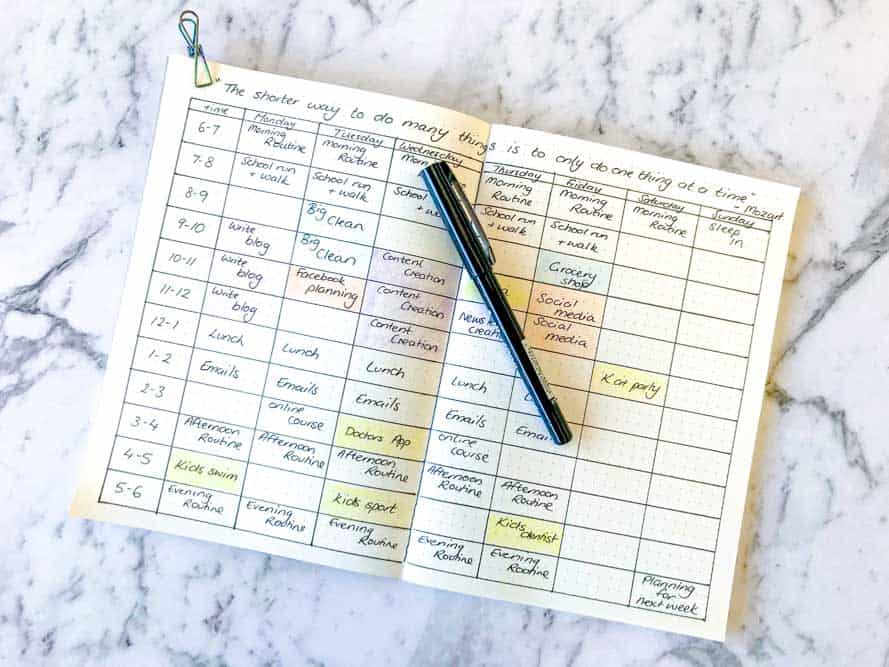
3) Free time blocking planner templates to Download
Here are six time blocking planner templates you can download in PDF and print out, or easily fill out in Google Spreadsheets.
💡 One little tip. If the technique works pretty well for you, you can print out the time blocking planner on heavy card stock, laminate it and use whiteboard marker pens. This way you can re-use it over and over again.
Daily Time Blocking Template
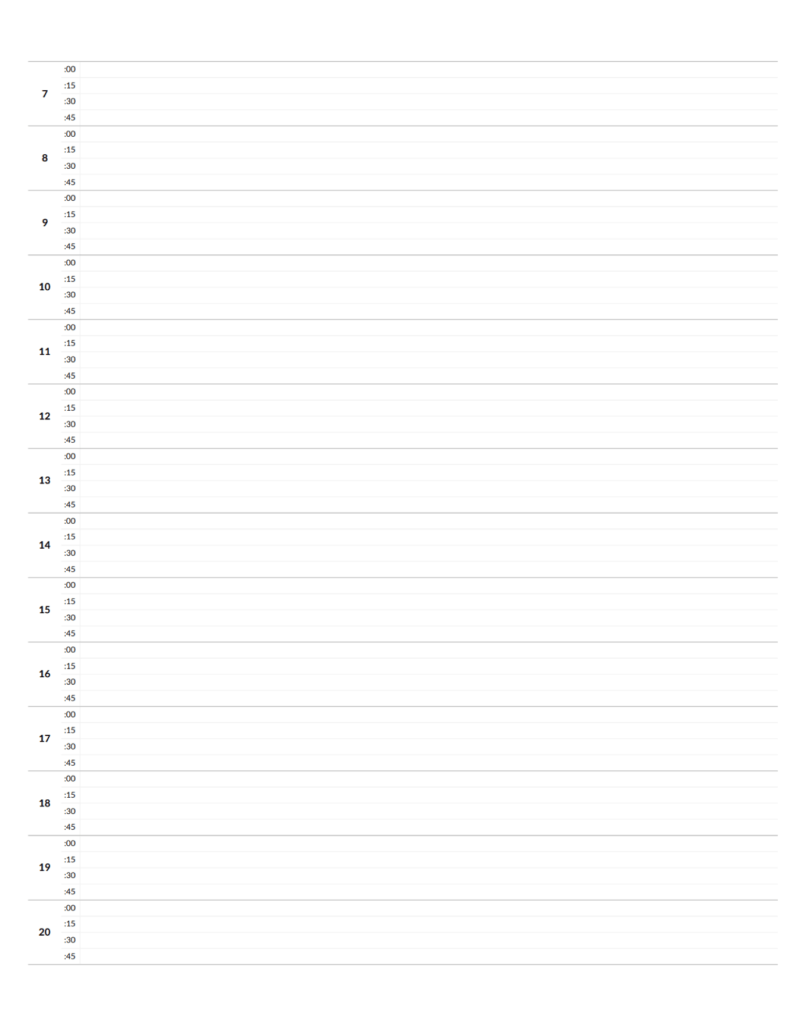
15 Minute Daily Planner (PDF)
Google Spreadsheet
Weekly Time Blocking Template
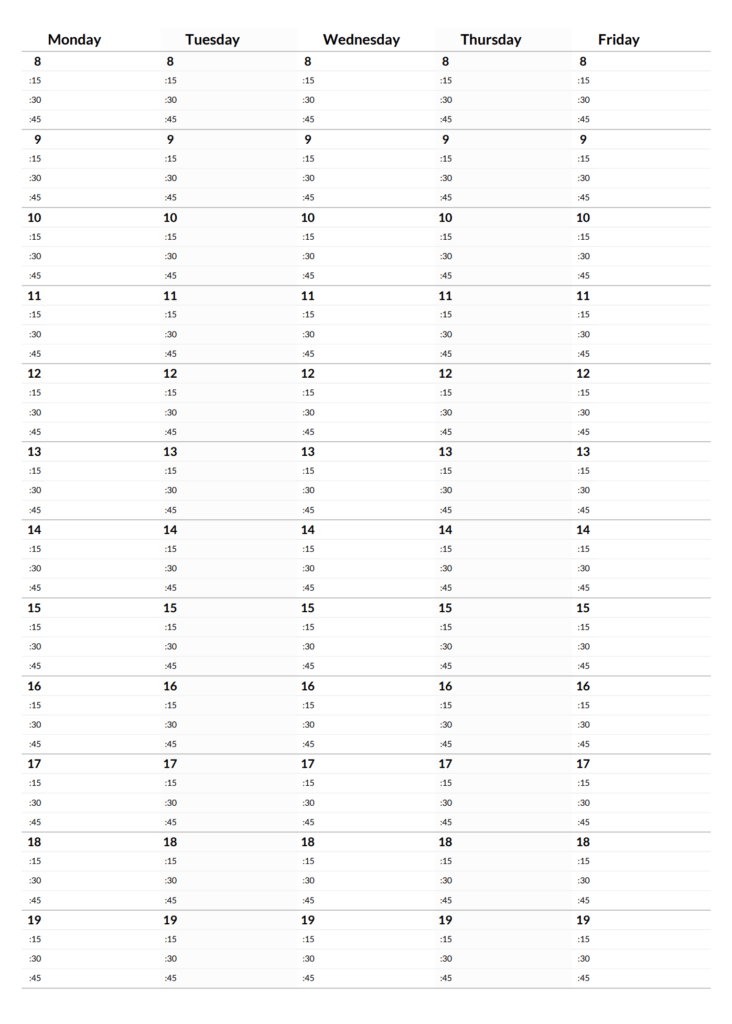
5 Day Weekly Planner (PDF)
7 Day Weekly Planner (PDF)
Google Spreadsheet
Monthly Time Blocking Template
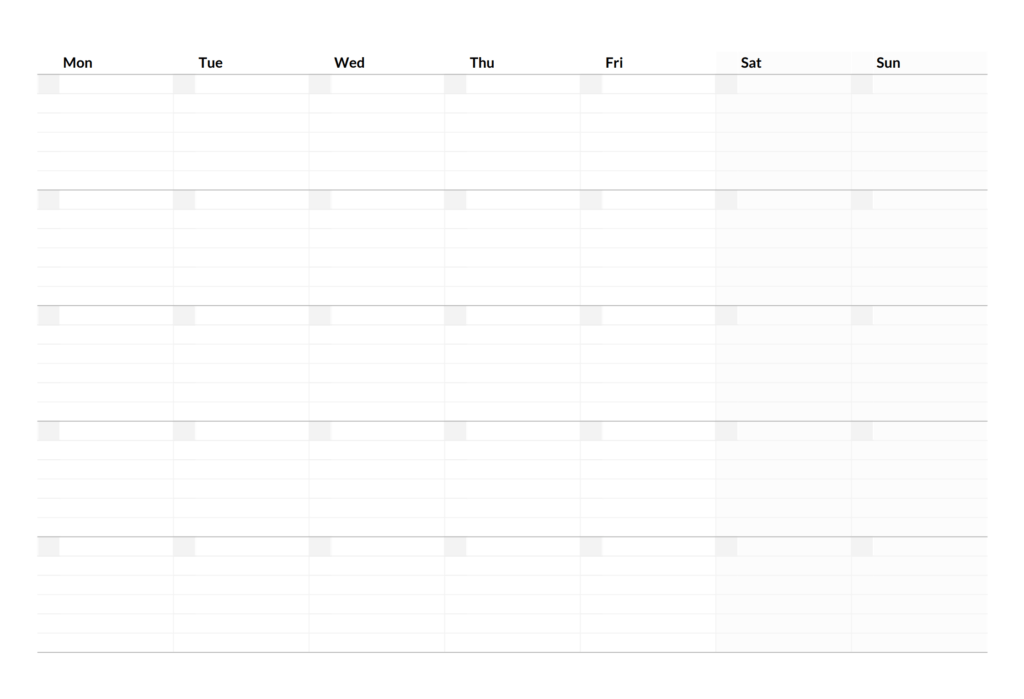
1 Month Planner (PDF)
Google Spreadsheet
What Is Time Blocking?
Time blocking (also called time boxing) is a simple but powerful way to manage your time. Instead of working through a to-do list randomly, you assign blocks of time to specific tasks or activities. You can plan by the day, week, or even month.
🧱 These time blocks create structure but still allow flexibility. You can always shift things around or reassess as priorities change.
📜 No one really knows who invented time blocking. People have always scheduled their days in some form — what’s clear is that it’s a favorite among high achievers.
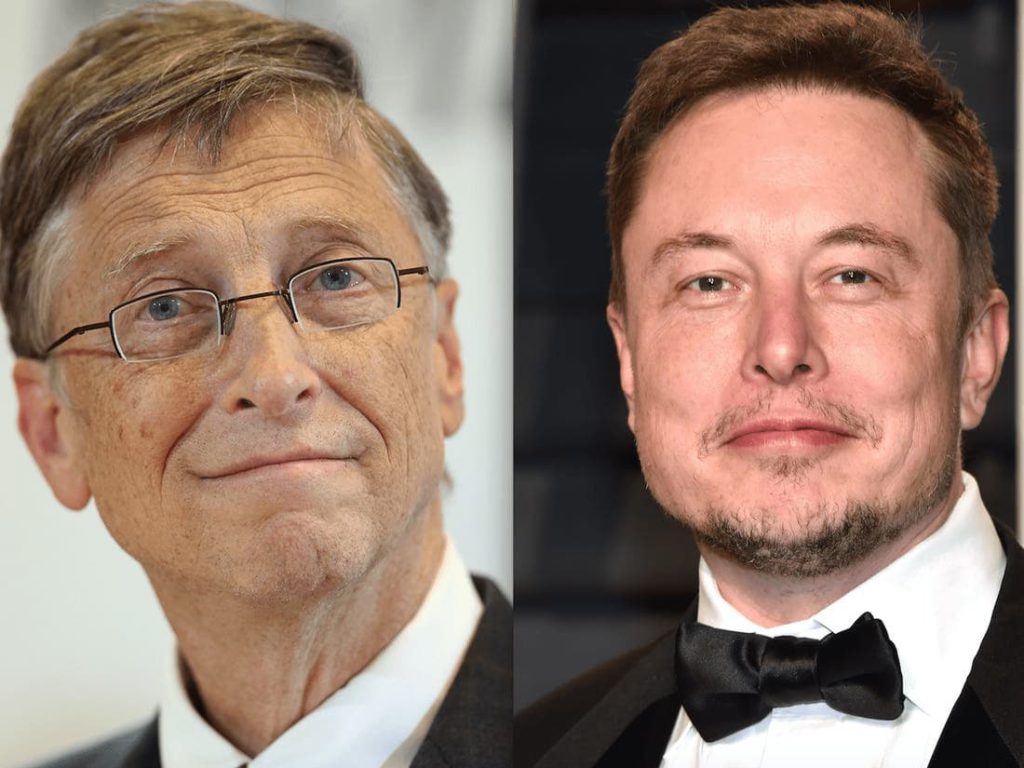
💼 Take Elon Musk — he works 80–100 hours a week and splits his day into 5-minute chunks so nothing is wasted.
📅 Bill Gates does something similar.
🕒 Alan Greenspan liked 15-minute blocks.
⚡ And Gary Vaynerchuk plans down to the second.
Even though famous people swear by it, time blocking isn’t complicated. Here’s what it involves:
- Divide your day into blocks
- Assign each block a task with a time limit
- Review and revise blocks if you miss a deadline
- Use tools like apps or calendars to manage your schedule
How Time Blocking Works?
Here’s a simple breakdown of how to create an effective time blocking schedule, plus some tips to make it stick.
✅ Plan and prioritize
First, gather and prioritize all your tasks. Here’s how to do it well:
- 📝 Write down everything you need to do. You now have a to-do list — but don’t stop there.
- 🎯 Pick out the most important ones. These are daily essentials (like answering emails, meetings), then tasks with close deadlines, followed by less urgent ones.
- 🧰 Use proven time management techniques like the Alps Method or Eisenhower Matrix. More strategies here.
- 🛑 Limit your day to 5 key tasks max. Trying to do everything at once just leads to multitasking and burnout. Check out these tips to avoid common time traps.
⌛ Group tasks into time blocks
Next, it’s time to schedule those tasks.
- 🔍 Figure out your most productive time of day — when you’re focused and energized. Games like Circadian Rhythm can help you analyze your work habits.
- 🌅 Tackle tough or important tasks early. Finishing them gives you momentum for the rest of the day.
- ⏱ Assign time limits to each task. Start with 60-minute blocks, then track your time to get more accurate.
- ✂️ Break big tasks into smaller ones to avoid overwhelm.
- 📆 Once blocks are defined, add them to your calendar and keep moving forward.
🚀 It’s time to act!
You’ve created your time-blocked schedule — now put it into action.
- 🕘 Start with your first block and stick to your timing. If you go over, don’t stress. You’ll adjust later.
- 📊 Track how long each task actually takes. You can use paper, a time card calculator, or an integrated time tracker.
- 🍅 If strict blocks wear you out, try the Pomodoro technique — short bursts of work with breaks in between. Find the best Pomodoro apps here.
🔁 Revise, re-plan, repeat
Time blocking is flexible. Things change — your schedule should too.
- 🔄 You won’t always get time estimates right. Errors, delays, or just fatigue can throw things off. Be ready to rework your blocks.
- ⚠️ If your task priorities shift mid-day (which they often do), update your schedule accordingly — especially if you work in a fast-moving environment.
- 📱 Digital tools make revisions way easier than scratching things out on paper. Clean, fast, and much more efficient.
Why Time Blocking is Good For You?
Your work becomes your priority
Time blocking helps you focus on your most urgent tasks first while also carving out time for long-term projects. This structure builds stronger planning habits and improves how you allocate your attention throughout the day.
With practice, your time estimates become more accurate, making it easier to finish tasks ahead of schedule and pursue bigger goals.

You become realistic about your working potential
Many new to productive time management overestimate what they can achieve in a day—ignoring distractions, workload, or unexpected issues.
If you’re just starting out, use productivity apps to boost focus and organize your day more effectively.
Break tasks into smaller chunks, overestimate how long they’ll take, and include breaks. Planning this way helps avoid burnout and leads to more sustainable productivity.
All of this becomes easier as you build consistency with time blocking.
You make your brain work better
Our brains need time to focus. It often takes around 30 minutes to fully engage with a task. Time blocking supports this by creating structured intervals using proven time management tactics.
Knowing a break is coming keeps your brain motivated and reduces the urge to multitask or check distractions. This leads to deeper concentration and better results.

Finishing a task not only clears mental space but also gives you a sense of accomplishment—an essential motivator for the next block of work.
Time Blocking – What to Take Away?
Now that we’ve explored time blocking, here are the three key points to remember:
- Time blocking is perfect for organizing your tasks by priority. You can allocate them by dates in your paper or digital calendar, while keeping a vision for long-term projects.
- Time blocking is effective and flexible, especially with deadlines. It helps you stay on track, even when you’re behind on your time limits or when things don’t go according to plan.
- This technique is great for beginners who are just starting to use time management in their work. It’s also useful for those who’ve tried other methods but haven’t yet found one that works for them.
If you are managing a team of 5 or more and looking to boost efficiency, Everhour is the perfect time tracking software for developers, lawyers, and other professionals to keep your team on track.
Learn about the best workload tracker in Excel: how to build it and its pros and cons!