If you’ve been looking for a way to boost your productivity, the Pomodoro technique may be just what you need. The Pomodoro Technique is a tried time management method that can help you get more done in less time. It does so by breaking tasks into smaller intervals, allowing you to focus on one task at a time and stay motivated throughout the day. Additionally, using a free employee scheduling app can complement time management techniques like Pomodoro to streamline your work schedule further.
What is the Pomodoro Technique? How It Improves Focus
The Pomodoro technique is based on the principle that if you break down your work into short blocks of time, with regular breaks in between, you can work more effectively and get more done. Here’s how it works:
- Set a timer for 25 minutes and work until it runs out.
- When the work session ends, mark off one Pomodoro and write down what you completed in those 25 minutes.
- Have a 5-minute break, preferably away from your screen.
- After four Pomodoro sessions, take a 15 to 30-minute break.
But which is the best Pomodoro timer app to use? Well, you’re spoiled for choice! The good news is that many different Pomodoro apps are available to download, making it easier to keep track of your progress using one of the best Pomodoro timers available today. In this article, we’ll explore some of the best options available.
Our Evaluation Criteria
We don’t accept payments to feature tools in our reviews. Instead, our recommendations are based on thorough evaluations to ensure unbiased and genuine insights, helping readers find effective Pomodoro apps without external influence.
12 Best Pomodoro Apps to Enhance Time Management
Finding the best online Pomodoro timer isn’t easy when so many choices exist. To help you out, we’ve found the best Pomodoro timers that are worth your time!
1. Everhour: The Best Pomodoro App for Teams
Best Pomodoro productivity tool
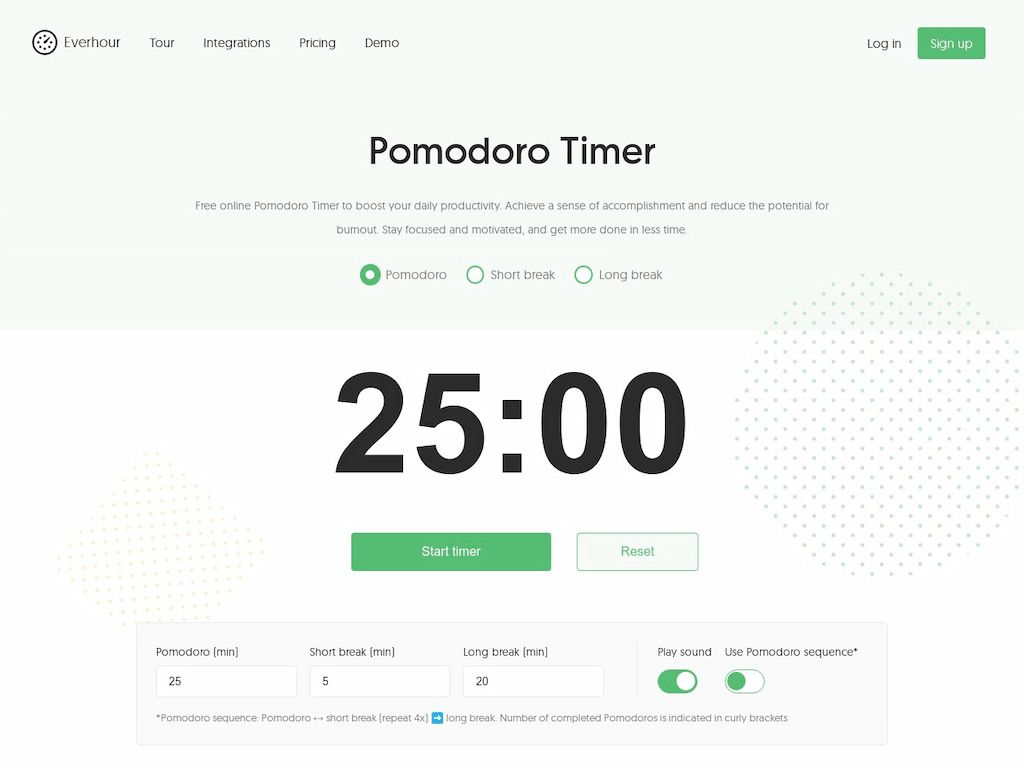
By all means, Everhour has the best productivity timer, which helps you achieve a sense of accomplishment and reduce the likelihood of burnout. There’s no need to log in to use Everhour’s Pomodoro timer, which is also highly customizable. Set the amount of work time, short break time, and long break time, and select the Pomodoro sequence button. All that’s left to do is start the timer and get working! Everhour is one of the best productivity timer apps, especially if you’re searching for software with plenty of additional tasks and time management features.
✅ Pros
- No need to log in or download an app
- Easy to use
- Highly customizable
- Free to use
❌ Cons
- No analytics options
💰 Pricing
Everhour’s Pomodoro timer is completely free to use. However, if you want to use all of Everhour’s other employee time tracking and task management features, such as a time clock app, timesheet app, work hours tracker, and attendance tracker, consider subscribing to the Team plan. The intuitive time tracker will help you keep track of tasks and boost productivity!
2. Focus To-Do
Best Pomodoro app for Android users
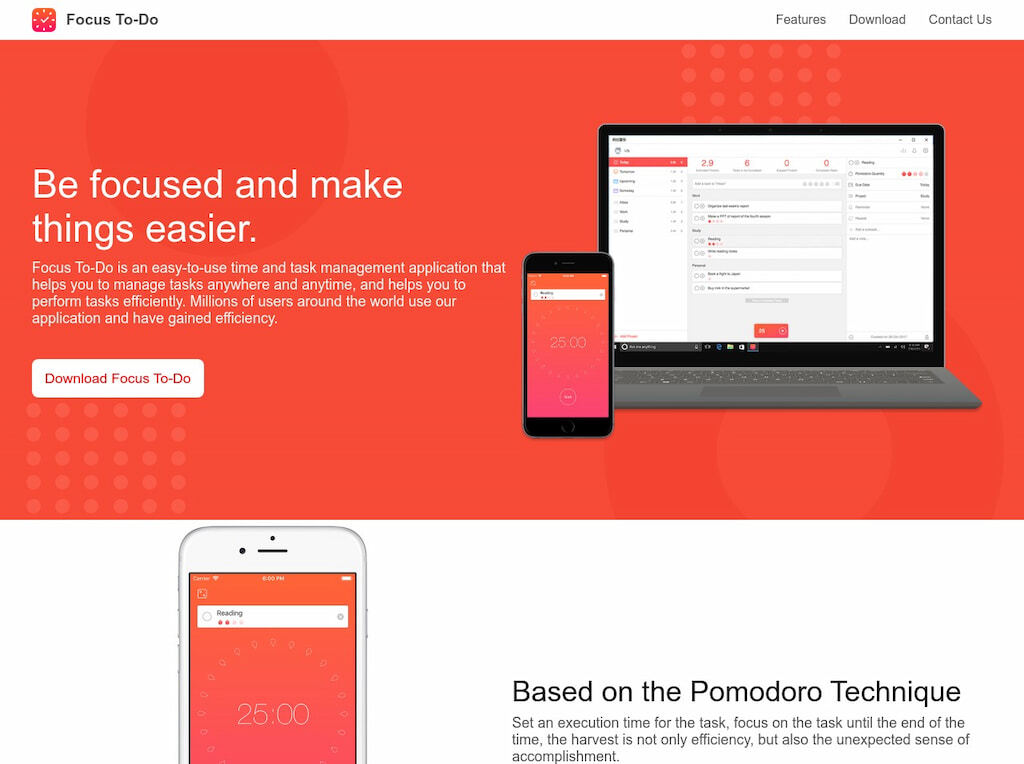
All things considered, if you’re an Android user, you’re probably wondering which is the best Pomodoro app for Android. We’ve got the answer! Focus To-Do is a handy time and task management app that helps you manage tasks wherever they are. The app uses the Pomodoro technique, allowing you to focus on a task for 25 minutes before taking a break, aiding focus and productivity. The app also allows you to make plans for your work and personal life, make shopping lists, set up reminders, and manage your schedule, all in one place. These are just a few of the reasons why we think Focus To-Do is one of the best Android Pomodoro apps!
✅ Pros
- Accessible on mobile or desktop
- Record progress over time
- Synchronise with multiple devices
- Free version available
❌ Cons
- Some useful features only available on paid plans
💰 Pricing
Focus To-Do offers a free version, as well as a lifetime plan for $11.99, a 3-month plan for $3.99, and a Premium plan for $1.99.
3. Be Focused
Best Pomodoro app for Mac/iOS users
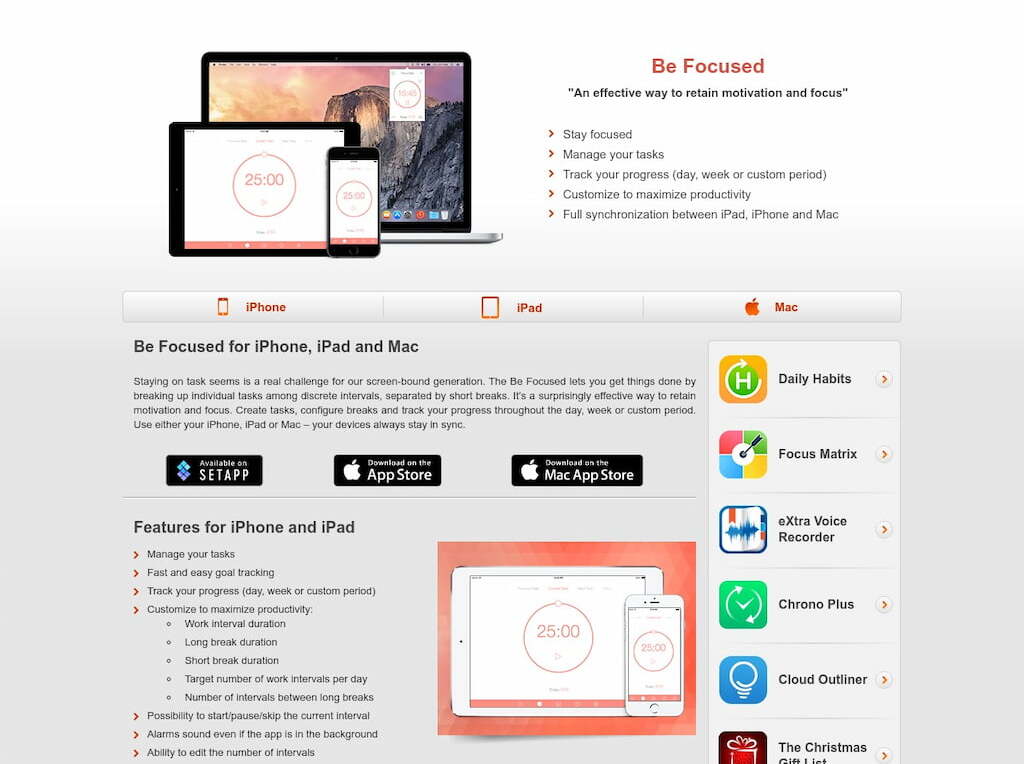
If you’ve got an Apple device, you’re probably wondering which is the best Pomodoro app for Mac users. Be Focused is a Pomodoro timer app available on the Apple App Store. The app offers several useful features beyond a standard Pomodoro timer, including auto-starting timers, the ability to change time durations, lock screen widgets, notes and due dates for tasks, and customizable reports for better goal tracking.
✅ Pros
- Supported by all Apple devices, including the Apple Watch
- Auto-starting timers
- Lock screen widgets for easy app access
- Runs in the background
❌ Cons
- Some key features are not available in the free plan
💰 Pricing
Be Focused is free to use, but offers limited features. The Pro plan, which costs $4.99, gives you access to all the app’s features.
4. Forest
Best for iPhone users
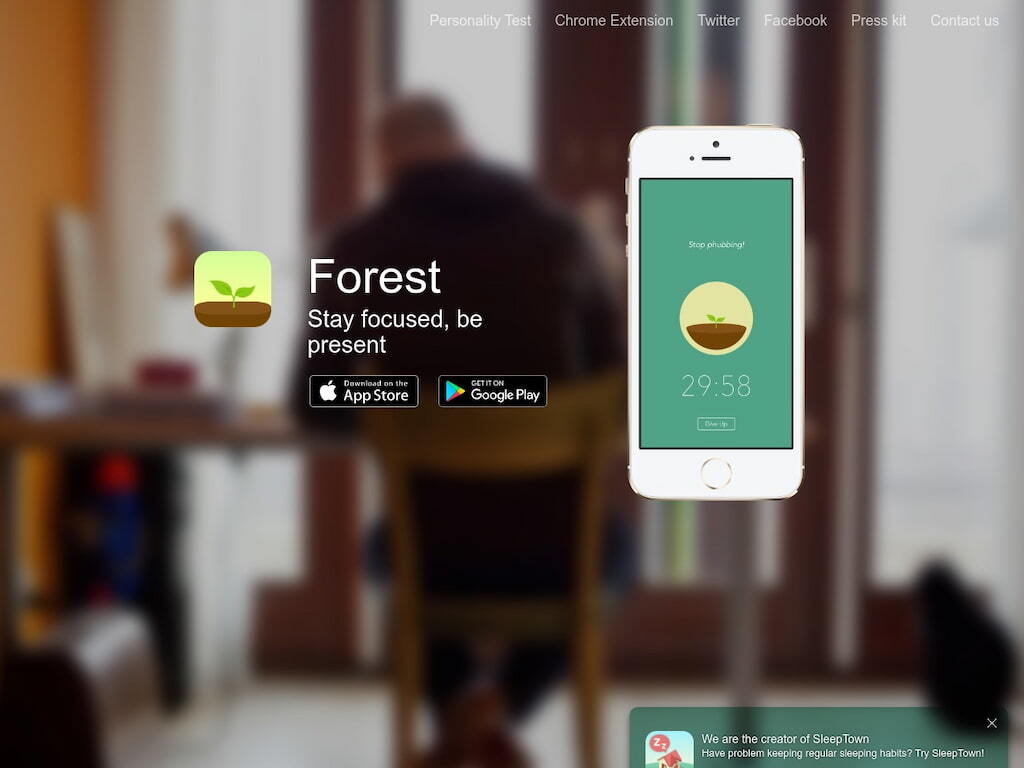
Now it’s time to find out which is the best iOS Pomodoro app. If you’re an iPhone user looking for a Pomodoro app to help supercharge your focus and productivity, give Forest a go. The app enables you to grow trees by staying focused for a set amount of time, giving you satisfaction when you look back at the forest you’ve grown from your productivity!
✅ Pros
- User-friendly interface
- Customizable
- Blocks distracting websites
- Gamification improves productivity
❌ Cons
- Some in-app purchases
- No dark mode available, unlike other Pomodoro apps
💰 Pricing
The Forest app is available to purchase on app stores for $1.99.
5. Pomofocus
Best Pomodoro app for studying
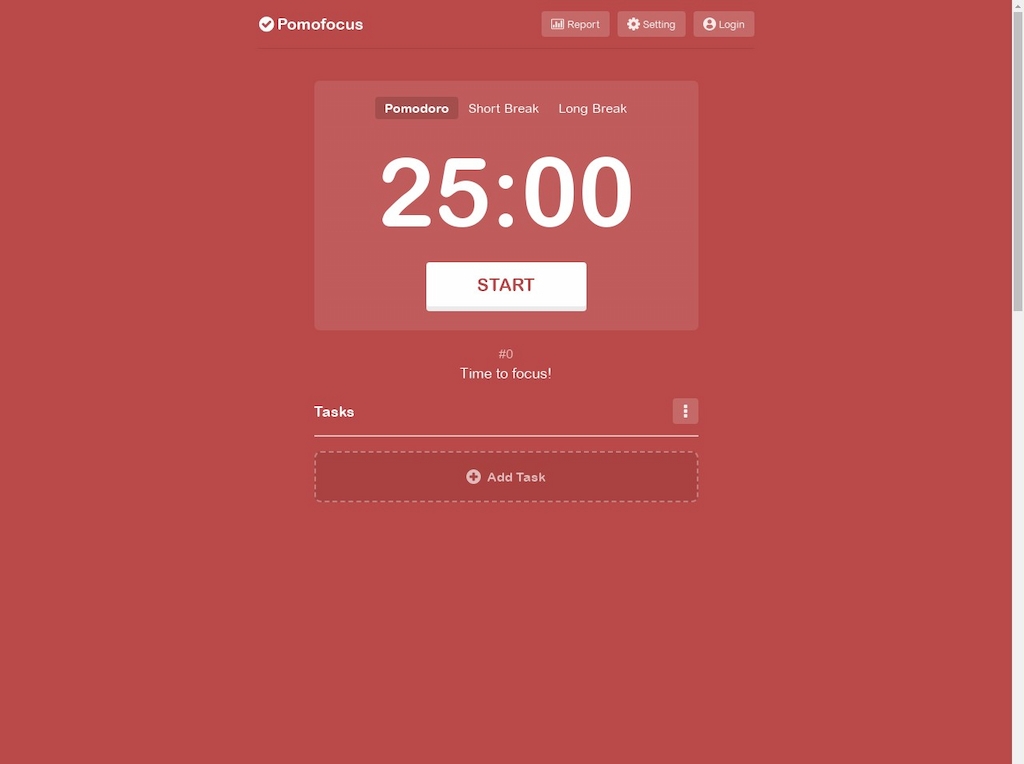
Another tool on this list, Pomofocus, is great if you’re looking for the best study timer apps. The Pomodoro app has a responsive design that works well with desktop and mobile, allowing you to focus wherever you are. Pomofocus is also customizable, allowing you to change timer intervals and add audio notifications at the end of timer periods. We believe it’s one of the best study timer apps out there.
✅ Pros
- Task input windows to keep track of Pomodoros related to specific tasks
- Audio notifications to when the timer ends
- User-friendly with a simple interface
❌ Cons
- No time management features
- Some useful features only available in paid plans
💰 Pricing
Some Pomofocus features can be used for free, others require the Premium plan, which costs $1.99 per month, $12 per year, or $36 for lifetime use.
6. Pomodor
Best web-based Pomodoro app
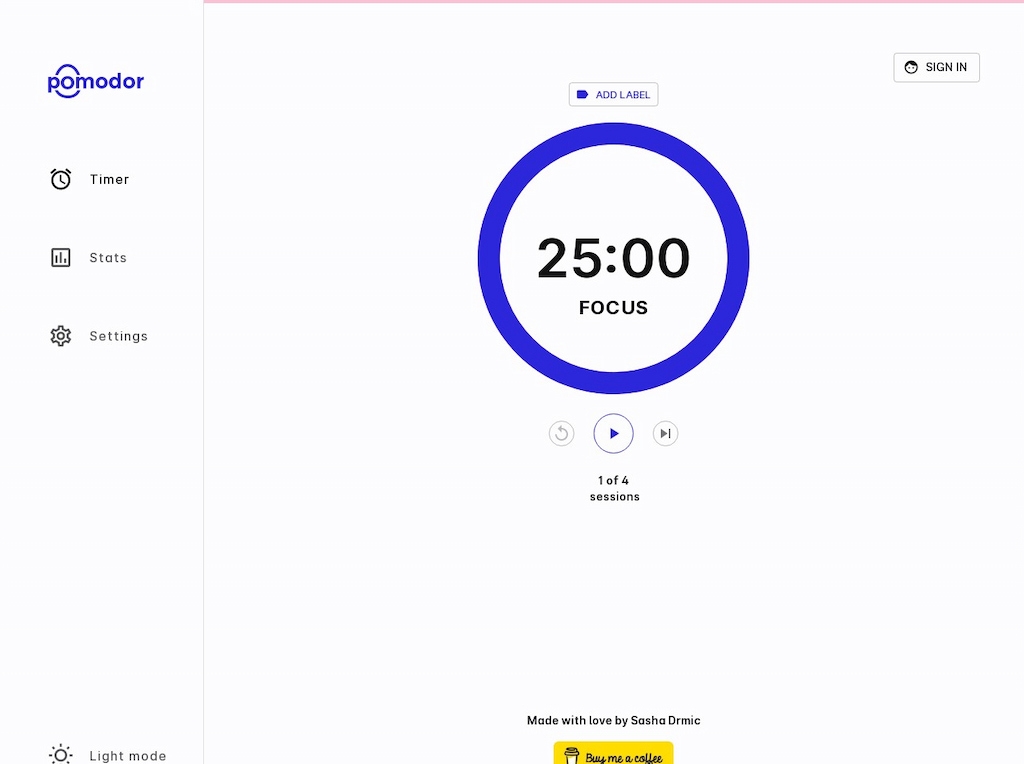
In case you’re searching for a web-based Pomodoro timer, we recommend Pomodor. It’s easy to use and has a satisfying minimalist design, so it’s a great option if you’re new to Pomodoro timers. Additionally, you can choose between dark and light modes, view stats after recording a few work sessions, and change timer settings such as timer duration, the length of the short break, the length of the long break, and the number of timer rounds.
✅ Pros
- No need to log in or download an app to use Pomodor
- Highly customizable
- Viewable stats
- Free to use
❌ Cons
- Limited task management features
💰 Pricing
Pomodor is free to use.
7. Marinara Timer
Best Pomodoro app for sharing
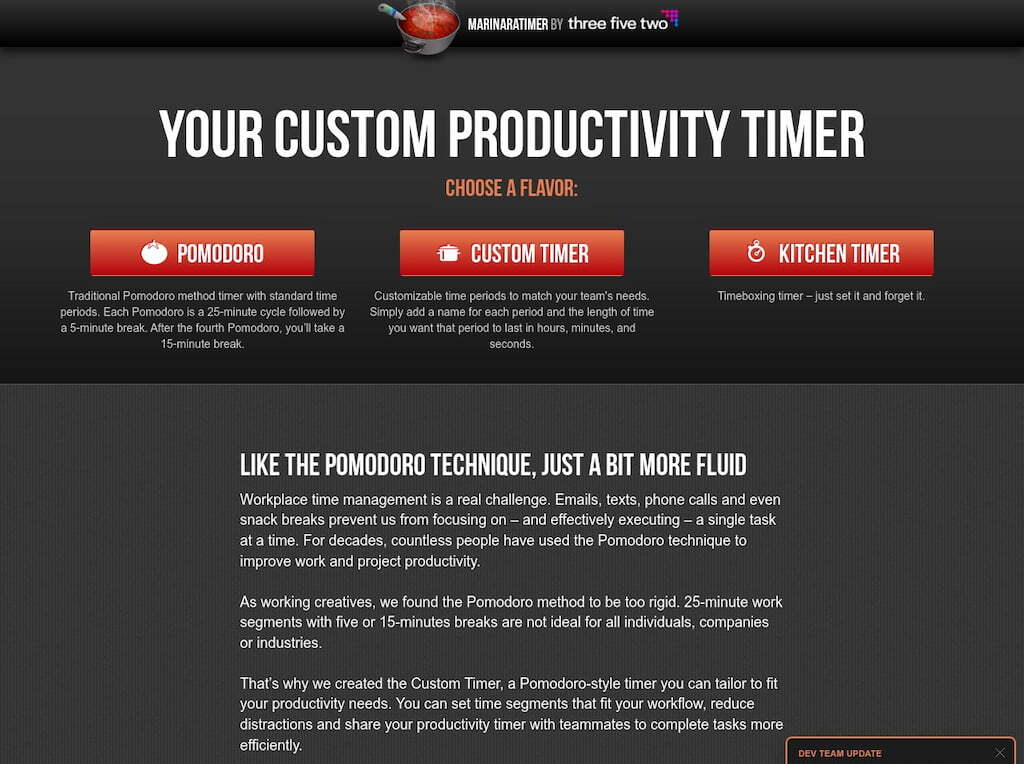
Marinara Timer offers several timer options, including a Pomodoro timer, a custom timer that offers more flexibility, and a kitchen timer you can set for as long as you like. The timers help to reduce distractions, limit interruptions, and complete tasks efficiently. Plus, there is an option to share your timer with others, allowing them to view your timer and see your progress.
✅ Pros
- Simple user interface
- Option to share timers with others
❌ Cons
- Outdated website design may be offputting to some
💰 Pricing
Marinara Timer is free to use.
8. Focus Booster
Best Pomodoro app for freelancers
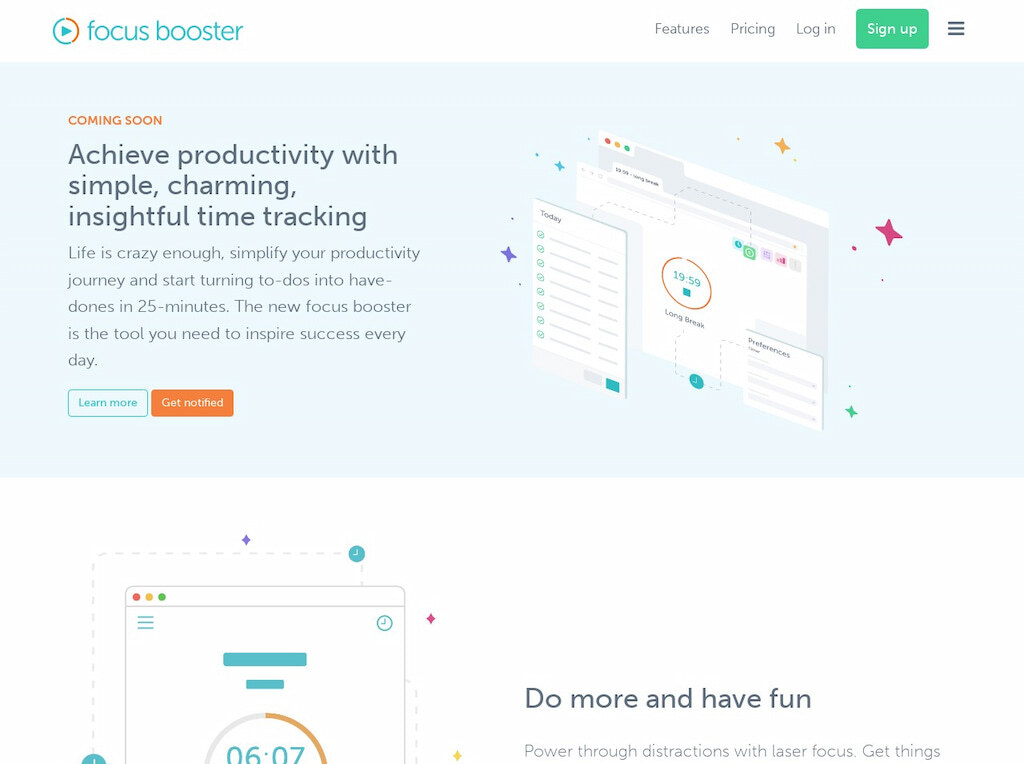
Focus Booster is an easy-to-use Pomodoro timer. The tool is perfect for freelancers because it helps them visualize progress and track productivity using dashboard reports that highlight the most productive time periods. Additionally, weekly email reports allow users to assess their workload and plan for future work.
✅ Pros
- Users can track time without an internet connection
- Highly customizable
❌ Cons
- Geared towards business use rather than personal use
- The free plan is limited
💰 Pricing
Starter: Free for 20 Pomodoro sessions.
Professional: $4.99 for unlimited Pomodoro sessions.
9. Flora
Best Pomodoro app for wellbeing
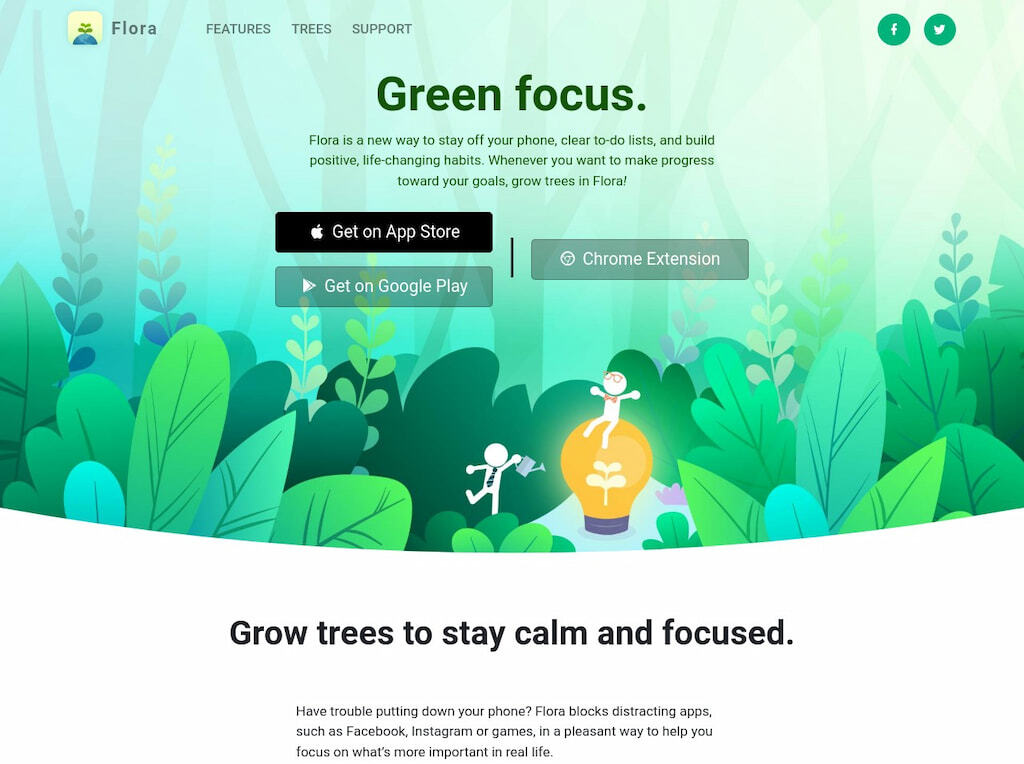
Similar to Forest, Flora is an app designed to help users stay calm and focused. For every 25 minutes you work, a virtual tree grows. Flora has an added benefit over Forest, however. It also blocks distracting apps, such as social media platforms or games, to help you focus on your to-do list. Flora has also gamified the process by allowing you to challenge your friends to plant trees so you can share your progress and stay motivated together.
✅ Pros
- The app includes a to-do list feature
- Free to use
- Share progress with friends and challenge them to see who can grow more trees
❌ Cons
- Limited features compared to some other Pomodoro apps
- Only available on mobile currently
💰 Pricing
Flora is free to use.
10. Tide
Best Pomodoro app for immersion
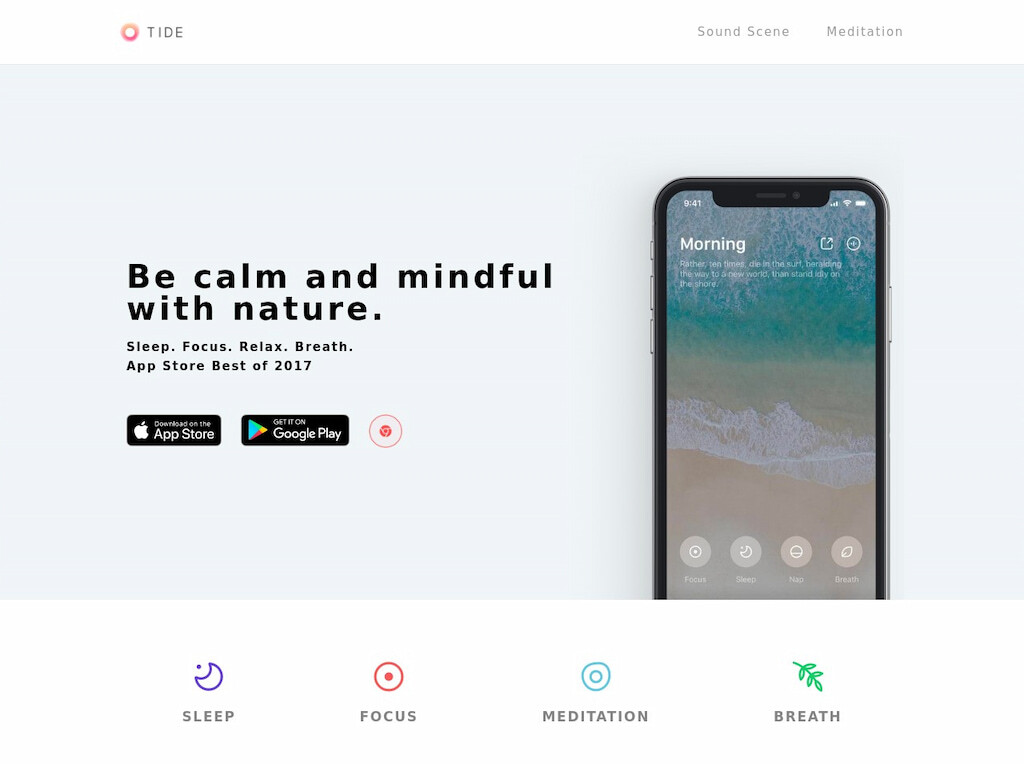
If you’re searching for a Pomodoro app you can really immerse yourself in, consider Tide. The multifaceted app isn’t just a Pomodoro timer; it also has sleep, meditation, and breathing features to aid your personal well-being. The focus timer combines the Pomodoro technique and natural sound, which enables you to create an environment where you can stay focused and get work done.
✅ Pros
- Available on mobile and web
- Soothing sounds of nature to aid personal well-being
- Daily quotes to inspire you
- Access to meditation exercises to keep you calm and grounded
❌ Cons
- Limited customization
- Limited time-tracking features
💰 Pricing
Tide offers a free plan.
11. Pomello
Best Pomodoro app for Trello
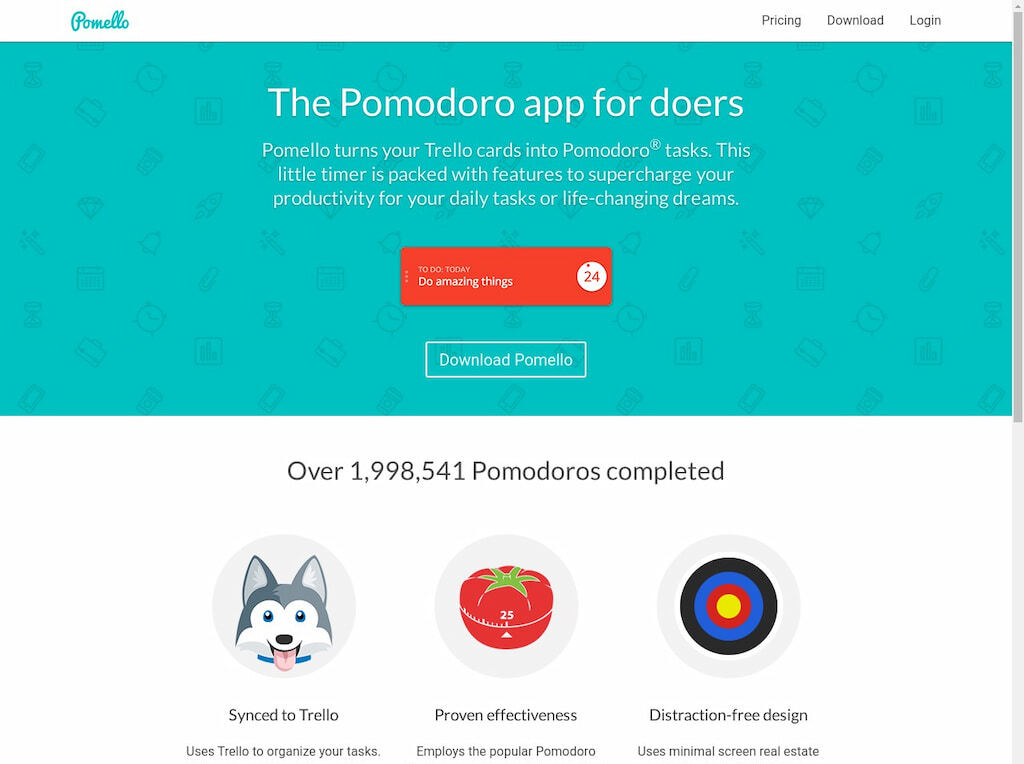
If you’re a Trello user searching for a suitable Pomodoro timer app, then we have the right solution for you. Pomello is a Pomodoro app that integrates with Trello, allowing you to make use of the app’s excellent task management features alongside Pomodoro time tracking. The app has a minimal design to reduce distractions, making it one of the best timer apps out there.
✅ Pros
- Basic features are free to use
- Available on Windows, Mac, and Linux
- Integrates the task management tool Trello
- One of the best timers available for Trello users
❌ Cons
- May be a learning curve for non-Trello users
- Limited free plan compared to other apps
💰 Pricing
Basic: The Basic plan is free and includes unlimited Trello boards and lists, productivity, and time tracking.
Premium: The Premium plan costs $2 per month and includes all the features in the Basic plan as well as custom timer sounds and the ability to export productivity data.
12. Focus Keeper
Best Pomodoro app available for free
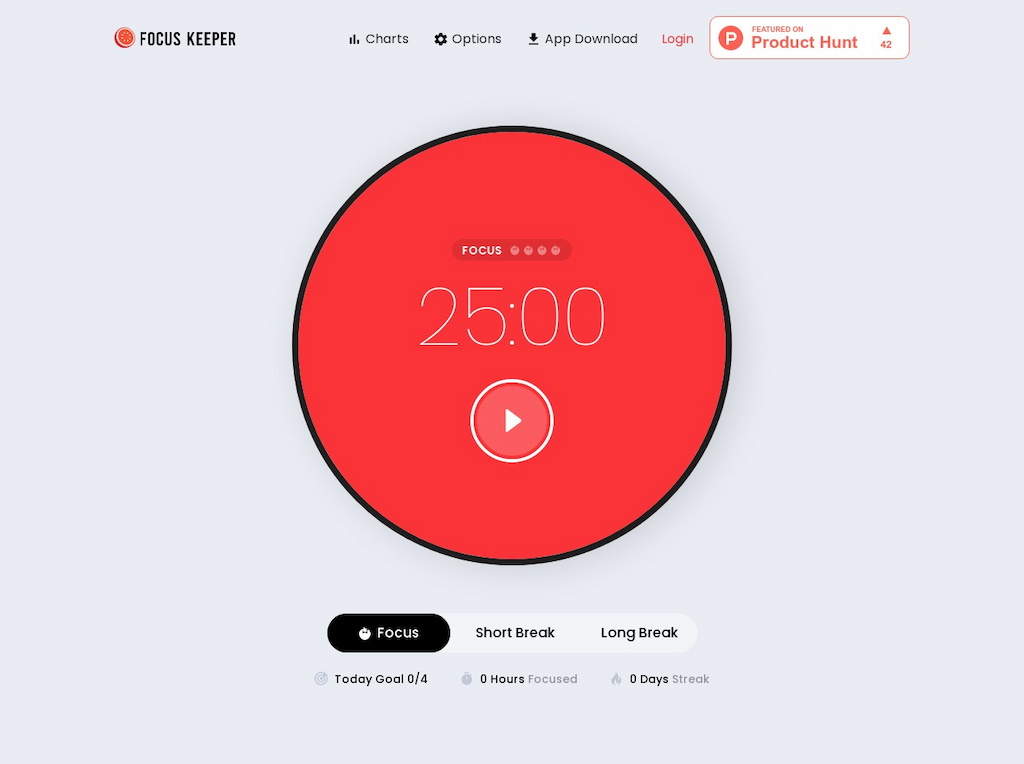
In case you’re looking for the best free Pomodoro app, consider Focus Keeper. The app works like kitchen timers: you adjust the timer to the time length of your choice. Focus Keeper has a clean user interface with useful features such as daily goals and alarms to help you stay focused and motivated.
✅ Pros
- Assign sounds for long and short breaks and Pomodoro sessions
- Can be used on mobile and web
❌ Cons
- Some features are only available in the paid plan
💰 Pricing
Focus Keeper is free to use. However, users can access more features with the Pro version, which costs $1.99.
Insights from Reddit: Best Pomodoro App for Productivity
In a Reddit discussion on the best apps for the Pomodoro technique, several users shared their recommendations. Here’s a summary of the most popular suggestions:
- Forest: Many users appreciate Forest for its unique approach to time management by growing virtual trees during focus sessions. However, some users noted that while it encourages focus, it doesn’t fully prevent distractions from other phone activities. One user recommended WallHabit for those who easily get distracted.
- Focus Keeper: Another popular choice, Focus Keeper, was praised for its simple interface and compatibility with Apple’s Shortcuts app, making it easy to set up quick Pomodoro sessions.
- Pomo One: Praised for blending Pomodoro and Kanban techniques, Pomo One excels in task management, and visually organizing tasks for efficient completion.
- Focused Work: Specifically recommended for Apple device users, Focused Work is a strong contender for those within the Apple ecosystem.
These insights highlight the variety of preferences for Pomodoro apps, from simple timers to feature-rich tools integrated with productivity systems.
TL;DR: 12 Best Pomodoro Apps
| Pros | Cons | Pricing | |
| Everhour | Intuitive interface Highly customizable No login required |
No analytics options available | Free |
| Focus To-Do | Mobile or desktop compatible Record progress Sync with multiple devices Free version available |
Useful features only accessible through paid plans | Free Premium: $1.99 3-month: $3.99 Lifetime: $11.99 |
| Be Focused | Supported by all Apple devices Lock screen widgets Runs in background |
Key features not available in the Free plan | Free Pro: $4.99 |
| Forest | User-friendly interface Customizable Distraction blocker |
Some features are only available through in-app purchases No dark mode |
$1.99 |
| Pomofocus | Task input windows to track work Audio notifications User-friendly interface |
Limited time management features Some useful features only available with paid plans |
Free Premium: $1.99 Yearly: $12 Lifetime: $36 |
| Pomodor | No login or download required Customizable Viewable stats Free to use |
Limited task management features | Free |
| Marinara Timer | Easy to use Shareable timers |
Outdated website design may be offputting | Free |
| Focus Booster | Track time offline Customizable |
The free plan is limited Geared to businesses rather than personal use |
Free Professional: $4.99 |
| Flora | To-do list feature Free to use Option to share progress |
Limited features Only available on mobile |
Free |
| Tide | Available on the web and mobile Soothing sounds for better well-being Access to meditation exercises |
Limited customization Limited time tracking options |
Free |
| Pomello | Basic features free to use Available on Mac, Windows, and Linux Integrates with Trello |
The learning curve for non-Trello users Limited features |
Free Premium: $2 per month |
| Focus Keeper | Assign sounds Mobile and web compatible |
Limited features in the Free plan | Free Pro: $1.99 |
Best Pomodoro App: Final Thoughts
Evidently, there are many Pomodoro apps available, each with unique features. However, Everhour stands out as the best Pomodoro time-tracking app. It combines time tracking and task management, making it a versatile productivity tool. Whether you’re studying or managing professional tasks, Everhour can help boost your focus and efficiency. All in all, we hope this guide has helped you find the right app for your needs!
Summing up, if you are managing a team of 5 or more and looking to boost efficiency, Everhour is the perfect tool to keep your team on track. With seamless time tracking, you can quickly estimate task durations, set budgets, and generate reports within tools like Asana, Trello, or Jira.

