Without detailed insight, it’s impossible to plan your project’s development trajectory. Project managers have to constantly monitor so many tasks and metrics, it can be a challenge to stay on top of everything. That’s why, when it comes to project management, they implement the project tracking method, often utilizing tools like ClickUp time tracking. This helps to compare actual project progress to planned milestones and keep projects on track.
In this article, you’ll find out:
- What is project tracking and why do you need to track your projects?
- What are the best project-tracking practices?
- Which must-have features do you need to search for in the project management tools?
Understanding Project Tracking for Effective Task Management
Project tracking is a method project managers and stakeholders use to define at which point of the project they are. Using the project tracking method, they can estimate the amount of work done, and resources spent, and compare the results to the planned progress.
The three most important questions project managers answer when using the project tracking method are:
- Is the project keeping up with the deadlines and milestones?
- Is the project staying within the budget limits?
- Do the project deliverables have a valuable result?
If a project manager’s answer is “yes” to the three questions then the project is progressing successfully. But, if there is even one “no” then it’s time to re-evaluate the project and fix the occurring issues. For example, project managers could re-calculate the project’s critical path, re-estimate project costs, or conduct any other necessary activities to improve its performance.
Key Benefits of Project Tracking for Business Success
Project tracking is essential for any business. It helps project managers, stakeholders, and team participants to check their project’s health in real-time and prevent lots of negative consequences at their inception. Moreover, project tracking allows PMs to better allocate project resources and improve team motivation. For example, PMs can more carefully spread the workload among the team members, preventing their burnout during the project.

Businesses can track their projects’ progress with reports. They reflect various project aspects and share insights on how to improve the situation. The most common project reports for effective project tracking are:
- Status reports provide an overall view of possible risks, tasks, project milestones, and other metrics through the entire project lifecycle.
- Progress reports help project stakeholders and project managers see the project progress at a certain point and all the completed and upcoming tasks. With progress reports it’s easy to define if your project is advancing or at risk of stagnating.
- Team availability reports show the schedule and workload of each team member. These reports provide insights into managing teams more effectively and sharing the workload among the team members more evenly.
- Risk reports include the possible blockers and risks which can occur at different project stages. Project stakeholders, teams, and project managers need these reports to avoid bottlenecks and timely reveal new potential risks during the project.
- Time tracking reports help those involved in the project keep up with the deadlines and better estimate the time needed to complete particular tasks or certain project stages. Time tracking reports also accumulate valuable information on overall team performance. Project managers know why time tracking matters and can use this data for a more precise estimation of deadlines for future projects.
These reports help businesses to more carefully estimate time and budget spent on projects, more efficiently manage their project team, and better cope with troubled projects.
Best Practices for Successful Project Tracking
For successful project tracking, project managers should know how to effectively gather project data and work with it. While project reports share valuable information on the project, these numbers are raw and require proper processing.
To turn your project tracking a useful tool for business activity, we’ve gathered the most essential tips on productive project tracking.
1. Utilize project management software
Digital project management tools gather all the project data in one place. Project tracking involves an extensive number of project parameters and metrics, that help inform project participants and stakeholders.
Project management software automatically processes the project data and shares visual and detailed project reports with the participants. This way, the stakeholders receive all the data on the team’s workload, completed tasks, upcoming project stages, and others.
2. Select your KPIs carefully
Well-chosen KPIs clearly define your project success. Project stakeholders can find an immense number of KPIs in their projects. The most effective KPIs help to focus on the benefits the business is aiming for. For this, project managers need to:
- Gather all the stakeholders to figure out which KPIs will be the most useful
- Find out if the chosen KPIs are measurable
- Determine if you have enough resources to track the KPIs
- Find out if you can combine the KPIs with other indicators to perform a deep analysis of the project aspects
- Share the KPIs shortlist with all the project stakeholders
3. Define reference values and your goals
Properly introduced measures allow PMs to analyze the project’s effectiveness and estimate if something needs to be changed along the way to make it more successful. To evaluate project KPI numbers properly, project managers usually focus on the three most important project aspects:
- Scope. To determine the project scope, you need to arrange a project kickoff meeting and evaluate the project together with the stakeholders. During the meeting try to understand how large a project is, which organizations should participate in project development, what are the details of the project.
- Budget. With a clear project scope, you’ll find it much easier to estimate the project budget and allocate it to certain project stages.
- Timeline. With the time tracking reports from the previous projects, it’s easy to define the approximate time needed to complete all the tasks. However, project milestones and deadlines also depend on the stakeholders’ decisions and third-party task completion. This way, to have a great schedule, project managers need to consider all these factors (and maybe use the best goal tracking apps for that).
4. Have a clear plan in case something goes wrong
Having great project management software and carefully chosen KPIs help your project work, though it’s not only these elements that make project tracking effective. Seasoned project managers always have a plan “B” in case something goes wrong. For example, they know what to do if a project exceeds the budget, falls behind schedule, or fails to achieve the main KPIs. Actually, that’s why project management is an art, not an exact science.

Here is what you can do to set your project back on track:
- Troubleshoot the potential problems early. This activity involves lots of communication. Make your team members speak to each other to identify troubles at their early stages and encourage them to share ideas for creating a strategic recovery plan.
- Have a systematic approach. As you identify the problem and come up with a viable recovery plan, you need to perform regular checks on recovery status. This way, you’ll ensure that your team will deal with the problem in the shortest term and get back to the main plan.
- Terminate ineffective projects effectively. Knowing when to halt a persistently failing project is a valuable skill. For this, you need to gather and evaluate all the project metrics, consult the stakeholders, and make a decision to quit the project before burning more resources on unachievable aims.
Must-Have Features for the Best Project Tracking Apps
There are myriads of digital project tracking tools – free and paid, each with its own unique features. When choosing project management software, project managers need to consider if it fits their project tracking needs.
Below, we’ve taken some of our must-have features for project management that any project tracking master can’t be without. When choosing your PM software, keep an eye out for:
Time-tracking features
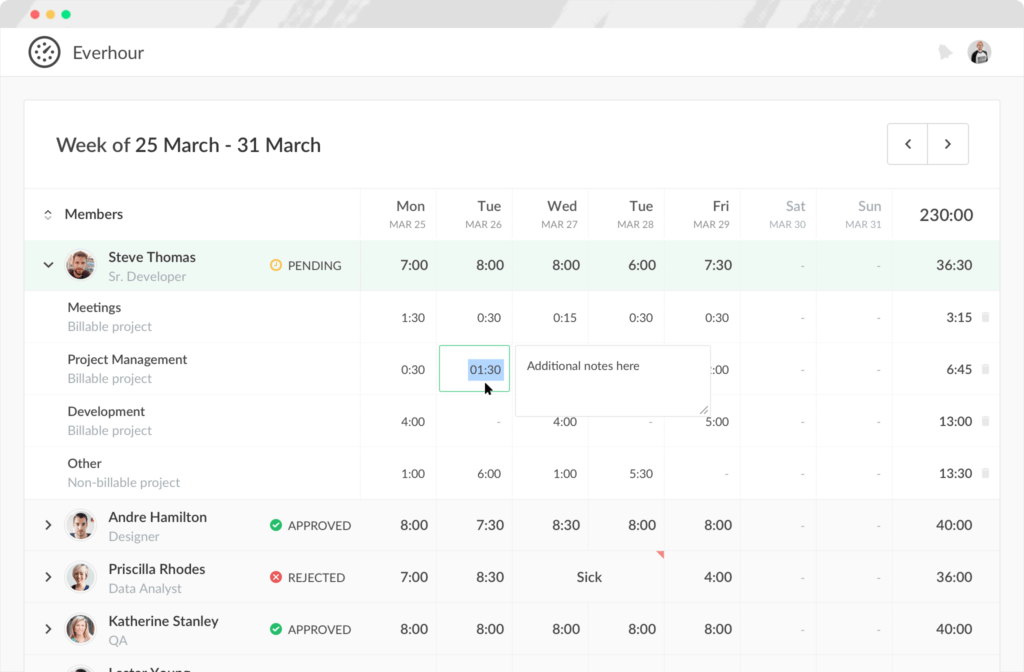
So many companies fail at time tracking but it is essential for establishing manageable deadlines and monitoring project milestones. Besides that, it helps to track each participant’s progress and workload.
Sometimes project management tools don’t have in-built time-tracking features but possess all the necessary project management tools. In this case, project managers often opt for time-trackers in the form of app extensions.
Time-tracker software often goes beyond just time tracking functionality and offer a variety of other features. For example, calculating project budgeting, team performance tracking, estimating billable and non-billable hours, and others.
By the way, Everhour is one of these outstanding time tracking solutions that provide PMs with some more functionality. You can even use it as a stand-alone app for project management if you work for small or medium-sized businesses.
Project reporting system
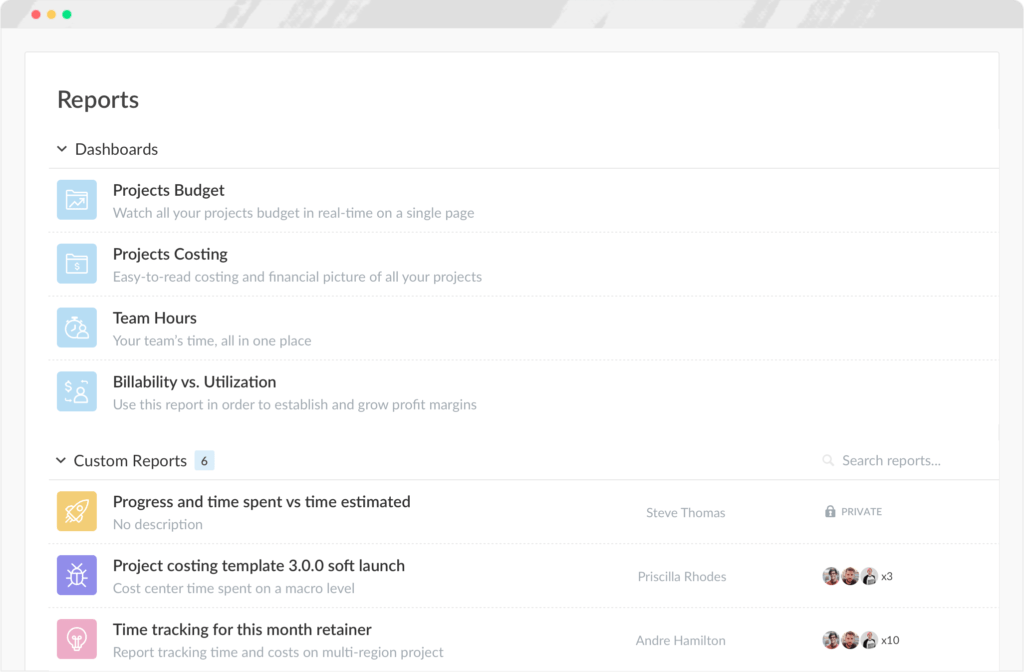
Project reporting is a baseline for productive project tracking. You already know that there is a huge variety of reports used for this project management method. Though, how to get through all of them briefly and absorb all the needed statistics? For this, the best project management tools provide built-in visual and catchy charts and models.
The most common charts and models to search for in project management tools for effective data presentation:
- Dashboards. Dashboards are the main window boards that gather the most essential reposts in one place. This board is the first you see when you open a project management app so that you can grab all the statistics at a glance. You can customize the dashboard according to your needs. It means that you can set up and change the reporting widows throughout the project.
- Gantt charts. Gantt charts provide a general overview of the project’s progress. It usually includes milestones and main tasks on a timeline. Also, Gantt charts allow you to establish and view dependencies between the project tasks so that you can track their sequence.
- Kanban boards. Kanban board provides a view of the upcoming, in progress, and recently completed tasks. This highly visual blocking system provides the necessary data on task progress in just a glance.
- Task lists. Task lists work well for task tracking and viewing team members assigned to each task. They usually include additional features for simple task management such as separation by colors, priority, due date, and more. You can filter and sort all the tasks or view them in detail in task lists.
- Timelines. With timelines, you can track the project progress in the form of the major milestones and project stages. The project management tools view milestones and project stages on a timeline, providing a quick overview of the time spent on its completion.
- Calendars. Calendars suit best to long-term projects when you need to view the project progress over a week, month, or year. They systematize the tasks and view them in hours, days, weeks, trimesters, quarters, and so on.
Project Tracking with Everhour
Project tracking is essential for successful and healthy projects. However, it requires time and effort to perform this activity effectively. That’s why many project managers opt for project management tools that can alleviate this strenuous task and make their job a little bit easier.
When seeking tools that help monitor and manage the project process, make sure to take into account the various tools you need to track your project and stick to those all-important milestones and deadlines.
If you are managing a team of 5 or more and looking to boost efficiency, Everhour is the perfect tool to keep your team on track. With seamless time tracking, you can easily estimate task durations, set clear budgets, and generate detailed reports inside Asana, Trello, Jira, or any other pm tool. Additionally, Everhour integrates smoothly with Help Scout for Help Scout time tracking, making it easy to track time spent on customer support tasks, improving team productivity and accountability. Write to us and request a demo!

