In this article, we delve into the world of a timesheet apps, exploring the key features that are essential for businesses and professionals. Whether you’re a freelancer looking to bill clients accurately, a project manager aiming to oversee team progress, or a business owner seeking to optimize operations, the best timesheet apps can make all the difference.
Key Features In the Best Timesheet Software
1. Time tracking: The best timesheet software app should offer accurate and user-friendly time-tracking capabilities. In particular, this includes easy clock-in and clock-out functions, manual time entry, and the ability to categorize time by project, client, or task. As a result, users can quickly and effectively manage their work hours without confusion or delays.
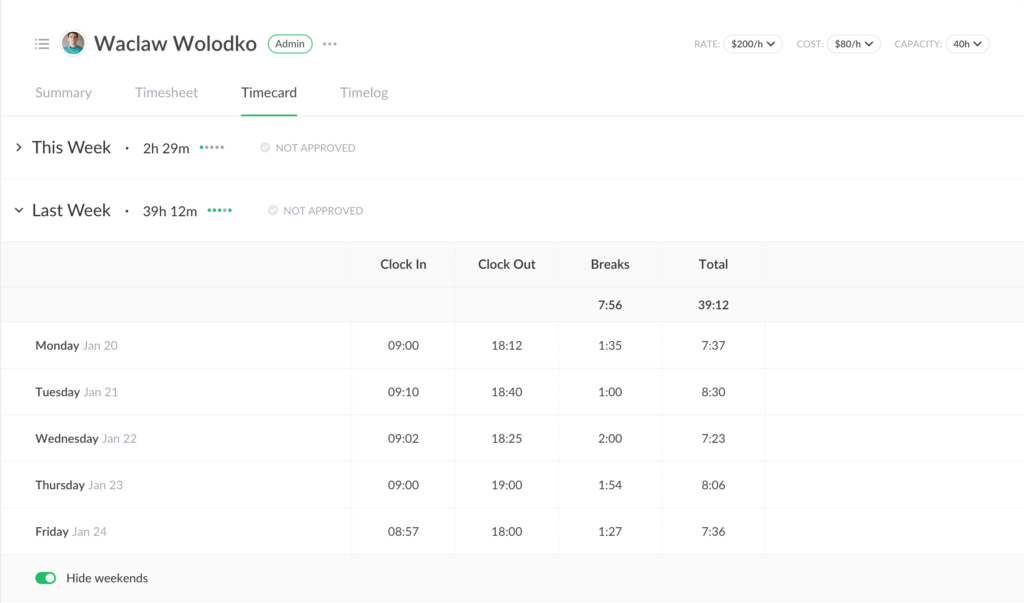
2. Reporting and analytics: Look for software that provides detailed reporting and analytics tools. That is, these features help you gain insights into time allocation, project progress, and employee productivity.
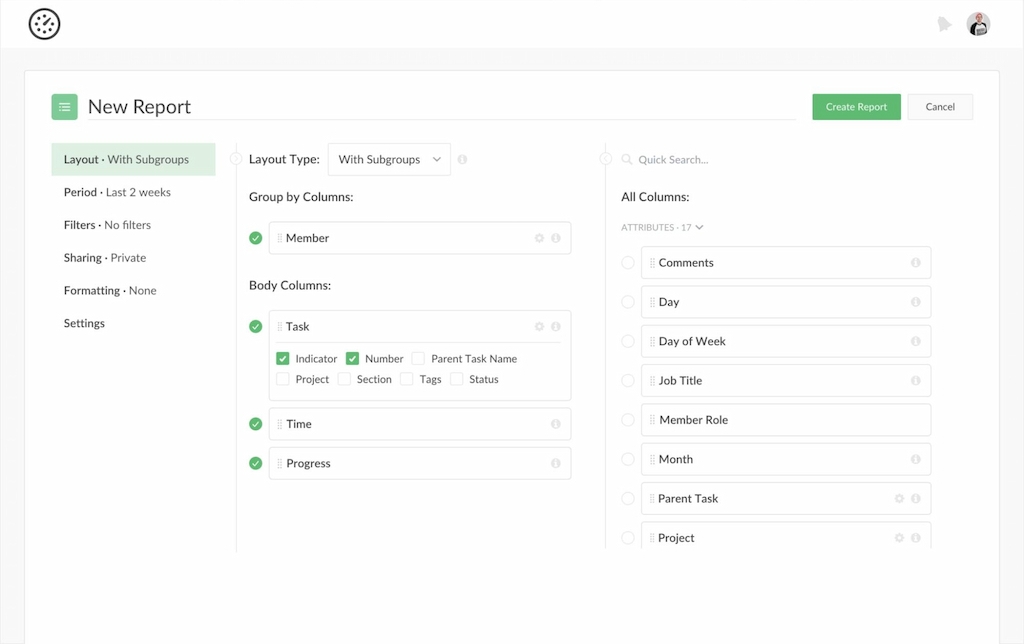
3. Mobile accessibility: In today’s mobile-centric world, the ability to track time on the go is invaluable. Ensure the software offers mobile apps or responsive web interfaces so you can log hours from anywhere.
4. Project and task management: Timesheet software that integrates with project and task management tools can also be a game-changer.
Everhour is the top choice for small businesses and small to mid-size teams of 5 to 50 members and one of the best expense trackers, including professionals like software developers, marketers, designers, you name it! Use it for time tracking for consultants or as a time tracking solution for lawyers – it works for everyone!
5. Invoicing: This can save you time by generating accurate invoices directly from your timesheets.
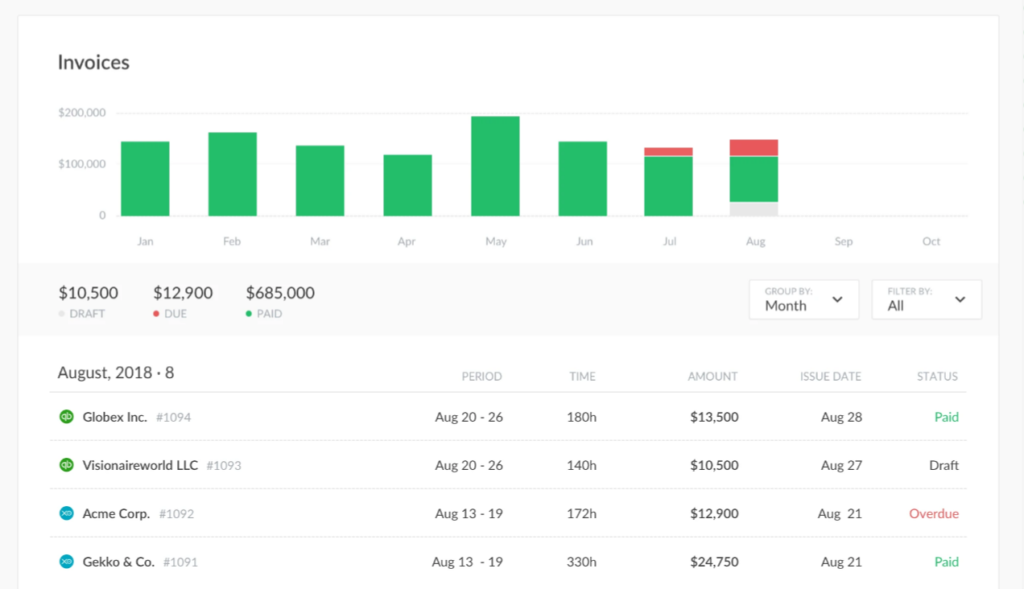
6. Integration: Check whether the software can integrate with other apps you use, such as calendar tools, accounting software, or communication platforms.
7. Customization: Look for software that offers customization options. This might include custom fields, project templates, or the ability to create your reports and dashboards.
8. Compliance and security: Ensure the best timesheet software adheres to these regulations and maintains robust security measures so as to protect your data.
❗ It is important to realize that our choices are impartial and not influenced by payments from specific tools.
Best Timesheet Software: Comparison Table
| Tool | Pricing | Free Plan | Main Selling Point |
| Everhour | Starts at $5/user/mo | Yes | Integrates with popular project management tools |
| Hubstaff | Starts at $7/user/mo | No; 14-day free trial | Employee productivity insights |
| Jibble | Starts at €2.49/user/mo | Yes | Flexibility and thorough timesheets |
| TimeCamp | Starts at $2.99/user/mo | Yes | Automated invoicing and billing |
| ClockShark | Starts at $20 per user/mo | No; 14-day free trial | Ideal for mobile and field teams |
| Skedulo | Custom pricing | No; free demo | Field service businesses |
| actiTIME | Starts at $6/user/mo | Yes | Highly customizable and user-friendly |
| ClickTime | Starts at $10/user/mo | No; free demo | Ideal for budgeting and expense management |
| Quickbooks Time | Starts at $10/user/mo | No; a 30-day free trial | Geolocation-based time tracking |
| BeeBole | Starts €6.99/user/mo | No; free trial | Streamlined invoicing and time off management |
| Paymo | Starts at $4.95/user/mo | Yes | Integrated project management and billing |
| MyHours | Starts at $8/user/mo | Yes | Client portal and integrated task management |
10 Best Timesheet Software Tools
Now that we’ve discussed the key features to look for, let’s dive into the eleven best timesheet software apps available today. This selection is based on a thorough evaluation of user reviews, features, pricing, and overall reputation. We’ve ranked them in order of recommendation, beginning with our top choice.
1. Everhour
Firstly, Everhour is one of the best timesheet software tools out there and it steps in as a robust solution, streamlining the process of tracking and managing time effectively.

✨ Key features
- Accurate time tracking: Everhour provides precise time tracking for projects and tasks, ensuring you can bill clients correctly and assess your team’s productivity.
- Integrations: It seamlessly integrates with popular task management tools like Asana, Trello, and Basecamp and is one of the best Quickbooks integrations, allowing you to track time directly within your project management workflow.
- Flexible reporting: Everhour also offers reporting capabilities, enabling you to generate detailed reports on project progress, team performance, and budget allocation.
- Customizable time entries: You can easily edit and customize time entries, therefore making it simple to adjust for breaks, interruptions, or specific project needs.
- Budget monitoring: With budget tracking features, you can set project budgets and monitor expenses in real time, helping you stay on top of financial aspects.
💰 Pricing
- Free: Ideal for freelancers and solo entrepreneurs.
- Team: Tailored for larger organizations and priced at $8.50, it offers advanced features such as various templates, optional screenshots, and single sign-on.
❓ Why Everhour is an excellent timesheet app
Everhour is a fantastic choice for timesheet management because it seamlessly integrates with popular PM tools, simplifying time tracking within your existing workflow. It’s highly flexible and customizable, also it offers detailed insights into project progress and team performance. Its user-friendly interface and budget-tracking features make it a top contender in the cloud-based timesheet software category. With its wide range of timesheet templates – from a Google Sheets timesheet template to a weekly timesheet template, – it can power up your workforce management immensely.
2. Hubstaff
Hubstaff is a comprehensive solution that excels in time management and productivity improvement.
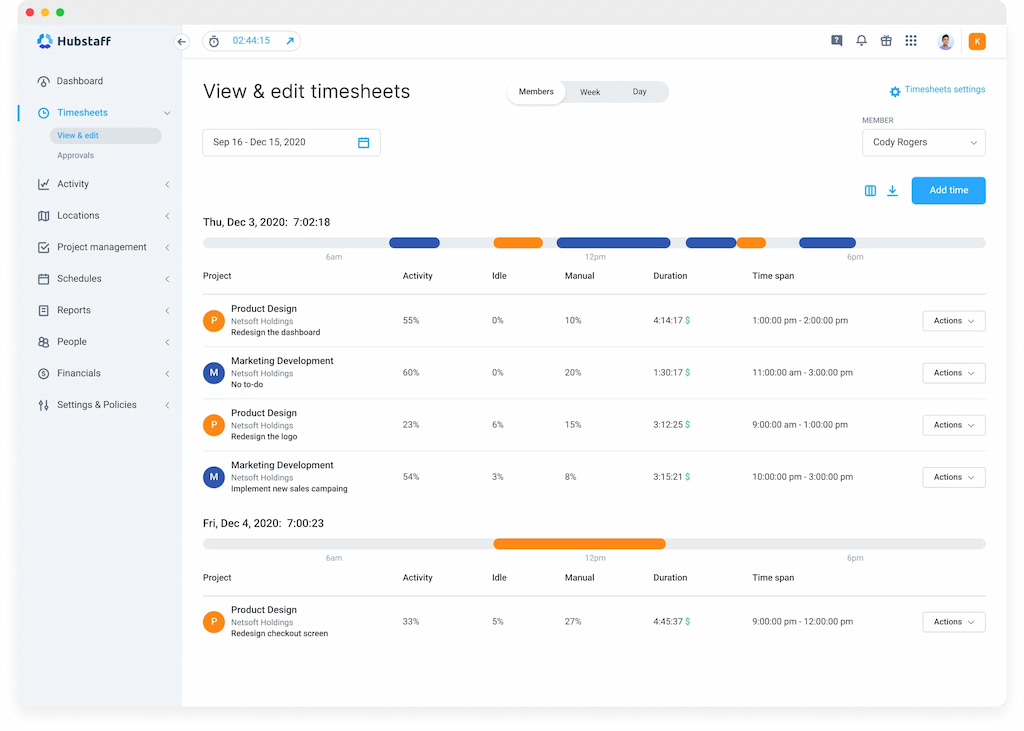
✨ Key features
- Time tracking: Hubstaff offers precise time tracking with automatic screenshots and activity levels.
- Employee monitoring: Monitor employee activities, including websites and apps used during work hours.
- Online timesheets: Generate detailed timesheets with ease, simplifying payroll and client billing.
- GPS location tracking: For mobile teams, Hubstaff provides GPS tracking to monitor field activities.
- Integrations: Seamlessly integrate with various tools, enhancing workflow efficiency.
💰 Pricing
Hubstaff offers transparent pricing with a free plan for solo users. For larger teams, pricing starts at $7/user per month, making it an affordable choice for businesses of all sizes.
❓ Why Hubstaff is an excellent timesheet app
Hubstaff not only tracks time accurately but also offers comprehensive productivity features, making it an ideal choice for businesses seeking to optimize their time management, resource allocation, and productivity enhancement.
3. Jibble
Jibble is a versatile timesheet app that offers a range of features designed to streamline time tracking and workforce management. It’s an excellent choice for businesses looking to manage their team’s time effectively. Here’s why:
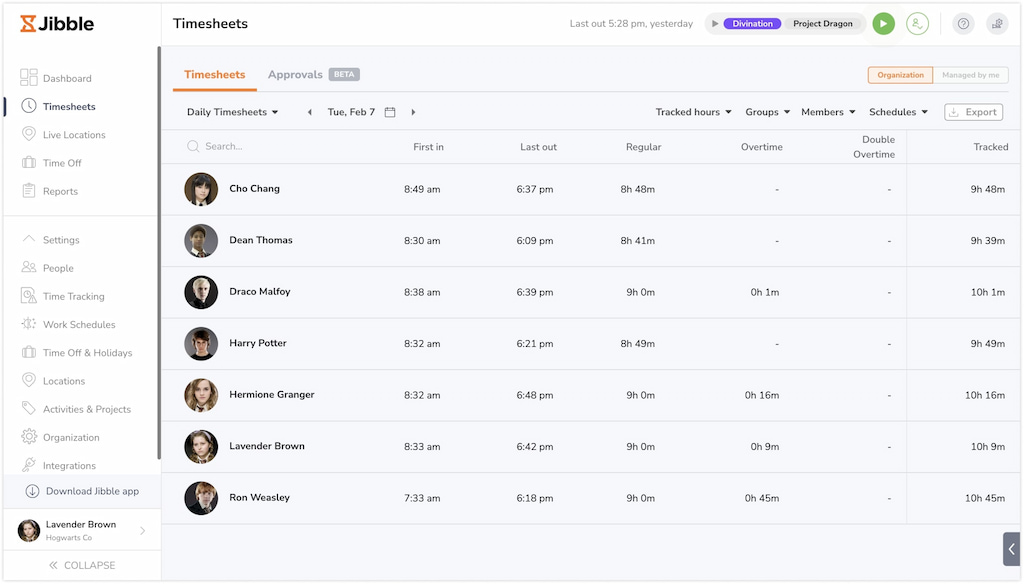
✨ Key features
- Time and attendance tracking: Jibble simplifies time tracking with clock-in and clock-out options. Employees can use various methods, including web, mobile app, kiosk, and Slack integration, to log their working hours accurately.
- Geolocation tracking: Jibble provides geolocation-based clock-ins, ensuring that employees are where they should be when they clock in. This feature is particularly useful for businesses with field or remote workers.
- Task and project tracking: You can associate specific tasks or projects with employee time entries. This helps in tracking billable hours and project progress accurately.
- Automated timesheet generation: Jibble automates timesheet creation, reducing the administrative burden. Managers can easily review and approve timesheets for payroll and reporting.
- Pricing flexibility: Jibble offers both free and paid plans, making it accessible to businesses of all sizes. The paid plans come with advanced features such as integrations with popular project management tools.
💰 Pricing
Jibble provides a free plan with basic features and has three paid plans starting with the Premium Plan with €2.49 per month.
❓ Why Jibble is an excellent timesheet app
Jibble distinguishes itself in the competitive landscape of timesheet apps through a combination of user-friendliness, scalability, and powerful features. It helps you optimize your work habits, reduce distractions, and make informed decisions for enhanced efficiency. Whether you’re a solo freelancer or part of a larger team, Jibble has the tools you need to master time management.
4. TimeCamp
For self-employed professionals seeking meticulous time tracking and productivity enhancement, TimeCamp is the ultimate solution.
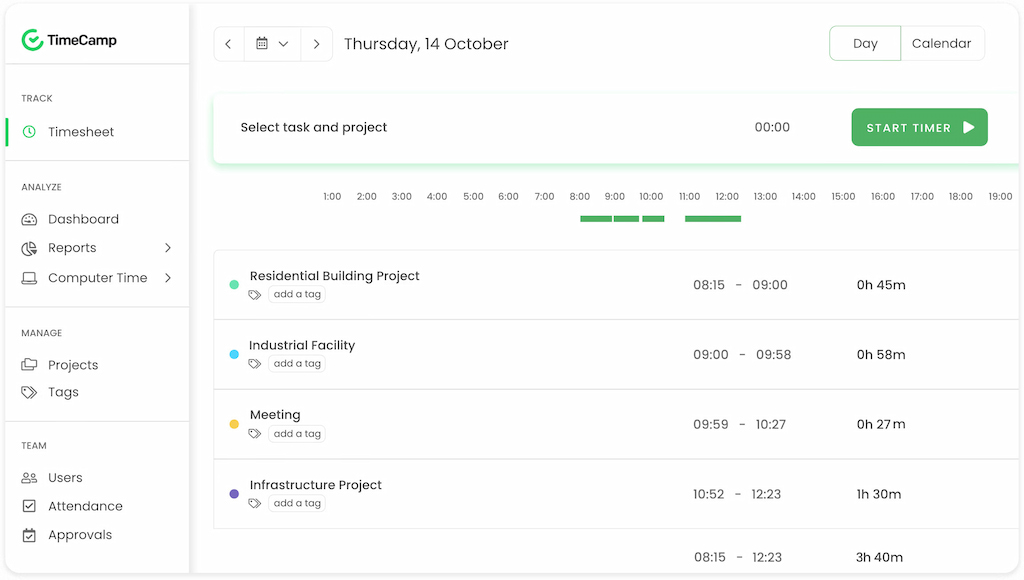
✨ Key features
- Automatic time tracking: TimeCamp offers seamless time tracking, effortlessly recording your work hours.
- Detailed reports: Gain valuable insights into your work patterns with comprehensive reports and visual charts.
- Project management: Efficiently manage projects by tracking time spent on specific tasks and activities.
- Invoicing: Create professional invoices based on tracked time for accurate billing and client management.
- Attendance tracking: Monitor attendance, absences, and holidays, ensuring transparent leave management.
💰 Pricing
The basic plan is free for individual users. Paid plans start at $2.99/user per month, making it an affordable choice for businesses and freelancers.
❓ Why TimeCamp is an excellent timesheet app
TimeCamp stands out by combining comprehensive time tracking with robust project management and invoicing features. It’s a versatile tool that ensures you not only track your time effectively but also manage your projects and clients seamlessly. With TimeCamp, you can elevate your time management game and boost productivity effortlessly.
5. ClockShark
Before diving into the details, let’s get acquainted with ClockShark, a time-tracking solution tailored for self-employed individuals.
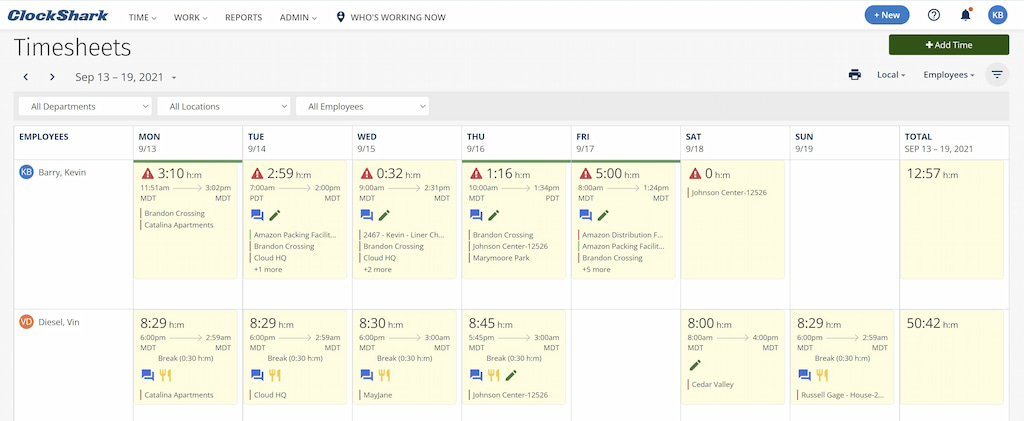
✨ Key features
- Mobile time tracking: ClockShark offers a user-friendly mobile app, allowing you to track time on the go.
- GPS and geofencing: Ensure accurate time tracking by using GPS and geofencing to monitor employee locations.
- Project and task tracking: Easily allocate time to specific projects and tasks for precise billing.
- Time off management: Streamline time-off requests and approvals, making leave management hassle-free.
- Detailed reporting: Access detailed reports that provide insights into employee productivity and project progress.
💰 Pricing
ClockShark offers transparent pricing designed to fit various business sizes. Plans start at $20/user per month. While it’s not the cheapest option, its robust features make it a valuable investment for businesses that require detailed time tracking and project management capabilities.
❓ Why ClockShark is an excellent timesheet app
ClockShark stands out for its emphasis on accuracy and precision in time tracking. The GPS and geofencing features are especially valuable for mobile professionals, ensuring that time records are always reliable. With ClockShark, you can stay in control of your time and projects, making it a top choice for self-employed individuals.
6. actiTIME
Now, let’s introduce you to actiTIME, a versatile time-tracking software tailored for self-employed individuals to keep track of hours worked.
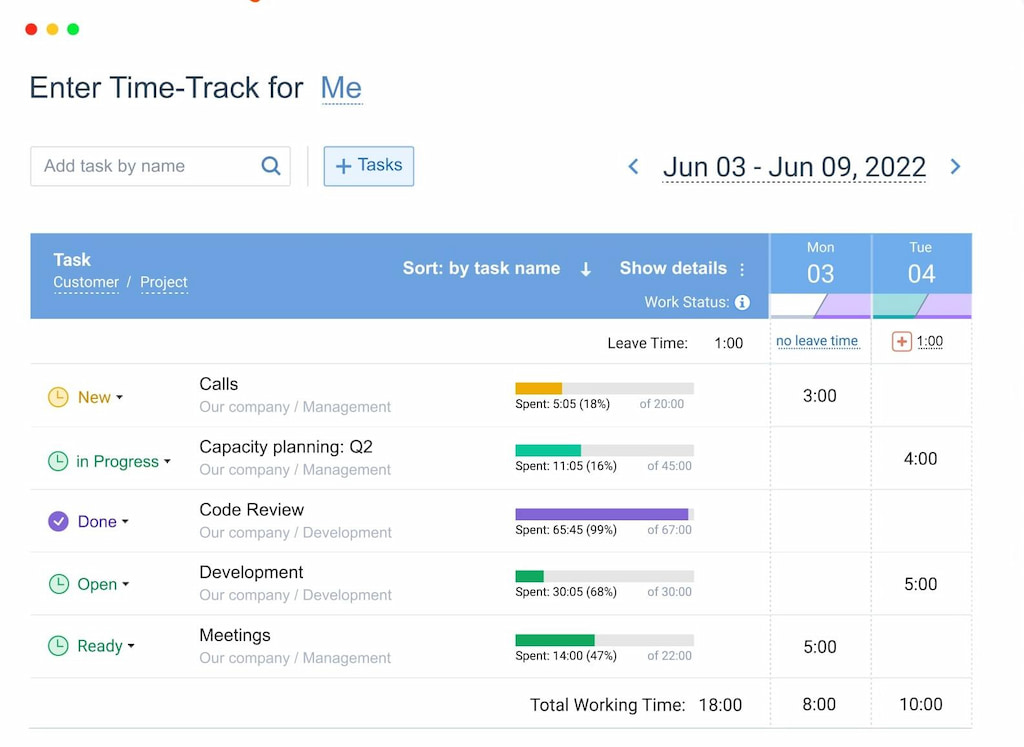
✨ Key features
- Time tracking: actiTIME offers precise time tracking with options for manual and automatic time entry.
- Reporting and analytics: Access detailed reports and analytics to gain insights into your time utilization and productivity.
- Mobile access: Use the mobile app to track time and manage tasks while on the move.
- Invoicing: Generate professional invoices directly from your tracked time, streamlining your billing process.
- Integration: actiTIME integrates with popular tools like QuickBooks, making it easy to sync time tracking with your accounting and payroll systems.
💰 Pricing
It provides a free version with basic features and three paid plans starting at $6/user per month. The affordable pricing and feature-rich offering make actiTIME an attractive choice for self-employed professionals.
❓ Why actiTIME is an excellent timesheet app
actiTIME is known for its user-friendly interface and comprehensive time-tracking features. Its ability to integrate with accounting software significantly simplifies the invoicing and payroll process for self-employed individuals. With actiTIME, you can efficiently manage your time, tasks, and client billing, making it a top-notch choice for freelancers and small business owners.
7. ClickTime
In similar fashion, let’s learn more about ClickTime, a sophisticated time-tracking software designed with self-employed individuals in mind.
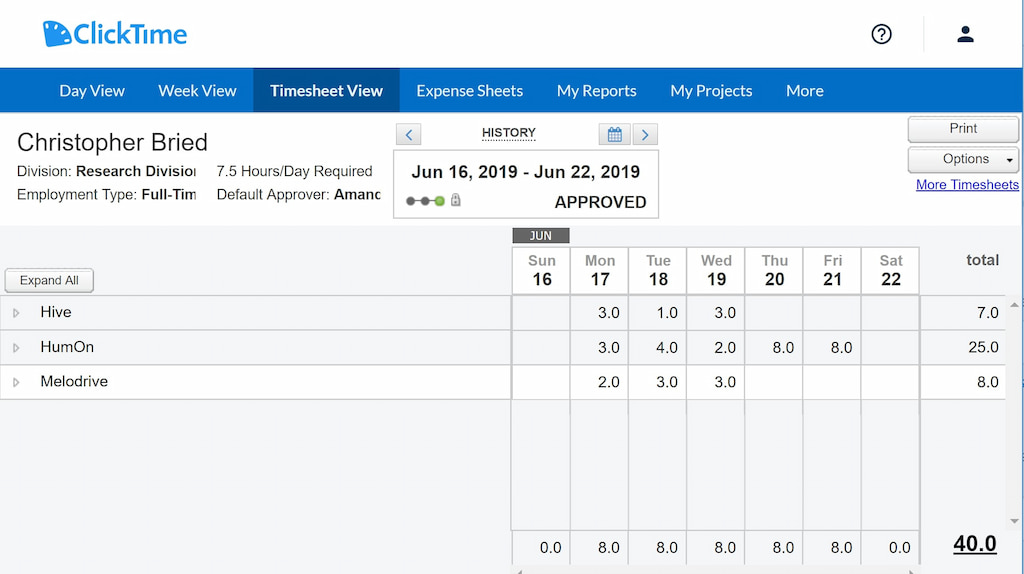
✨ Key features
- Time tracking: ClickTime offers robust time tracking capabilities, allowing you to record hours accurately.
- Expense tracking: Easily capture and categorize expenses, ensuring comprehensive financial management.
- Resource planning: Efficiently allocate resources to projects and tasks, optimizing your workflow.
- Reporting and analytics: Access a wide range of reports and analytics to gain insights into your time and expense data.
- Integration: ClickTime integrates seamlessly with popular accounting and project management software, enhancing your productivity.
💰 Pricing
ClickTime’s pricing starts at $10 per user per month and includes three other paid plans for a more extensive set of features.
❓ Why ClickTime is an excellent timesheet app
ClickTime stands out for its comprehensive approach to time and expense management. Its robust reporting, project management, and integration features make it an ideal choice for self-employed professionals. With ClickTime, you can efficiently manage your time, expenses, and client billing.
8. Quickbooks Time
Quickbooks Time is a dynamic time-tracking software tool tailored to meet the needs of self-employed individuals.
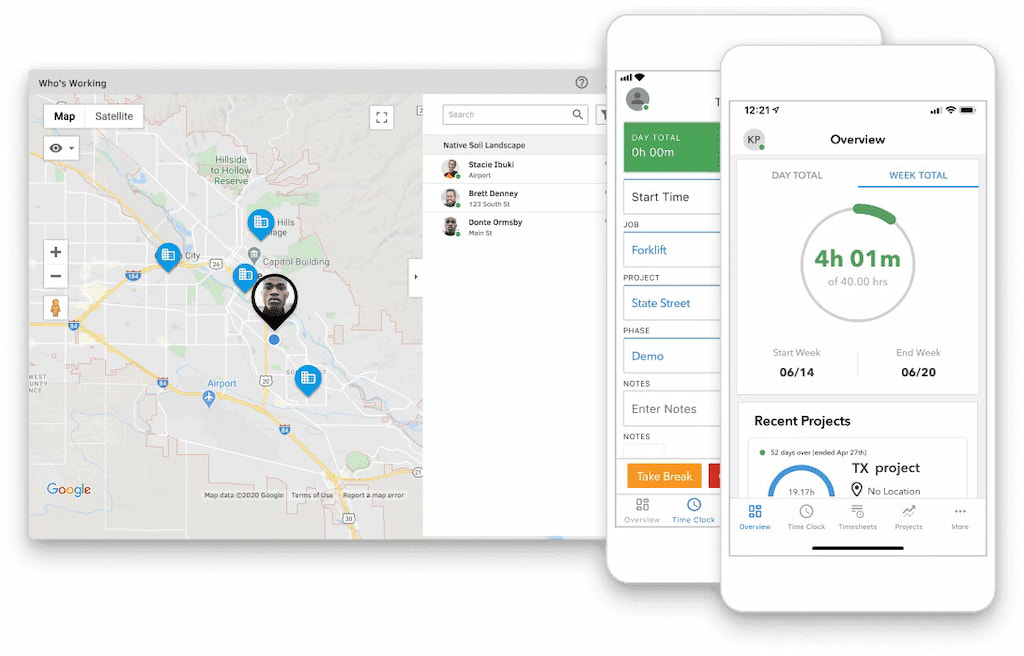
✨ Key features
- Accurate time tracking: Quickbooks Time provides precise time tracking, allowing you to also monitor hours spent on tasks and projects effortlessly.
- GPS tracking: Ideal for remote workers, Quickbooks Time offers GPS tracking, ensuring location-based accuracy for work hours.
- Mobile accessibility: Accessible via mobile apps, Quickbooks Time allows you to track and manage your time on the go.
- Scheduling: Seamlessly schedule shifts, appointments, or jobs, thus making time management more efficient.
- Customizable reports: Generate detailed reports to gain insights into your time utilization.
💰 Pricing
While there is no free version, their pricing plans cater to both individual users and businesses with multiple employees, starting at $10 per month.
❓ Why Quickbooks Time is an excellent timesheet app
Quickbooks Time is a standout choice for self-employed professionals due to its precision in time tracking and mobile accessibility. Its GPS tracking feature ensures accountability for remote work, and its integration with project management tools simplifies task and project tracking. Its intuitive interface and robust reporting capabilities also make it an indispensable tool for freelancers and self-employed individuals aiming to enhance their time management and productivity.
9. BeeBole
BeeBole is an exceptional time-tracking software tailored to meet the unique needs of self-employed individuals.
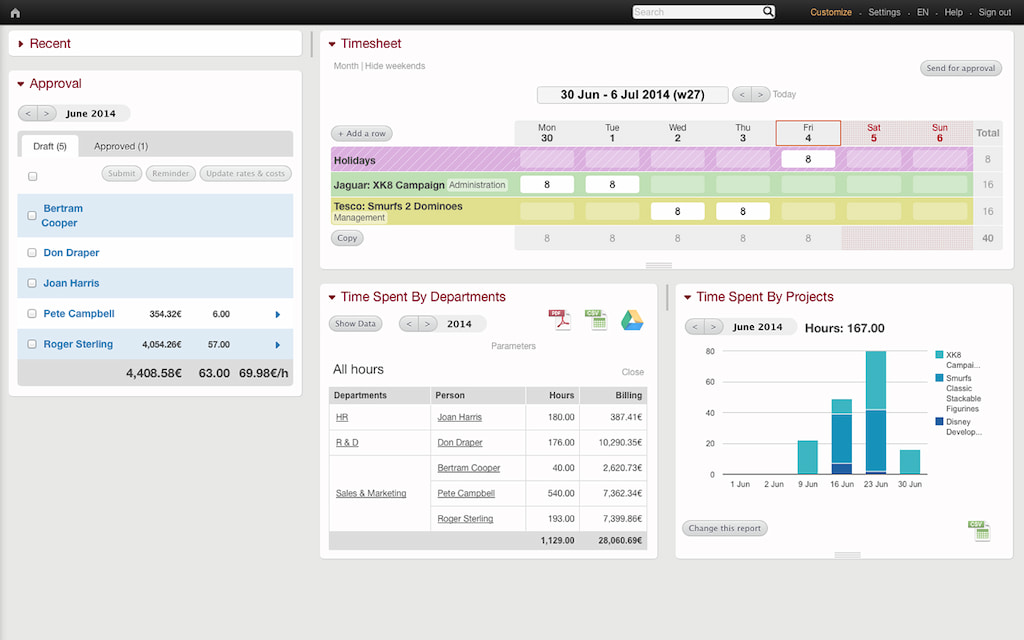
✨ Key features
- User-friendly interface: BeeBole boasts an intuitive and user-friendly interface, ensuring ease of use for both beginners and experienced users.
- Flexible time tracking: It offers various time tracking methods, including manual entry, timers, and clock-in/out, accommodating different work styles.
- Detailed reporting: Generate customizable reports to analyze your time utilization, identify patterns, and make data-driven decisions.
- Integration capabilities: Seamlessly integrate BeeBole with other essential tools and apps, enhancing your workflow efficiency.
- Multi-location support: Perfect for remote self-employed professionals, BeeBole supports multi-location tracking, ensuring accurate timekeeping regardless of your workplace.
💰 Pricing
BeeBole offers one flat-rate plan – for only €6.99 per user per month.
❓ Why BeeBole is an excellent timesheet app
BeeBole is an outstanding choice for self-employed professionals thanks to its user-friendly interface, flexible time-tracking methods, and detailed reporting capabilities. It’s particularly valuable for those who work on various projects and tasks, as it provides granular insights into time allocation. BeeBole’s seamless integration with other tools and apps ensures a streamlined workflow, making it an indispensable tool for enhancing productivity and time management.
10. MyHours
In this section, we’ll explore MyHours, a time-tracking software tailored to meet the specific needs of self-employed individuals.
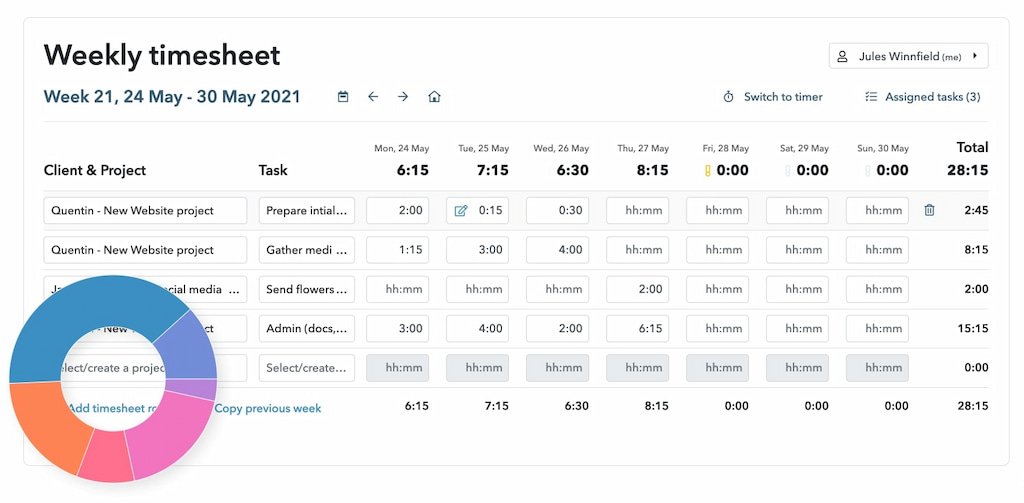
✨ Key features
- Comprehensive reporting: Gain valuable insights into your time allocation and productivity with MyHours’ detailed reporting. Furthermore, customize reports to fit your specific needs and make data-driven decisions.
- Invoicing: Simplify the invoicing process by converting your tracked time into professional invoices. MyHours streamlines billing, ensuring you get paid promptly.
- Client access: Impress your clients by granting them access to their dedicated portals. They can view project progress, invoices, and communications related to their projects, thus fostering transparency.
- Expense tracking: Stay on top of project-related expenses alongside your tracked time. MyHours helps you manage costs effectively.
- Integration capabilities: MyHours seamlessly integrates with popular tools like Trello, Asana, and more.
💰 Pricing
MyHours offers two plans: one free and the paid one is $8 per active team member.
❓ Why MyHours is an excellent timesheet app
MyHours stands out as an excellent choice for self-employed professionals due to its intuitive time tracking, robust project and task management, and comprehensive reporting. The platform simplifies the invoicing process and enhances client communication through dedicated portals. With integrated expense tracking and compatibility with other essential tools, MyHours provides a holistic solution for managing your time, tasks, and projects efficiently.
Best Timesheet Software: On a Final Note
Summing up, Everhour caters to a wide range of business requirements. All in all, by assessing your needs, team size, and budget constraints, you can confidently choose the ideal timesheet app.
