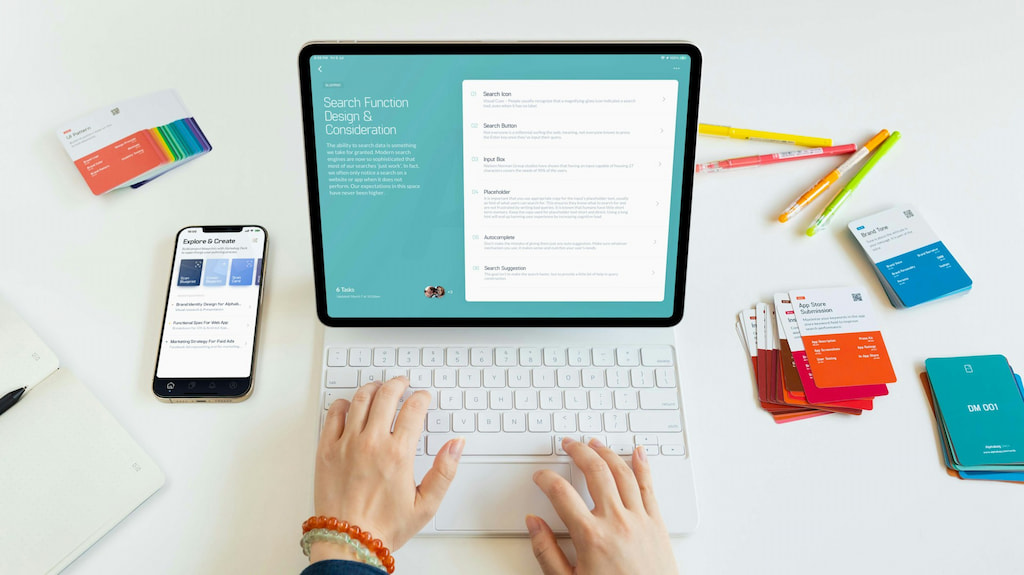Choosing between Asana vs Trello vs Monday.com shouldn’t feel like comparing three different planets. They all say they do project management, but they each come with a distinct approach, price tag, and learning curve.
Let’s break it down—no fluff, no jargon, just facts.
TL;DR Table: Quick Comparison
| Feature | Asana | Trello | Monday.com |
|---|---|---|---|
| 🎯 Best for | Mid-sized to large teams | Individuals & small teams | Teams wanting visuals & flexibility |
| 🧠 Ease of use | Moderate | Very easy | Easy |
| 👁️ Views | List, board, timeline, calendar | Kanban | Kanban, timeline, calendar, table |
| 🆓 Free plan | Up to 15 users | Unlimited users, limited boards | 2 users, limited features |
| ⚙️ Automation | Basic to advanced | Basic (Butler) | Advanced, easy to set up |
| 💰 Price (starting) | $10.99/user/mo | $5/user/mo | $8/user/mo |
Asana: Best for Structured Teams
Asana gives structure lovers what they want: multiple views, detailed tasks, dependencies, and custom workflows. If your team lives and dies by deadlines, and you need stakeholder oversight, Asana for project management wins.
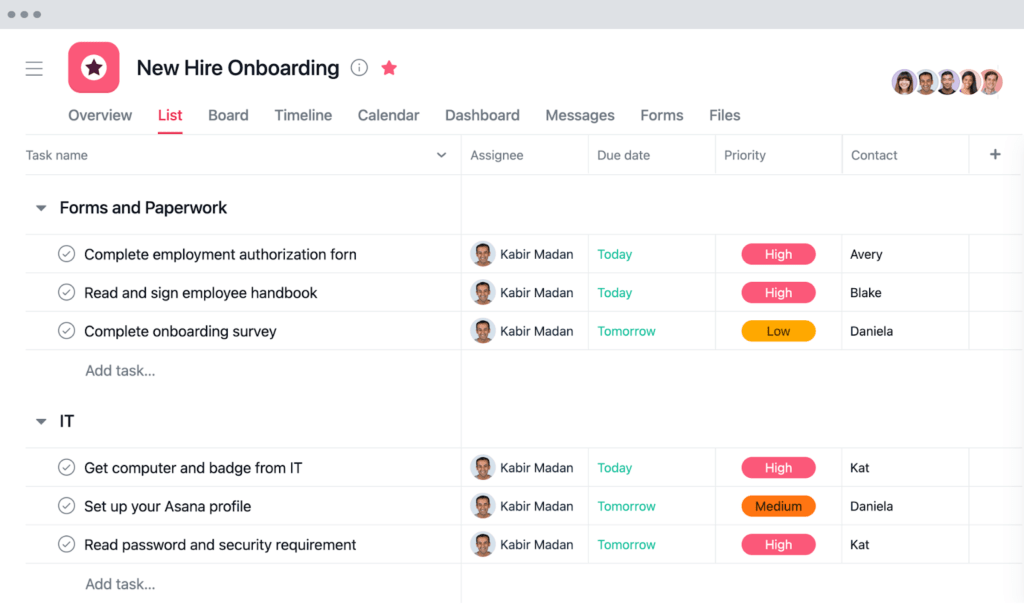
✅ Pros
- Multiple project views
- Task dependencies and timeline
- Rules and automation for repetitive tasks
- Asana templates
❌ Cons
- Gets overwhelming for beginners
- Free plan limits features after 15 users
Trello: Best for Simplicity
If you want the most straightforward Kanban board out there, Trello is it. Create a board, make some lists, and drag and drop cards. Using Trello for daily tasks is also a no-brainer.
![the 30 best trello templates in 2023 [paid & free]](https://blog-cdn.everhour.com/blog/wp-content/uploads/2023/04/Screenshot-2023-04-19-at-12-20-37-Project-Management-Trello.jpg)
✅ Pros
- Perfect for to-do lists, solo freelancers, and creatives
- Clean interface
- Trello Power-Ups for added functionality
❌ Cons
- Weak reporting and analytics
- Needs plugins for most advanced features
Monday.com: Best for Visual Thinkers
Monday.com is for people who want spreadsheets but prettier and more dynamic. It’s flexible, scalable, and designed to handle everything from content pipelines to sales tracking.
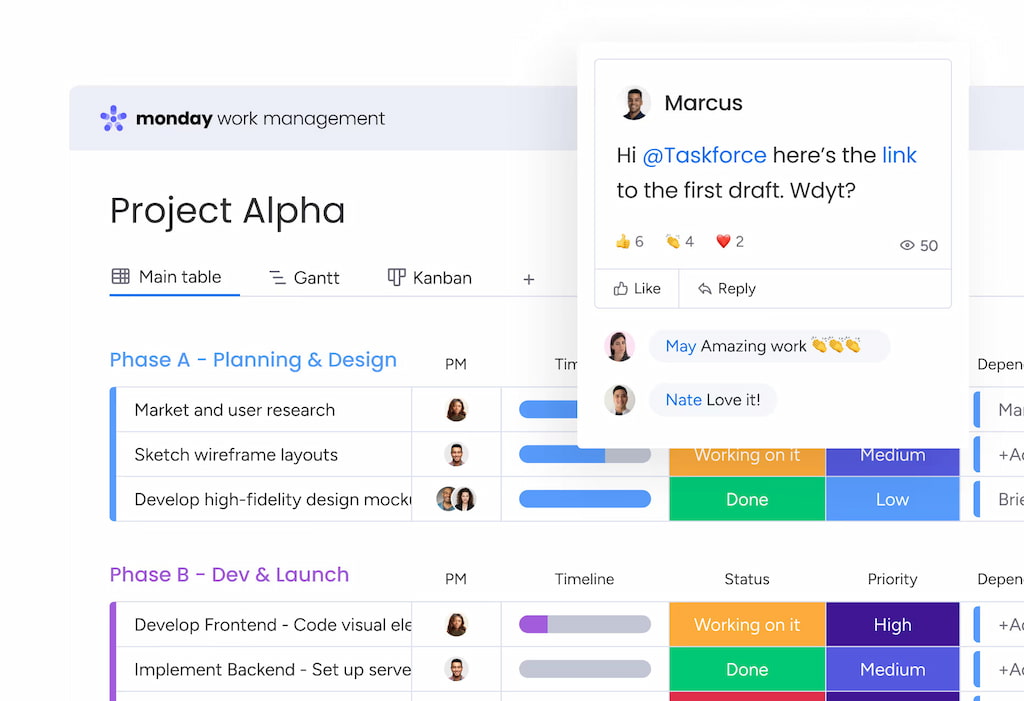
✅ Pros
- Highly customizable
- Easy drag-and-drop Monday boards
- Great for cross-functional collaboration
❌ Cons
- Slight learning curve
- The free plan is too limited for teams
Automation & Integrations
- Asana has rules-based automation that works well with complex workflows.
- Trello has Butler, which is solid for light automation but limited unless you upgrade.
- Monday.com shines here: visual Monday automations and tons of native integrations.
Pricing Breakdown
| 🔍 Feature | 📘 Asana | 📗 Trello | 📙 Monday.com |
|---|---|---|---|
| 🎯 Best for | Mid-sized to large teams | Individuals & small teams | Teams wanting visuals & flexibility |
| 🧠 Ease of use | Moderate | Very easy | Easy |
| 👁️ Views | List, board, timeline, calendar | Kanban | Kanban, timeline, calendar, table |
| 🆓 Free plan | Up to 15 users | Unlimited users, limited boards | 2 users, limited features |
| ⚙️ Automation | Basic to advanced | Basic (Butler) | Advanced, easy to set up |
| 💰 Price (starting) | $10.99/user/mo | $5/user/mo | $8/user/mo |
Final Verdict: Asana vs Trello vs Monday
Choose
- 📘 Asana if your team juggles deadlines, dependencies, and multiple stakeholders.
- 📗 Trello if you want simplicity and visual task tracking without overkill.
- 📙 Monday.com if you need customization, automation, and a strong UI that works across teams.
Still can’t decide? Try their free versions for a week. You’ll know which one fits by how your brain reacts after Day 2.
To sum up, whether you choose Asana, Trello, or Monday.com depends on your team’s size, style, and workflow needs. And if you’re looking to add a precise time tracker to any of them, Everhour integrates seamlessly, helping you stay on top of budgets, hours, and accountability.
🔎 Check out what other users say about Everhour:
“Everhour is super helpful if you are a Monday.com user — it has the best integration among other similar tools.” [Daryna, G2]
“What I like most about Everhour is that it that it’s drop dead simple to use and integrates with my other systems like Trello seamlessly.” [Chris, Capterra]
“The easy way to integrate these with CRM’s like Asana and ClickUp. Time can be added individually or in batches per week. You can also track time off and select if those are holidays, sick leave, paid or unpaid time.” [Claudia, G2]
Read up on more comparisons of these tools: