Zoho CRM is well-suited for small and mid-sized businesses, particularly agencies, tech startups, and companies already utilizing other Zoho tools. However, it may not be suitable for product-focused teams that require heavy customization.
Monday.com CRM is flexible and easy to set up, great for creative teams and non-traditional sales. But scaling up often needs extra help, making it better for teams wanting simple collaboration over complex CRM features.
This article compares Zoho vs Monday.com across sales, marketing, service, and more to help you choose.
⚙️ Zoho vs Monday: Overview Table
| 🔧 Feature | 🟢 Zoho CRM | 🟣 Monday.com CRM |
|---|---|---|
| Strengths | Unified business suite, deep CRM features, built-in automations | Flexibility, visual workflows, quick setup |
| Best for | Businesses using Zoho tools, structured sales workflows, scaling CRM | Teams with creative, ad-hoc projects or visual planning needs |
| Native integrations | Limited outside Zoho ecosystem | Broader via Zapier/API, but fewer native CRM integrations |
| Customization | Requires some dev support for deep workflows, but has Creator tool | Highly customizable, intuitive for non-technical users |
| Use cases | Sales ops, territory planning, full-funnel CRM | Project-based collaboration, onboarding flows, short-term sales cycles |
🟢 Zoho CRM Highlights
Zoho offers an all-in-one CRM for sales, marketing, service, inventory, and reports. It includes automation with SalesSignals (like email opens), Blueprint workflows, and AI predictions.
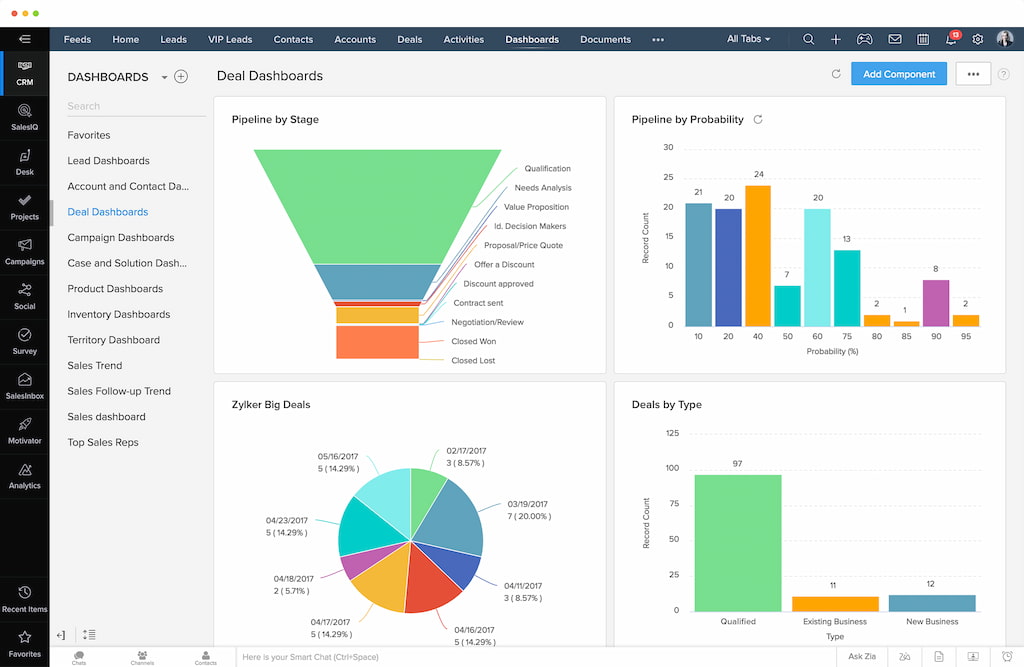
Apps like Zoho Campaigns, Desk, and Analytics connect directly. Zoho Creator lets you build custom apps and integrations if needed.
The free plan includes sales automation, lead scoring, reports, and email templates — one of the best free CRM options available.
🟣 Monday.com CRM Highlights
Monday.com uses visual boards and templates for easy project tracking and collaboration. It supports Kanban, Timeline, Calendar, and Spreadsheet views to fit different work styles.
Monday CRM includes lead management, pipelines, and dashboards. However, it lacks built-in tools for things like territory planning or omnichannel support. These can be added with Monday WorkOS and third-party apps if needed.
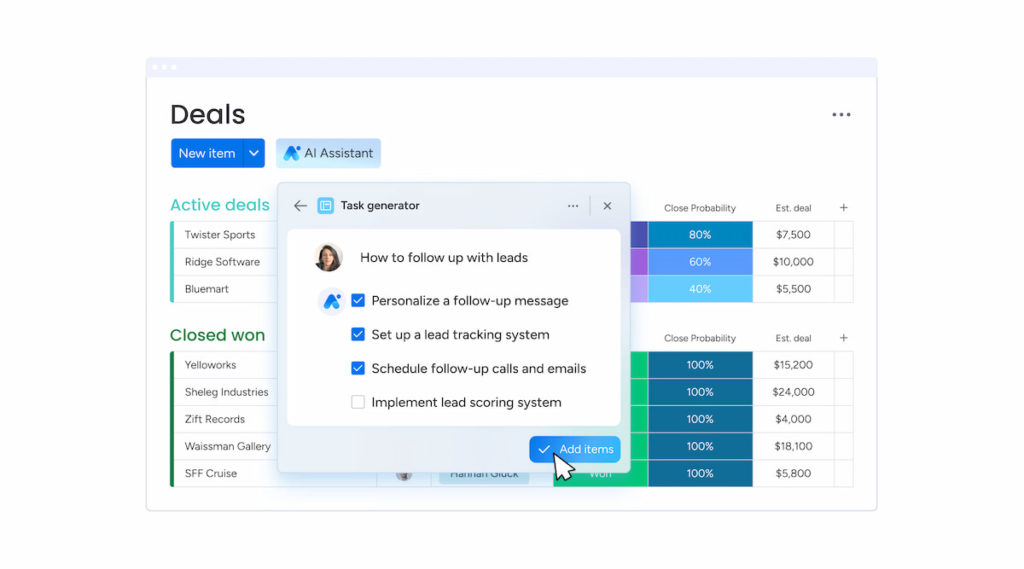
Many teams use Monday with other CRMs like Zoho for onboarding, intake, or project work, where its boards are very useful.
💪 CRM Module Breakdown
Marketing
| 🔧 Feature | 🟢 Zoho CRM | 🟣 Monday.com CRM |
|---|---|---|
| Email campaigns | Native via Zoho Campaigns | Basic with Gmail/Outlook integration |
| Social media tools | Zoho Social supports publishing and analytics | Not built-in |
| SEO & web personalization | Available via Zoho PageSense | No |
| Automation | Drag-and-drop workflows with triggers | Requires third-party tools or scripting |
Verdict: Zoho offers a more complete marketing suite with native apps. Monday.com handles basic campaign flows but lacks advanced capabilities.
Sales
| 🔧 Feature | 🟢 Zoho CRM | 🟣 Monday.com CRM |
|---|---|---|
| Lead management | Lead capture, scoring, and nurturing | Lead tracking through forms and boards |
| Pipeline management | Multiple pipelines with advanced filters and forecasting | Basic board layout, visual stage tracking |
| Meeting scheduling | Built-in with calendar sync | Requires integration |
| Email tracking | Real-time open/click notifications | Via third-party email integrations |
Verdict: Zoho is better for structured sales ops. Monday.com is fine for smaller teams with simpler pipelines.
Customer service
| 🔧 Feature | 🟢 Zoho CRM | 🟣 Monday.com CRM |
|---|---|---|
| Ticketing | Full-featured via Zoho Desk | Not available natively |
| Live chat | Zoho SalesIQ integration | No |
| Omni-channel support | Built-in phone, chat, email, social media | Lacks built-in support tools |
Verdict: Monday.com lacks core customer service capabilities. Zoho is better suited for support-heavy businesses.
E-commerce
| 🔧 Feature | 🟢 Zoho CRM | 🟣 Monday.com CRM |
|---|---|---|
| Product catalogs | Inventory + SKU management via Zoho Inventory | Manual product boards |
| Order management | Shipping, invoicing, and payment workflows | Customizable fulfillment boards |
| Personalized shopping | AI-powered journeys via Zoho Commerce | Basic personalization via forms/automations |
Verdict: Zoho’s built-in tools provide better e-commerce backend support.
✅ Pros Summary
Zoho CRM pros
- Scalable for SMBs and enterprises
- Full-featured native apps: Desk, Campaigns, Social, Inventory
- Workflow and automation via Blueprint
- Affordable pricing and a strong free tier
Monday.com CRM pros
- Flexible, no-code setup
- Highly visual: great for agile or creative teams
- Easy to manage ad-hoc processes
- Strong template and integration library via Zapier and Make
❌ Cons Summary
Zoho CRM cons
- Steeper learning curve
- Closed ecosystem with limited external native integrations
- May require consulting for advanced customization
Monday.com CRM cons
- Not CRM-first: limited out-of-the-box features
- No native support tools (e.g., live chat, ticketing)
- Custom features require heavy configuration or external add-ons
🔎 Final Verdict: Zoho vs Monday
Choose Zoho CRM if you need:
- 📈 A long-term, scalable CRM ecosystem
- 🎯 Advanced sales and marketing features
- ⚙️ Built-in tools for automation and reporting
Choose Monday.com CRM if you need:
- ⚡ Fast setup and easy onboarding
- 🗂️ Visual boards for collaboration and project tracking
- 🔗 A simple CRM solution that works alongside other tools
Still unsure? Download our complete CRM comparison guide to explore use cases, pricing, and real-world team workflows.
If you want a tool that can integrate with most popular PM or CRM tools, look no further than Everhour’s time tracker!
🔎 Discover what real users have to say about Everhour:
“We solved not knowing how much time we were spending on each project, and which clients were profitable or unprofitable. I’ve used it to determine our cost to provide services and further optimize pricing for our digital agency’s services.” [David, Capterra]
“Everhour is super helpful if you are a Monday.com user — it has the best integration among other similar tools.” [Daryna, G2]
“Everhour has made my life so much easier when it comes to tracking time and managing projects. The reporting capabilities are awesome. I can easily see where I am spending time and adjust if necessary.” [Daniel, G2]
❗️ Check out our Monday CRM vs Salesforce, Microsoft Planner vs Monday, Monday vs Teamwork, Microsoft Project vs Monday, Wrike vs Monday, or Airtable vs Monday breakdowns as well!

