Managing a construction business is no small feat. Coordinating crews, tracking hours, keeping projects on schedule, and ensuring safety can quickly become overwhelming—especially if you’re relying on spreadsheets, paper logs, or fragmented tools. That’s where construction business apps come in. Platforms like Shifts by Everhour streamline scheduling, track labor hours in real time, and give managers clear visibility into every project and team member. With the right app, you can reduce errors, improve communication, and keep every project on track while freeing up time to focus on growing your business.
In this article, we’ll explore why construction businesses need apps, the key features to look for, and the best options available.
🏗️ Why Construction Businesses Need Apps
Managing construction projects without the right tools can be chaotic. Spreadsheets, paper logs, and disconnected systems often lead to mistakes and lost time.
Common challenges
- ⚠️ Missed updates and errors: Manual scheduling can cause double-booked shifts, overlooked tasks, and miscommunications.
- ⏱️ Slow response times: Last-minute changes or crew adjustments are hard to communicate efficiently.
- 👀 Limited visibility: Managers struggle to see who is on site, which tasks are complete, or how labor costs are tracking.

How construction apps help
- 📲 Real-time updates: Everyone sees schedule changes, task assignments, and project notes instantly.
- 🤝 Improved coordination: Crews, managers, and subcontractors stay aligned on tasks and deadlines.
- ⏳ Accurate labor tracking: Monitor hours worked, overtime, and payroll to control costs.
- 📊 Better project visibility: Dashboards and reports highlight progress and bottlenecks before they become issues.
With the right app, construction teams can save time, reduce errors, and keep projects running smoothly from start to finish.
🧠 Key Criteria for Choosing the Best Apps for Construction Business
Choosing the right app can make or break your project management and team coordination. Here’s what to look for:
- 📅 Scheduling and shift management: Easily assign crews to projects, manage shifts, and handle last-minute changes without confusion.
- ⏱️ Time tracking and attendance: Monitor hours worked, track overtime, and get accurate labor data for payroll or cost reporting.
- 📍 Project and location tracking: Keep tabs on multiple job sites, equipment, and team locations in real time.
- 💬 Team communication: Share updates, messages, and alerts instantly to ensure everyone is on the same page.
- 📱 Mobile access: Give crews access to schedules, task lists, and timesheets directly from their phones or tablets.
- 💰 Integration with payroll or accounting tools: Sync hours and costs directly to payroll or project budgeting systems.
🥇 Best Apps for Construction Business Compared
| Tool | Key Features | Pricing | Ideal for |
|---|---|---|---|
| Shifts by Everhour | Shift scheduling, time tracking, real‑time notifications, mobile access, labor cost insights | Starts free, paid plans available | Construction teams of all sizes, project managers |
| Procore | Project management, budget tracking, document storage, field communication | Contact for pricing | Large construction companies, multi‑site projects |
| PlanGrid | Blueprint management, progress tracking, punch lists, collaboration tools | Paid plans start at $39/user/month | Construction crews, site managers |
| Buildertrend | Scheduling, budgeting, client management, mobile access | Paid plans start at ~$99/month | Residential and commercial builders |
| Fieldwire | Task management, drawings, inspection tracking, team messaging | Free version available; paid from ~$29/month | Construction supervisors, subcontractors |
| CoConstruct | Project management, scheduling, client communication, financial tools | Paid plans start at ~$299/month | Custom home builders and remodelers |
| Raken | Daily reporting, time tracking, safety documentation, mobile‑friendly | Paid plans start at ~$29/month | Field teams and site supervisors |
| Smartsheet | Work tracking, Gantt charts, collaboration, reporting dashboards | Paid plans start at ~$7/user/month | Project managers, office teams supporting construction |
| Homebase | Shift scheduling, time tracking, team communication, mobile access | Free version available; paid plans from ~$29/month | Small to medium construction crews, subcontractors |
| Trimble Unity Construct | Schedule management, collaboration, real‑time updates, document control | Contact for pricing | Large owners/operators of capital programs |
Tool highlights
- Shifts by Everhour: Flexible scheduling, mobile access, real-time notifications, and labor tracking for construction teams of all sizes.
- Procore: Comprehensive project and document management for large construction companies.
- PlanGrid: Blueprint and progress management tailored for crews and site managers.
- Buildertrend: Scheduling, budgeting, and client management built for builders.
- Fieldwire: Task and inspection management tool for field teams and subcontractors.
- CoConstruct: Full project and client-management solution for custom home builders.
- Raken: Daily reporting and time tracking for field supervisors wanting simplicity and mobile access.
- Smartsheet: Work tracking and dashboards that support office-based construction project teams.
- Homebase: Simple shift scheduling, mobile notifications, and attendance tracking for smaller crews.
- Trimble Unity Construct: Enterprise tool for schedule management, collaboration, and document control in large capital-program environments.
🛠️ How Shifts by Everhour Helps Construction Teams
Managing construction schedules can be chaotic, but Shifts by Everhour makes it simple and efficient. Here’s how it supports your team:
- 🗓️ Quick shift scheduling: Assign shifts, make changes, and share updates instantly — everyone knows when and where to work.

- 📬 Shifts inbox notifications: Stay on top of every time-off request, shift drop, or shift swap. Approve or decline in seconds without losing track.
- 🙋 Team self-service: Employees can set availability, request time off, pick up open shifts, see who they’re working with, and chat — all in one app.
- ⏱️ Time tracking and attendance: Track clock-ins, breaks, and hours worked accurately. No more paper logs or guesswork.
- 💬 Chat: Send direct messages or group announcements. Keep everyone in the loop without needing phone numbers.
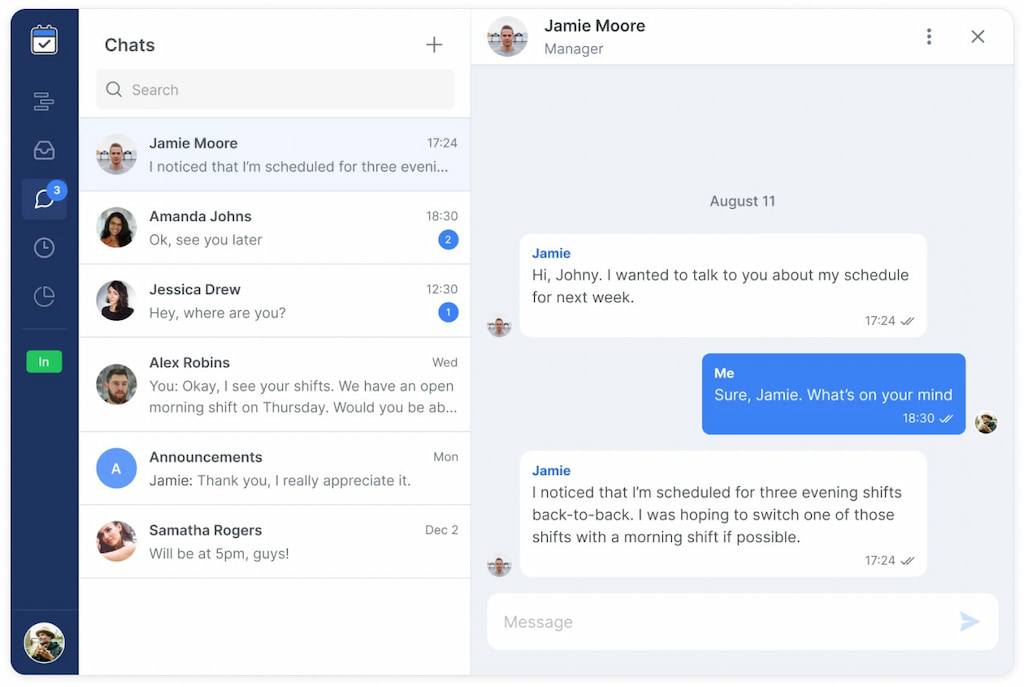
- 📝 Paid time off management: Handle requests seamlessly — schedules update automatically when time off is approved.
- 📊 Simple reports: Compare scheduled vs actual hours, monitor clock-ins and clock-outs, and see how labor matches your plan.
- 📱 Mobile management: Manage schedules, track hours, and communicate with the team wherever you are.
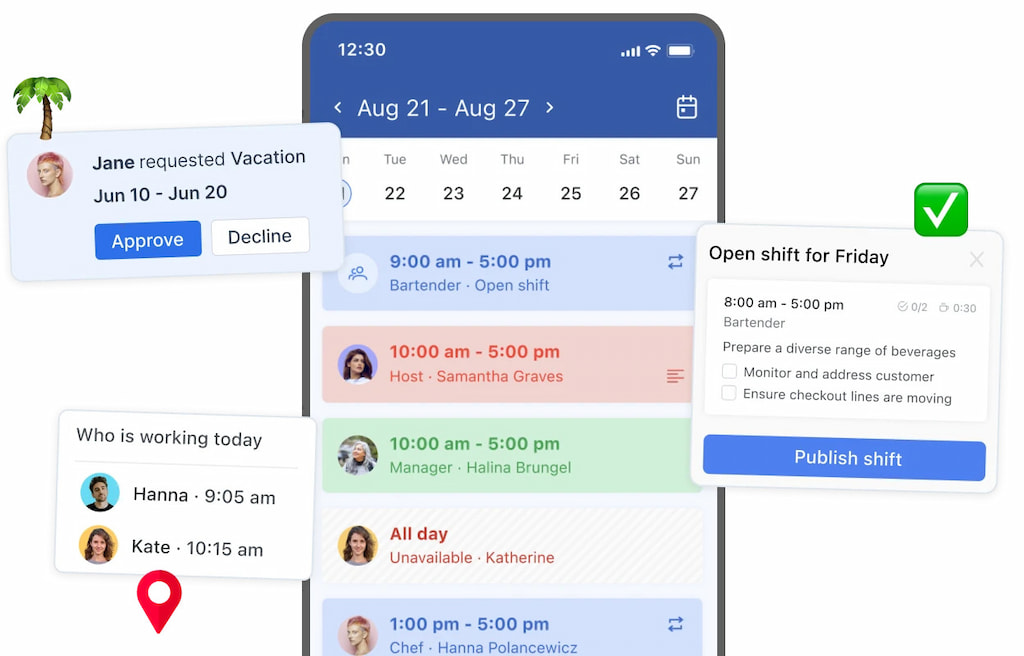
- 🖥️ Shared clock-in option: Employees can check in/out on a shared tablet or phone securely — no personal devices needed.
🛠️ How to Choose the Right App for Your Construction Business
Selecting the right construction app can make a huge difference in team efficiency and project management. Keep these factors in mind:
- 👥 Team size, project scale, and budget: Ensure the app fits your workforce and the complexity of your projects without overspending.
- 📱 Usability and mobile functionality: Look for an intuitive interface and mobile access so field teams can stay connected on the go.
- 🔗 Integrations: Make sure it works with payroll, accounting, or other tools you already use to avoid duplicate work.
- 🛎️ Customer support and scalability: Choose software that offers responsive support and can grow with your business as projects and teams expand.
❓ FAQ
What is a construction business app?
It’s software designed to manage schedules, track labor, coordinate teams, and streamline project operations for construction companies.
How can construction apps improve scheduling?
They allow managers to assign shifts, manage open shifts, handle time-off requests, and track hours in real time, reducing errors and last-minute confusion.
Do these apps work on mobile devices?
Yes, most construction apps, including Shifts by Everhour, offer mobile access so field teams can view schedules, clock in, and receive notifications on the go.
Can construction apps integrate with other tools?
Many apps integrate with payroll, accounting, and project management software to keep data centralized and reduce manual work.
Are construction apps suitable for small teams?
Absolutely. Many apps are scalable, so they work for small crews as well as large teams with multiple projects and locations.
How do construction apps help with labor compliance?
They track hours, overtime, and attendance automatically, making it easier to comply with labor laws and union agreements.
What makes Shifts by Everhour stand out for construction teams?
Shifts streamlines scheduling, manages open shifts, tracks attendance, and keeps teams connected through mobile notifications and in-app messaging.
🔎 Best Apps for the Construction Business: Final Notes
Effective construction business apps do more than track hours—they help teams stay organized, improve communication, and ensure projects run on time and on budget. By using modern tools like Shifts by Everhour, managers can quickly assign shifts, handle time-off requests, track attendance, and keep everyone connected through mobile notifications.
With the right app in place, construction teams spend less time on scheduling headaches and more time focusing on getting projects done efficiently and safely.

