Top Employee Shift Scheduling Software: Optimize Operations & Maximize Efficiency

Knowing what is shift work and shift planning is crucial for any organization to ensure smooth operations, maintain productivity, and keep employees satisfied. Traditional pen-and-paper scheduling methods are outdated and inefficient. That’s where the best employee shift scheduling software, often referred to as work scheduler, comes into play. These digital solutions offer advanced tools and features to simplify the process of assigning shifts, managing availability, and optimizing workforce management.
In this article, we will explore the best employee scheduling apps available, helping you make an informed choice for your business. Say goodbye to scheduling hassles and embrace the efficiency of modern staff scheduler software.
Key Criteria for Selecting the Best Shift Scheduling Software
Selecting the right staffing scheduling software, also known as employee schedule software or shift schedules software, for your organization is a critical decision. To make an informed choice, consider the following criteria and essential features:
- 👍 Ease of use: Look for software that is user-friendly, with an intuitive interface. Your team should be able to quickly adapt to it without extensive training.
- 💪 Scheduling flexibility: The software should accommodate various scheduling needs, whether you’re managing part-time, full-time, or rotating shifts. Ensure it supports both fixed and flexible schedules.
- 👩💼 Employee availability management: The ability to track and manage employee availability, time-off requests, and vacation days is crucial. Look for software that simplifies this process.
- ⚖️ Compliance: Ensure the software helps you adhere to labor laws, union agreements, and other regulatory requirements specific to your industry and location (learn more about right-to-work states).
- 📱 Mobile access: A mobile app or mobile-responsive design is essential for employees to access their schedules and make requests on the go.
- 💸 Budget considerations: Compare pricing plans and licensing models to ensure the software aligns with your budget. Consider the return on investment (ROI) in terms of time saved and increased efficiency.
- 👩💻 Customer support: Reliable customer support ensures you can quickly resolve any issues or questions that arise during software implementation and use.
- 📈 Scalability: As your business grows, the software should be able to scale with you, accommodating additional employees and locations.
- 🆓 Trial period: Many providers offer trial periods. Take advantage of these to test the software’s compatibility with your organization’s needs.
When choosing employee shift scheduling software, it’s crucial to emphasize that our selections are not influenced by payments from specific tools. Our commitment remains steadfast in offering honest recommendations. Our dedication is primarily to prioritizing the needs of our readers as they search for effective solutions in shift scheduling.
Comparison Table
| Software | Best For | Pricing |
| Shifts by Everhour | Simple employee scheduling for remote teams | Free |
| Deputy | Employee scheduling and workforce management | Starts at $3.50/user/mo |
| When I Work | Shift scheduling and attendance tracking | Starts at $2/user/mo |
| Homebase | Employee scheduling and time clock | Free plan available. Starts at $20/location/mo |
| Sling | Shift planning and team communication | Free plan available. Starts at $1.25/user/mo |
| Zoho People | HR management and employee self-service | Starts at €1.25/user/mo |
| 7shifts | Restaurant staff scheduling and labor management | Free plan available. Starts at $29.99/location/mo |
| Resource Guru | Resource scheduling and project management | Starts at $4.16/user/mo |
| Shiftboard | Workforce management and scheduling | Custom pricing |
| Skedulo | Mobile workforce management and scheduling | Custom pricing |
| Planday | Employee scheduling and workforce management | Starts at €2.99/user/mo |
| Social Schedules | Employee scheduling and communication | Free plan available. Starts at $12.99/user/location |
Top 12 Employee Shift Scheduling Tools for Enhanced Workflow
1. Shifts by Everhour
Shifts by Everhour is a comprehensive work scheduling software designed to streamline your workforce management and shift planning. It offers a robust set of features to help you create, manage, and optimize employee schedules efficiently. Whether you’re a small business owner or managing a large workforce, Shifts by Everhour is built to meet your unique scheduling needs.
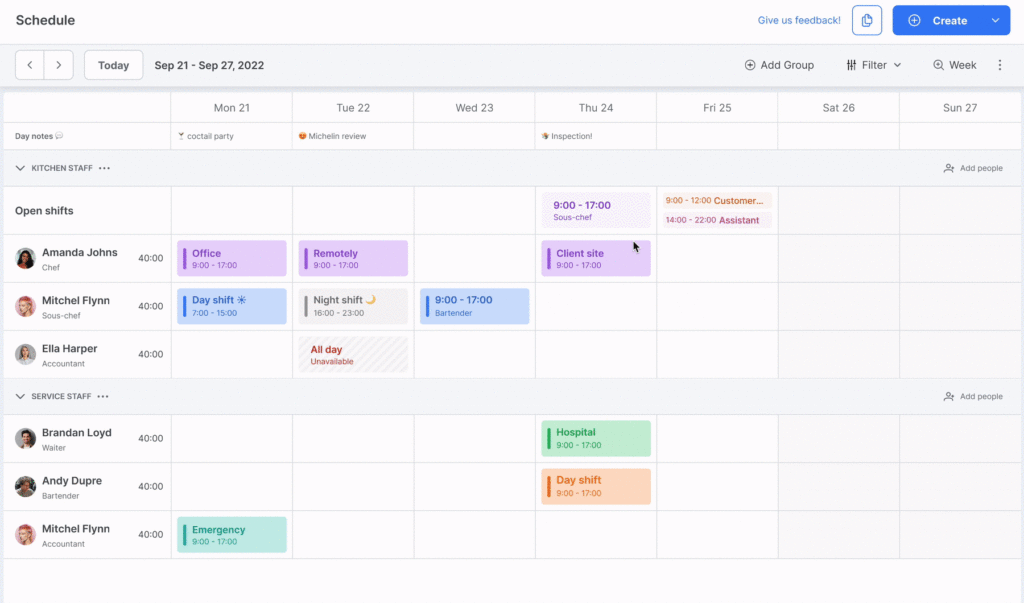
Key features:
- User-friendly shift creation: Shifts by Everhour makes creating and editing shifts a breeze. With its intuitive drag-and-drop interface, you can quickly assign shifts to employees and adjust schedules as needed.
- Real-time updates: Keep your team in the loop with real-time updates. Employees can view their schedules, swap shifts, and request time off from the mobile app or web portal, ensuring everyone is on the same page.
- Availability tracking: Easily track employee availability and preferences. You’ll have a clear view of who can work when helping you avoid scheduling conflicts.
- Kiosk: Employees can easily clock in and out with the help of this time clock terminal, quickly and without any learning curve.
- Mobile clock-in/out: Employees can use their phones to track their working hours on the go.
- Customizable reporting: Gain valuable insights into labor costs and scheduling efficiency with Shifts by Everhour’s reporting tools. Customize reports to analyze data relevant to your business.
Pricing:
Shifts by Everhour is completely free.
2. Deputy
Deputy is a powerful employee scheduling and workforce management software designed to streamline the scheduling process and enhance team productivity. Whether you manage a small business or a large organization, Deputy scheduling offers a wide range of features to simplify scheduling, time tracking, and employee communication.
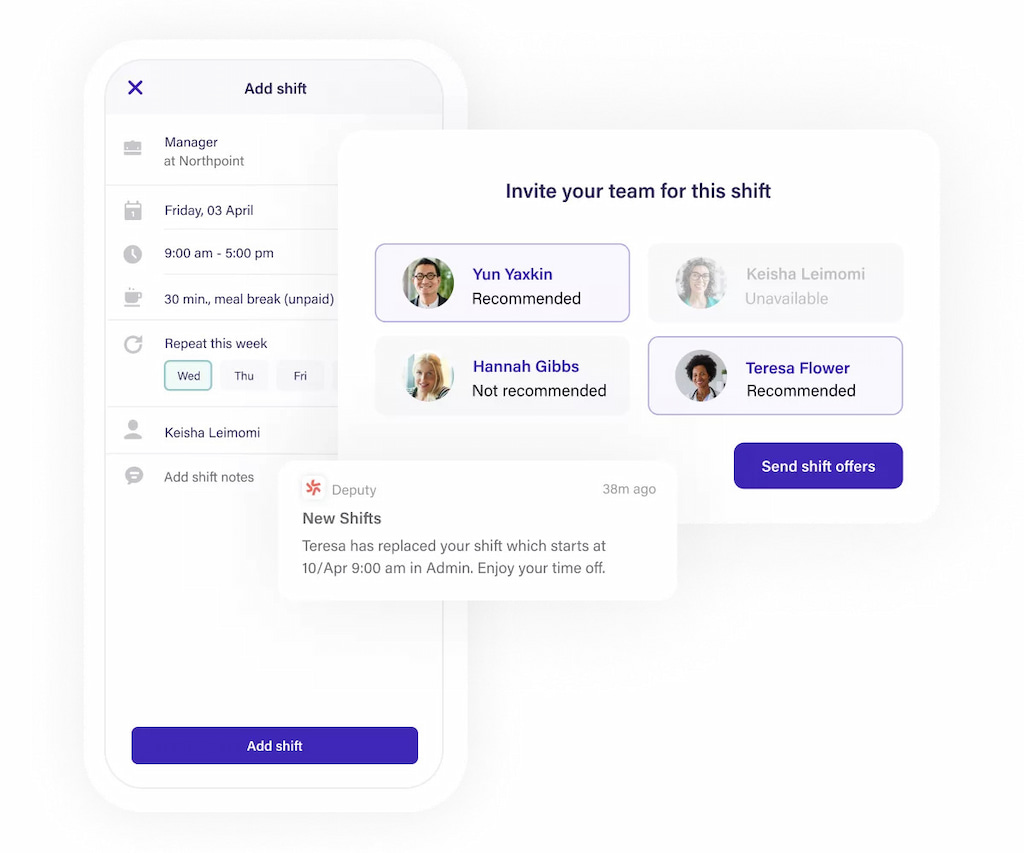
Key features
- Intuitive scheduling: Deputy’s user-friendly interface makes creating and managing schedules a breeze. Drag-and-drop shifts, assign tasks, and view schedules at a glance.
- Employee communication: Keep your team informed and engaged with the Deputy’s communication tools. Send messages, notifications, and updates directly through the platform.
- Forecasting and budgeting: Plan your labor costs effectively with Deputy’s forecasting and budgeting tools. Predict future labor needs and optimize schedules to meet your budget.
- Employee self-service: Empower your employees with self-service features. They can access schedules, request time off, and swap shifts using the Deputy mobile app or web portal.
Pricing
- Scheduling: $3.50 per user per month.
- Time and Attendance: $3.50 per user per month.
- Premium: $4.90 per user per month.
- Enterprise: customized pricing.
3. When I Work
One of the best online scheduling software for workforce management, When I Work is a comprehensive employee scheduling and attendance management software that simplifies the complex task of creating and managing employee schedules. Whether you run a restaurant, retail store, healthcare facility, or any business with shift-based work, When I Work offers a range of features to optimize your workforce management.
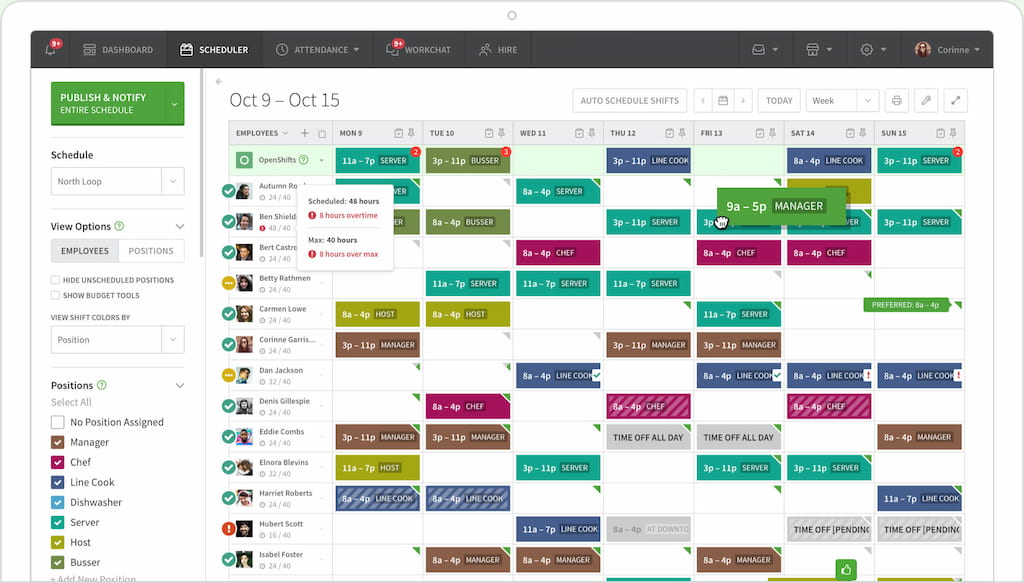
Key features:
- Employee availability: Easily track and manage employee availability and time-off requests. Ensure you’re scheduling the right people for the right shifts.
- Time and attendance: Accurately track employee work hours with the Time Clock feature. Employees can clock in and out using their mobile devices, helping reduce time theft and simplify payroll.
- Shift swapping and pickup: When I Work enables employees to swap shifts, request time off, and pick up available shifts through the mobile app. This fosters greater scheduling flexibility.
- Labor cost forecasting: Forecast labor costs based on your schedule, and keep your labor expenses in check. Understand your budget and manage labor expenses effectively.
Pricing:
- Essentials: $2.50 per user per month.
- Pro Plan: $5 per user per month.
- Premium Plan: $8 per user per month.
4. Homebase
Homebase is an all-in-one employee scheduling and time-tracking software designed to simplify workforce management for businesses of all sizes. Whether you own a restaurant, retail store, or any business with hourly employees, Homebase scheduling offers a suite of tools to streamline scheduling, time tracking, and team communication.
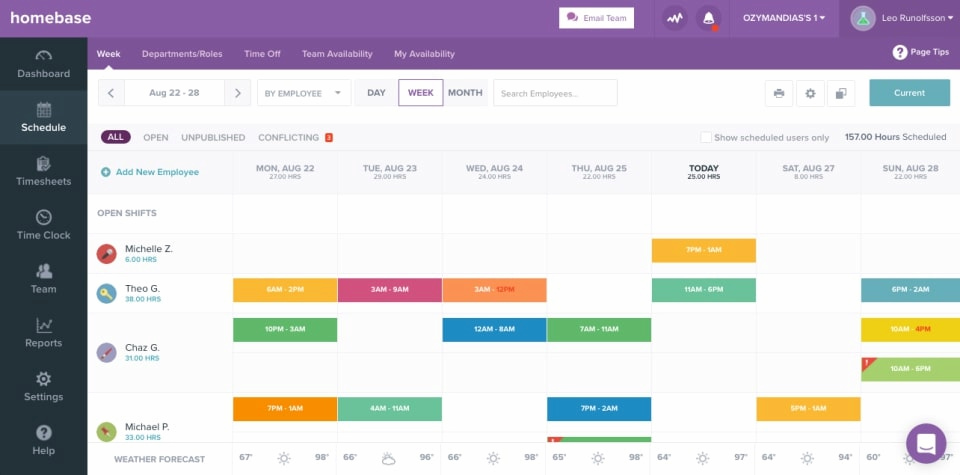
Key features
- Labor cost optimization: Keep labor costs in check by setting labor cost alerts and budget limits. Homebase helps you avoid overspending on labor while ensuring adequate coverage.
- Team communication: Stay connected with your team through messaging and announcement features. Send shift reminders, updates, and important information directly through the platform.
- Employee onboarding: Simplify the onboarding process with digital employee documents and training materials. Track employee certifications and compliance effortlessly.
- Mobile accessibility: Both managers and employees can access Homebase via mobile apps, making it convenient to check schedules, request time off, and communicate on the go.
Pricing
- Basic Plan: Free.
- Essentials Plan: $20 per month per location.
- Plus Plan: $48 per month per location.
- All-In-One Plan: $80 per month per location.
5. Sling
Sling is a versatile employee scheduling and time-tracking software designed to simplify workforce management for businesses across various industries. Whether you run a restaurant, retail store, or healthcare facility, Sling offers a comprehensive set of tools to streamline scheduling, manage labor costs, and improve team communication.
![the 9 best when i work alternatives in 2023 [both paid and free]](https://blog-cdn.everhour.com/blog/wp-content/uploads/2023/01/sling.jpg)
Key features
- Availability and time-off requests: Employees can set their availability and request time off directly through the platform, simplifying the scheduling process. Managers can review and approve requests with ease.
- Labor cost control: Set labor cost alerts and budget limits to prevent overspending on labor. Sling helps you optimize labor costs while ensuring proper shift coverage.
- Reporting and analytics: Access insightful reports and analytics to gain a deeper understanding of your labor costs, scheduling efficiency, and employee performance.
- Employee training and certifications: Keep track of employee certifications and training requirements. Ensure that your team members are compliant with industry standards.
Pricing
- Free Plan.
- Premium Plan: $1.25 per user per month.
- Business Plan: $3.40 per user per month.
6. Zoho People
Zoho People is an all-in-one HR software solution that encompasses various aspects of human resource management, including employee scheduling. It’s designed to streamline HR processes, boost employee productivity, and ensure efficient workforce management. Whether you’re a small business or a large enterprise, Zoho People provides the tools you need to create and manage employee schedules seamlessly.
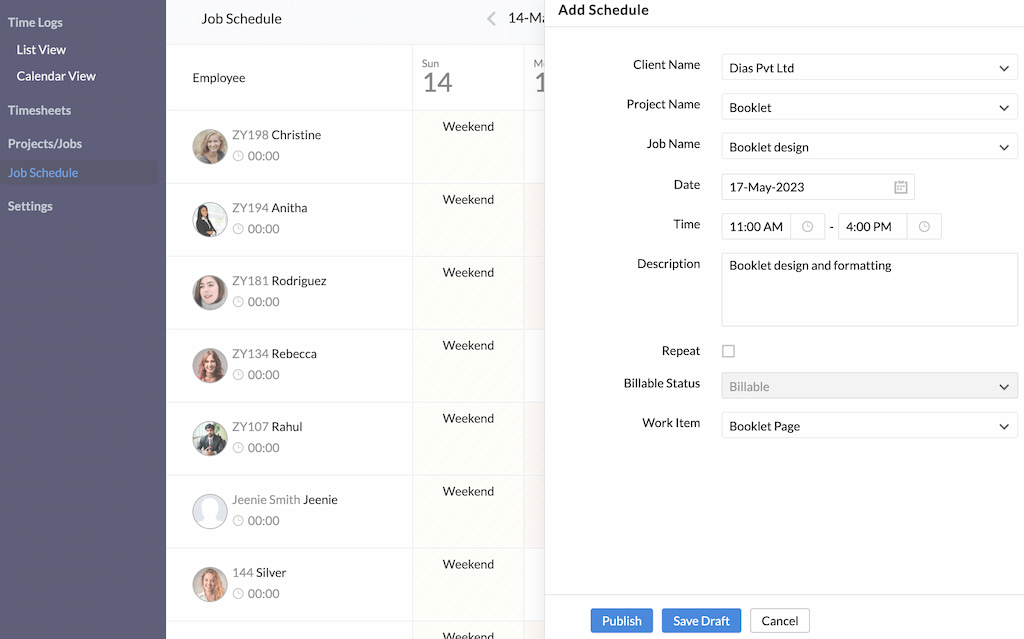
Key features
- Shift scheduling: Zoho People’s shift scheduling module allows you to create, edit, and manage employee schedules effortlessly. You can assign shifts based on employee availability, skill sets, and other factors.
- Leave management: Zoho People simplifies leave management with features for requesting and approving time off. Employees can view their leave balances and apply for leaves, while managers can approve or decline requests.
- Customizable workflows: Tailor the software to your organization’s specific needs with customizable workflows. Define approval hierarchies, automate HR processes, and set up notifications.
- Employee self-service: Empower employees with self-service options for updating personal information, accessing payslips, and viewing schedules. This reduces administrative overhead.
Pricing
- Essential Plan: €1.25 per employee per month.
- Professional Plan: €2 per employee per month.
- Premium Plan: €3 per employee per month.
- Enterprise Plan: €4.50 per employee per month.
- People Plus Plan: €9 per employee per month.
7. 7shifts
7shifts is a specialized employee scheduling and workforce management software designed specifically for the restaurant industry. It caters to the unique scheduling needs of restaurants, helping them efficiently manage staff schedules, reduce labor costs, and improve overall operations.
![the 9 best when i work alternatives in 2023 [both paid and free]](https://blog-cdn.everhour.com/blog/wp-content/uploads/2023/01/7shifts.jpg)
Key features
- Employee availability: Employees can input their availability and time-off requests directly into the system. Managers can consider these factors when creating schedules, reducing conflicts, and improving employee satisfaction.
- Time clock and attendance: Track employee attendance and hours worked with the time clock feature. This ensures accurate payroll processing and helps prevent time theft.
- Labor compliance: Stay compliant with labor laws and regulations by setting scheduling rules and alerts. 7shifts can notify you of potential compliance issues, such as overtime or scheduling conflicts.
- Employee engagement: The software offers features like employee surveys and performance tracking, helping you assess and improve employee engagement and satisfaction.
Pricing
- Comp Plan: Free.
- Entrée Plan: $29.99 per month per location.
- The Works Plan: $69.99 per month per location.
- Gourmet Plan: $135 per month per location.
8. Resource Guru
Resource Guru is a versatile resource management software that helps businesses effectively manage and schedule their resources, including employees, equipment, and meeting rooms. It offers a centralized platform for resource allocation, optimizing utilization, and improving overall operational efficiency.
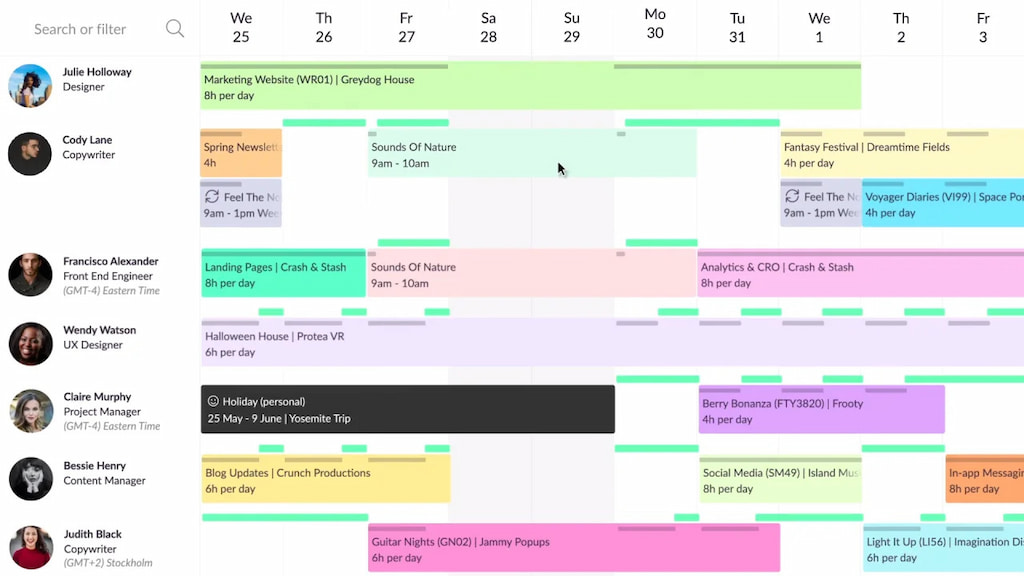
Key features
- Resource scheduling: Resource Guru provides an intuitive drag-and-drop interface for scheduling resources. It allows you to view and manage resource allocation in real time, ensuring efficient utilization.
- Customizable booking: Tailor your booking rules and preferences to match your business requirements. Set permissions and access levels to control who can schedule and manage resources.
- Conflict resolution: The software automatically detects and highlights resource conflicts, preventing overbooking and scheduling issues. It helps you avoid double bookings and ensures smooth resource allocation.
- Resource utilization analytics: Resource Guru offers comprehensive analytics and reporting tools. You can track resource utilization, identify bottlenecks, and make data-driven decisions to improve resource allocation.
Pricing
- Grasshopper Plan: $4.16 per person per month.
- Blackbelt Plan: $6.65 per person per month.
- Master Plan: $10 per person per month.
9. Shiftboard
Shiftboard is a workforce scheduling and management platform that helps organizations efficiently manage their workforce, schedules, and shifts. It’s designed to simplify complex scheduling tasks, optimize labor resources, and enhance overall workforce productivity.
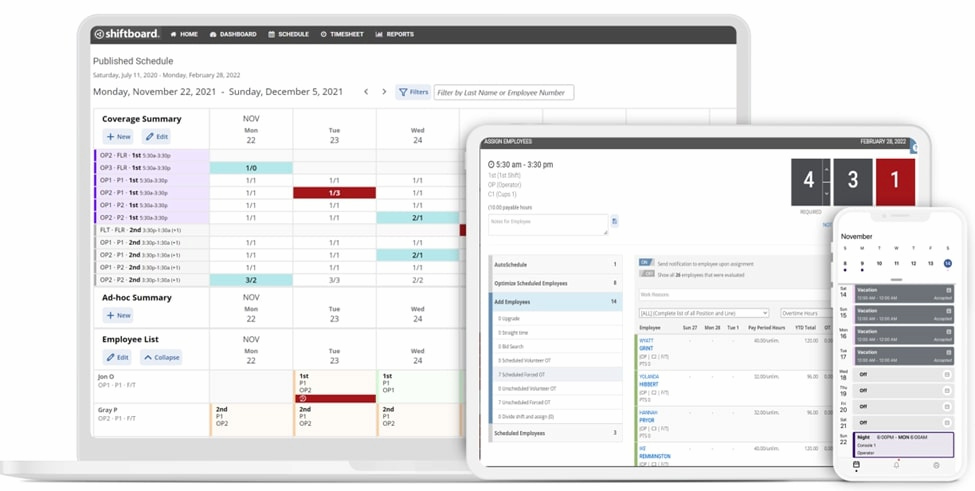
Key features
- Flexible scheduling: Shiftboard offers an intuitive interface for creating and managing work schedules. Customize schedules to match your organization’s unique needs, including shift rotations, split shifts, and on-call staffing.
- Labor forecasting: Use Shiftboard’s forecasting tools to predict staffing needs based on historical data and future demand. This helps ensure you have the right number of employees scheduled at any given time.
- Shift bidding: Implement a fair and transparent shift bidding process that allows employees to request and bid on shifts based on their availability and preferences. This increases employee engagement and satisfaction.
- Compliance and certifications: Ensure compliance with labor laws and industry regulations by tracking employee certifications and qualifications. Shiftboard sends automated alerts for expiring certifications, reducing compliance risks.
Pricing
Pricing details are available upon request and can be customized based on the number of users, features needed, and other factors.
10. Skedulo
Skedulo is a cutting-edge workforce scheduling and field service management platform designed to help organizations efficiently manage mobile workforces. It specializes in optimizing field service operations, ensuring that appointments, dispatches, and tasks are scheduled seamlessly.
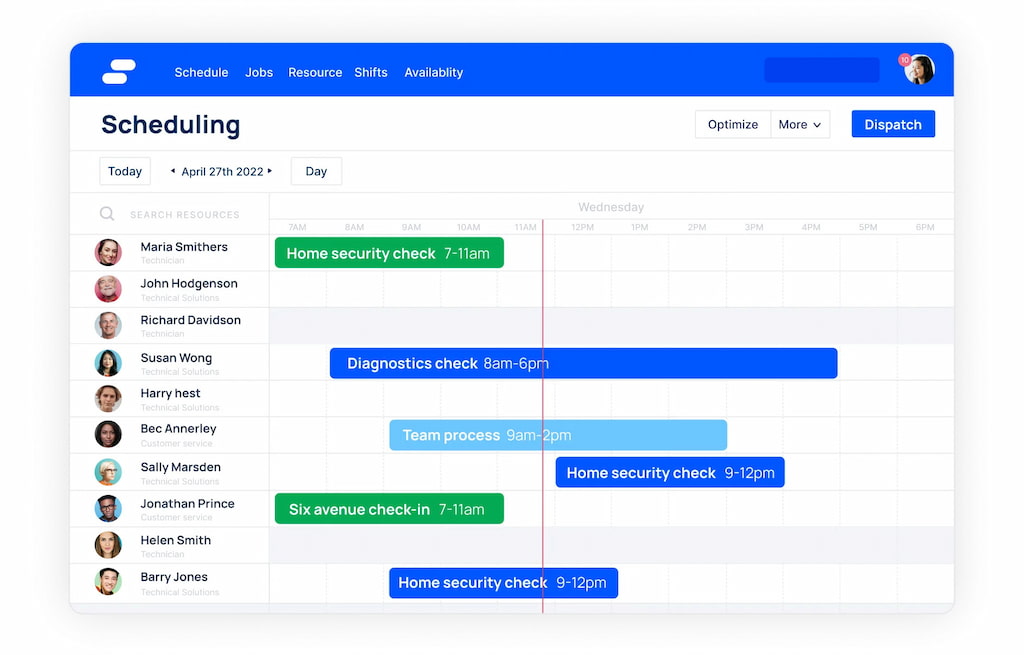
Key features
- Dynamic scheduling: Skedulo’s advanced scheduling engine optimizes field service assignments in real-time. It considers factors like employee availability, location, skills, and customer preferences to ensure the right person is sent to each job.
- Field service automation: Automate repetitive tasks and processes, reducing manual work for your mobile workforce. This streamlines operations and increases overall efficiency.
- Resource management: Effectively manage resources, including vehicles, equipment, and materials, to improve field service efficiency and reduce costs.
- Customer engagement: Enhance customer experience by providing real-time appointment updates, ETAs, and two-way communication. Skedulo’s self-service portal allows customers to schedule appointments and track job progress.
Pricing
Pricing details are available upon request and can be customized based on the number of users, features required, and other factors.
11. Planday
Planday is a versatile employee scheduling and workforce management platform designed to simplify the complexities of managing staff schedules, payroll, and communication. It caters to a wide range of industries, including hospitality, retail, healthcare, and more, where effective shift planning is essential.
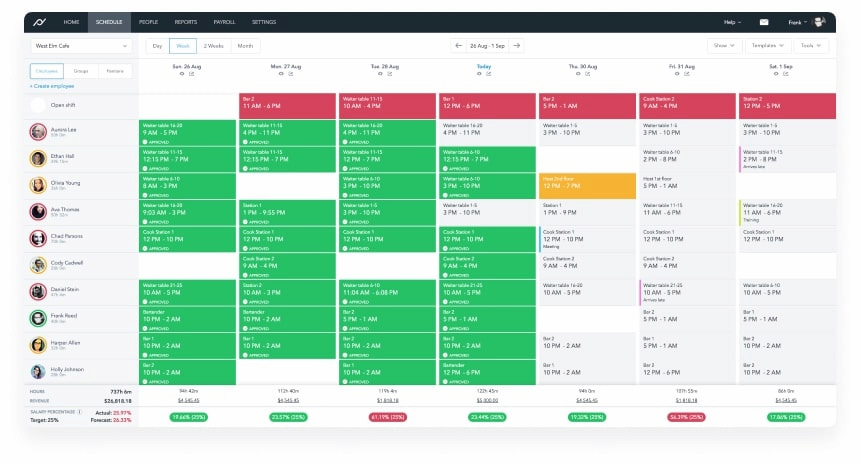
Key features
- Time and attendance: Keep track of employee attendance with clock-in/out functionality. Planday offers insights into worked hours, overtime, and attendance patterns.
- Employee self-service: Planday empowers employees by allowing them to view their schedules, request time off, and swap shifts with colleagues, reducing administrative overhead.
- Payroll integration: Seamlessly integrate with payroll systems to automate the payroll process. This ensures accuracy and reduces the risk of payroll errors.
- Compliance and reporting: Ensure compliance with labor laws and regulations. Planday offers robust reporting tools to track the working time, break policies, and other compliance factors.
Pricing
- Starter Plan: €2.99 per user per month.
- Plus Plan: €4.99 per user per month.
- Pro Plan: €6.99 per user per month.
- Enterprise Plan: custom.
12. Social Schedules
Social Schedules is an employee scheduling and communication platform designed to streamline the process of creating, managing, and sharing work schedules. This software caters to a wide range of industries, including retail, hospitality, healthcare, and more, where efficient employee scheduling is crucial.
![the 9 best when i work alternatives in 2023 [both paid and free]](https://blog-cdn.everhour.com/blog/wp-content/uploads/2023/01/Social-Schedules-Employee-scheduling-software.jpg)
Key features
- Employee availability: Gain insights into employee availability and preferences. This feature allows you to create schedules that align with your team’s individual needs.
- Availability insights: Social Schedules provides visibility into employee availability, making it easy to accommodate individual preferences and ensure better work-life balance.
- Time and attendance: Monitor employee attendance and working hours. Social Schedules provides clock-in/out functionality and tracks worked hours, helping you stay on top of labor costs.
- Compliance and reporting: Ensure compliance with labor laws and regulations. The platform offers reporting tools to help you track working time, break policies, and other compliance factors.
Pricing
- Basic Plan: Free.
- Starter Plan: $12.99 per month per location.
- Premium Plan: $33.99 per month per location.
- Enterprise Plan: custom.
Final Thoughts: Choosing the Best Employee Scheduling Software
In wrapping up our review of employee shift scheduling software, it’s evident that there’s a multitude of options out there, each offering distinct features and pricing models. However, when it comes to selecting the best solution for your organization, Shifts stands out as the optimal choice. Before finalizing your decision, carefully assess factors like team size, industry needs, budget limitations, and scalability. Make the most of free trials and demos to experience firsthand how Shifts aligns with your business operations.
If you’re looking for a seamless way to improve shift planning, Shifts by Everhour is the best scheduling app. With features like real-time monitoring, easy scheduling, and mobile accessibility, managing your workforce has never been simpler.
