Workflow, in other words, is a pipeline of processes that you use to tackle a task from start to finish and is essential for any business to function optimally. While you could call this a process, the workflow deals with the specific steps that you need to repeat each time you have a task to complete. Incorporating free employee shift scheduling apps into your workflow can help streamline scheduling tasks and improve overall efficiency.
In this article, we’re going to define workflow management and its main systems, so you can get through arduous tasks way quicker.
Understanding Workflow Management: Key to Business Efficiency
One workflow management definition is a process of optimizing a project pipeline so as to increase productivity and churn out tasks faster. This often involves some type of automation, which stamps out human error and saves businesses a lot of time.
The primary goal in taking a critical look at your current workflow is to get rid of any bottlenecks that could be slowing down your efforts. How do you go about this? Well, first things first, let’s take a look at the two types of workflow practices in many companies.
State workflow, otherwise known as parallel workflow, is when you have various tasks going on simultaneously. If you have one branch of an organization that needs resources from various other departments, for example, then there will be multiple processes in progress at once.
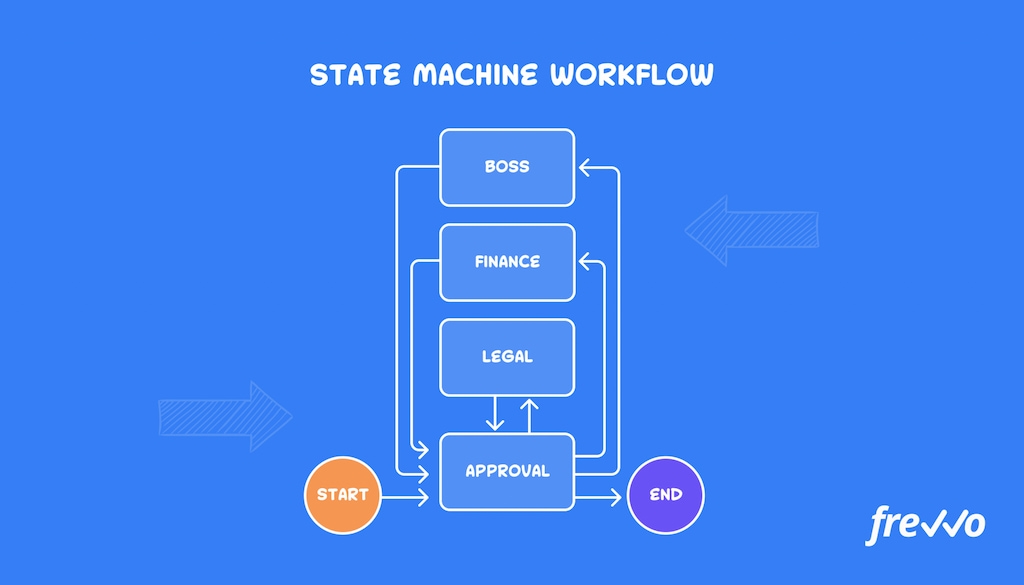
Sequential workflow is far more common and is often applied by both individuals and businesses. It involves completing a task, waiting on a resolution if necessary, and then proceeding with the next task.
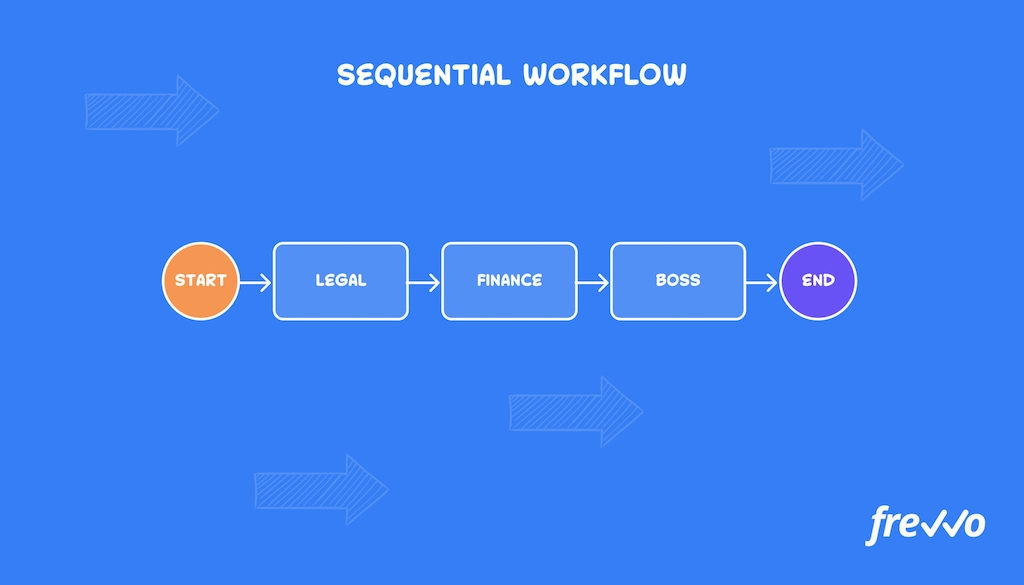
There are several different components within any workflow that you’ll need to recognize if you are to implement them successfully.
On the basic level, workflows are made up of the following three main components.
⏩ Input
The input is the first step in many workflows, as it is what will start off the process. The workflow begins with an input, which can be anything from a request for new equipment or paperwork to the submission of an application.
🔄 Transformation
Next up is the transformation stage. As you might imagine, the transformation refers to a change in the workflow. This is what moves the process along, and alters the input’s status. For example, if you’ve requested some information, the transformation could be the processing of information.
⏪ Output
Finally, you have the output, which refers to the end of the workflow. It is essentially the result of the input and the transformation, so it could be the approval of a request, the supplying of materials, or an update in the status of the original input.
How to Build an Effective Workflow Process
To make a successful workflow management process, you need to first define the problem within your company and then you can develop a workflow around it.
Think about where it should start and end, then figure out the scope of the process. If it’s a complicated process, then you’ll need a more detailed diagram that has many branches and perhaps even subsidiary workflows that stem from the primary workflow.
Map out the workflow to the best of your ability, making sure to collaborate with team members so you can integrate their feedback into the process and minimize the risk of errors along the way.
The last step to take is to evaluate the workflow you’ve created and go over it with a fine-tooth comb. See if you can spot any obvious bottlenecks or weak points. At a glance, the process should look something like this:
- Define the problem
- Determine the scope of the workflow
- Draw out the workflow diagram
- Evaluate the workflow with colleagues
Top Tips for Optimizing Your Workflow
Now that you know roughly how to create and map out your own workflow, it’s time to go over the ways in which you can optimize one. When trying to establish a new workflow system, here are some of the most important factors to bear in mind for the best results.
1️⃣ Establish Clear Goals
If you don’t take the time to plan out your workflows with clear goals and expectations, then you shouldn’t be surprised when you end up with something that resembles a jumbled mess of inputs and processes.
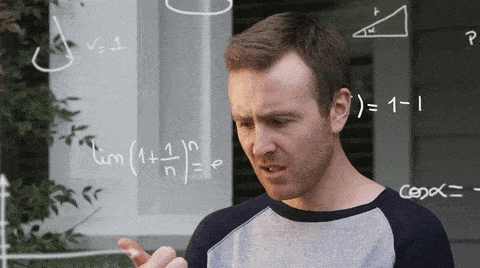
Before you begin, ask yourself: what are the priorities involved in creating this workflow? If there are any obstacles you or your team members expect to encounter along the way, don’t ignore them, but raise the issue in the planning stage so you can elicit potential solutions from your colleagues. The issues could range from accessibility to security, so make sure you don’t miss anything out.
2️⃣ Think About Automation
Automation is the buzzword when it comes to workflow management. But automation alone won’t help you reach your goals; you need to figure out what each department needs to be automated to enhance the efficiency of the process.
For example, for the financial department, that may be automating the sending of purchase orders, since recurring purchase orders can take up a lot of time and be subject to human error, which can prove costly.
Automation might be most useful for facilities services when applied to paperwork as it can move processes online and substantially reduce the need for manual data entry tasks.
3️⃣ Outline existing workflows
If you don’t have your existing workflows laid out, it’s worth at the very least creating minimalist flowcharts that capture the process in some way. If you have someone from each department do this, you can quickly assess what tasks are involved, and which are the most important.
Once drawn out, you’ll have a clear idea of where you could be going wrong, and you may even lead members to draw conclusions about their own work processes. After outlining existing workflows, it’s also a good idea to draw up documents that detail all of the individual tasks involved, along with the people responsible for them.
Many business owners look to software solutions to deal with workflow-related issues within their organization. There are many workflow management systems out there that provide tools to help speed up the progress of tasks through a pipeline and aid collaboration among teams. In many cases, these systems can help you optimize your current workflows and create new ones with ease.
Workflow Management Systems
Your average workflow management system will be a cloud-based SaaS tool that requires a monthly subscription to use. While this wasn’t always the case, these days you’ll be hard-pressed to find many companies that haven’t at least considered onboarding their employees with one such digital tool.
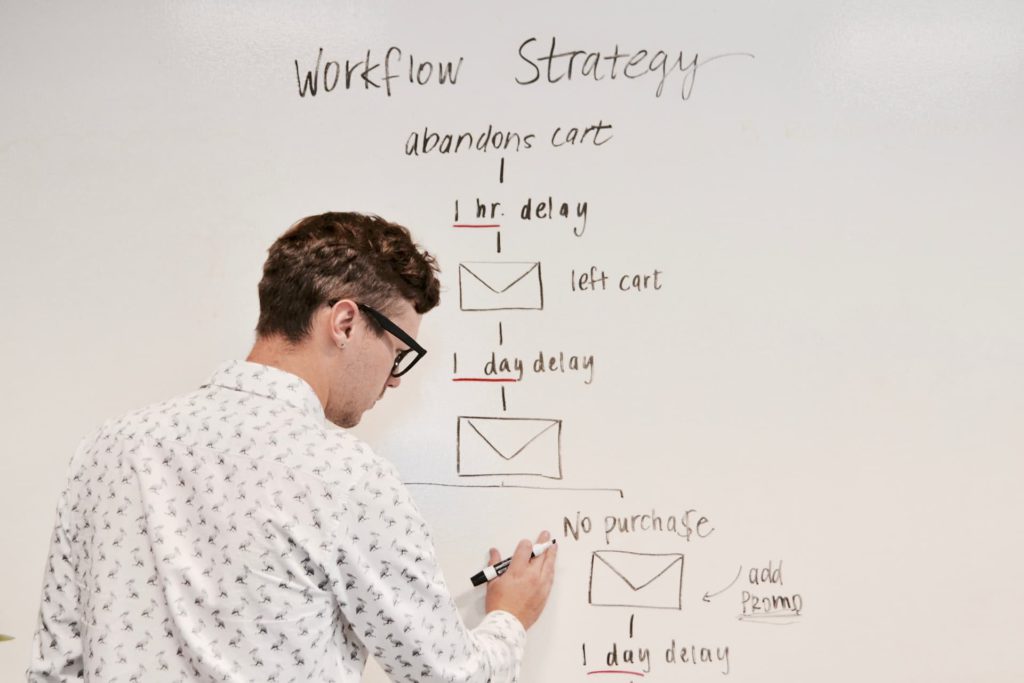
These workflow management systems are similar to project management tools, among which Asana and Trello are two of the more prominent examples. However, they differ in that they deal more with the step-by-step processes such as sales processes and hiring or onboarding. What exactly can these systems do for you?
Any workflow management tool you find will offer some fundamental features to help streamline your company’s workflow, whether you run a small business with fewer than five employees or an enterprise with thousands of employees. Here are some of the most common features:
- Workflow automation
- Cloud-based service
- Form modeling
- Email notifications
- App integration
- Report creation
- Visual representation
- Performance metrics
Now that you’ve got a clear idea of what you can expect from your average workflow management system, let’s break some of the features down into the benefits they can provide.
🤖 Workflow automation
One of the single most beneficial features of any workflow management system is the ability to automate processes. This can make it a lot easier to streamline operations and duplicate existing workflows for other similar projects.
For example, if you have a process you rely on in your business that you know works, you can use the software to exactly replicate it by creating a template. This allows you to save countless hours in the long run, as new projects won’t seem quite as daunting.
📨 Notifications
Notifications these days are as much a part of life as anything else. Given the prevalence of technology in most individuals’ lives and businesses, the work email notification may be as familiar to you as the sound of raindrops or leaves rustling.
A lot of the time these notifications can seem like nothing but a distraction from the task at hand. But when they serve their purpose they can alert other workers in a creative team as to real-time updates on a project they’re a part of.
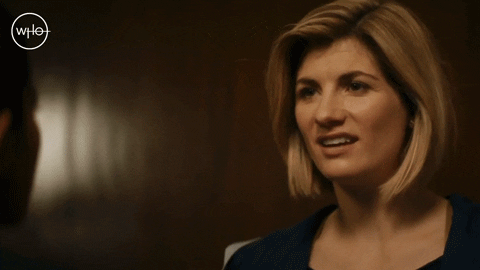
What’s great about a lot of workflow management software tools is that many of them will allow each individual user to set up personalized notifications. They’ll get to them on their terms, so they’re free from distraction but can keep tabs on the project.
🧩 App integration
Another top feature to look out for in workflow management systems is app integration. Whether it’s a time tracker, timesheet app, project management software, or a workflow management system, third-party app integration is becoming increasingly common.
With workflow management systems, it’s best to find software that features app integration. This can help you plug any gaps in the processes and extend your team’s capabilities.
For example, you could use a workflow management tool to create workflow templates, then import that to a project management tool so that you can micro-manage each project through the template or pipeline to completion.
If you are managing a team of 5 or more and looking to boost efficiency, Everhour is the perfect tool to keep your team on track. With seamless time tracking, you can easily estimate task durations (try out bottom-up estimating), set clear budgets, and generate detailed reports inside Asana, Trello, Jira, or any other pm tool.
Workflow Management: In Conclusion
As you can see, workflow management is crucial when it comes to an effective workplace environment, yet not extremely challenging to get a grasp of. It helps automate various tasks and steps, streamline new workflow practices and adopt new ones much more efficiently.

