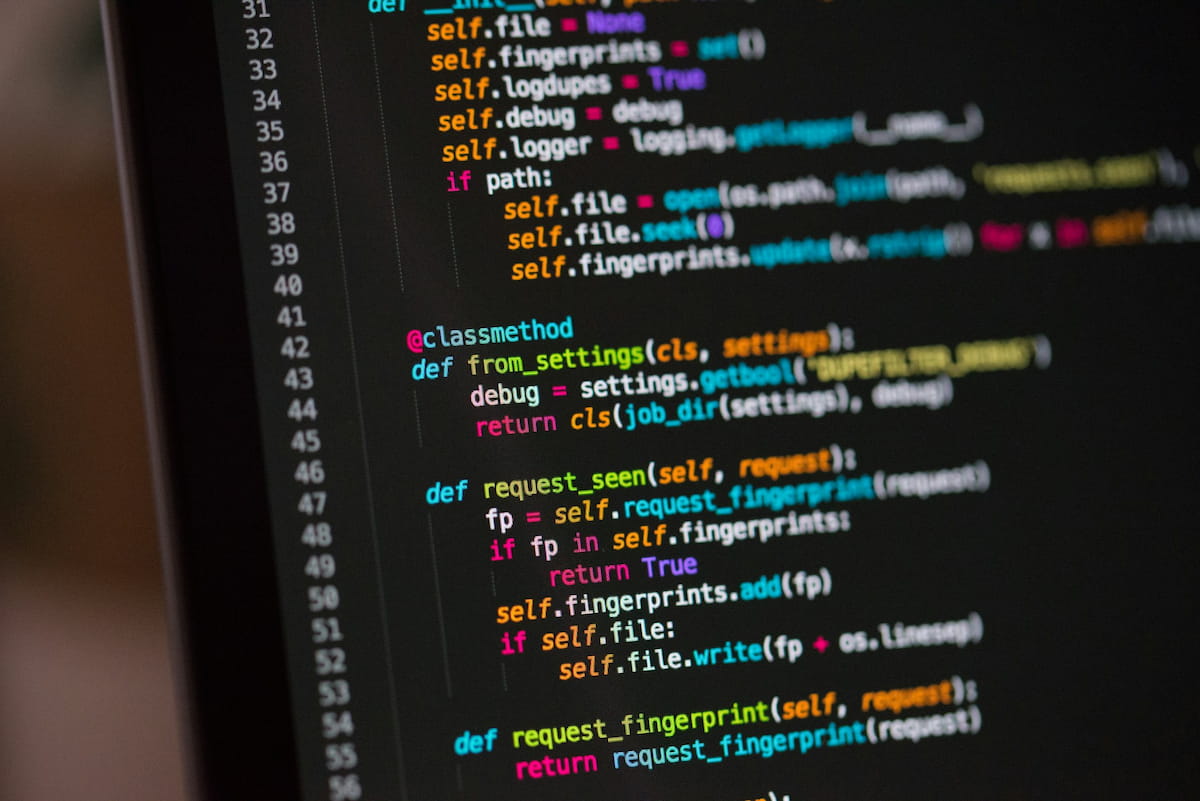Choosing between Jira vs GitHub for project management and development workflows? While both tools are popular among software teams, they serve different purposes and offer unique strengths. Whether you’re managing agile sprints or tracking issues tied to your codebase, understanding how Jira and GitHub compare can help you pick the right solution for your team.
What Is Jira?
Jira, developed by Atlassian, is a project management and issue-tracking platform designed with software teams in mind. It supports Agile methodologies like Scrum and Kanban, with customizable workflows, backlogs, and sprints.
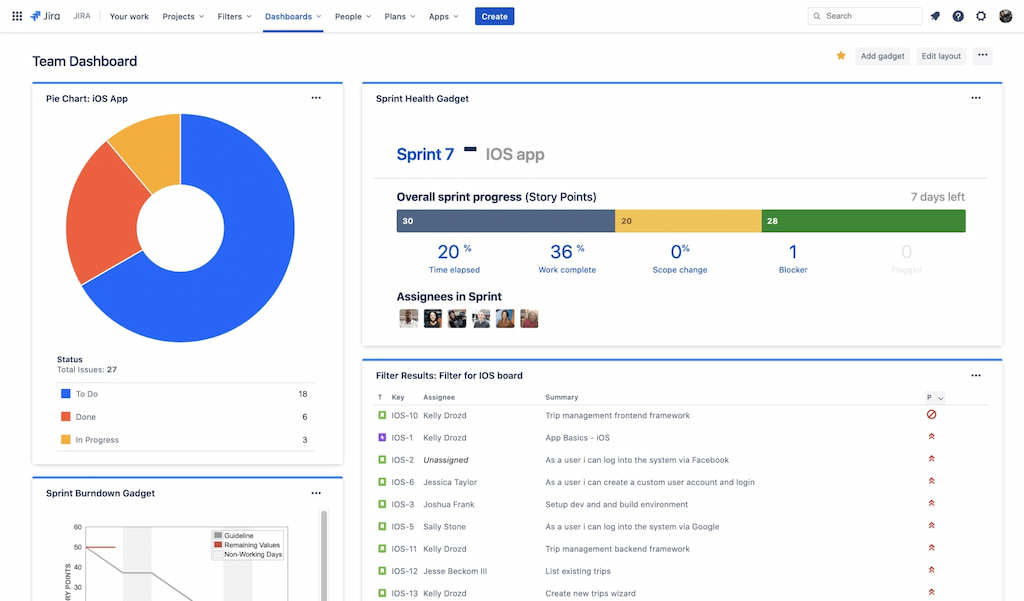
Best for
- Medium to large development teams
- Enterprises with complex workflows
- Agile and DevOps teams needing roadmap planning
What Is GitHub?
GitHub is the world’s most popular code hosting platform, but it has grown into a collaborative project management tool too. With GitHub Actions, GitHub Issues, and GitHub Projects, you can track bugs, tasks, and workflows directly tied to your code.
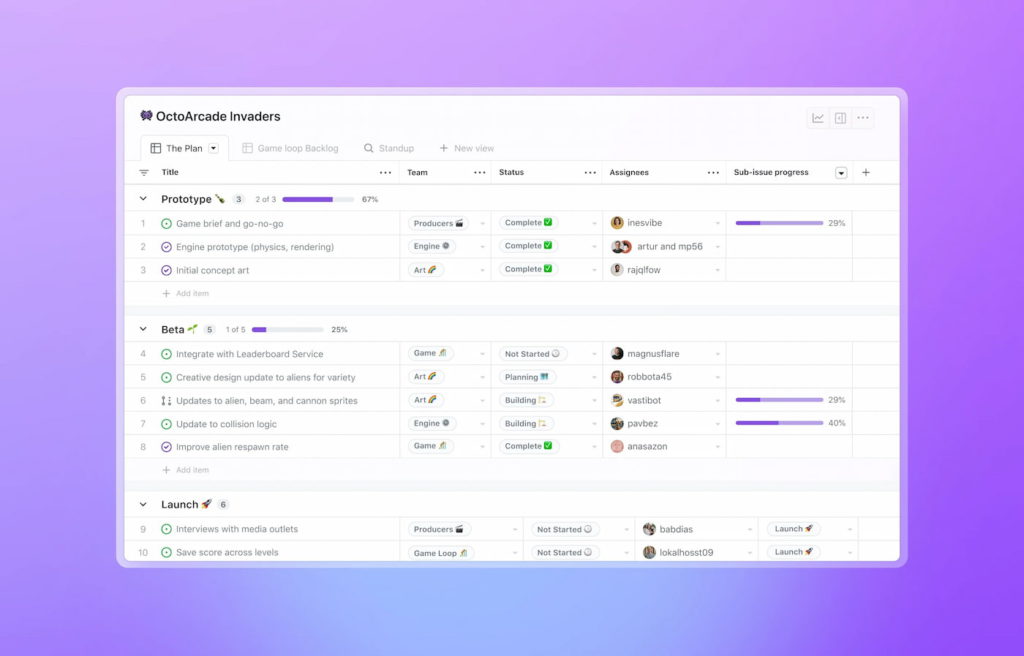
Best for
- Developers and open-source teams
- Lightweight project tracking
- Integrated CI/CD and code-based collaboration
GitHub Issues vs Jira: Quick Comparison
| 📊 Feature | GitHub Issues | Jira |
|---|---|---|
| Native Agile support | ❌ Basic Kanban | ✅ Scrum & Kanban |
| Custom workflows | ⚠️ Limited | ✅ Fully customizable |
| Issue templates | ✅ Markdown-based | ✅ Form-based |
| Sprint planning | ❌ Manual | ✅ Native |
| Time tracking | ❌ Not native (needs app) | ✅ Built-in |
| Git integration | ✅ Built-in | ✅ With Bitbucket |
| Reporting & charts | ⚠️ Minimal | ✅ Advanced |
| Pricing | ✅ Free core features | ✅ Free plan, then per user |
GitHub Projects vs Jira Boards
GitHub Projects has evolved from a simple Kanban board to a powerful planning tool (Projects Beta). It now includes:
- Task fields
- Custom views
- Roadmaps
- Priority boards
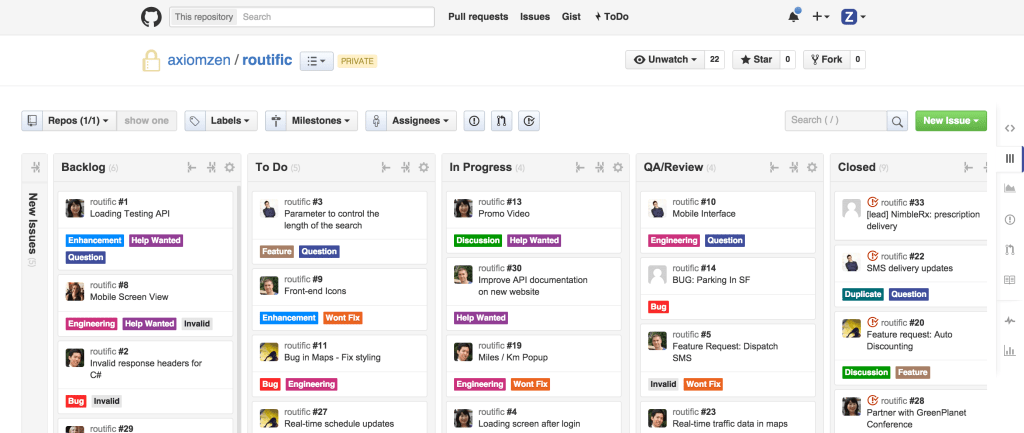
Jira Boards, on the other hand, are more mature, offering various Jira project management features:
- Swimlanes
- Velocity charts
- Burndown metrics
- Epic & sub-task linking
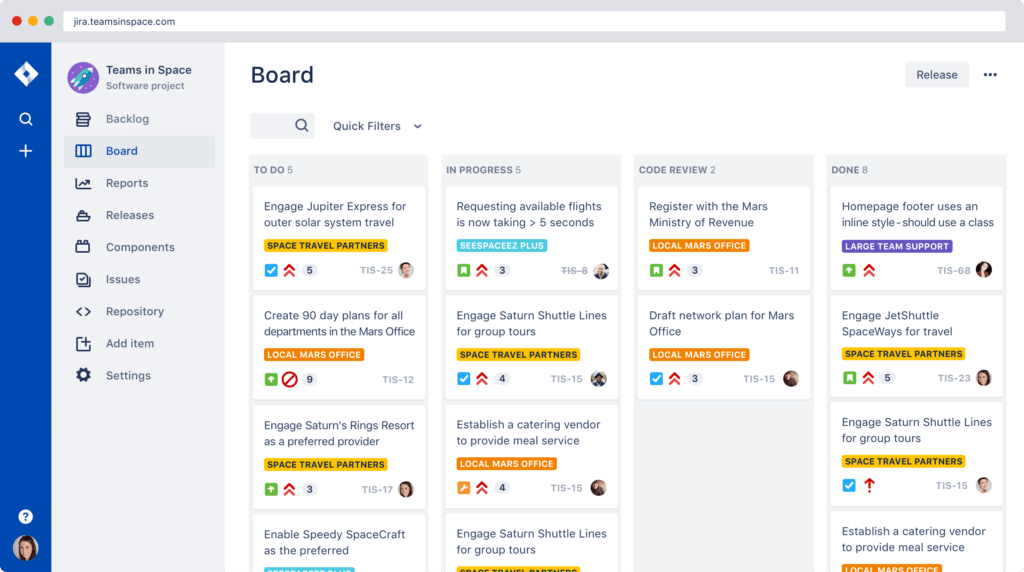
TL;DR:
🥇 If you want granular planning and Agile reports → Go Jira
🥇 If you want lightweight task tracking for devs → GitHub Projects is great
GitHub vs Jira: Use Case Breakdown
| 🔍 Use case | Best tool |
|---|---|
| 📝 Lightweight issue tracking | GitHub Issues |
| 🏢 Enterprise project management | Jira |
| 🚀 Agile sprint planning | Jira |
| 🐛 Code-centric bug reporting | GitHub |
| 🗺️ Roadmap visualization | Jira |
| 🤝 Open-source team collaboration | GitHub |
| 📊 Built-in reporting | Jira |
| 👨💻 Developer-first experience | GitHub |
Key Features Compared
🔧 Issue tracking
- GitHub: Simpler, markdown-based, inline with code
- Jira: More powerful issue types, workflows, priorities
🛠️ Customization
- Jira: Custom fields, automation, conditional forms
- GitHub: Project templates, task automation (beta)
🔁 Sprint management
- Jira: Full backlog > sprint > board pipeline
- GitHub: Requires manual sprint creation via labels or views
Pricing: Jira vs GitHub
| 💸 Plan | Jira (Standard) | GitHub (Team) |
|---|---|---|
| 💵 Monthly price | $7.53/user/month | $4/user/month |
| 🎁 Free tier | ✅ Yes | ✅ Yes (unlimited repos) |
| ⏱️ Time tracking | ✅ Built-in | ❌ Needs integration |
| 📈 Reports | ✅ Extensive | ⚠️ Minimal |
🔗 Jira pricing | GitHub pricing
Integrations & Dev Ecosystem
- Jira: Integrates natively with Everhour (check out our GitHub time tracking integration), Bitbucket, Confluence, Slack, Trello
- GitHub: Massive app marketplace; native with VSCode, Copilot, Everhour (we also have a Jira time tracking integration)
Time tracking tip: Use Everhour for native time tracking in both GitHub and Jira. This time tracker adds visibility for tasks, time estimates, and budgets.
User Experience: UI & Customization
- GitHub: Dev-friendly UI, minimal, markdown-based
- Jira: Powerful but can feel bloated or complex to new users
⌛ Setup time:
GitHub = minutes
Jira = hours (for full customization)
Security & Permissions
Both offer:
- SSO
- Role-based access
- SOC2 compliance
- GitHub adds 2FA by default
- Jira has granular permission sets per project/board
Best for Agile Teams
Jira is purpose-built for Agile workflows:
- Backlogs
- Velocity reports
- Sprint management
- Agile burndown charts
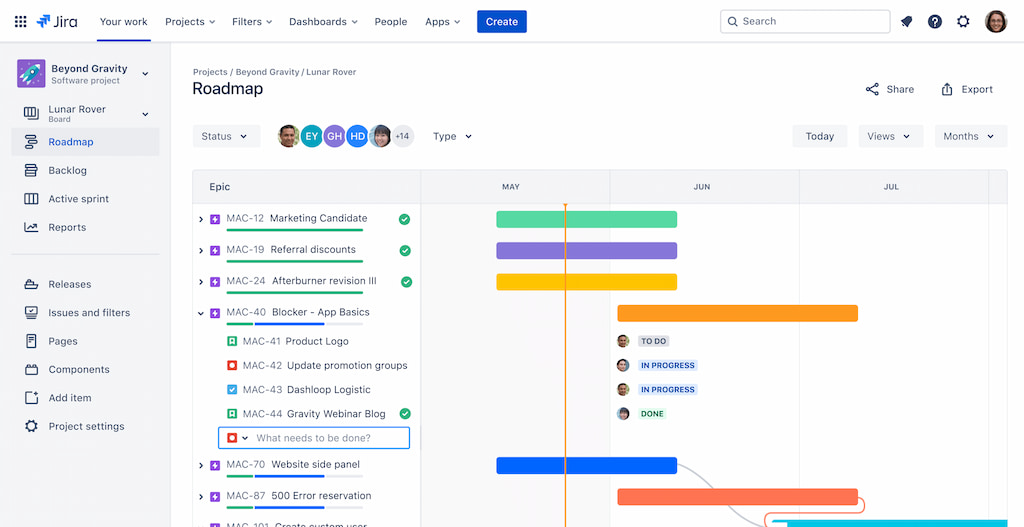
GitHub’s agility is lighter. You can tag tasks and create sprint-like boards, but it’s not ideal for SCRUM ceremonies.
Everhour Integration for Time Tracking
Everhour integrates with both Jira and GitHub, adding time tracking, estimates, reporting, and budgets into your workflow.
- View the time right inside your issues
- Pull time reports for billing
- Sync with payroll & HR tools
🔎 Here are some of Everhour’s user reviews:
“The elaborate reporting capabilities in Everhour give valuable information about time and team efficiency, which enables us to maximize our resource usage. The feature of integrating Everhour with our project management tools results in the convenience of a well-organized and smooth-running workflow.” [Okoth, Capterra]
“Creates absolute rransparency on where staff are spending their time. Very useful tool as a leader of our organization. I really appreciate the daily, weekly, and monthly reports automatically sent to me.” [Kaden, Capterra]
“The only time tracking tool that doesn’t drain my time! Simple really is best for reducing cognitive load – Everhour gets that. It not only tracks my time it respects it.” [Kelsey, G2]
Pros & Cons
✅ GitHub pros
- Clean interface for devs
- Free for public and private repos
- Simple issue tracker
- Deep CI/CD support
❌ GitHub cons
- Limited Agile features
- Poor reporting
- Manual sprint management
✅ Jira pros
- Agile-first features
- Powerful workflows
- Great for cross-team visibility
- Detailed reporting
❌ Jira cons
- Steep learning curve
- Slower UI
- Configuration-heavy
❓ FAQs
Is GitHub Issues better than Jira?
For lightweight tracking, yes. But Jira wins for Agile or large teams.
Can I use GitHub Projects for sprints?
Kind of. Use custom fields and filters, but it lacks native sprint metrics.
Is Jira free?
Yes, for up to 10 users. Paid tiers unlock full features.
Which integrates better with VS Code?
GitHub has deeper VS Code support and GitHub Copilot access.
What’s better for Agile teams?
Jira has native scrum and kanban functionality built-in.
🏁 Final Verdict: Jira vs GitHub
- Choose Jira if you’re running sprints, scaling fast, and need robust workflows with advanced reporting.
- Choose GitHub if your team lives in code, prefers minimal tools, and wants to keep everything inside the dev environment.
🔁 Pro Tip: Use GitHub + Everhour for lean dev tracking, and Jira + Everhour for Agile team time visibility.
Want more GitHub comparisons and other articles?
- GitHub vs GitLab
- GitHub Copilot vs ChatGPT
- Git vs GitHub
- Bitbucket vs GitHub
- GitHub time tracking
- Jira time tracking
- GitHub README template
- Learn more about the best bug trackers in our article!
- Learn how ChatGPT can be used for project management!