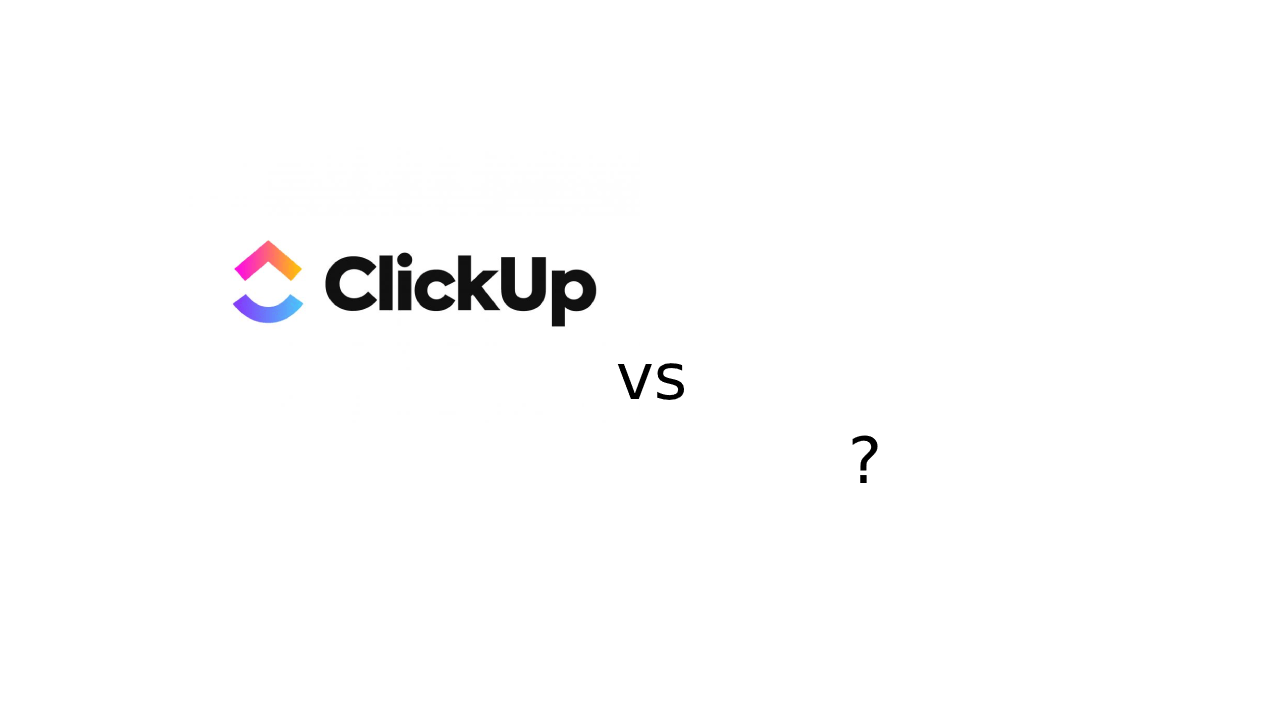ClickUp promised to be the all-in-one productivity tool, including ClickUp time tracking. But here you are — five tabs deep, buried under notifications, and wondering why your “simple to-do list” needs an onboarding call.
If ClickUp’s complexity, pricing, or performance issues are driving you mad, you’re not alone. Good news: there are free and open-source ClickUp alternatives that don’t require a PhD to use. Here are your best bets.
🔧 TL;DR: Best ClickUp Alternatives by Category
| Tool | Type | Best for | Free plan | Open source | Self-hosted option |
|---|---|---|---|---|---|
| Notion | Freemium | Docs + lightweight task tracking | ✅ | ❌ | ❌ |
| Tana | Freemium | Networked knowledge + tasks | ✅ (limited) | ❌ | ❌ |
| Obsidian + Plugins | Self-hosted | Markdown tasks + knowledge graph | ✅ | ✅ (with plugins) | ✅ |
| Taskcafe | Open source | ClickUp-like kanban + task mgmt | ✅ | ✅ | ✅ |
| Planka | Open source | Trello-style PM for devs | ✅ | ✅ | ✅ |
| OpenProject | Open source | Enterprise-level PM | ✅ | ✅ | ✅ |
| Anytype | Decentralized | Local-first Notion alternative | ✅ | ✅ | ✅ |
| Asana | Freemium | Team task management | ✅ | ❌ | ❌ |
| nTask | Freemium | Project planning + time tracking | ✅ | ❌ | ❌ |
❓ Why People Look for ClickUp Alternatives
In our ClickUp review, we broke down some of those. Let’s break them down again:
- 🧩 Too complex: Setup feels like configuring a nuclear launch panel
- 🐌 Slow performance: Especially with large workspaces
- 🎯 Overkill for simple teams: When all you need is “who’s doing what by when”
- 💸 Pricing creep: Paywalls on core features
- 🙅♀️ Hard to onboard new teammates: Non-technical folks bounce fast
🆓 Best Free ClickUp Alternatives
- Notion – Free for personal use, great docs + tasks in one
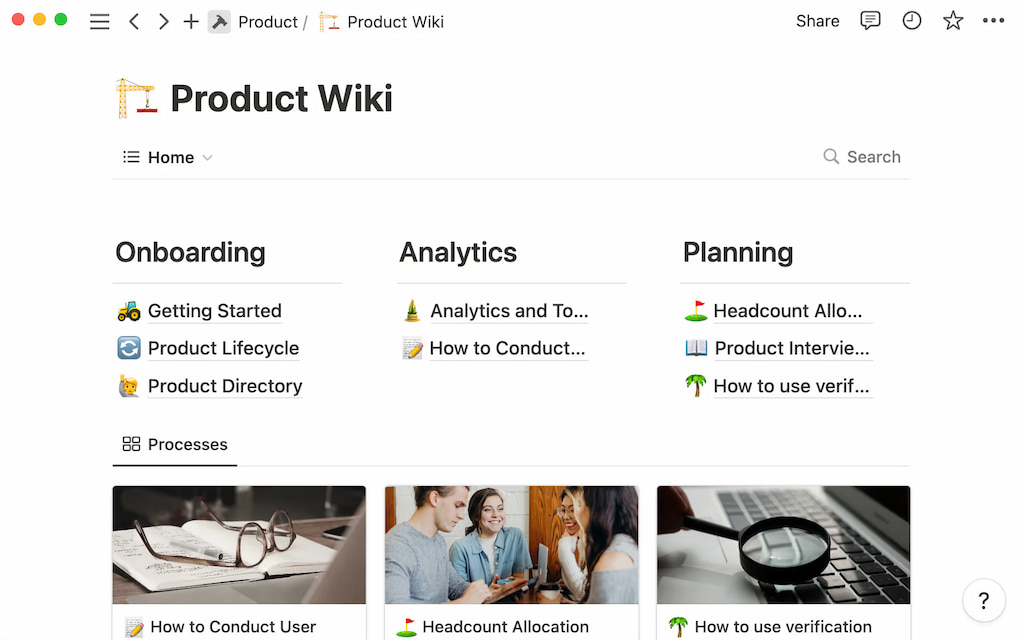
- Tana – Strong for organizing knowledge + planning (early access)
- Taskcafe – Self-hostable, easy Kanban UI
- Clockify + Trello – If you just want time tracking + tasks
- nTask – Free forever plan includes task management and Gantt
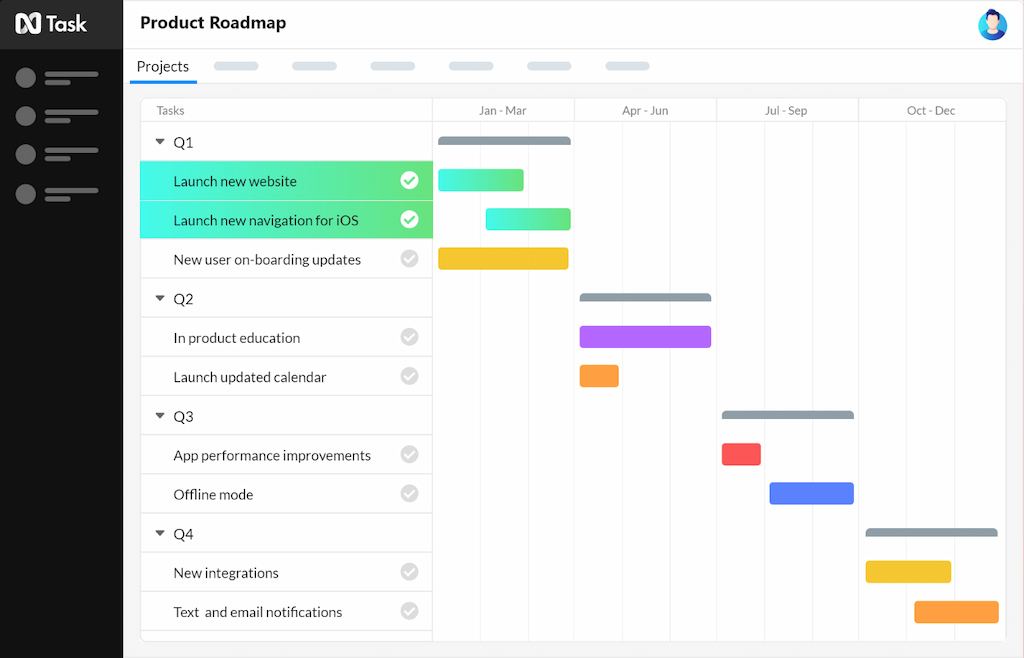
These options let you simplify your tool stack without paying for ClickUp’s bloat.
🔁 Best Open-Source ClickUp Alternatives
- Taskcafe – Kanban board, checklists, labels, due dates — no BS
- Planka – A Trello clone with clean UI, made for dev teams
- OpenProject – Feature-packed, but best for technical or enterprise teams
- Anytype – For those who want to self-host a Notion-style OS
🚀 Bonus: These tools don’t lock you into their ecosystem. You can fork, self-host, and modify.
💪 Best Self-Hosted ClickUp Alternatives
- Obsidian (with Tasks plugin) – Markdown-powered, offline-first
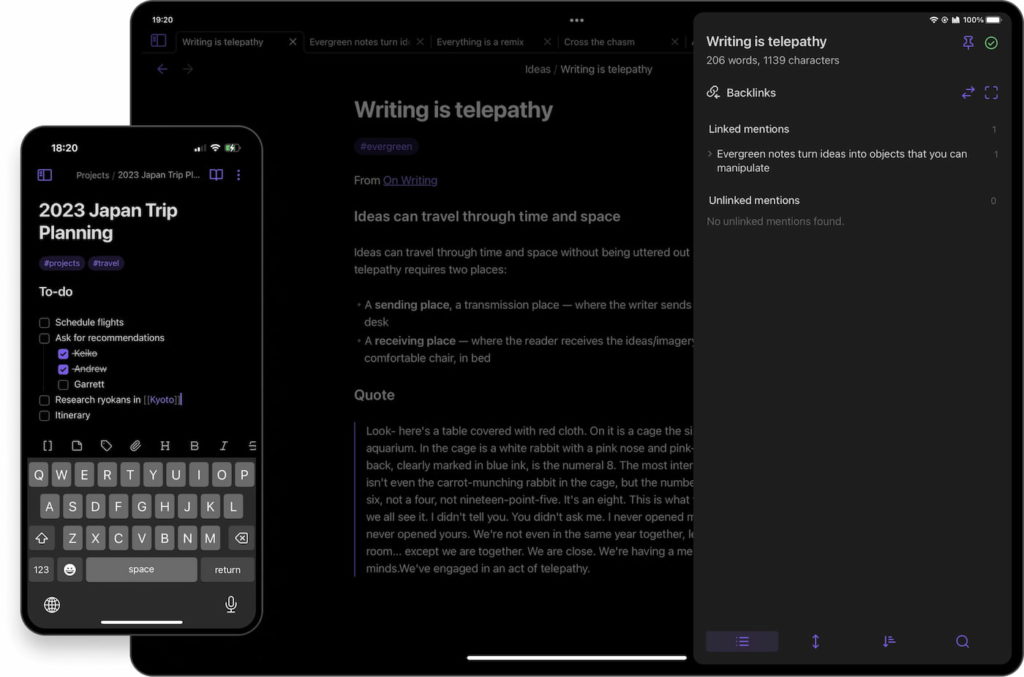
- Taskcafe – Great if you need a lightweight team task board
- Planka – Perfect for agile workflows
- OpenProject – Full-stack project management (if you can handle it)
These give you full control over your data, privacy, and workflows.
👍 Best ClickUp Alternative for Simplicity
- Notion – Lightweight and flexible (but not built for deep PM)
- Tana – Simpler than Notion, with smarter content structuring
- Trello + Everhour – Just want tasks + time tracking? This combo wins
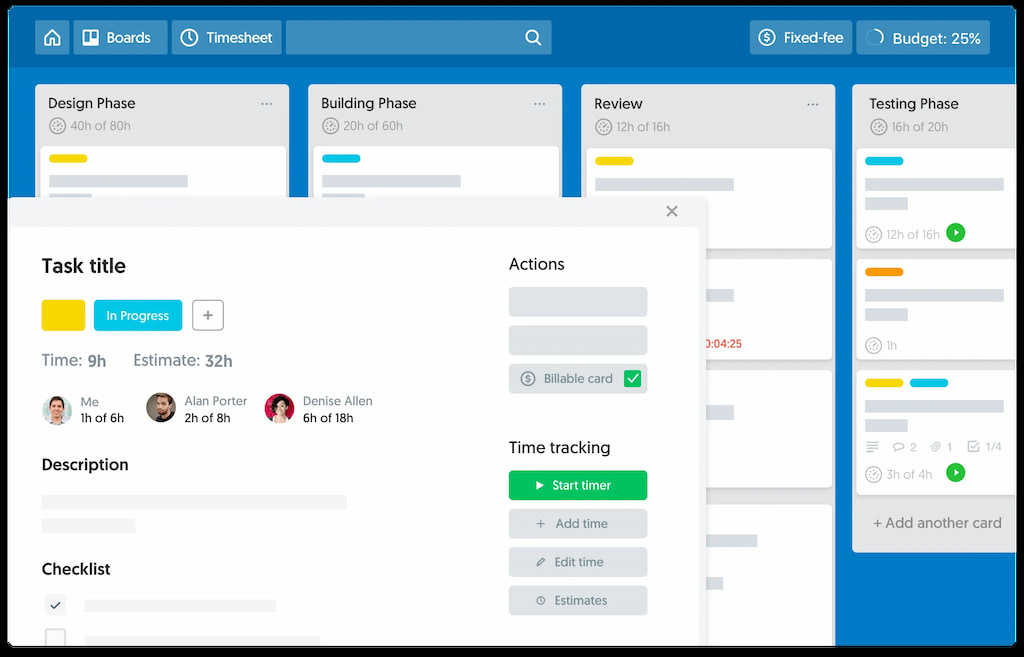
💭 Learn what real users have to say about Everhour:
“Excellent integration with ClickUp, good reporting.” [Dina, Capterra]
“Best ClickUp integration regarding time tracking and project budget tracking. Projects and budgets can be added directly from ClickUp, there is almost no need to leave the main app, we really like how they work together. Reports are very customizable, and data well synced with ClickUp.” [Goran, Capterra]
“We solved not knowing how much time we were spending on each project, and which clients were profitable or unprofitable. I’ve used it to determine our cost to provide services and further optimize pricing for our digital agency’s services.” [David, Capterra]
❗ For an even simpler tool and without having to create an Everhour account, check out our free Trello Power-up!
💭 Reddit’s Favorite ClickUp Alternatives
Based on actual user threads:
- Obsidian (with Tasks) – For solo builders
- Taskcafe – “Feels like ClickUp without the chaos”
- Planka – “Devs love it”
- Tana – “Better Notion for thinking + tasks”
- Asana – Still king for lightweight team tasking
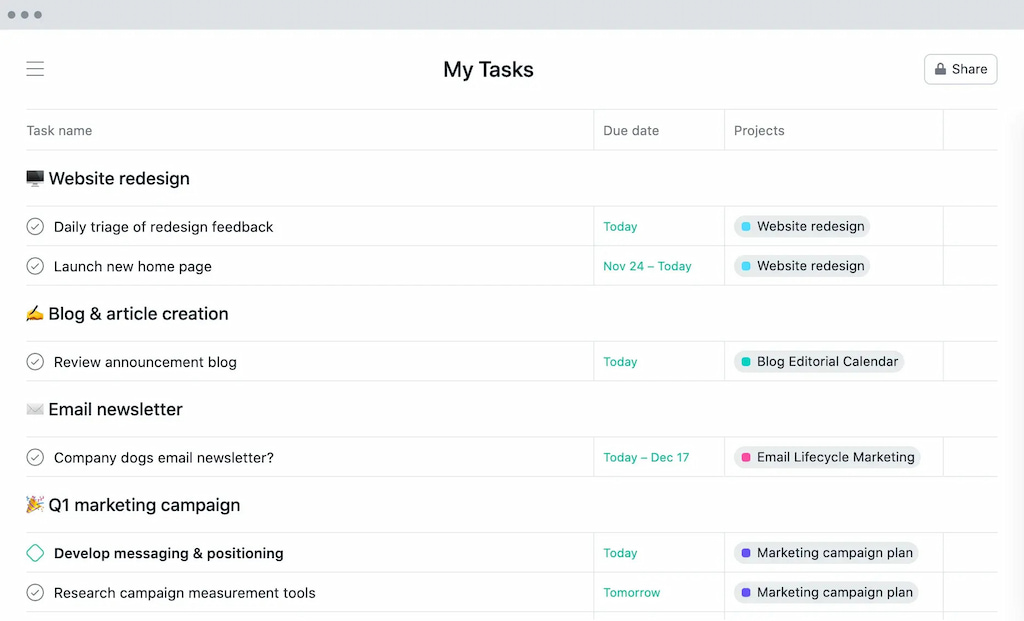
🎯 Final Verdict: Which ClickUp Alternative is Best for You?
If you want to ditch ClickUp without losing functionality:
- Use Everhour + Trello for time tracking + simplicity (or other ClickUp integrations or ClickUp templates)
- Go Taskcafe or Planka if you want open source control
- Try Notion or Tana for writing-first workflows
- Choose OpenProject if you’re managing dev or enterprise operations
ClickUp tried to be everything. These tools do fewer things better — and faster. No more bloat. Just work.
Check out our curated list of the best B2b project management software and project management tools for SaaS companies!
Learn which software offers project and task management with time tracking!