US employment law can be rather complicated. Despite the fact that the Fair Labour Standards Act (FLSA) provides guidelines, it’s still easy to make mistakes and breach the law. If you work with federally funded projects, then you should know how to create and submit a certified payroll report to the US Department of Labor.
This article delves into the world of certified payroll, shedding light on its significance, intricacies, and the role of best time tracking and invoicing software in ensuring accuracy and compliance. We explain everything you need to know about certified payroll in simple terms with examples. You’ll learn:
✅ What is certified payroll?
✅ How to do a certified payroll report?
✅ What are the important certified payroll requirements updates
✅ What are some certified payroll lifehacks to get you through the hard parts?
✅ How can you ease your certified payroll process with tech solutions?
Understanding Certified Payroll: What You Need to Know
Those businesses that work on government-funded public works projects in excess of $2,000 need to know what a certified payroll is.
A certified payroll is a federal reporting form, also known as WH-347. It includes a detailed description of the wages paid to each employee, their working hours, payments, and benefits withheld. It will also cover a list of the types of work they performed.
Essentially, certified payroll is proof that an employer pays their workers the predetermined prevailing wage under law. These wages represent set average payments to the workers who are employed in construction, alteration, or repair.
The Davis-Bacon and related acts determine the payments. They date back to 1931 and were adopted by President Herbert Hoover. These acts ensure that the workers who work on public works projects such as schools and hospital construction, building metro, highways, and other public-use buildings are paid fairly.
How to Do a Certified Payroll Report?
Contractors need to submit certified payroll reports weekly. It involves filling out information on each employee, including the dates, hours worked, job code, and labor costs for a particular activity.
A single certified payroll report includes the data on each working day for a period of one week. Therefore, one payroll cycle can have several reports or a single report may extend to two payroll dates.
Step-by-Step Guide to Completing a Certified Payroll Form
Here is a step-by-step instruction on how to fill out a certified payroll report. If you follow these steps, you’ll generate your first report easily.
Step 1: Details about contracting company 📁
First, fill out the top of the form. It includes details about a contractor’s company:
- Firm’s name: Enter your company’s name and check a box to indicate whether you work as a contractor or a subcontractor.
- Firm’s address: Fill out your company’s address.
- Payroll number: The number of weeks you’ve worked on the government contract. It starts with #1 and then sequentially increases by 1 with each payroll submission.
- Week ending: Fill out the end date of your working week.
- Project and location: Provide a description of the current project and its location.
- Project or contract number: The number in your contract for your public works project.
Step 2: Employee details 👷👷♀️
The second step is the columns with numbers. You need to complete the following columns (numbered accordingly) with detailed information on each employee:
- Each employee’s name and ID number. It is the last 4 digits of their Social Security number.
- Each employee’s number of withholding exemptions.
- Work classification. For example, a builder, an electrician, or other.
- A number of worked hours and overtime – the “O” row stands for overtime hours, and the “S” signifies standard hours.
- Total working hours for each employee.
- Payment rate drawing on the prevailing wage, including fringe benefits.
- Gross amount earned. If you use apps or fill out the form online, then it’ll calculate the gross amount automatically for you.
- Deductions and withheld amounts. Subtract all the necessary employee deductions such as withholding tax, FICA, and others.
- Net wages paid. To get net wages, you need to subtract the total deductions from the gross amount earned in column 7.
Next steps 📝
Finally, as you add all the data, proceed to the second page to complete your certified payroll reporting.
On this page, the contractor confirms the data in the report. This involves a statement of compliance that indicates that all the columns and lines in the payroll report are correct, fully disclosed and that each employee is paid equal to or more than the Davis-Bacon’s prevailing wage. The statement of compliance should be signed by a company owner or payroll head.
Important Certified Payroll Requirements Updates: 2024-2025
2020-2023 didn’t have any major updates to payroll. The most recent changes were made in 2018 and 2019. In 2018 American congress considered improving the state of the country’s transportation infrastructure. And in 2019, they introduced S.2302, America’s Transportation Infrastructure Act. It states:
“S.2302, or America’s Transportation Infrastructure Act of 2019 is the largest amount of funding provided for highway reauthorization legislation in history. The bill authorizes $287 billion from the Highway Trust Fund over five years in investments to maintain and repair America’s roads and bridges and to keep our economy moving. The legislation includes provisions to improve road safety, accelerate project delivery, improve resiliency to disasters, reduce highway emissions, and grow the economy.” – Extract from Legislation Summary of America’s Transportation Infrastructure Act of 2019.
The act aims at funding highways, enhancing and improving road and bridge safety. The US House of Representatives approved the bill, though it faced difficulties with the White House and Senate Republicans. The result of the act is currently undetermined.
If the bill passes, it’ll bring $287 billion of investments into repairing and maintenance of the US roads, highways, and bridges. As a result, it’ll have a positive impact on the construction businesses that apply for government-funded construction projects.
Certified Payroll Tips and Lifehacks
When filling out certified payroll forms, contractors and subcontractors must follow strict reporting requirements. It can become a time-consuming, and complicated process with lots of errors. To help you fill out your documentation without worry, we’ve gathered some of the useful life hacks for handling certified payroll procedures!
Teach your employees to track time with apps
It’s easy to track time for 1-2 employees. When it comes to 3 or more, it turns into an exhausting process. Moreover, if your employees keep timecards or fill out any other timing forms manually, it will result in a myriad of errors and problems.

An easy solution for time tracking is to teach your employees how to track their working time with simple apps. This will help to avoid excessive control, endless paper routines, and tons of mistakes. Moreover, with time-tracking apps, you can quickly generate reports and check working statistics on each employee.
If you want to get your time tracking automated with an advanced and affordable tool, you will want to learn more about Everhour: an all-in-one time tracking tool that’ll be equally helpful in budgeting, client invoicing, and painless payroll.
Accurately track work classifications
Tracking work classifications is an important part of correct accounting. Your employees’ prevailing wage rate will change depending on what work they perform at a certain point in time. Classification mistakes can result in errors in the payroll reporting process that are difficult to correct.
Determine wages correctly
In accordance with prevailing wage laws, such as the Davis-Bacon Act and the Service Contract Act, your employees’ wages should be determined correctly. Moreover, you need to use only newly published wage determinations as they include the payment rates. These can change quite often.
Identify the state-certified payroll reporting requirements
Different states can have various prevailing wage laws, hourly pay rates, and fringe benefits. Therefore, when filling out your certified payroll forms, make sure that you use the forms of the state you work in.
The states that have their own wage laws include Alabama, Alaska, Arizona, California, Colorado, Connecticut, Delaware, Florida, Georgia, Hawaii, Illinois, Iowa, Louisiana, Maine, Maryland, Massachusetts, Michigan, Minnesota, Mississippi, Missouri, Nebraska, Nevada, New Jersey, New Mexico, New York, North Carolina, North Dakota, Ohio, Oregon, Pennsylvania, Rhode Island, South Dakota, Texas, Virginia, Washington, and Wisconsin.
For these states, contractors need to clarify any additional regulations required by a state before submitting their certified payroll reports.
Double-check your payroll reports
Payroll reporting is quite an error-prone procedure. Often payroll managers enter the data manually and a few times. That’s why to reduce the number of mistakes, it’s important that several people check and verify the data in the forms. It’s especially true when you need to hand in the payroll reports to two or more agencies. The most common mistakes in reports include:
❌ the wrong number of hours worked;
❌ incorrect work determination;
❌ wrong prevailing wage rates;
❌ not following the regulations of a particular state.
To wrap up on the lifehacks here is a helpful video covering some common-sense tips and common mistakes to avoid:
Technology Solutions That Can Help With a Certified Payroll Report
One of the most effective ways to reduce the number of errors in your certified payroll reporting forms is to use accounting software. If you are still looking for a time tracking system that suits your unique needs, we have you covered:
To fill out certified payroll reports, payroll managers usually use several accounting tools. They do so because of the variations in the prevailing wage laws from state to state. As a result, they demand different form filling methods and vary in the reporting details. The most common software solutions for certified payroll reporting are:
📒 Quickbooks
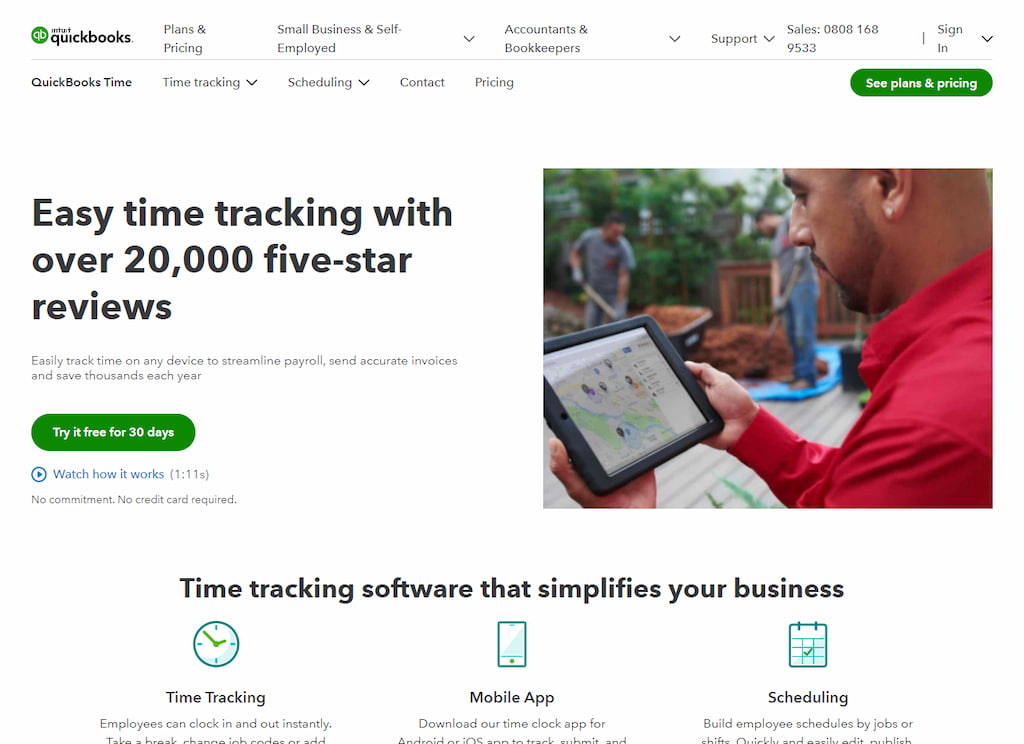
Quickbooks organizes your certified payroll reports in a sequential and easy to reach manner. It automates certified payroll processes, helping to make them faster and more accurate.
Also, Quickbooks allows you to keep all the payroll records in one place. It’s especially crucial as The Fair Labor Standards Act (FLSA) requires that all the payroll data should be saved for at least 3 years. If you get confused with Quickbooks, the app provides handy manuals that explain how to work with the app simpler.
📊 Certified Payroll

Certified Payroll is a software program that aims at prevailing wage payroll processing. With Certified Payroll, you can meet the Davis-Bacon wage requirements, generate WH-347 reports, access different payroll earnings by a project in one timesheet, create reports, and much more. Certified Payroll is a Microsoft ISV Gold partner.
⌛️ Everhour
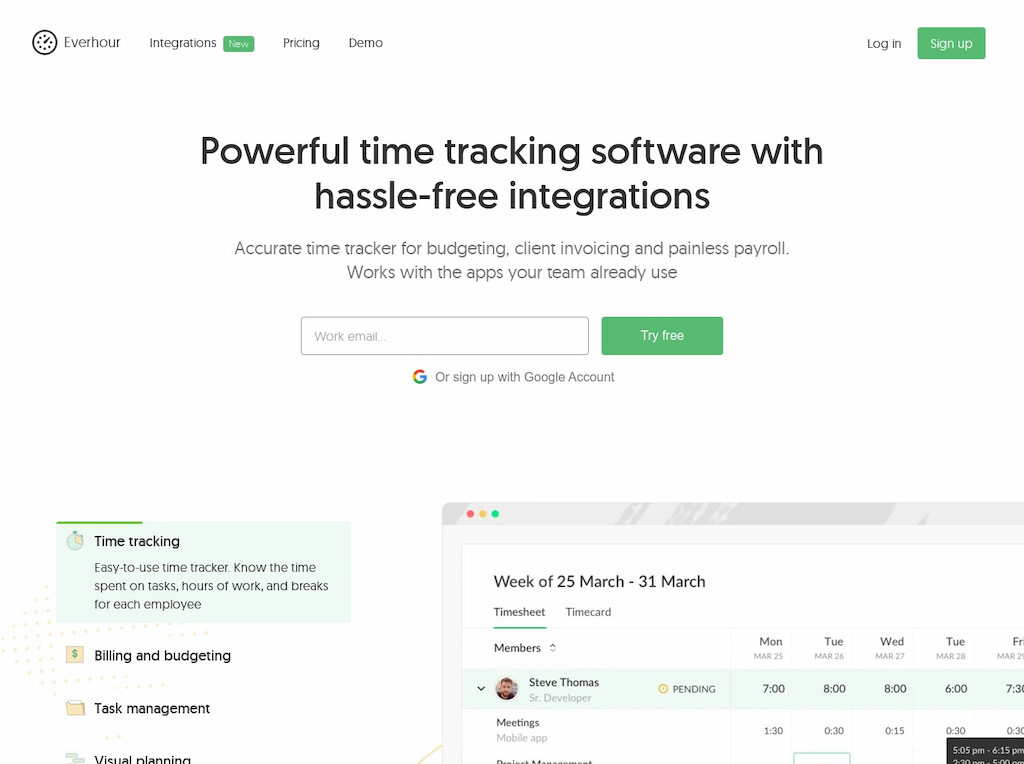
Everhour is a time-tracking app that is simple to use, and it’s amazingly helpful. With Everhour you’ll be able to easily track your employees’ clock-in, clock-out time, and breaks, generate weekly and monthly timesheets, create projects and assign employees to them, manage tasks, generate customized reports, track your budgets in real-time. Essentially all the data you need to correctly fill out a certified payroll form.
One of the coolest Everhour features is that it gets easily integrated with a lot of different apps, including Asana app, Trello, Quickbooks, Freshbooks, and many others. This means you can draw your data from where you need it when you need it!
While Everhour can’t fill out or predict how much you need to pay for each employee in each state, it can help you track their hours and tasks so that you get their payroll data right the first time around!
Certified Payroll: Wrap Up
For those who work in construction and repair, it’s essential to know how to submit certified payroll reports. The US Department of Labor demands this type of documents to ensure that contractors pay fairly the workers involved in government-funded public works projects.
Filling out reporting forms requires lots of attention and knowledge. Even experienced contractors may find this procedure complicated and confusing. To alleviate the certified payroll submission they can use a good set of software programs and apps. They help reduce the number of errors, keep track of working time for each employee, and much more.
We, at Everhour, hope that you’ve learned more about certified payroll requirements and our life hacks will help you to fill out certified payroll reports easier and with no mistakes!
If you are managing a team of 5 or more and looking to boost efficiency, Everhour is the best time tracking software for contractors to keep your team on track. With seamless time tracking, you can easily estimate task durations, set clear budgets, and generate detailed reports inside Asana, Trello, Jira, or any other pm tool.
Read next:

Tracking Salaried Employees’ Hours: Why Do It & How It Works
Learn why tracking salaried employees’ hours is a big deal, how to do it with ease, and how your business can benefit from it.

14 QuickBooks Alternatives You Need to Know About
Tired of QuickBooks and ready to try something more suitable for your business accounting? Discover the pros and cons of the main QuickBooks alternatives.

