20 Best Workforce Management Software for Call Centers to Master Call Center Efficiency
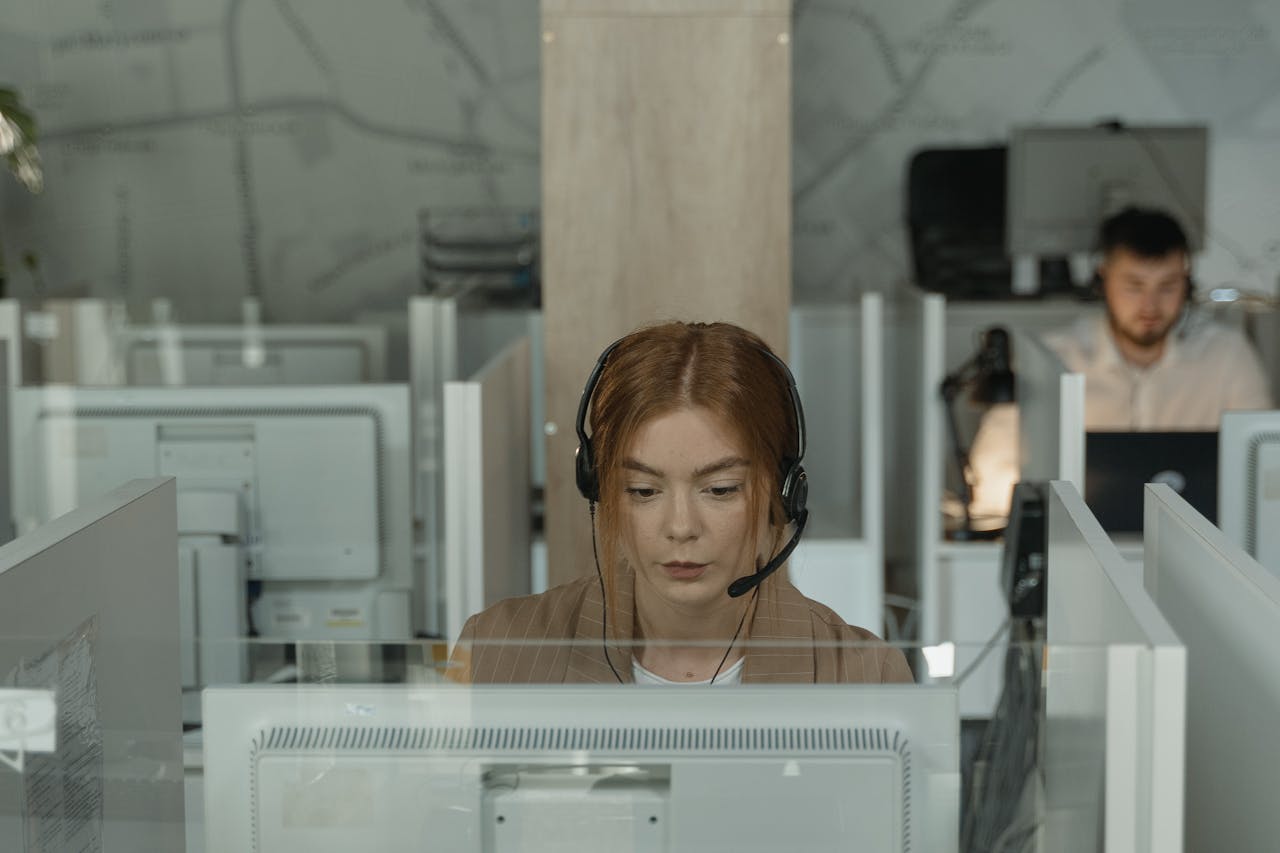
Juggling diverse tasks and managing a dynamic workforce can pose significant challenges. However, with the right workforce management software, these hurdles can transform into opportunities for efficiency and growth. By incorporating a free employee scheduling app, businesses can streamline schedules and improve staff management, making it easier to stay organized and responsive.
Our article navigates the best workforce management software for call centers, offering insights into how these tools address scheduling complexities, optimize agent performance, and elevate overall customer satisfaction. Join us as we explore the transformative power of these solutions in revolutionizing call center operations and driving unparalleled success.
Key Features for Selecting Workforce Planning Software
⏰ Scheduling flexibility: Is the software capable of accommodating complex shift patterns and adapting to changing staffing needs?
📊 Performance analytics: Does the software offer robust analytics and reporting features to track agent performance and identify areas for improvement?
🔒 Data security: How does the software ensure the security and privacy of sensitive call center data, such as customer information and agent performance metrics?
📱 Mobile accessibility: Is the software accessible via mobile devices, allowing supervisors and agents to manage schedules and tasks on the go?
💡 Ease of use: How user-friendly is the software interface? Does it require extensive training or technical expertise to navigate and utilize effectively?
💰 Cost-effectiveness: What is the pricing structure of the software? Does it offer value for money based on the features and functionalities provided?
🌟 Customer support: What level of customer support is available from the software provider? Is there timely assistance in case of technical issues or implementation challenges?
❗ Please note that we do not accept paid entries to our list.
Comparing Top Workforce Management Software for Call Centers
| Tool | Free trial | Standout feature | Pricing |
| Shifts | Yes | Easy and flexible scheduling | Free, $5/user/month |
| CloudTalk | Yes | Call flow designer | Starter: €25 Essential: €3 Expert: €50 Custom |
| Connecteam | Yes | Smart scheduling | Starts at $29 |
| Humanity | Yes | Cloud-based automatic scheduling | Starter: $3/user/month Classic: $4/user/month Enterprise: Custom |
| Sling | Yes | Shift planning | Free Premium Plan: $1.25 user/mo Business Plan: $3.40 user/mo |
| Tixtime | Yes | Employee availability | Team: $379/month Business: $779/month Workforce: $1379/month |
| Deputy | Yesh | Intuitive scheduling | Scheduling: $3.50 user/mo Time and Attendance: $3.50 user/mo Premium: $4.90 user/mo |
| Shiftboard | Yes | Flexible scheduling | Contact for pricing |
| Talkdesk | Free demo | Intelligent forecasts | Starts at $75/user/month |
| Genesys | N/A | Customer self-service | Starter: €25/mo Essential: €30/mo Expert: €50/mo Custom |
| Five9 | N/A | Omnichannel capabilities | Starts at $175/mo |
| RingCentral | Yes | All-in-One UCaaS Platform | Starts at $24.99 per user/mo |
| ZIWO | N/A | Omnichannel cloud contact center | Starts at $40 per user/mo |
| When I Work | N/A | Employee availability | Essentials: $2.50 per user/mo Pro Plan: $5 per user/mo Premium Plan: $8 per user/mo |
| Findmyshift | N/A | Flexible scheduling | Free |
| ZoomShift | Yes | Mobile clock-in/out | Starts at $2/mo |
| Assembled | Yes | Forecasting | Contact the team |
| Workforce.com | N/A | Smarter rotas based on demand | Contact the team |
| Injixo | Yes | Forecasting | Essential WFM: from $299/mo Advanced WFM: from $699/mo Enterprise WFM: from $2999/mo |
| Panterra | Yes | All-in-One UCaaS Platform | Business Plus: $24.95 Professional: $29.95 Call Center: $44.95 Contact Center: Custom |
21 Best Workforce Management Software for Call Centers
Shifts by Everhour
Shifts by Everhour is a versatile workforce management solution designed to streamline scheduling processes for call centers. It empowers call center managers to optimize staff allocation and ensure efficient operations.
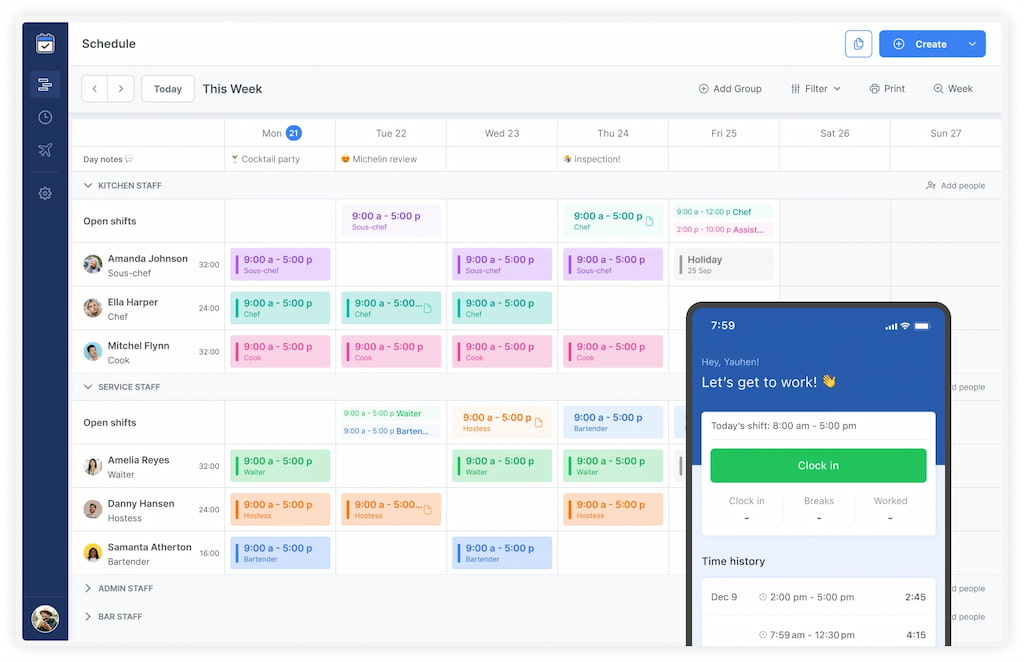
Key features
- Intuitive interface: Shifts by Everhour offers a sleek and user-friendly interface, making it easy for managers to create, edit, and distribute schedules.
- Flexible scheduling: Shifts by Everhour is a user-friendly platform for creating, editing, and distributing schedules, allowing managers to tailor shifts to meet call center demands.
- Real-time updates: Enjoy the benefits of real-time updates and notifications, ensuring that all team members stay informed of any schedule changes instantly.
- Mobile clock-in/out: Employees can conveniently clock in and out using their mobile devices, providing flexibility and accuracy in tracking attendance.
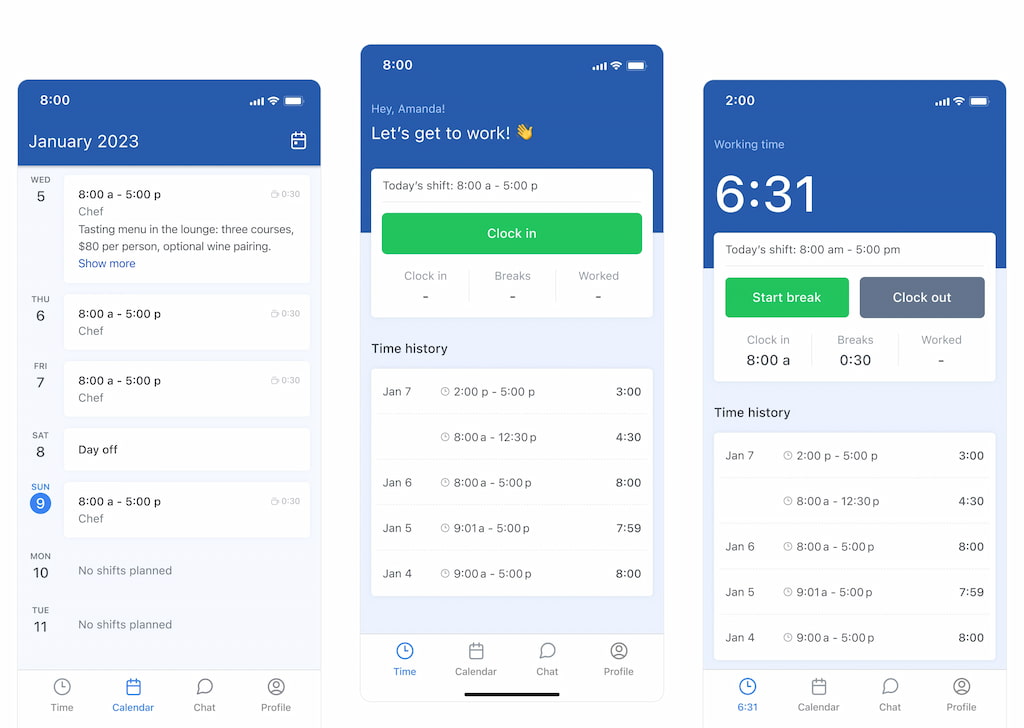
- Open shifts: Easily manage open shifts and allow employees to view and request available shifts, promoting transparency and flexibility in scheduling.
- Reporting and analytics: Gain valuable insights into labor costs, employee performance, and scheduling efficiency through comprehensive reporting and analytics features.
- Attendance tracking: Shifts by Everhour is the best scheduling and time tracking software and includes robust attendance tracking features, allowing managers to monitor employee attendance and hours worked with ease.
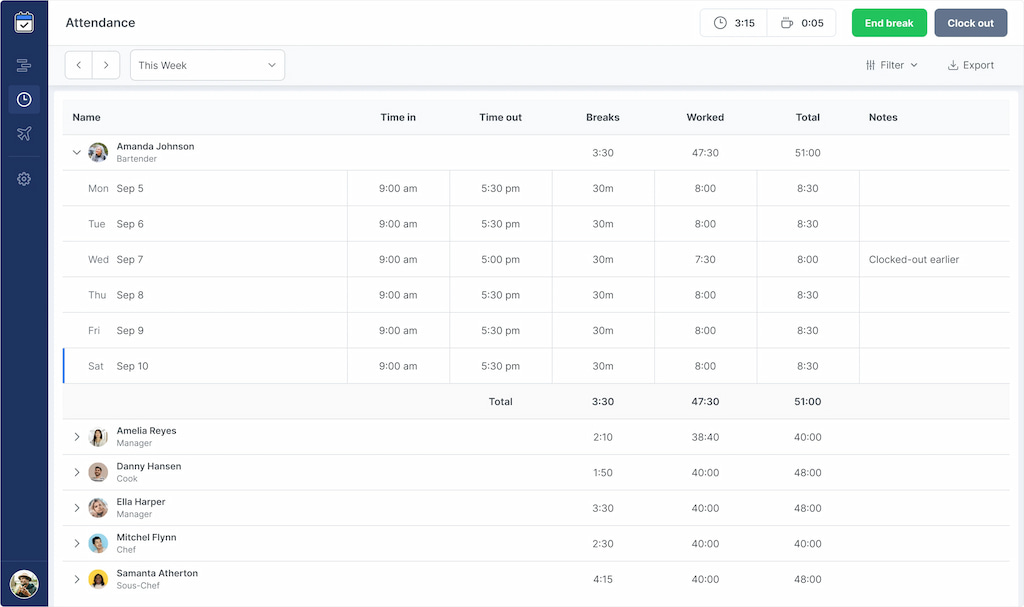
Pricing
Shifts has a free plan and one paid plan, which is $5 per user per month with some additional features like team messaging, reminders, and location-based clock-in.
Cloudtalk
CloudTalk offers a robust call center software solution designed to streamline communication and enhance customer service. With its cloud-based platform, CloudTalk provides a range of features to optimize call center operations and improve agent productivity.
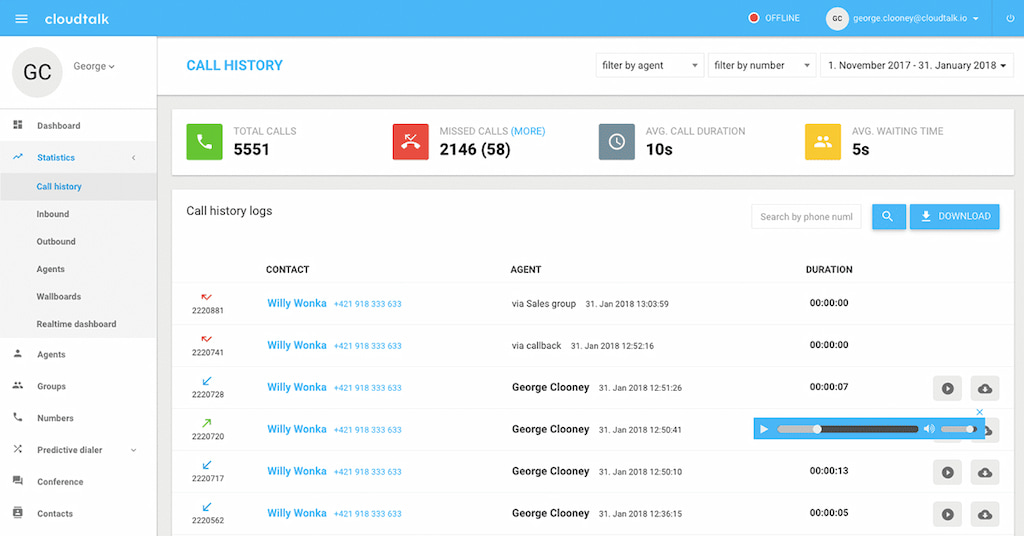
Key features
- Call flow designer: Create customized call flows to tailor the call routing process according to your business needs, ensuring efficient call handling and resolution.
- Skill-based routing: Route incoming calls to the most qualified agents based on their skills and expertise, improving first-call resolution rates and customer satisfaction.
- After-call work (ACW): Allocate time for agents to complete post-call tasks such as updating customer records or preparing for the next interaction, ensuring thorough follow-up and resolution.
- Real-time dashboard: Monitor call center performance in real-time with a comprehensive dashboard that provides insights into key metrics such as call volume, wait times, and agent availability.
- Emotion analytics: Analyze customer emotions during interactions to gauge satisfaction levels and identify opportunities for improvement in agent training and customer experience.
- Integrations: CloudTalk offers seamless integrations with a variety of third-party applications and platforms to enhance functionality and streamline workflows.
Pricing
- Starter: €25 per month
- Essential: €30 per month
- Expert: €50 per month
- Custom: Contact the team
Connecteam
Connecteam provides a holistic solution for managing workforce needs in call centers. Tailored specifically for this industry, it offers a suite of features designed to simplify scheduling and bolster communication. Through its user-friendly platform, Connecteam empowers call center managers to streamline operations and foster better collaboration within their teams.
![the 9 best when i work alternatives in 2023 [both paid and free]](https://blog-cdn.everhour.com/blog/wp-content/uploads/2023/01/connecteam.jpg)
Key features
- Smart scheduling: Customize schedules and tailor them to single or multiple shifts with Connecteam’s smart shift scheduler. Employees can submit preferences, availability, and qualifications, reducing the time it takes to schedule every team member.
- Conflict detection: Automatically detect conflicts in the schedule to minimize errors, such as scheduling two employees for the same shift or scheduling an employee who is on leave or off sick.
- Smooth communication: Facilitate seamless communication among team members with Connecteam’s integrated feature. Open communication lines enable quick adjustments to schedules, especially for sporadic call center shifts.
Pricing
Starts at $29 per user per month when billed annually
Humanity
Humanity stands out as a top choice for cloud-based employee scheduling software, particularly for call centers and BPO industries. It equips managers with a straightforward interface and powerful tools to effectively oversee their workforce and fine-tune scheduling procedures for maximum efficiency.
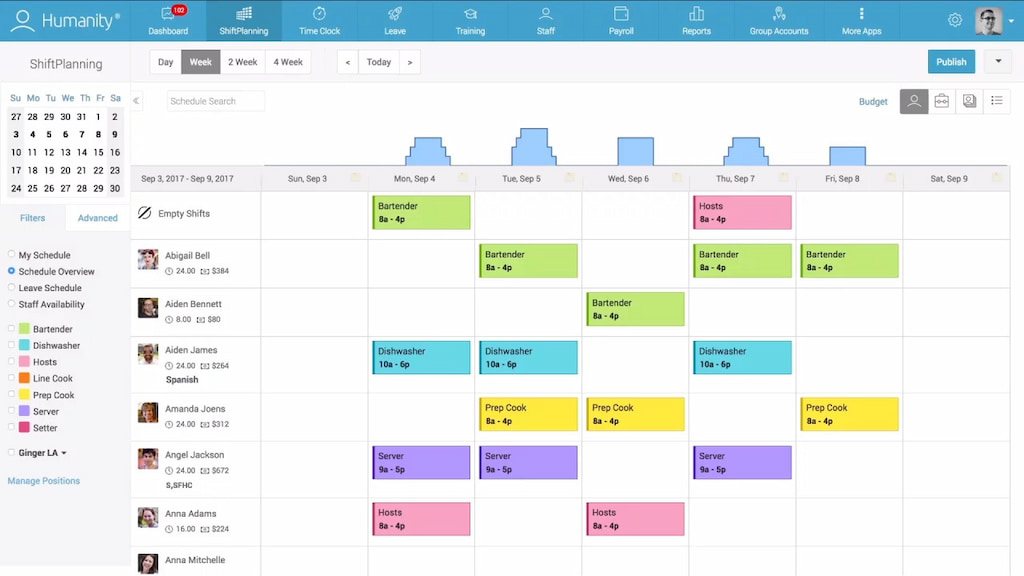
Key features
- Cloud-based automatic scheduling: Utilize its cloud-based platform for automatic scheduling, enabling managers to create and adjust schedules efficiently.
- Flex scheduling: It offers flexible scheduling features, allowing managers to accommodate employee preferences and availability. This fosters a more engaged and satisfied workforce.
- Intuitive interface: Humanity’s user-friendly interface makes scheduling tasks effortless for managers. The platform provides easy navigation and intuitive tools for creating and managing employee schedules.
- Integration capabilities: Seamlessly integrate Humanity with other retail management systems, facilitating data sharing and streamlining workflows across multiple platforms.
Pricing
- Starter: $3/user/month
- Classic: $4/user/month
- Enterprise: Custom
Sling
Sling stands out as a robust scheduling solution tailored for call centers, boasting many features to streamline workforce management. Through its intuitive platform and potent tools, Sling enables managers to craft efficient schedules and enhance labor management effortlessly.
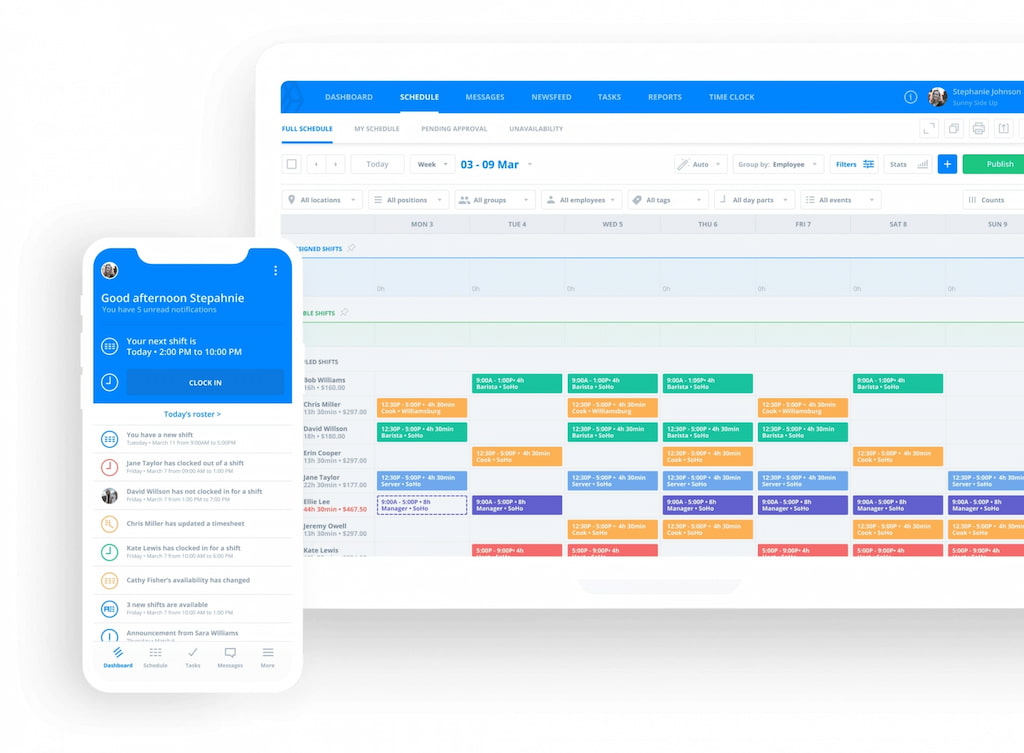
Key features
- Shift planning: Effortlessly create, edit, and manage shifts to accommodate specific business needs. Whether setting up regular schedules or customizing shifts, Sling provides flexibility and convenience.
- Shift notifications: Reduce absenteeism and ensure punctuality with automatic shift notifications sent directly to employees.
- Time clock functionality: Accurately track employee hours with built-in time clock features. Support clock-in and clock-out capabilities to monitor attendance and ensure compliance with labor regulations.
- Time off requests: Streamline the time-off request and approval process by allowing employees to submit requests directly through the app.
- Labor cost monitoring: Gain valuable insights into labor costs with Sling’s reporting and analytics tools. Analyze labor expenses effectively to optimize scheduling and improve overall workforce management.
Pricing
- Free Plan
- Premium Plan: $1.25 per user per month
- Business Plan: $3.40 per user per month
Tixtime
Innovative and intuitive, Tixtime offers a solution for employee scheduling that simplifies workforce management and streamlines scheduling processes for businesses of all sizes. Tixtime empowers managers to efficiently manage employee availability, streamline payroll processes, and ensure seamless communication with their teams.
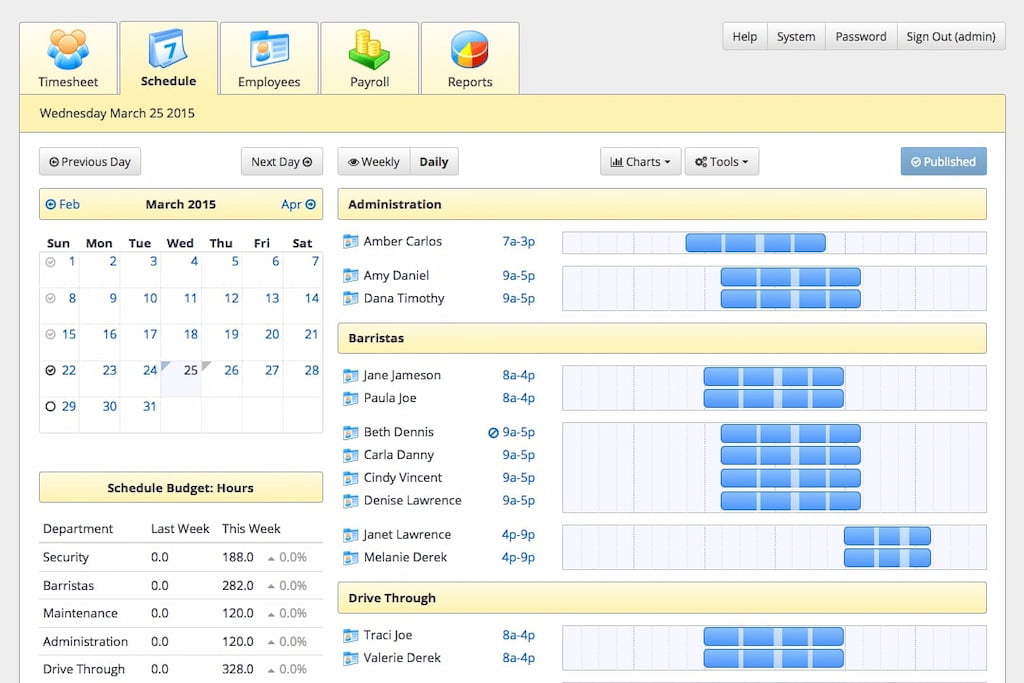
Key features
- Employee availability: Tixtime allows employees to mark their availability, providing managers with instant access to the talent pool when scheduling shifts. Easily identify staff members who are available for work and avoid scheduling conflicts with real-time availability tracking.
- One-click payroll exports: The software automatically calculates employee working hours and generates payroll reports with just a single click.
- Email notifications: Tixtime offers email notification functionality, allowing managers to send schedule notifications to employees directly from the platform.
Pricing
- Team: $379/month
- Business: $779/month
- Workforce: $1379/month
Deputy
Optimize workforce efficiency with Deputy. This solution empowers businesses to create, manage, and communicate schedules seamlessly, ultimately improving employee engagement and productivity.
![the 9 best when i work alternatives in 2023 [both paid and free]](https://blog-cdn.everhour.com/blog/wp-content/uploads/2023/01/deputy.jpg)
Key features
- Intuitive scheduling: Deputy’s user-friendly interface simplifies the scheduling process, allowing managers to easily create, edit, and manage shifts. With drag-and-drop functionality and at-a-glance schedule views, scheduling tasks become effortless and efficient.
- Employee communication: Send messages, notifications, and updates directly through the platform, ensuring clear and effective communication across your workforce.
- Forecasting and budgeting: Utilize data-driven insights to predict future labor needs and optimize schedules to align with your budgetary requirements, maximizing efficiency and cost-effectiveness.
- Employee self-service: Empower your employees with self-service features, allowing them to access schedules, request time off, and swap shifts conveniently through the Deputy mobile app or web portal. Enhance employee autonomy and satisfaction while reducing administrative overhead.
Pricing
- Scheduling: $3.50 per user per month
- Time and Attendance: $3.50 per user per month
- Premium: $4.90 per user per month
- Enterprise: Customized pricing
Shiftboard
Shiftboard is a versatile scheduling solution designed to meet the dynamic workforce management needs of organizations across various industries. With its flexible scheduling capabilities and features designed specifically for call centers, Shiftboard empowers businesses to optimize scheduling processes, forecast labor needs, and ensure compliance with regulations.
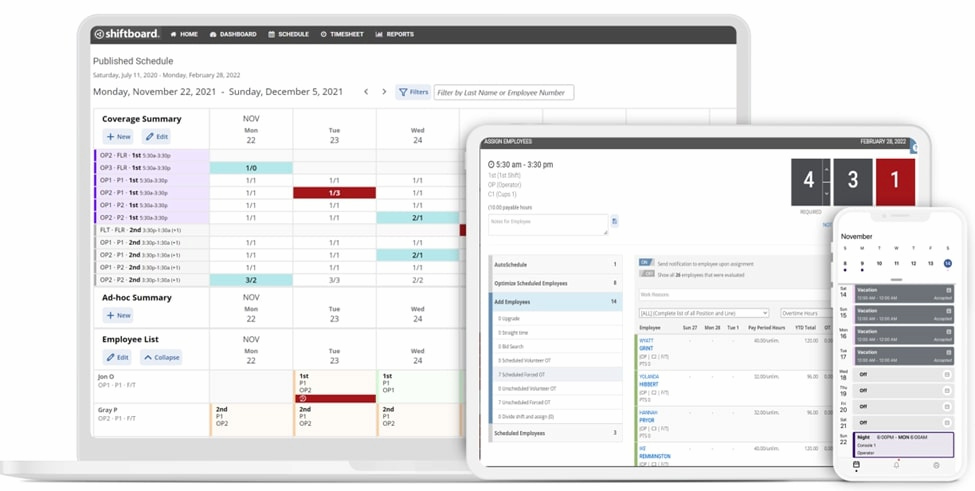
Key features
- Flexible scheduling: Shiftboard’s intuitive interface allows organizations to create and manage work schedules tailored to their specific requirements. Customize schedules with ease, incorporating shift rotations, split shifts, and on-call staffing arrangements to accommodate diverse workforce needs effectively.
- Labor forecasting: Leverage Shiftboard’s advanced forecasting tools to predict staffing requirements based on historical data and anticipated demand.
- Shift bidding: Enable employees to request and bid on shifts based on their availability and preferences, fostering greater employee engagement and satisfaction while ensuring fair distribution of shifts.
- Compliance and certifications: Receive automated alerts for expiring certifications, ensuring timely renewal and mitigating compliance risks effectively.
Pricing
Contact the Shiftboard team
Talkdesk
Talkdesk is a comprehensive workforce management solution that caters to the diverse needs of call centers and customer support teams. With its robust capabilities, Talkdesk empowers organizations to optimize scheduling processes, enhance agent performance, and deliver exceptional customer experiences.
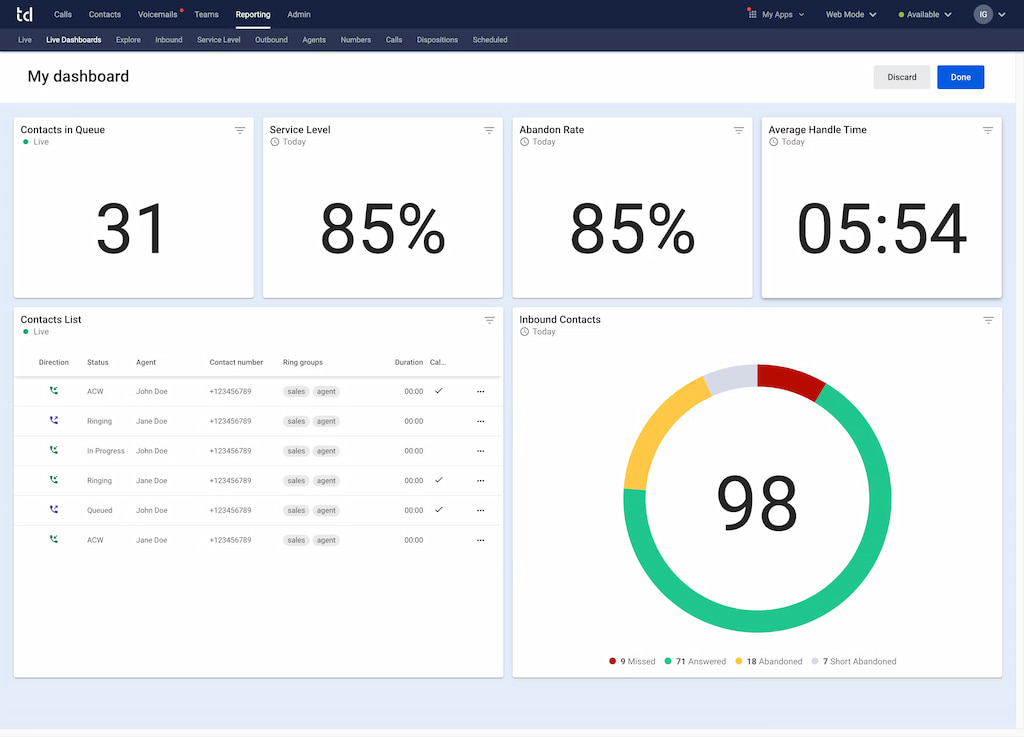
Key features
- Intelligent forecasts: Utilize Talkdesk’s intelligent forecasting tools to predict staffing requirements based on historical data, call volume patterns, and other relevant factors.
- Automated scheduling: Assign shifts to agents based on their availability, skills, and performance metrics, reducing manual effort and minimizing scheduling errors.
- Analytics and insights: Monitor key performance indicators, identify trends, and make data-driven decisions to drive operational efficiency and improve service quality.
- Omnichannel support: Deliver seamless customer experiences across multiple communication channels, including voice, email, chat, and social media, with Talkdesk’s omnichannel support capabilities.
- Mobile app and agent request chatbot: Empower agents with 24-hour access to scheduling information and support through Talkdesk’s mobile app.
Pricing
Starts at $85 per user per month
Genesys
Genesys stands at the forefront of delivering comprehensive workforce management solutions tailored for call centers and customer support teams. Leveraging innovative features, it enables organizations to streamline scheduling processes, boost operational efficiency, and deliver outstanding service quality.
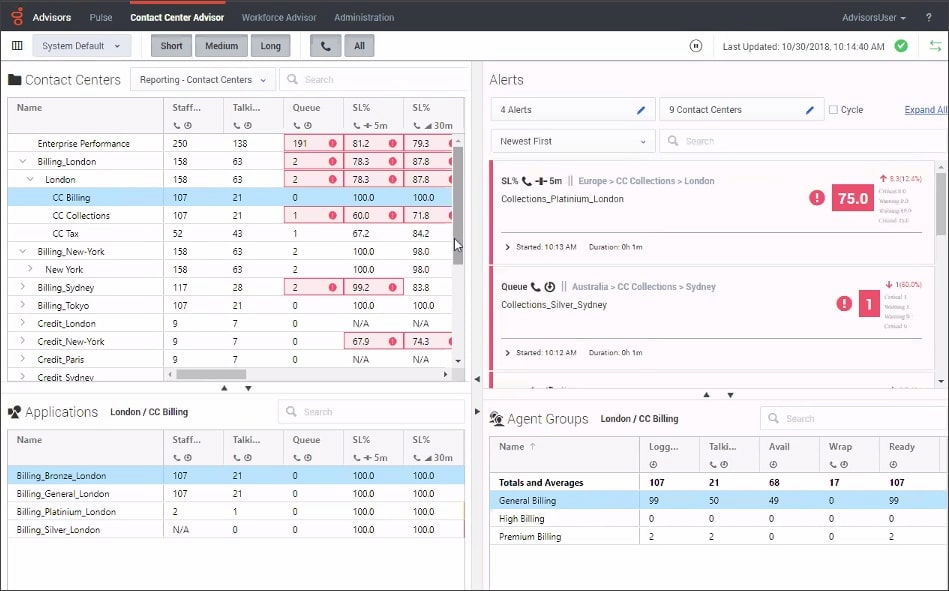
Key features
- Customer self-service: Genesys provides customer self-service solutions, including speech-enabled interactive voice response (IVR) systems. These self-service options empower customers to resolve issues and access information quickly and efficiently.
- Digital channels: An omnichannel approach enables seamless communication across channels.
- Voice services: Genesys Cloud Voice offers reliable voice services for inbound and outbound communications. Organizations can leverage advanced voice routing capabilities to ensure calls are routed to the most appropriate agent.
- Inbound routing: Genesys enables efficient inbound voice routing (ACD), ensuring that incoming calls are distributed to the right agents based on predefined criteria such as skills, availability, and priority.
- Outbound campaigns: Organizations can leverage Genesys for outbound campaigns, including proactive customer outreach and marketing initiatives.
- Workforce engagement: Genesys offers workforce engagement solutions that f include tools for monitoring and managing agent performance, coaching and training capabilities, and workforce optimization features to ensure efficient resource allocation.
Pricing
- Starter: €25/month
- Essential: €30/month
- Expert: €50/month
- Custom: Contact for pricing
Five9
Five9 offers powerful contact center omnichannel capabilities, AI knowledge consolidation, agent assistant tools, generative AI for agent productivity, and native workflow automation, making it a top choice for businesses seeking to elevate their customer experience.
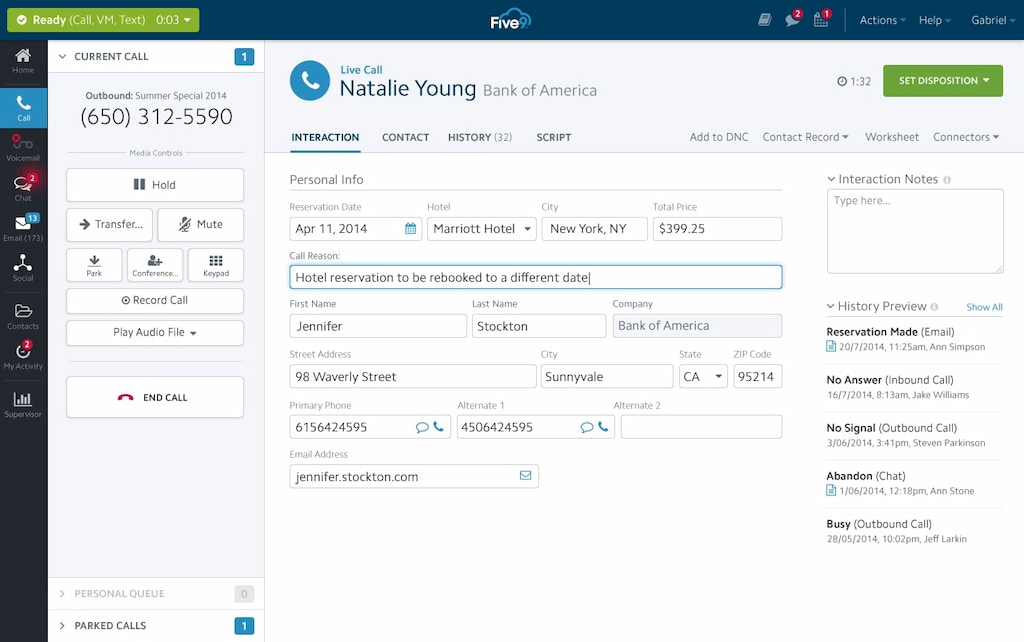
Key features
- Omnichannel capabilities: Deliver unified experiences across voice, video, email, SMS, social media, and chat channels. Enable multimodal experiences and build comprehensive inbound, outbound, and blended campaigns with integrated automation capabilities.
- AI knowledge consolidation: Import outbound calling lists and contact details, align the contact center with CRM data, and leverage AI to distill insights from every point in the customer journey.
- Five9 agent assistant tools: Offer real-time guidance, improve agent script adherence and quality scores, and reduce average handling time with automation features and real-time transcription.
- Generative AI for agent productivity: Leverage AI Insights and AI Summaries to interpret customer conversations rapidly, categorize discussions, and automatically summarize interaction transcripts.
- Native workflow automation: Create unique workflows via an intuitive platform, access data across the cloud, and orchestrate more effective omnichannel interactions.
Pricing
- Digital-only: $175/month
- Core (Voice-only): $175/month
- Premium (Digital + Voice): $235/month
- Optimum (Digital + Voice + WEM): $290/month
- Ultimate (Digital + Voice + WEM + Analytics): $325/month
RingCentral
RingCentral Contact Center offers versatile call center software with additional features to address various organizational needs. With its premium plan, businesses gain access to inbound and outbound call management, ACD and IVR capabilities, omnichannel support, workforce engagement management (WEM), AI tools, and UCaaS.
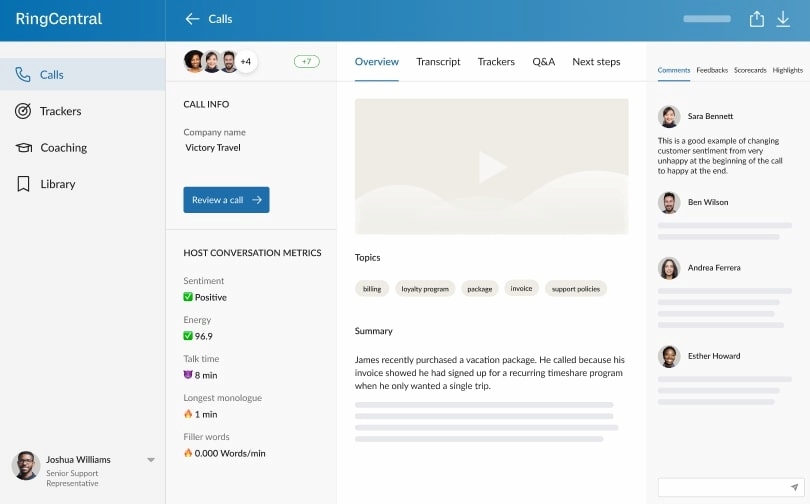
Key features
- ACD with skills-based routing: Ensure calls are directed to the most suitable agents based on their skills and expertise, improving customer satisfaction and resolution times.
- Advanced IVR with visual flow designer: Create customized interactive voice response (IVR) systems with an intuitive visual flow designer, enhancing call routing and self-service options for customers.
- Over 90 real-time and historical reports: Gain valuable insights into call center performance with a comprehensive suite of real-time and historical reports, allowing for data-driven decision-making and optimization.
- Quality management and best workforce management tools: Monitor and evaluate agent performance, manage schedules efficiently, and ensure adherence to quality standards with robust quality management and workforce management tools for call centers.
Pricing
Starts at $24.99/user/month
ZIWO
ZIWO is an omnichannel cloud contact center solution designed to meet the diverse needs of businesses across various industries. With its extensive integration capabilities and essential contact center features, ZIWO provides organizations with means to gain exceptional customer service experiences.
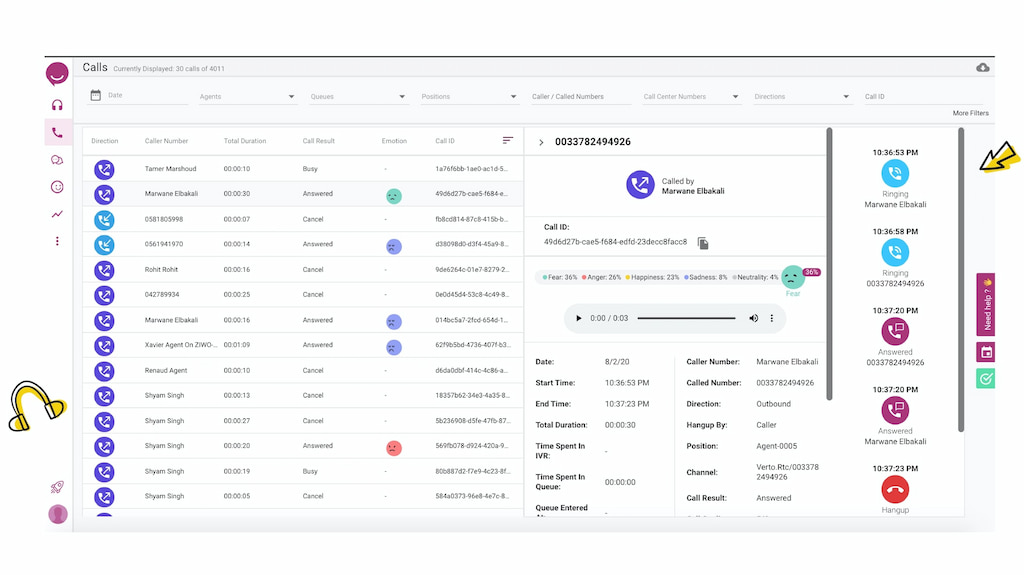
Key features
- Omnichannel contact center solutions: ZIWO offers a comprehensive suite of contact center solutions, allowing businesses to communicate seamlessly across multiple channels including phone, SMS, and WhatsApp.
- Customer view tools: Gain insights into customer interactions and history with ZIWO’s customer view tools, enhancing the quality of customer service and support.
- Full API access: ZIWO’s full API access enables easy integration with a wide range of third-party tools and systems, facilitating a seamless workflow and data exchange.
- Call history and tracking: Keep track of call history and performance metrics with ZIWO’s call history and tracking features, providing valuable insights for optimization and improvement.
Pricing
Starts at $40/user/month
When I Work
When I Work offers a versatile employee scheduling and workforce management solution designed to streamline scheduling processes and enhance operational efficiency. Businesses can effectively manage employee availability, track time and attendance, facilitate shift swapping, and forecast labor costs.
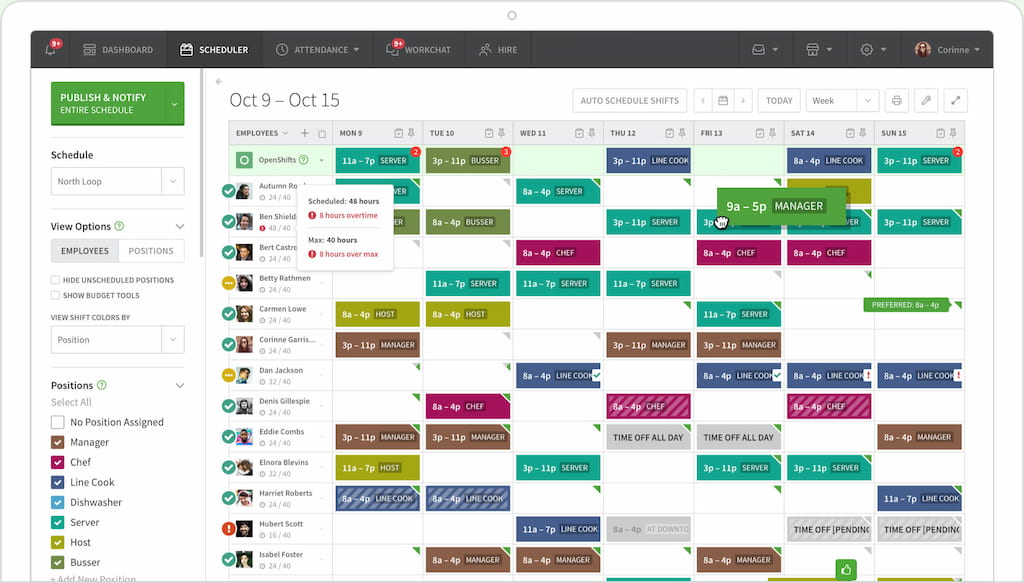
Key features
- Employee availability management: Easily track and manage employee availability and time-off requests to ensure optimal scheduling.
- Time and attendance tracking: Accurately monitor employee work hours with the Time Clock feature, allowing employees to clock in and out using their mobile devices.
- Shift swapping and pickup: Enable employees to swap shifts, request time off, and pick up available shifts through the mobile app, fostering greater scheduling flexibility and employee engagement.
- Labor cost forecasting: Forecast labor costs based on your schedule to effectively manage expenses and align with your budgetary requirements.
Pricing
- Essentials: $2.50 per user per month
- Pro Plan: $5 per user per month
- Premium Plan: $8 per user per month
Findmyshift
Discover the capabilities of Findmyshift, a dynamic scheduling solution crafted to enhance workforce management and streamline scheduling processes for businesses of all sizes. Equipped with essential features, Findmyshift empowers businesses to effortlessly craft flexible schedules, manage time-off requests, and ensure optimal staffing.

Key features
- Flexible scheduling: Create flexible schedules to accommodate both full-time and part-time employees, catering to diverse staffing needs and ensuring optimal coverage.
- Shift patterns: Easily establish recurring shift patterns and templates, simplifying the scheduling of repeating shifts or rotations and saving time for managers.
- Time-off management: Facilitate seamless time-off management by allowing employees to request time off directly through the app, with managers able to approve or deny requests effortlessly.
- Availability management: Enable employees to specify their availability, ensuring that schedules align with their preferences and constraints for improved workforce optimization.
- Notifications and reminders: Stay organized with automated notifications and reminders for shift changes, upcoming schedules, and time-off requests, enhancing communication and ensuring staff are informed.
Pricing
Findmyshift provides a free scheduling app with essential features for up to 5 team members and 1 manager
ZoomShift
Explore ZoomShift, a versatile scheduling solution tailored to meet the dynamic needs of businesses, particularly in the realm of workforce management. ZoomShift empowers managers to streamline scheduling processes and enhance employee productivity with its exceptional features.
![the 9 best when i work alternatives in 2023 [both paid and free]](https://blog-cdn.everhour.com/blog/wp-content/uploads/2023/01/zoomshift.jpg)
Key features
- Scheduling: ZoomShift offers user-friendly scheduling tools, enabling managers to effortlessly create, edit, and assign shifts to employees, ensuring optimal coverage and operational efficiency.
- Mobile clock-in/out: Employees can easily clock in and out using the mobile app, providing convenience for remote or field workers to log their hours accurately and efficiently.
- Communication: ZoomShift facilitates seamless communication among team members with built-in messaging features, fostering collaboration and facilitating shift swapping to accommodate changing schedules.
- Reporting and analytics: The platform includes robust reporting and analytics tools, offering valuable insights into labor costs and workforce performance and empowering managers to make data-driven decisions to optimize operations.
Pricing
Starts at $2 per active team member per month
Assembled
With a focus on forecasting, metrics management, performance tracking, real-time monitoring, scheduling, and vendor management, Assembled offers a suite of powerful tools to meet the diverse needs of modern businesses.
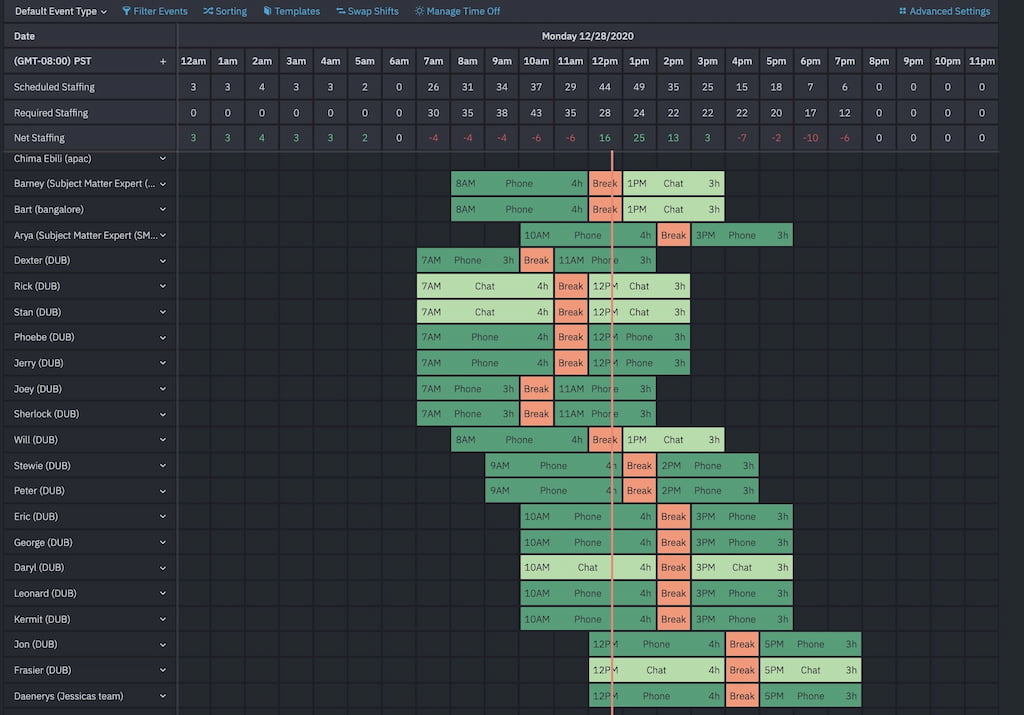
Key features
- Forecasting: Assembled leverages advanced forecasting algorithms to predict future staffing needs based on historical data, enabling businesses to allocate resources effectively and ensure adequate coverage during peak periods.
- Metrics management: With robust metrics management capabilities, Assembled provides insightful analytics and performance metrics to track key performance indicators (KPIs), monitor agent productivity, and identify areas for improvement.
- Performance tracking: Assembled offers comprehensive performance tracking tools to monitor agent performance in real-time, evaluate individual and team productivity, and provide actionable feedback for continuous improvement.
- Scheduling: Assembled simplifies the scheduling process with intuitive scheduling tools, allowing managers to create, edit, and manage employee schedules efficiently while ensuring compliance with labor regulations and business requirements.
- Vendor management: Assembled facilitates vendor management by providing visibility into vendor performance, managing vendor relationships, and optimizing vendor resources to meet business objectives effectively.
Pricing
Contact the Assembled team
Workforce.com
Workforce.com emerges as a cutting-edge workforce management solution, revolutionizing the way businesses optimize their staffing and operations. With a suite of innovative features and tools, Workforce.com helps organizations facilitate scheduling, enhance productivity, and help with call center cost savings.
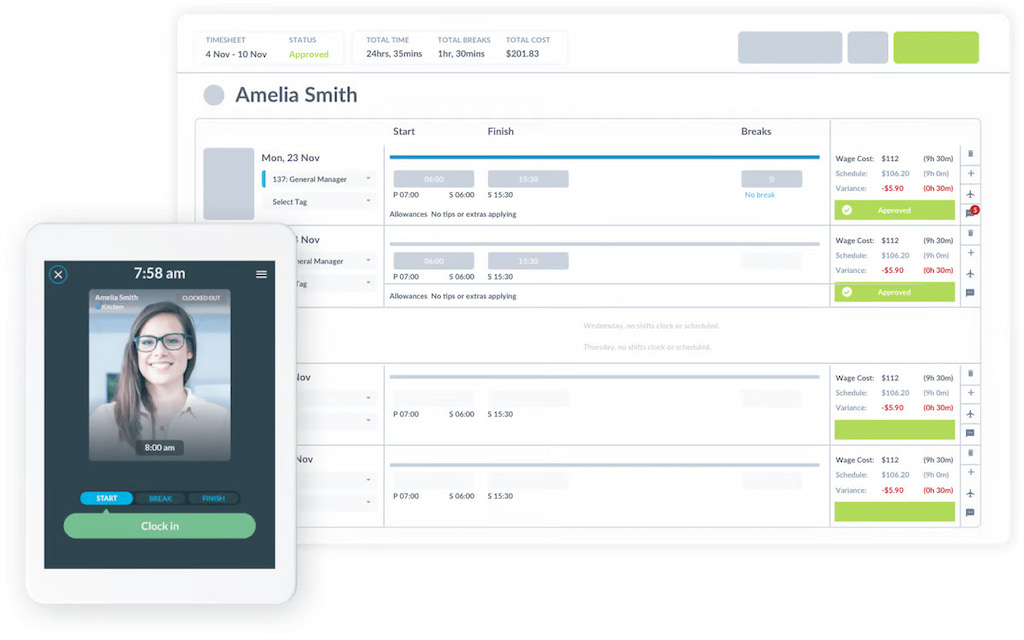
Key features
- Smarter rotas based on demand: Workforce.com utilizes revenue and shift data from previous weeks to accurately forecast upcoming demand and build optimized rotas.
- Custom BI reporting: Gain a comprehensive 30,000-foot view of operations with custom Business Intelligence (BI) reporting. Workforce.com provides real-time “drill-down” dashboards that offer insights into critical metrics, enabling C-suite executives to make informed decisions based on actionable data.
- Reduced labor costs: Workforce.com’s Leading Indicators™ feature maps labor costs to sales in real-time, enabling frontline managers to receive alerts on potential overtime and stay on top of key performance indicators like Sales Per Labor Hour (SPLH).
- Payroll integrations: Workforce.com’s team of implementation engineers meticulously builds and maintains payroll integrations, ensuring reliability, performance, and error-free operation, even during peak times such as payday.
- Employee engagement: With Workforce.com, employees can easily swap shifts, manage their rotas, and provide live feedback directly from their mobile phones, enhancing satisfaction and productivity.
Pricing
Contact the Workforce.com team
Injixo
Injixo emerges as a transformative force in the realm of workforce management, offering a comprehensive suite of tools designed to optimize scheduling, streamline operations, and empower businesses to adapt to the unpredictable nature of the modern world.
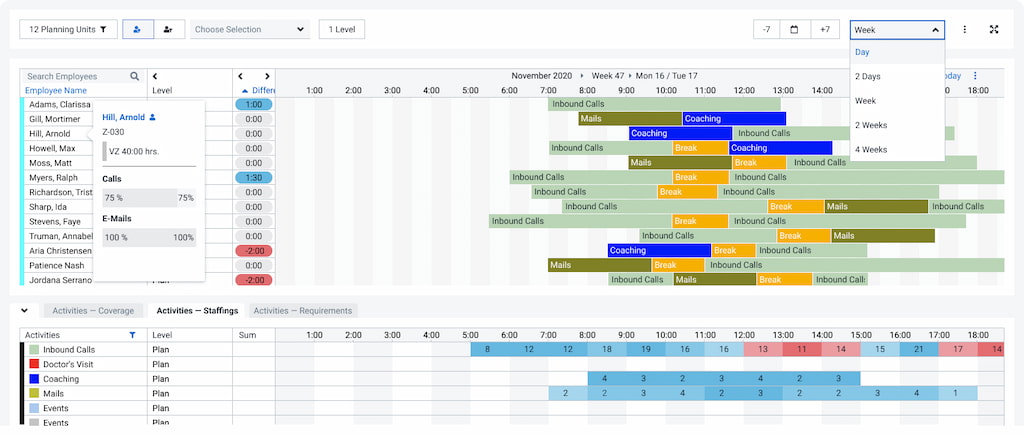
Key features
- Forecasting: Injixo accurately predicts short-, mid-, and long-term workload dynamics. This proactive approach enables businesses to anticipate and effectively manage resource needs, staying agile in an ever-changing landscape.
- Scheduling: Crafting optimal schedules is simplified with Injixo, balancing employee preferences and operational demands seamlessly.
- Intraday management: Injixo’s Intraday Management feature allows businesses to adapt swiftly to unforeseen events in real time, ensuring operational continuity.
- Capacity planning: Strategic decisions on recruitment, budgeting, and training are informed by Injixo’s insights, positioning businesses for long-term growth and scalability.
- Time-off management: Injixo transforms time-off management into a seamless process, fostering fairness, trust, and transparency within the workforce.
- Time & attendance: With automated time tracking and evaluation, Injixo ensures accuracy and compliance in time and attendance management.
Pricing
- Essential WFM: $299/month
- Advanced WFM: $699/month
- Enterprise WFM: $2999/month
Panterra
Panterra offers an all-in-one secure UCaaS cloud solution that integrates business phone solutions with essential features such as calling, multi-media team messaging, video conferencing, faxing, texting, and file sharing. With Panterra, businesses can coordinate, collaborate, and communicate seamlessly from anywhere, thanks to its cloud-based approach and 3rd party interoperability.
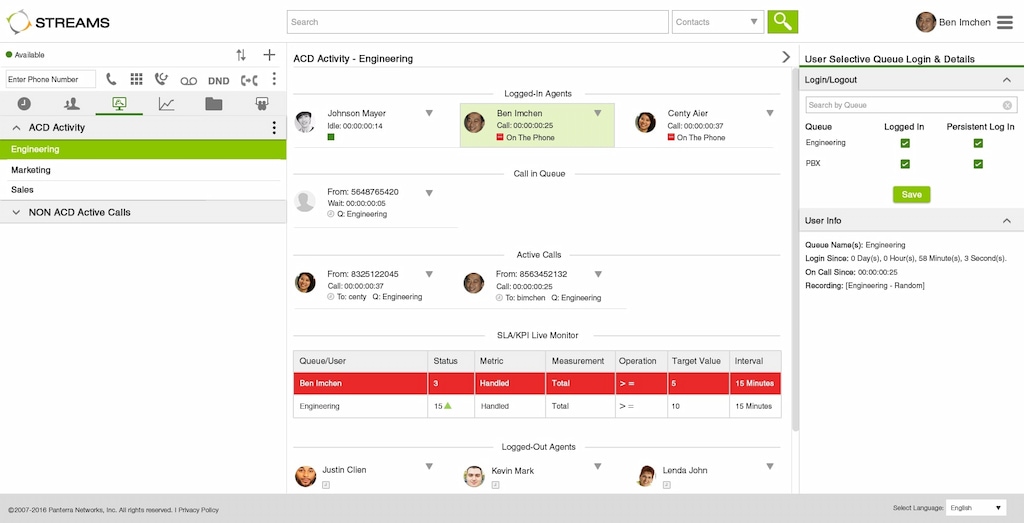
Key features
- Secure UCaaS platform: Run your organization efficiently with a secure UCaaS platform that supports various communication channels, including voice, messaging, video conferencing, and file sharing.
- Customizable solutions: Panterra’s all-in-one solution can be tailored to meet the unique needs of any industry or office type, offering unified communication across multiple locations and mobile environments.
- White-glove onboarding: With white-glove onboarding services and in-house support, Panterra ensures fast and easy migration and deployment, allowing businesses to get up and running within a single day.
- End-to-end WAN solutions: Beyond the cloud, Panterra offers robust Hardware as a Service (HaaS) options, including the latest phones and hardware to facilitate seamless cloud connectivity.
- Flexible network options: Choose from MPLS or Open Internet solutions based on your security and connectivity needs, ensuring secure and reliable data transmission.
Pricing
- Business Plus: $24.95 per month per seat
- Professional: $29.95 per month per seat
- Call Center: $44.95 per month per seat
- Contact Center: Custom pricing
FAQs: Best Contact Center Workforce
1. What is call center workforce management software?
Call center workforce management software vendors help businesses optimize their staffing and scheduling processes to ensure adequate coverage and productivity. It typically includes features such as forecasting, scheduling, time and attendance tracking, performance monitoring, and reporting.
2. How does workforce management software benefit call centers?
Call center management software streamlines scheduling processes, reduces administrative overhead, improves agent productivity, enhances customer service levels, and helps control labor costs. By accurately forecasting staffing needs and scheduling the right agents at the right times, call centers can optimize their operations and deliver better customer experiences.
3. What features should I look for in a free call center workforce management software?
Key features to consider include forecasting and scheduling capabilities, real-time monitoring and analytics, integration with other systems such as CRM and communication platforms, employee self-service options, compliance management tools, and scalability to accommodate changing business needs.
4. Is outbound call center workforce management software suitable for businesses of all sizes?
Yes, many workforce management solutions are designed to cater to businesses of various sizes, from small startups to large enterprises. The features and pricing may vary based on the scale and complexity of the organization’s needs.
5. How do I choose the right workforce management software for my call center?
When selecting top wfm software, consider factors such as your business requirements, budget, scalability, ease of use, integration capabilities, vendor reputation, and customer support. It’s also helpful to request demos or trials to evaluate the software firsthand before making a decision.
6. Can workforce management software integrate with other business tools?
Yes, most modern workforce management solutions offer integrations with popular business tools such as CRM systems, communication platforms, HR software, and payroll systems. These integrations help streamline workflows and data exchange between different systems, improving overall efficiency and accuracy.
Best Workforce Management Software for Call Centers: Final Thoughts
In the dynamic landscape of call center operations, Shifts emerges as the optimal choice for workforce management.
Shifts stands out as the preferred solution for optimizing call center workforce management, offering unparalleled efficiency, reliability, and performance. With Shifts as your trusted partner, you can unlock the full potential of your call center operations and drive success in today’s competitive market landscape.
If you’re looking for a seamless way to improve shift planning, Shifts by Everhour is the best staff scheduling system. With features like real-time monitoring, easy scheduling, and mobile accessibility, managing your workforce has never been simpler.
🔎 Make sure to check out the best call center automation software!
