Do you ever feel Asana lacks anything? Very often a truly great product is great at one thing. Asana project tracking will surely blow your mind with a blend of simplicity and functionality. The ability to enter/modify tasks at the speed of thought helps to write things down before the focus is lost. And its intuitive and clear interface is sure to win your heart. However, for a more sophisticated user, its native functionality might be not enough.
That’s when Asana integrations step into the breach.
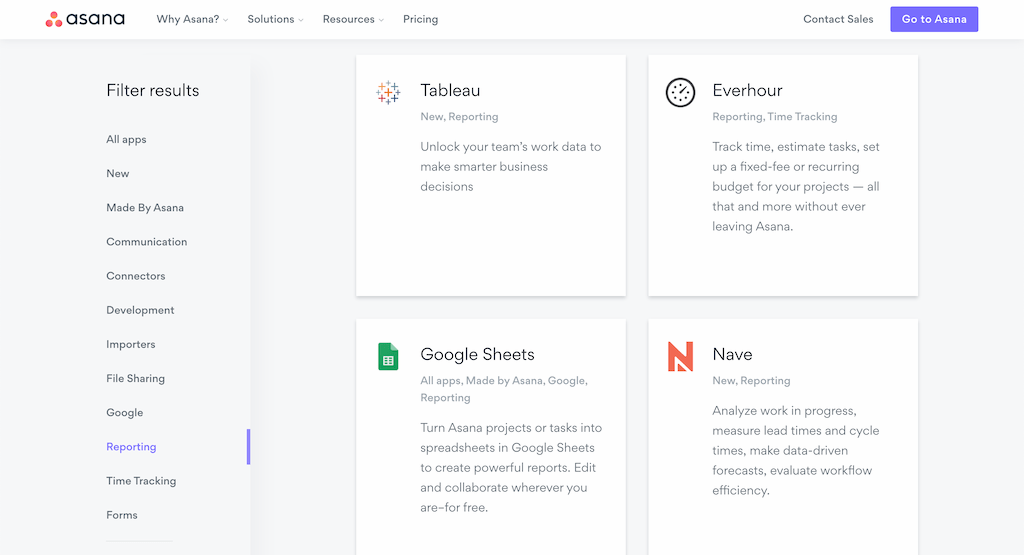
Integrations (or add-ons) are tools built by third-party developers. Compared to full-fledged applications, integrations are generally lightweight, less cumbersome, and basically simpler to use. They don’t pack a variety of features but rather aim to solve a specific problem. With them, you can easily extend the functionality and add a significant layer of productivity to your Asana project management process.
However, finding the right Asana integration might turn out to be a real challenge given that there are over 60 of them out there. And unfortunately, not all of them are equally good.
In this article, we’d like to tell you about the 8 most useful Asana integrations that will help you to accomplish more while doing less in project management. Each of them is best in a specific aspect e.g. communication, data structuring, or time tracking. All of them seamlessly integrate with Asana in real-time and aim to make your project management more efficient.
1. Everhour – Time Tracking
Want to know how long it takes you to complete a task? Need a time tracker and a clear way of reporting to clients about the job done? Among all integrations that strive to improve your time tracking, the Everhour + Asana combination has proved to be the best choice.
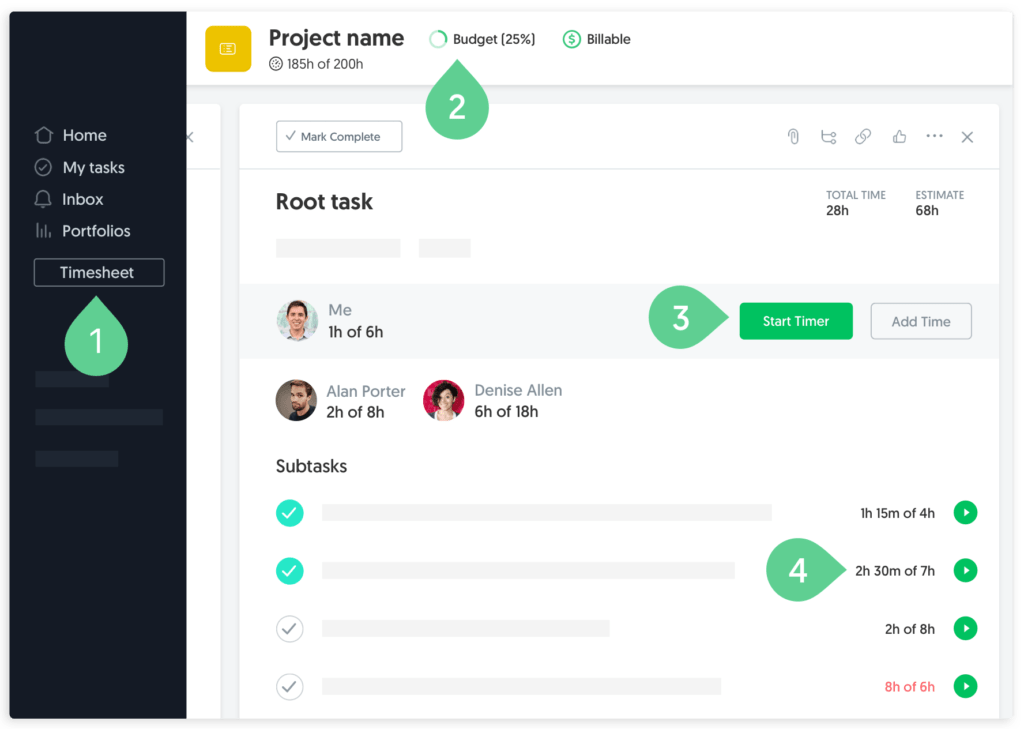
- The Timesheet button lets you quickly look at all your timekeeping for a Day or Week, as well as start timer or add time, and comments for the tasks you have been working on. You can also use an attendance tracker and a time clock app to see how your team is progressing.
- You can configure any project as billable. Plus, you can also set your budget in hours or money, and set up a threshold email notification.
- See the reported time by each employee directly in the task details and its progress towards the original estimate.
- You’ll see the timer and reported time next to the parent and subtasks.
🔎 Check out what real users are saying about Everhour:
“Allows easy entry, and tracking/reporting of logged personal and team time. Simple, clean, concise UX/UI.” [Jessica, G2]
“Integrates seemlessly with Asana. Creates absolute transparency on where staff are spending their time. Very useful tool as a leader of our organization. I really appreciate the daily, weekly, and monthly reports automatically sent to me.” [Kaden, Capterra]
“The integration with Asana makes using it seamlessly. I like the reporting feature as well for understanding how my team’s time is being used.” [Andrew, G2]
2. Instagantt – Gantt Charts
Would you like to add visualization or dependencies to your projects? Instagantt does an amazing job to get Gantt charts out of your Asana.
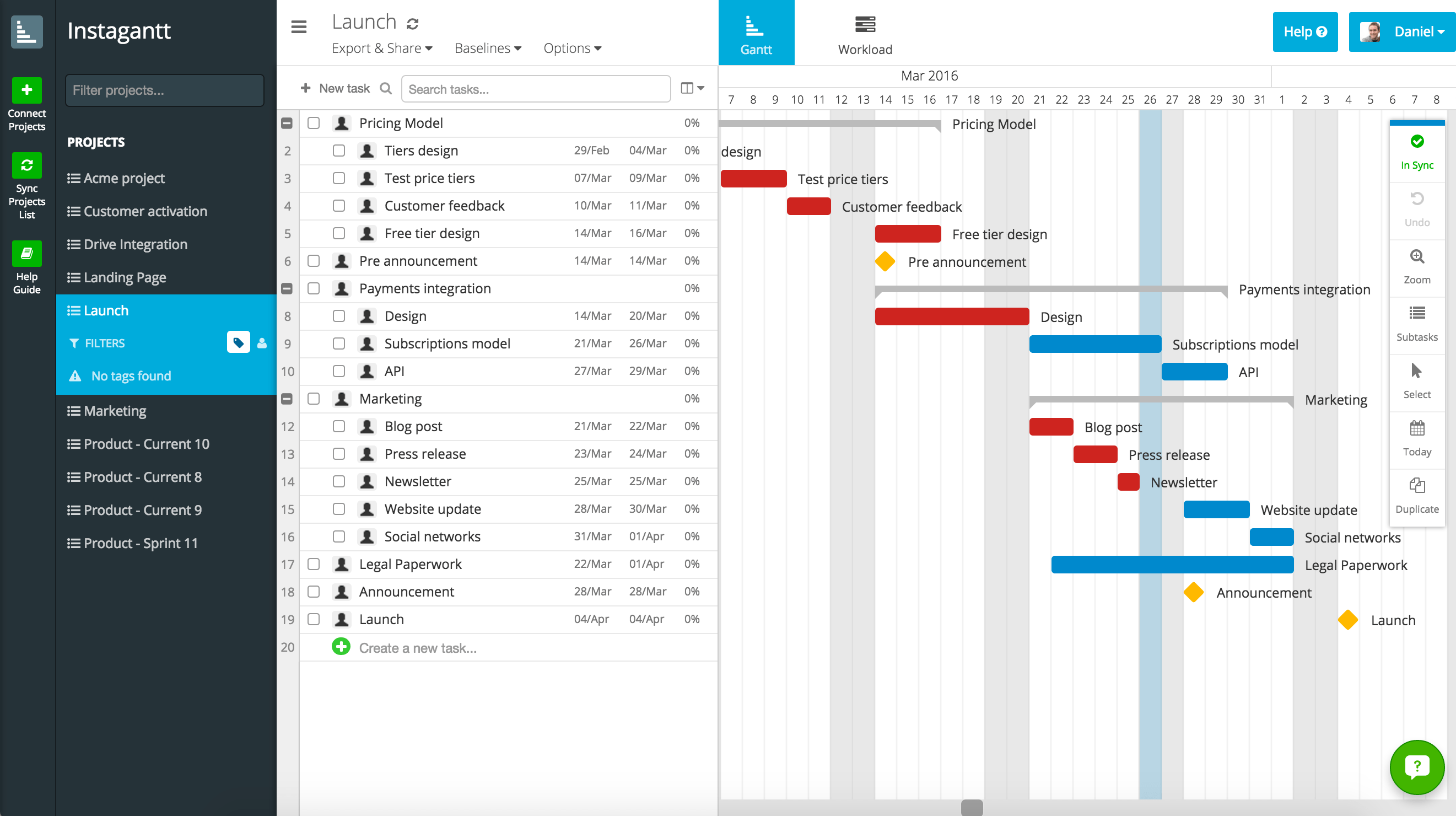
Unlike Microsoft Project or other monolithic project management tools, Instagantt has a key-focused functionality keeping everything you need at hand. When you put new data into Instagantt or make any changes, it displays in Asana in real-time and vice versa.
At a glance, you can see the scheduled start and end dates of your tasks, as well as the dependencies between them. For example, if you are working on a new landing page, the design layout cannot start until the content is ready. Using Gantt charts you can instantly view the needed consequence of tasks, plan the workload for your team accordingly, and eliminate blocks if there are any.
Price: free for up to 3 projects, $7/month for a single user, $5/month for multiple users
3. Weekdone – Reporting on Asana Performance
Don’t want to immerse yourself into Asana daily stuff? Would you rather get a quick glimpse of your team’s performance via informative and timely reports? Then Weekdone is what you need.
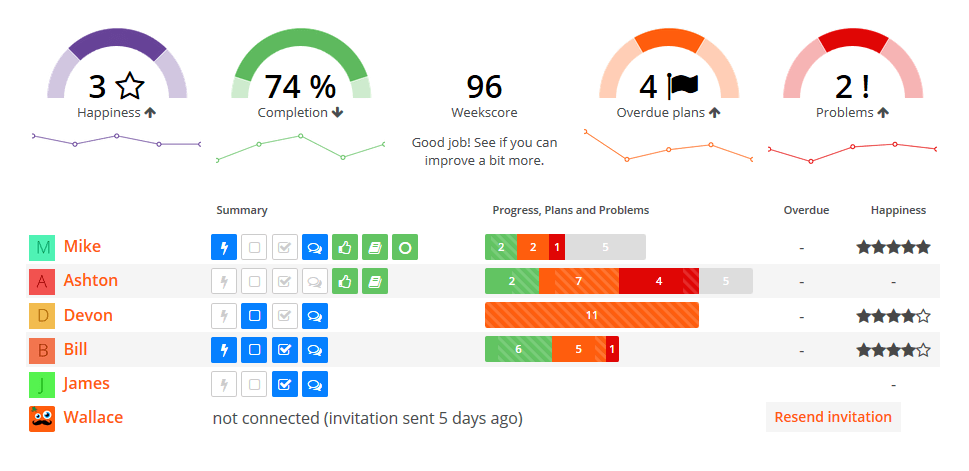
This simple Asana integration provides insightful dashboard reports (to your inbox!) about your team’s weekly, monthly, or daily Asana performance. It’s a true lifesaver when you have to handle multiple projects, manage several teams, or analyze huge volumes of data. All you need is to choose the workspace and go to Settings to pick the projects/people/teams included in reporting. Now, the tool will automatically analyze the needed data and send it to you via printable and visually appealing reports.
Get your task completion covered, view actual tasks status for each person, project, or tag, and always rest assured that none of your projects is spiraling out of your control.
Price: free for the basic version, $15/month or $109/year for full package
4. Slack – Real-Time Communication
If your projects involve a dynamic and fast-paced environment, communication is what makes all things work the right way. And Slack is second to none when it comes to enhancing your team’s communication.
There are two major benefits to setting up Asana with Slack:
- First, you can see a stream of Asana notifications within Slack. It allows you to quickly scan what your teammates are working on.
- Second, you can quickly create and assign Asana tasks within Slack. Say, in a conversation you decide you should create a new task, you don’t need to leave Slack and open up Asana. Instead, you just type “/asana” command to create the task, add it to a project, or assign it to a teammate.
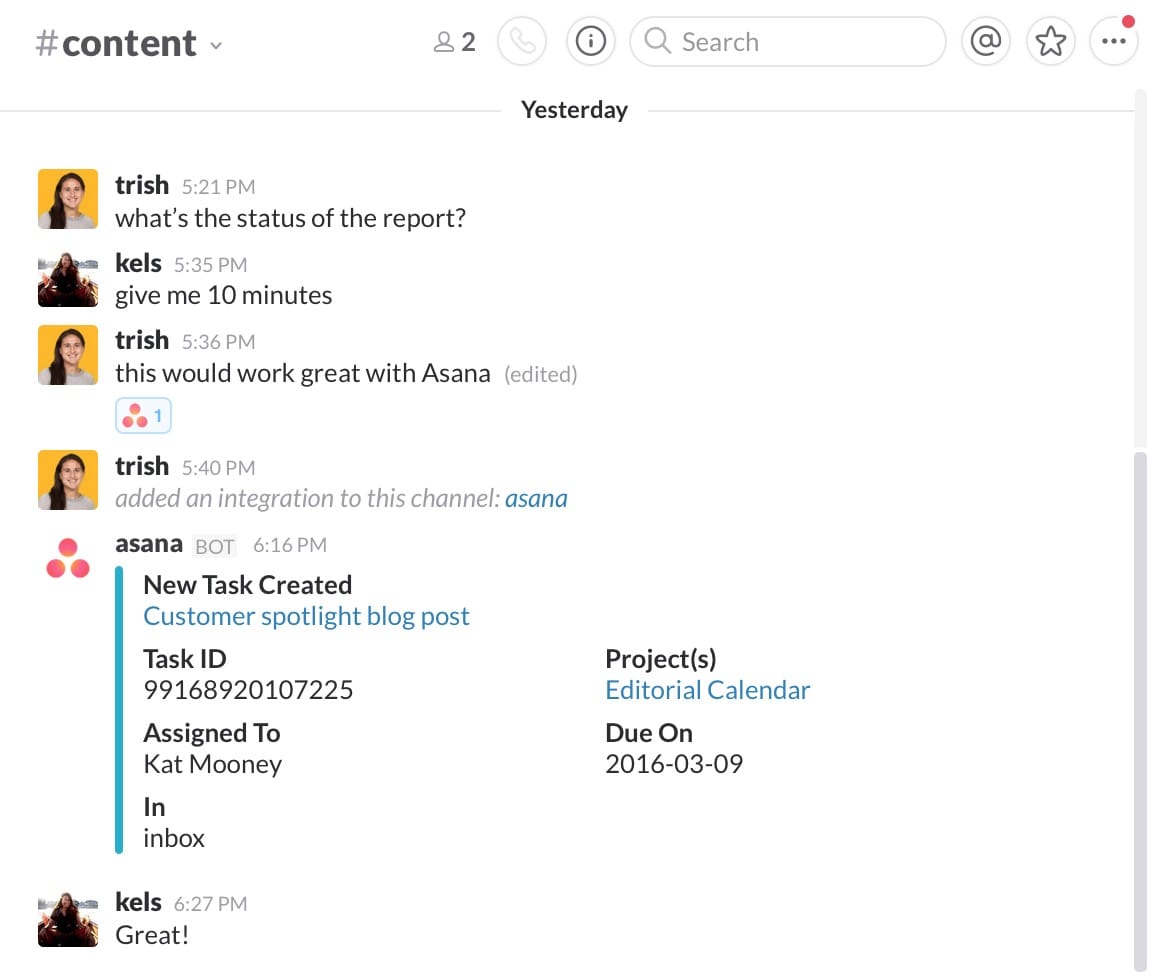
Price: free for the basic package, 8$/month for Standard, 12.5$/year for Plus package
Learn more insights about Slack in our Slack vs Basecamp breakdown!
5. Zapier – Automate Workflows
Have you ever thought of how many repetitive actions you have to make each day toggling between different applications? A lot. They eat up your time but you can easily automate them with Zapier, a cloud platform that enables you to automate tasks between cloud applications.
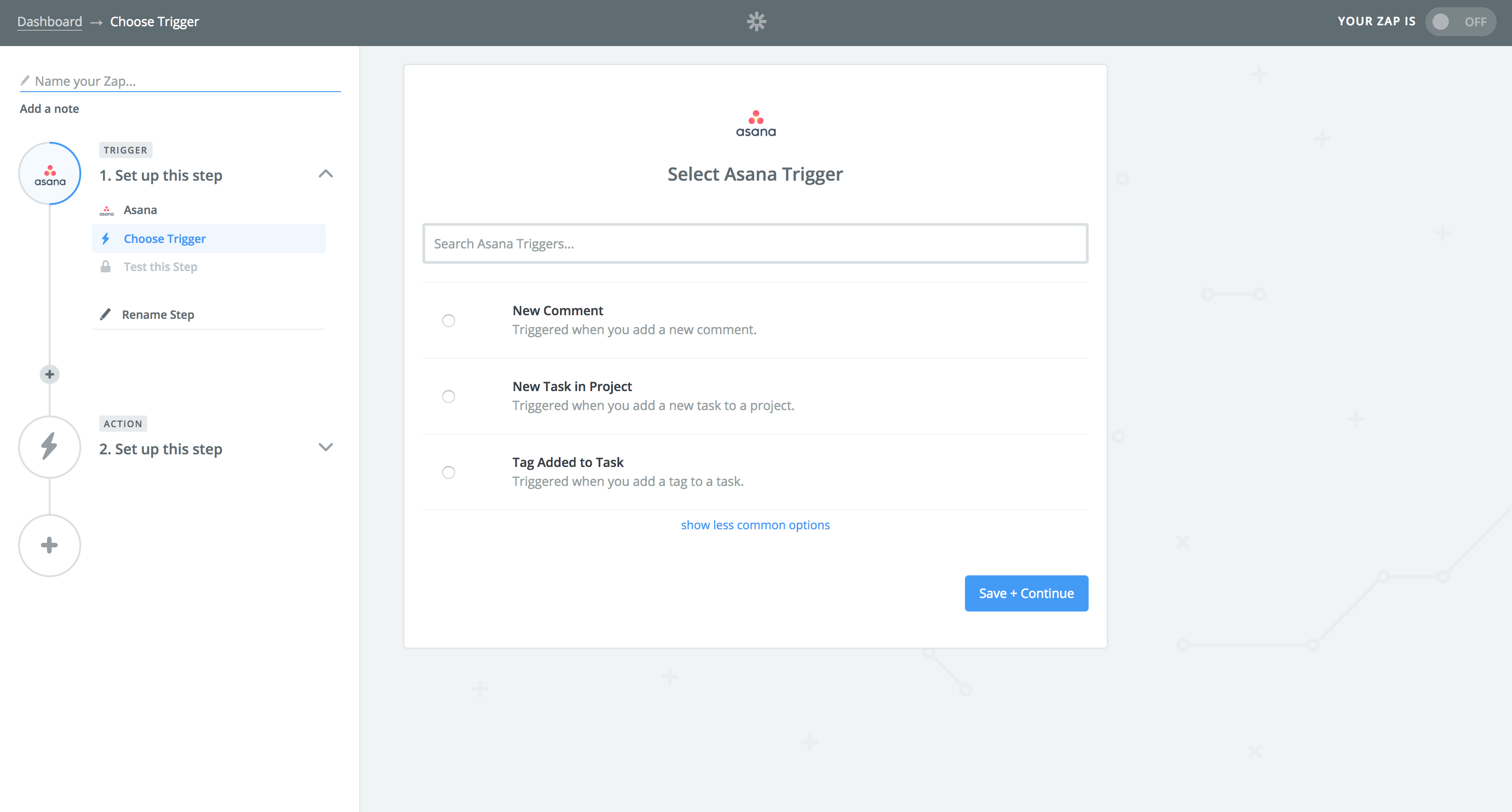
There are 3 great benefits about Zapier:
- First, you can automate routine (for example, you publish a blog post, it is shared on Facebook and Twitter automatically);
- Second, your Asana can talk to other tools. For example, with Zapier you can create Asana tasks via Typeform (aka one of the best free form survey apps), from Emails or ZenDesk tickets, via Google form or Calendar, and other apps you use. And the best part of it is that you don’t need to dive deep into coding as Zapier allows doing it via intuitive and simple “Trigger” and “Action” boxes. This way, Asana can become a single hub uniting the tasks of the entire team, if different departments or members work with different tools;
- Last but not least, you can go deeper than some native integrations offer. For example, with Stripe/Slack integration, you cannot receive a notification of failed payments, but through Zapier you can. Check this.
Price: from free to 125$/monthly depending upon the pricing plan
6. Zendesk – Customer Support
If your business or product implies the support of a large number of customers, then you can’t do without Zendesk. It’s a cloud-based tool that helps you to provide great customer support quickly and with minimal fuss.
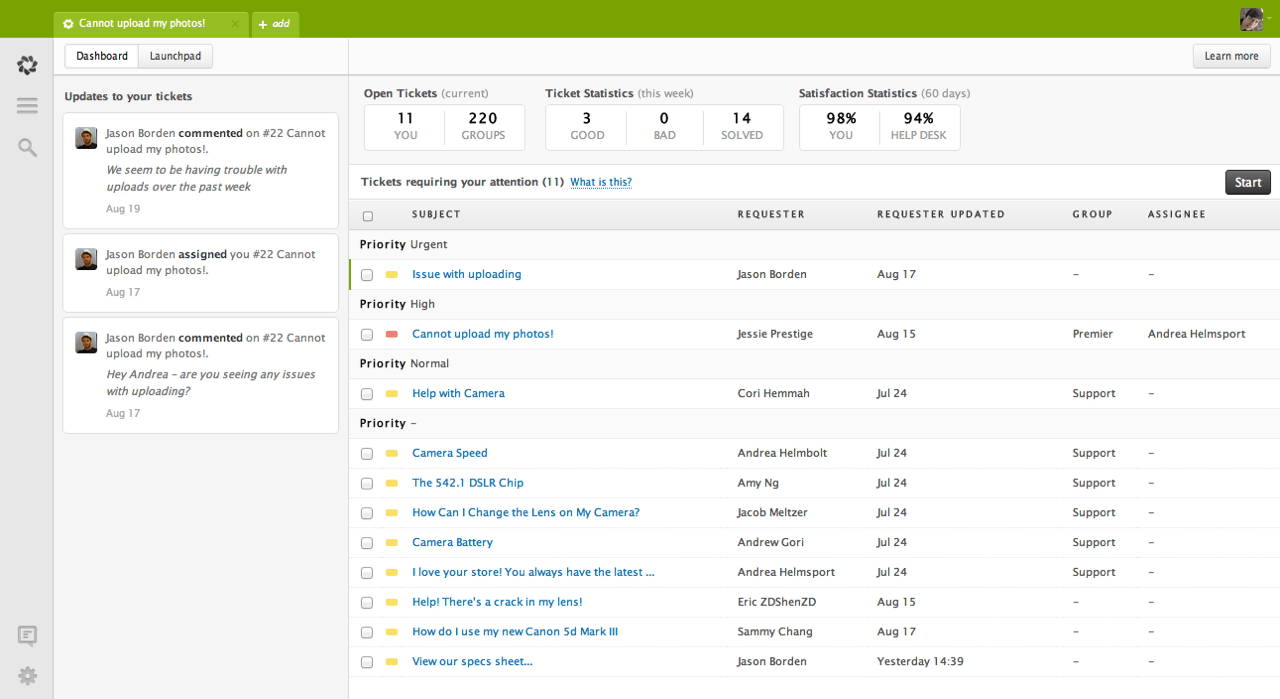
With Zendesk you can turn a pile of never-ending tickets from your customers into well-organized Asana tasks. All you need is to connect Asana and Zendesk with Zapier.
Once done, you can either add ready-to-use or custom Zaps to automate your customer interactions. Translate and transfer non-English Zendesk tickets to Asana, so anyone on the team can immediately start investigating the issue.
By joining Zendesk with Asana you can easily set your customer support process on auto-pilot and ensure quick ticket turnaround. There is also Zendesk time tracking at your service.
Price: free for the basic package, $20 / month for advanced functionality, 125$/month for full package and multiple teams.
7. Instabug – Bug Reporting
One of Asana’s sore spots is the way it handles images. It’s specifically true and poignant for bug reporting on a mobile device since most of the tickets usually go with images illustrating the bug itself.
If you are into mobile app development, Instabug will become a true life-saver. With this, you can capture a screenshot of a bug on your mobile device and report it directly to Asana. You can also make an annotation on it and add comments so that the team would instantly get a clear vision of an issue and fix it faster. You users can even report bugs or submit their feedback via a simple shake of their devices.
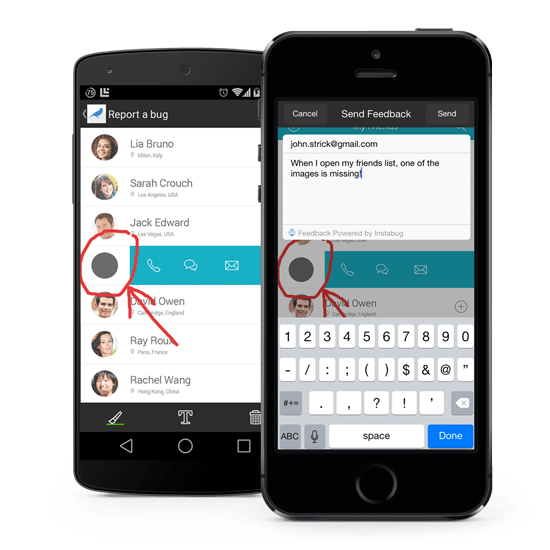
Integrating Instabug with Asana will significantly speed up your bug fixing process providing you with all the details on a bug. Turn all your bugs into Asana tasks with just a few clicks and fix them without hassles.
Price: 14-days free trial, pricing packages from free to $291/month
8. DigiSpoke – Mind-Maps
Are you looking to try a more creative approach to your project task management? Give a shot at DigiSpoke, Asana extension which utilizes the concept of mind maps to collaborate on a project or task.
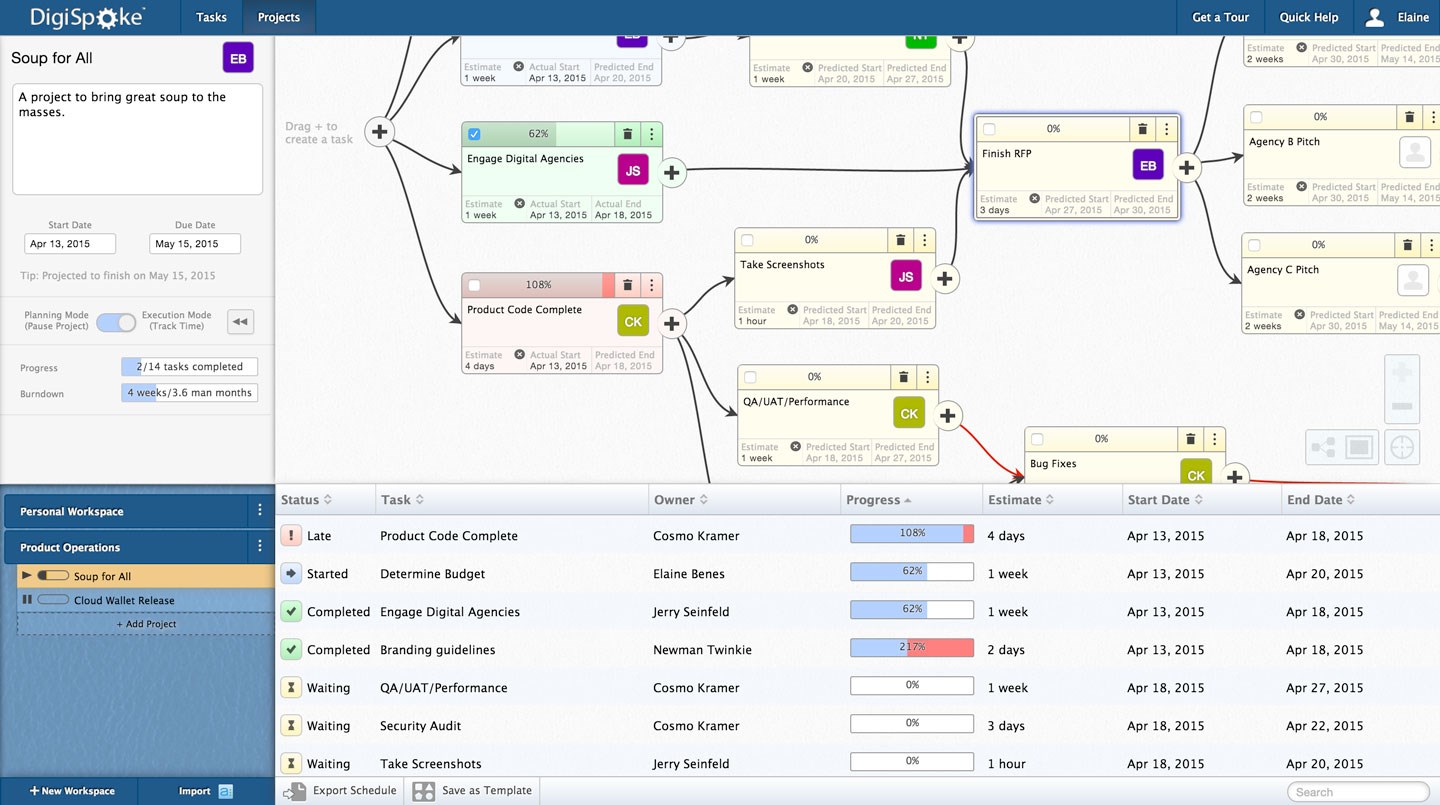
With DigiSpoke you can easily turn your Asana tasks into visual presentations or mind maps and share them with your team. It will forecast progress on your tasks so that you would work faster and stay more productive. And by checking the Team Availability Heatmaps you will clearly see the past, present, and future availability of each team member.
The intuitive drag-and-drop UI makes task management a breeze, allowing you to turn your ideas into live Asana projects quickly and stress-free.
Price: free test-drive, $29/month for basic, $99/month for extended functionality, $199/month full package
Summing Up
Everhour emerges as the essential addition to Asana, offering precise time tracking, Gantt charts, and real-time communication capabilities. While Asana serves as the fundamental tool for task management and team communication, Everhour enhances its functionality to better suit diverse business needs. With Everhour seamlessly integrated into Asana, users can optimize their workflows and achieve greater efficiency in project management.
Explore how Asana AI transforms task management with smart suggestions, automated workflows, and better team visibility, making your projects faster and more efficient.

