Imagine managing a distributed team across several countries. You need to know who’s working on what, how long tasks take, and whether projects are on budget. The right time tracking software can turn this complexity into clarity—but only if you understand the market and choose wisely. With so many reports quoting different figures, it’s easy to get lost in conflicting statistics. In this article, we fact‑check the time tracking software market using the latest reliable data, explore regional and segment trends, and explain how Everhour’s time tracker fits into the broader ecosystem.
What Is the Time Tracking Software Market?
Time tracking software helps organisations record the time employees spend on tasks and projects. It supports accurate billing, productivity analysis, payroll, and compliance with labour regulations.
The market includes standalone time trackers and integrated modules in broader human capital management (HCM) suites.
Demand has grown as remote work expands, freelancers increase, and businesses shift to project‑based billing.
Market Size & Growth
Straits Research (2024–2025): According to Straits Research, the global time tracking software market was valued at USD 7.13 billion in 2024. The report projects it will grow to USD 8.36 billion in 2025 and USD 29.88 billion by 2033, representing a compound annual growth rate (CAGR) of 17.26 percent during 2025‑2033.
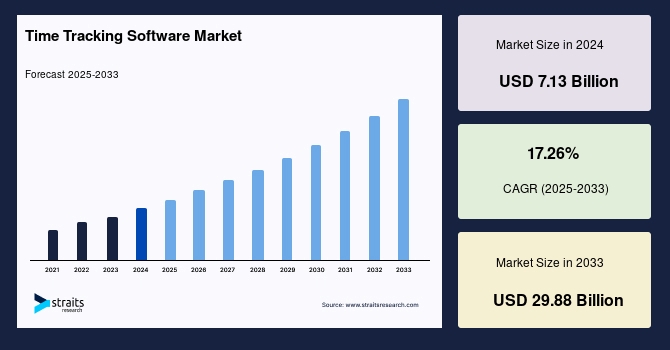
FACT.MR (2025–2035): The global time tracking software market is projected to grow from USD 3.8 billion in 2025 to USD 16.1 billion by 2035, at a CAGR of 15.5%. Reports from firms such as VMR, MRFR, and IMARC indicate similar upward trends, though figures vary depending on whether broader HCM or time-and-attendance segments are included.
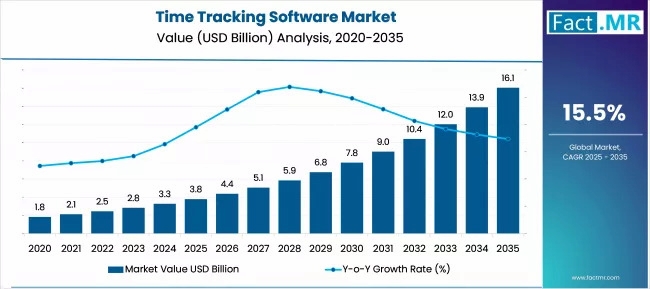
What Drives Market Growth?
✅ Remote and hybrid work
Millions now work outside traditional offices, including hybrid schedules. Time tracking software ensures transparency and accountability without micromanagement, enabling accurate payroll and proof of productivity.
💼 Project-based billing
Agencies, consultants, and freelancers rely on detailed timesheets. Time tracking tools with budgets and invoicing make client billing seamless.
⚖️ Compliance requirements
Labour laws in the US, Europe, and beyond require accurate records of hours and breaks. Software reduces the risk of penalties and protects fair compensation.
📊 Data-driven decision-making
Time data powers forecasting and resource planning, helping managers set achievable deadlines and balance workloads.
☁️ Cloud adoption
Cloud-based trackers let users start timers from any device, syncing automatically. SaaS models lower setup costs and drive adoption for SMBs.
Regional Insights
🌎 North America – Largest market share thanks to high technology adoption, strong regulatory environment, and widespread remote work. Many top vendors are US-based, and companies quickly implement SaaS tools.
🇪🇺 Europe – GDPR and other privacy regulations drive adoption. Businesses look for tools that respect employee privacy while ensuring compliance. Cross-border teams increase demand for cloud-based solutions.
🌏 Asia‑Pacific – Fastest-growing region due to rapid digital transformation and SME growth. Start-ups and tech-savvy businesses adopt time tracking tools for freelancers and remote developers.
🌍 Latin America & Middle East – Emerging markets with rising adoption, fueled by freelance workforces and the need for better project management. Localization and pricing flexibility are key.
Market Segmentation
☁️ By deployment – Cloud solutions dominate due to ease of implementation and automatic updates. On‑premise options are declining but are still used in sensitive industries or regions with strict data regulations.

🏢 By organisation size – SMBs often prefer lightweight, affordable tools with simple features. Large enterprises may choose integrated time-and-attendance systems that fit into broader HCM suites.
💼 By industry – Major adopters include IT/software services, consulting, designers, engineers, marketing agencies, freelancers, and many others. Healthcare, retail, and manufacturing mainly use time tracking for attendance and payroll compliance.
Features & Trends Shaping the Future
🔗 Integrations & ecosystems – Integrate with project management tools (Asana, Trello, ClickUp), accounting software (QuickBooks), and payment platforms. Open APIs allow custom workflows.
🤖 AI & automation – AI predicts time estimates, categorizes tasks, and surfaces insights. Some tools analyse patterns to suggest better scheduling.
📱 Mobile & GPS – Mobile apps enable on-the-go logging and geolocation for field workers. Geofencing ensures employees clock in at approved locations.
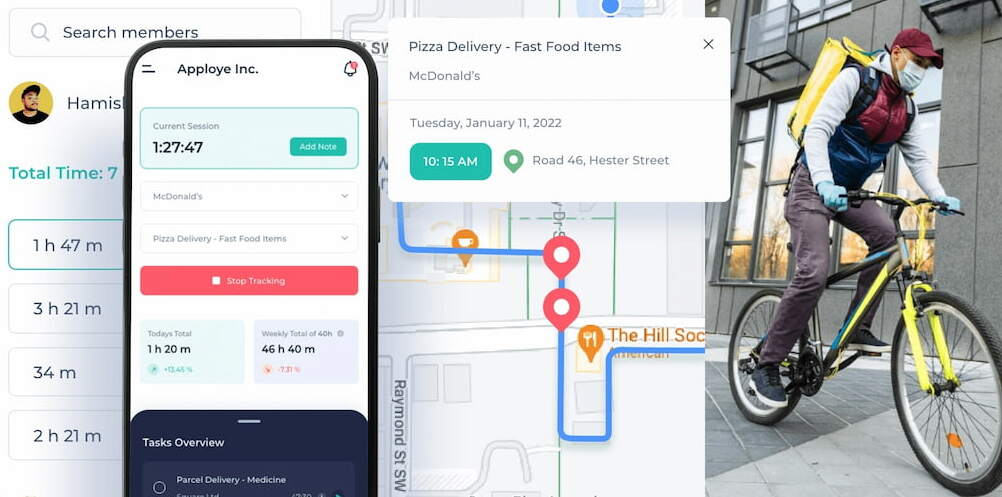
💡 Wellness & productivity – Tools remind users to take breaks, manage fatigue, and prevent burnout, reflecting a focus on employee well-being.
🛡️ Privacy & compliance – Vendors prioritise data protection, encryption, and user controls. Some software masks screenshots or provides anonymous productivity metrics.
How Everhour Fits Into the Market
Everhour is a prominent time tracking tool cited in Straits Research’s data. It illustrates the mid‑market of specialised, integration‑driven time trackers. Everhour provides:
- Time tracking – Timers, manual entries, and timesheets.

- Budgeting & alerts – Set budgets for projects and tasks; receive notifications as thresholds are reached.
- Reporting & dashboards – Detailed reports by project, client, or team member.
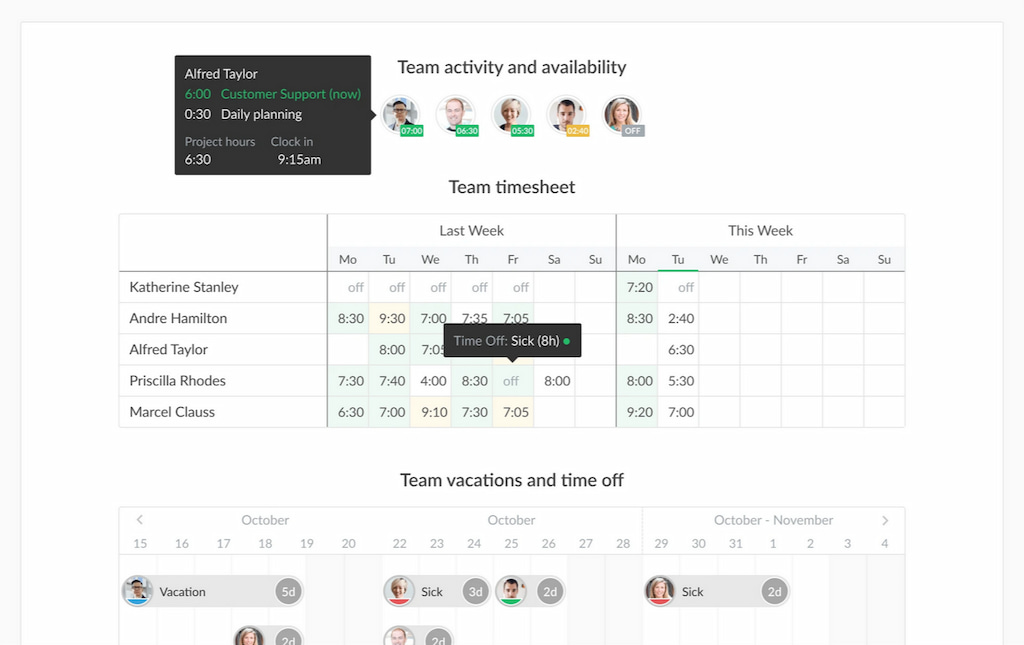
- Integrations – Seamless integration with project management platforms such as Asana, Trello, ClickUp, and Notion.
- Invoicing & payroll – Generate invoices and export timesheets to accounting systems.
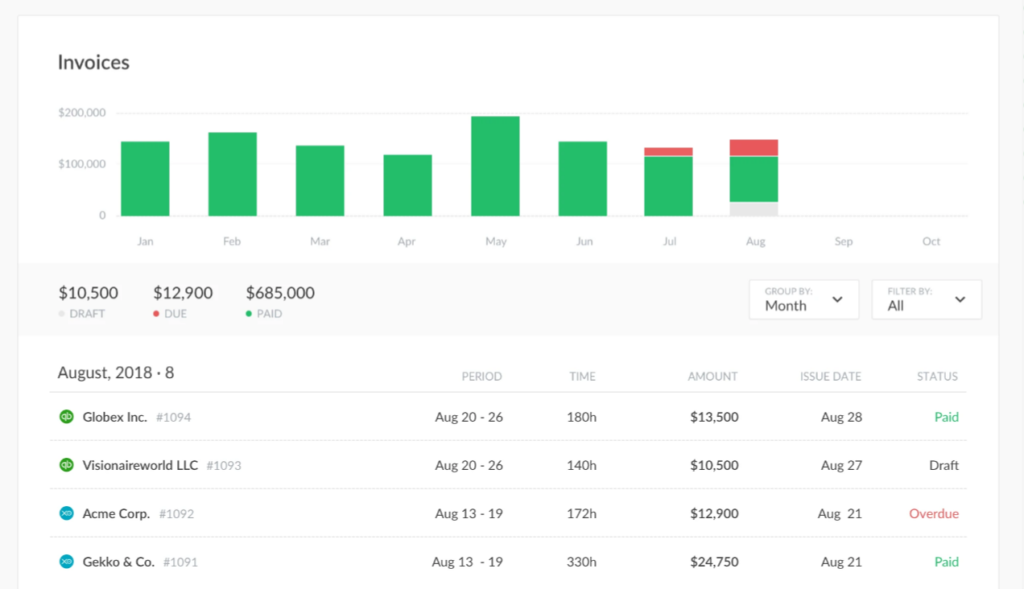
Everhour competes with similar tools like Toggl, Harvest, and Clockify, but differentiates itself through deep integration with task management apps. For companies using Asana or Trello, Everhour’s embedded timers reduce friction. In contrast, all‑in‑one time‑and‑attendance systems serve larger enterprises and compliance-driven industries.
Choosing the Right Time Tracking Tool
Consider your needs
- ⏱️ Billing & budgeting – If you bill clients, choose a tool with project budgets, billable rates, and invoicing.
- 🔗 Integrations – Select software that connects with your workflow. Everhour’s extensive integration library is helpful for Asana or ClickUp users.
- 👥 Team size – Freelancers and small teams may prefer Toggl or Clockify’s free plans. Enterprises might need full HCM suites with biometric attendance.
- ⚖️ Compliance – For industries with strict labour laws, pick software that tracks overtime, breaks, and supports payroll exports.
- 🔒 Data privacy – Employees value transparency. Use tools that respect privacy and avoid invasive monitoring unless necessary.
Implementation tips
- 🚀 Trial first – Start with a trial period to test features and user experience.
- 🎓 Train your team – Show employees how and why time tracking is used to avoid resistance.
- 🎯 Set expectations – Use budgets and time estimates to measure performance realistically.
- 📊 Analyze & adjust – Regularly review reports and optimize processes based on data.
Check out our guide on how to avoid common mistakes introducing time tracking for your team!
Frequently Asked Questions
How accurate are market size estimates?
Market size numbers vary depending on sources and methods. Straits Research reports USD 7.13B in 2024, USD 8.36B in 2025, with a 17.26% CAGR through 2033. Always check the year and what’s included.
Is the US time tracking market growing faster than the global market?
North America leads in revenue due to high adoption and compliance. Growth is similar or slightly lower than global averages, while emerging regions like Asia‑Pacific may grow faster.
What is the future of time tracking?
AI automation, better integrations, wellness features, and privacy controls will shape the market. Cloud adoption and hybrid workplace support will continue rising.
Does Everhour capture screenshots or monitor websites?
No. Everhour focuses on time logging, budgets, and reports. For activity monitoring, tools like Hubstaff or Time Doctor are used. Always notify employees about monitoring.
Can I use multiple time tracking tools?
It’s possible but usually unnecessary. Stick to one tool and integrate it with your systems to avoid confusion and duplicate data.
Final Thoughts
The time tracking software market is growing rapidly, fuelled by remote work, project-based billing, and the need for data-driven management. When choosing time tracking software, consider your team’s size, industry, workflow, and compliance needs. Affordable employee time tracking software like Everhour offers deep integrations and budgeting, while others focus on productivity monitoring or attendance. Implement time tracking with clear communication and use the insights to improve processes, support employees, and drive profitability.
If you need more reasons to use a time tracker at work, check out our article breaking down why using a timer is a must!

