Unlocking the potential of software development begins with effective time management. With the right tools at your disposal (including the best Microsoft Edge extensions), such as time tracking software for developers, you can supercharge your productivity, streamline workflows, and meet project deadlines with ease.
In this guide, we’ll explore the world of software development time tracking, uncovering the tools and techniques that can revolutionize your coding journey. Whether you’re a seasoned developer or just starting out, mastering these best time tracking and invoicing software tools will propel your projects to new heights. Let’s dive in!
How to Choose the Best Time Tracking Software for Developers
When considering time tracking software for developers, it’s essential to focus on key criteria to ensure it meets your specific needs. Here are the main factors to consider:
⏱️ Ease of use: Look for intuitive interfaces and seamless integrations with your existing developer tools to streamline your workflow.
📊 Advanced reporting: Opt for time tracking software for engineers that offers detailed reports for better insights and decision-making.
🔄 Integration capabilities: Ensure compatibility with popular development tools like IDEs, version control systems, and project management platforms.
💼 Project flexibility: Choose software that allows for flexible project structures, including support for multiple projects, subtasks, and custom categorization options.
🔒 Security features: Prioritize software with robust security measures to protect sensitive project data and ensure compliance with industry regulations.
🌐 Remote accessibility: Select software with mobile apps or web-based interfaces to facilitate time tracking and task management from anywhere.
🚀 Scalability: Consider the scalability of the engineering time tracking software to accommodate the growth of your team and projects over time.
Please note: We do not accept paid entries, ensuring unbiased recommendations based solely on the merits of the time tracking software for engineering.
Comparison Table
| Tool | Pricing | Free Trial | Standout Features |
|---|---|---|---|
| Everhour | Free, $8.50/user/mo | Yes | Integrates with popular project management tools |
| Hubstaff | Starter: $4.99/user/mo, Grow: $7.50/user/mo, Team: $10.00/user/mo, Enterprise: $25.00/user/mo | Yes | Automatic time tracking and productivity monitoring |
| Time Doctor | Basic: $5.9/user/mo, Standard: $8.4/user/mo, Premium: $16.7/user/mo | Yes | Deep work analysis and automatic Pomodoro timer |
| ClickTime | Starter: $10/user/month, Team: $13/user/month, Premier: $24/user/month, Custom | Yes | Customizable reporting and invoicing |
| Timely | Starter: $9/user/mo, Premium: $16/user/mo, Unlimited: $22/user/mo | Yes | Advanced reporting and project-focused approach |
| DeskTime | Pro: €6/user per month, Premium: €9/user per month, Enterprise: €18/user per month | Yes | Automatic time tracking and productivity monitoring |
| QuickBooks Time | Starting at $10 per month | Yes | Integration with QuickBooks for seamless payroll management |
| Tempo | 20 Jira Users (Cloud Subscription): $171 per month, 20 Jira Users (Timesheets Only): $76 per month, Single User (All Four Products): $31 per month | Yes | Comprehensive time tracking and reporting features for Jira |
| Timecamp | Free: $0, Basic: $6.99/user/mo, Pro: $9.99/user/mo, Enterprise: Custom | Yes | Project-based tracking and customizable reporting |
| Tracking Time | Freelancer Plan: $8 per user/month, Pro Plan: $5.75 per user/month, Business Plan: $10 per user/month | Yes | Automatic time tracking and productivity insights |
| Web Work | 14-day free trial, Basic plan: $4.09/user per month (billed annually), $4.99/user per month (billed monthly), Enterprise plan: Custom | Yes | Automatic time tracking and productivity monitoring |
Top 11 Time Tracking Tools for Developers
Everhour
Everhour is a comprehensive time tracker and one of the best developer apps. Designed to streamline workflow processes and enhance productivity, Everhour offers a range of features to simplify time tracking, project management, and team collaboration in the realm of software development.

Key features
- Integration: Everhour seamlessly integrates with popular project management and developers tools like Asana, Trello, GitHub, GitLab, and Jira. This integration enables developers to track time directly within their preferred project management platforms, eliminating the need for manual time entry and ensuring accurate time tracking across projects.
- Advanced reporting: Everhour provides developers with advanced reporting capabilities, allowing them to generate comprehensive reports on time spent, project progress, and team performance. These reports offer valuable insights into project efficiency, resource allocation, and budget management, empowering developers to make informed decisions and optimize project workflows.
- Flexible project management: Everhour offers flexible project management features, allowing developers to organize tasks, set deadlines, and allocate resources efficiently. With customizable project boards, task lists, and priority settings, developers can easily manage project workflows and track progress in real-time, ensuring projects stay on track and teams remain focused.
- Security measures: Everhour prioritizes the security of developers’ time tracking data. With robust security measures and compliance standards in place, including data encryption and secure authentication protocols, developers can trust that their sensitive information is protected at all times.
- Remote accessibility: Everhour’s remote accessibility features enable developers to track time from anywhere, whether they’re working in the office, remotely, or on the go. With mobile apps and browser extensions available, developers can easily track time and manage projects from their preferred devices, ensuring seamless collaboration and productivity no matter where they are.
- Scalability: Everhour is designed to scale with development teams of all sizes. Whether you’re a solo developer or part of a large development team, Everhour can accommodate your needs and adapt to changes in project scope and team size. With flexible pricing plans and scalable features, Everhour provides developers with the tools they need to succeed as projects evolve and grow.
Pricing
- Free: $0
- Team: $8.50 per user per month
Hubstaff
Hubstaff is a powerful time tracking software designed to cater to various business sizes and types. It offers key features such as GPS tracking, automated timesheets, detailed reporting, and invoicing capabilities. Additionally, Hubstaff integrates with popular platforms, enhancing workflow efficiency.
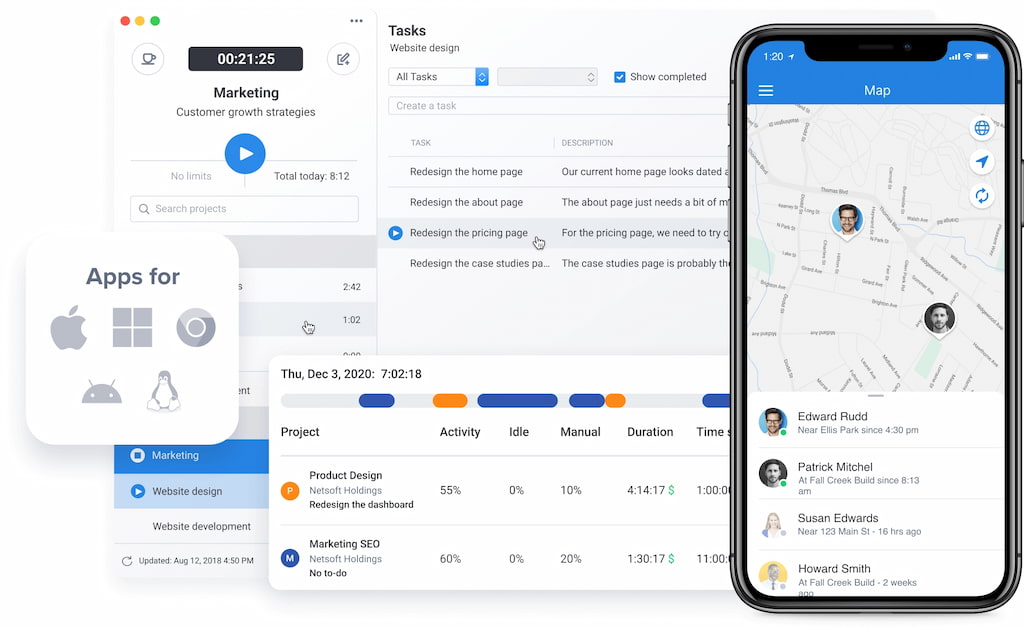
Key features
- Flexible time tracking: Convenient manual entry and timer functionality for tracking work hours accurately.
- Customizable reports: Powerful reporting tools to generate detailed insights into project progress and individual performance.
- Integration capabilities: Seamless integration with popular project management and development tools for streamlined workflow.
- Task tracking: Granular tracking of tasks and activities to monitor progress and allocate resources effectively.
- API access: Access to Hubstaff’s API for building custom integrations and extending functionality as needed.
Pricing
- Starter: $4.99/user/mo
- Grow: $7.50/user/mo
- Team: $10.00/user/mo
- Enterprise: $25.00/user/mo
Time Doctor
Time Doctor offers a comprehensive solution tailored to meet the time tracking and productivity needs of developers. With its intuitive interface and robust features, Time Doctor helps developers efficiently manage their time, track their work activities, and improve productivity.
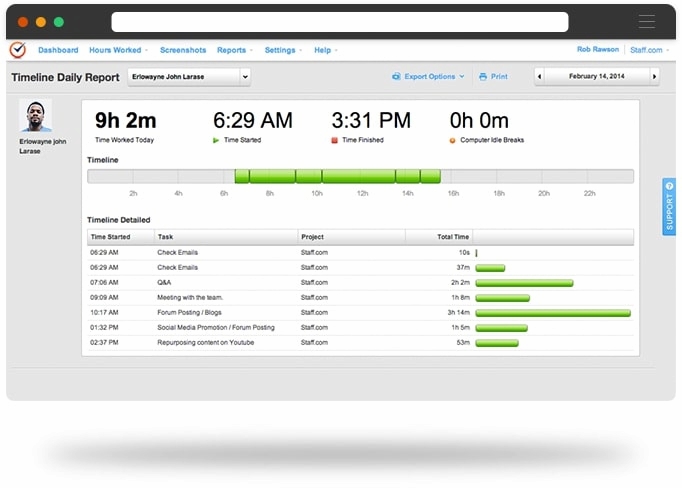
Key features
- Precise time tracking: Accurate time tracking through manual entry, automatic time capture, and desktop screenshots.
- Advanced reporting: Detailed reports on time spent on different tasks, projects, and clients, providing insights into productivity and project progress.
- Website and application monitoring: Monitoring of websites and applications used during work hours, allowing developers to identify distractions and optimize productivity.
- Time management tools: Productivity-enhancing tools such as task lists, time budgets, and time tracking reminders to help developers stay focused and on track.
- Integration with project management tools: Seamless integration with popular project management tools like Trello, Asana, and Jira for streamlined workflow and task management.
Pricing
- Basic: $5.9/user/mo
- Standard: $8.4/user/mo
- Premium: $16.7/user/mo
ClickTime
ClickTime caters to the needs of developers and development teams with its versatile features designed to streamline project management and time tracking. From intuitive task assignment to insightful reporting, ClickTime equips developers with the tools necessary to enhance productivity and project success.
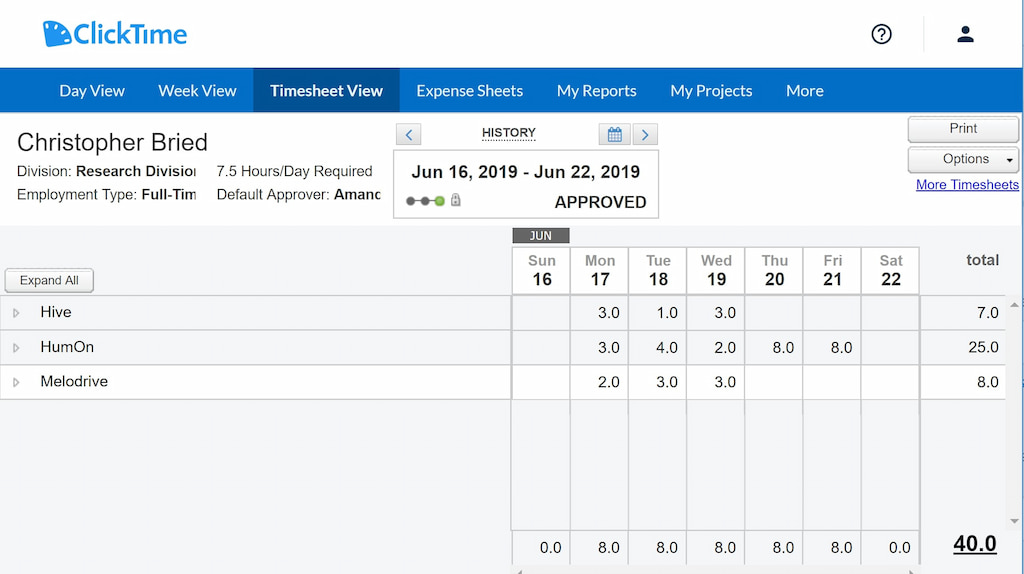
Key features
- Intuitive time tracking: Simplified time tracking tools enable developers to log hours effortlessly, ensuring accurate billing and project tracking.
- Project management: Robust project management capabilities facilitate task assignment, budget tracking, and milestone management for seamless project execution.
- Resource allocation: Efficiently allocate team resources, assign tasks, and monitor project progress to optimize productivity and meet project deadlines.
- Expense tracking: Streamline expense management with ClickTime’s integrated expense tracking feature, allowing developers to monitor project-related expenses in real-time.
- Insightful analytics: Gain valuable insights into project performance, resource utilization, and budget allocation through ClickTime’s comprehensive reporting and analytics tools.
Pricing
- Starter: $10/user/month
- Team: $13/user/month
- Premier: $24/user/month
- Custom
Timely
Timely provides a tailored suite of features crafted to meet the specific needs of developers and development teams. With a focus on precise time management and efficient scheduling, Timely empowers developers to optimize their workflows and boost productivity.
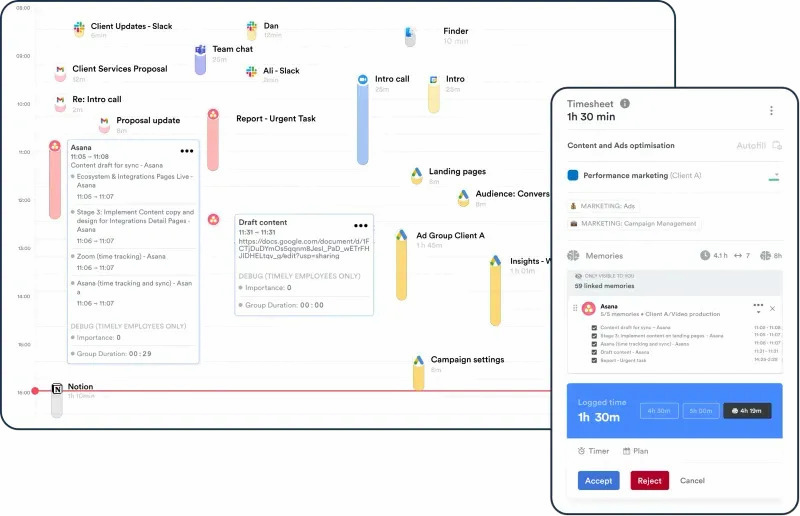
Key features
- Automatic time tracking: Timely automates time tracking, capturing every work hour seamlessly in the background without manual input.
- Project tracking: Monitor project progress and track time spent on various tasks and activities to ensure accurate billing and streamlined project management.
- Collaboration tools: Foster collaboration among team members with built-in communication and collaboration features, facilitating smooth coordination and teamwork.
- Intuitive dashboard: Gain valuable insights into work patterns, productivity trends, and project performance through Timely’s intuitive interface and reporting tools.
- Task management: Stay organized and prioritize tasks effectively with Timely’s task management features, ensuring timely completion of important deadlines and projects.
Pricing
- Starter plan: $9 per user/per month
- Premium plan: $16 per user/per month
- Unlimited plan: $22 per user/per month
DeskTime
DeskTime stands as an exceptional time-tracking solution, uniquely suited for developers, offering both automated and manual tracking to enhance work hour management.
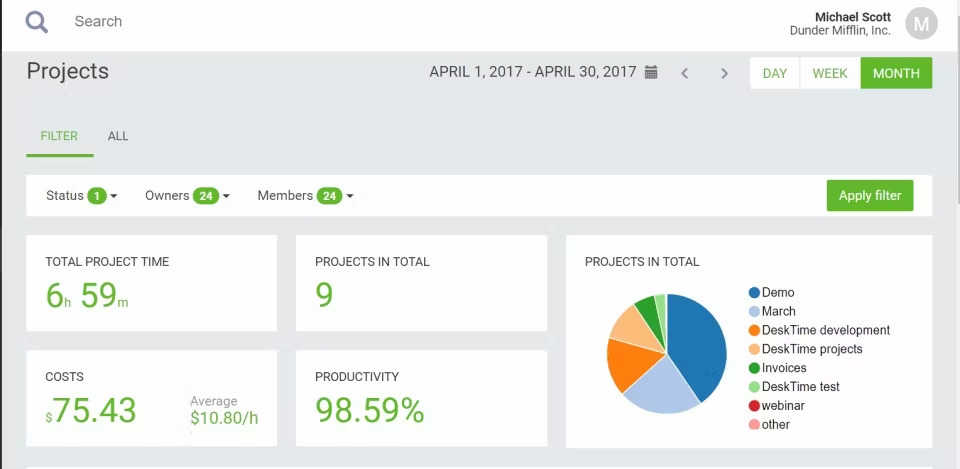
Key features
- Automated time tracking: DeskTime automatically tracks time spent on tasks and projects in the background, eliminating the need for manual time entry and ensuring accurate time tracking.
- Productivity analysis and reports: Gain valuable insights into individual and team productivity with DeskTime’s productivity analysis tools, allowing developers to identify areas for improvement and optimize their workflows.
- Project tracking: Monitor project progress and track billable hours with DeskTime’s project tracking features, enabling developers to stay on top of deadlines and budgets.
- App and website monitoring: Monitor app and website usage to identify distractions and time-wasting activities, helping developers stay focused and productive throughout the workday.
Pricing
- Pro Plan: €6/user per month
- Premium Plan: €9/user per month
- Enterprise Plan: €18/user per month
QuickBooks Time
QuickBooks Time offers a range of features designed to streamline time tracking and project management for developers and development teams. With a focus on accuracy, efficiency, and ease of use, QuickBooks Time provides developers with the tools they need to track billable hours, monitor project progress, and optimize their workflows.
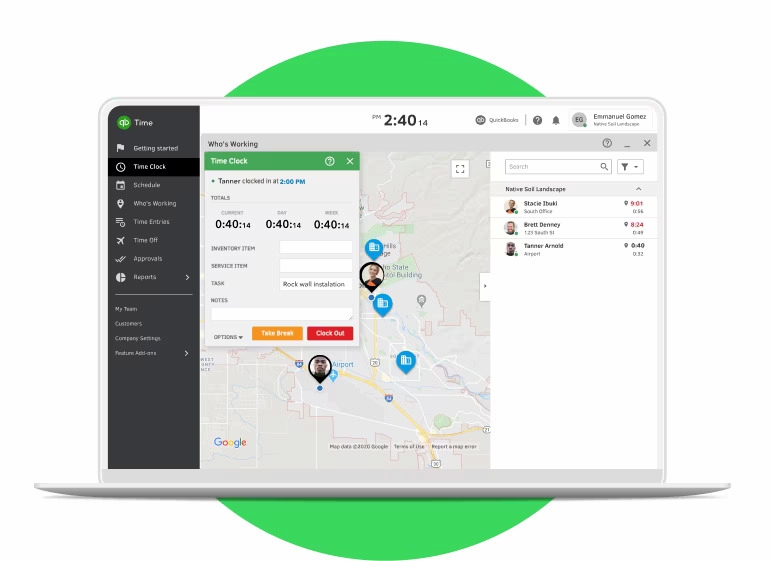
Key features
- Mobile time tracking: Track time on the go with QuickBooks Time’s mobile app, allowing developers to log hours from anywhere, at any time.
- Project tracking: Monitor project progress and track billable hours with QuickBooks Time’s project tracking features, enabling developers to stay on top of deadlines and budgets.
- Customizable reports: Generate customizable reports to analyze time spent on different tasks, projects, and activities, providing developers with valuable insights into their work habits and productivity levels.
Pricing
QuickBooks Time offers a range of pricing plans to suit the needs of developers and development teams, with options starting at $10 per month.
Tempo
Tempo offers a range of features designed to streamline time tracking and project management for developers and development teams. With a focus on accuracy, efficiency, and productivity, Tempo provides developers with the tools they need to track billable hours, monitor project progress, and optimize their workflows.
![tempo: project, product, and strategy portfolio management [+tempo vs. everhour]](https://blog-cdn.everhour.com/blog/wp-content/uploads/2023/02/timesheets-tempo.jpg)
Key features
- Automated time tracking: Track time effortlessly with Tempo’s automated time tracking features, eliminating the need for manual time entry and ensuring accurate time tracking.
- Project management: Manage projects and tasks with ease using Tempo’s project management features, enabling developers to stay organized and on track.
- Reporting and analytics: Generate detailed reports and analytics to analyze time spent on different tasks, projects, and activities, providing developers with valuable insights into their work habits and productivity levels.
- Integration with Jira: Seamlessly integrate Tempo with Jira and other project management tools, streamlining workflows and improving collaboration for developers and development teams.
Pricing
- 20 Jira Users (Cloud Subscription): $171 per month, includes Tempo timesheets, the planner, the cost tracker, reports, and gadgets
- 20 Jira Users (Timesheets Only): $76 per month, covers Tempo timesheets only
- Single User (All Four Products): $31 per month, includes Tempo timesheets, the planner, the cost tracker, reports, and gadgets
Timecamp
TimeCamp offers tailored time tracking and productivity management solutions ideal for developers. Here’s how it can benefit your development team.
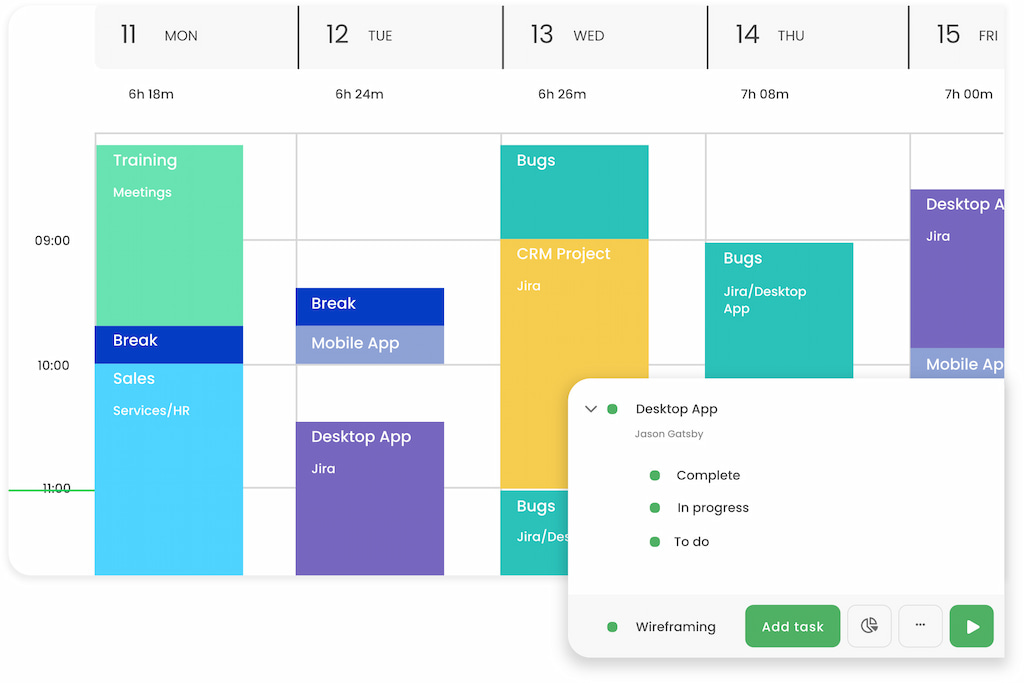
Key features
- Precise time tracking: TimeCamp ensures accurate time tracking for developers, allowing them to effortlessly log their work hours. Whether manually entering time or using automated tracking, developers can easily keep track of their productive hours.
- Project-based tracking: Developers can allocate their hours to specific projects with TimeCamp’s project-focused approach. This feature provides developers with a detailed overview of how their time is distributed across different projects, aiding in resource allocation and project management.
- Customizable reporting: TimeCamp offers customizable reports that provide insights into developers’ work hours. These reports offer a comprehensive view of task completion, project progress, and team efficiency, enabling developers to analyze their productivity and make informed decisions.
- Automatic Pomodoro timer: TimeCamp includes an automatic Pomodoro timer to encourage focused work intervals and track breaks. This feature promotes time discipline among developers, helping them maintain productivity and manage their workday effectively.
- Activity tracking and categorization: TimeCamp allows developers to track their work activities with precision through granular activity tracking. Developers can categorize their tasks and activities, providing a detailed overview of their workday and aiding in time management.
Pricing
- Free: $0
- Basic: $6.99 per user/per month
- Pro: $9.99 per user/per month
- Enterprise: Custom
TrackingTime
TrackingTime offers intuitive time-tracking solutions tailored for developers, facilitating precise monitoring and management of project hours.
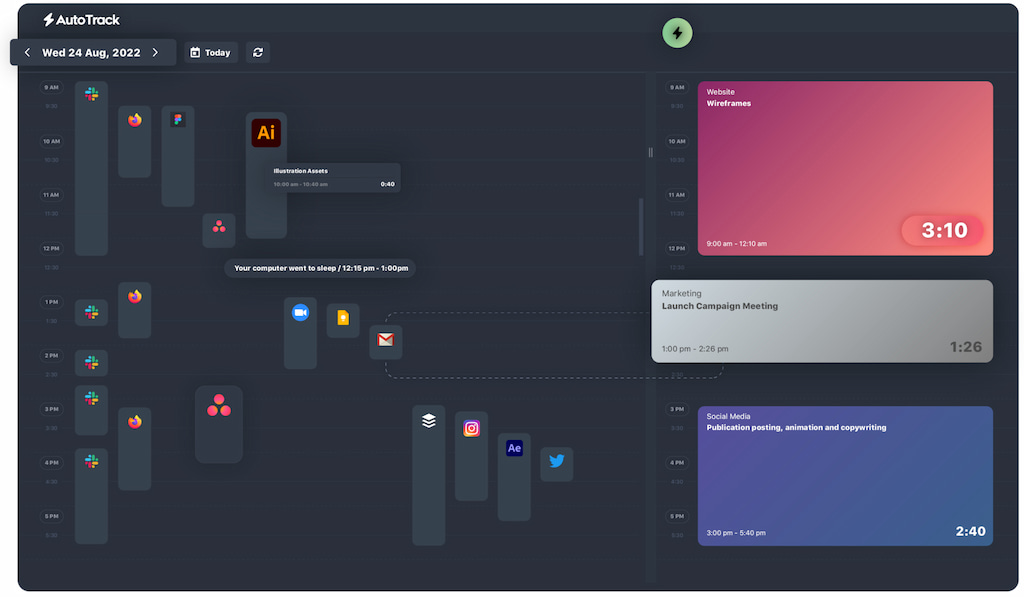
Key features
- Project-focused tracking: Allocate hours to specific projects or tasks, providing detailed insights into time distribution and resource utilization.
- Customizable reports: Gain comprehensive insights into work hours and project progress through customizable reports, enabling informed decision-making and analysis.
- Integration with development tools: Seamlessly integrate with popular development tools like Jira, GitHub, and GitLab, streamlining time tracking within existing workflows.
- Collaborative work environment: Foster collaboration among team members by sharing project hours and progress updates, enhancing transparency and coordination.
Pricing
- Freelancer Plan: $8 per user/month when billed monthly
- Pro Plan: $5.75 per user/month when billed monthly
- Business Plan: $10 per user/month when billed monthly
Web Work
Web Work offers a powerful suite of features tailored to the unique needs of developers, providing essential tools to streamline time tracking, enhance productivity, and facilitate seamless remote collaboration.

Key features
- Automatic time tracking: Web Work automatically starts tracking time whenever your team members begin their work, eliminating the need for manual intervention.
- Screenshot modes: Developers often work on sensitive projects that require privacy and confidentiality. With Web Work’s four screenshot modes, including the Blurred mode for privacy-sensitive tasks, developers can work with peace of mind knowing that their privacy is protected while maintaining transparency and accountability in remote work processes.
- Productivity tracking: Track app and website usage, keyboard and mouse activity, and more, empowering you to identify productivity trends and areas for improvement.
- Built-in task management and communication: Developers can manage tasks, track progress, and communicate seamlessly within the platform, streamlining workflows and promoting teamwork in remote environments.
Pricing
- 14-day free trial
- Basic plan: $4.09 per user/month if paid annually, and $4.99 if paid monthly
- Enterprise plan: Custom
Why Developers Should Track Time & Use Time Tracking Software for Developers
Time tracking is an essential practice for developers, offering numerous benefits that contribute to productivity, project management, and personal growth. Here’s why developers should track their time:
- Efficient project management: Time tracking provides valuable insights into how developers allocate their time across different tasks and projects. By tracking time, developers can identify inefficiencies, prioritize tasks effectively, and optimize their workflow to meet project deadlines.
- Accurate billing and invoicing: For developers who work on a freelance or contract basis, accurate time tracking is crucial for billing clients appropriately. Tracking time allows developers to bill clients accurately for the hours worked, ensuring fair compensation for their services.
- Personal productivity improvement: Time tracking helps developers understand their work habits and productivity patterns. By analyzing time-tracking data, developers can identify distractions, time-wasting activities, and opportunities for improvement, leading to enhanced personal productivity and efficiency.
- Client transparency: Transparent time tracking fosters trust and transparency between developers and their clients. Providing clients with detailed time reports demonstrates accountability and showcases the value of the developer’s work, strengthening client relationships.
Why Time Tracking is Essential for Developers
While time tracking offers numerous benefits, developers may encounter challenges that hinder their ability to track time effectively. Some common challenges include:
- Interrupted workflow: Developers often work on complex tasks that require deep focus and concentration. Constant interruptions, such as meetings, emails, and chat notifications, can disrupt their workflow and make it challenging to accurately track time spent on specific tasks.
- Tool complexity: Traditional time-tracking tools may be overly complex or cumbersome for developers to use. Complicated interfaces, manual data entry requirements, and lack of integration with development tools can discourage developers from consistently tracking their time.
- Project fragmentation: Developers frequently switch between multiple projects, tasks, and codebases throughout the day. Fragmented work patterns can make it difficult to track time accurately, leading to incomplete or inaccurate time-tracking data.
How to Overcome Time Tracking Challenges
Despite these challenges, developers can overcome obstacles to effective time tracking by implementing the following strategies:
- Choose developer-friendly tools: Opt for time-tracking tools specifically designed for developers, with features tailored to their unique workflow and requirements. Look for tools that integrate seamlessly with development environments, offer automation capabilities, and provide intuitive interfaces for easy time tracking.
- Establish time blocking: Implement time-blocking techniques to allocate dedicated time slots for focused work on specific tasks or projects. By setting aside uninterrupted periods for deep work, developers can enhance their productivity and streamline time-tracking efforts.
- Minimize interruptions: Minimize distractions and interruptions during focused work sessions by establishing communication boundaries, setting status notifications, and scheduling dedicated time for collaborative activities such as meetings and discussions.
- Regular time audits: Conduct regular audits of time-tracking data to ensure accuracy and identify areas for improvement. Review time reports, analyze time distribution patterns, and adjust time-tracking practices as needed to align with project priorities and goals.
By recognizing the importance of time tracking, understanding common challenges, and implementing effective strategies, developers can harness the power of time tracking to optimize their productivity, improve project management, and achieve greater success in their development endeavors.
Time Tracking Software for Developers: Conclusion
In conclusion, time tracking software for developers is a valuable asset, offering benefits such as efficient project management, accurate billing, personal productivity improvement, and client transparency. Among the various time tracking tools available, Everhour stands out as the top choice for developers, offering user-friendly interfaces, robust features tailored to developers’ needs, and seamless integration with popular developer productivity tools. With Everhour, developers can streamline their time tracking process and focus more on what they do best: coding and building innovative solutions.
If you are managing a team of 5 or more and looking to boost efficiency, Everhour is the perfect time tracking software for architects, developers, and other professionals to keep your team on track. It’s perfect for professional services, making Everhour a top choice for time tracking software for professional services, helping you manage client projects efficiently and stay on budget.
Also, learn how to improve developer productivity in our guide!

