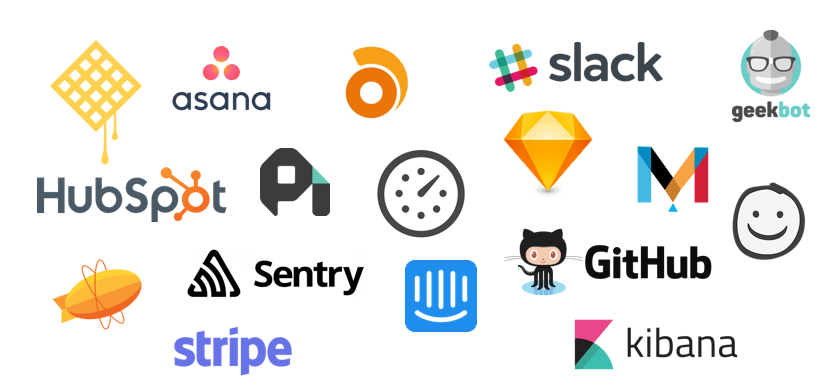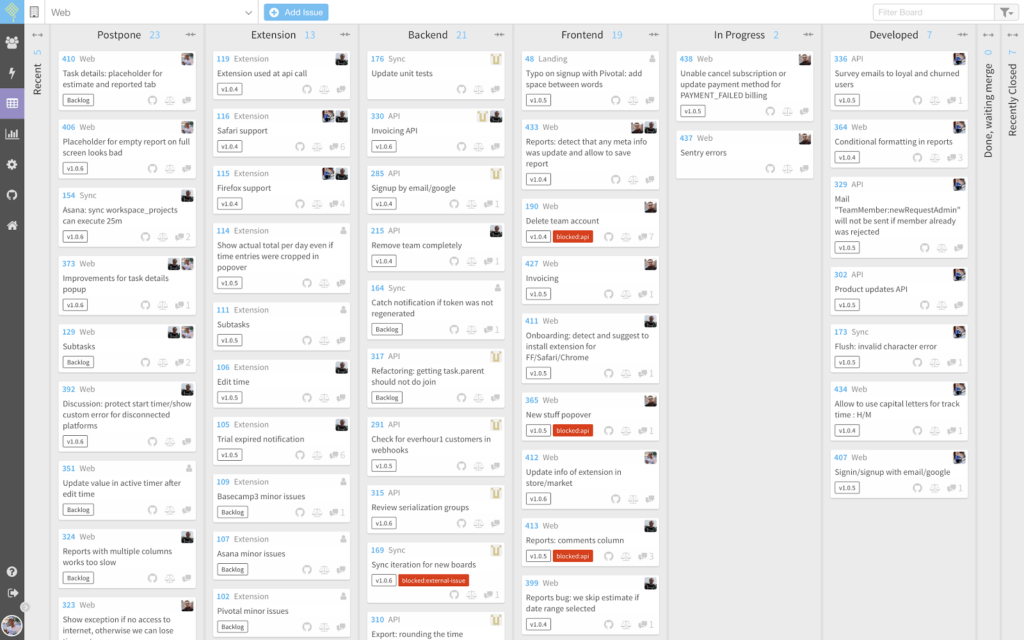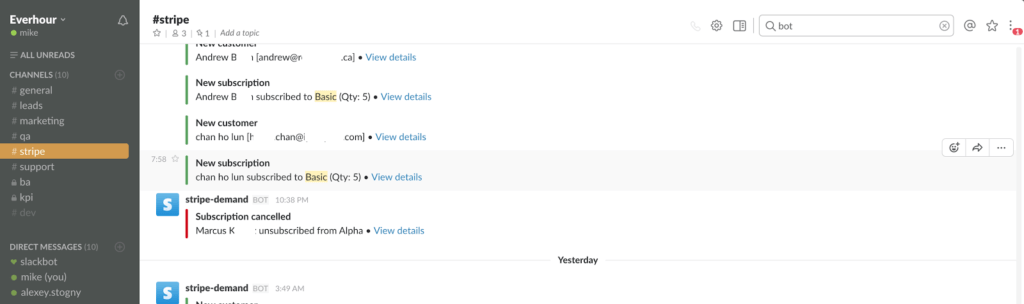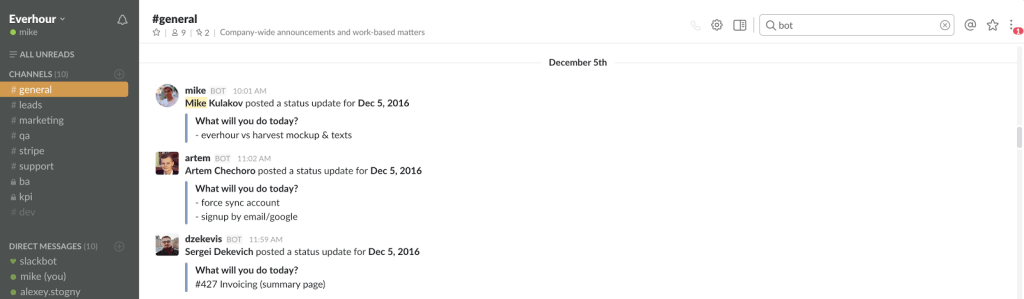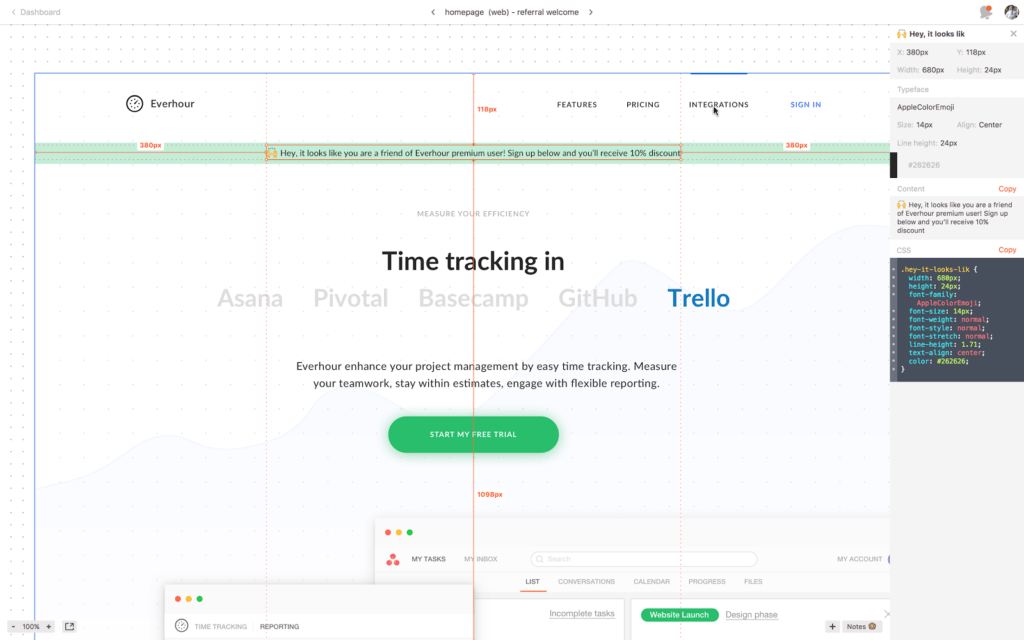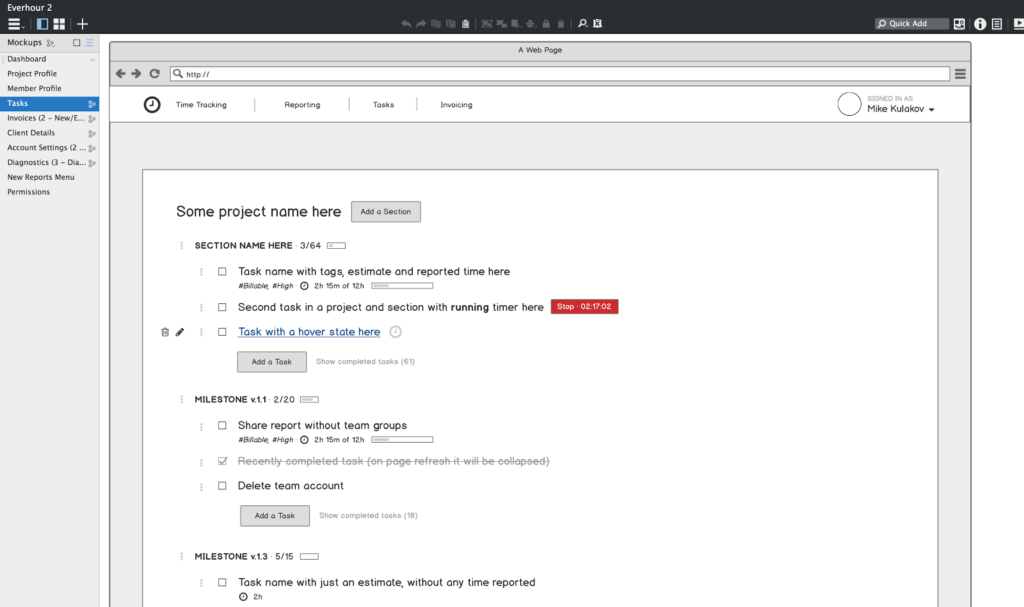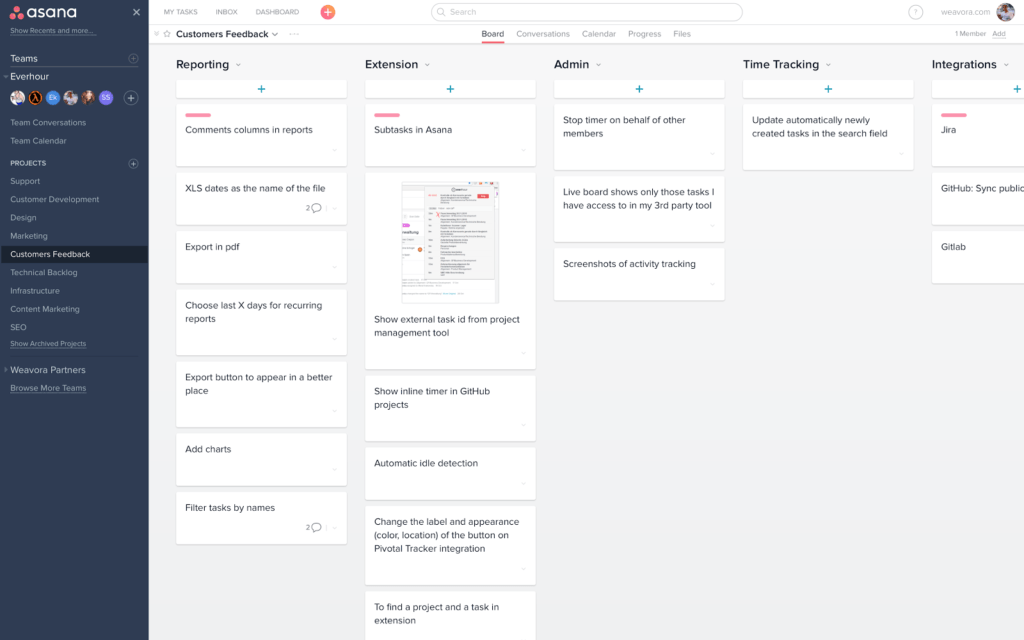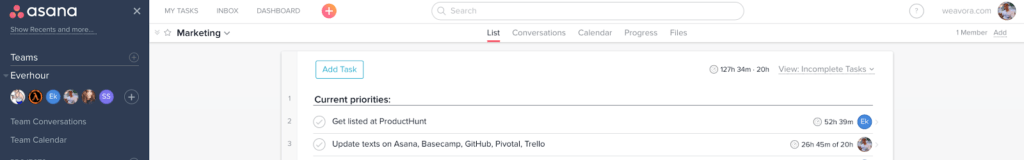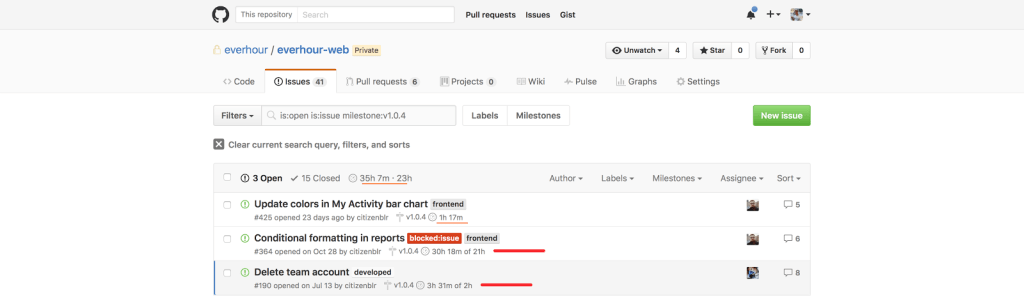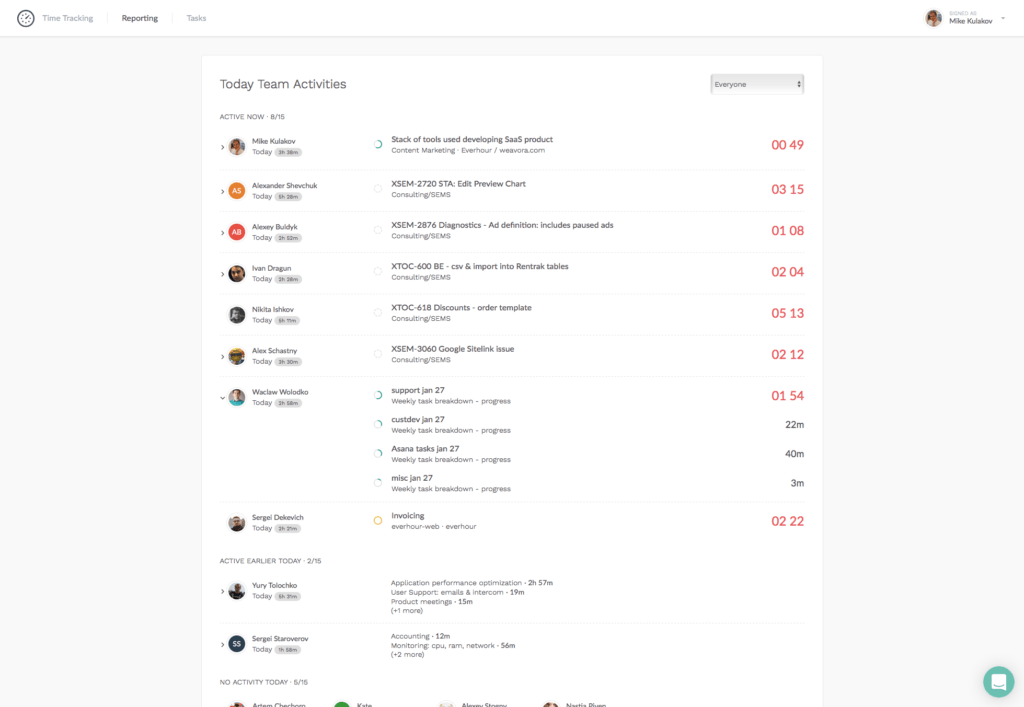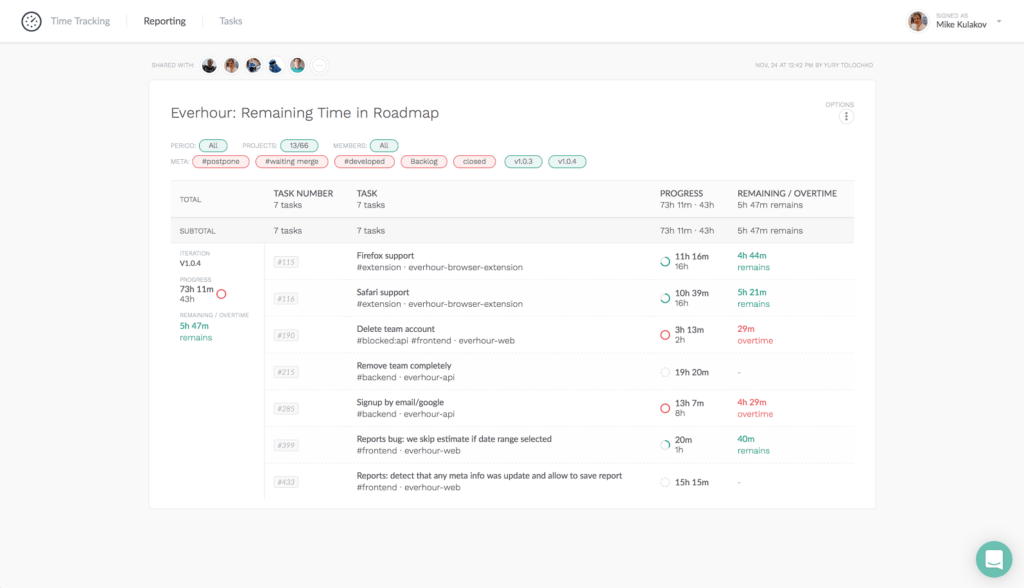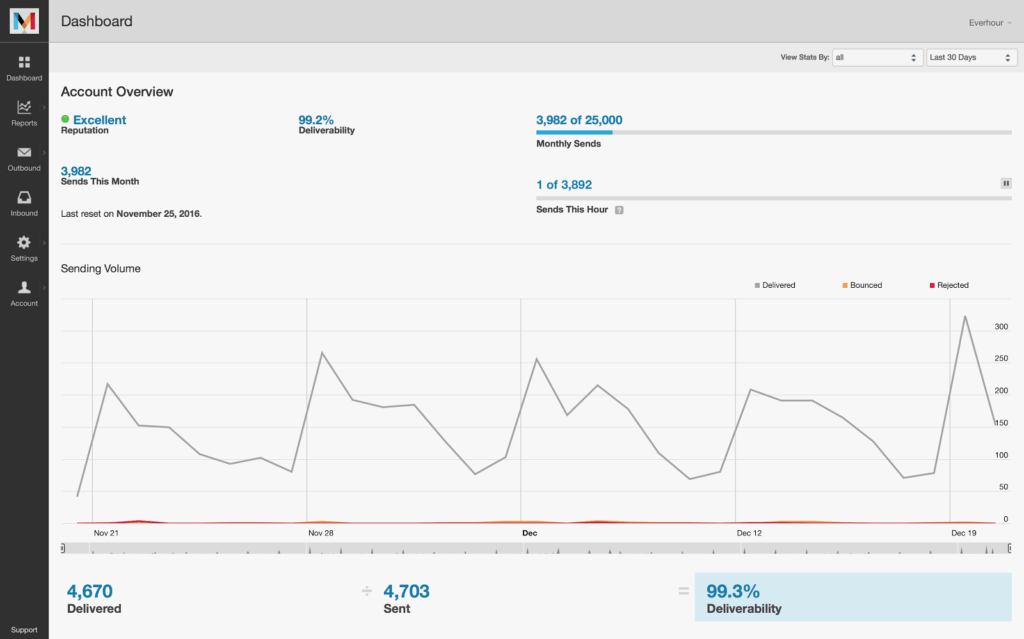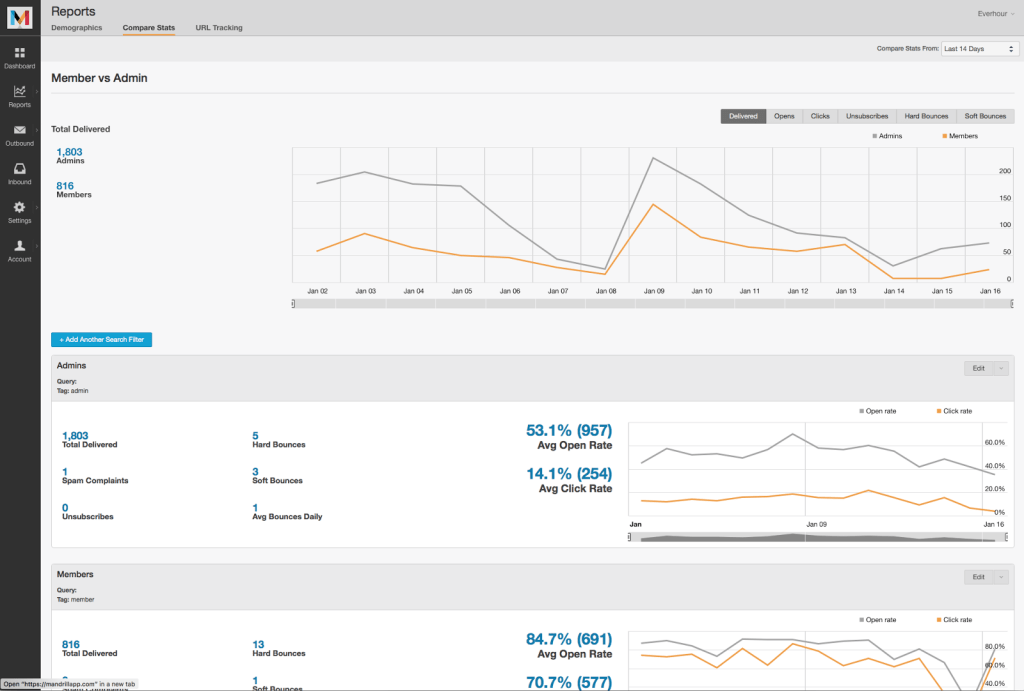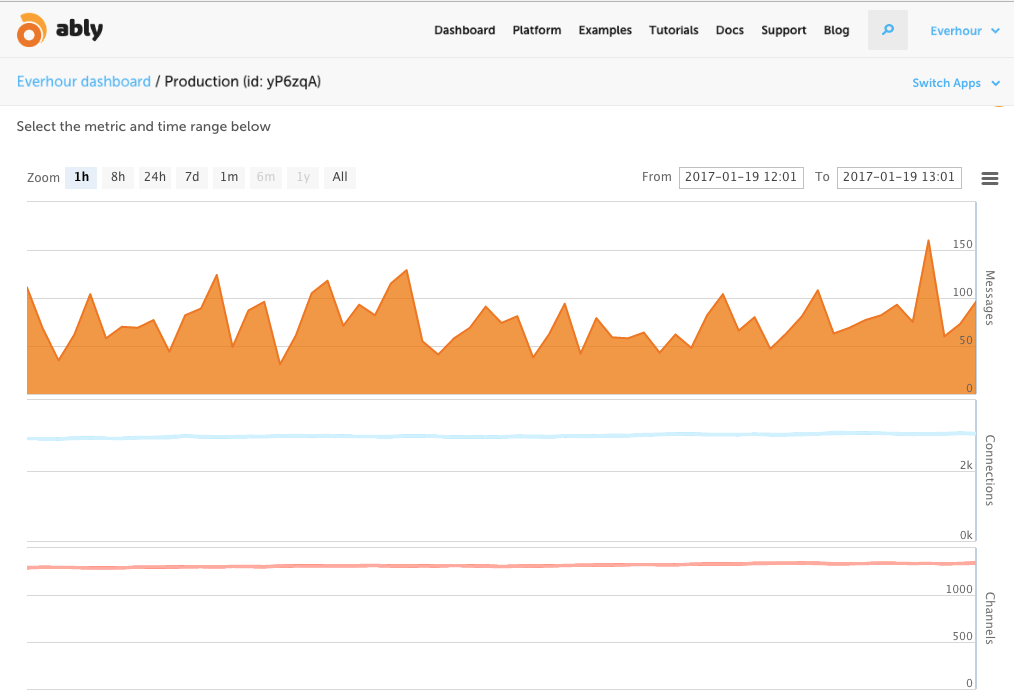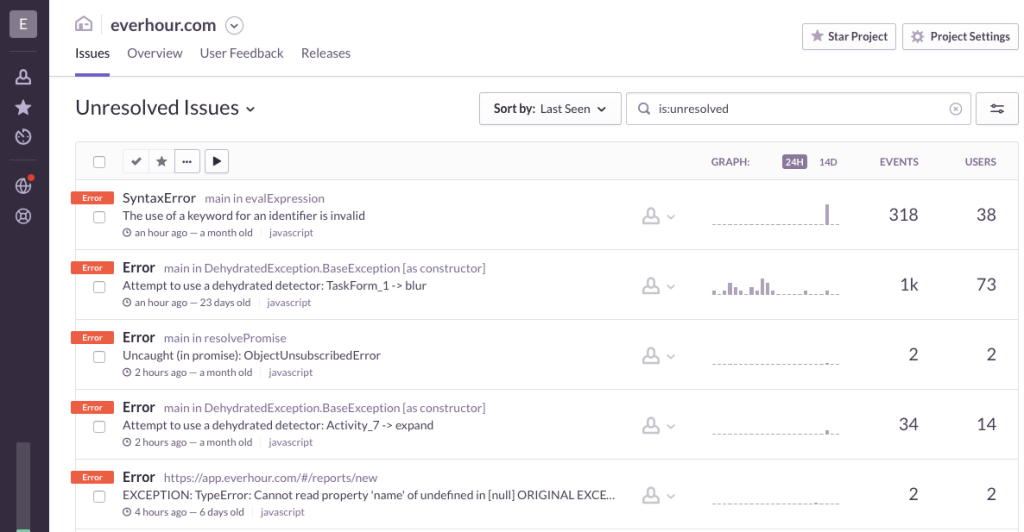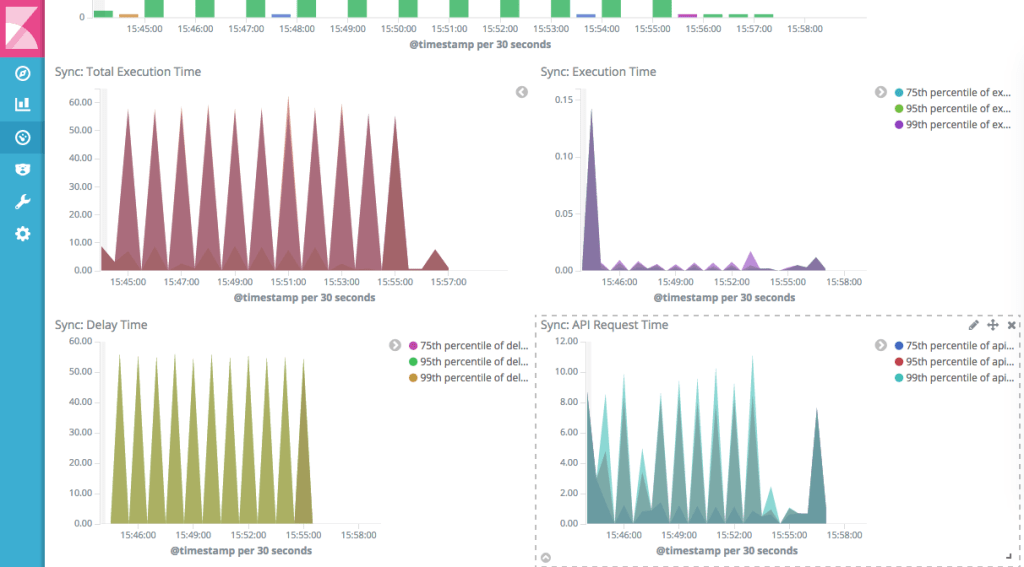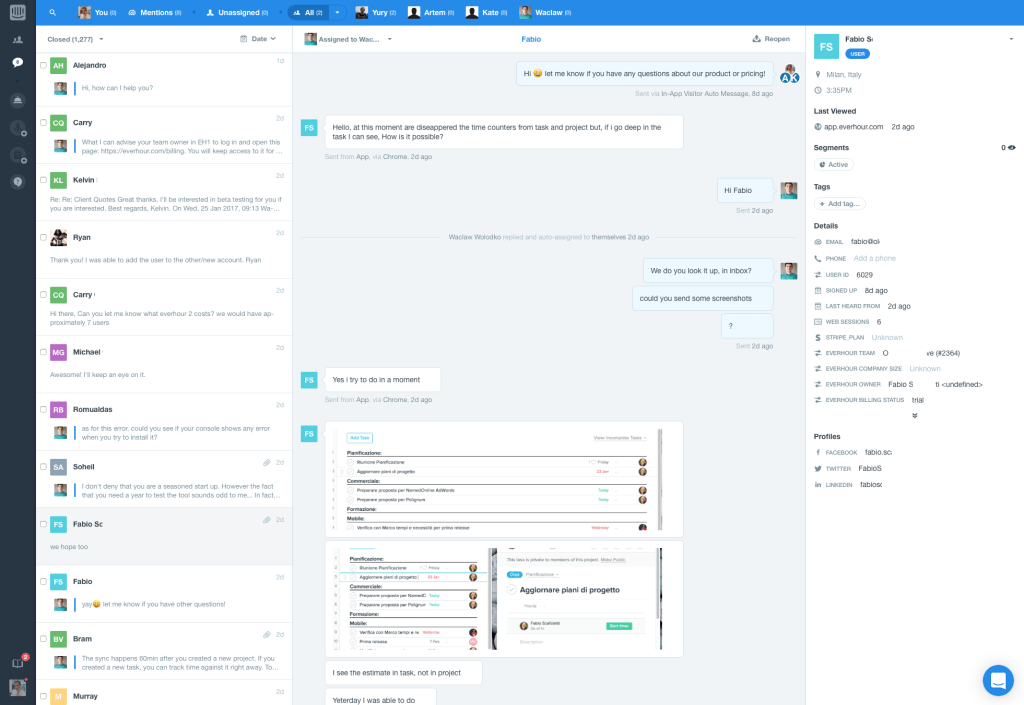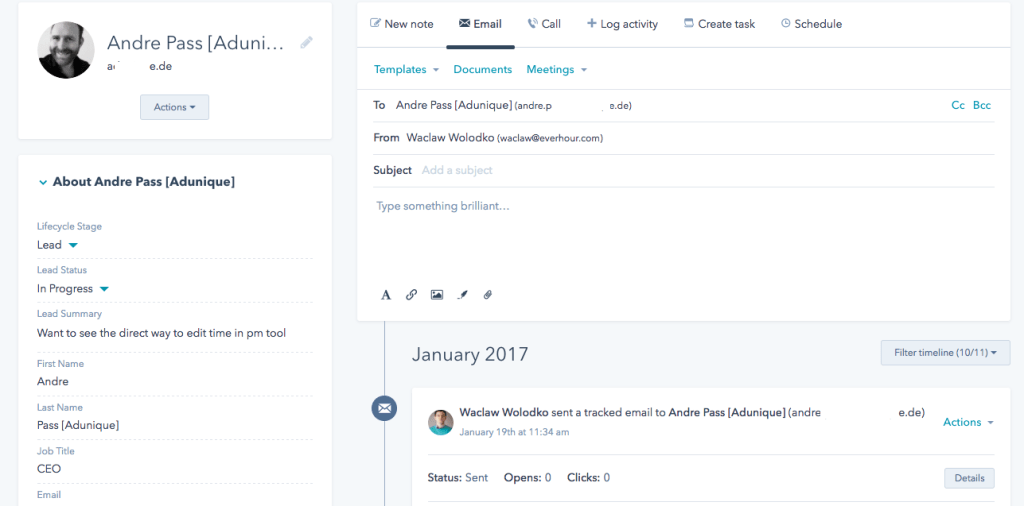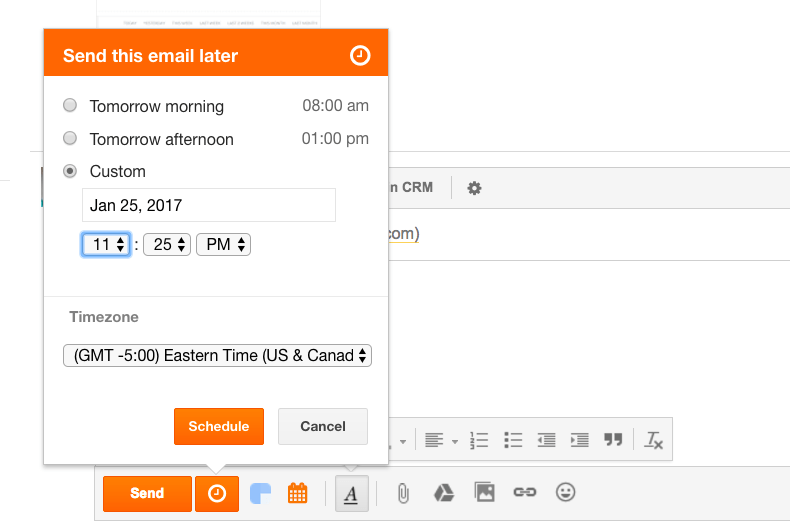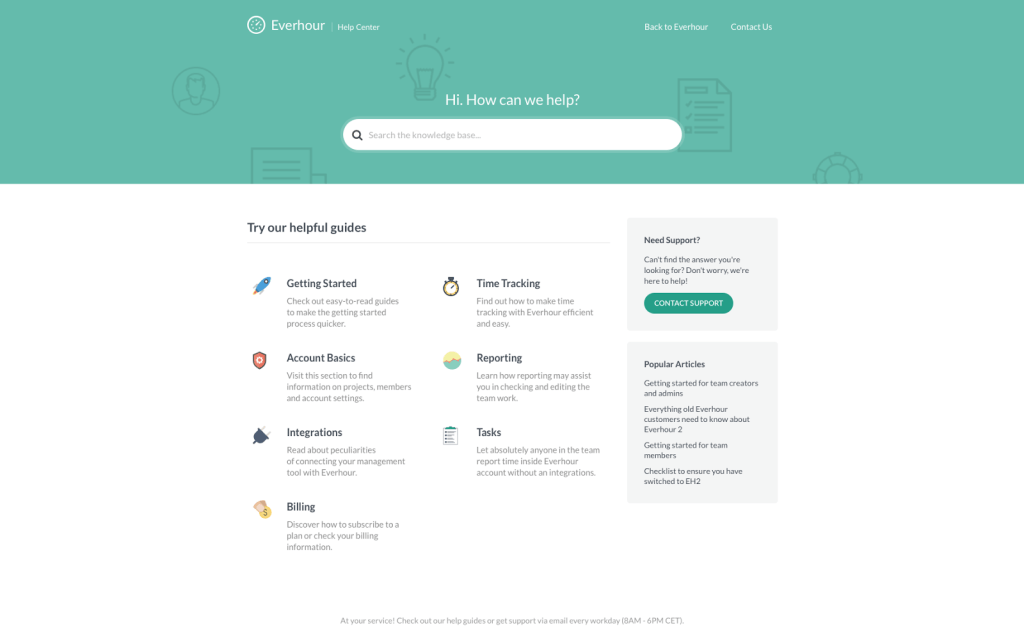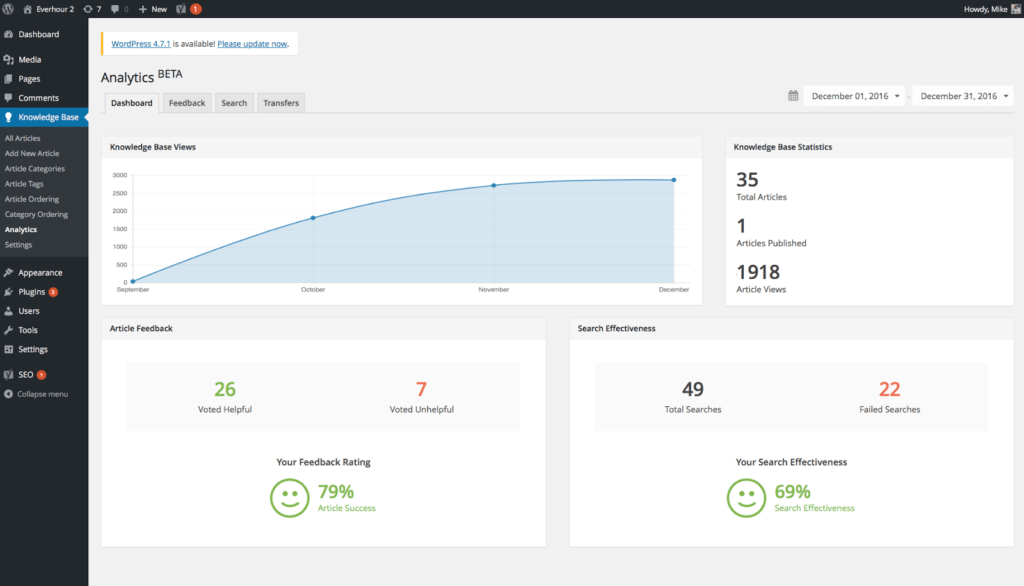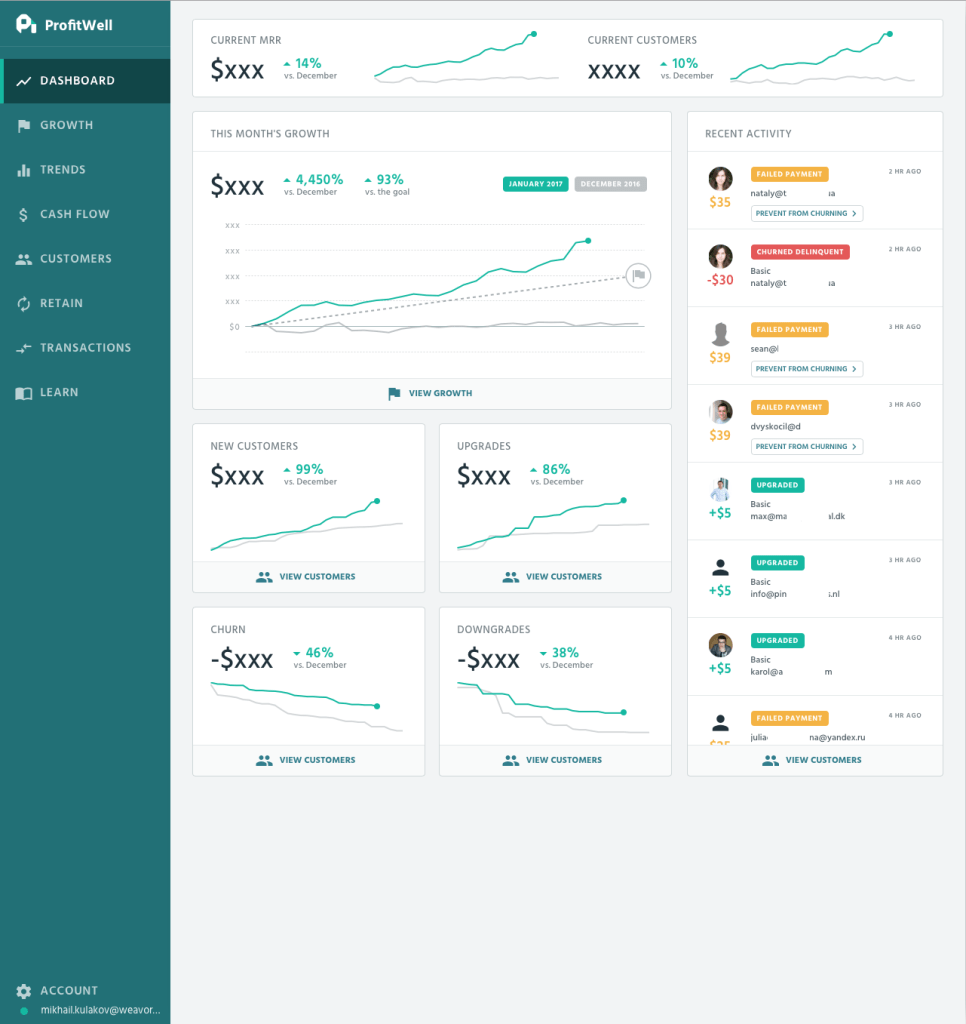There is a wide range of services and tools that stay behind Everhour’s back. And we hardly imagine our work without them. Today we decided to reveal details in regards to how we use each tool, what we like the most, and what’s the price for a hand of help from their end.
We won’t be talking about broadly used instruments like Dropbox or Google Docs, no new insights from us on how to use them. Also, we don’t want to include products that we used just for a short period.
Only proven tools we use that make our (& your) business flourish.
- Project Management: Waffle/Github, Slack/Geekbot/Stripe, Sketch/Zeplin, Balsamiq, Asana, Everhour
- Technical: Mandrill, Ably, Kibana, Sentry
- Marketing & Customer Success: Intercom, HubSpot, KnowAll, ProfitWell
GitHub + Waffle
I bet you all heard about GitHub. Coding instrument number one for the majority of developers. We keep all our repos here: web, backend, API, landing, blog, sync with 3rd party tools, and many more.
Separate product parts are divided into repos. Each repo has its Github Issues where we log bugs and features.
Sometimes this is not an easy job to switch between multiple repositories to find a particular task. To solve the problem, we use Waffle.
Waffle brings all tasks from multiple repos under one board. We split this board into sections to make the product development a piece of cake. Here is a screenshot of how it looks at our company.
Github handles this division too, by allowing to create a project within an organization. However, this is not convenient for us, for the reason that Github can’t move tasks into respective columns automatically.
Waffle offers different plans. We use a free version.
Everhour is the top choice for small businesses and small to mid-size teams of 5 to 50 members, including professionals like software developers, marketers, designers, consultants, lawyers, you name it!
Seamlessly integrating with popular project management tools like Asana, Trello, and Jira, its user-friendly interface and customizable reports make it the ultimate time tracking solution for small and mid-size teams.
With dedicated support ensuring you receive timely assistance, our team is here to help you promptly and with a smile!
Slack + Geekbot + Stripe
Another well-known tool is Slack. And you certainly know you can power it up with a bunch of integrations. That’s what we do.
First, we like the channel integration with Stripe (#stripe). We immediately see when somebody purchases or cancels their subscription.
This way our Support & Customer Success team sees that (а) a lead we have been engaging with for a while finally bought a plan, so we could close the deal and send our gratitude, (b) a customer dropped off, and this is a cause to get in touch to inquire if we could help with anything to convince stay with us.
Another interesting integration is called Geekbot. It is a dummy bot that pings the team every day, asking them what they are going to do and what blocks they have. A kinda stand-up without a need to go to a meeting room. It saves time for other vital activities.
Geekbot costs 3$/mo per user. Check their pricing page for more.
Sketch + Zeplin
Sketch is a light version of Photoshop. While Photoshop offers a pile of features for widespread usage, Sketch focuses on design for websites, apps, and icons.
The price starts at 99$ for two devices. Good offer indeed, when you have an office desktop, but periodically work on a laptop from home. It is available for Mac OS only.
Zeplin is an uncomplicated and painless solution to how to move the design to development. A designer exports his drafts from Sketch to Zeplin on the fly, supported by comments, and developers can look through different variants in one place.
Not all of us work on Mac. So with Zeplin they have an easy way to find a source file with all params, styles, sizes, paddings, etc., and concentrate on web slicing.
What is more, they can copy text from design sketches, which you can’t do in PNG
Zeplin has different pricing plans. We have one project, so we use a free version.
Balsamiq
Before starting design or development, each feature is subject to deep discussion and consideration. The easiest way to do this is to use wireframes.
Hands down, the best tool for this is Balsamiq. We covered the topic in detail in this article.
A single-user license costs 89$.
Asana
Asana is a comprehensive project management tool for teams of all sizes.
We use it as well, primarily for non-development tasks. For example, a product roadmap, marketing, and content strategy, ideas to engage leads, and customers and many more. Asana integrations allow to take care of most of operations.
Asana is free for up to 15 members, and you may purchase a Premium plan too.
Everhour
Not all of those tools give an option to track time or give time estimates against your task or issue (however, there are some time tracking options for Asana). Everhour makes it possible to do right in their interface. And we see how much we spent on each task and project.
Another great feature we use daily is the Live Progress Dashboard. It is how we see what the team is working on right now without raising a hand or pinging people in Slack.
Lastly, we have several reports we use to analyze our progress. One of them is growth by Iteration that shows the planned time by iteration, how much we have already spent and what remains.
Everhour can be used for free, for $5 for a more advanced plan, and for $8.5 for a team plan, and it integrates with such tools as Asana, Github, Trello, Basecamp, and Pivotal.
Mandrill
Mandrill is a transactional email API from MailChimp we believe to be the best one in its field.
We used SendGrid before, but received more and more complaints about email non-delivery. They stopped coming in when we adopted Mandrill.
Their dashboard is very comfortable and works super fast, unlike Sendgrid.
You can see the delivery history, re-send an email, look up the email content.
Next, you can build custom reports. For example, to compare the number of emails opened by members vs. admins, or the percentage of opened emails about a failed payment.
The screenshot below shows that an admin open rate is 53%, while members’ is 85%.
We pay $18/month – http://www.mandrill.com/pricing/
Ably
Ably (pusher) is a service for web developers that aims at delivering updates to a vast number of customers and different parts of the product in real-time.
For example, a user started a timer in a browser extension, and we need to show the change in the app. Ably tackles this task thoroughly.
The price starts at 25$ and grows with the number of users – https://www.ably.io/pricing
Sentry
A helpful service with which we track client-side Javascript errors. Thus, we can spot a problem ourselves and proactively solve it, rather than waiting for a user support ticket, and react.
Sentry can save a current user, API calls made before the error occurs, a browser version and many more. The error list is updated in real-time, and recurring errors are grouped and displayed by occurrence frequency.
Take a look at how Disqus uses Sentry – https://sentry.io/at/disqus/
We are entirely satisfied with the free version of the product.
Kibana (self-hosted)
Software powered by Elastic to visualize our product metrics. It logs our errors, wraps them up in a beautiful form, and sends back to our interface: API speed, sync load, and other details.
If something breaks, we are notified via Slack about it to fix it ASAP.
A self-hosted Kibana is free and open-source. You can purchase a paid version as a service.
Intercom
Intercom combines the conversation history with our users when they are at different sales stages. Besides, its messenger is immensely convenient in use and has a super easy way to assign a support ticket between team members.
Visitors ask their numerous questions when not ready to jump on a free trial. We have a chance to catch a hesitating visitor and convert them into a lead. Otherwise, they could have just gone away. Another cool benefit is that we have data to optimize landing pages.
Leads ask questions during onboarding and we, in turn, could promptly assist in a real-time chat. No user frustration from waiting
We also transfer all our support correspondence to this channel to keep everything in one place.
Intercom embraces these functions in one tool and allows:
- To assign tickets to different team members;
- To use internal notes and @mentions in internal notes to get attention from the topic expert;
- To see in real-time that somebody typing a reply to a customer 🙂 ;
- A user profile contains a range of valuable information pieces, default ones given by Intercom and custom added by us;
- A daily digest with signed leads doesn’t let us miss somebody important;
We pay around $100/ month at the moment, with two products enabled (Acquire и Resolve) – https://www.intercom.com/pricing
HubSpot
Hubspot is our core tool when it comes to converting prospects to leads and leads to customers. It is divided into several sub-products: marketing and sales. And we heavily use the latter one.
First off, Hubspot provides us with storage for a 1 million user profile. You could fill in a profile with various info. What is more, it is often enough to enter the user’s email, and Hubspot will scrape the available data from the Internet (Linkedin, corporate website, social media account, etc.).
As a result, you save time on lead research and primarily focus on lead contact. Moreover, you have enough information in front of your eyes to give a conversation a personal flavor to avoid feeding leads with single, replicated, and robotic email templates.
Second, you can install a Hubspot extension to your Gmail account. That makes it possible to track when a lead opens your email/clicks on a link within an email, how many times they open your email, what time of the day is it etc.
It is very instrumental to see whether you need to send an additional follow-up to engage a user, or, on the contrary, stop distracting and annoying them.
A huge advantage is that you can set a date and time to send your email. We often need to contact people who live in a different time zone, and you won’t make them mad reaching late at night or early in the morning.
Additionally, there are five email templates in a free version we use (unlimited in paid version). You can test different types of messages to engage with your audience to find the best performing.
As a small bonus, I consider the Hubspot Sales blog one of the best places to start learning how to implement sales techniques at your company. Another bonus – you can track time inside Hubspot as well!
KnowAll
Each product has its Knowledge Base. It helps people to search for answers themselves putting away the load on support. Besides, many of us like finding answers ourselves, in a calm atmosphere at a convenient time, without waiting for a reply from a help desk agent.
Additionally, a well-written KB serves as a training tool, which lowers user onboarding costs.
In the first version of our product, our choice fell on Uservoice. We never liked it ultimately wishing to find something we can change at our desire. To add a feature on our own through a plug-in, or modify the design.
We met our desire when the second version of Everhour had been rolled out, and we set up a very nice WordPress theme – https://herothemes.com/themes/knowall-wordpress-knowledge-base/
Pretty happy with it so far.
The tool comes with basic yet necessary features, i.e. feedback on articles, a number of viewings and searches, search success, and some others.
It cost us 99$, paid in a lump sum.
Stripe + ProfitWell
Each SaaS product should track such key metrics as MRR, the number of paid customers, revenue growth, churn, etc.
When you use Stripe or BrainTree for billing, you can try different services to show you these metrics in one place. Examples are Baremetrics, ChartMogul, and ProfitWell. We chose the last one. Why?
It just gives basic features you need for free, and their laconic UI appeals to us the most (personal opinion, though).
What we like and use:
- Slack integration for notification about customers and churned users;
- MRR and Churn monitoring;
- Growth target setup and ability to track the progress;
- From time to time we analyze more detailed information like plan revenue, cohort analysis, cash flows, etc.;
To be honest, though, we are satisfied with a simple MRR dashboard, which is free. ATM, there is no real reason for us to pay $1,500+ for services like this. We are a bootstrapped startup 🙂
Learn why startups need timesheet software here! Check out our curated list of the best project management tools for SaaS companies!