There are many different ways to keep organized these days, and there are dozens of different tools to help you keep things in order. Slack, Asana, Trello, Zendesk, Xero, Hubspot, Google Docs to name a few. But here is another problem. How to integrate all these apps together? This is where Zapier comes in handy.
What Is Zapier?
Zapier is an automated, online task management program that allows you to connect different apps into workflows, which keep data consistent across multiple web applications.
In other words, Zapier is a translator between web APIs, as it allows you to create connections that push data between apps. So essentially, you tell the program, “When I do this in A, do this in B.”
Zapier allows you to easily move information between different web apps and build your own workflows with just a few clicks, all without any coding experience. Which is great and incredibly convenient for users, especially if you are a non-technical founder.
Real-Life Example of Using Zapier
At Everhour, we use Stripe and Slack so we can immediately see when somebody purchases or cancels their subscription. The native Slack integration has a number of options:
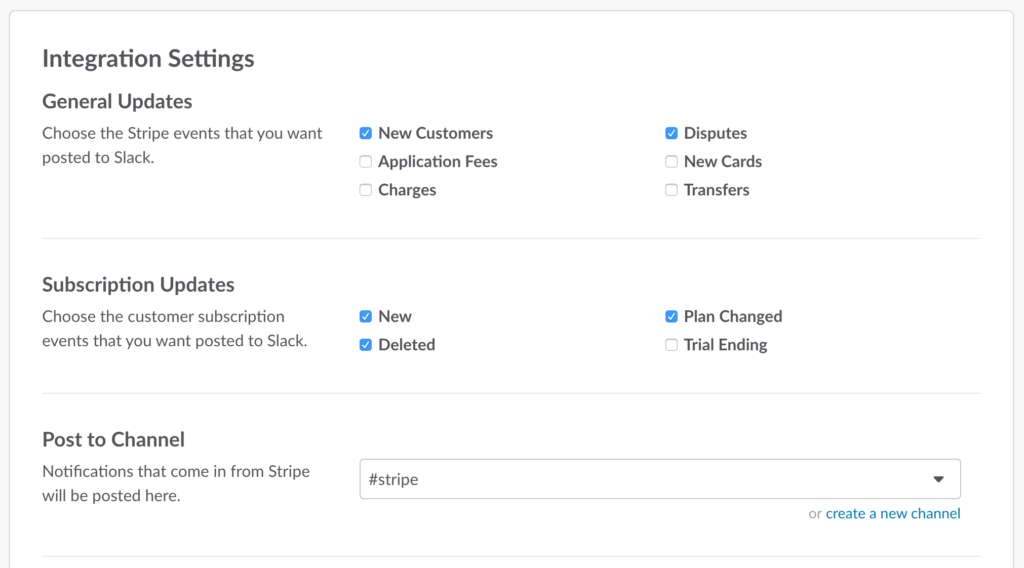
But, one important option is missing for us. We want to be notified in case someone’s payment failed. Whether it’s an insufficient funds problem or something else, our team needs the ability to get in touch with the client ASAP and help them resolve the problem.
While this isn’t possible through the native integration, it is possible via Zapier.
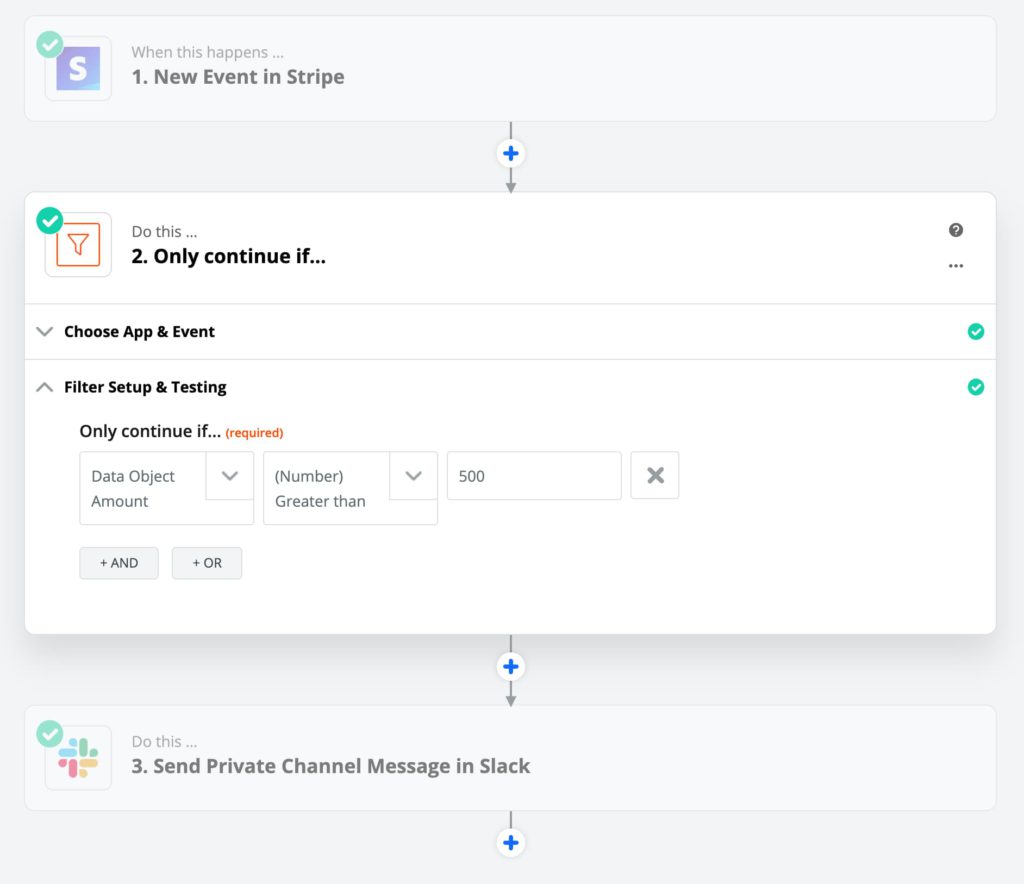
Here are the instructions on how to set up (in more detail here):
- Go to Zapier to create a new Zap;
- Set a trigger (Event in Stripe- "Charge.Failed");
- Add an intermediate step to check the amount;
- Choose "Filter by Zapier";
- Set "Data Object Amount" to Greater Than "500";
- Create an action ("Send Channel Message in Slack");
- Configure Message Text;
- Save your Zap and activate it;Summarizing the best things about Zapier:
- Easily automate your entire routine to save time;
- Talk to and integrate with other tools and apps w/o dev efforts;
- Go much deeper than native integrations offer;
Everhour is the top choice for small businesses and small to mid-size teams of 5 to 50 members, including professionals like software developers, marketers, designers, consultants, lawyers, you name it!
Seamlessly integrating with popular project management tools like Asana, Trello, and Jira, its user-friendly interface and customizable reports make it the ultimate time tracking solution for small and mid-size teams.
With dedicated support ensuring you receive timely assistance, our team is here to help you promptly and with a smile!
Zapier for Project Management
If you are a manager, by using Zapier, you can send tasks to almost any type of project management tool from a variety of other apps. Or, you can easily add tasks, project events, and milestones onto a universal calendar.
This way you can keep the whole team’s tasks and track progress in one unified place and without any development efforts.
Not to mention, you often need to monitor deadlines or invoice your customer for time spent on a project. But unfortunately, not all project management tools have this functionality, and tracking your time manually is slow and painful.
If you are using Asana, Trello, Basecamp, Pivotal, GitHub, Monday project management, or JIRA, you can easily connect them with Everhour and track time inside their interface. But even if you are using another type of project management tool, or a different time tracker, you can still automate some operations through Zapier.
To give you an idea of what Zapier does for project management, you can:
- Automatically create new Jira issues from tagged Asana tasks;
- Add new Basecamp 3 schedule entries to Google Calendar as detailed events;
- Create Trello cards from Google Forms responses;
- Turn Trello cards into Toggl projects;
- Create Harvest projects from Asana projects to avoid the manual creation of clients/projects in Harvest after creating one in Asana and vise versa;
There are literally hundreds of cases and possible scenarios, hopefully, some of these inspire you!
Zapier for Marketing
Zapier is also a great tool for marketers as it integrates with hundreds of different tools, including prominent marketing tools like Hubspot, Facebook, Twitter, Mailchimp, and many more.
Not only can you automate your posting on social media, but you can even set up zaps to let you know when you are mentioned on certain social media sites; it’s a great way to get an overview of your brand and its presence without having to spend tireless hours researching.
Here are a few of the most interesting ideas for marketers to use Zapier:
- Automatically save Twitter mentions to a Google spreadsheet so you can thank and follow up with them later;
- Log the NPS score as a tag in Intercom to make it easy for you to get in touch with detractors;
- Instantly welcome new Mailchimp subscribers with a personal email to avoid showing up in the promotional tab, or create a Mailchimp autoresponder;
- Take the information from a webinar’s landing page to automatically register the attendee to the GoToWebinar Platform;
- Create Zaps to automate your social media through RSS items on Facebook;
Zapier for Sales Automation
When it comes to sales automation, typically the most important aspect is lead generation.
No matter what type of business it is, getting good quality leads without having to hunt for them is something everyone strives for. The more people that are ultimately in your sales funnel, the higher potential you have for customer retention and future sales.
Although actually building and maintaining these lists can be extremely tedious if done manually.
But with Zapier, after creating a few short workflows, almost everything the sales team does can be automated to increase efficiency, leaving you with more than enough time to work on moving those leads down the sales funnel.
Here are a few of the best aspects of using Zapier for sales automation:
- Simplify lead collection at events like trade shows and conferences through a Zap focusing on Eventbrite;
- Push Shopify online orders with Zapier as Won opportunity into Salesforce;
- Collect visitors’ email addresses with SumoMe and Zapier and send an automatic reply with more information;
- Retain customers, maintain your relationship without all of the tedious work;
- Gather contacts that viewed your DocSend files into Base CRM;
Zapier for Customer Support
According to Help Scout, 80% of customers are willing to pay for a better customer experience. And it’s really no surprise that customer support equals customer success. But what if you have limited staff or a support issue that requires a technical support member?
No matter which apps you use and how many support specialists you have, there will always be times when support can get overwhelming for your team. But that’s where Zapier comes in, with Zaps to automate workflows and improve the efficiency of your customer service department.
Zapier integrates with GitHub, which is especially helpful for technical support issues. And luckily, there are plenty of other integrations and workflows you can set up to save time, too.
Here are some helpful Zaps that can help you provide better and more efficient customer support:
- Save Desk users to a MailChimp list when they do things like comment on a specific feature request on your site;
- Quickly add Stripe customers to a MailChimp list to thank them after payment;
- Create automatic emails to elicit additional feedback from customers who didn’t leave a comment in your NPS survey;
- Translate Zendesk tickets into a GitHub issue for developers;
- Trigger a Zap to HubSpot to import customer data with every new ticket in Zendesk;
Zapier for Developers
In addition to being great for any and all types of project management, Zapier is also a great tool for developers to utilize, as Zapier integrates with Jira, Zendesk, GitHub, and many more.
Zapier also has a development platform that gives users the unlimited potential to build intricate workflows, set up their web APIs, and connect with hundreds of different third-party apps. All integrations within Zapier are 100% secure, reliable, and scalable, and what developer doesn’t love a risk-free way to simplify workflows and processes, right?
And there is no shortage of helpful integrations that can make the life of a developer much simpler.
Here are some of the most popular and useful Zaps for developers:
- Get Twilio phone calls from Wachete for page changes;
- Send an SMS to multiple team members via Twilio for Pingdom alerts;
- Broadcast New Relic alerts to team members via email;
- Or, you can create Zaps where GitHub pull requests trigger the creation of new Trello cards, or where new JIRA tickets automatically assign tasks to teams;
As you can see, Zapier can help improve operational efficiency across a multitude of different industries. Whether you use Zapier for project management, marketing, sales automation, development, or more, there are literally tons of helpful Zaps to make the process more efficient. After all, the most successful businesses are typically the most efficient operations.

