Time tracking isn’t just about logging hours — it’s about visibility, automation, billing, and team insights. Timely vs Everhour approach this problem from very different angles. Timely offers passive tracking with AI-based memory logs. Everhour, as one of the best time management apps, embeds directly into your task and project management tools to help you track billable hours, manage budgets, and generate client-ready reports.
Which is better? It depends on how your team works. Here’s a full breakdown of features, use cases, and pricing to help you make the right call.
🌟 Overview: What They Are
Everhour is a team-focused time tracker designed for:
- Real-time and manual time tracking
- Native integrations with ClickUp, Asana, Trello, Basecamp, Notion, Jira
- Budget tracking, expense logging, and in-app invoicing
- Detailed team dashboards, planning tools, and timesheets

Timely is a solo-focused tracker designed to:
- Automatically record your activity using AI
- Visualize your workday through memory timelines
- Respect user privacy with local-first data storage
- Provide insights into personal productivity without timers
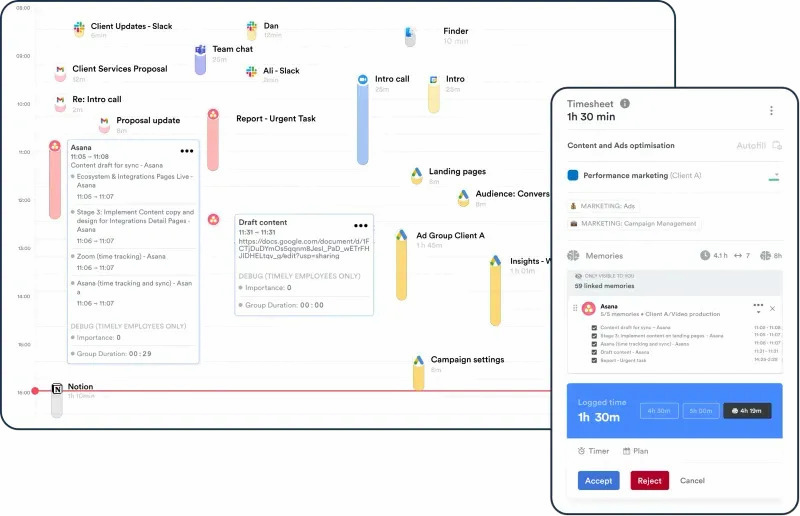
One is for teams managing projects and clients. The other is for individuals managing their own day.
🔧 Feature Comparison Table
| 🔧 Feature | Everhour | Timely |
|---|---|---|
| Time tracking method | ✅ Manual + inside PM tools | ✅ Automatic via AI memory |
| Automatic time logging | ❌ Manual only | ✅ Yes |
| PM tool integrations | ✅ Native: Asana, ClickUp, Trello, etc. | ⚠️ Limited: Notion, Zapier |
| Invoicing & billing | ✅ Native tools included | ❌ Requires external tools |
| Reporting & dashboards | ✅ Client- and team-focused | ✅ Visual, self-oriented |
| Budget & expense tracking | ✅ Yes | ❌ No |
| Mobile app | ✅ iOS + Android | ✅ iOS + Android |
| Memory timeline | ❌ No | ✅ Yes |
| Best for | Teams, agencies, freelancers | Solo users, creatives, consultants |
🟢 Everhour Strengths
- Embedded in your daily tools — no new dashboards to learn
- One-click invoicing from logged time
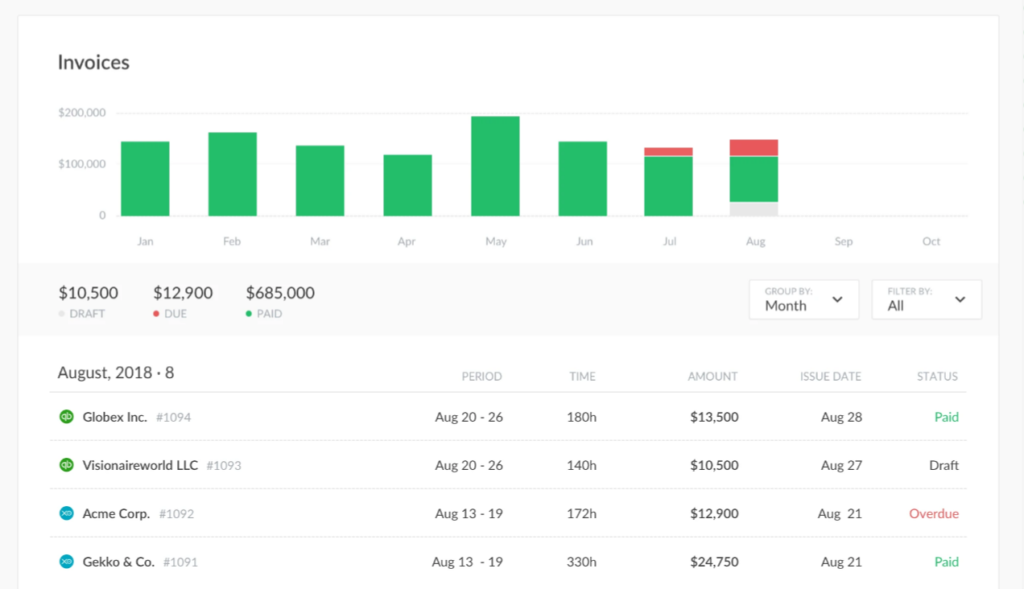
- Budgeting, capacity planning, and expense tracking in one place
- Powerful reports for finance, clients, and internal operations
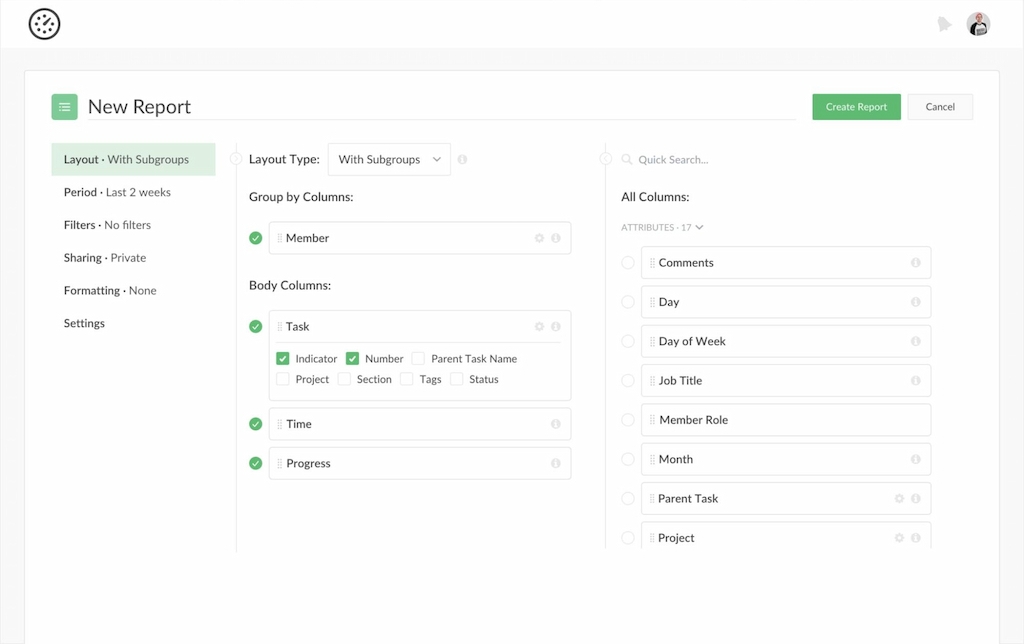
- Ideal for teams that track hours, bill clients, or plan resources
- Customizable reports and export formats
- Role-based access and approval workflows
🟣 Timely Strengths
- No need to start/stop timers
- Visual timeline of your workday with minimal input
- Great for consultants, freelancers, and creators
- Privacy-first architecture: data stays local unless you share it
- Helps you analyze time spent on meetings, deep work, and breaks
- Perfect for people who work across many apps and hate logging time
🤔 Where Everhour Wins
- 💸 Billing and invoicing: Built-in tools make it fast and flexible
- 🔗 Integrations: Works directly inside tools like Asana, ClickUp, Notion, Trello
- 👥 Team insights: View total hours, billability, and workload in real time
- 📊 Budgeting: Track project and client budgets as you go
- 🧾 Client reporting: Export branded timesheets and summaries
- 💼 Expense tracking: Add and assign costs to tasks and clients
🤔 Where Timely Wins
- ⚙️ Automation: Great for passive tracking with zero manual input
- 🕒 Visual clarity: Timeline view makes time review easy and intuitive
- 🧠 Personal reflection: Optimized for self-productivity analysis
- 🔒 Privacy: Logs are stored locally unless synced manually
- ✨ Simplicity: No clutter — just a clean view of how you spend time
💰 Pricing Breakdown
| 💰 Plan Tier | Everhour (per user/mo) | Timely (per user/mo) |
|---|---|---|
| Free Plan | ✅ Yes | ❌ No |
| Team / Starter | $8.50 | $9 |
| Premium | – | $16 |
| Unlimited | – | $22 |
| Invoicing Included | ✅ Yes | ❌ No |
Summary: Everhour offers more features for teams at a lower price. Timely is best suited for individual users willing to pay for automated insights.
❓ FAQs: Timely vs Everhour
1. Is Timely really automatic?
Yes — it uses AI to track your activity across apps, documents, and calendar events.
2. Does Everhour support automatic time tracking?
No, but it’s deeply integrated into tools you already use for real-time or manual input.
3. Which is better for teams and agencies?
Everhour. You get invoicing, team visibility, and expense tracking.
4. Which suits freelancers or creatives better?
Timely. It gives you a stress-free way to track without interrupting your flow.
5. Can either tool work with Asana or ClickUp?
Only Everhour offers true native integration.
6. What kind of reports do they offer?
Everhour provides detailed business reports; Timely gives personal analytics.
👩⚖️ Final Verdict: Timely vs Everhour?
💪 Choose Everhour if you:
- Run a team, agency, or multiple clients
- Need integrations with PM tools like ClickUp or Asana
- Want to track, invoice, and manage budgets from one tool
- Care about performance, transparency, and planning
💪 Choose Timely if you:
- Work alone or freelance
- Want auto-logged data for personal productivity
- Don’t need invoicing, expense tracking, or team features
- Prioritize privacy and minimal manual work
☝️ Bottom Line
If time tracking helps you get paid, plan your team’s workload, or report to clients, Everhour is a better tool. If you just want a passive, personal look at your daily habits, Timely gets the job done.
👉 Start your trial with Everhour today — built for real work, real teams, and real results.
🔄 Explore more comparisons:
- Tempo vs Everhour — Compare agile tools and budget tracking
- Time Doctor vs Everhour — Monitor vs collaborate
- TrackingTime vs HourStack vs Everhour — Visual vs integrated
- TSheets vs Toggl vs Everhour vs RescueTime — Classic tools meet modern needs

