Managing project costs effectively is crucial for the success of any project. Project cost tracking software is an essential tool that helps businesses monitor and control their expenses, ensuring projects stay within budget. These tools provide real-time insights into spending, allowing project managers to make informed decisions and allocate resources efficiently. Utilizing the best time management apps can further enhance this process by providing detailed reports on how time is spent on various tasks.
In this article, we will explore the best project cost tracking software available, highlighting their key features and benefits to help you choose the right solution for your needs. The right software can streamline your financial management processes and contribute to the overall success of your projects.
Evaluation Criteria for Project Cost Tracking Software
When selecting project cost tracking system, consider the following features:
🔍 Real-time expense tracking: Ability to monitor costs as they occur
📊 Budget forecasting: Tools for predicting future expenses and budget needs
🔄 Integration: Compatibility with other project management and accounting tools
🖥️ User-friendly interface: Intuitive and easy-to-navigate design
📄 Customizable reports: Ability to generate reports tailored to specific needs
🚀 Scalability: Flexibility to grow with your project or organization
🔒 Security: Robust measures to protect sensitive financial data
🤝 Customer support: Access to reliable and helpful technical support
Note: We do not accept paid entries for our evaluations of these project cost management tools. Our goal is to provide unbiased and comprehensive information to help you make informed decisions.
Project Cost Tracking Software Broken Down
| Tool | Free Trial | Pricing | Standout Feature |
| Everhour | Yes | Free plan; Paid plan starts at $8.50/user/mo | Accurate time tracking and project budgeting |
| Beebole | Yes | $9.99 per user per month | Flexible time tracking with financial analysis |
| actiTIME | Yes | Starts at $6/user/mo | Time tracking and task management |
| Zoho Expense | Yes | Free; Premium starting at $3/user/mo | Visualization and integrations |
| QuickBooks | No | Starts at $10 per month | Accurate time tracking and scheduling |
| ClickTime | Yes | Starts at $10/user/mo | Resource management and expense tracking |
| Abacus | No | Custom pricing | Receipt scanning and expense approval flow |
| Expensify | No | Starts at $10/user/mo | SmartScan for receipt scanning and expense management |
| FreshBooks | No | Starting at £12/mo | Expense tracking and invoicing |
| Rydoo | Yes | Starts at €8/user/mo | Receipt scanner and real-time reporting |
| Emburse Spend | No | Custom pricing | Virtual card issuance and expense approval |
| ExpensePoint | No | $8.50 per month | Expense reporting with mileage tracking and receipt imaging |
12 Project Cost Tracking Software
Everhour
Everhour stands out as a robust project cost management software tailored to enhance project management through meticulous time tracking and budget oversight. Integrating seamlessly with popular project management platforms like Asana, Notion, and Jira, Everhour empowers teams to monitor project progress and financial health in real-time. It ensures transparency and efficiency throughout the project lifecycle.
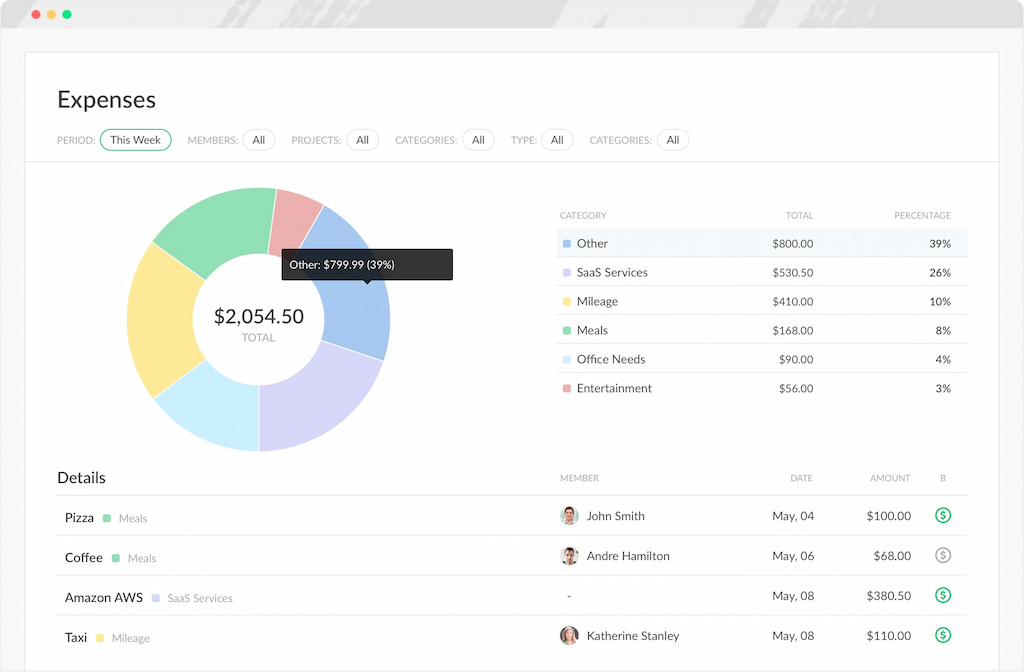
Key features
- Seamless integration: Works effortlessly with Asana, Trello, and Jira for streamlined project tracking (check out our article for more free and paid project tracking tools)
- Real-time budget monitoring: Keeps teams informed about project costs and expenses as they happen.
- Customizable reports: Generates detailed reports tailored to project needs for clear insights.
- Time estimates and approval: Facilitates accurate planning with time estimates and approval workflows.
- Invoicing: Simplifies billing processes with invoicing based on tracked time.
Pricing
- Free plan: Basic features for small teams or individual use
- Team plan: $8.50 per user per month for teams needing more advanced features and integrations
Beebole
Beebole has been a trusted project time tracking tool to thousands of companies worldwide since 2008. Thanks to its granular project time tracking, the ability to track multiple billing rates, as well as advanced custom reporting and integrations, Beebole is a project cost tracking powerhouse.
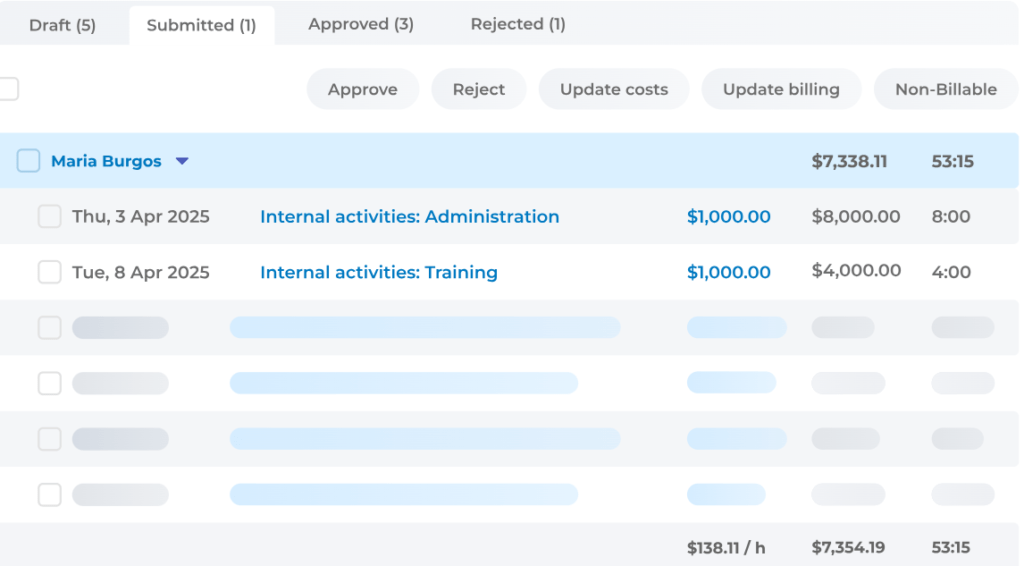
Key features:
- Granular profitability tracking: Go beyond simple hourly rates by assigning specific internal costs and external billing rates to projects, sub-projects, employees, or tasks. This allows you to monitor real-time “cost-to-revenue” ratios and identify unprofitable work before it impacts your bottom line.
- Customizable BI reporting & variance analysis: Use the drag-and-drop report builder to track budget burn rates and labor costs by department. For those who need deeper analytics, Beebole’s Google Sheets add-on and Excel add-in allow you to push live data into your existing financial models for instant variance analysis and more.
- Audit-ready compliance & approvals: Ensure your cost data is tamper-proof with approval workflows and a robust audit trail. Beebole’s DCAA and GDPR compliance means your project financial records are always ready for internal audits or client inspections.
Pricing
Beebole offers a simple, transparent flat rate of $9.99 per user, per month. There are no hidden tiers—you get full access to all cost tracking features, the open API, and live support from day one. Yearly billing and NGOs/Schools receive a 10% discount.
ActiTIME
actiTIME is a robust project management and time tracking software that empowers teams to manage their projects efficiently while tracking time accurately.
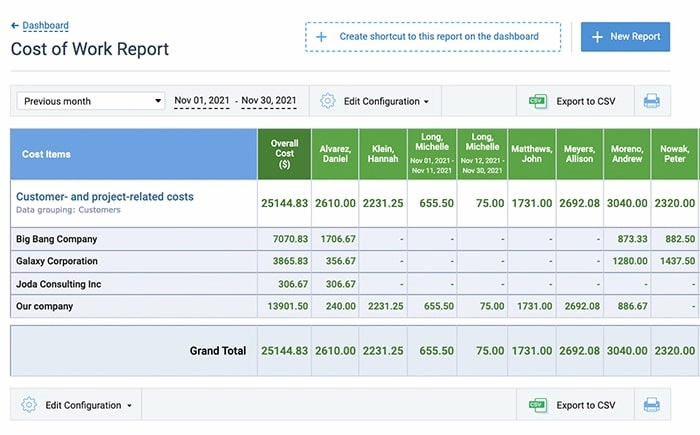
Key features
- Time tracking: actiTIME provides a centralized platform for employees to keep track of hours worked accurately, supporting daily, weekly, or custom time entry.
- Task and workflow management: Users can organize tasks, set deadlines, and establish workflows within actiTIME.
- Integration and customization: While actiTIME itself focuses on time and task management, it integrates with various project management and accounting tools.
Pricing
- Free Plan
- Paid plans: Starting at $6 per user per month
Zoho Expense
Zoho Expense is project cost management software that offers corporate travel and expense reporting features.
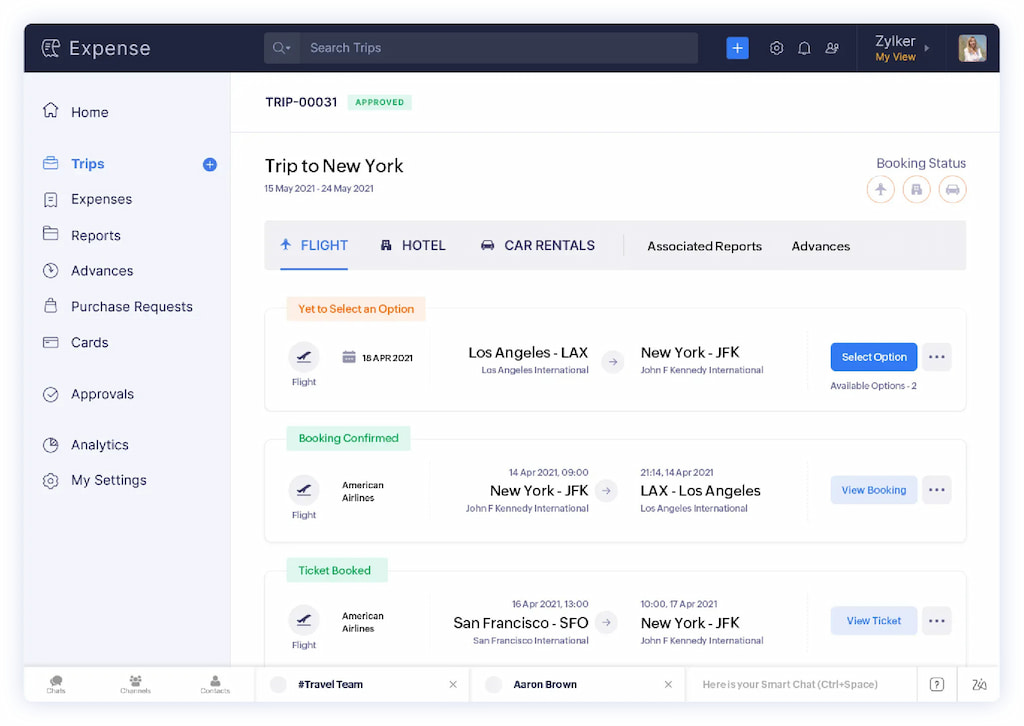
Key features
- Receipt management: Enjoy effortless receipt management with auto-scanning, automatic forwarding, and cloud application integration.
- Expense management: Easily upload expenses, itemize, split costs, and manage per diem work allowances (learn if per diem is taxable here).
- Mileage tracking: Achieve precise mileage tracking for travel expenses.
- Mobile accessibility: Conveniently add expenses via Android, iPhone, or Apple Watch.
Pricing
- Free
- Standard: $3 per user per month
- Premium: $5 per user per month
- Enterprise: $8 per user per month
Quickbooks
QuickBooks Time is a comprehensive time tracking solution designed to enhance project management and cost tracking by providing precise time monitoring and advanced features. With tools tailored to meet the needs of remote workers and businesses of all sizes, QuickBooks Time ensures accurate tracking, efficient scheduling, and insightful reporting.
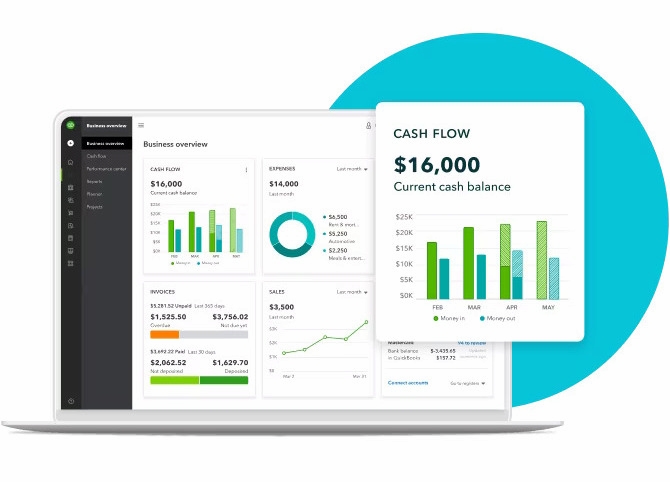
Key features
- Accurate time tracking: Provides precise time tracking, allowing you to monitor hours spent on tasks and projects effortlessly.
- GPS tracking: Ideal for remote workers, it offers GPS tracking, ensuring location-based accuracy for work hours.
- Mobile accessibility: Accessible via mobile apps, it empowers you to track and manage your time on the go.
- Scheduling: Seamlessly schedule shifts, appointments, or jobs, making time management more efficient.
- Customizable reports: Generate detailed reports to gain insights into your time utilization, facilitating informed decisions.
Pricing
- Simple start: $9 per month
- Essentials: $13.50 per month
- Plus: $19 per month
ClickTime
ClickTime is a robust project cost tracking software designed to streamline resource management, expense tracking, and project budgeting. With its comprehensive suite of features, ClickTime enables businesses to efficiently manage their workforce and gain real-time insights into their project’s financial health.
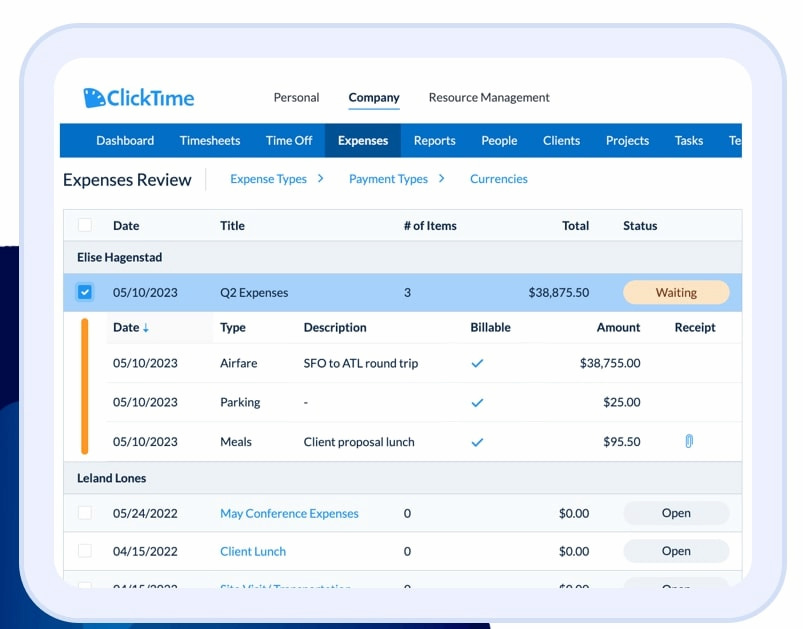
Key features
- Resource management: Efficiently allocate and manage resources, ensuring optimal workforce utilization for enhanced project outcomes.
- Expense tracking integration: Track project-related expenses in tandem with time entries, streamlining the entire project financial tracking process.
- Project budgeting and forecasting: Set project budgets, track expenses, and receive real-time insights into project financial health for proactive decision-making.
- Visual analytics dashboard: Introduces a visual analytics dashboard, providing an intuitive and graphical representation of key metrics.
Pricing
Starts at $10 per user per month
Abacus
Abacus is a sophisticated tool designed for hassle-free expense management, offering a wide range of features to streamline project cost tracking. Its advanced functionalities make managing expenses simple while ensuring compliance with organizational budgets.
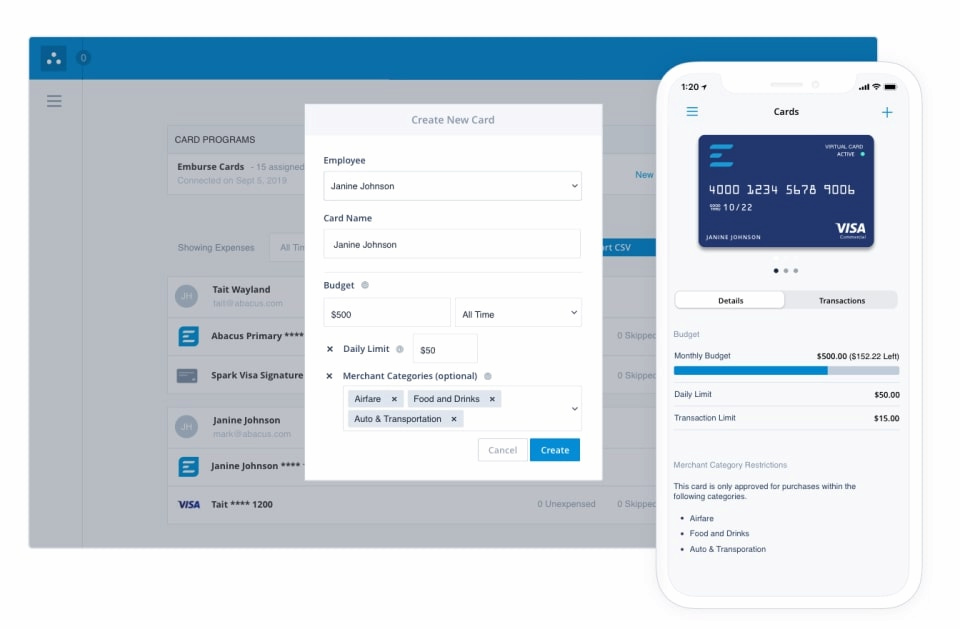
Key features
- Receipt scanning and digitalization: Effortlessly scan and digitalize receipts for accurate expense recording.
- Automatic creation and approval of new expenses: Automate the creation and approval process for new expenses to save time and reduce errors.
- Mileage tracking: Track travel origins and destinations for precise mileage logging.
- Overview of travel expenses: Maintain a detailed overview of all travel-related expenses.
- Synchronization with other accounting tools: Integrate with other accounting tools for more efficient project cost management.
- Expense policy sharing: Share relevant organizational expense policies within the app to promote budget compliance.
Pricing
Contact their team for pricing
Expensify
Expensify is one of the most popular apps for expense management, known for its powerful and user-friendly features that streamline the process of tracking project costs. Its core feature, SmartScan, utilizes optical character recognition technology to read receipts through your mobile device’s camera, automatically coding and categorizing them in your Expensify account.
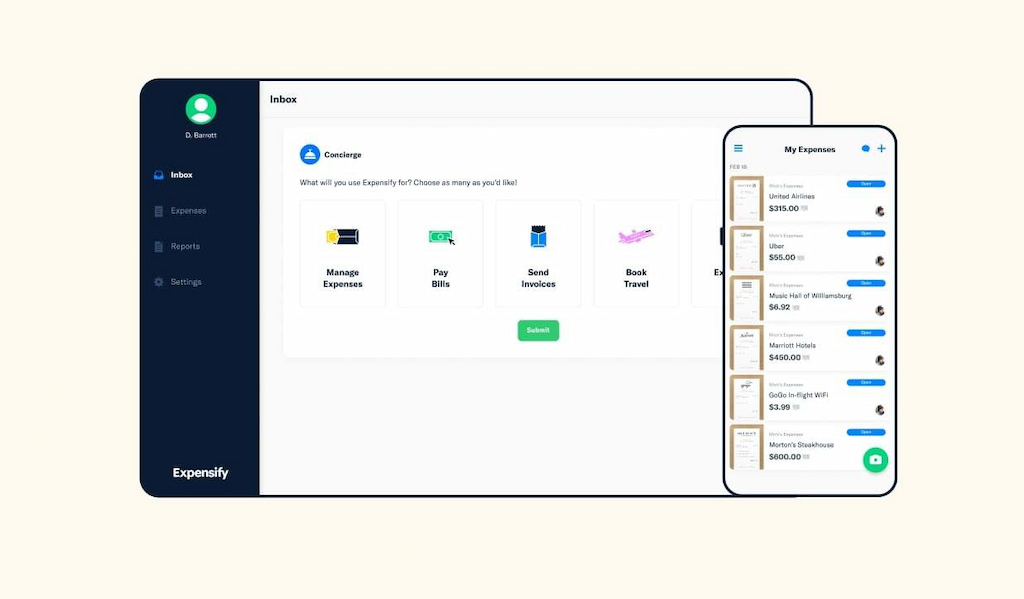
Key features
- SmartScan: Automatically reads and categorizes receipts using your mobile camera.
- Concierge DoubleCheck: Detects duplicate receipts and non-compliance with organizational policies, preventing unplanned expenses and fraud.
- Automatic expense approval and reimbursement: Simplifies the approval process and ensures timely reimbursement.
- Real-time reporting: Provides up-to-date insights into your expenses, facilitating informed decision-making.
- Mileage tracking: Accurately tracks travel expenses for comprehensive expense management.
Pricing
- Free Collect: $10 per user per month
- Control: $18 per user per month
Freshbooks
FreshBooks offers a comprehensive suite of accounting tools tailored for freelancers and small businesses. From expense tracking and time tracking to invoicing and reporting, FreshBooks simplifies essential accounting processes, allowing you to focus on growing your business. Its intuitive design and powerful feature set make it a powerful tool for managing project costs efficiently.
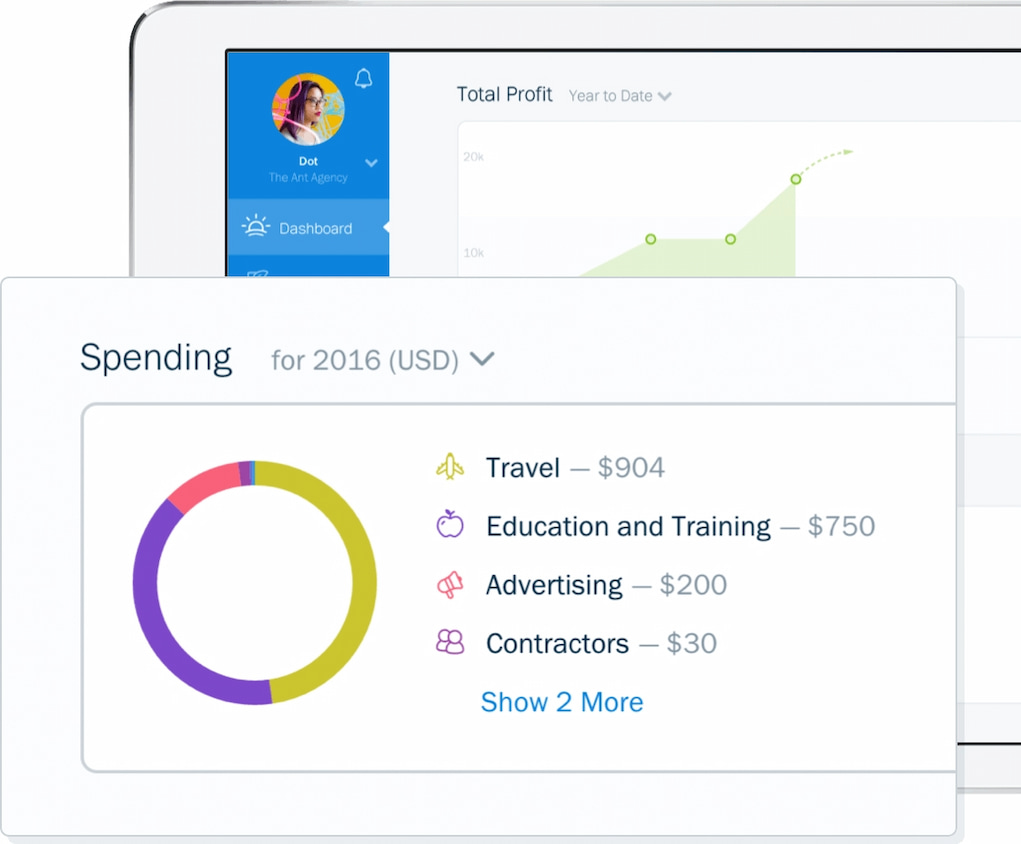
Key features
- Expenses: Keep track of your expenses effortlessly with FreshBooks’ expense tracker. Gain insights into your spending habits and assess your profitability with ease.
- Time-tracking: Monitor the time spent on individual tasks and projects using FreshBooks’ time-tracking feature.
- Invoicing: Create polished and customized invoices with FreshBooks’ intuitive invoice generator. Personalize invoices by adding your logo and include a personalized ‘thank you’ email for clients.
- Reporting: Access a variety of ready-made financial reports, including profit and loss statements, sales tax summaries, and expense reports. Gain valuable insights into your business finances for informed decision-making.
Pricing
- Lite: £12 per month (up to 5 clients)
- Plus: £22 per month (up to 50 clients)
- Premium: £35 per month (unlimited clients)
Rydoo
Rydoo is one of the best cost-tracking tools that streamline the expense management process, making it as effortless and quick as possible. Its intuitive features help businesses efficiently manage their expenses, fostering greater control over organizational costs.
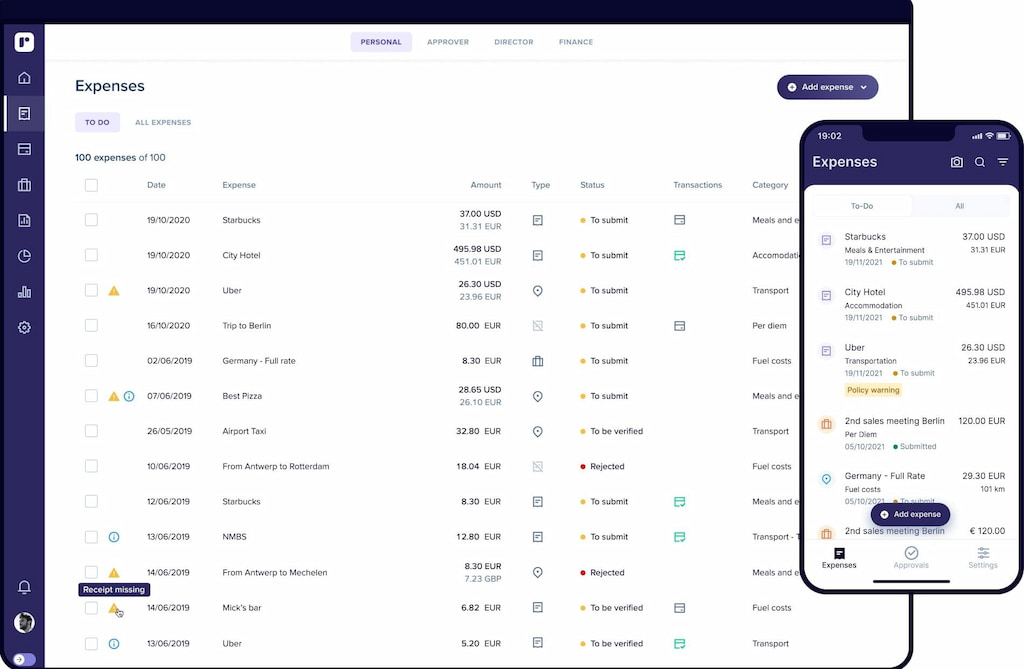
Key features
- Receipt scanner: Digitalize receipts with just a snapshot and upload them immediately for easy and organized expense tracking.
- Mileage tracker: Facilitate the calculation of travel costs, ensuring accurate mileage expense reporting.
- Customized expense approval flow: Streamline the expense approval process with automation opportunities and notifications for out-of-policy expenses, enhancing control and compliance.
- Real-time reporting: Access and review submitted data instantly, enabling prompt detection of adverse spending trends and reducing the workload within your financial department.
Pricing
- Essentials: €8 per user per month (annually), €10 per user per month (monthly)
- Pro: €10 per user per month (annually), €12 per user per month (monthly)
- Business: Custom pricing
- Enterprise: Custom pricing
Emburse Spend
Emburse Spend offers a comprehensive platform for managing team spending, reviewing and approving employee spending requests, and customizing card restrictions. This provides businesses with greater control over their finances. The platform allows for issuing unlimited single-use and recurring virtual cards, auto-reconciling receipts to streamline bookkeeping, and maintaining high levels of security.
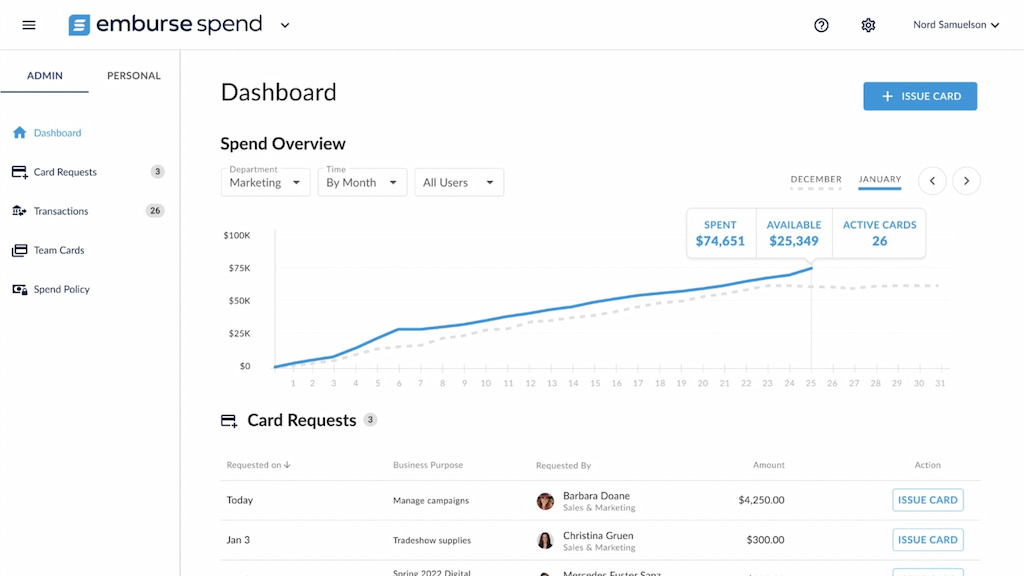
Key features
- Review and approve spending requests: Gain control over business finances by reviewing and approving employees’ spending requests before they occur.
- Customize card restrictions: Set specific restrictions on virtual cards to ensure spending aligns with company policies.
- Issue virtual cards: Issue unlimited single-use and recurring virtual cards to team members for streamlined transactions.
- Auto-reconcile receipts: Simplify bookkeeping by automatically reconciling receipts with transactions.
- High security: Maintain high levels of security to protect financial data and transactions.
Pricing
Custom pricing
ExpensePoint
ExpensePoint is a feature-rich expense reporting tool designed to streamline expense management for businesses of all sizes. With robust capabilities such as mileage tracking, receipt imaging, credit card integration, and comprehensive spending data analysis, ExpensePoint ensures efficient and accurate expense tracking.
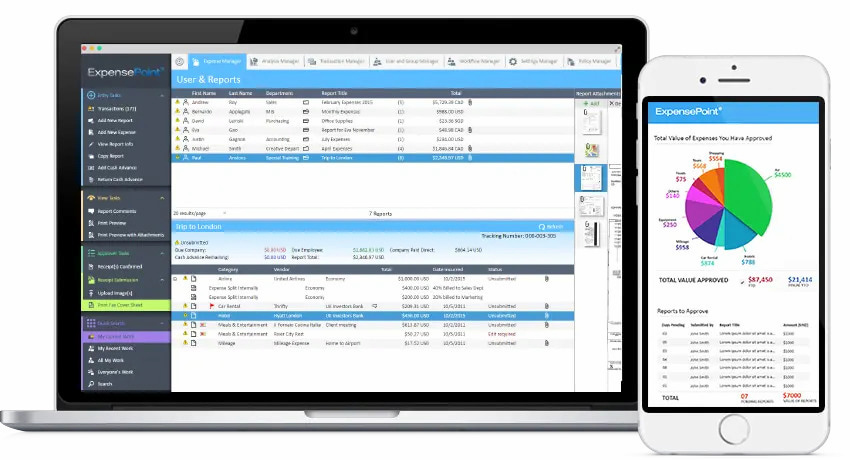
Key features
- Mileage tracking: Efficiently track travel expenses with integrated mileage tracking.
- Receipt imaging system: Digitize receipts for seamless expense reporting.
- Credit card integration: Easily sync credit card transactions for expense management.
- Data integration: Integrate data across platforms for comprehensive expense tracking.
- Employee reimbursement: Streamline the reimbursement process for employees.
- Spending data analysis: Analyze spending trends and patterns for informed financial decisions.
- ExpensePoint Mobile™ app: Manage expenses on the go with the dedicated mobile app.
Pricing
ExpensePoint offers ‘all-in’ pricing, meaning you get all the platform’s features for $8.50 per month
Project Cost Tracking Software: Conclusion
In conclusion, Everhour stands out among project cost-tracking tools that offer essential features designed to enhance project management efficiency. From detailed time tracking and budgeting capabilities to seamless integration with popular project management platforms, Everhour empowers teams to effectively monitor project costs and stay within budget constraints. It provides the tools needed to streamline operations and optimize project financials. Explore Everhour today to elevate your project management workflow and achieve greater productivity and profitability.
If you are managing a team of 5 or more and looking to boost efficiency, Everhour is the perfect tool to keep your team on track. With seamless time tracking, you can easily estimate task durations, set clear budgets, and generate detailed reports inside Asana, Trello, Jira, or any other pm tool.
For a deeper look at how different leadership roles contribute to team success, don’t miss our article on project manager vs product manager vs program manager.
Discover why most teams burn budget without realizing it, and how you can fix it with data—not guesswork.

