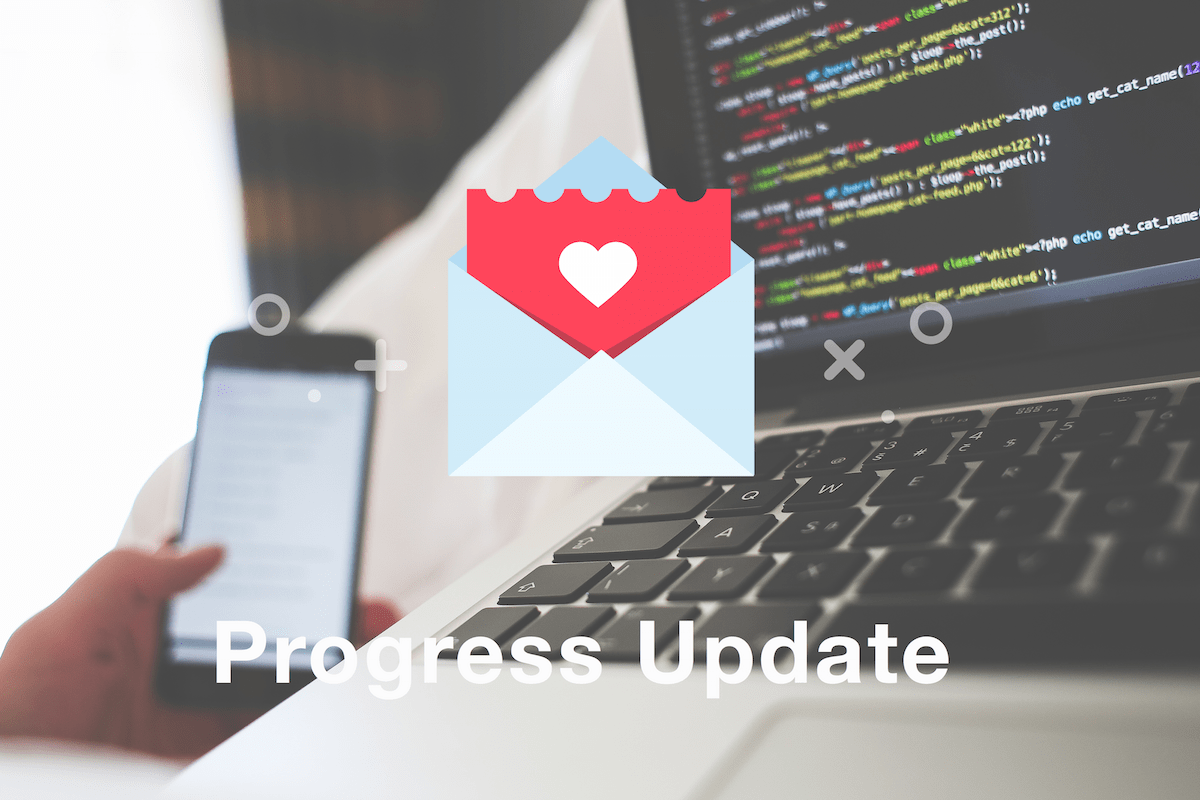While our team is working hard at some of the bigger features from the roadmap, we’ve also pushed out a couple of smaller things aimed to make Everhour easier to use and maintain.
Basecamp 3 [label type=”success”]new[/label]
Not so long ago Basecamp released their new version “v3”. Due to significant changes, it obviously stopped working on our side and we had to update priorities accordingly.
What has really made us sweat is that this new version doesn’t include any public API. According to the Basecamp 3 team, they’ll make it available only in a couple of months. Because we could not wait so long, we had to find a workaround.
But I think we did it great. You can check more details here.
Trello token expires [label type=”warning”]fixed[/label]
In the previous version, the Trello token could expire after 30 days. Which makes our synchronization stop. When that was happening, the timer button was no longer available under all new tasks, and of course, from this point, any changes made were not reflected on the reporting side.
From now on, the token will never expire unless you force it manually from your Trello account. Kudos to Cameron F.
Calendar [label type=”inverse”]deprecated[/label]
Starting today, our calendar functionality is no longer available to new users as well as those who have never used it before. Active users will have access, so no stress.
Unfortunately, we realized that mentioned functionality and the idea behind it was unclaimed. We feel sad deprecating any feature, but this is the way to focus on the other, more important stuff.
Multiple organizations [label type=”inverse”]deprecated[/label]
Previously, it was possible to create multiple organizations. The original idea was that one person may need to supervise multiple independent companies thus it’d make sense to completely split their members, projects, and time.
In fact, this functionality was misinterpreted which result in confusion and mistakes. Organizations were created by mistake, were lots of duplicates, sophisticated structures, and no data integrity.
Starting today it is possible to have only one organization (Team) per account. Those who already have multiple organizations won’t be affected. We will gradually help you to solve problems if any and normalize data.
Running timer locked [label type=”warning”]fixed[/label]
Admins can limit other colleagues from changing their timesheets after a certain period of time.
But, say a user has forgotten to stop a timer on Friday. On Monday he cannot do so if the limit was set to 3 days.
We’ve made it possible to stop such timers.
Stop sync for unpaid accounts [label type=”warning”]fixed[/label]
Previously, if the trial has expired, our system was still syncing connected projects regardless of whether the user simply forgot to update his payment method or skipped.
This in turn has created an additional load on our infrastructure and has a negative impact on other – active – users forcing them to wait longer.
From now on, synchronization will stop after the trial period expires.
Order projects by name [label type=”warning”]fixed[/label]
My Projects page shows all your projects. For many customers, this list is really long and keeps growing. Sometimes you could even use a browser search to locate the project.
Added sorting by name. Kudos to Tom J.
Trello name with spaces [label type=”warning”]fixed[/label]
A very tricky bug that we have managed to eliminate.
Creating a new project, you could make a mistake in the mentioned field (e.g. space character is not allowed). But, when this happens the Trello board (project) selection you did before is “silently” changed to the first item in the list. As the result, you’ll creat a project with the wrong assignment which you cannot even change.
Fixed now. Kudos to Marijn B.
New integration pages [label type=”success”]new[/label]
Designed new integration pages. A picture is worth a thousand words thus hopefully new users will get a better sense of Everhour basics right away.
Would be happy to hear your opinion on them.
New stuff badge [label type=”success”]new[/label]
Actually not something we did in this release, but I’ve decided to explain the purpose once again. As soon as we have some updates/news in our blog, you’ll see “New stuff” badge on the top menu which is a link to the article.