Nurse Schedule Template: How to Streamline Healthcare Staffing & Improve Efficiency

In healthcare, a nurse schedule template isn’t just paperwork—it’s essential for patient care and staff well-being. If scheduling goes wrong, it can lead to fatigue, coverage gaps, burnout, and even compliance issues. But when it’s done right, you reduce stress, prevent burnout, and keep the team running smoothly.
Today’s nurse scheduling needs go beyond Excel sheets and whiteboards.
Healthcare teams need predictable routines, flexibility when it matters, and compliance peace of mind—without sacrificing transparency or employee well-being.
Looking for tools that make this easier? Check out these free employee shift scheduling apps.
🤔 What Are Nurse Schedule Templates?
Nurse schedule templates are pre-formatted grids or apps that help manage complex shift patterns—covering day, evening, night, on-call shift, and rotating shift schedules.
A good template helps you:
- ✅ Ensure 24/7 coverage—no gaps in critical workflows
- 🗓️ Handle staff availability, preferences, and legal limits
- 🔄 Delegate shifts fairly, reducing burnout and avoiding bias
These tools save time, reduce errors, and bring clarity to both managers and staff.
🧐 Typical Nurse Shift Types: An Expanded Look
🕗 8-hour shifts
- Three daily blocks: 7 AM–3 PM, 3 PM–11 PM, 11 PM–7 AM
- Common in hospitals and clinics
- More frequent handoffs but requires more clock-ins/outs
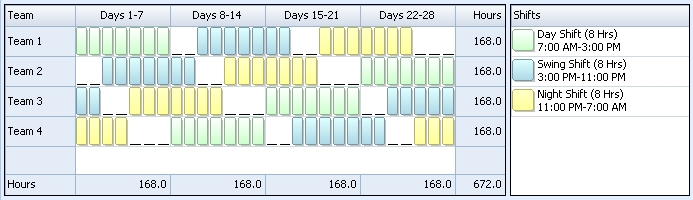
🕛 12-hour shifts
- Two daily shifts: day and night (or a NOC shift)
- Staff usually work 3–4 days per week
- Fewer handoffs, longer recovery periods
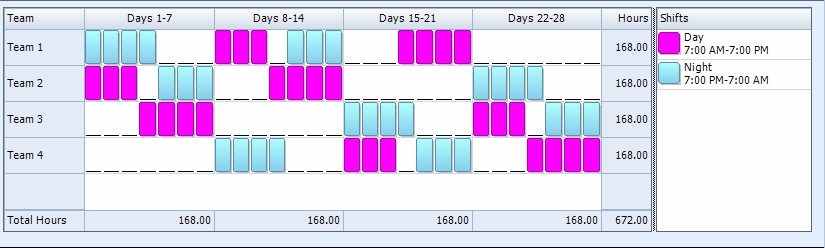
🔄 Rotating shifts
- Staff cycle through day, evening, and night shifts
- Used where fairness across shift types is essential
📞 On-call shifts
- Staff aren’t on fixed hours but must be ready to report
- Often used in ER, ICU, or during staffing shortages
⚙️ Hybrid/flex schedules
- Staff choose their preferred blocks (e.g., 4×10 or 5×8) to meet full-time hours
- Increasingly popular to support retention
💡 Why Use Nurse Shift Schedule Templates or Apps?
Scheduling sucks—until it doesn’t. Here’s how scheduling templates or tools add serious value:
| Pain point | Without tool | With template/app |
|---|---|---|
| Scheduling errors | Gaps, overlaps, late-night scrambles | Auto validation prevents gaps, visualizes coverage |
| Time consumption | Hours/month manually adjusting cells | Reusable templates + staff self-service save hours |
| Staff satisfaction | Surprise shifts, unevenity, lack of transparency | Preferences, published schedules, swap features improve well-being |
| Communication clarity | Multiple formats: email, chat, paper | Centralized shared schedule, mobile access in real-time |
| Compliance & labor laws | Risk of missing rest breaks or overtime tracking | Tool rules enforce rest hours, flag limit breaches |
| Surge adaptation | Late-in-the-day fire drills during flu season | Shift swaps, on-call features, template modification respond with speed |
📄 How to Create a Nurse Schedule Template: Step-by-Step
1️⃣ Choose your platform
- Excel or Google Sheets: good for fast DIY scheduling
- Shifts by Everhour: ideal if you want scalable automation
2️⃣ Set up your template layout
- Rows: Staff names
- Columns: Days or shift names
- Add extra columns for:
- Shift type (Day / Eve / Night)
- Total hours
- Notes
3️⃣ Customize to your unit
- Add staff names, shift codes, and pay rules
- Lock formulas and protect headers to prevent edits
4️⃣ Include shift rules
- Automatically flag less than 10 hours of rest between shifts
- Use conditional formatting to catch overtime (>40 h/week)
5️⃣ Add pay and cost insights
- Feed hourly rates into weekly cost totals
- Decide whether staff can see cost data or keep it admin-only
6️⃣ Populate and share
- Use availability data to fill shifts
- Export as PDF or share a view-only link
7️⃣ Enable swaps and PTO
- If DIY: embed a linked sheet for shift swap requests
- If using an app: use built-in approval workflows
8️⃣ Review and finalize
- Share the schedule 2–4 weeks in advance
- Ensure clarity for staff and make adjustments as needed
🧠 6 Essential Tips for Optimizing Nurse Schedules
✅ 1. Use a scheduling app
Manually planning? You’re doing too much twice. An app like Shifts by Everhour saves time and triggers conflicts automatically.
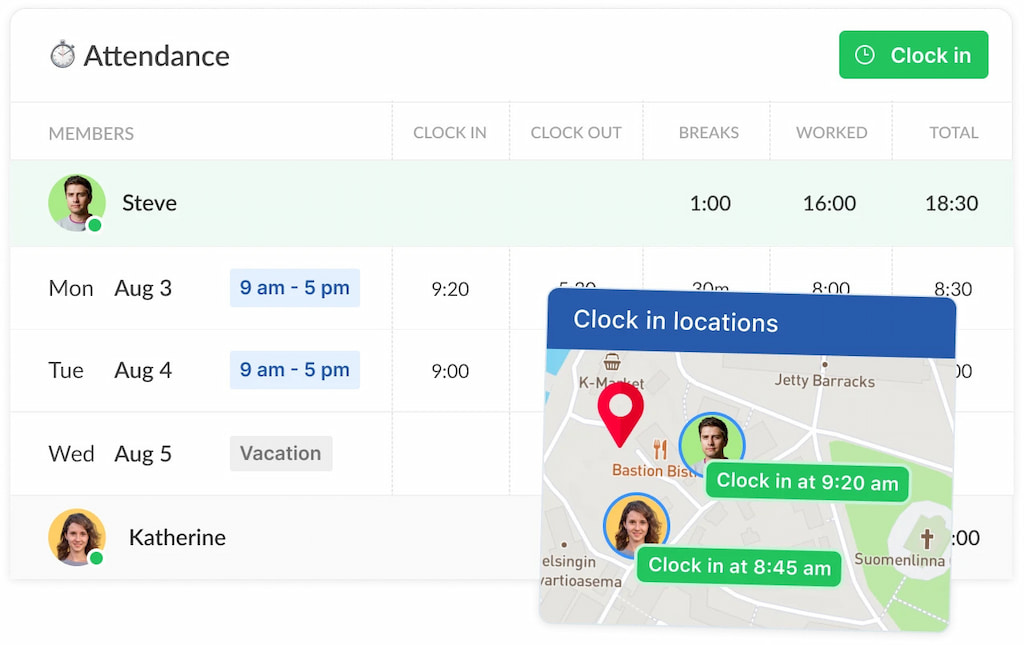
🤝 2. Balance staff preferences
Proactively collect preferences quarterly. Honor them where possible—and document rotations fairly when not.
🩺 3. Build in contingency plans
Keep standby pools or on-call lists, especially during flu season or holiday surges.
💤 4. Monitor employee fatigue
Limit consecutive night shifts, require rest days, and encourage self-care breaks—staff need recovery time.
📢 5. Maintain clear communication
Publish calendars early. Use in-app messaging and comments to confirm swaps or PTO without back-and-forth chaos.
🔍 6. Regularly review workload
Have routine check-ins (monthly/quarterly) to see if coverage catches peaks or if overtime is trending—adjust accordingly.
👩⚖️ Compliance & Regulatory Considerations
It’s not just best practice—it’s the law.
- ⚖️ Fair Labor Standards Act (FLSA): Overtime tracking and rest breaks
- 🧑⚕️ Staffing ratios: Some states mandate nurse-to-patient ratios
- ⏳ Work hour limits: e.g., 12-hour max days in the EU & UK
- 🎉 Public holidays & differential pay: Must be accounted for consistently
- 🔐 Data privacy: Keep personal availability secure and protected
Medical scheduling software can automate many of these, whereas Excel-based systems need manual auditing.
🛜 Free Downloadable Nurse Schedule Template
- Google Sheets Template built for hospital units
- Includes 8/12-hour shifts
- Automated alerts (e.g., ‘Dave has under 10 hours rest’)
- Instructions tab with customization tips
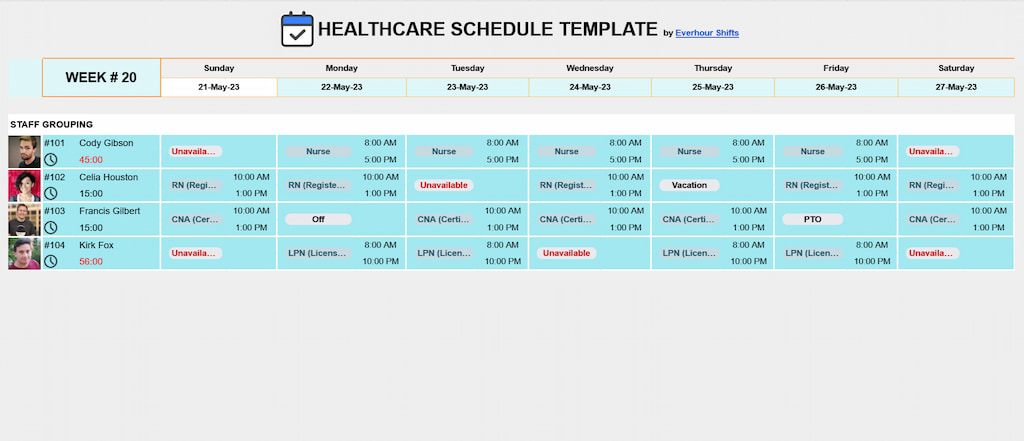
Download and use it as a starting point—then upgrade to automation once you see the value.
❓ FAQs: Nurse Schedule Template
What’s the best shift length for nurses—8 or 12 hours?
12-hour shifts reduce handoffs and give more off days, but may fatigue caregivers. 8-hour shifts support consistency but require more transitions. Choose based on staff preferences and patient needs.
How often should nurses rotate through shifts?
Aim for rotations every 2–4 weeks to balance exposure to all shifts and reduce disruption. Avoid frequent weekly rotations, which increase burnout.
How do I handle last-minute absences?
Maintain an on-call pool and enable quick shift swaps in your app. This minimizes chaos during unexpected call-offs.
What makes a nurse scheduling app worth it?
Features like conflict detection, automated rest rules, mobile access, and swap/PTO workflows cut hours in planning and reduce errors.
How can I fairly assign unpopular night shifts?
Rotate shifts evenly with a spreadsheet or use an app that does it for you—tracking who gets what and keeping things fair.
Are nurse scheduling tools HIPAA compliant?
Most reputable tools are! Just verify their data protection, access control, and local healthcare compliance features.
🔎 Final Takeaways
Efficient nurse or dental shift scheduling isn’t optional. It’s an operational and ethical cornerstone. By leveraging smart templates and compliance-aware shift scheduling software, you can:
- Eliminate mismatches, burnout, and burnout-related penalties
- Provide transparency and predictability for staff
- Balance coverage with cost and compliance
Start small with a free template to crystallize your needs, then scale into hospital shift scheduling software with Shifts by Everhour. Your team—and your metrics—will thank you.
👉 Next step:
Download the Google Sheets template. Try it with one department first, and track results for 90 days—like fewer staffing gaps, happier teams, and better compliance.
- If you’re looking for a seamless way to improve shift planning, Shifts by Everhour is the perfect healthcare scheduling software system.
- Discover more about pharmacy scheduling software!
- Optimize your hospital management today for smoother operations and better patient care.
- Discover what a flex shift in a hospital is and how it helps balance staffing needs with employee flexibility.
