Productivity is no longer just about to-do lists—it’s about automation, structure, and intuitive planning. That’s where two leading platforms stand out: Motion vs Notion.
While Motion leverages AI to optimize your day automatically, Notion project management gives you the power to build flexible dashboards, track tasks, and manage knowledge—all from scratch (and with powerful integrations for Notion time tracking).
But which one truly fits your workflow?
🔍 What is Motion?
Motion calls itself “The AI Calendar.” It automatically schedules your meetings, tasks, and focus blocks using smart algorithms to maximize productivity.
Best for
- CEOs, solopreneurs, consultants
- Time-blocking enthusiasts
- Teams who need AI-powered scheduling
![motion vs notion: ai-driven scheduling or custom workspaces? [2025]](https://blog-cdn.everhour.com/blog/wp-content/uploads/2025/04/motion-sync-1024x721.jpg)
📘 What is Notion?
Notion is an all-in-one digital workspace for notes, wikis, projects, and databases. It’s a favorite for creators and startups needing full control over content and workflow.
Best for
- Students, designers, writers, content teams
- Teams building SOP templates, wikis, CRMs
- Personal productivity systems
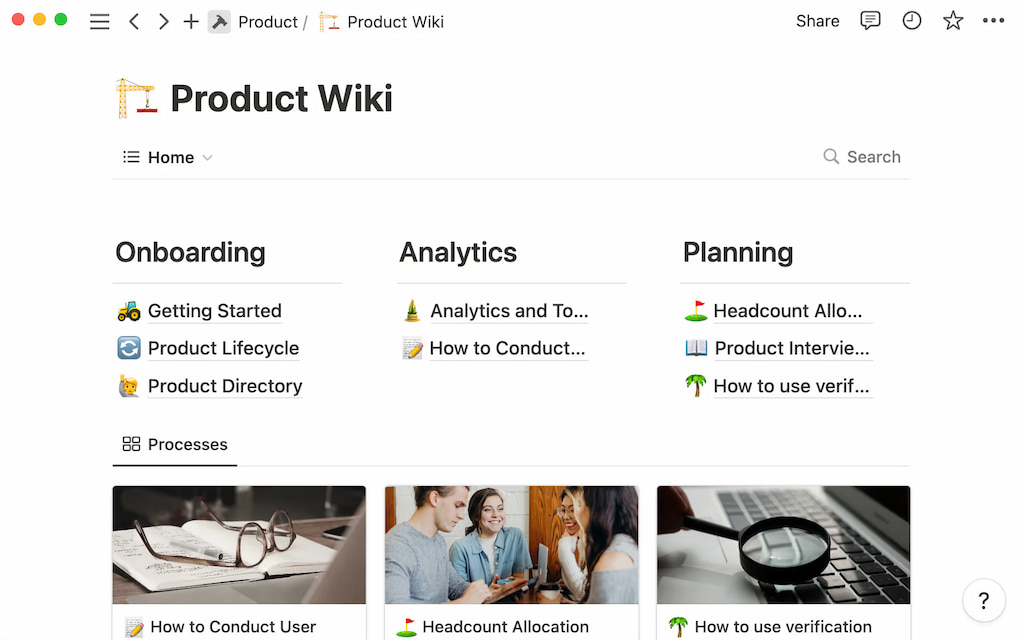
⚖️ Motion vs Notion: Quick Comparison Table
| ⚖️ Motion vs Notion: Quick Comparison Table | Motion | Notion |
|---|---|---|
| Core Use | AI scheduling + time blocking | Notes, docs, task & knowledge management |
| Time Blocking | ✅ Native & automatic | ⚠️ Manual with templates |
| AI Task Prioritization | ✅ Built-in AI assistant | ❌ Not available |
| Knowledge Base | ❌ Minimal | ✅ Advanced databases |
| Project Management | Basic task lists | ✅ Boards, filters, timelines |
| Mobile App | Functional, but limited editing | Full-featured mobile support |
| Free Plan | ❌ No | ✅ Yes |
| Starting Price | $19/month | $10/month |
🧠 Key Differences in Productivity Approach
- Motion is calendar-first. It thinks like a personal assistant—slotting in work, meetings, and breaks, all powered by AI.
- Notion is system-first. It gives you a blank canvas to build custom workflows.
💡 Motion replaces Google Calendar + Todoist.
💡 Notion replaces Google Docs + Trello + Evernote.
🗂️ Task Management & Scheduling
Motion
- AI assigns and reschedules tasks based on availability.
- Adjusts in real-time when meetings change.
- Great for people who want zero manual planning.
Notion
- Manual task creation.
- Rich properties: status, assignee, priority, due date.
- Great for creative workflows and agile boards.
📅 Time Blocking & Calendar Integration
- Motion: Native time blocking with drag-and-drop daily plans. Syncs with Google Calendar, Outlook, Zoom, and more.
- Notion: Visual calendar views, but no real-time calendar sync.
🤖 AI Features & Smart Automations
Motion’s AI powers
- Task urgency recognition
- Schedule re-optimization
- Focus time insertion
Notion depends on
- Notion templates
- Zapier or Make for external automations
- Manual database logic
📚 Knowledge Management & Notes
- Motion: Task-focused; not designed for capturing or organizing notes.
- Notion: Industry-leading for building wikis, documentation, internal knowledge hubs, SOPs, second brains, etc.
🎯 Use Case Comparison
| 🎯 Use Case Comparison | Best Tool |
|---|---|
| 🤖 AI Scheduling | Motion |
| 📝 Journaling & Notes | Notion |
| 🎨 Creative Dashboards | Notion |
| 📚 Team Wiki & SOPs | Notion |
| ⏳ Daily Time Blocking | Motion |
| 📅 Executive Calendar | Motion |
🧩 Integration & Compatibility
Motion
- Google Calendar
- Outlook
- Zoom
- Slack (basic notifications)
Notion
- Slack, GitHub, Google Drive
- 2000+ Notion integrations via Zapier/API
- Integrates with Everhour for time tracking (check out Notion time tracking integration)
🧠 Learning Curve & Onboarding
- Motion: Easy to start; becomes more powerful as AI adapts.
- Notion: Requires effort to set up templates/databases. Supported by strong community tutorials.
📈 Performance & Workflow Optimization
Motion
- Automatically adjusts schedules for deep work
- Increases daily execution rates by reducing planning time
Notion
- Ideal for vision planning, spaced repetition, goal tracking
- Manual adjustments give total creative freedom
📱 Mobile App Comparison
| 📱 Mobile App Comparison | Motion | Notion |
|---|---|---|
| 📅 Scheduling | ✅ Yes | ❌ No |
| ✔️ Task Management | Basic only | Advanced |
| 📝 Notes Editing | ❌ No | ✅ Yes |
| 🔄 Sync | ✅ Real-time | ✅ Real-time |
🔒 Privacy & Security
Motion
- End-to-end encryption
- GDPR Compliant
Notion
- AES-256 encryption
- SOC 2 Type II certified
- Workspace permissions for teams
🎨 UI/UX & Customization
- Motion: Streamlined, minimal interface focused on scheduling.
- Notion: Highly customizable with covers, icons, widgets, and layout control.
💰 Pricing & Subscription Tiers
| 💰 Pricing & Subscription Tiers | Motion | Notion |
|---|---|---|
| Free | ❌ None | ✅ Yes |
| Pro AI / Plus | $19/month (annual) | $10/month |
| Business AI / Business | $29/user/month | $15/user/month |
| Enterprise | Custom pricing | Custom pricing |
Learn more about Notion free vs paid plans!
🆚 Motion vs Notion: Pros & Cons
✅ Motion Pros
- Top-tier AI time blocking
- Eliminates the need for manual scheduling
- Great Google/Outlook calendar sync
❌ Motion Cons
- No built-in note-taking
- No free version
- Not ideal for creative projects
✅ Notion Pros
- Incredible flexibility and modularity
- Amazing template ecosystem
- Great for writing, planning, managing content
❌ Notion Cons
- No AI
- Manual scheduling
- Weak calendar integration
🌟 Real User Reviews
Motion
⭐ “I use motion for personal task management both at work and in my personal life. If I ever need to remember to do something, I can jot it down really quickly with a due date and priority and know that I don’t have to remember it – Motion will handle the scheduling for me. I use it for planning my work day in the morning and for remembering personal chores, errands, and tasks, such as bills, etc. (…) It connected seamlessly with both my work and personal calendars. Review collected by and hosted on G2.com. Motion is maybe a little over-built for what I use it for. Since I only use it for myself, the team scheduling and project organization is more than I really need.” [G2 comment]
⭐ “I’ve been using the motion app for 2 months now and it’s been a game-changer. Although it is more expensive than similar software, it’s worth the price as it pretty much does everything you need in one app. I have multiple businesses so its great to sync all my calendars and create multiple workspaces for each business.” [Reddit comment]
![motion vs notion: ai-driven scheduling or custom workspaces? [2025]](https://blog-cdn.everhour.com/blog/wp-content/uploads/2025/04/motion-app-review.jpg)
Notion
⭐ “For me, Notion it’s a super cool app that can help you stay organized and productive! Notion is like an all-in-one workspace that you can customize to fit your needs, so you can do everything from taking notes to managing tasks. The best part is that it’s really easy to use, thanks to its intuitive user interface and handy search function. Not only that, but Notion also lets you collaborate with others in real time, so you can work together with your team no matter where you are. Whether you’re a student, freelancer, or part of a company, Notion is a great tool for streamlining your workflows and getting stuff done.” [G2 comment]
⭐ “What I like about Notion (especially with my student account) is how it houses EVERYTHING I need. No, I don’t store videos there. But I do have a database for all my certificates, vitamin intake tracker (includes everything I’d need to stay on top of it), gaming stuff, adulting stuff, class stuff, etc. There is a page for everything and anything. Heck, I used notion to track the concepts I used for a manual. Sources, links, images, other references, page number in the manual, related concepts, etc.” [Reddit comment]
![motion vs notion: ai-driven scheduling or custom workspaces? [2025]](https://blog-cdn.everhour.com/blog/wp-content/uploads/2025/04/notion-reddit-review-3.jpg)
🎯 Which Tool Is Right for You?
Choose Motion if:
❗ You want daily structure, AI-powered scheduling, and your calendar to do the thinking for you.
Choose Notion if:
❗ You want flexibility, aesthetic dashboards, custom workflows, and documentation all in one place.
❓ FAQs: Motion vs Notion
Is Motion better than Notion for scheduling?
✅ Yes. Motion excels in AI time blocking and calendar sync.
Can you use Motion and Notion together?
✅ Definitely. Use Motion for execution, Notion for planning.
Does Motion have a free plan?
❌ No free version available.
Is Notion free?
✅ Yes. Notion has a generous free plan with unlimited blocks.
Which one is better for note-taking?
➡️ Notion, by a long shot.
🏁 Final Verdict: Motion or Notion?
| 🏁 Final Verdict: Motion or Notion? | Winner |
|---|---|
| AI Scheduling | ✅ Motion |
| Project Management | ✅ Notion |
| Knowledge Base | ✅ Notion |
| Calendar Integration | ✅ Motion |
| Free Starter Plan | ✅ Notion |
🚀 Want the best of both worlds? Use Motion to block your time, and Notion to organize your thoughts.
Looking for a seamless way to track time in Notion? Everhour integrates effortlessly with Notion, turning it into a powerful time tracker for teams and individuals. Stay on top of projects, monitor work hours, and gain deep insights—all within your Notion workspace. Try Everhour today and take control of your time!
🌟 Learn what users say about using Everhour:
“The reporting feature is so easy to use and can be configured any way we need. It’s much stronger than other tools we’ve used in the past. It also integrates so well with our project management software.” [G2]
“The setup is easy. The interface is really intuitive. I love that it integrates with other systems seamlessly and any calls to support have been answered promptly.” [Chris, Capterra]
“It’s relatively simple for a web studio of 8, affordable, has great Trello add-on. Great support too!” [Ihor, G2]
Learn more about Notion in our Craft vs Notion, Notion AI vs ChatGPT (for more AI insights), or Notion vs Google Docs breakdowns! Also, make sure to check out our list of the best AI tools for project management for even more options!
Check out how AI works in project management in our guide!
![motion vs notion: ai-driven scheduling or custom workspaces? [2025]](https://blog-cdn.everhour.com/blog/wp-content/uploads/2025/04/jonny-caspari-tB4p2djhqQw-unsplash.jpg)
