Choosing the right project management software can make or break your team’s productivity. Two major players stand out: Microsoft Planner vs Monday.com. Both offer visual task management, team collaboration, and integrations — but they serve very different needs.
Let’s break down how Microsoft Planner and Monday.com stack up — across features, pricing, integrations, and real-world use — so you can make the right choice faster. This comparison will help you make a confident, strategic decision.
🧰 Tool Overview
| Tool | Best For | Key Strengths |
|---|---|---|
| Microsoft Planner | Microsoft 365 users | Native Office integration, simplicity |
| Monday.com | Growing teams & SMBs | Visual workflows, automations, templates |
🧩 Microsoft Planner
- Best for teams already using Microsoft 365 (Outlook, Teams, OneDrive).
- Offers a simple, no-fuss interface.
- Great for basic task management with minimal setup.
- ✅ Seamless experience inside the Microsoft ecosystem.
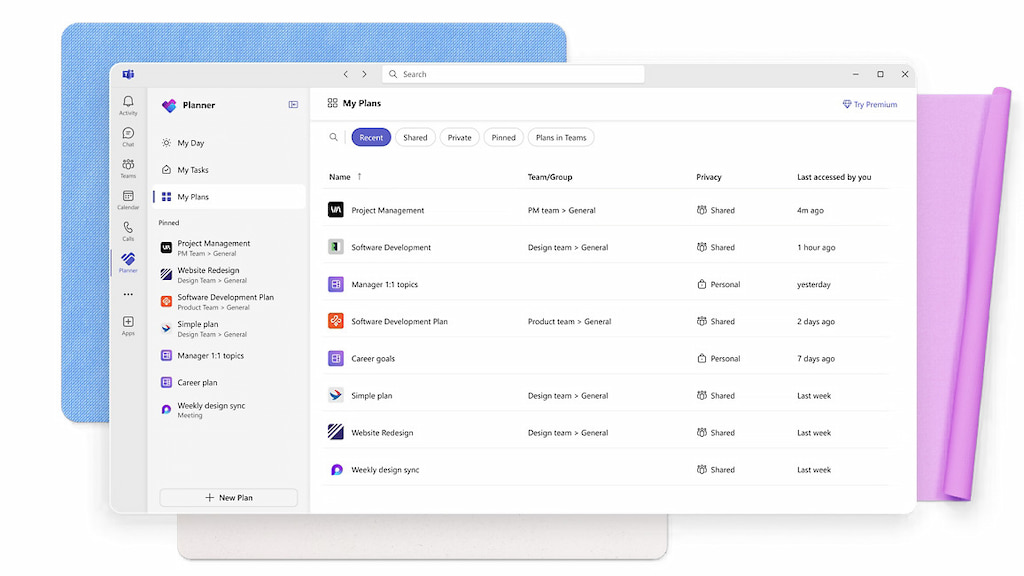
🚀 Monday.com
- Ideal for growing or fast-moving teams.
- Tons of Monday integrations, including Monday time tracking integration via Everhour’s time tracker
- Includes visual dashboards, Monday automations, and integrations.
- Designed for custom workflows and detailed project pipelines.
- 🛠️ Great choice if you’re scaling or juggling complex projects.
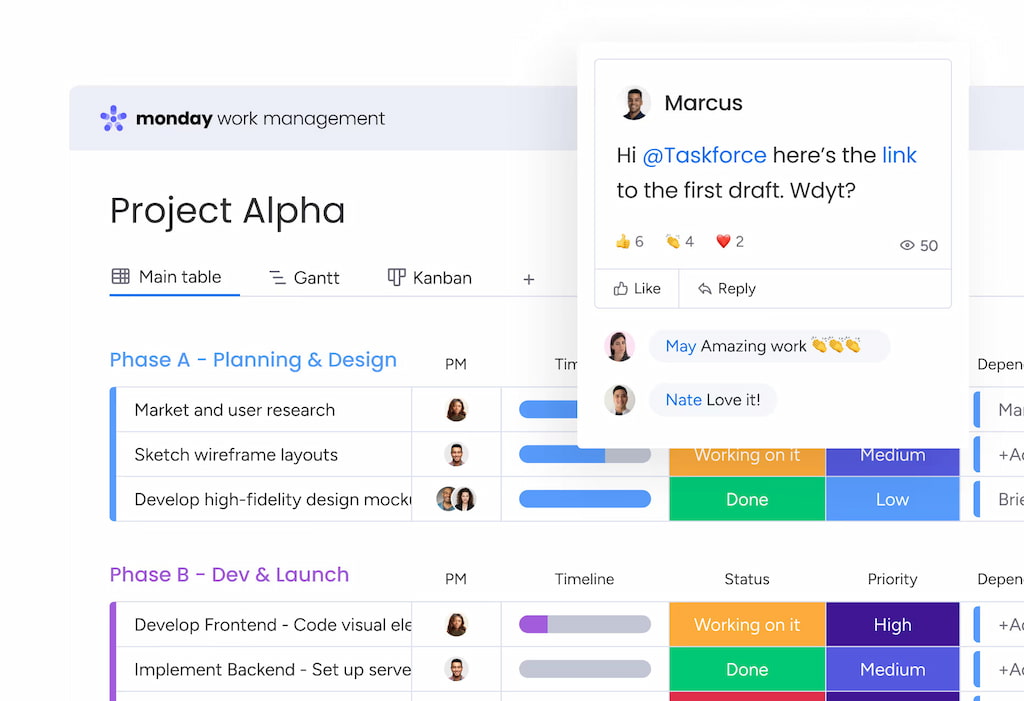
🧩 Features Comparison
| Feature | Microsoft Planner | Monday.com |
|---|---|---|
| Task Management | ✅ Basic Kanban boards | ✅ Advanced boards, views, timelines |
| Automations | ❌ None | ✅ Powerful built-in automation |
| Reporting & Dashboards | ❌ Minimal | ✅ Fully customizable dashboards |
| File Sharing | ✅ Via OneDrive | ✅ Built-in + 3rd party integrations |
| Subtasks & Dependencies | ❌ Not supported | ✅ Supported + conditional logic |
| Collaboration | ✅ Comments, Teams support | ✅ Mentions, real-time updates |
| Time Tracking | ❌ Needs Power Apps add-on | ✅ Native tracking + integrations (e.g. Everhour, Toggl) |
| Custom Views | ❌ Only basic task boards | ✅ Gantt, calendar, timeline, more |
| Goal Tracking | ❌ Not built-in | ✅ Built-in goal and OKR tracking |
| Mobile Experience | ✅ Native app, limited views | ✅ Full-featured mobile apps |
Microsoft Planner works well for basic task tracking, especially if you’re already using Microsoft 365. But for growing or remote teams, Monday.com is a better choice — with features like automation, flexible views, and detailed reports to manage work more easily.
💰 Pricing
| Plan | Microsoft Planner | Monday.com |
|---|---|---|
| Free Tier | Included with Microsoft 365 | Free for up to 2 users (limited features) |
| Paid Plans | From $10/user (via M365) | From $9/user/month (billed annually) |
| Enterprise Options | Yes, via M365 enterprise plans | Yes, with SSO, security & priority support |
Note: Microsoft Planner is only accessible through a Microsoft 365 subscription.
💸 TL;DR: Microsoft Planner comes with a Microsoft 365 subscription, so it can be the most budget-friendly option if you’re already using that suite. But if your team needs more features, flexibility, and room to grow, Monday.com’s pricing makes it a better long-term investment.
🔌 Integrations
| Integration Type | Microsoft Planner | Monday.com |
|---|---|---|
| Microsoft Ecosystem | ✅ Deep Teams & Outlook sync | ❌ Limited integration |
| Google Workspace | ❌ No native support | ✅ Gmail, Google Calendar, Google Drive |
| Third-Party Apps | ✅ Via Power Automate | ✅ Zapier, Slack, Dropbox, Outlook, more |
| API & Developer Tools | ❌ Limited | ✅ Full API access + webhooks |
| CRM Integration | ❌ Only via external tools | ✅ Built-in CRM board & integrations |
If your organization is all-in on Microsoft tools, Planner is easy to implement and use. However, if your workflow spans Google Workspace, Slack, CRMs, and marketing platforms, Monday.com’s integrations unlock much more automation and less friction.
🤔 Use Cases
✔️ Choose Microsoft Planner if:
- Your organization is fully committed to Microsoft 365
- You want a no-training-required Kanban board
- You’re focused on basic task assignment and team visibility
- Budget and simplicity are your top priorities
- You don’t need advanced views or tracking features
🚀 Choose Monday.com if:
- You need granular control over tasks, priorities, and timelines
- You work across multiple departments and apps
- Your team is remote, distributed, or scaling fast
- You want analytics, goal tracking, and better reporting
- You need automated workflows and custom project templates
❓ FAQs: Microsoft Planner vs Monday
1. Does Microsoft Planner support automations?
No native automations exist. To automate workflows, you’ll need to integrate with Microsoft Power Automate, which may require additional licensing and configuration.
2. Is Monday.com better for cross-functional teams?
Yes. Monday.com supports complex hierarchies, permission layers, and multi-team collaboration that’s ideal for matrixed or rapidly growing organizations.
3. Can I use Microsoft Planner without Microsoft 365?
No. Microsoft Planner is bundled exclusively with Microsoft 365 and isn’t available as a standalone platform.
4. Which is better for time tracking and workload analysis?
Monday.com is superior. It features built-in time tracking, effort-based workload views, and advanced project insights — all without add-ons.
5. Which tool has the lower learning curve?
Microsoft Planner. It’s user-friendly and designed to feel familiar to anyone already using Microsoft tools. Monday.com has more features but also requires more onboarding.
6. Can I run complex marketing campaigns or OKRs with Planner?
Not effectively. For layered, goal-driven workflows, Monday.com offers built-in templates and structure for OKRs, campaign planning, product launches, and more.
7. Can I migrate data between the two?
Yes, using third-party tools or manual CSV import/export. Monday.com also provides migration assistance for teams moving from Planner, Trello, Asana, or similar tools.
🔎 Final Verdict: Microsoft Planner vs Monday
✅ Use Microsoft Planner if you want simple, built-in task management that works seamlessly with Microsoft 365. It’s best for small teams with straightforward needs.
🚀 Choose Monday.com if you need more flexibility, collaboration tools, and automation. It’s ideal for fast-moving teams with complex workflows.
💡 Pro tip: Planning to grow? Monday.com offers better scalability and visibility as your needs evolve.
Bottom line: Planner is great for internal teams with low complexity. Monday.com is the better fit for scaling teams juggling multiple projects and tools.
Everhour can track time and more inside Monday with ease. 🌟 Learn what users say about using Everhour:
“Took a few days to get used to. Very easy to integrate and helps so much with time tracking.” [Kaden, Capterra]
“Ease of integrations with our existing software. Great UX/UI. Easy to create custom reports and monitor budgets on each project we are working on. Simple to introduce to new team members.” [Sarah, G2]
“I like the great visualization tools including Gantt charts which make it easy to represent information and invoicing.” [Njeru, Capterra]
Evaluate your workflows, team setup, and software stack, and you’ll quickly find which tool fits best now and beyond.
🔎 Check out how other tools compare against Monday.com:
- Asana vs Monday or Asana vs Trello vs Monday or Trello vs Monday
- ClickUp vs Monday
- Jira vs Monday
- Notion vs Monday
- Monday vs Basecamp
- Wrike vs Monday
- Slack vs Monday
- Monday vs Teamwork
- Microsoft Project vs Monday
- Airtable vs Monday
- Smartsheet vs Monday
- Zoho vs Monday
- Hubspot vs Monday
- Pipedrive vs Monday

