Still wrangling your team’s schedule with a Google Sheet and a prayer? Whether you manage a café, a retail crew, or a mobile field team, spreadsheets can’t send shift reminders, handle time-off requests, or stop double-booking disasters. But the best part? You don’t have to pay to fix it. Think of a free employee scheduling app. We’ve reviewed the top free employee scheduling software loved by managers, ranked by real-world use and community feedback, so you can stop guessing and start scheduling smarter. Here are the 5 best free scheduling apps popular with real users, based on community reviews from People Managing People, Zapier, SelectHub, and tech experts:
- Shifts by Everhour – Built for clarity and simplicity (true free tier)
- Homebase – Robust free plan + payroll & reminders
- Sling – Tasking, shifts, and budgeting in one
- 7shifts – Ideal for restaurants, free for up to 20 staff
- When I Work – Great mobile scheduling with messaging
Below, we break down each tool in a clear, actionable format—so you’ll instantly see which one fits your needs.
🥇1. Shifts by Everhour – Free Scheduling, Zero Hard Feelings
🏆 Why it’s #1
- Shifts by Everhour has a free plan, no user caps: Add unlimited employees, roles, and locations
- Real-time availability, shift-swap, open-shift claims, built-in time-off, and mobile push notifications

❤️ Why managers love it
- Clean, intuitive app—no training videos required
- Kiosk mode for group clock-ins
- Gatekeeper alerts to prevent double-bookings or overtime
- Integrates with Everhour time tracking for full workflow sync
💡 Best for
- Teams outgrowing spreadsheets
- Managers who want built-in guardrails without admin overload
🥈2. Homebase – All-Around Reliable Free Tier
💪 Standout features
- Free scheduling including role-based views
- Automatic shift reminders, availability tracking, PTO management
- Integrates POS, payroll, and time-tracking—at no extra cost
- more – in our Homebase review
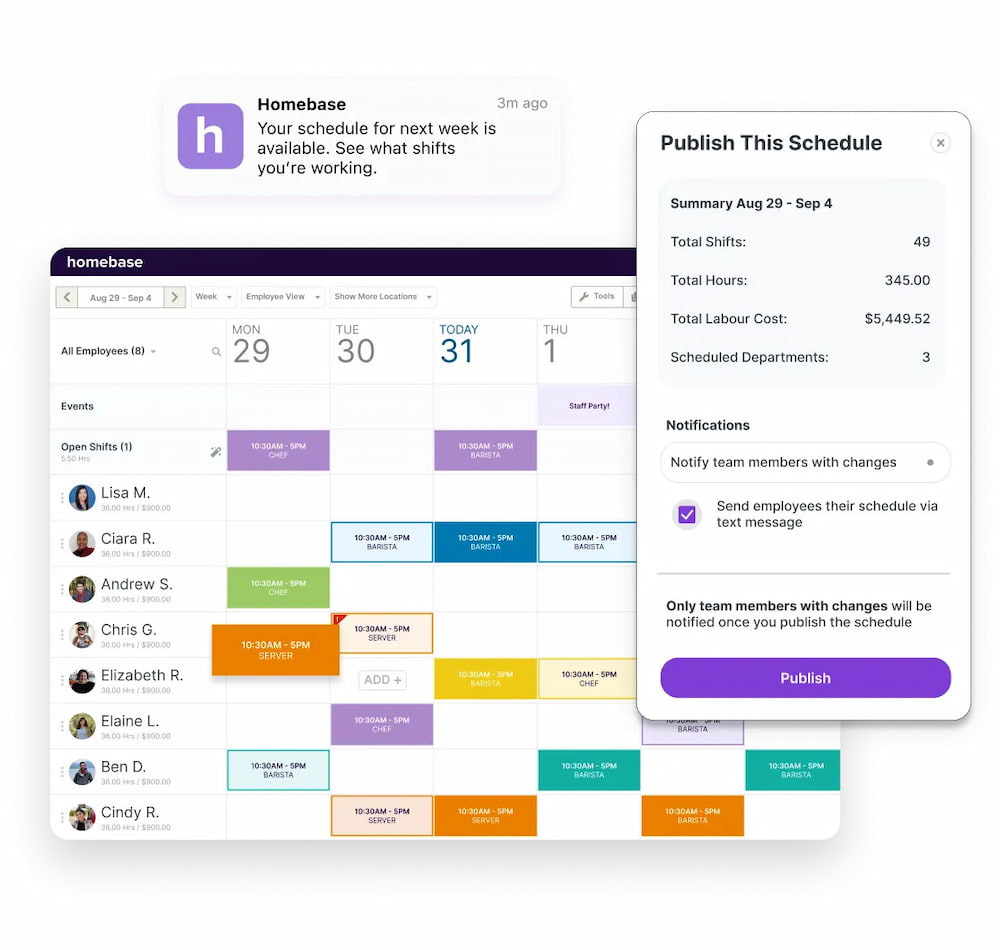
🤔 Why it works
- Large user base: over 100K companies
- Great for hourly teams dependent on compliance and attendance
💡 Best for
- Retail, foodservice, or small stores using POS integrations
- Teams that want one tool for scheduling and payroll support
🥉3. Sling – Scheduling, Budgeting & Task Management
💪 Key highlights
- Free for teams up to 50 at one location
- Built-in task assignment, messaging, time-off requests, labor cost tracking
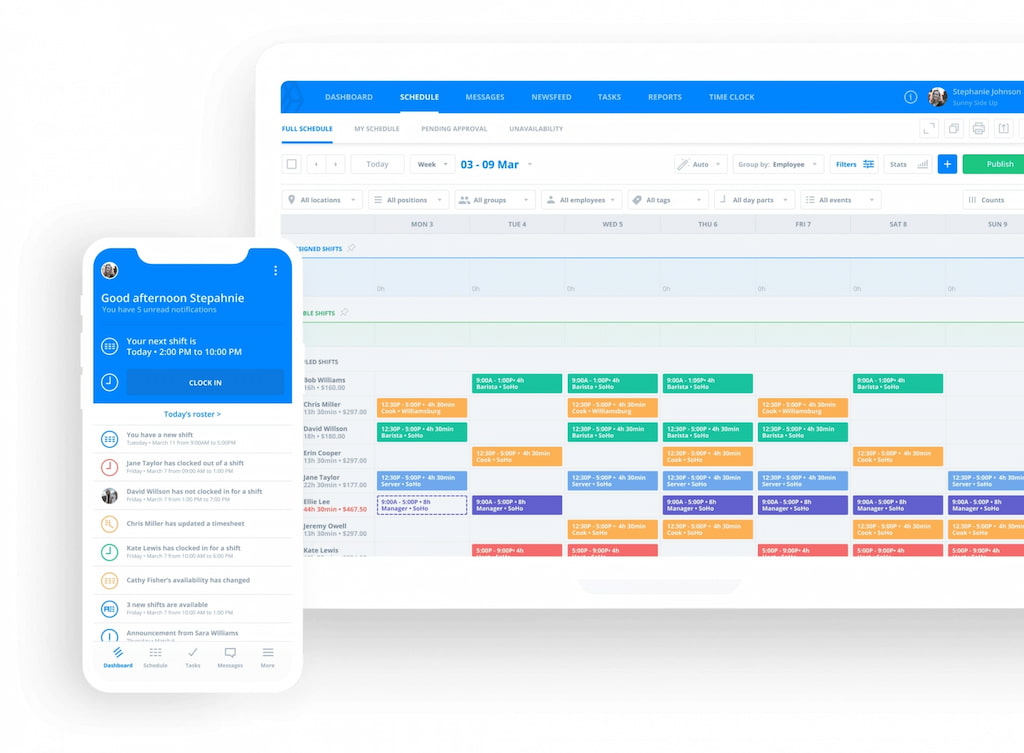
🤔 Why it stands out
- Budget monitoring helps managers prevent overspending
- Open-shift claims and conflict warnings ensure reliable coverage
💡 Best for
- Operations-heavy teams needing budgeting + shift clarity
- Businesses that want scheduling preceded by cost insight
4. 7shifts – Restaurant-Focused, Free for Small Teams
💪 What makes it unique
- Designed specifically for restaurant scheduling
- Free up to 20 employees—includes scheduling, tasking, limited reporting
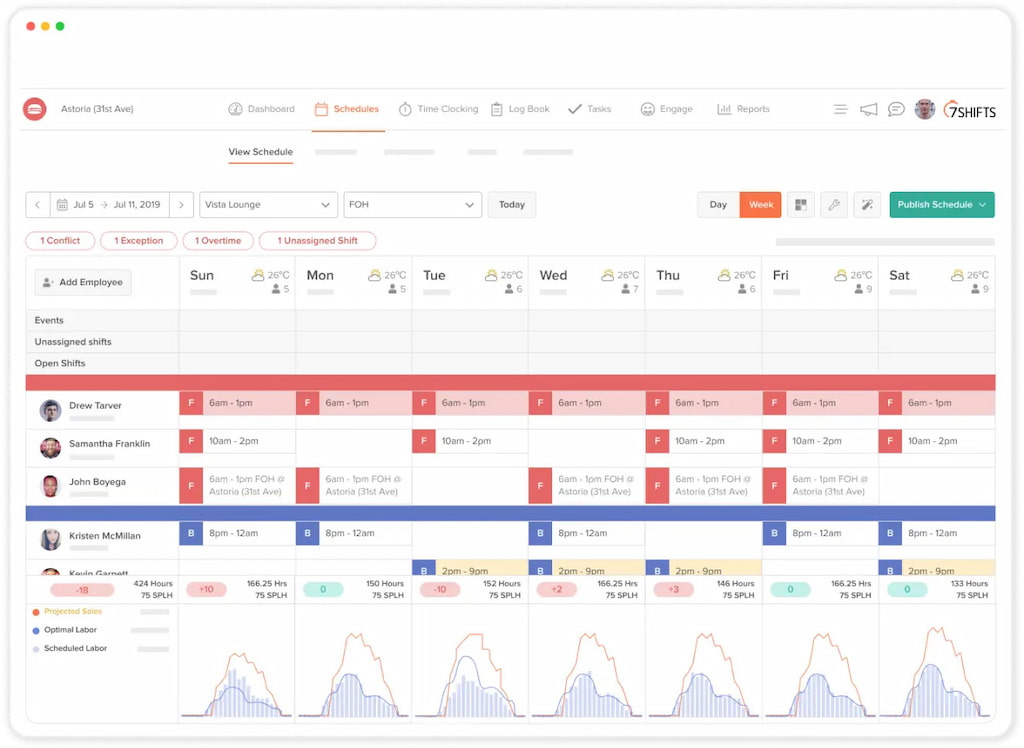
🤔 Why the hospitality world loves it
- Forecasting based on sales
- Shift templates, messaging, time-off are included
💡 Best for
- Cafes, restaurants, catering crews
- Businesses needing roster templates and forecast insights
5. When I Work – Simple, Mobile Scheduling with Chat
💪 Core features
- Free plan includes scheduling, clock-in/out, and messaging
- User-friendly mobile app with intuitive UI
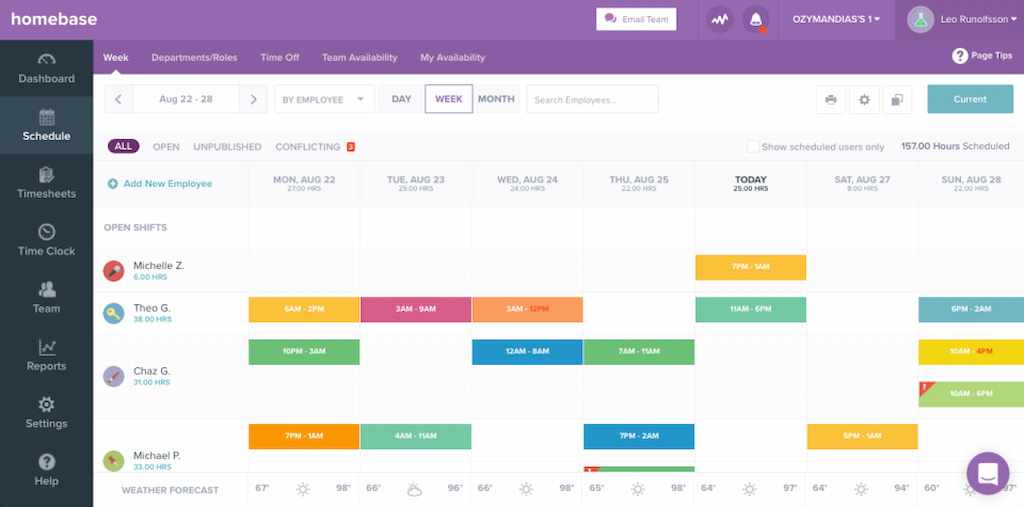
🤔 Why it works
- Great peer-to-peer shift swaps
- Ideal for remote or dispersed teams on the go
💡 Best for
- Field teams, temp workers, distributed hourly staff
- Organizations valuing mobile-first accessibility
👀 Comparing the Apps: At-a-Glance
| App | Free tier | Key strengths | Best for |
|---|---|---|---|
| Shifts by Everhour | Unlimited users, features | Reliable scheduling with built-in guardrails | Spreadsheet refugees |
| Homebase | Free up to multiple locations | Scheduling + payroll integration | POS-heavy retail/business owners |
| Sling | Free for ≤50 employees/location | Budgeting tool + shift messaging | Budget-conscious operations |
| 7shifts | Free for ≤20 employees | Restaurant features & forecast templates | Food & beverage teams |
| When I Work | Free plan | Mobile-friendly + intuitive maintenance | Field-based, mobile-heavy teams |
🧭 How to Choose the Right Fit
- Self-service needs? Choose Shifts by Everhour if your team needs availability, swap requests, open shifts, and doesn’t want spreadsheets.
- Payroll & POS needed? Go with Homebase if you need scheduling tied directly to payroll or cash registers.
- Cost-conscious operations? Sling offers labor-cost forecasting built straight into its free tier.
- Restaurant-specific tools? Opt for 7shifts for menus, forecasting, task templates, and team coordination.
- Mobile-heavy staff? Pick When I Work for instant scheduling updates and simple chat features on phones.
✅ Top Features That Sheets Can’t Match
- 🕒 Real-time availability (no asking for “who’s off next Wednesday?”)
- 🔄 Shift swaps with tracking and optional manager approval
- 🔔 Automated reminders—push notifications beat email
- 📱 Mobile-first UX—no painful zooming or lost formatting
- 📝 Built-in time-off workflows (requests and approvals)
- 🙋♂️ Open shift claiming—let your team pitch in
- 🚫 Guardrails to prevent double-booking or overtime
- 📊 Labor insights—simple cost and hours reporting
- 🗒️ Shift notes—no more “bring ID” texts
- ✅ Compliance logs—automated audit trails
✅ Why Shifts by Everhour Tops the List
✨ Feature highlights
- 👥 Unlimited staff, shifts, and locations
- 📲 Mobile clock-in with kiosk mode
- 🔄 Availability, shift swaps, open shifts, plus real-time push alerts
📈 ROI snapshot
Switching from spreadsheets to Everhour Shifts helps managers:
- ⏳ Save 2–4 hours weekly
- 🚫 Reduce no-shows by up to 50%
- 🧹 Cut admin errors—no added cost
💬 User feedback
“Shifts by Everhour is a game-changer when it comes to managing labor costs. It’s now an indispensable tool for our business. We can’t imagine managing without it.”
— Michael
📝 Real-World Example: Spreadsheet to Schedule Shift
🚨 The problem
A small clinic was using a 20-tab Google Sheet for staff coverage. Result?
👉 Constant errors
👉 Staff asking “Am I working today?” 2–3 times a week
✅ The fix with Everhour Shifts
- 📅 Staff enters their availability directly in the app
- 🗓️ Manager builds the schedule effortlessly
- 🔔 Shift tasks, reminders, and PTO approvals—all in-app
- 🙋 Coverage holes filled via open shift bidding—no more texts
🎯 Result
- ⏱️ Scheduling time dropped from 4 hours to < 1 hour/week
- 🚫 No-show rate fell 30% in the first month
- 😊 Clinic staff now self-manage—no surprises, no stress
❓ FAQ: Picking the Right Free Shift Scheduling Tool
What free shift scheduling apps have mobile push notifications?
Top scheduling apps for work include Shifts by Everhour, Homebase, Sling, and When I Work—all offer mobile push alerts for shift updates, swaps, and open shifts.
Can I use these tools without paying?
Yes. Each app listed offers a robust free tier—Shifts, Homebase, Sling, 7shifts (≤20 staff), and When I Work—all usable indefinitely at no cost.
Are these tools better than Google Sheets?
Absolutely. They offer real-time updates, automated reminders, availability tracking, guardrails, and mobile access—features Sheets can’t provide effectively.
✅ Next Steps: From “Maybe” to “Done”
- Pick your top app based on team size and workflow
- Run a 2-week pilot with a small group
- Track time saved and shift issues eliminated
- Scale team-wide after positive results
🏁 Final Word: Free Employee Scheduling App
Google Sheets can work for scheduling when your team is tiny and shifts are stable. But once you need availability tracking, shift swaps (to avoid shift swap chaos), reminders, and real-time visibility, you’re forced to play firefighter.
These tools listed here aren’t fancy—they’re practical, effective, and free. And if you want a fast, reliable, and fully featured solution with no catch, Shifts by Everhour delivers.
Shifts by Everhour is a great free employee scheduling app for industry-specific scheduling (for example, as a retail scheduling tool or as a fire department scheduling software), but it can also be just as effective for more general needs.
- Learn about more tools in our breakdown of WhenToWork alternatives or WhenToWork review!
- Start creating a fair scheduling system with team visibility today and empower your staff with clarity and trust.
- Learn how to make a work schedule for employees free and streamline your planning without paying a cent.
- Unlock intelligent scheduling for hourly workers—save time, stay flexible, and keep shifts covered.
