Effective time management is a cornerstone of success in any enterprise. Efficient tracking of working hours is a necessity and a strategic imperative. Enterprise time-tracking software has emerged as a crucial tool for businesses looking to optimize productivity, streamline operations, and enhance overall efficiency. In this article, we explore the realm of enterprise time-tracking software, delving into its significance and providing valuable insights to help readers navigate the diverse options available. Whether you’re seeking to improve resource allocation, adhere to project timelines, or gain comprehensive insights into your workforce, our exploration of the best time tracking and invoicing software aims to guide you toward a solution tailored to your business needs.
How to Choose the Best Enterprise Time Tracking Software
When delving into enterprise time-tracking software, it’s crucial to establish clear criteria for evaluation. Here are the key evaluation criteria:
💻 Feature set: We assess the software’s feature set, emphasizing functionalities relevant to enterprise-level time tracking, including project management integration, reporting capabilities, and scalability.
🌐 Usability: We evaluate the software’s usability to ensure it aligns with the dynamic nature of enterprise workflows.
🤝 Integration capabilities: We examine how well the software integrates with project management, collaboration, and accounting platforms.
🚀 Scalability: As enterprises grow, their time-tracking needs evolve. We consider the scalability of each solution, ensuring it can accommodate expanding teams and evolving business requirements.
🗣️ User feedback: We consider user feedback and testimonials to gauge overall satisfaction and identify potential pain points.
💲 Affordability: We analyze the pricing models to ensure they align with the value offered by the software.
Note: Our reviews and rankings are impartial, and we do not accept compensation for featuring specific tools.
Comparison Table
| Tool | Time Tracking | Pricing | Other Features | ||||
| Everhour | Advanced, flexible, and easy-to-navigate | Free plan; Team plan: $8.50 | Project integration, Flexible reporting, Invoicing, Billing, Task management | ||||
| ActiTIME | Accurate | Free version; Paid plans from $6/user per month | Reporting, Project management | ||||
| Tick | Project-based | 30-day free trial; Plans from $19/month | Budget tracking, Client tagging, Mobile accessibility | ||||
| Desktime | URL tracking | Pro Plan: €6/user/month, Premium Plan: €9/user/month, Enterprise Plan: €18/user/month | Productivity reports, Project management integration | ||||
| Replicon | Automated | Starts at $6/month | Automated time entry, Project analytics, Intuitive reporting, Workflow integration | ||||
| Clicktime | Efficient | Starts at $10/user per month | Resource management, Expense tracking integration, Project budgeting, Visual analytics dashboard | ||||
| Quickbooks Time | Precise | Starts at $10 per month | GPS tracking, Mobile accessibility | ||||
| Timecamp | Accurate | Free, Basic: $6.99/user per month, Pro: $9.99/user per month, Enterprise: Custom | Customizable reporting, Invoicing, Attendance tracking | Timely | Comprehensive | Basic: Free, Pro: $7/month per user, Premium: $14/month per user, Unlimited: Custom | Project-focused approach, Comprehensive reporting, Integrations |
| Avaza | Versatile | Starts at $9.95 per month | Project collaboration, Expense management, Resource scheduling |
10 Best Enterprise Time Tracking Software Solutions
Everhour – Best for Seamless Project Integration
Everhour is a robust time tracker and an enterprise time-tracking software app designed to meet the complex time-tracking needs of enterprises. It stands out as a flexible tool that seamlessly integrates with project management and other platforms to provide accurate insights into how time is spent across various tasks and projects.

Key features
- Project integration: Everhour integrates with popular project management tools, including Asana, Jira, Notion, and many more, ensuring that time tracking is effortlessly woven into the existing workflow.
- Real-time tracking: With real-time tracking features, Everhour’s work hours tracker provides up-to-the-minute insights into project progress and resource allocation, empowering teams to make informed decisions.
- Flexible reporting: The platform offers customizable and detailed reporting, allowing enterprises to gain valuable insights into employee productivity, project timelines, and overall time utilization.
- Task management: Everhour goes beyond basic time tracking, providing robust task management features that enable teams to organize work effectively and ensure tasks align with project goals.
Pricing
- Free plan
- Team plan: $8.50
🌟 Everhour’s combination of powerful features and flexible pricing makes it an excellent choice for enterprises looking to optimize time tracking and project management. Its Team plan is an excellent choice for enterprises, offering scalability, advanced reporting, collaborative project management, customization options, integration capabilities, and dedicated support. Everhour works seamlessly for both small and large businesses, providing a flexible and scalable solution.
If you feel there’s a specific feature missing, Everhour encourages open communication, allowing users to discuss their requirements with the team for tailored solutions. This adaptability makes Everhour a versatile and accommodating choice for businesses of various sizes.
ActiTIME – Versatile for Enterprise-Level Management
actiTIME stands as a comprehensive solution tailored for enterprise-level time management. Recognized for its versatility, actiTIME seamlessly integrates time tracking, reporting, and project management to provide businesses with a holistic view of their operations.
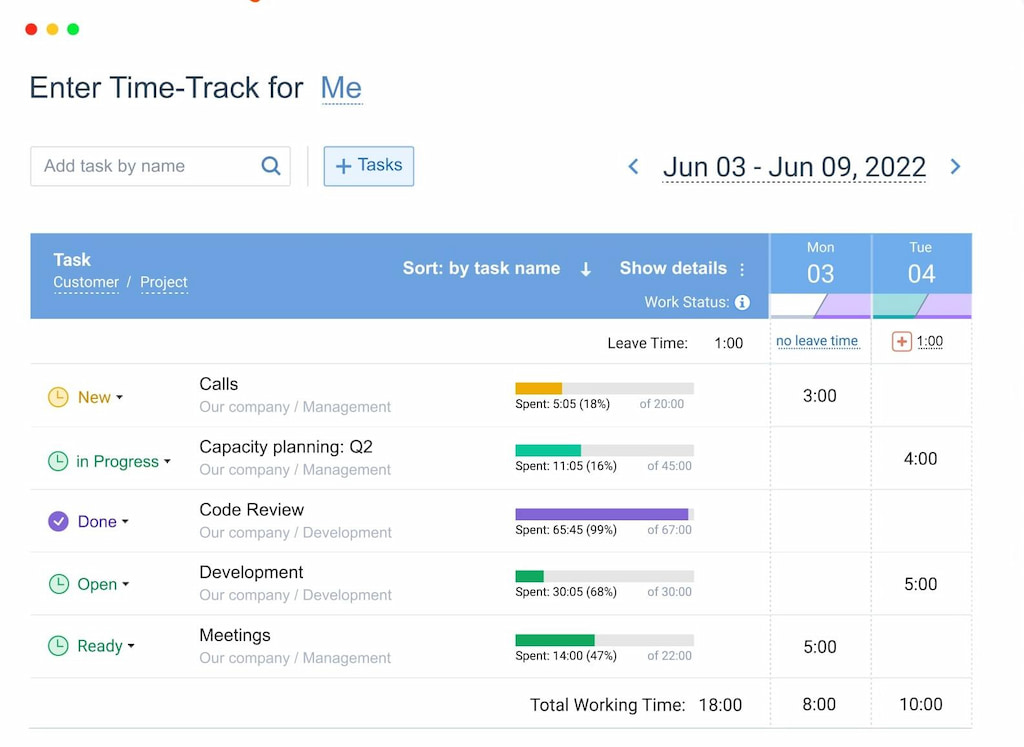
Key features
- Time tracking: actiTIME offers robust time tracking capabilities, allowing employees to log their work hours accurately. The intuitive interface makes it easy for team members to record their time spent on different tasks and projects.
- Reporting: With advanced reporting features, actiTIME empowers enterprises to generate detailed reports on various aspects of time usage, helping them make data-driven decisions for increased efficiency.
- Project management: actiTIME goes beyond time tracking, incorporating project management tools that facilitate task assignment, progress monitoring, and resource allocation. This integration ensures seamless collaboration across teams.
Pricing
For those with basic needs, actiTIME provides a free version offering fundamental time-tracking features. actiTIME offers three paid plans starting at $6 per user per month.
Tick – Best for Project-Based Tracking
Tick is an intuitive and effective time-tracking solution meticulously crafted to simplify the intricate task of monitoring projects and time spent on those projects. Tailored to offer a user-friendly experience, Tick is strategically designed to elevate productivity and streamline time management for both individuals and teams within the enterprise environment.
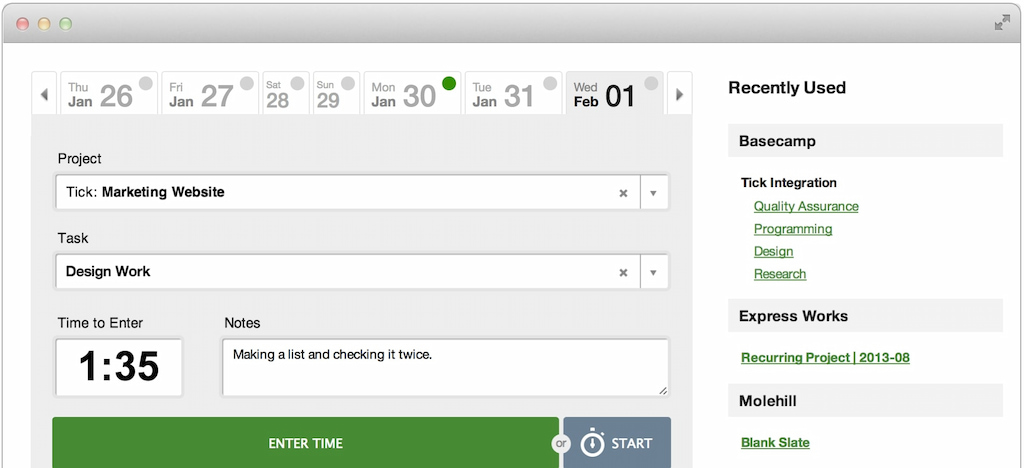
Key features
- Project-based time tracking: Tick stands out with its emphasis on project-based time tracking, allowing users to record and manage time entries with exceptional granularity.
- Budget tracking: Enterprises benefit from Tick’s robust budget tracking capabilities, aligning timesheet entries with project budgets.
- Client tagging and invoicing integration: Tick simplifies client management by enabling users to tag time entries by clients. Additionally, the seamless integration with invoicing processes ensures transparency and accuracy in billing practices.
- Mobile accessibility: In recognition of the modern workforce’s mobility, Tick offers mobile accessibility. This feature facilitates on-the-go timesheet management, allowing employees to update their work hours conveniently.
Pricing
- 30-day free trial
- 10 Projects: $19 per month
- 30 Projects: $49 per month
- 60 Projects: $79 per month
- Unlimited Projects: $149 per month
DeskTime – URL Tracking for Accurate Monitoring
DeskTime is a comprehensive time tracking solution designed to enhance productivity and efficiency in the workplace. With a focus on providing a user-friendly experience, DeskTime empowers individuals and teams to manage their time effectively, making it an ideal choice for enterprise-level time tracking.
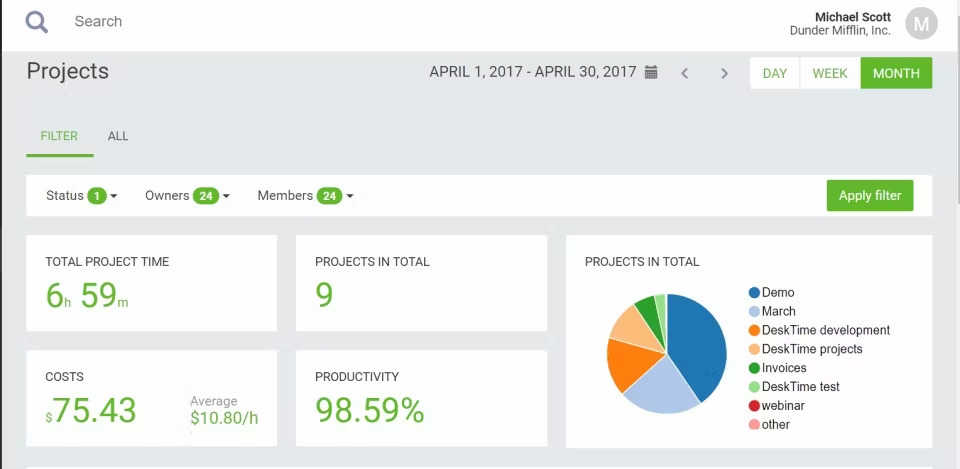
Key features
- URL tracking: The desktop version of DeskTime features advanced tools such as URL tracking, offering meticulous monitoring of app and website usage within enterprise environments.
- Productivity reports: DeskTime provides comprehensive productivity reports that offer valuable insights, helping distinguish billable time from non-billable activities and promoting efficient resource allocation.
- Project management integration: Seamlessly integrating project management functionality, DeskTime facilitates the linkage of tracked time to specific tasks and clients, ensuring accurate time allocation within enterprise projects.
Pricing
- Pro Plan: €6 per user/month
- Premium Plan: €9 per user/month
- Enterprise Plan: €18 per user/month
Replicon – Comprehensive Time Analytics
Replicon stands out as a powerful solution crafted to empower enterprise-level time tracking. With a user-centric approach, Replicon streamlines time management, making it an invaluable asset for individuals and teams seeking efficient and accurate time-tracking solutions within the enterprise environment.
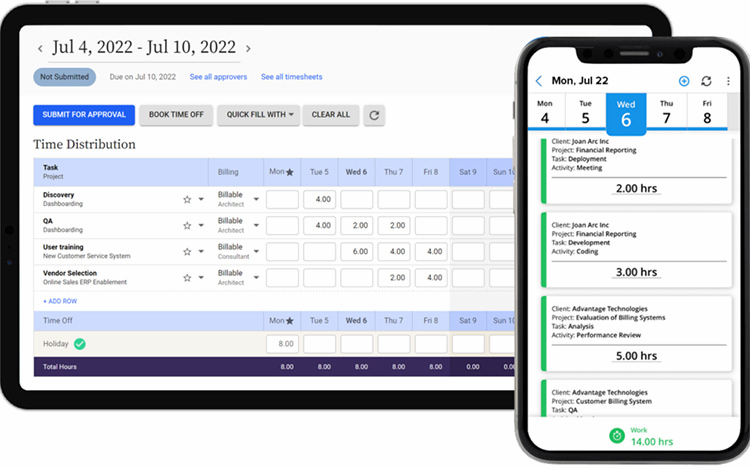
Key features
- Automated time entry: Replicon ensures streamlined and accurate time entry through smart options, enhancing efficiency in recording work hours.
- Comprehensive project analytics: Navigate through detailed project analytics effortlessly with Replicon. Filter time entries by projects, providing a comprehensive view of strategic decision-making. This feature empowers enterprises to make informed choices based on precise project data.
- Intuitive reporting tools: Replicon boasts intuitive reporting tools that generate detailed reports on various aspects, including task completion, project progress, and overall team efficiency.
- Seamless workflow integration: This online timesheet app seamlessly integrates into workflows, offering a user-friendly experience for both employees and administrators.
Pricing
Replicon’s pricing starts at $6/month for the Time and Attendance Product Suite.
ClickTime – Ideal for Resource Management
Tailored to cater to enterprises heavily reliant on project workflows, ClickTime offers exceptional features designed to streamline time management. This section will delve into the key attributes that position ClickTime as an ideal choice for businesses with a strong emphasis on project-based activities, complemented by insights into its pricing structure.
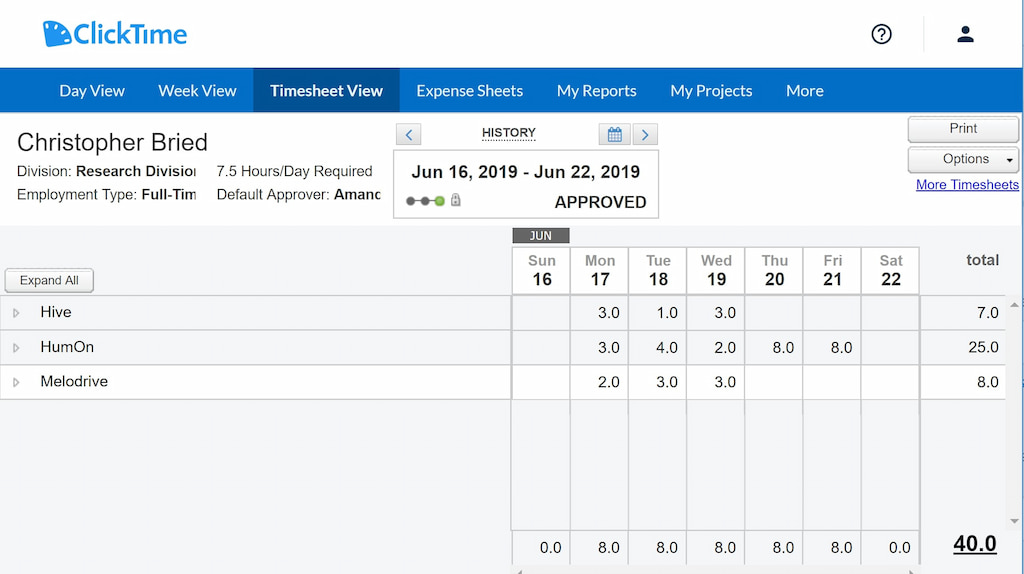
Key features
- Resource management: Efficiently allocate and manage resources to ensure optimal workforce utilization, contributing to enhanced project outcomes and operational efficiency.
- Expense tracking integration: Seamlessly integrate expense tracking with time entries, streamlining the project financial tracking process by monitoring project-related expenses alongside time tracking activities.
- Project budgeting and forecasting: Empower your enterprise with the ability to set project budgets, track expenses, and gain real-time insights into project financial health. This facilitates proactive decision-making, allowing businesses to forecast and manage project finances effectively.
- Visual analytics dashboard: ClickTime introduces a visual analytics dashboard, providing an intuitive and graphical representation of key metrics. This feature offers a comprehensive view of project-related data, aiding quick decision-making and strategic planning within the enterprise.
Pricing
Starts at $10 per user per month and includes three other paid plans.
QuickBooks Time – Best for GPS Tracking and Mobile Use
QuickBooks Time is a versatile time-tracking solution with a robust feature set tailored to meet the demands of enterprise-level time management. This section will highlight the key attributes that distinguish QuickBooks Time as a valuable asset for businesses, offering insights into its user-friendly interface and the features that contribute to its effectiveness in enterprise time tracking.
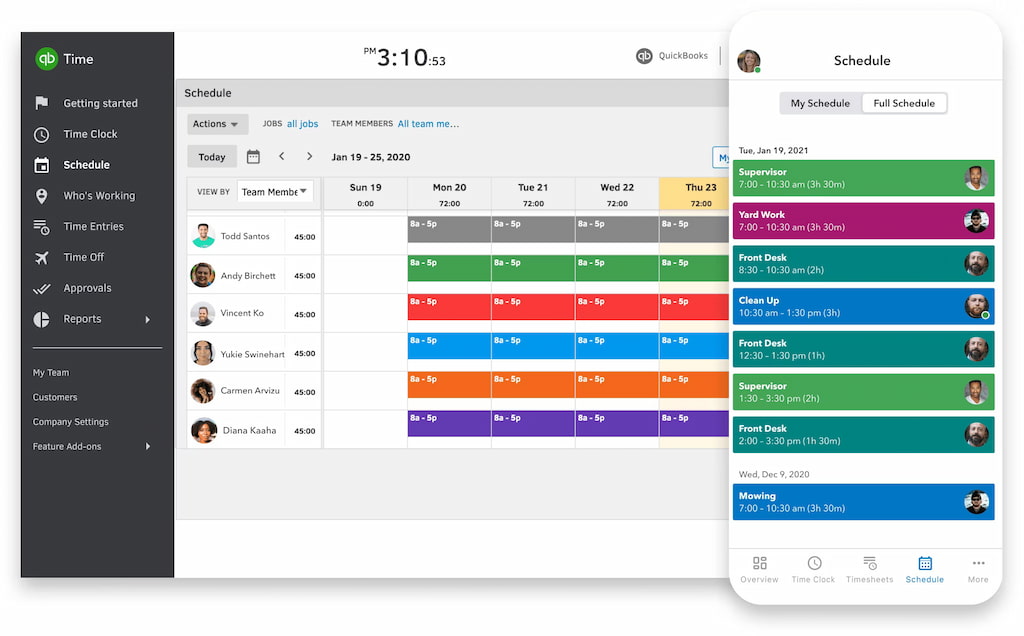
Key features
- Time tracking: QuickBooks Time provides comprehensive time tracking capabilities, allowing enterprises to monitor and record work hours efficiently. This feature ensures accurate timekeeping for improved project management and resource allocation.
- GPS tracking: Enhance workforce management with GPS tracking functionality. QuickBooks Time enables enterprises to monitor the location of their mobile workforce, facilitating efficient coordination and ensuring that teams are where they need to be.
- Reporting: QuickBooks Time facilitates robust reporting capabilities, providing enterprises with valuable insights into time-related data.
- Mobile accessibility: With a focus on flexibility and accessibility, QuickBooks Time offers mobile compatibility. This feature empowers users to manage time-related tasks on the go, catering to the dynamic needs of a mobile workforce within the enterprise.
Pricing
Starts at $10 per month.
TimeCamp – Accurate Time Tracking with Attendance Monitoring
TimeCamp stands out as a versatile tool tailored to monitor project profitability and deliver a host of benefits. Designed with the primary goal of assisting users in business management, it facilitates insights into employee progress and productivity tracking.
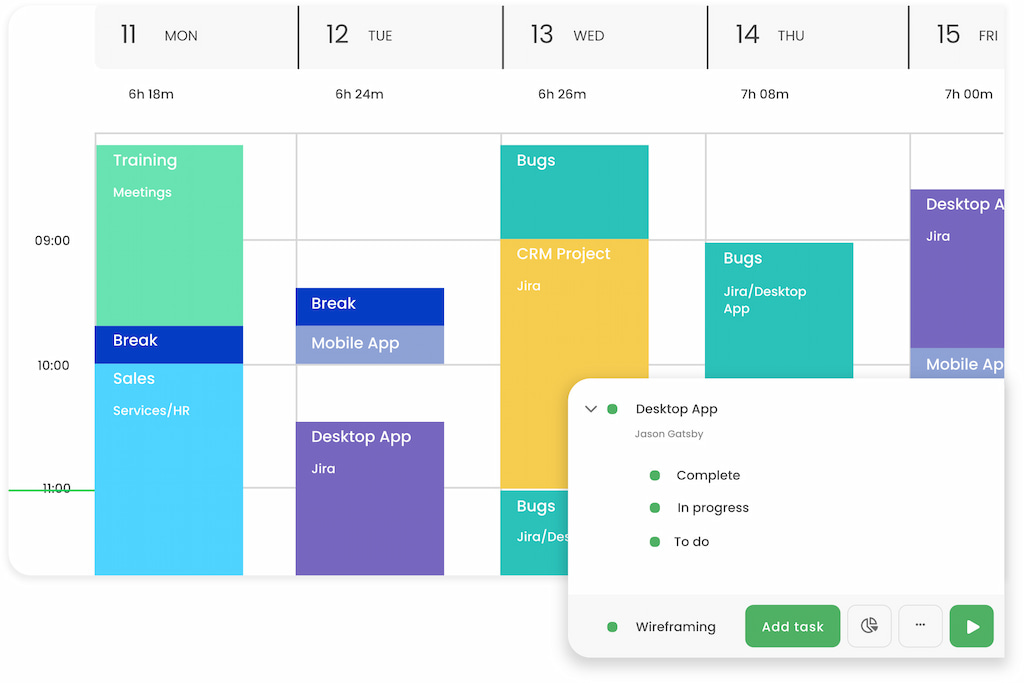
Key features
- Accurate time tracking: TimeCamp ensures precise time tracking, offering effortless clock-in and clock-out options, whether through manual entries or automated tracking processes.
- Customizable reporting: Gain insights into work hours through customizable reports. These reports offer a comprehensive view of task completion, project progress, and overall team efficiency, essential for strategic decision-making.
- Invoicing: Create professional invoices based on tracked time, ensuring accurate billing and streamlined client management for enterprise operations.
- Attendance tracking: Monitor attendance, absences, and holidays with TimeCamp, ensuring transparent leave management within the enterprise.
Pricing
- Free
- Basic: $6.99
- Pro: $9.99
- Enterprise: Custom
Timely – Automatic Time Tracking for Enterprises
Timely is a robust time-tracking solution, well-suited for businesses and teams with a need for accurate tracking in billing, operations, and performance analysis. Delve into a detailed exploration of its key features, pricing structure, and ideal use cases.
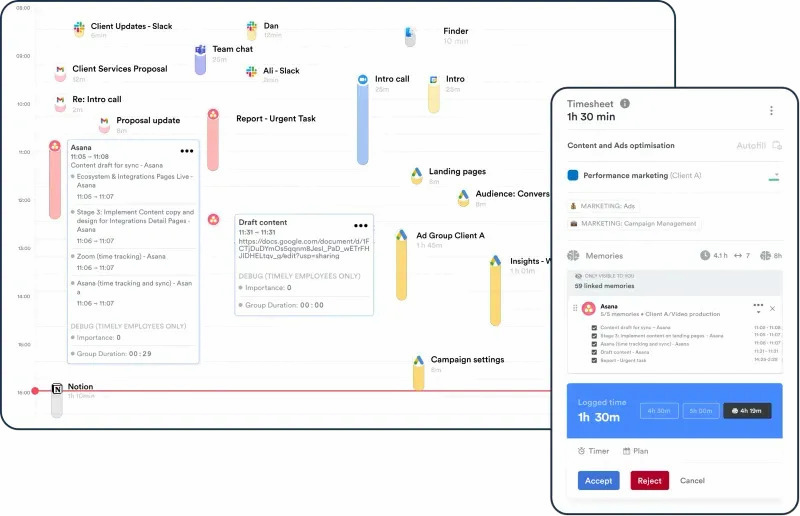
Key features
- Automatic time tracking: Timely sets itself apart with automatic time tracking, capturing work hours intelligently without manual input. This feature ensures accurate and effortless tracking within enterprise workflows.
- Project-focused approach: Tailored for enterprises, Timely excels in project-based tracking. Users can allocate hours to specific projects, gaining detailed insights into time distribution and resource utilization.
- Comprehensive reporting: Timely offers customizable reports for in-depth analysis of work hours. Gain insights into task completion, project progress, and team efficiency, supporting strategic decision-making.
- Integrations: Seamlessly integrate Timely with other tools, ensuring a connected workflow. This feature enhances interoperability with project management, collaboration, and accounting platforms.
Pricing
- Basic plan: Free forever plan.
- Pro plan: $7/month per user.
- Premium plan: $14/month per user.
- Unlimited plan: Custom pricing available for large enterprises.
Avaza – Best for Project Collaboration and Expense Tracking
Avaza, a powerful business management platform, offers comprehensive solutions for time tracking, project management, and more. Explore the key features, pricing details, and the value it brings to enterprises.
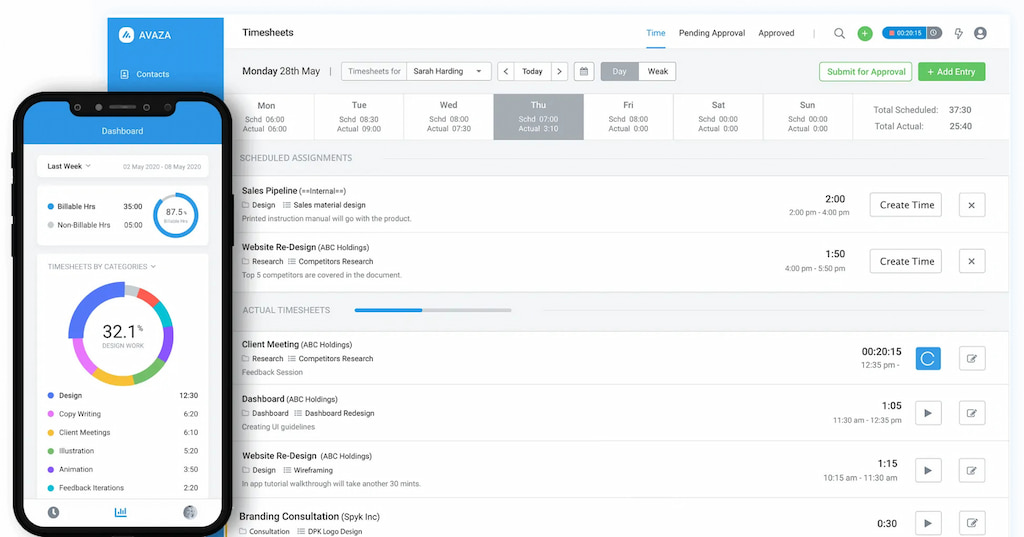
Key features
- Time tracking and invoicing: Avaza simplifies time tracking and seamlessly integrates it with the invoicing process, ensuring accurate billing for enterprise operations.
- Project collaboration: Enhance teamwork with collaborative project management features, facilitating efficient communication and task coordination within teams.
- Expense management: Avaza streamlines expense tracking, providing a transparent overview of project-related costs and ensuring financial visibility.
- Resource scheduling: Optimize resource allocation through Avaza’s resource scheduling tools, contributing to efficient project planning and execution.
Pricing
Starting at $9.95 per month, the premium plan offers a robust suite of features designed to meet the diverse needs of enterprises.
Importance of Efficient Time Tracking in Enterprises
In the intricate landscape of enterprise management, efficient time tracking emerges as a cornerstone for success. Accurate tracking not only ensures fair compensation for employees but also provides organizations with valuable insights into resource allocation, project progress, and overall productivity. It plays a pivotal role in optimizing workflows, facilitating informed decision-making, and enhancing accountability. By fostering a culture of time consciousness, enterprises can mitigate inefficiencies, streamline operations, and elevate their overall performance.
Best Practices for Implementing Enterprise Time Tracking Software
Implementing enterprise time-tracking software requires a thoughtful approach to ensure seamless integration and optimal utilization. Embrace these best practices for a successful deployment:
- Clear communication: Communicate the purpose and benefits of time tracking to employees. Address any concerns and emphasize its role in improving efficiency.
- User training: Provide comprehensive training to users on how to use the time-tracking software effectively. Ensure they understand the features and benefits to encourage consistent adoption.
- Customization: Tailor the software to align with the specific needs and workflows of your organization. Customization enhances user experience and ensures a better fit with existing processes.
- Integration: Integrate the best time tracking software with other essential tools and systems within the organization, such as project management and accounting software.
- Regular updates: Stay informed about updates and new features of the time-tracking software. Regularly update the system to benefit from the latest enhancements and security patches.
- Data security: Prioritize data security and implement robust measures to protect sensitive time and attendance information. Ensure compliance with relevant regulations.
- Feedback mechanism: Establish a feedback mechanism to collect input from users. Regularly assess the software’s effectiveness and address any concerns or improvement suggestions.
By adhering to these best practices, enterprises can maximize the utility of their time-tracking software, fostering a more efficient and productive work environment.
Enterprise Time Tracking Software: Conclusion
In conclusion, enterprise time tracking software stands as a crucial tool for businesses. The diverse range of features offered by these tools addresses the complexities of enterprise workflows, from accurate time tracking to project management integration. As businesses navigate the modern work environments, adopting and implementing robust time-tracking solutions becomes essential.
The right choice not only ensures fair compensation for employees but also empowers organizations to make informed decisions, optimize workflows, and elevate overall performance. Embracing efficient time tracking is a strategic investment in productivity, accountability, and success within the enterprise sphere.
Learn why use a time tracker and how it can bring your business to the next level!

