Modern tools for real-time insight — without turning your team into data points. Employee monitoring used to mean spyware and micromanagement. Not anymore. In 2025, the best productivity tracking tools prioritize transparency, consent, and real business outcomes. Whether you’re running a remote-first agency, scaling a hybrid team, or managing compliance in an enterprise, this guide covers the best employee productivity software — including premium and open-source options.
By leveraging the best productivity apps for Mac and the best time tracking and invoicing software tools, businesses can enhance productivity and drive better performance across the board.
🧰 What Are Employee Productivity Monitoring Tools?
These tools help teams:
- Track time spent on tasks or projects (via a time tracker)
- See which apps and websites are used most
- Spot inefficiencies in workflows
- Monitor idle vs. active time
- Get reports to optimize team operations
Modern monitoring tools are built to empower teams, not punish them. No creepy screenshots. No invasive software. Just insight where it matters.
🏆 Best Employee Productivity Monitoring Tools in 2025
| 🛠️ Tool | 🎯 Best For | ✨ Key Features |
|---|---|---|
| Everhour | Task-focused teams | In-app time tracking, project estimates, budgeting, reports, and invoicing |
| Shifts | Scheduling & attendance | Shift planning, team availability, timesheets, mobile-friendly UI |
| Time Doctor | Remote/hybrid teams | Screenshots, time tracking, app usage, activity levels |
| Hubstaff | Distributed teams | GPS tracking, time logs, payroll integrations |
| ActivTrak | Enterprise compliance | Productivity scoring, behavior analytics, user segmentation |
| RescueTime | Focus optimization | Focus time scoring, personal goals, distraction blocking |
| Insightful | IT + compliance | Real-time screen views, app blocking, productivity metrics |
Note: Everhour and Shifts are part of the same ecosystem — Everhour focuses on tasks and projects, while Shifts is ideal for attendance and hourly staff.
✅ What to Look for in Productivity Monitoring Tools
- ⏱️ Flexible time tracking (manual + automatic)
- 📊 Clean, useful reports
- 🔗 Native integrations (Asana, ClickUp, Trello, etc.)
- 🧘 Customizable privacy settings
- 🖥️ App and website usage stats
- 🗂️ Project-level visibility
Modern software should help your team perform better — not feel watched.
💡 Best Open Source Productivity Monitoring Tools
If you want control, transparency, or a no-cost option:
1. ActivityWatch
- Open-source and local-first
- Tracks window/app/browser usage
- Great for individual self-tracking or small teams
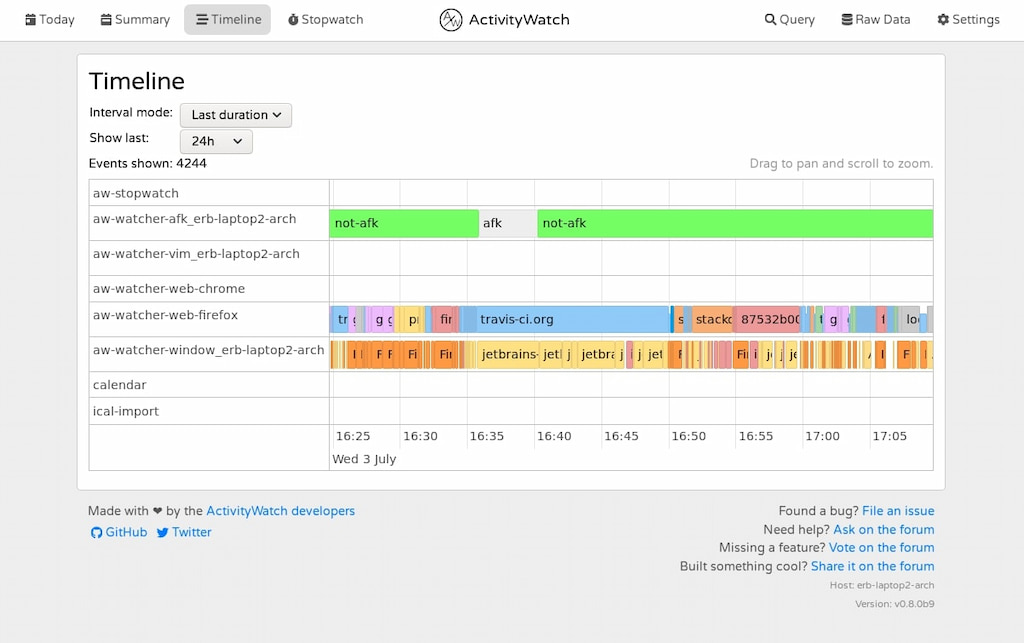
2. WakaTime (Dev teams)
- Coding activity tracking
- Shows language, repo, and IDE usage
- Plugins for VS Code, Sublime, IntelliJ
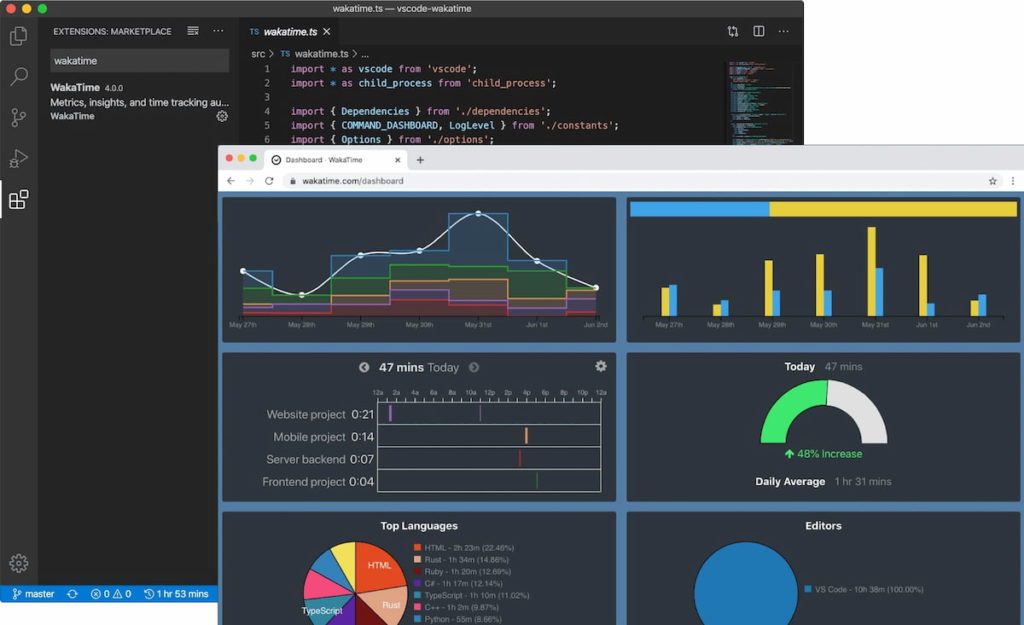
3. TimeTagger
- Visual timeline view of tasks
- Open source + self-hostable
- Great for freelancers and small startups
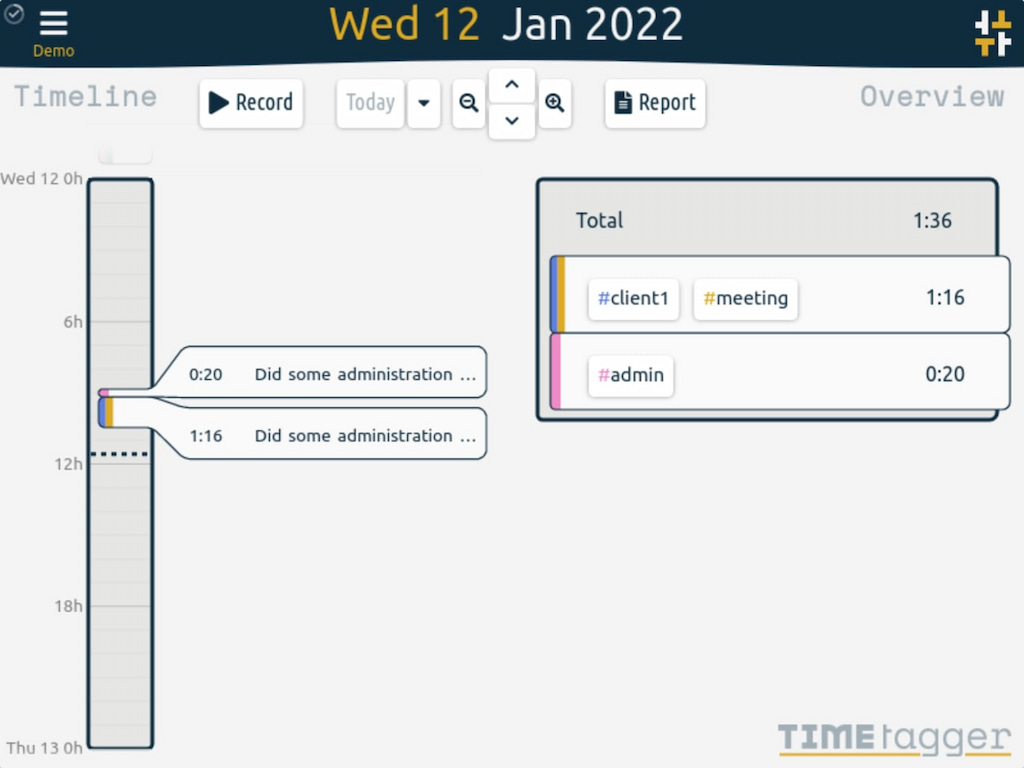
4. Redmine + Plugins
- Project tracking with added time tracking
- Can include productivity dashboards and logs
- Requires setup, but offers full control
🧠 Modern Alternatives to Spyware-Style Monitoring
Old-school monitoring was all about screenshots and suspicion. In 2025, high-performing companies:
- Use tools like Everhour to track progress on tasks
- Share dashboards for transparency
- Encourage team-level reporting
- Detect burnout by tracking time trends (not tabs)
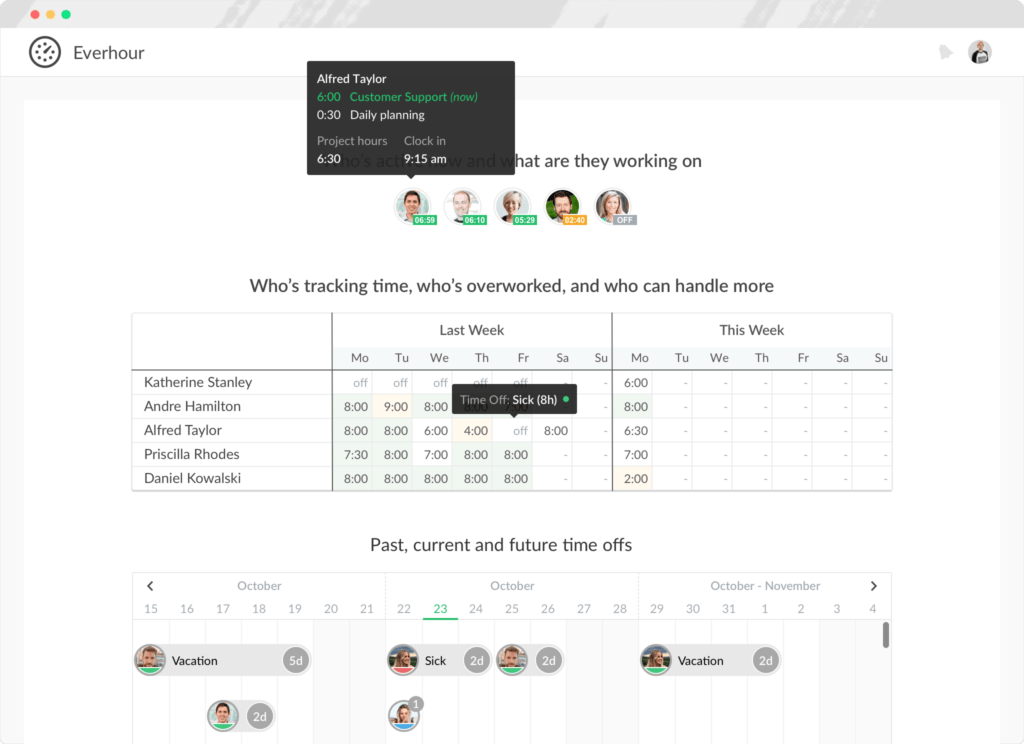
Trust is the new productivity hack.
🧾 Who Actually Needs Employee Monitoring Tools?
- Remote teams — Prevent silent quitting and burnout
- Agencies — Bill clients with accurate time logs
- IT + Security — Enforce software usage policies
- HR teams — Spot disengagement early
- Project managers — Improve time estimations and delivery
- Finance teams — Forecast budgets based on logged hours
- Operations managers — Streamline resource allocation and workload
⚖️ Ethics & Privacy in Employee Monitoring (2025)
Good productivity tools include:
- ✅ Clear employee consent
- 🔒 Tiered monitoring levels (on/off per user/team)
- 📸 Optional, blurred, or redacted screenshots
- 📊 Trend-focused dashboards, not invasive metrics
Respect privacy. Your culture — and retention — will thank you.
❓ FAQs
1. What’s the best employee productivity monitoring tool overall?
Everhour — Best for time and task-based teams.
2. Are there free or open-source tools?
Yes. ActivityWatch, WakaTime, TimeTagger, and Redmine are all viable options.
3. Is it ethical to track employee activity?
Yes — when tools are transparent, opt-in, and focused on productivity, not punishment.
4. Which tools integrate with project management platforms?
Everhour, Time Doctor, and Hubstaff all integrate with tools like Asana, ClickUp, and Trello.
5. Are screenshots necessary?
Usually not. Most high-trust environments skip this feature or keep it optional.
🔎 Final Word
You don’t need spyware to improve productivity. With the right employee productivity monitoring tools and the best timesheet software like Everhour and Shifts, you’ll get insight into where time is spent, how workflows really operate, and where bottlenecks happen, without making your team hate you.
Start with the best employee management software — Everhour. It tracks what matters. Work, not surveillance.
Start tracking smarter — not creepier.
🎯 Try Everhour for free — and get visibility where it counts.
Check out the best employee productivity software and PTO tracking software!

