Managing paid time off (PTO) effectively is crucial for any organization aiming to maintain employee satisfaction and operational efficiency. Reliable PTO tracking software can streamline the process, from requesting time off to managing accruals and approvals, and is often part of the best time management apps available today. This article explores some of the best PTO tracking software solutions available. These tools not only simplify PTO management but also integrate seamlessly with other HR functions, ensuring your workforce remains productive and engaged.
Understanding PTO Tracking Software: Features and Benefits
Paid Time Off (PTO) tracking software is a specialized tool designed to help organizations manage employee leave efficiently. This type of software automates the process of tracking and managing various types of employee leave, including vacation days, sick leave, personal days, and other time-off categories. PTO tracking software ensures that all leave requests, approvals, accruals, and balances are accurately recorded and easily accessible.
Key features of PTO tracking software
- Leave request and approval: Employees can submit PTO requests through the PTO tracker app, and managers can approve or deny these requests with just a few clicks. This streamlines the communication process and eliminates the need for paper forms or email chains.
- Accrual management: The software automatically calculates and updates PTO accruals based on company policies, ensuring that employees’ leave balances are always up to date.
- Compliance and reporting: PTO tracker for small businesses helps ensure compliance with labor laws and company policies. It also provides detailed reports on leave usage, helping HR departments analyze patterns and manage resources more effectively.
- Integration with payroll and HR systems: Many PTO tracking tools integrate seamlessly with existing payroll and HR systems, ensuring accurate compensation and record-keeping.
- Self-service portal: Employees can view their leave balances, request time off, and check the status of their requests through a user-friendly self-service portal.
Note: We do not accept paid entries or sponsored content. All recommendations are based on our independent research and user feedback to ensure authenticity and reliability.
Top PTO Tracking Software Solutions Compared
| Tool | Pricing | Free Trial | Key Features |
| Everhour | Free; Team: $8.50/user/mo | Yes | Time tracking, PTO management, integrations, project & task management, reporting |
| Jibble | Free; Paid plans start from $2.49/user/mo | Yes | PTO tracking, GPS tracking, integrations |
| Zoho People | Starts from €1.25/employee/mo | Yes | PTO tracking, leave management, employee self-service |
| SageHR | Starts at $5.50/employee/mo | Yes | Leave management, calendar integration, employee self-service |
| BambooHR | Custom | Yes | Employee self-service, ATS, performance management, PTO tracking |
| Paycor | Custom pricing | Yes | Time and attendance tracking, employee self-service, compliance management, customizable reporting |
| Buddy Punch | Starts at $3.99/user/mo | Yes | PTO management, PTO accruals, overtime calculations, PTO summary reports |
| Replicon | Starts at $6/user/mo | Yes | AI-powered time tracking, productivity tracking, PTO management, employee self-service |
8 Best PTO Tracking Software for Streamlined Workforce Management
Everhour
Everhour is a comprehensive workload management software that also excels in PTO tracking. Designed to streamline time and resource management, Everhour offers robust features that make it a top choice for businesses looking to effectively manage employee leave and attendance.
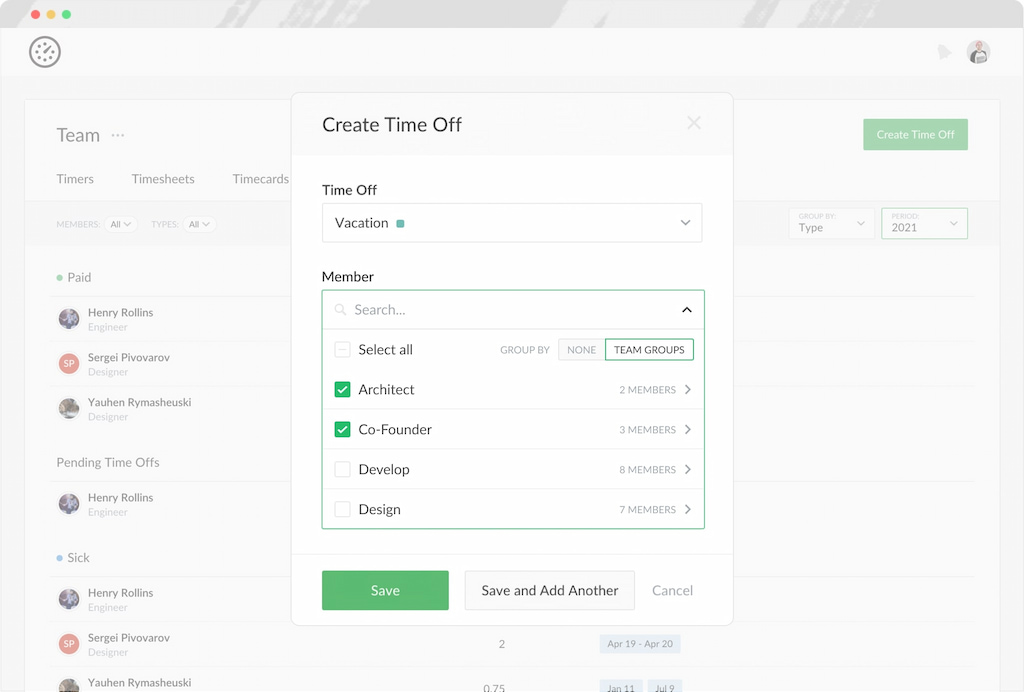
Key features
- Integrated time tracking: Track employee time off hours and PTO seamlessly within the same platform, ensuring accurate and up-to-date records.
- Leave request and approval: Employees can submit PTO requests directly through Everhour, and managers can approve or deny these requests with ease, maintaining clear communication and efficient workflows.
- Project management: The project management features allow for the organization and management of work tasks, with real-time progress tracking.
- Budgeting and invoicing: Everhour supports project budgeting and invoicing by allowing users to set project budgets, monitor expenses, and generate invoices based on tracked time. This feature helps manage project costs effectively and ensures accurate billing.
- Resource planning: Resource planning features enable efficient task assignment, team workload management, and forecasting for future projects. This helps ensure that resources are allocated effectively and that projects are staffed appropriately.
- Detailed reporting: Generate comprehensive reports on PTO usage, leave balances, and accruals, helping HR departments make informed decisions and ensure compliance.
- Integration with popular tools: Everhour integrates with project management tools like Asana, Jira, Notion, Todoist, Freshdesk (as one of the best Freshdesk time tracking integrations), and Basecamp, as well as other business software, ensuring a smooth and cohesive workflow across platforms.
Pricing
- Free plan: Available with limited features, ideal for small teams or startups
- Team plan: $8.50 per user per month, including advanced time tracking, leave management, and integration capabilities
Jibble
Jibble revolutionizes time and attendance tracking with its advanced features tailored for modern workforce management. It offers comprehensive features for managing employee time and attendance, including PTO.
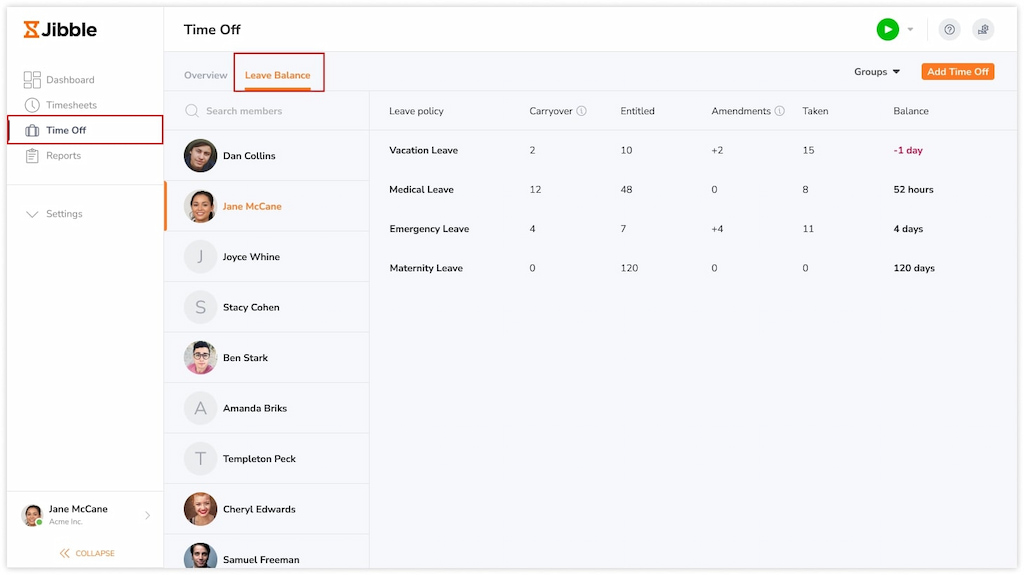
Key features
- Facial recognition for attendance verification: Ensure precise time tracking with state-of-the-art facial recognition technology.
- GPS location tracking for remote workers: Monitor and manage dispersed teams effectively with real-time GPS location tracking.
- Seamless integrations: Integrate effortlessly with tools like Slack and Microsoft Teams for enhanced collaboration.
- Time and attendance tracking: Simplify clock-in and clock-out procedures across web, mobile app, kiosk, and Slack integrations.
- Task and project tracking: Associate time entries with specific tasks or projects to track progress and billable hours accurately.
- Automated timesheet generation: Streamline timesheet creation and approval workflows to reduce administrative overhead.
- Pricing flexibility: Choose from free and paid plans, including advanced features suitable for integration with project management tools.
Pricing
- Premium Plan: $2.49 per user per month
- Ultimate Plan: $4.99 per user per month
- Enterprise Plan: Tailored solutions available for large enterprises with 500+ employees
Zoho People
Zoho People includes robust features for efficient PTO tracking, shift scheduling, and HR workflows, making it a comprehensive solution for managing employee leave and schedules.
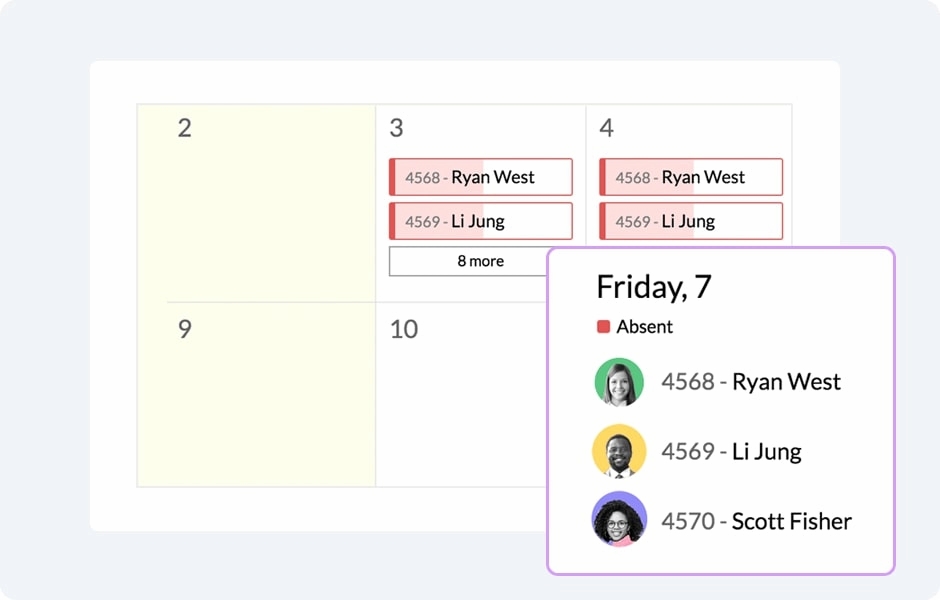
Key features
- PTO tracking: Simplify time-off requests, approvals, and balance tracking for employees.
- Shift scheduling: Create, edit, and manage employee schedules based on availability and skill sets.
- Leave management: Streamline leave requests and approvals with integrated features to manage accruals and balances.
- Customizable workflows: Define and automate HR processes, approval hierarchies, and notifications.
- Employee self-service: Empower employees to manage personal information, view schedules, and access payslips independently.
Pricing
- Essential Plan: €1.25 per employee per month
- Professional Plan: €2 per employee per month
- Premium Plan: €3 per employee per month
- Enterprise Plan: €4.50 per employee per month
- People Plus Plan: €9 per employee per month
SageHR
SageHR (formerly CakeHR) offers a robust set of features designed to streamline PTO tracking and enhance HR management processes.
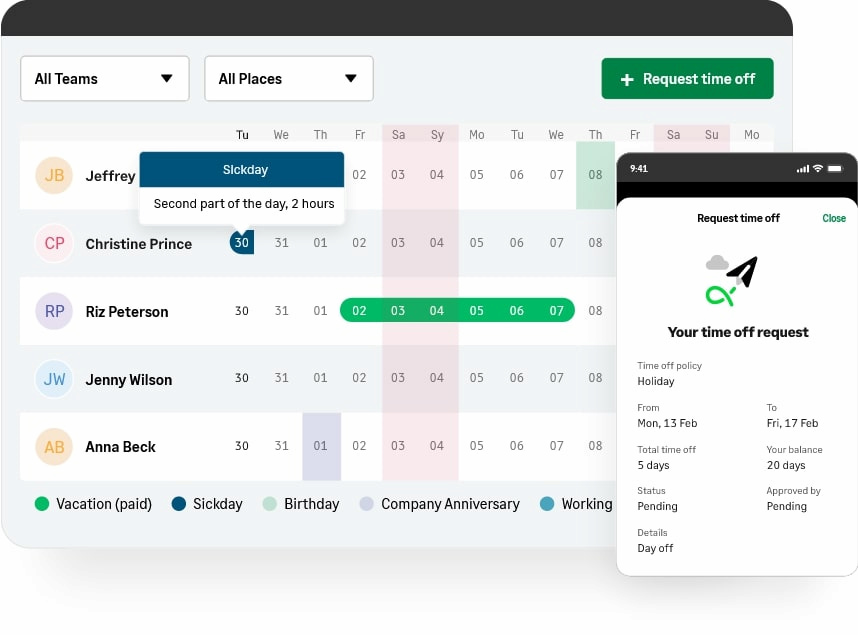
Key features
- Leave management system: Simplify PTO requests and approvals with SageHR’s intuitive system. Employees can submit leave requests easily, while managers can efficiently approve or decline them.
- Calendar integration: Sync leave schedules with popular calendar applications like Google Calendar for seamless visibility and coordination across teams.
- Employee self-service: Empower employees to manage their PTO balances, request time off, and update personal information independently through self-service capabilities.
- Reporting and analytics: Generate insightful reports on PTO usage, absence patterns, and workforce trends. This data helps in optimizing resource planning and policy decisions.
- Mobile accessibility: Access SageHR’s PTO tracking features via its mobile app, enabling employees and managers to stay connected and updated on the go.
Pricing
Starts at $5.5 per employee per month for a single employee with a single module
BambooHR
BambooHR is a comprehensive human resources management platform designed to simplify HR processes and enhance the employee experience. It offers a suite of tools tailored to manage PTO tracking efficiently.
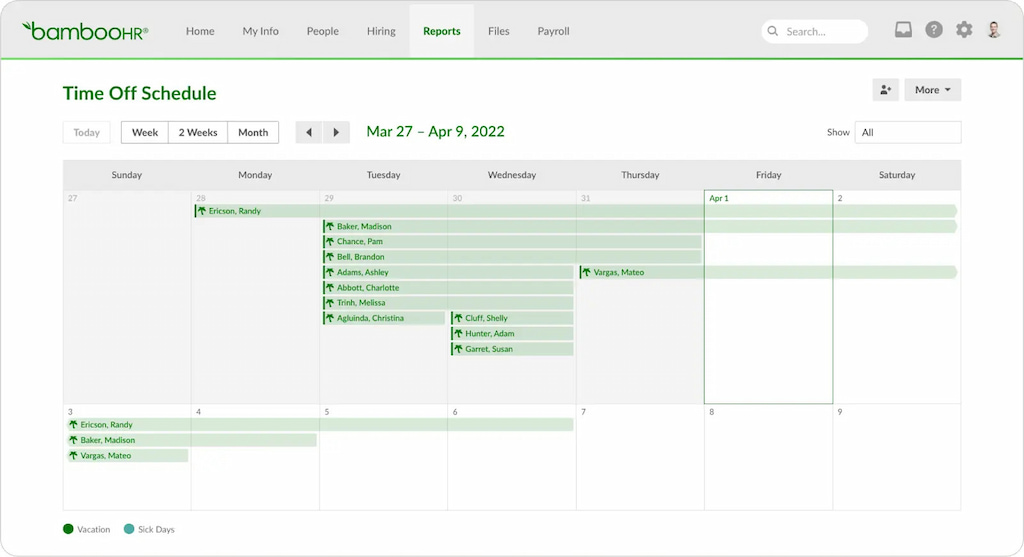
Key features
- Employee self-service: BambooHR empowers employees to access and update personal information, submit time-off requests, and view company policies, significantly reducing the administrative workload on HR teams.
- PTO tracking: Set up multiple PTO policies, including unlimited PTO, accruals, and leave requests. Visualize company-wide PTO with a full-company calendar, run trend reports, and establish detailed approval workflows to manage time-off requests seamlessly.
- Custom reporting and analytics: Generate meaningful insights from employee data with custom reporting and analytics tools, aiding HR professionals in making informed decisions regarding workforce management.
- Applicant tracking system (ATS): A robust ATS streamlines the hiring process, from posting job openings to managing candidate communications, helping organizations attract and hire top talent efficiently.
- Performance management: Facilitate goal setting, continuous feedback, and performance reviews with BambooHR’s performance management tools, ensuring ongoing employee development and engagement.
Pricing
BambooHR offers customized pricing based on the specific needs and size of the organization
Paycor
Paycor is a dedicated employee management platform designed to simplify HR processes and elevate the overall employee experience. With a focus on efficiency and compliance, Paycor empowers businesses to manage their workforce seamlessly.
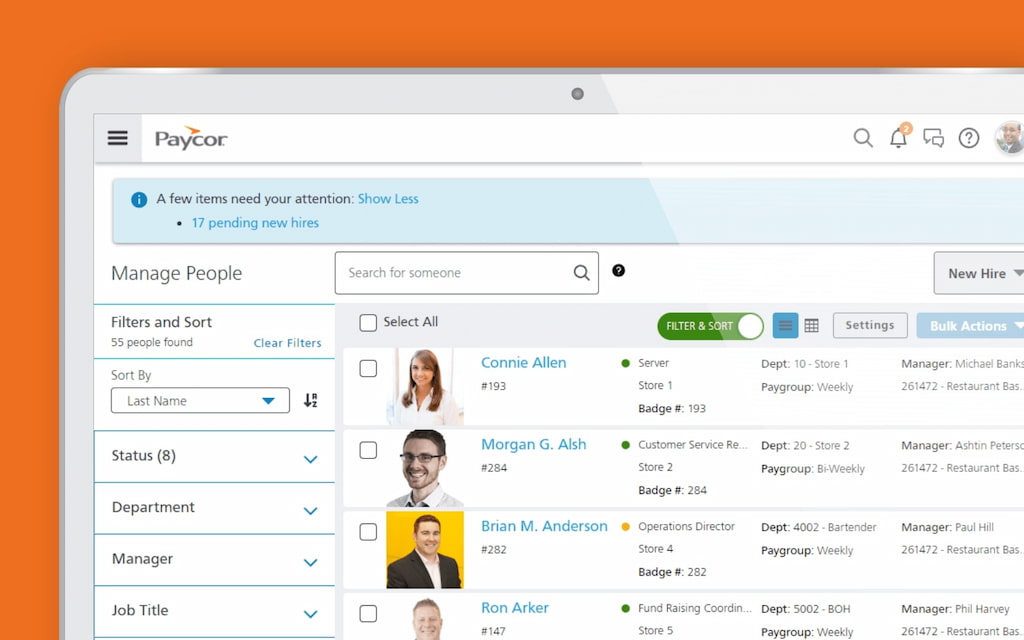
Key features
- Time and attendance tracking: Paycor streamlines time and attendance tracking, offering accurate insights into employee hours and attendance patterns. This feature enhances scheduling and ensures compliance with labor regulations.
- PTO tracking: Efficiently manage PTO with Paycor’s robust system. Track accruals, manage leave requests, and ensure accurate reporting, all while maintaining compliance with company policies and labor laws.
- Employee self-service: Paycor provides a user-friendly portal where employees can access pay stubs, update personal information, and handle routine HR tasks independently, reducing the administrative workload on HR teams.
- Compliance management: The platform automates compliance tracking, reducing the risk of errors and ensuring your HR practices align with the latest legal requirements.
- Customizable reporting: Tailor reports to meet your specific needs, whether it’s analyzing payroll data, monitoring employee performance, or tracking compliance metrics.
Pricing
Paycor offers custom pricing based on the specific needs and size of the organization
Buddy Punch
Buddy Punch is a comprehensive time tracking and PTO management tool designed to empower business owners and streamline workforce management. With features tailored to handle both common and custom PTO types, Buddy Punch simplifies leave management and enhances overall productivity.
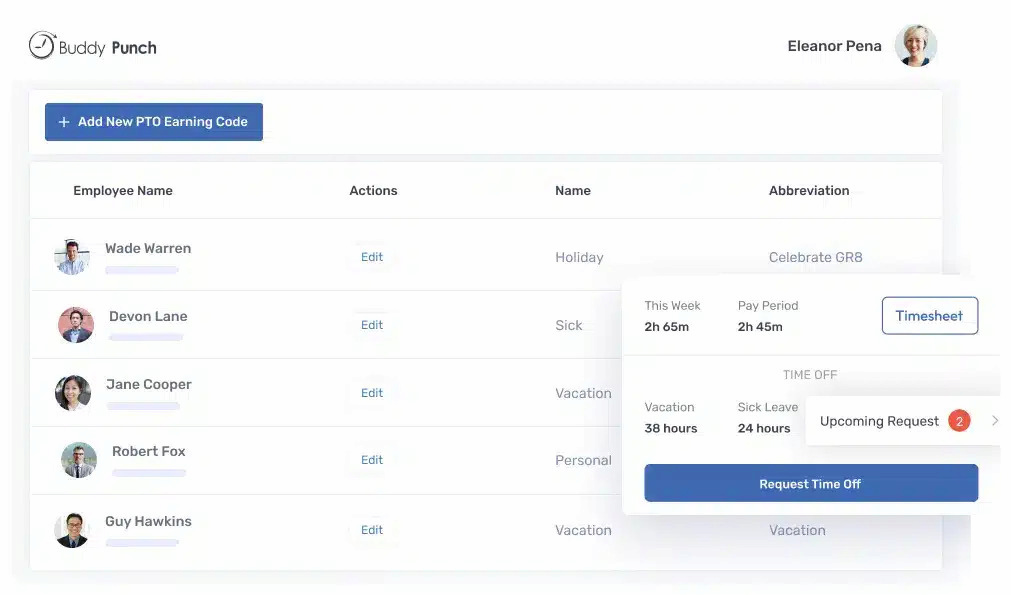
Key features
- Comprehensive PTO management: Handle various types of PTO (sick days, tracking vacation time, personal days) and create custom PTO types. Implement a self-service approach for automatic leave approvals, reducing managerial workload.
- PTO accruals: Automate the accumulation of banked vacation days, providing an overview of stored PTO and usage rates in line with your PTO policy.
- Overtime calculations: Accurately calculate different types of overtime, helping manage costs and reduce employee stress from excessive overtime hours.
- PTO summary reports: Generate and export customizable PTO summary reports in PDF or Excel CSV formats, detailing employee days off within a specified date range.
- Payroll integrations: Seamlessly integrate with payroll software like Zapier, Gusto, Paychex, and more, ensuring accurate transfer of employee data for billing, invoicing, and payroll management.
- Mobile accessibility: Access time tracking and PTO management features via the mobile app, providing flexibility for both managers and employees.
Pricing
- Standard plan: $3.99 per user per month
- Pro plan: $4.99 per user per month
- Enterprise plan: Custom
Replicon
Replicon is sophisticated vacation tracking software for small business designed to enhance productivity and streamline time management for companies employing knowledge workers. Its AI technology automates time tracking and project allocation, ensuring accuracy and efficiency in managing both employee time and client billing.
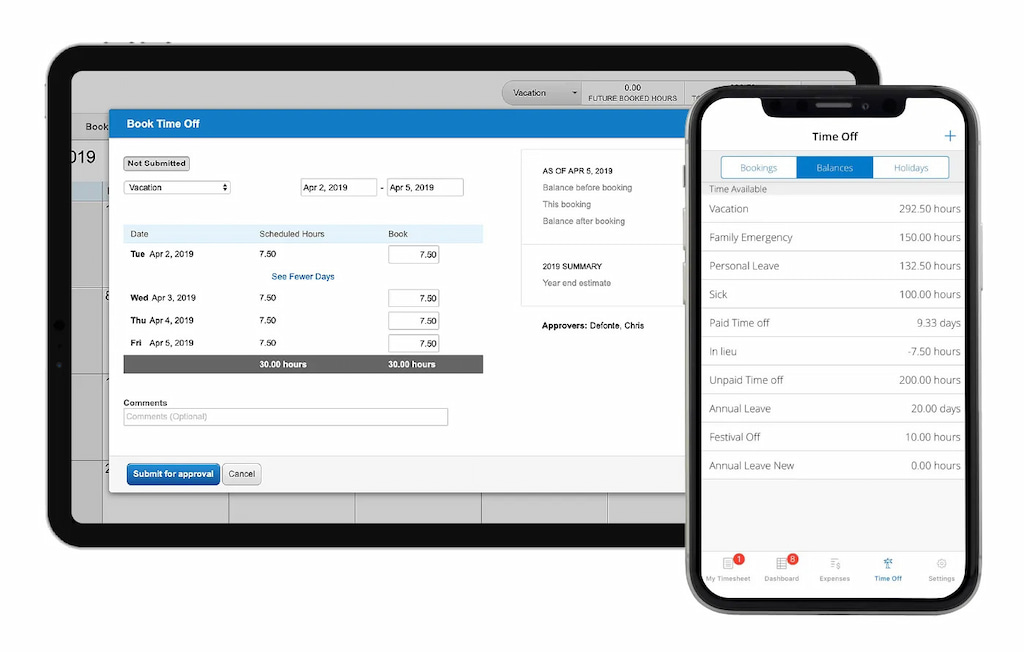
Key features
- AI-powered time tracking: Automatically assigns work hours to the correct project buckets, eliminating the need for manual time tracking and ensuring accurate client billing.
- Productivity tracking: Identify tasks or applications that lead to productivity losses, helping organizations optimize workflow and improve efficiency.
- Comprehensive PTO management: Offers portals for employees to request time off and for employers to administer it. Set time off policies, establish accrual rules, create overdraw limits, and automate time off allowances for occasions like employee anniversaries.
- Flexible workflows: Build custom workflows to manage and automate various time off processes, ensuring smooth operations and compliance with company policies.
- Employee self-service: Empower employees with self-service options for time off requests, reducing administrative overhead for managers.
Pricing
- Starts at $6 per user per month
Why Use a PTO Tracking Software?
Using PTO tracking software offers numerous benefits that streamline the management of paid time off and enhance overall workforce efficiency. Here are seven compelling reasons why implementing PTO tracking software is essential for businesses of all sizes:
1. Automated leave management
PTO tracking software automates the entire leave management process, from employee requests to managerial approvals. This reduces the administrative burden on HR teams and minimizes the chances of errors associated with manual tracking.
2. Improved accuracy
With PTO tracking software, organizations can accurately track and manage employee leave balances, accruals, and usage. This ensures compliance with company policies and labor laws while providing clear visibility into available leave for employees and managers.
3. Enhanced employee experience
Employees benefit from self-service features that allow them to request time off, view their leave balances, and track the status of their requests. This transparency fosters trust and improves overall employee experience and satisfaction.

4. Streamlined communication
PTO tracking software facilitates seamless communication between employees and managers regarding leave requests and approvals. Automated notifications and alerts keep everyone informed and reduce the likelihood of miscommunication.
5. Efficient resource planning
Having a clear view of who is available and who is on leave helps managers plan and manage resources more effectively. This ensures that projects and tasks are adequately staffed and deadlines are met without overburdening employees.
6. Customizable policies
PTO tracking software allows businesses to set up and manage multiple leave policies, including vacation, sick leave, personal days, and more. Customizable accrual rules and approval workflows ensure that the software adapts to the unique needs of the organization.
7. Data-driven insights
The software provides detailed reporting and analytics on leave patterns, helping organizations identify trends and make informed decisions about workforce management. This data can be used to optimize PTO policies and improve overall productivity.
By leveraging PTO tracking software, businesses can achieve greater efficiency, accuracy, and transparency in managing employee time off, ultimately leading to a more satisfied and productive workforce.
FAQ: Best PTO Tracking Software
1. What is PTO tracking software?
PTO (Paid Time Off) tracking software is a digital tool designed to manage and automate the process of tracking employee leave. This includes vacation days, sick leave, personal days, and other types of paid time off. The software helps streamline the request and approval process, ensures accurate record-keeping, and provides insights into leave patterns.
2. Why should I use PTO tracking software?
Using PTO tracking software offers several benefits, including:
- Automation: Reduces the administrative burden by automating leave requests and approvals.
- Accuracy: Ensures precise tracking of leave balances and accruals.
- Transparency: Provides employees with visibility into their leave balances and the status of their requests.
- Efficiency: Helps managers plan resources effectively and avoid scheduling conflicts.
- Compliance: Ensures adherence to company policies and labor laws.
- Insights: Generates reports and analytics to inform policy decisions and improve workforce management.
3. Can PTO tracking software integrate with other HR tools?
Yes, many PTO tracking software solutions offer integrations with other HR tools and platforms, such as payroll systems, time tracking software, and calendar applications. This allows for seamless data transfer and improved workflow efficiency.
4. Is PTO tracking software suitable for small businesses?
Absolutely. PTO tracking software can benefit businesses of all sizes. For small businesses, it can significantly reduce the time and effort required to manage leave manually, ensuring accuracy and compliance without needing a large HR team.
5. How does PTO tracking software handle different leave policies?
Most PTO tracking software solutions are highly customizable and can accommodate various leave policies. You can set up different types of leave (vacation, sick leave, personal days), configure accrual rules, establish approval workflows, and apply policies specific to your organization’s needs.
6. Is PTO tracking software secure?
Reputable PTO tracking software providers prioritize data security. They implement robust security measures such as data encryption, regular security audits, and compliance with data protection regulations (e.g., GDPR, CCPA) to ensure that employee data is safe and confidential.
7. Can employees access their leave information on the go?
Yes, many PTO tracking software solutions offer mobile apps or mobile-friendly interfaces, allowing employees to request leave, view their leave balances, and track the status of their requests from anywhere at any time.
8. How much does PTO tracking software cost?
The cost of PTO tracking software varies depending on the features offered and the number of employees. Pricing models can include per-user fees, tiered pricing based on the number of employees, or flat monthly fees. Some providers also offer customized pricing plans to fit the specific needs of your organization.
9. What happens if an employee’s leave balance is incorrect?
PTO tracking software typically allows administrators to manually adjust leave balances if discrepancies occur. This ensures that any errors can be corrected promptly, maintaining accurate records and preventing issues with future leave requests.
10. Can PTO tracking software generate reports?
Yes, most PTO tracking software includes reporting and analytics features. These tools can generate detailed reports on leave usage, trends, and patterns, helping managers make informed decisions and optimize PTO policies.
Use Everhour As Your Best PTO Tracking Software
Efficient PTO tracking is essential for maintaining employee satisfaction and operational productivity. Among the various options, Everhour stands out as the best choice for its comprehensive features, seamless integrations, and user-friendly interface. It excels in detailed reporting and simplifies PTO management, making it ideal for businesses of all sizes. Choosing Everhour ensures you have a reliable and efficient tool to streamline your PTO processes, enhance employee satisfaction, and optimize your HR operations.
If you are managing a team of 5 or more and looking to boost efficiency, Everhour is the best employee time tracking app to keep your team on track. With seamless time tracking, you can easily estimate task durations, set clear budgets, and generate detailed reports inside Asana, Trello, Jira, or any other pm tool.

