Managing employee attendance accurately and efficiently is a challenge many businesses face. Traditional methods of tracking work hours can be error-prone and time-consuming, leading to payroll inaccuracies and administrative headaches. A digital time clock for employees offers a modern solution to these problems, providing precise and streamlined tracking of work hours.
If you’re looking for a way to simplify this process, consider using a free time card calculator. In this article, we explore how digital time clock systems can transform your attendance management process, highlight the benefits they offer, and guide you in selecting the best tools to optimize your workforce management. Discover how implementing digital time clocks can help you overcome attendance-tracking challenges and improve overall productivity in your organization.
Key Features to Consider in Digital Time Clock Software
📊 Accuracy: Ensures precise tracking of work hours to prevent payroll discrepancies.
🔄 Integration: Easily integrates with existing payroll and HR systems.
🖥️ User interface: Intuitive and user-friendly for both employees and administrators.
📱 Mobile accessibility: Supports clock-ins and clock-outs via mobile devices.
🔔 Notifications: Provides alerts for missed punches, overtime, and other attendance issues.
🔒 Security: Eensures data protection and privacy for sensitive employee information.
📈 Reporting: Offers comprehensive reporting features for attendance analysis.
💰 Cost: Provides good value for money with a clear pricing structure.
🌐 Support: Includes reliable customer support and resources for troubleshooting.
Note: We do not accept paid entries in this time clock app article to maintain the integrity and impartiality of our recommendations.
Quick Comparison: Best Digital Time Clocks for Employees
| Tool | Free Trial | Pricing | Standout Feature |
| Everhour | Yes | Free plan, Team plan at $8.50/user/mo | Time tracking & integrations |
| Buddy Punch | N/A | Standard: $2.99/user/mo Pro: $3.99/user/mo Enterprise: Custom |
User-friendly time tracking interface |
| OnTheClock | Yes | Free plan; Custom | Geofencing and payroll integrations |
| QuickBooks Time | YesA | Starts at $10/user/mo | GPS tracking and mobile accessibility |
| Hubstaff | Yes | Starter: $4.99/user/mo Grow: $7.50/user/mo Team: $10/user/mo Enterprise: $25/user/mo |
Advanced reporting and productivity monitoring |
| ClockShark | Yes | Starts at $20/user/mo | Mobile time tracking and detailed reporting |
Top 6 Digital Time Clocks for Employees
Everhour
Everhour is a comprehensive digital time clock and time tracking tool designed to help teams streamline their workflows and improve time management. With its seamless integrations and powerful feature set, Everhour provides an efficient way to track work hours, manage resources, and ensure that projects stay on schedule.
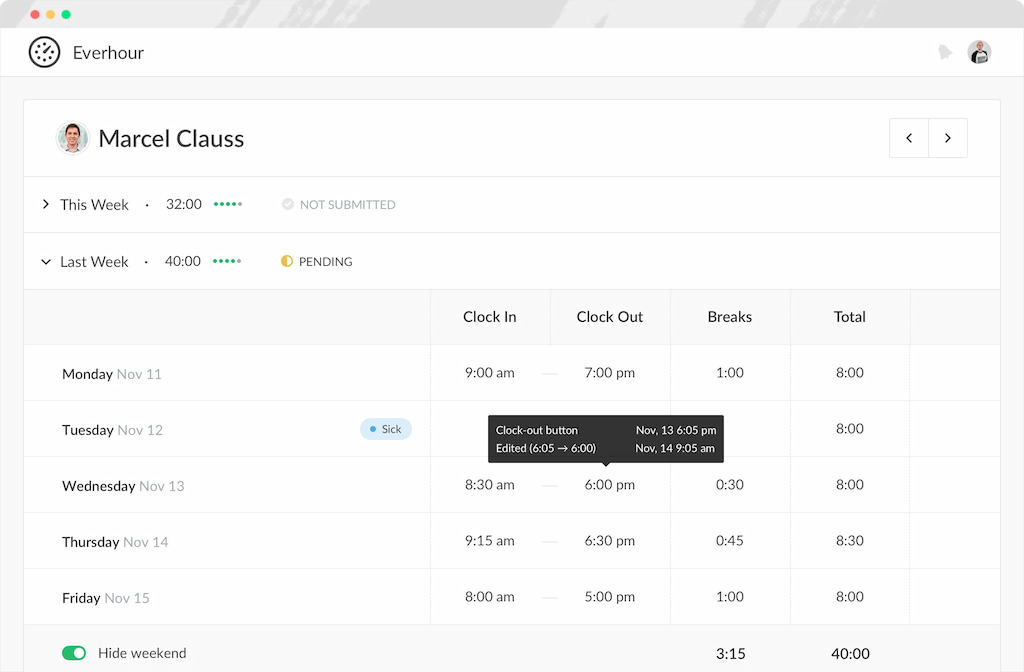
Key features
- Time clock: Everhour’s time clock functionality allows employees to clock in and out easily, providing accurate tracking of work hours and breaks for payroll and compliance purposes.
- Time tracking: Everhour provides precise time tracking capabilities, allowing team members to log their work hours directly within their favorite project management tools. This feature ensures accurate payroll, billing, and insight into how time is spent across projects.
- Project budgeting: Set detailed budgets for projects and individual tasks. Everhour tracks expenses in real-time, giving you a clear view of whether you are staying within budget.
- Reporting: Generate comprehensive reports that provide detailed insights into time usage, project costs, and team performance. Customize reports to meet specific needs, ensuring you have all the information required to make informed decisions.
- Integrations: Everhour seamlessly integrates with a wide range of popular project management and accounting tools, including Asana, Trello, Notion, Jira, ClickUp, GitHub, Freshdesk (as one of the best Freshdesk time tracking integrations), and many more. This ensures a smooth workflow and reduces the need for manual data entry.
- Resource management: Optimize your team’s productivity by effectively allocating resources. Everhour helps you manage workloads, assign tasks based on team member availability, and ensure that project deadlines are met.
- Invoicing: Create professional invoices directly from tracked time and expenses. This feature simplifies the billing process, ensuring that clients are billed accurately and promptly.
- Task management: Enhance task management by tracking time spent on individual tasks, setting priorities, and monitoring progress. This ensures that projects stay on track and deadlines are met.
Pricing
- Free plan: Includes basic features suitable for small teams or individuals
- Team plan: $8.50 per user per month, offering advanced features for larger teams and organizations
Buddy Punch
Buddy Punch simplifies time tracking with its intuitive platform designed for effortless time entry and management. Whether you’re in the office or on the go, Buddy Punch ensures accurate tracking and real-time insights into work hours.
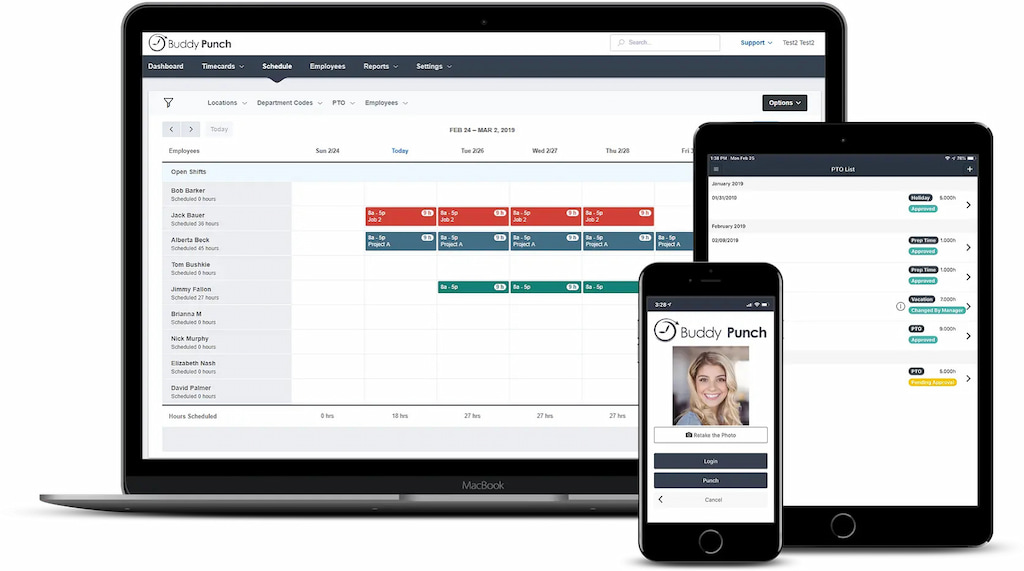
Key features
- User-friendly interface: Navigate time entry with ease through a simple and intuitive interface.
- Real-time insights: Gain quick overviews and detailed analytics of work hours for informed decision-making.
- Mobile accessibility: Access and manage time cards conveniently from anywhere using mobile devices.
- Advanced scheduling: Efficiently plan shifts and manage employee schedules.
- Templates: Streamline time card creation with customizable templates.
- Availability management: Monitor employee availability and streamline staffing.
Pricing
- Standard Plan: $2.99 per user per month
- Pro Plan: $3.99 per user per month
- Enterprise Plan: Custom pricing
OnTheClock
OnTheClock is a digital time card system that simplifies employee time tracking with robust features designed to enhance accuracy and efficiency in workforce management.
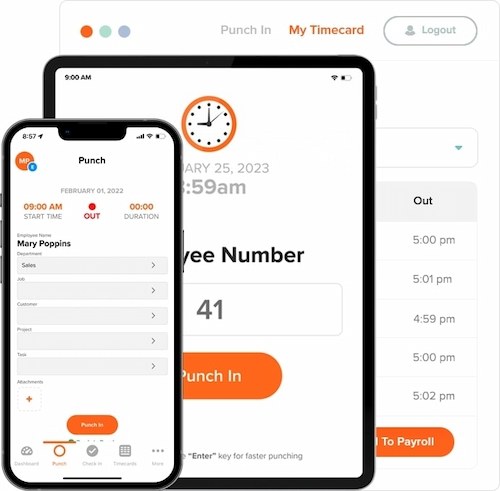
Key features
- Time tracking: Employees can clock in/out, record breaks, and track hours worked accurately.
- Scheduling: Create and manage employee schedules to optimize coverage and compliance with labor laws.
- Overtime calculations: Automatically calculate overtime based on labor laws and company policies.
- Time-off management: Streamline time-off requests, accruals, and approvals directly within the app.
- Geofencing: Set location-based restrictions to ensure employees are at the designated worksite during clock in/out.
Pricing
- Free Plan: Ideal for 1-2 employees with basic time tracking features
- Paid Plans: Offer competitively priced options with advanced features including geofencing, payroll integrations, and more
Quickbooks
Managing employee time effectively is crucial for any organization to optimize productivity and ensure accurate payroll processing. QuickBooks Time offers a range of features designed to streamline time tracking, scheduling, and reporting, empowering businesses to stay organized and compliant with labor regulations.
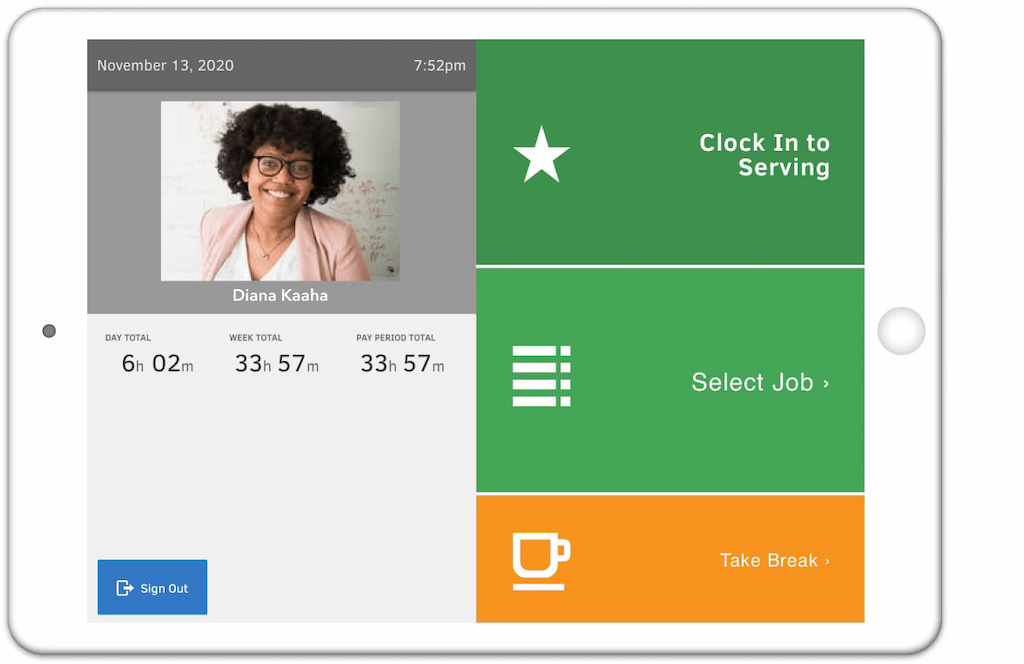
Key features
- Accurate time tracking: Monitor and record employee work hours, breaks, and tasks with precision.
- GPS tracking: Track employee locations for accurate time and attendance management, ideal for remote teams.
- Mobile accessibility: Access and manage time tracking data conveniently via mobile apps, ensuring flexibility and real-time updates.
- Scheduling: Create, manage, and optimize employee schedules to maintain operational efficiency and coverage.
- Customizable reports: Generate detailed reports on time entries, hours worked, and overtime calculations for insightful analysis and decision-making.
Pricing
- Free trial
- Paid plans: Starts at $10 per user per month
Hubstaff
Hubstaff is a versatile digital time clock solution designed to enhance time tracking accuracy and streamline workflows for teams. Whether your workforce is local or remote, Hubstaff offers robust features to monitor productivity and manage work hours effectively.
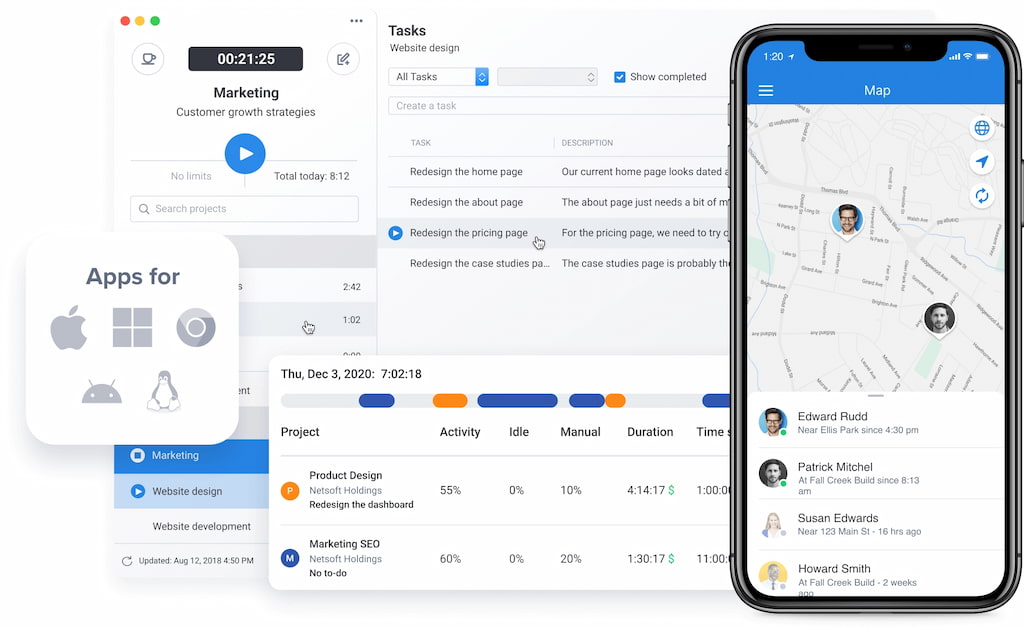
Key features
- Precise time tracking: Utilize manual entry, GPS tracking, and desktop screenshots for accurate time tracking.
- Project management integration: Seamlessly link time tracking to specific projects and tasks within popular project management tools.
- Advanced reporting: Generate detailed reports on time, activities, and productivity to optimize resource allocation and project planning.
- Location services: Incorporate GPS tracking and geofencing to monitor employee movements and ensure compliance with work locations.
- Productivity monitoring: Track employee activity levels and work patterns to optimize workflow efficiency.
- Alerts and reminders: Configure alerts to prevent overtime and encourage timely breaks for improved employee well-being.
Pricing
- Starter: $4.99 per user per month
- Grow: $7.50 per user per month
- Team: $10 per user per month
- Enterprise: Custom pricing
ClockShark
ClockShark is a powerful tool designed to streamline time tracking and project management tasks across diverse work environments. Ideal for businesses seeking efficient workforce management solutions, ClockShark offers a range of features to enhance productivity and ensure accurate time tracking.
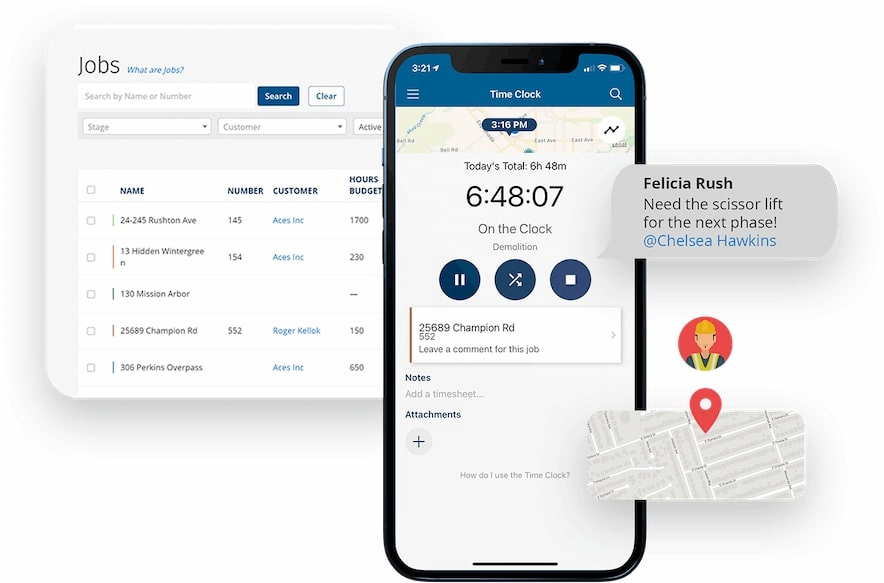
Key features
- Mobile time tracking: Track time conveniently using ClockShark’s user-friendly mobile app, ensuring flexibility for employees on the go.
- GPS and geofencing: Utilize GPS and geofencing capabilities to monitor employee locations in real-time, ensuring accurate time tracking and compliance with work site requirements.
- Project and task tracking: Allocate time to specific projects and tasks effortlessly, facilitating precise billing and project management.
- Time off management: Streamline time-off requests and approvals through ClockShark’s integrated management system, enhancing operational efficiency.
- Detailed reporting: Access comprehensive reports that provide insights into employee productivity and project progress, empowering informed decision-making.
Pricing
Plans start at $20 per user per month
Frequently Asked Questions (FAQs): Digital Time Clock for Employees
1. What is a digital time clock for employees?
Digital time clock for employees automates tracking of employee work hours, breaks, and attendance using electronic devices such as computers, smartphones, or tablets. It replaces traditional punch cards or manual entry, providing accuracy and efficiency in time management.
2. How does digital time clock software benefit businesses?
Digital time clock software offers real-time visibility into employee attendance and hours worked, facilitating accurate payroll processing and compliance with labor regulations. It also enhances workforce productivity by eliminating manual tracking and reducing administrative burdens.
3. Can digital time clock software integrate with other business systems?
Yes, many digital time clock software solutions integrate seamlessly with payroll systems, HR software, and project management tools. This integration ensures data consistency across platforms and streamlines overall business operations.
4. Is digital time clock software secure and compliant with privacy laws?
Top digital time clock software providers prioritize data security and compliance with privacy laws like GDPR and CCPA. They implement encryption, secure cloud storage, and access controls to protect employee data and ensure confidentiality.
5. How do employees benefit from digital time clock software?
Employees can conveniently clock in and out using their preferred devices, access their work schedules, request time off, and view their attendance records in real time. This transparency promotes accountability and empowers employees to manage their work hours efficiently.
6. Does digital time clock software support remote work and mobile access?
Yes, modern digital time clock software solutions are designed to support remote work environments. They offer mobile apps that enable employees to clock in/out from anywhere, ensuring accurate time tracking regardless of their location.
Best Digital Time Clocks for Employees: Conclusion
Efficient time tracking is crucial for optimizing productivity and ensuring accurate payroll management. Tools like Everhour offer robust solutions for digital time clocking, enabling businesses to streamline employee attendance tracking and project time allocation effectively. By adopting the best digital time clocks for small businesses, businesses can enhance operational efficiency, minimize errors in time reporting, and empower employees with flexible and accessible time management tools.
Explore the diverse range of digital time clock solutions available to find the right fit for your business needs and elevate your workforce management practices.
If you are managing a team of 5 or more and looking to boost efficiency, Everhour is one of the best online time clocks to keep your team on track. With seamless time tracking, you can easily estimate task durations, set clear budgets, and generate detailed reports inside Asana, Trello, Jira, or any other pm tool.

