In the realm of small businesses, every minute counts. Welcome the time clock software – the modern solution tailored to meet the specific needs of small businesses, empowering them to streamline their time-tracking processes. This article explores the world of the best time tracking software and time clock software for small businesses. Whether you’re a startup, a boutique shop, or a family-owned restaurant, finding the right time clock options for small business can revolutionize how you manage your workforce. We’ll explore the key features, benefits, and considerations to remember when selecting the perfect solution for your business needs.
Let’s uncover the potential of time clock systems for small business to simplify your time tracking, enhance employee accountability, and drive efficiency in your small business operations.
Evaluation Criteria for Time Clock Software for Small Business
⭐️ User-friendly interface: Ensure the time clock for small business is intuitive and easy for employees to use.
⏰ Time tracking features: Look for the best clock-in systems for small businesses with robust time tracking capabilities.
📊 Reporting and analytics: Assess the reporting tools of the best time clock for employees to generate insights on employee attendance, labor costs, and productivity trends.
💼 Integration compatibility: Check compatibility with existing software systems.
🔒 Security and compliance: Verify that the electronic time clock systems for small business comply with industry standards for data security.
💰 Cost-effectiveness: Evaluate pricing plans to ensure they align with your budget and offer value for money.
📱 Mobile accessibility: Consider mobile app availability for remote employees.
🛠️ Customization options: Look for customization features to tailor the time clock program for small business to your specific business needs.
🌟 Reviews and recommendations: Gather feedback from trusted sources, including online reviews and recommendations from other small business owners.
❗ Note: Our evaluation process of this employee time clock software for small businesses prioritizes unbiased recommendations and we do not accept paid entries in our reviews.
Best Time Clock Software Tools for Small Business: TL;DR
| Tool | Free trial | Standout feature | Pricing |
| Everhour | Yes | Precise time tracking | Free plan, Team plan ($8.50 per user/month) |
| Homebase | Yes | Flexible shift creation | Free, $20 per month/location, $48 per month/location, $80 per month/location |
| Hubstaff | Yes | Project management integration | $4.99 per user/month, $7.50 per user/month, $10 per user/month, $25 per user/month |
| Findmyshift | No | Flexible scheduling | Free for 5 team members and 1 manager |
| Timecamp | Yes | Customizable reporting | Free, $6.99 per user/month, $9.99 per user/month, Custom enterprise plan |
| QuickBooks Time | Yes | Precise time tracking | Starts at $10 per month |
| OnTheClock | Yes | Geofencing | Free for 1-2 employees |
| Timely | Yes | Automated time tracking | $9 per user/month, $16 per user/month, $22 per user/month |
| Jibble | No | Facial recognition | Free, Premium Plan ($2.49 per user/month), Ultimate Plan ($4.99 per user/month), Custom |
9 Best Time Clock Software Tools for Small Business
Everhour
Everhour is a comprehensive time tracking and project management tool designed to help small businesses optimize their time management processes. With its web-based time clock for small business, Everhour empowers teams to track time effortlessly, analyze project data, and improve overall productivity.
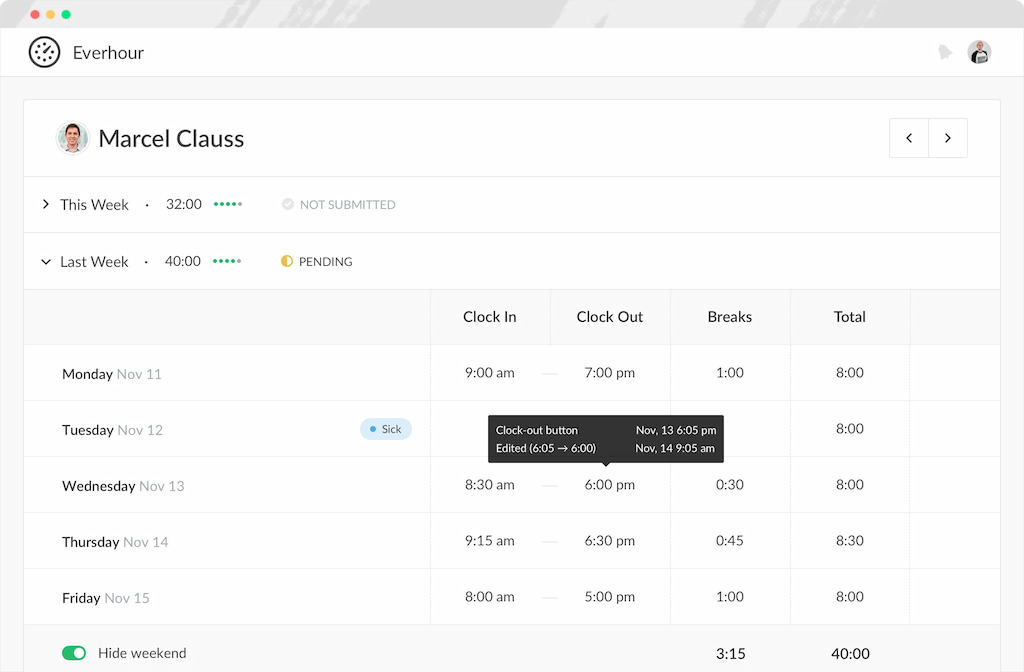
Key features
- Time tracking: Everhour offers flexible employee time tracking options, allowing users to log hours manually or use timers to track time spent on tasks and projects accurately.
- Project budgeting: Set project budgets and track expenses in real time to ensure projects stay within scope and budget constraints.
- Detailed reporting: Generate customizable reports to gain insights into employee productivity, project progress, and budget utilization.
- Integration compatibility: Seamlessly integrate Everhour with popular project management tools such as Asana, Trello, Jira, ClickUp, and Basecamp for enhanced workflow efficiency.
- Extra features: Everhour allows you not only to track time, but also get full advantage of its attendance tracker, time clock app, timesheet app, and various templates and customizable tools for anything you might need.
- Team collaboration: Collaborate with team members in real-time, assign tasks, and monitor project progress within the Everhour platform.
Pricing
- Free plan: Ideal for small teams with basic time tracking needs, the free plan includes basic time tracking features for up to 5 users
- Team plan: Priced at $8.50 per user per month, the team plan offers advanced time tracking, reporting, and budgeting features for teams of any size
Everhour stands out as an efficient and simple time clock for small business. With a user-friendly interface, flexible features, comprehensive reporting, and seamless integration, it’s tailored to meet diverse needs. Affordable pricing and responsive support make it accessible and reliable, ensuring streamlined time management and boosted productivity for businesses of all sizes.
Homebase
Homebase is one of the best small business time clock solutions as it helps to streamline shift management and optimize workforce scheduling. It simplifies the process of creating, assigning, and managing shifts to match each business’s unique requirements.
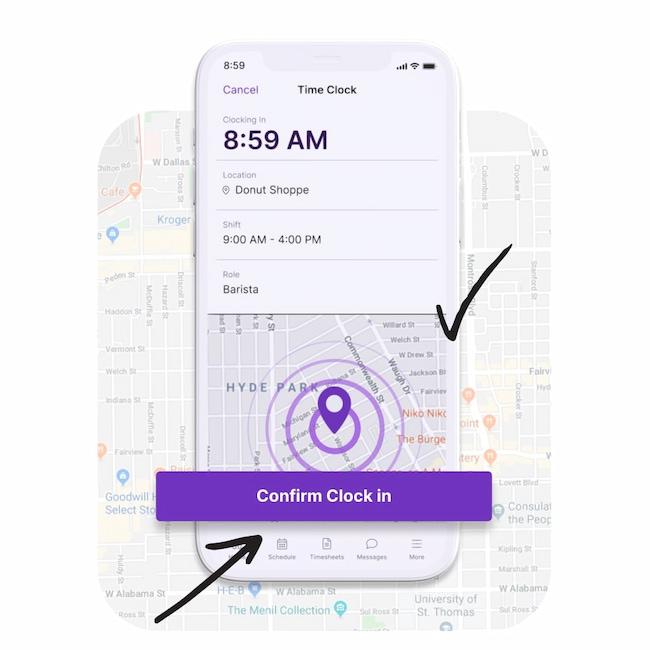
Key features
- Flexible shift creation: Effortlessly create, assign, and manage shifts, whether setting regular schedules or customizing shifts to align with specific business needs.
- Availability tracking: Employees can easily update their availability, enabling managers to schedule shifts that accommodate individual preferences and constraints.
- Time off requests: Streamline the time off request and approval process with Homebase, allowing employees to submit requests directly through the app for efficient management.
- Shift swaps: Enable employees to initiate shift swaps with colleagues, reducing managerial workload and ensuring seamless shift coverage through Homebase’s intuitive platform.
Pricing
- Basic Plan: Free
- Essentials Plan: $20 per month per location
- Plus Plan: $48 per month per location
- All-In-One Plan: $80 per month per location
Hubstaff
Hubstaff is another powerful time clock system for small business with features streamlined for time tracking accuracy and productivity management. With its diverse range of features and flexible pricing plans, Hubstaff enables businesses to optimize workflow efficiency and gain valuable insights into employee performance.
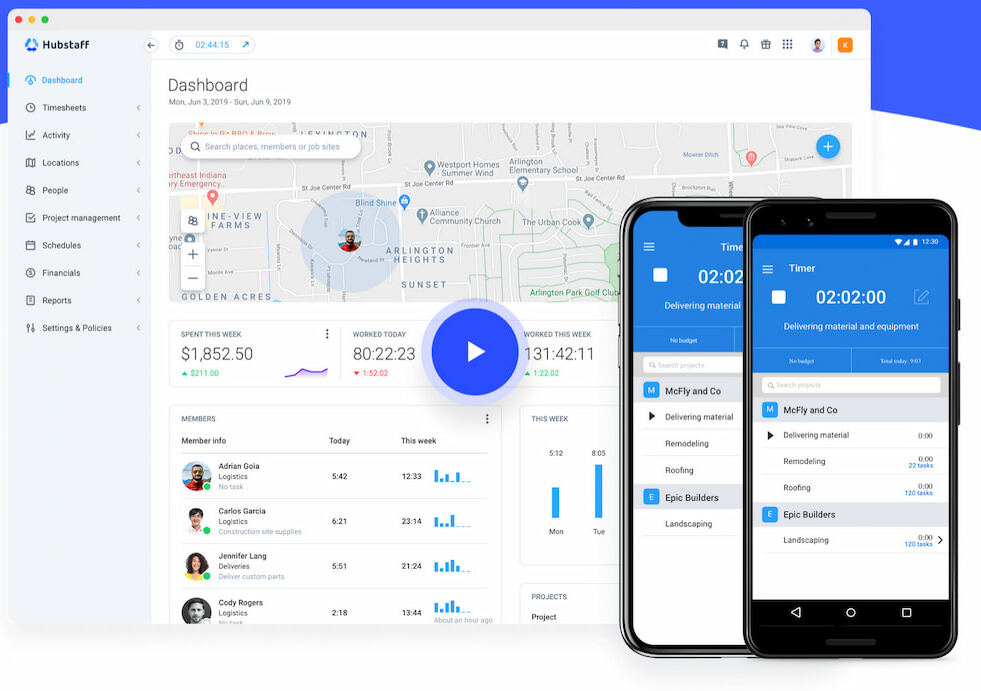
Key features
- Precise time tracking: Hubstaff offers accurate time tracking through various methods, including manual entry, GPS tracking, and desktop screenshots, ensuring precise monitoring of work hours.
- Project management integration: Seamlessly integrate Hubstaff with popular project management tools to link time tracking directly to specific projects and tasks, streamlining project monitoring and resource allocation.
- Location services: Incorporating GPS location tracking and geofencing, Hubstaff provides comprehensive insights into employee movements, enhancing accountability and facilitating efficient resource allocation.
- Alerts and reminders: Configurable alerts help prevent overtime, while timely reminders encourage breaks for enhanced employee well-being, promoting a healthy work-life balance.
Pricing
- Starter: $4.99 per user per month
- Grow: $7.50 per user per month
- Team: $10 per user per month
- Enterprise: $25 per user per month
Findmyshift
Findmyshift is one of the best online time clocks for small business with a set of powerful features that help businesses create flexible schedules, manage time-off requests, and stay organized with ease.

Key features
- Flexible scheduling: Create flexible schedules that accommodate both full-time and part-time employees, catering to businesses with diverse staffing needs.
- Time-off management: Employees can request time off directly through the app, and managers can approve or deny requests with ease, streamlining the time-off management process.
- Availability management: Employees can specify their availability, ensuring that schedules align with their preferences and constraints, improving scheduling accuracy and employee satisfaction.
- Notifications and reminders: Stay organized with automated notifications and reminders for shift changes, upcoming schedules, and time-off requests, keeping everyone informed and on track.
Pricing
Free for up to 5 team members and 1 manager
Timecamp
One of the most flexible time clock solutions for small business, Timecamp stands as a versatile solution aiming to streamline time tracking and project management processes. Its precise time-tracking capabilities and an array of features empower users to manage projects effectively and gain valuable insights into team productivity.
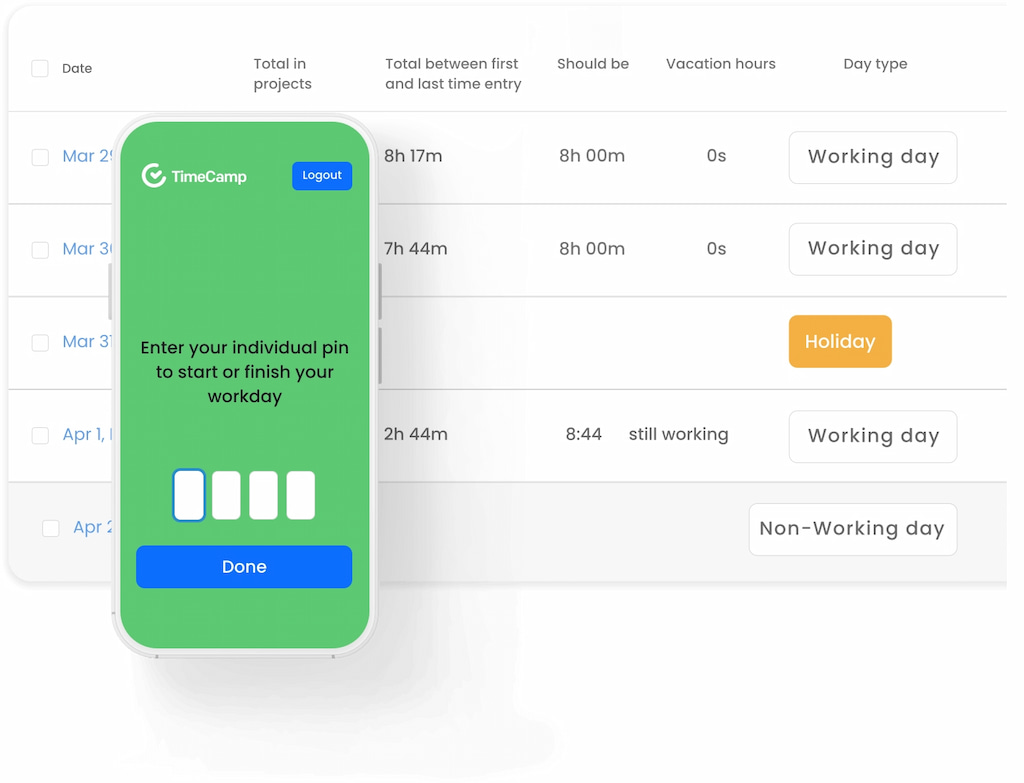
Key features
- Accurate time tracking: TimeCamp ensures precise time tracking, allowing users to clock in and out effortlessly, whether manually or through automated tracking methods.
- Project-focused approach: With project-based tracking, TimeCamp enables users to allocate hours to specific projects, providing a detailed overview of time distribution and resource allocation for enhanced project management.
- Invoicing: Create professional invoices based on tracked time for accurate billing and client management, streamlining invoicing processes and improving financial transparency.
- Attendance tracking: Monitor attendance, absences, and holidays, ensuring transparent leave management and facilitating workforce planning.
- Deep work analysis: Identify distractions and optimize work routines with the comprehensive deep work analysis feature, promoting productivity and focus.
Pricing
- Free: $0
- Basic: $6.99 per user per month
- Pro: $9.99 per user per month
- Enterprise: Custom pricing
Quickbooks Time
QuickBooks Time provides a strong solution for businesses seeking to enhance time tracking and streamline workforce management. Its precise tracking features and mobile accessibility enable users to monitor hours accurately and manage time efficiently, whether in the office or on the move.
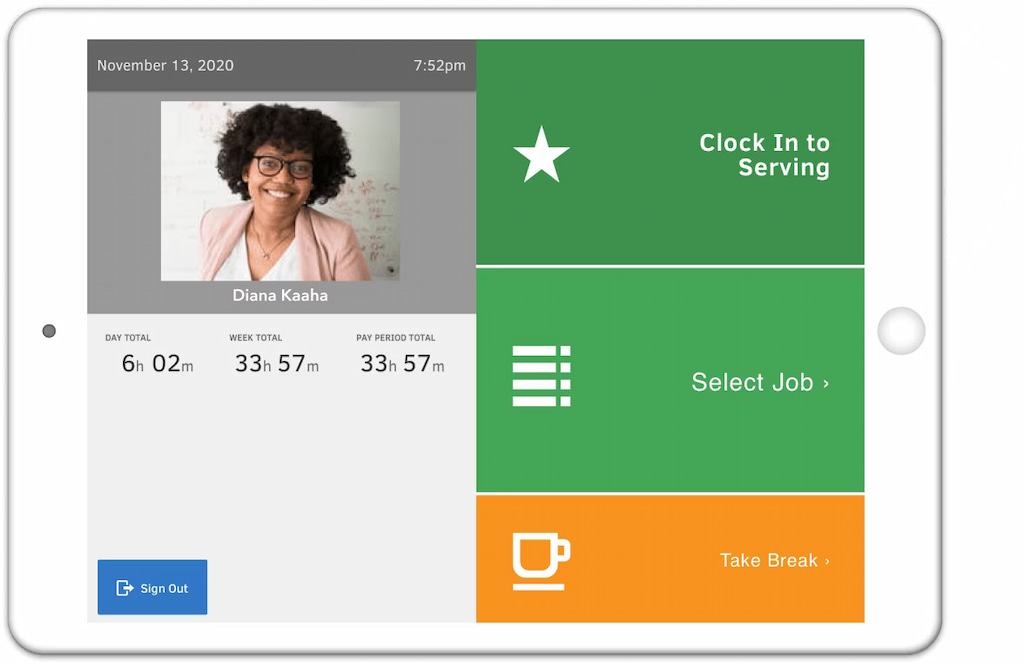
Key features
- Accurate time tracking: Quickbooks Time provides precise time tracking, allowing users to monitor hours spent on tasks and projects effortlessly, ensuring accuracy in time management and billing.
- GPS tracking: Ideal for remote workers, Quickbooks Time offers GPS tracking, ensuring location-based accuracy for work hours, enhancing accountability and transparency in remote workforce management.
- Mobile accessibility: Accessible via mobile apps, Quickbooks Time empowers users to track and manage their time on the go, enabling flexibility and convenience in time management for busy professionals.
- Customizable reports: Generate detailed reports to gain insights into time utilization, project progress, and workforce efficiency, facilitating informed decisions and strategic planning.
Pricing
While there is no free version, Quickbooks Time offers pricing plans starting at $10 per month
OnTheClock
OnTheClock is business time clock software designed for streamlining workforce management processes. With its array of features and flexible pricing plans, OnTheClock empowers businesses to track employee hours accurately, manage schedules efficiently, and ensure compliance with labor laws.
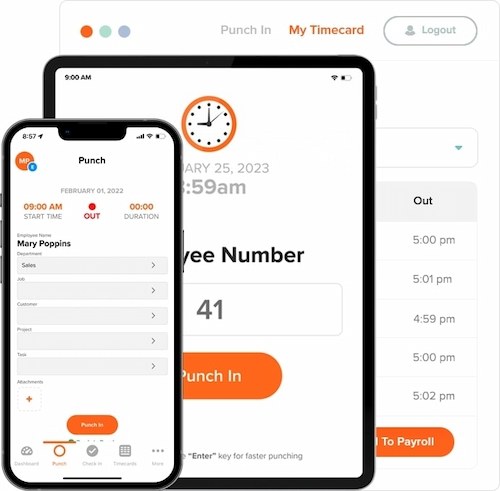
Key features
- Time tracking: Employees can clock in/out, record breaks, and track hours worked accurately, providing businesses with precise data for payroll and labor management.
- Overtime calculations: OnTheClock automatically calculates overtime based on labor laws and company policies, simplifying payroll processing and compliance management.
- Time-off management: Manage time-off requests, accruals, and approvals within the app, streamlining the time-off management process and ensuring efficient workforce planning.
- Geofencing: Set location-based restrictions to ensure employees are at the designated worksite when clocking in/out, enhancing accountability and preventing time theft.
Pricing
Free for businesses with 1-2 employees, offering basic time tracking features
Timely
Timely stands out as a sophisticated free time clock software for small business. Boasting automated time-tracking features and an intuitive interface, Timely empowers users to precisely record work hours and effectively oversee projects.
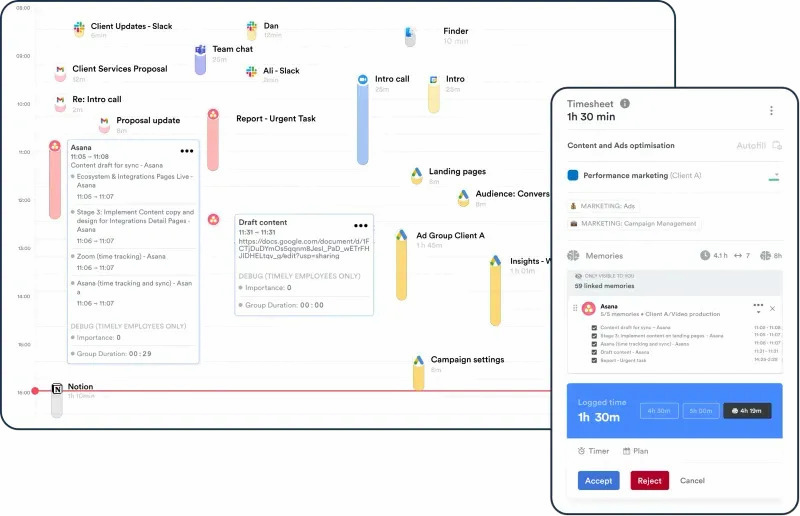
Key features
- Automated time tracking: Timely excels in automated time tracking, ensuring accurate work hour capture without the need for manual data entry.
- Project-centric organization: Timely provides a detailed and project-focused view of time allocation, enhancing time card organization and facilitating precise tracking of project hours and resources.
- Real-time collaboration: With real-time collaboration features, Timely ensures that time card analysis is dynamic and aligned with ongoing project progress.
- User interface: Praised for its clean, intuitive, and user-friendly interface, Timely makes daily time tracking straightforward and enjoyable for users of all levels of expertise, enhancing user adoption and productivity.
Pricing
- Starter Plan: $9 per user/per month
- Premium Plan: $16 per user/per month
- Unlimited Plan: $22 per user/per month
Jibble
Jibble presents a cutting-edge clock-in clock-out system for small business seeking to streamline time tracking and attendance management processes. As other tools on this list, it empowers businesses of all sizes to track employee hours accurately and efficiently manage their workforce.
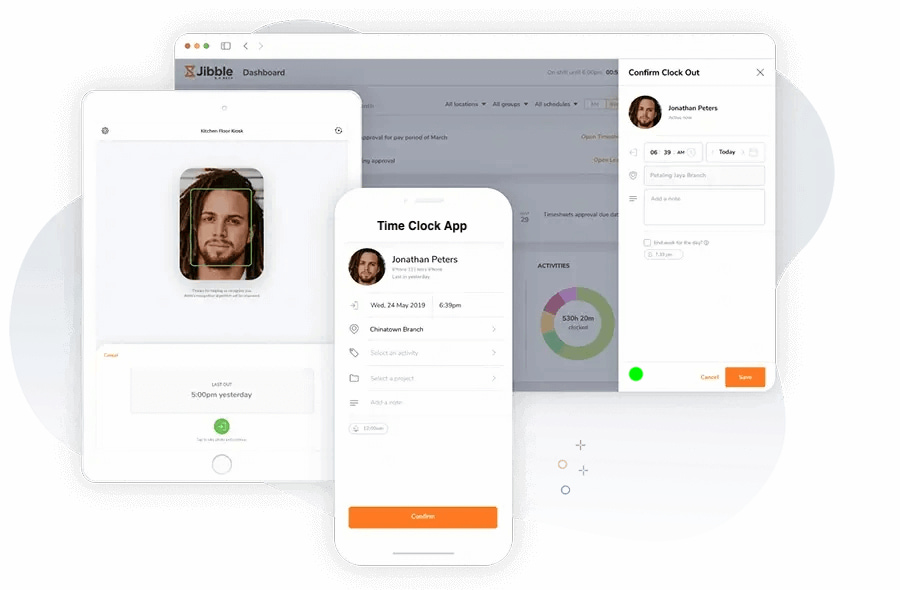
Key features
- Facial recognition for attendance verification: Jibble time tracker offers advanced features like facial recognition for attendance verification, ensuring accurate and secure employee attendance tracking.
- GPS location tracking for remote workers: With GPS location tracking, Jibble allows businesses to monitor and manage the whereabouts of their dispersed teams effectively.
- Seamless integrations with popular platforms: Jibble integrates seamlessly with widely-used platforms like Slack and Microsoft Teams, fostering a cohesive work environment and enhancing overall productivity through streamlined communication and collaboration.
- Time and attendance tracking: Jibble simplifies time tracking with clock-in and clock-out options. Employees can log their working hours accurately using various methods, including web, mobile app, kiosk, and Slack integration.
- Task and project tracking: Associates specific tasks or projects with employee time entries, facilitating accurate tracking of billable hours and project progress.
Pricing
- Premium Plan: $2.49 per user per month
- Ultimate Plan: $4.99 per user per month
- Enterprise Plan: Tailored for large enterprises (500+ Employees)
Time Clock Software for Small Business
In conclusion, with a plethora of time tracking and workforce management solutions available, businesses have access to advanced tools that can streamline operations and enhance productivity. Everhour stands out as the best clock-in system for small business, offering a seamless integration of features such as precise time tracking, project-centric organization, and flexible pricing plans. However, regardless of the specific solution chosen, businesses can leverage these tools to optimize their operations, improve efficiency, and ultimately achieve success in today’s competitive landscape.
If you are managing a team of 5 or more and looking to boost efficiency, Everhour is the best time clock app for small business. With seamless time tracking, you can easily estimate task durations, set clear budgets, and generate detailed reports inside Asana, Trello, Jira, or any other pm tool.

