Finding the best online time clock for your small business can significantly streamline operations, enhance productivity, and ensure accurate time tracking. With the myriad of options available, it’s crucial to choose a solution that fits your unique needs. In this article, we’ll explore the best time tracking software and best time clock programs for small business, highlighting their key features and benefits to help you make an informed decision. Discover the ease and efficiency of a simple time clock app for small business, designed to streamline your workforce management tasks effortlessly. Let’s dive in and find the perfect time clock for your small business.
Evaluation Criteria for the Best Online Time Clock Software for Small Business
When evaluating online time clocks for your small business, consider the following criteria to ensure you choose the best fit:
⏰ Ease of use: Time clock systems for small business should have an intuitive interface that requires minimal training.
💸 Cost-effectiveness: Electronic time clock systems for small business should offer a good balance of features for their price.
📱 Mobile compatibility: Ensure your work seamlessly on mobile devices, allowing employees to clock in and out from anywhere.
📊 Reporting features: Look for robust reporting capabilities that provide insights into employee hours, overtime, and attendance patterns.
🔒 Security: High-level security measures should be in place to protect sensitive employee data.
🌐 Cloud-based access: A cloud-based system ensures data is accessible from anywhere and provides automatic updates.
🕒 Real-time tracking: The ability to track time in real-time helps in monitoring employee activities and ensuring accurate payroll.
👥 Employee self-service: Features that allow employees to manage their own time entries, view schedules, and request time off enhance overall efficiency.
Note: We do not accept paid entries for our reviews to ensure unbiased and trustworthy evaluations.
Breakdown of the Best Online Time Clocks for Small Business
| Tool | Free trial | Standout feature | Pricing |
| Everhour | Yes | Integration with third-party tools | Free Starts at $8.50/user/mo |
| OnTheClock | Yes | Geofencing for location-based restrictions | Free for 1-2 employees |
| TimeCamp | Yes | Deep work analysis and automatic Pomodoro timer | Starts at $6.99/user/mo |
| Buddy Punch | Yes | Break tracking and enforcement | Starts at $4.49/user/mo |
| Timely | Yes | Automated time tracking | Starts at $9/user/mo |
| Connecteam | Yes | Mobile workforce management | Starts at $29/user/mo |
| Jibble | Yes | Facial recognition for attendance verification | Starts at $2.49/user/mo |
| Time Doctor | Yes | Screencasts and screenshots | Starts at $7/user/mo |
| Findmyshift | Yes | Flexible scheduling and shift patterns | Free for up to 5 team members and 1 manager |
| Homebase | Yes | Shift reminders and availability tracking | Starts at $20/mo/location |
10 Best Online Time Clocks for Small Business
Everhour
Everhour is a leading online time clock solution for small businesses, offering a suite of features designed to streamline time tracking, project management, and productivity monitoring. With its powerful time tracker, user-friendly interface, and powerful integrations, Everhour helps businesses maintain accurate time records, manage tasks efficiently, and ensure seamless collaboration among team members.
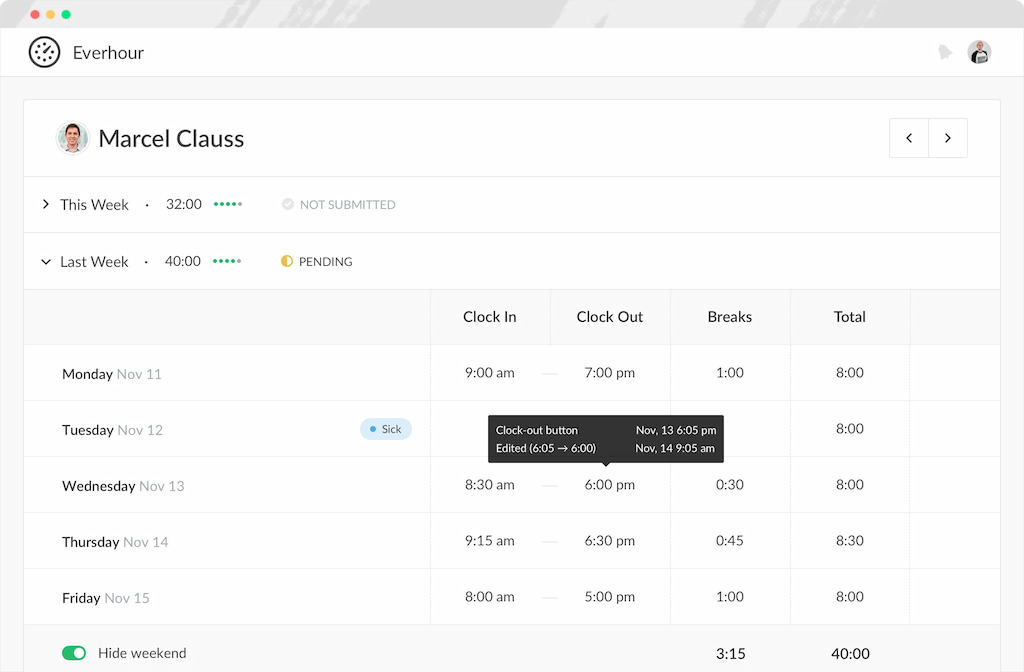
Key features
- Accurate time tracking: Everhour provides precise time tracking capabilities, allowing employees to log hours spent on various tasks and projects effortlessly.
- Various integrations: Seamlessly integrates with popular tools like Asana, ClickUp, Notion, Jira, and many more, linking time tracking directly to specific tasks and projects.
- Detailed reporting: Generates comprehensive reports that offer insights into employee productivity, project progress, and resource allocation, enabling informed decision-making.
- Budget tracking: Helps businesses manage project budgets by tracking time against budgeted hours and costs, ensuring projects stay within financial limits.
- Invoicing: Facilitates the creation of accurate invoices based on tracked time, streamlining the billing process for both businesses and clients.
- Team collaboration: Enhances team collaboration by providing a centralized platform where team members can view project timelines, track progress, and communicate effectively.
Pricing
- Free Plan: Available for up to 5 users with basic time tracking and reporting features
- Team Plan: $8.50 per user per month, includes advanced features such as budgeting, invoicing, and integrations with project management tools
Everhour is a versatile online time clock solution, making it an ideal choice for small businesses seeking to optimize their time tracking and project management processes. Its feature set, combined with competitive pricing, ensures that businesses can enhance productivity and maintain accurate records effortlessly.
OnTheClock
OnTheClock is a user-friendly clocking system for small business designed to simplify their workforce management. It helps companies track employee hours, manage schedules, and ensure compliance with labor laws. Its functionality make it an excellent choice for small businesses seeking an efficient time tracking solution.
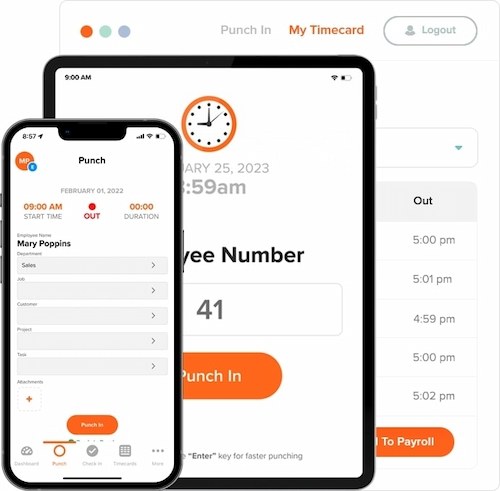
Key features
- Time tracking: Employees can clock in/out, record breaks, and accurately track hours worked, ensuring precise time management.
- Scheduling: Easily create and manage employee schedules, ensuring proper coverage and adherence to labor laws, while minimizing scheduling conflicts.
- Overtime calculations: Automatically calculate overtime based on labor laws and company policies, helping businesses stay compliant and manage labor costs effectively.
- Time-off management: Streamline the management of time-off requests, accruals, and approvals within the app, simplifying leave management for both employees and managers.
- Geofencing: Set location-based restrictions to ensure employees are at the designated worksite when clocking in/out, enhancing accountability and reducing time theft.
Pricing
- Free Plan: Available for 1-2 employees, providing basic time tracking and scheduling features
- Paid Plans: Competitively priced plans that offer advanced features like geofencing, payroll integrations, and more comprehensive time tracking and management capabilities
Timecamp
TimeCamp is a flexible online time clock solution designed to enhance time management and productivity for small businesses. It offers a set of features that cater to various business needs. It’s an ideal choice for businesses looking to streamline their time management processes.
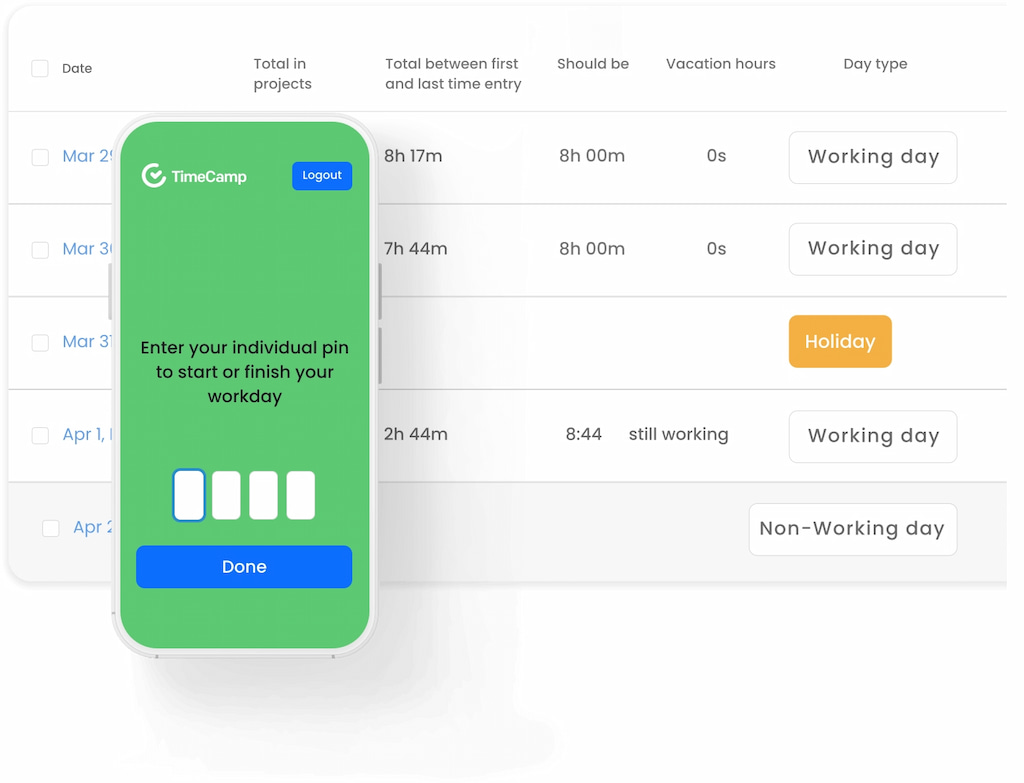
Key features
- Accurate time tracking: Ensures precise time tracking, allowing users to clock in and out effortlessly, either manually or through automated tracking.
- Project-focused approach: Enables users to allocate hours to specific projects, providing a detailed overview of time distribution and resource allocation.
- Customizable reporting: Gain insights into work hours through customizable reports that offer a comprehensive view of task completion, project progress, and overall team efficiency.
- Invoicing: Create professional invoices based on tracked time for accurate billing and efficient client management.
- Attendance tracking: Monitor attendance, absences, and holidays (learn more about business days), ensuring transparent leave management and accurate record-keeping.
- Activity tracking and categorization: Introduces granular activity tracking, allowing users to categorize work activities with precision.
Pricing
- Free Plan
- Basic Plan: $6.99 per user per month
- Pro Plan: $9.99 per user per month
- Enterprise Plan: Custom
Buddy Punch
Buddy Punch is an affordable online time clock for businesses with hourly employees. Its standout feature is break tracking and enforcement. The app will notify employees when it’s time to take a state-mandated break and prevent them from clocking back in for work if they didn’t stay off the clock for the required amount of time.
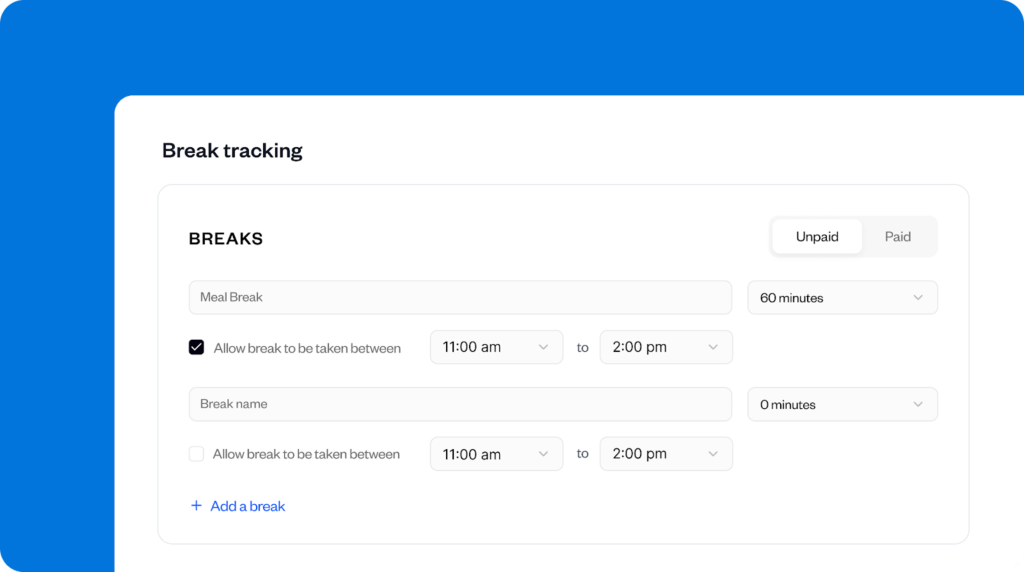
Key features
- Flexible time tracking: Employees can clock in and out no matter where they work using Buddy Punch’s web, mobile, and tablet apps.
- Time theft prevention: Features like GPS tracking, geofencing, IP address locks, and photo clock-ins keep timesheets accurate.
- Multiple payroll options: Download reports formatted for your payroll provider, integrate with your payroll software, or run payroll using Buddy Punch.
- Attendance tracking: Get alerts and view reports showing late arrivals, early departures, and missed shifts to stay on top of attendance.
- Break tracking: Specify when employees need to take breaks, and the app will prompt them to clock out, take a break, and clock back in at the right time.
- Employee scheduling: Create work schedules, distribute them to employees automatically, and manage shift trades and covers.
Pricing
- Starter Plan: $4.49 per user per month
- Pro Plan: $5.99 per user per month
- Enterprise Plan: $10.99 per user per month
Timely
Timely is an advanced online time clock solution tailored for small businesses seeking efficiency and precision in time management. Known for its automated time tracking and project-centric organization, Timely streamlines the process of capturing work hours and managing projects, making it an invaluable tool for enhancing productivity.
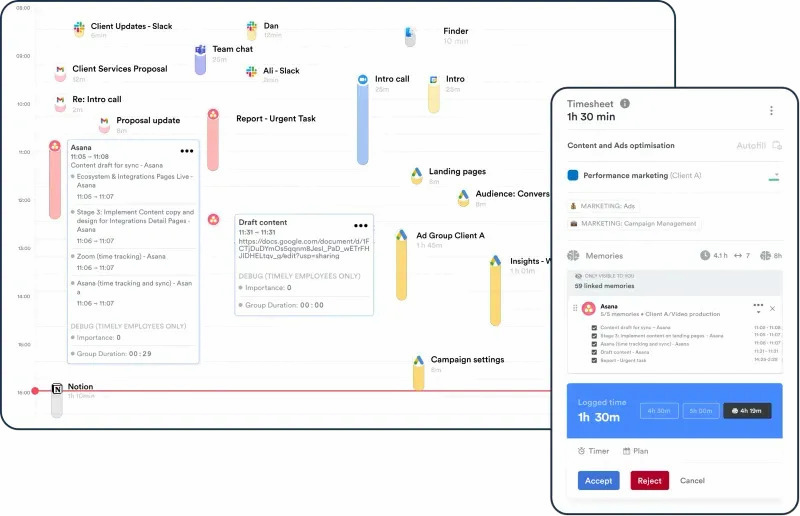
Key features
- Automated time tracking: Excels in capturing accurate work hours without manual data entry, streamlining the time card management process for ultimate efficiency.
- Project-centric organization: Provides a detailed and project-focused view of time allocation, enhancing time card organization and facilitating precise tracking.
- Real-time collaboration: Ensures that time card analysis is dynamic and aligned with ongoing project progress, promoting effective team collaboration.
- User interface: Praised for its clean, intuitive, and user-friendly design, making daily time tracking straightforward and hassle-free.
Pricing
- Starter Plan: $9 per user per month, billed yearly
- Premium Plan: $16 per user per month, billed yearly
- Unlimited Plan: $22 per user per month, billed yearly
Connecteam
Connecteam is a robust online time clock solution designed to cater to small businesses, particularly those with a mobile workforce. It goes beyond basic time tracking to offer a comprehensive communication and management platform.
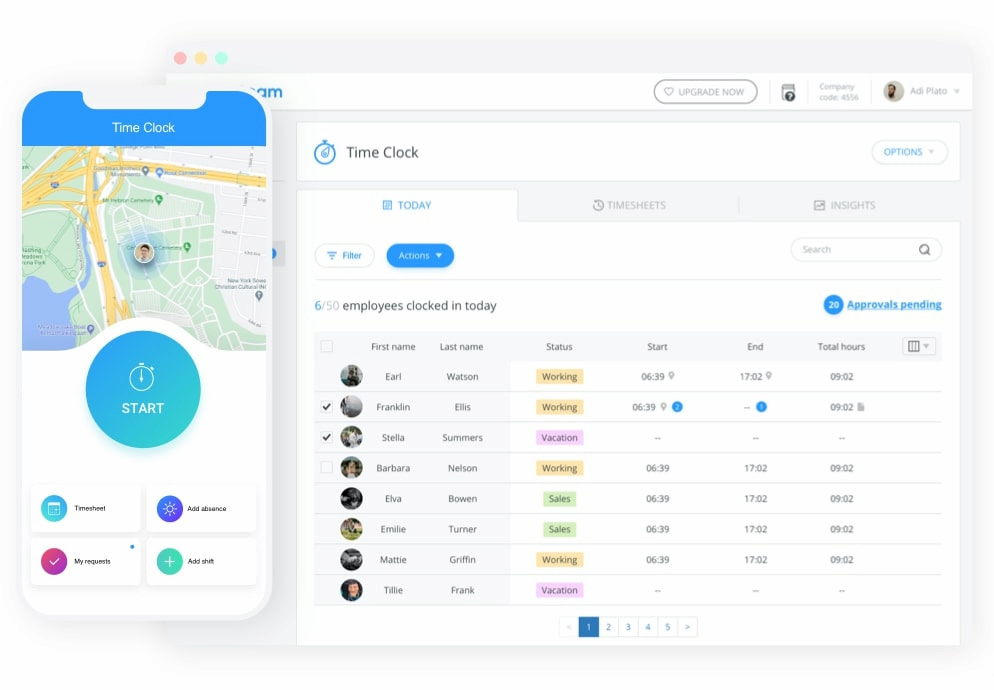
Key features
- Communication hub: Acts as a centralized communication platform, facilitating seamless interaction and collaboration among team members. Features like group chats, announcements, and feedback forms ensure effective communication within the organization.
- Task and project management: Excels in task and project management, allowing teams to organize and prioritize assignments efficiently. Features like task lists, checklists, and project timelines enhance productivity in a structured manner.
- Mobile workforce management: Provides tools for on-the-go management, including mobile clock-in/out, location tracking, and scheduling flexibility, empowering businesses to manage remote or field employees effectively.
- Training and knowledge base: Includes an integrated training module, enabling organizations to create and deliver training materials. This feature helps businesses build a knowledge base, ensuring employees have access to essential resources for skill development.
Pricing
Starts at $29 per user per month when billed annually
Jibble
Jibble is an advanced online time clock solution designed to simplify and enhance time and attendance tracking for small businesses. With a range of features including facial recognition and GPS location tracking, Jibble ensures accurate and efficient workforce management.
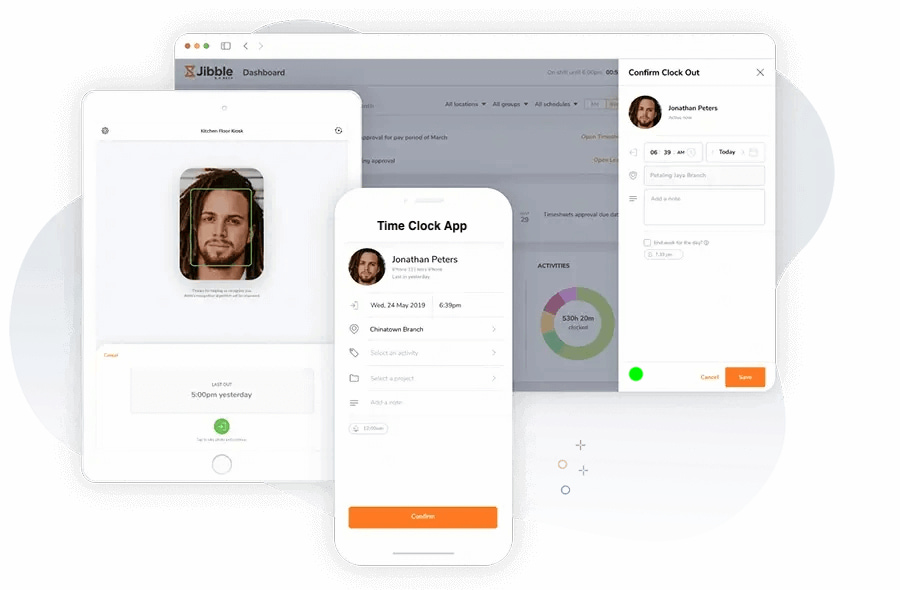
Key features
- Facial recognition for attendance verification: Jibble offers facial recognition to verify employee attendance, enhancing security and accuracy in time tracking.
- GPS location tracking for remote workers: Allows businesses to monitor and manage the whereabouts of their remote teams effectively through GPS tracking.
- Time and attendance tracking: Simplifies time tracking with multiple clock-in/out options via web, mobile app, kiosk, and Slack integration, ensuring accurate logging of working hours.
- Task and project tracking: Enables businesses to associate specific tasks or projects with employee time entries, aiding in the accurate tracking of billable hours and project progress.
- Automated timesheet generation: Automates the creation of timesheets, reducing administrative tasks. Managers can easily review and approve timesheets for payroll and reporting.
Pricing
- Premium Plan: $2.49 per user per month
- Ultimate Plan: $4.99 per user per month
- Enterprise Plan: Custom for large enterprises (500+ Employees)
Time Doctor
Time Doctor is an advanced online time clock solution tailored to improve time management and productivity for small businesses. Featuring precise time tracking, productivity monitoring, and seamless integration, Time Doctor aids businesses in streamlining operations and enhancing workforce efficiency.
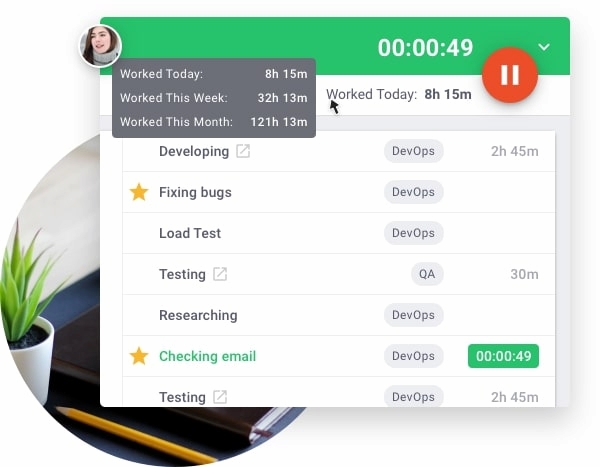
Key features
- Accurate time tracking: Time Doctor excels in precisely tracking the time spent on tasks and projects, ensuring accurate records of work hours.
- Productivity monitoring: Comprehensive monitoring tools provide insights into team productivity, including the analysis of applications, template utilization, and website usage during work hours.
- Project & task management: Beyond time tracking, Time Doctor offers robust project and task management features, allowing users to allocate time to specific tasks within projects for better organization and efficiency.
- Screencasts & screenshots: The software allows users to take screenshots and screencasts, providing a visual representation of work activities and enhancing accountability.
- Website and app usage tracking: Monitors websites and applications used during work hours, offering transparency into how employees use their time and deterring time-wasting activities.
- Integration with popular tools: Seamlessly integrates with various project management, accounting, and payment systems, streamlining workflows and reducing manual data entry.
Pricing
- Basic: $7 per user per month
- Standard: $10 per user per month
- Premium: $20 per user per month
Findmyshift
Findmyshift is an online time clock and scheduling solution designed to meet the diverse needs of small businesses. Focusing on flexible scheduling and comprehensive workforce management, Findmyshift streamlines operations and enhances productivity.
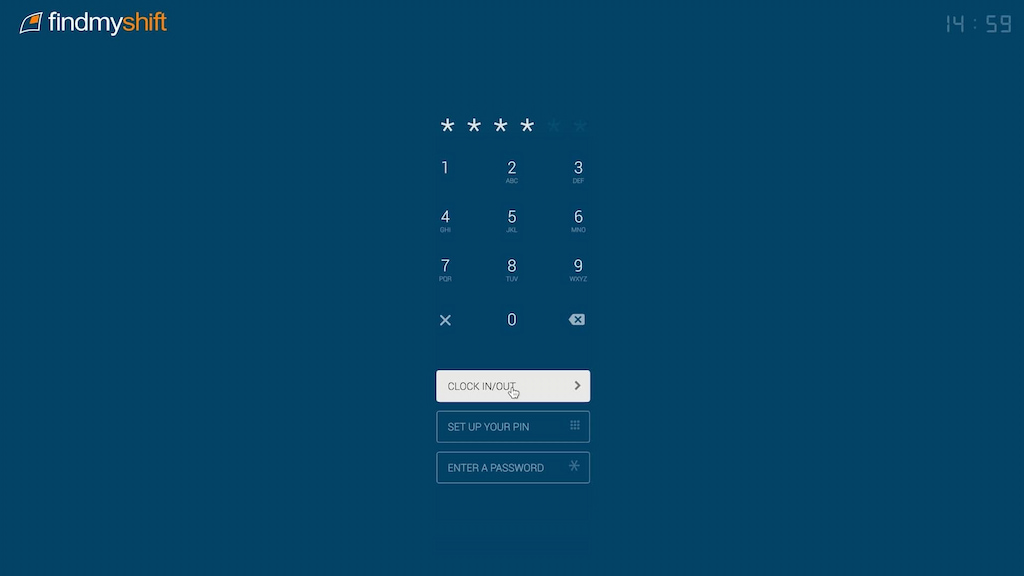
Key features
- Flexible scheduling: Findmyshift allows you to create flexible schedules that can accommodate both full-time and part-time employees, making it suitable for businesses with diverse staffing needs.
- Shift patterns: Easily create recurring shift patterns and templates to save time when scheduling repeating shifts or rotations.
- Time-off management: Employees can request time off directly through the app, and managers can approve or deny requests with ease.
- Availability management: Employees can specify their availability, ensuring that schedules align with their preferences and constraints.
- Notifications and reminders: Stay organized with automated notifications and reminders for shift changes, upcoming schedules, and time-off requests.
Pricing
- Free Plan: Provides essential scheduling features for 5 team members and 1 manager
- Paid Plans: Custom
Homebase
Homebase provides an intuitive and comprehensive solution for small businesses to streamline time management and workforce scheduling. Its user-friendly interface and robust features make shift creation, availability tracking, and time-off management simple and efficient.
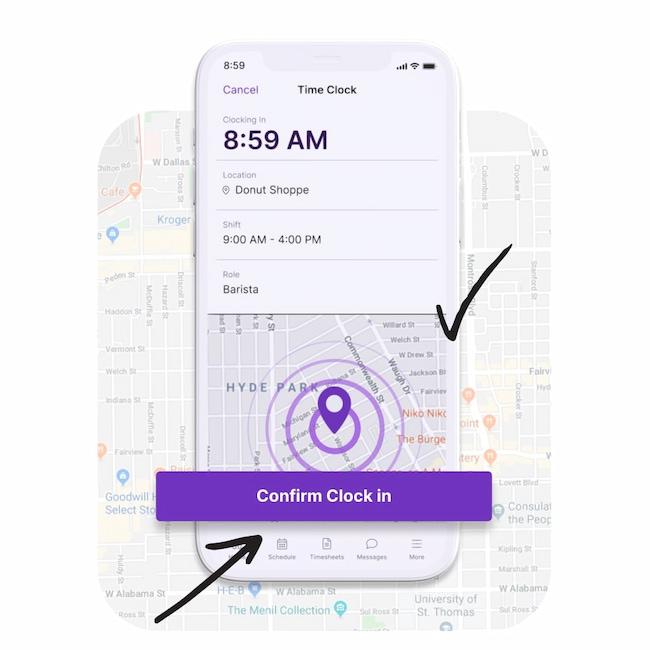
Key features
- Flexible shift creation: Effortlessly create, assign, and manage shifts to match your business’s unique requirements.
- Availability tracking: Employees can update their availability, facilitating efficient scheduling that aligns with individual preferences.
- Shift reminders: Reduce absenteeism and late arrivals with automatic shift reminders sent directly to employees.
- Time off requests: Streamline the time-off request and approval process by allowing employees to submit requests directly through the app.
- Shift swaps: Empower employees to initiate shift swaps with colleagues, ensuring adequate shift coverage and reducing managerial workload.
Pricing
- Basic Plan: Free
- Essentials Plan: $20 per month per location
- Plus Plan: $48 per month per location
- All-In-One Plan: $80 per month per location
Best Online Time Clock for Small Business: On a Final Note
In conclusion, while there are numerous time clock options for small businesses available, Everhour emerges as the frontrunner for small businesses seeking comprehensive and efficient solutions. Itstands out as the ideal choice for optimizing time tracking, project management, and team collaboration. Whether it’s accurate time tracking, detailed reporting, or seamless integration with other tools, Everhour offers everything small businesses need to streamline operations and drive productivity. By choosing Everhour, businesses can effectively manage their time and resources, ultimately achieving their goals with ease and efficiency.
If you are managing a team of 5 or more and looking to boost efficiency, Everhour is the perfect tool to keep your team on track. With seamless time tracking, you can easily estimate task durations, set clear budgets, and generate detailed reports inside Asana, Trello, Jira, or any other pm tool.

