In the growing world of collaboration and productivity tools, two giants stand out: Confluence vs Notion. As teams shift to remote or hybrid work models, the need for dynamic, user-friendly, and secure platforms becomes critical.
While Confluence powers structured enterprise documentation and integrates tightly with the Atlassian ecosystem, Notion offers a flexible, modern approach to team collaboration, personal planning, and knowledge base creation. Which one wins? Let’s compare.
🔍 What is Confluence?
Confluence is a team collaboration workspace built by Atlassian, designed primarily for documentation, knowledge sharing, and enterprise compliance.
Highlights
- Structured page hierarchy for SOPs, wikis, and IT docs
- Deep integration with Jira, Trello, Bitbucket
- Popular with agile software teams and enterprises
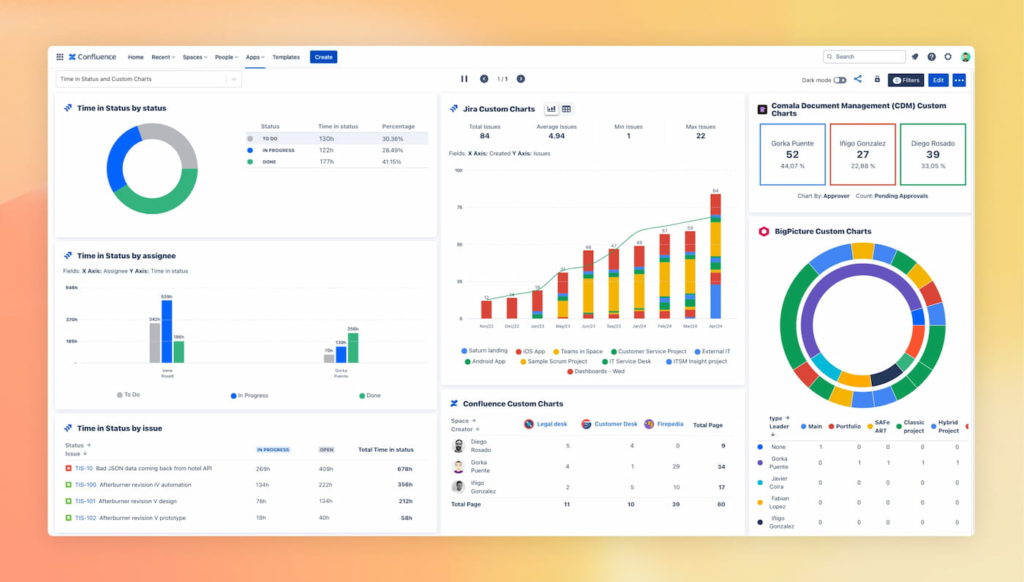
📘 What is Notion?
Notion is a versatile all-in-one tool for organizing content, tasks, and documentation using a drag-and-drop block interface.
Highlights
- Combines note-taking, databases, kanban boards, wikis
- Ideal for students, creators, small teams
- Highly customizable with community Notion templates
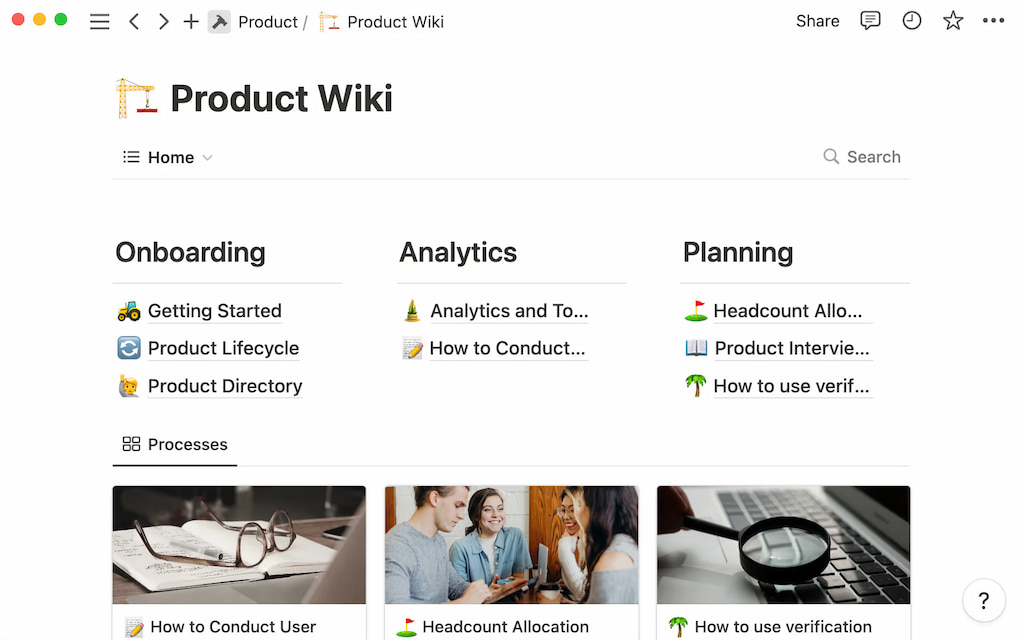
⚖️ Confluence vs Notion: At-a-Glance Comparison
| ⚖️ Feature | Confluence | Notion |
|---|---|---|
| Best for | Structured documentation | Customizable productivity workspaces |
| Interface | Enterprise-grade, structured | Minimalist, visual & flexible |
| Templates | 75+ built-in | 1,000s of user-created templates |
| Integrations | Jira, Trello, Slack | Zapier, Everhour, Google Drive, Slack |
| Time tracking | ❌ External integration needed | ❌ Requires Everhour or similar |
| Customization | Moderate | Extensive block-level customization |
| Offline access | View-only | Limited (preloaded pages only) |
| Pricing | From $5.16/user/month | From $10/user/month |
| Free plan | ✅ For up to 10 users | ✅ Unlimited blocks/pages |
Learn more about Notion free vs paid plans!
🧠 Use Cases & Target Users
Confluence
- Ideal for development teams, product documentation, SOPs
- Best when already using Jira, Bitbucket, or Trello
- Great for regulated industries requiring structure and traceability
Notion
- Ideal for creators, marketers, educators, and startup teams
- Perfect for task planning, journaling, dashboard creation
- Loved by those building a second brain or knowledge system
📚 Knowledge Management & Documentation
Confluence provides
- Hierarchical page structures
- Page history/version control
- Templates for retrospectives, project planning, etc.
- Rich collaboration tools with Jira integration
Notion offers
- Visual, block-based note-taking
- Relation + rollup properties to link documentation
- Backlinks for easy content discovery
- Perfect for onboarding, SOPs, and internal wikis
💬 Team Collaboration & Communication
- Confluence: Inline comments, mentions, restricted spaces, real-time editing
- Notion: Comments on blocks, mentions, shared access, real-time collaboration
📊 Project Management & Task Tracking
- Confluence: Task tracking is limited—best when paired with Jira
- Notion: Excellent for task boards, timelines, team dashboards, and personal trackers
📁 Templates & Page Structuring
- Confluence: 75+ built-in templates tailored for agile teams, marketing, HR
- Notion: Thousands of free and paid templates from the community (CRM, OKRs, Planners)
🎨 UI/UX & Customization
Notion
- Drag-and-drop blocks
- Databases, widgets, calendar views
- Rich color and formatting options
Confluence
- Clean but structured
- Less flexibility in page layout
- Focuses on function over form
📱 Mobile App Experience
- Notion: Sleek and optimized for quick edits, but some performance lags
- Confluence: Robust for reading content, but editing tools are limited
🌐 Offline Access & Cloud Sync
- Confluence: Read-only access offline
- Notion: Editing possible on preloaded pages; no full offline mode
🔐 Security & Admin Controls
| 🔐 Security Feature | Confluence | Notion |
|---|---|---|
| SSO & 2FA | ✅ | ✅ |
| Data encryption | ✅ At rest & in transit | ✅ AES-256 at rest + TLS in transit |
| Compliance | SOC 2, ISO 27001, SAML, audit logs | No HIPAA or SOC 2 yet |
| Permissions | Advanced space and user control | Workspace-level permissions |
🔗 Integrations & Compatibility
- Confluence: Deep native integrations (Jira, Trello, Slack), plus 1,000+ plugins in Atlassian Marketplace
- Notion: Integrates with Slack, Google Drive, GitHub, Everhour (check out our Notion time tracking integration), Zapier, and other Notion integrations
🚀 Automation & Workflow Design
- Confluence: Native workflow automation through Jira + scripting plugins
- Notion: Limited native automation; relies on tools like Zapier or Make
📈 Analytics & Reporting
- Confluence: Built-in reports for page activity, user engagement, permissions
- Notion: Basic tracking via formulas/databases; lacks true native analytics
💰 Pricing & Free Plans
| 💰 Plan | Confluence | Notion |
|---|---|---|
| Free | ✅ Up to 10 users | ✅ Unlimited pages/blocks |
| Standard / Plus | $5.16/user/month | $10/user/month |
| Premium / Business | $9.73/user/month | $15/user/month |
| Enterprise | Custom | Custom |
🧩 Marketplace & Plugins
- Confluence: Access to Atlassian Marketplace (1,000+ apps)
- Notion: Public API, Notion Automations, Everhour, and community widgets
🧠 Learning Curve & Usability
- Confluence: Geared toward structured learning and team adoption
- Notion: Beginner-friendly but can get complex with database logic
👨👩👧👦 Best For Startups, Enterprises & Creators
| 👨👩👧👦 Audience Type | Best Tool |
|---|---|
| 🚀 Startups | Notion |
| 🏢 Enterprise teams | Confluence |
| 🎨 Creative agencies | Notion |
| 💻 Developers (Agile) | Confluence |
| 🎓 Students & Educators | Notion |
🆚 Confluence vs Notion: Pros & Cons
✅ Confluence pros
- Enterprise-level documentation and controls
- Deep Jira & Trello integration
- Rich admin permissions and compliance features
❌ Confluence cons
- UI not friendly for casual users
- Limited customization flexibility
✅ Notion pros
- Beautiful, intuitive interface
- Excellent for personal and team productivity
- Extensive customization and community support
❌ Notion cons
- Weak native automation and reporting
- Limited offline and compliance options
🌟 Real User Reviews
Confluence
“The best part about Confluence is we can create difference spaces and different pages to work with the team. We can keep all the projects, current assignment, budget, meeting notes and all other information in these spaces and also share with the team or company. There are also options to create space for ourselves, where even we can make our project or other doc private before making it public. Review collected by and hosted on G2.com. Some time the speed of the tool is bit slow and they also ask for addition cost of using few features, rest all is good.” [G2 review]
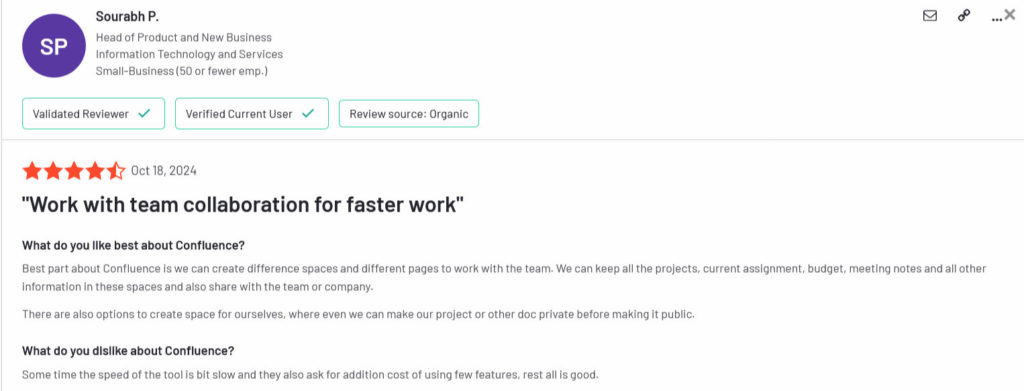
“Confluence is great for collaboration, especially with non-technical people who might be put off by a complex DITA or Git-based workflow. It’s a very nice writing experience in general and I enjoy using it. I’ve also never seen a Confluence space that wasn’t absolutely packed with tons of irrelevant, outdated, poorly organized piles of miscellaneous information with unclear ownership and no content lifecycle management.” [Reddit comment]
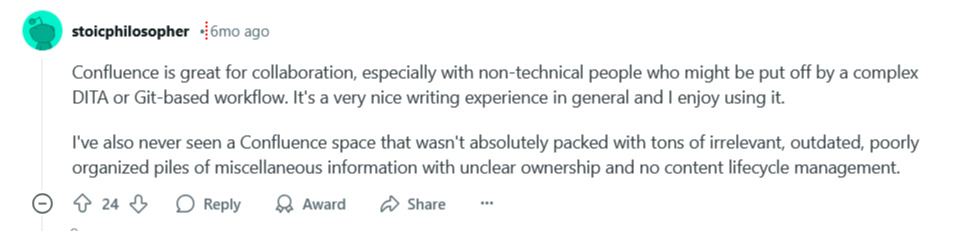
Notion
“For me, Notion it’s a super cool app that can help you stay organized and productive! Notion is like an all-in-one workspace that you can customize to fit your needs, so you can do everything from taking notes to managing tasks. The best part is that it’s really easy to use, thanks to its intuitive user interface and handy search function. Not only that, but Notion also lets you collaborate with others in real time, so you can work together with your team no matter where you are. Whether you’re a student, freelancer, or part of a company, Notion is a great tool for streamlining your workflows and getting stuff done.” [G2 review]
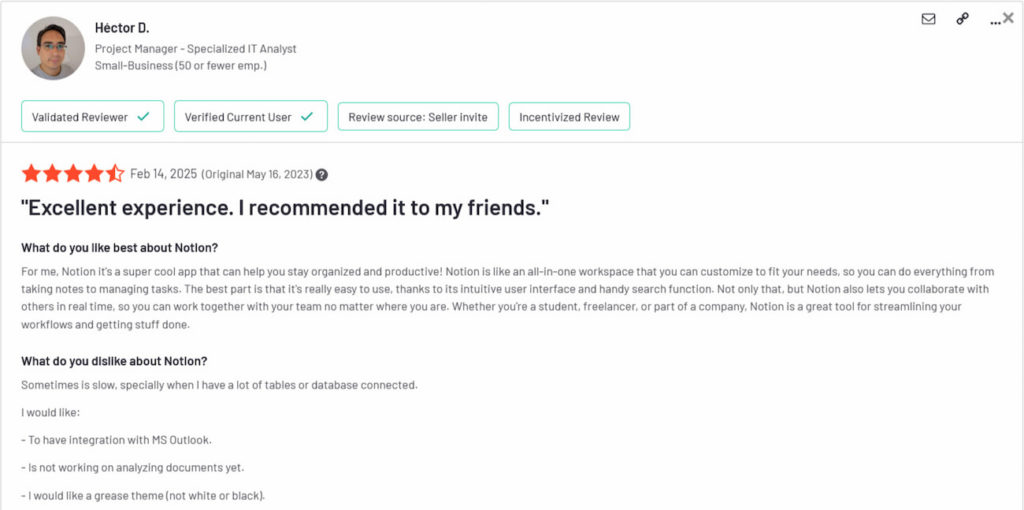
“We just moved our entire company from Evernote to Notion. We have 5 people building it out, but it is quite intimidating for sure. Very powerful and we’re already finding more use cases for it than we had initially planned.” [Reddit comment]
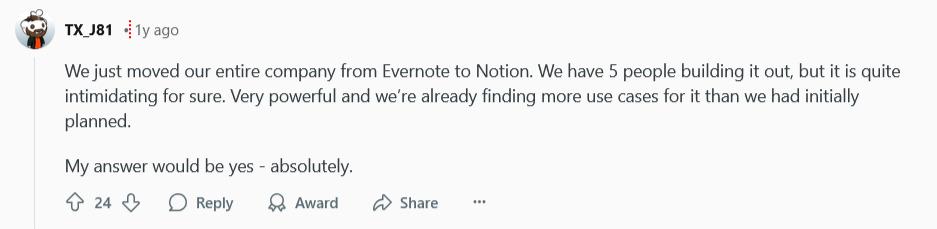
❓ FAQs: Confluence vs Notion
Is Confluence better than Notion for structured documentation?
✅ Yes, especially for dev and compliance teams using Jira.
Can Notion be used for team wikis?
✅ Absolutely — Notion excels in visually rich, flexible team knowledge bases.
Does Notion offer HIPAA compliance?
❌ Not yet — Confluence is better for regulated industries.
Can you use both together?
✅ Yes! Many teams document in Confluence and build planning dashboards in Notion.
🏆 Final Verdict: Best Choice
Choose Confluence if
- Your team needs robust documentation tools, strict permission control, and Jira integration.
- You’re managing development workflows and enterprise compliance.
Choose Notion if
- You’re looking for flexible content creation, knowledge sharing, or personal organization.
- You want one elegant place to manage tasks, goals, and docs.
Track your time effortlessly with Everhour! Enhance your productivity with seamless integration in Notion for powerful Notion time tracking. Check out our time tracker and start optimizing your workflow today!
🔎 Check out real reviews from users about Everhour:
“I liked how I could quickly log hours directly from my project management tool, ensuring accurate time reports for all my tasks.” [Manon, Capterra]
“I like the flexibility and scalability potential of the tool which allows us to track many projects we manage all at once.” [Oyaro, Capterra]
“Everhour has made my life so much easier when it comes to tracking time and managing projects. The reporting capabilities are awesome. I can easily see where I am spending time and adjust if necessary.” [Daniel, G2]
Learn more about Notion in our Motion vs Notion, Notion vs Jira, Craft vs Notion, and Notion vs Google Docs breakdowns!

