When choosing an all-in-one productivity platform, Coda vs Notion is one of the top comparisons. These two tools may appear similar at first glance—both offer documents, databases, and collaboration features—but their approaches and strengths are vastly different.
Understanding these differences can help you optimize your workflow, knowledge management, and automation strategy. For instance, some users prefer Coda for its relational database approach, which enables more structured and scalable workflows. For instance, some users prefer Coda for its relational database approach, which enables more structured and scalable workflows.
“Personally I like Coda better because it’s essentially a doc with relational databases (instead of spreasheet-like tables, which pose issues over time), which means you can build pretty powerful referential schemas, often times just as robust — if not more so — than something like Slite.” [Quora comment]
Let’s dive deeper to learn more about both tools.
🔍 What Is Coda?
Coda is a modular productivity platform that combines the power of documents, spreadsheets, and databases into a unified experience. Think of it as a doc that functions like an app.
It’s widely used by product managers, tech startups, data-driven teams, and no-code builders who rely on logic-based workflows and automation.
Key strengths
- Custom dashboards
- Formula logic like Excel
- Automation with “Buttons”
- Native integration with external tools (via Packs)
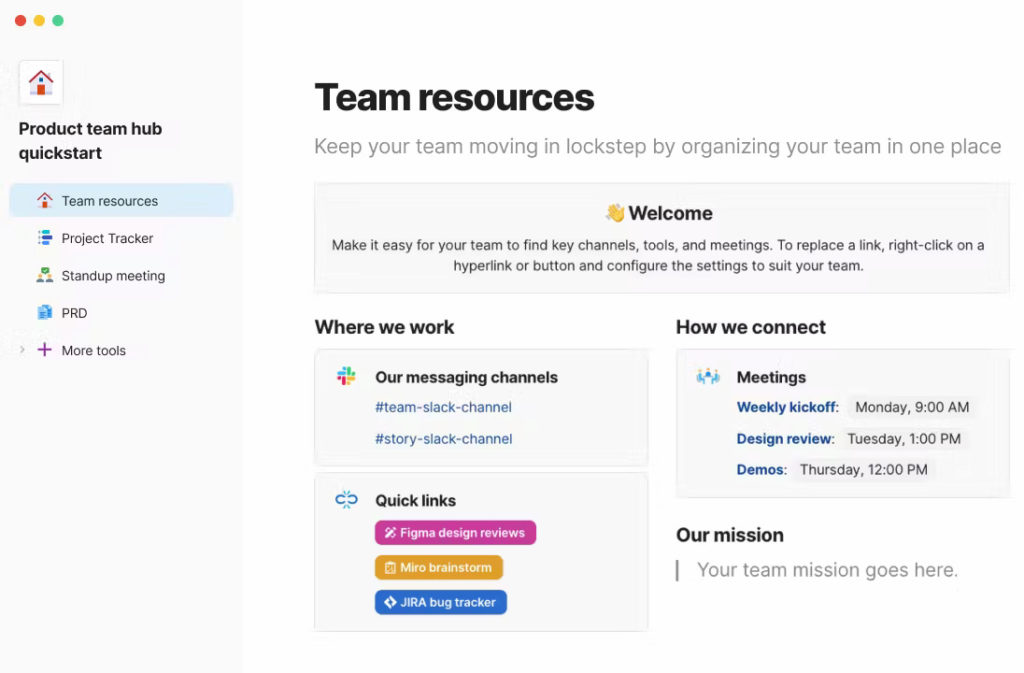
💡 What Is Notion?
Notion is an all-in-one workspace for notes, documents, wikis, and task management. It’s built around the concept of block-based editing, offering a clean canvas for creators, students, and remote teams.
Who uses it?
Students, YouTubers, marketers, solopreneurs, and small teams looking for a flexible knowledge management system.
Unique strengths
- Drag-and-drop blocks
- Infinite page nesting
- Minimalist design
- Growing integration ecosystem
- Loads (200+) of integrations (including our Notion time tracking integration)
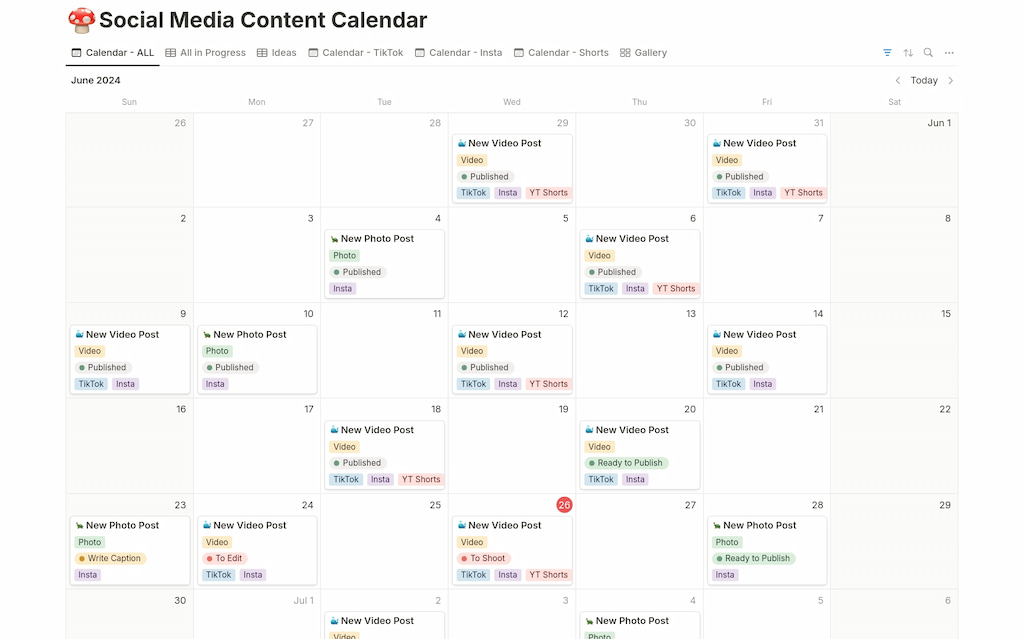
⚖️ Coda vs Notion: Quick Comparison
| Feature | Coda | Notion |
|---|---|---|
| ⚙️ Best For | Custom workflows, data logic | Notes, wikis, simple projects |
| 📝 Docs & Text | Structured docs with formulas | Rich text with drag-and-drop |
| 🔗 Integrations | Robust (Packs, Zapier) | Growing native ecosystem |
| 📅 Task Management | Buttons, automations | Databases, board views |
| 🔧 API & Automation | Advanced formulas, automation | Basic API, limited automation |
| 📑 Templates | Packs Gallery + Community | Large free template library |
| 💲 Pricing | Tiered usage-based | Flat-tiered plans |
| 📱 Mobile App | Basic functionality | Mature, widely used |
| 🌐 Offline Mode | Limited | Basic offline editing |
| 🤝 Collaboration | Sharing controls, live edits | Multi-user collaboration |
Learn more about Notion free vs paid plans!
📊 Feature Comparison Breakdown
1️⃣ Docs & Knowledge management
- Coda: Combines documents with database logic, offering interactive tables, buttons, and formulas inside any page.
- Notion: Optimized for note-taking and wikis, with clean layout options and nesting that mirrors a traditional folder system.
2️⃣ Task & Workflow tools
- Coda: Supports conditional logic, triggers, status formulas, and even workflows that mimic light-weight apps.
- Notion: Offers Kanban, calendar, and list views with database filtering. Great for visual thinkers.
3️⃣ Customization & Flexibility
- Coda: Most customizable for data-centric workflows.
- Notion: Best for aesthetic and structural flexibility.
“I moved everything to Coda after toying around with their formulas. Since everything is table based, I could create the formulas, roll-ups, views easily compared to having to create a new page in Notion. You can “name” your formulas and reference them on other pages, which is super helpful to consolidate info. Their API is a bit easier to use, although the column naming is worse compared to Notion. I’ve built several Python apps to sync data for Books, Movies, TV Shows, Records and Boardgames. There are packs that do a few of those things (Books, Movies, TV) but I wanted more data and more control. I had some of these built for Notion, but the table and data structure in Coda made it much easier to add more linked data. Relations and Roll-Ups seem much easier to setup.” [Reddit comment]
“It [Coda] has a lot to like. Formulas and databases are far more powerful since you can reference entire tables and ranges. You can automate button labels, not just logic, too. On the flip side, the UX feels a lot less smooth to me. The mobile app wasn’t great the last time I tried it, either. My personal take is that I love Coda anytime I’m challenged to build something complex, but I don’t love it so much when I’ve experimented with day-to-day use cases. For me, Notion hits that balance between usability and flexibility better. [Reddit comment]
🎨 User Interface & Usability
- Coda: Best described as a “spreadsheet meets document.” It’s designed for power users who need deep control and programmable logic.
- Notion: Easier for beginners, with a minimalist, intuitive interface and lower learning curve.

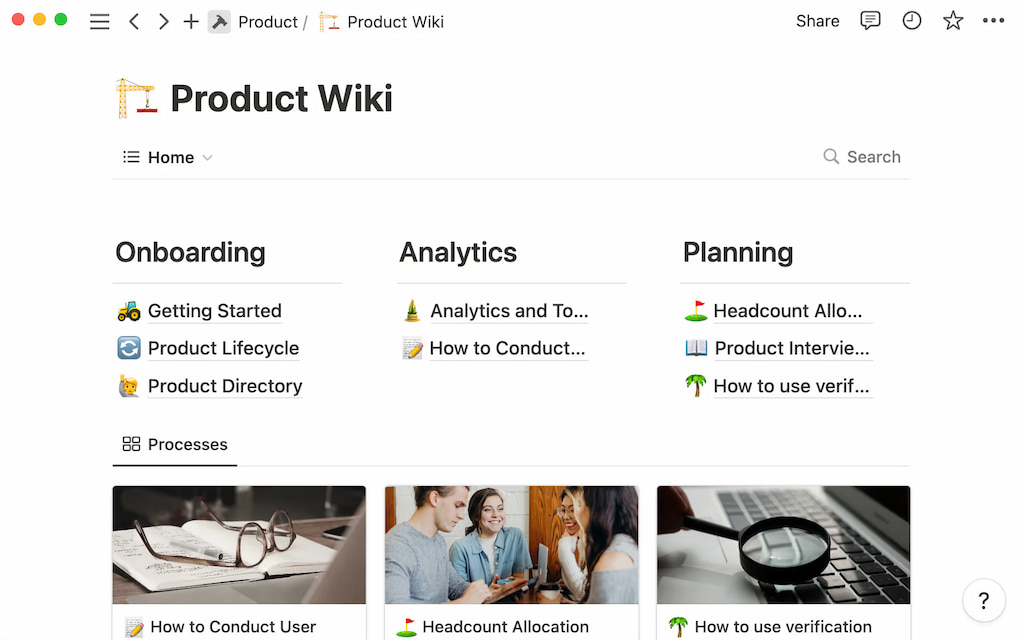
📚 Docs & Knowledge Management
- Notion: Excels in journaling, daily planning, documentation, and personal knowledge bases.
- Coda: Ideal when you need your documents to compute, automate, and manipulate data
🛠️ Task & Workflow Capabilities
- Coda: Provides dynamic workflows with Buttons, checklists, and conditional task management.
- Notion: Leverages linked databases, filtered views, and templates for managing projects visually.
🔄 Real-Time Collaboration
- Both tools offer real-time collaboration and multi-user editing.
- Coda: Includes granular control over shared views and permissions inside a doc.
- Notion: Supports inline comments, mentions, and live collaboration within blocks.
💰 Pricing Plans: Coda vs Notion
| Plan | Coda | Notion |
|---|---|---|
| Free Plan | ✅ Core features, limited automations | ✅ Unlimited pages & blocks |
| Pro / Plus | $10/user/month | $10/user/month |
| Team / Business | $30/user/month | $15/user/month |
| Enterprise | Custom pricing | Custom pricing |
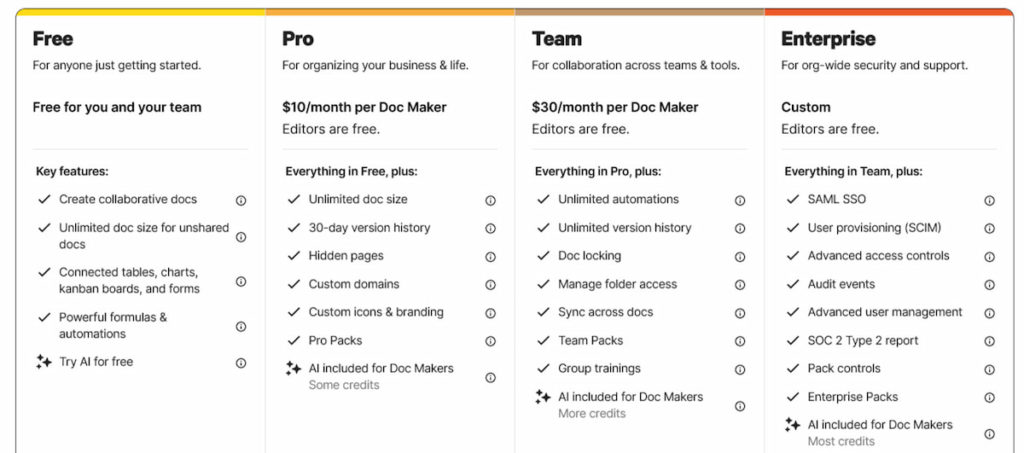
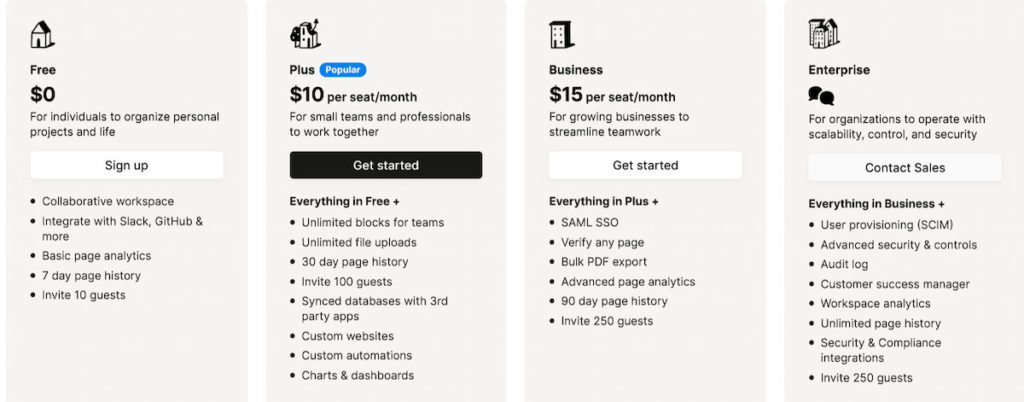
🔌 Integrations & API Capabilities
- Coda: Offers a robust “Packs” system, bringing in tools like Gmail, Jira, and GitHub natively. It’s Zapier-friendly and has a flexible API.
- Notion: Offers native Notion integrations with tools like Slack, GitHub, Zoom, and 🚀Everhour for Notion time tracking. The Notion API is growing fast.
🚀 Automation & Templates
- Coda: Offers native automation with rules, formulas, and triggerable Buttons. Ideal for builders and no-coders.
- Notion: Offers a wide template ecosystem, but automation often requires third-party tools like Zapier or Make.
📈 Reporting & Analytics
- Coda: Perfect for teams that need dynamic dashboards, KPIs, and team analytics inside one document.
- Notion: Limited to filtered databases and static visual layouts. No native charts or formulas.
📱 Mobile App Experience
- Notion: Has a widely used mobile app with strong offline support.
- Coda: Lighter on mobile, but may require desktop for full feature access.
🧩 Personal Use vs Team Use
- Notion: Great for solo users, freelancers, and light collaboration.
- Coda: Better for team workflows, product tracking, or process-heavy projects.
🛡️ Security & Privacy
Both platforms offer:
- End-to-end encryption
- Access control
- SSO (paid tiers)
- GDPR compliance
Compliance & Certifications
- Coda: SOC 2 Type II certified, GDPR compliant. More details are in Coda’s Privacy Policy.
- Notion: SOC 2 Type II certified, GDPR & CCPA compliant. More details are in Notion’s Privacy Policy.
For enterprise users requiring additional security, both platforms offer advanced admin controls, audit logs, and encryption management on higher-tier plans.
📞 Customer Support & Community
- Coda: Offers Maker community, tutorials, email support, and live events, as well as a Reddit community (r/Codaio).
- Notion: Massive global community (including r/Notion), templates from creators, and YouTube ecosystem for learning.
🔎 Coda vs Notion: Pros & Cons
✅ Coda Pros
- Logic-rich documents with automation
- Custom workflows with Buttons
- Ideal for data-centric teams
❌ Coda Cons
- Learning curve for non-technical users
- Mobile app is less robust
✅ Notion Pros
- Easy onboarding & clean interface
- Great for personal or team wikis
- Massive template ecosystem
❌ Notion Cons
- Limited native automation
- Less dynamic for data-intensive workflows
🎯 Use Case Comparison: Which One’s Right for You?
| 🎯 Use Case | 🏆 Best Choice |
|---|---|
| 📝 Personal Journaling | Notion |
| 📊 Project Dashboards | Coda |
| 📖 Team Wiki & Docs | Notion |
| 🚀 Product Management | Coda |
| 📈 Client Reporting | Coda |
| 🎓 Student Organization | Notion |
❓ FAQs: Coda vs Notion
Is Coda better than Notion?
Depends on your needs. Coda excels in automation-heavy workflows, while Notion is better for content and wikis.
Can Coda replace Notion?
Yes, especially if you’re working with databases, dashboards, or want internal apps.
Is Notion more beginner-friendly?
Yes. Notion’s UI is easier for new users to learn.
Which is better for project management?
Coda for structured, data-rich projects. Notion for visual, content-first teams.
🏁 Final Verdict: Coda or Notion?
- 🥇 Choose Coda if you need complex workflows, automation, and formula-driven documents.
- 🥇 Choose Notion if you value ease of use, a strong visual experience, and powerful templates for notes, content, and projects.
- 🚀 Best for Teams: Coda
- 🧠 Best for Individuals: Notion
Track your time seamlessly in Notion & Coda with Everhour! ⏳ Boost productivity with effortless time tracking and reporting. Try Everhour’s time tracker today! 🚀
🌟 Learn what users say about using Everhour:
“Ease of integrations with our existing software. Great UX/UI. Easy to create custom reports and monitor budgets on each project we are working on. Simple to introduce to new team members.” [Sarah, G2]
“I like the flexibility and scalability potential of the tool which allows us to track many projects we manage all at once.” [Oyaro, Capterra]
“I like the great visualization tools including Gantt charts which make it easy to represent information and invoicing.” [Njeru, Capterra]
Want more tool comparisons like this? Check out:

