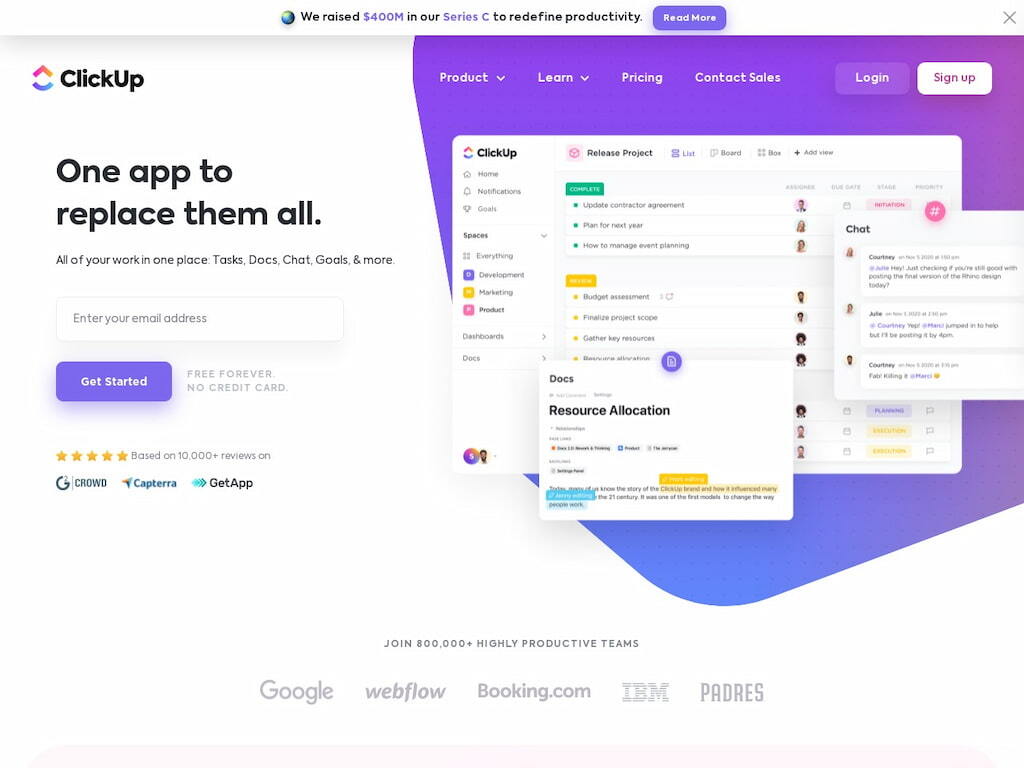When you search for “ClickUp project management template,” you probably get the same dry, SEO-stuffed lists over and over again. So let’s skip that.
This is a curated guide to real, free ClickUp project management templates project managers use (including the ones that help with ClickUp time tracking). Not a keyword dump. Not a marketplace roundup. Just actual templates for running sprints, setting priorities, tracking risks, and building workflows that don’t collapse under pressure.
Why ClickUp Project Management Templates Are Worth Your Time
You already know what templates are. But in real-world teams, templates are more than just structure. They:
- Save onboarding time for new PMs or teammates
- Remove decision fatigue when juggling 10+ projects
- Bring consistency to reporting, retros, and client deliverables
- Help scale processes without duct-taped docs and Notion side quests
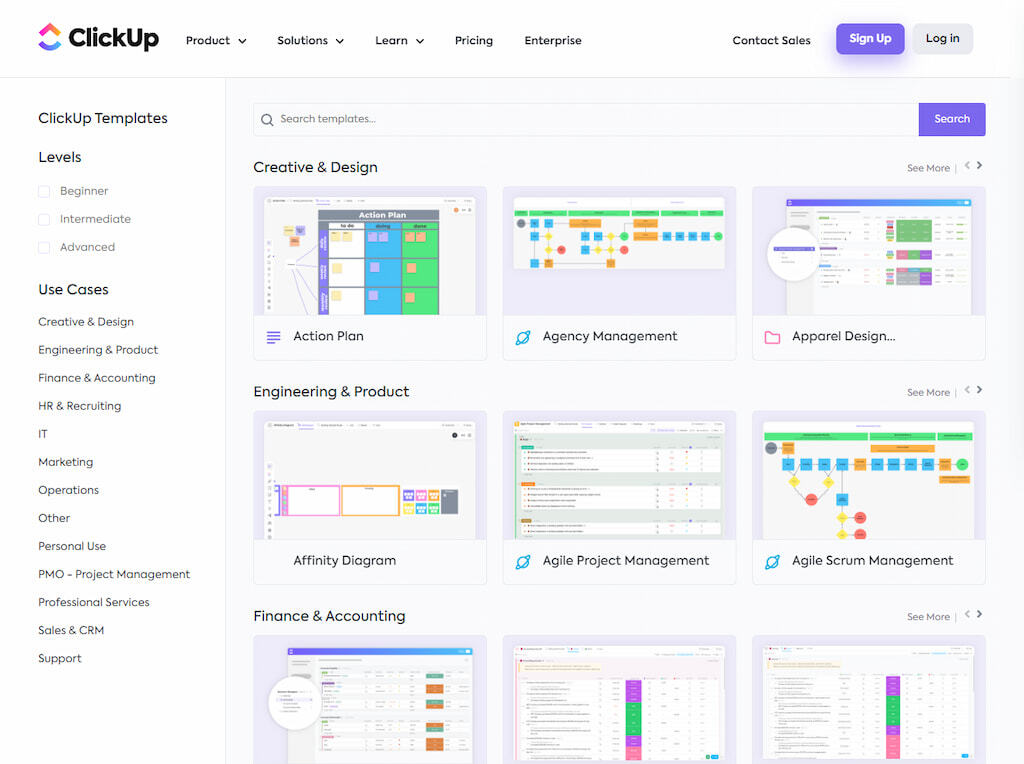
Unlike some tools, ClickUp templates can include everything: Docs, List structures, custom fields, automations, timelines, workload views, and more.
The 12 Best ClickUp Templates for Project Management
1. Urgent Important Matrix Template
Prioritize tasks based on urgency and importance to optimize decision-making. This template helps you categorize tasks, assign deadlines, and stay focused on high-impact work.
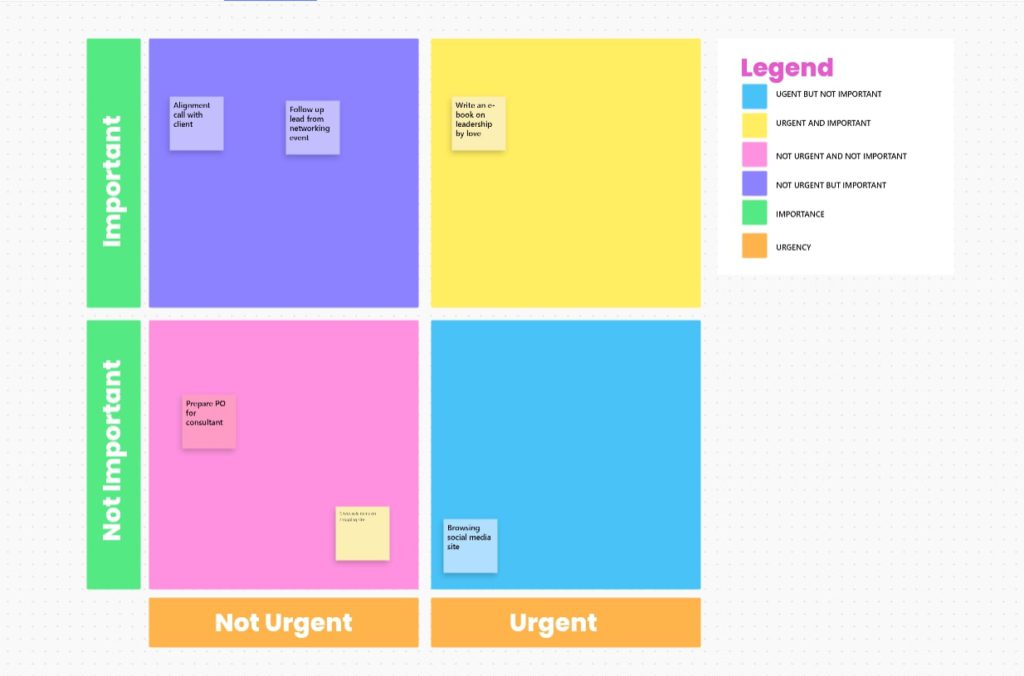
Included:
- Custom statuses: urgent & important, urgent & not important, not urgent & important, not urgent & not important
- Custom fields: task category, deadlines, milestones
- Views: Whiteboard, Board (quadrants), Calendar, Gantt chart, Dashboards
- Automations: reminders, notifications for deadlines
- Collaboration: real-time updates, comment reactions, file attachments
2. Project Management Office KPI Tracking Template
This template tracks your PMO’s key performance indicators across projects. Monitor progress, analyze variances, and keep your team aligned with real-time data insights.
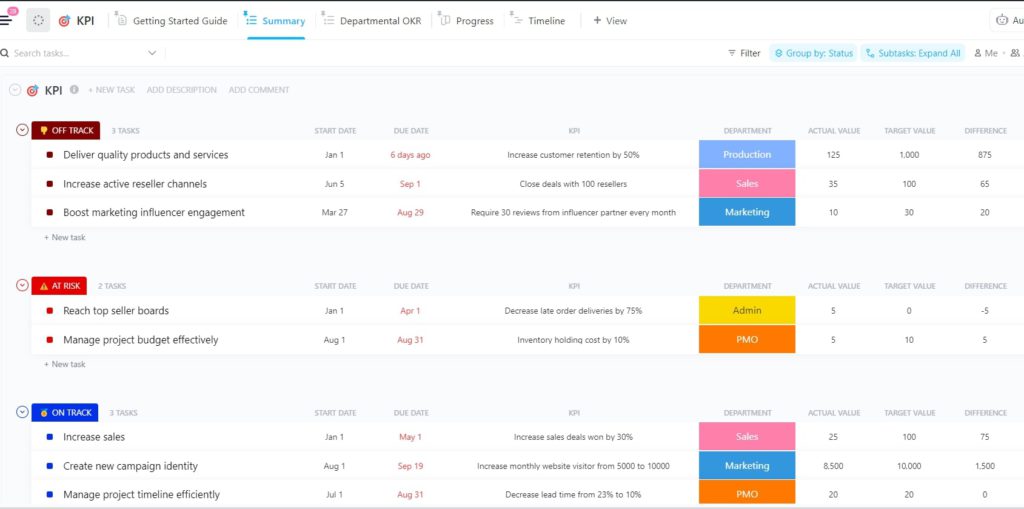
Included:
- Custom statuses: Completed, On Track, Off Track, Not Started, At Risk
- 7 custom fields: Progress, Department, Target Value, Actual Value, KPI, Difference, Variance
- Views: Summary, Departmental OKR, Progress, Timeline, Getting Started Guide
3. Risk Assessment Whiteboard Workspace
Perfect for identifying, assessing, and managing risks across any project—from software development to product launches.
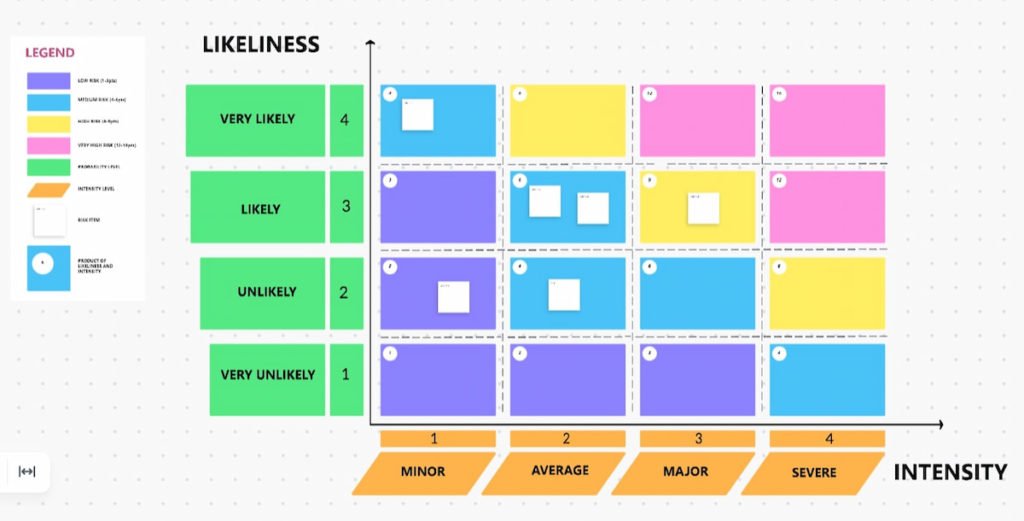
Included:
- Custom statuses to track risk assessments (Open, Complete)
- Custom fields to categorize risks and rate likelihood/severity
- Two main views: Risk Assessment and Getting Started Guide
- Project management tools: tagging, subtasks, multiple assignees, priority labels
- Recurring tasks to monitor progress and update risk levels
4. Sprint Planning Template (Agile Teams)
Built for 2-week sprints with backlog grooming, points estimation, and velocity tracking.
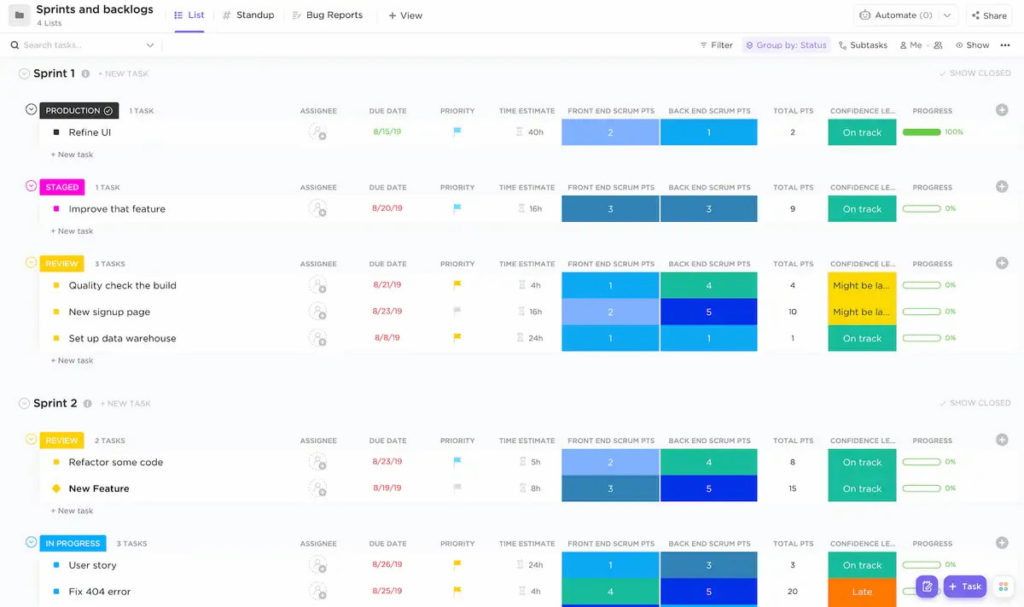
Included:
- Scrum board
- Sprints ClickApp
- Points, owners, blockers, burn down chart
5. Project Roadmap Template
Ideal for product teams managing feature launches, long-term roadmaps, and cross-team collaboration—all in one place.
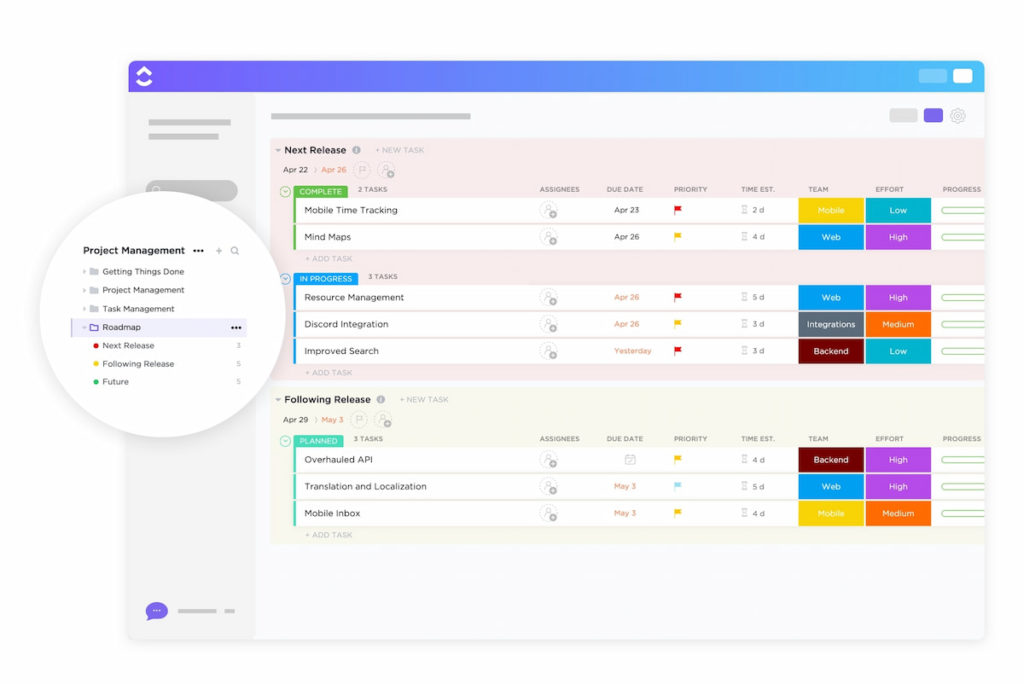
Included:
- Pre-built quarterly lists to organize product backlogs
- Custom statuses (e.g., Planned, In Progress, Blocked, Completed)
- Multiple views: List, Board (Kanban), Calendar, Gantt, Workload
- Custom fields for release dates, stakeholders, and production status
- Workload management to track team bandwidth and resource allocation
6. Customer Onboarding Workspace
This template is perfect for teams setting up new customers with structured onboarding processes, automated workflows, and real-time progress tracking.
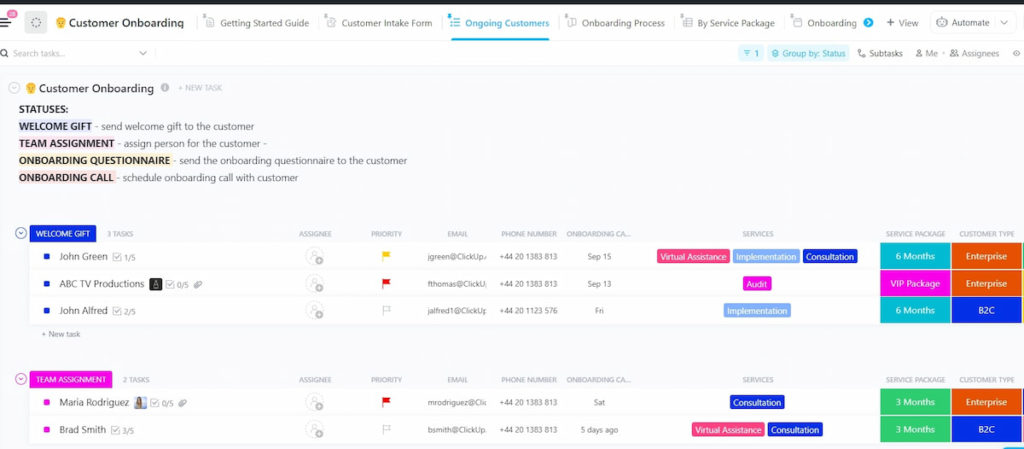
Included:
- Custom statuses (e.g., New Customer, Onboarding Call, Questionnaire, Complete)
- Customer intake forms and onboarding guides
- Automated emails and reminders via ClickUp Automations
- Progress tracking through dashboards and reporting
7. Change Management Tracker
Manage scope changes, timeline shifts, or stakeholder requests without getting buried in Slack with this template.
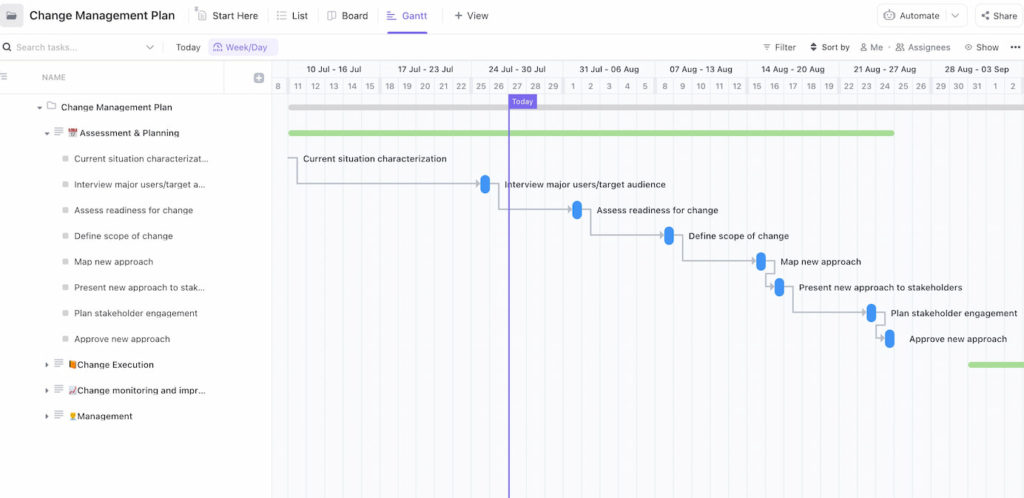
Included:
- Change request forms
- Approval workflows
- Change log with impact assessment
8. Weekly Status Report Tracker
Automate your Monday updates. This ClickUp template turns updates into a simple dashboard with week-by-week status logs.
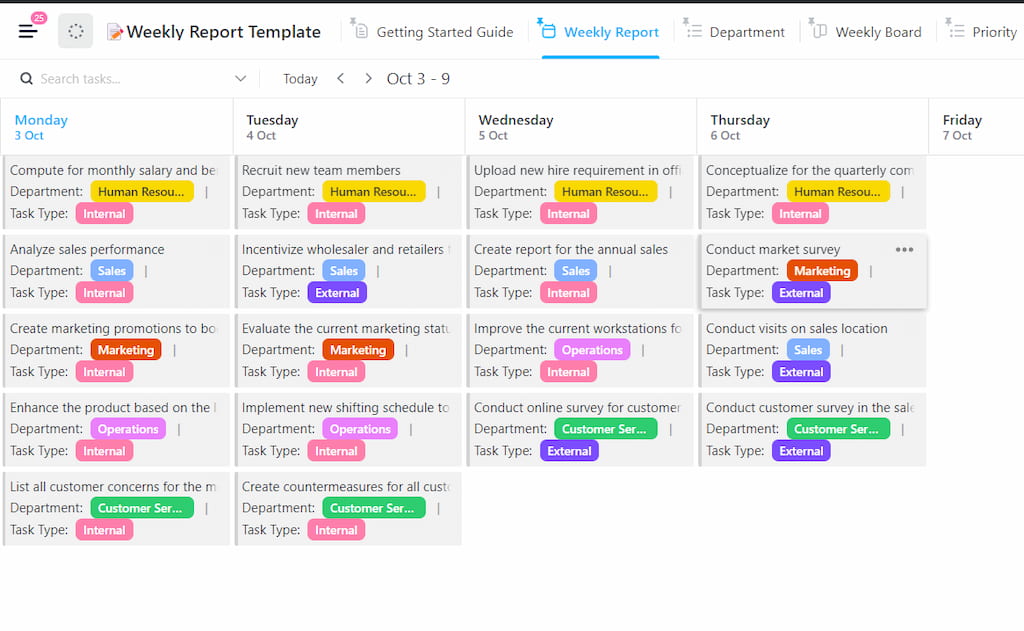
Included:
- Status log by project/task
- % completion fields
- Auto-generated dashboard views
9. Post-Mortem & Retrospective Doc
Not just a text doc. This ClickUp template includes fields for root causes, severity, lessons learned, and owners for follow-up actions.
Included:
- Embedded meeting notes
- Custom fields: Incident type, resolution lead, recurrence risk
10. Content Calendar Template
Built for PMs managing a content or social team. Includes briefs, statuses, copy/design handoffs, and publishing timelines.
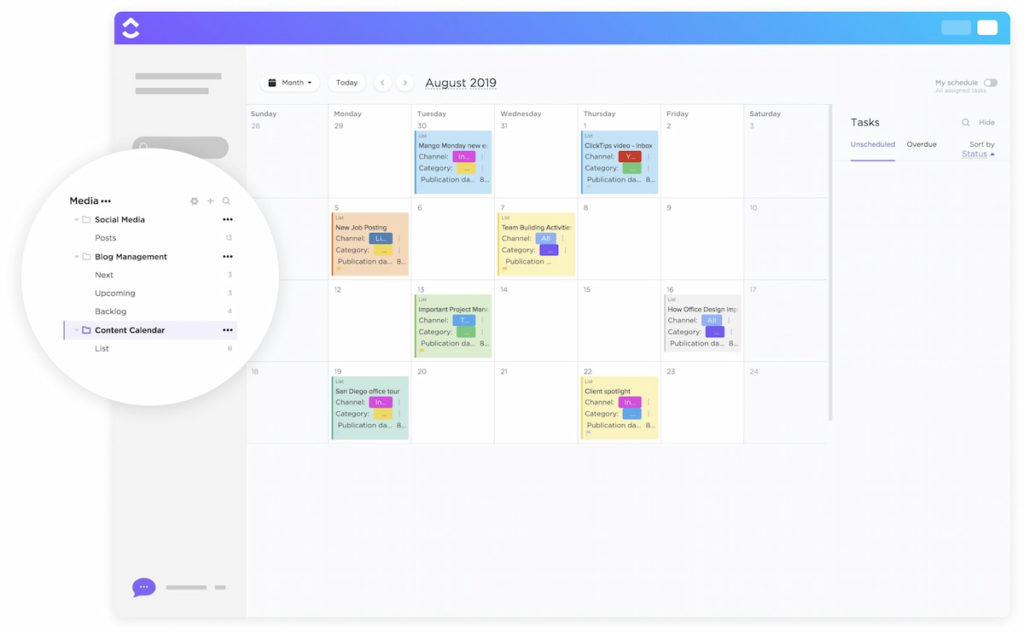
Included:
- List view grouped by month
- Calendar view for publishing
- Fields: Publication Date, Category, Channel, etc
11. Marketing Campaign Management Template
From idea to launch, this template maps every email, landing page, QA checklist, and launch retro.
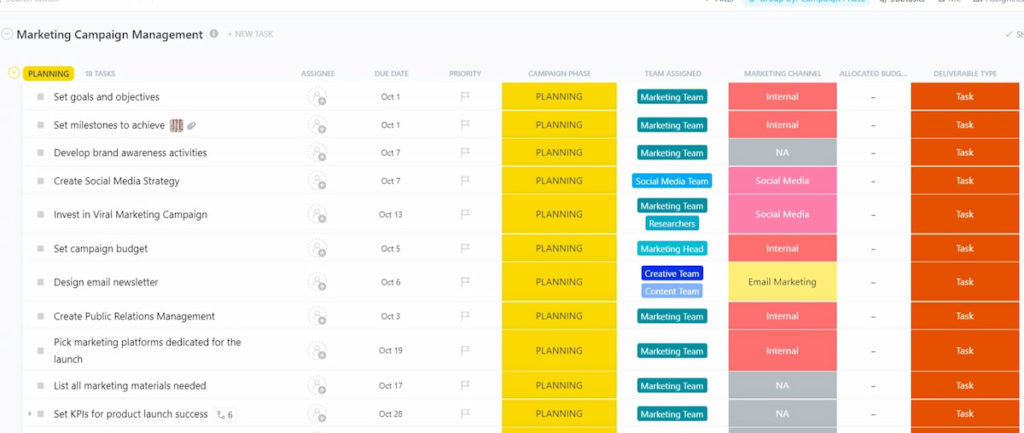
Included:
- Dependencies, QA signoffs, and due date tracking
- Launch checklist board
- Budget field integration
12. Everhour-Ready Time Tracking View
While not a ClickUp native template, Everhour provides a ClickUp time tracking integration with a lot of useful features that can be used inside ClickUp.
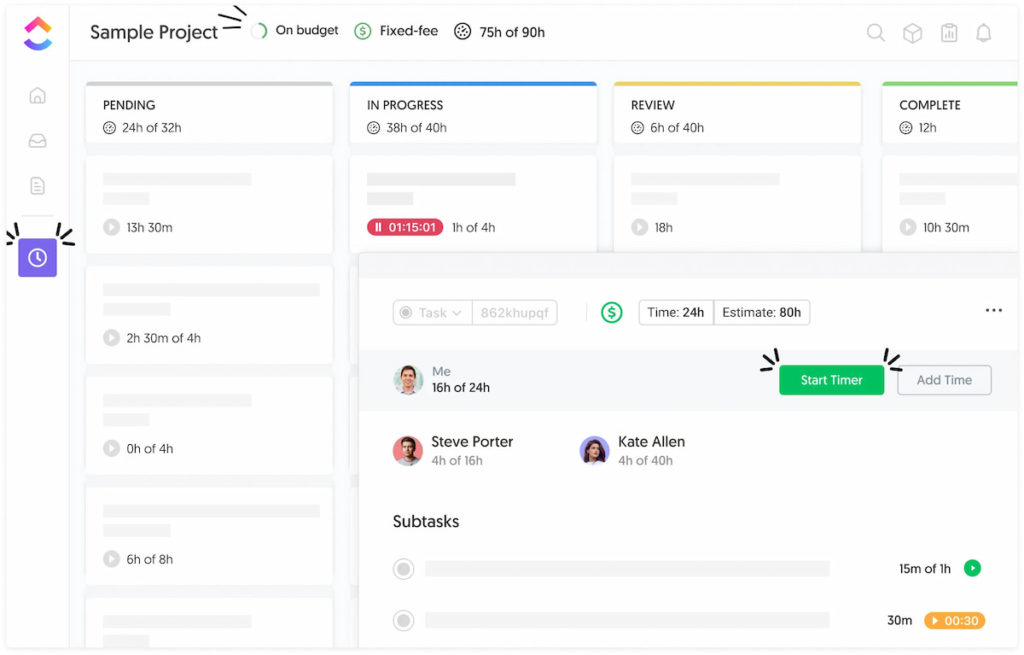
Included:
- Time estimates field
- Tags for billable/non-billable
- Linked to Everhour time reports + budgets
💭 Learn what real users have to say about Everhour:
“We solved not knowing how much time we were spending on each project, and which clients were profitable or unprofitable. I’ve used it to determine our cost to provide services and further optimize pricing for our digital agency’s services.” [David, Capterra]
“The easy way to integrate these with CRM’s like Asana and ClickUp. Time can be added individually or in batches per week. You can also track time off and select if those are holidays, sick leave, paid or unpaid time.” [G2]
“It is integrated into everything: Google Docs, Sheets, etc. I love the extension feature in my browser so I can quickly view my activity and start/stop the timer anywhere. The app’s integration with ClickUp is something I use every day.” [Mitchell, Capterra]
Quick Tip: Save Any ClickUp Setup as a Template
If you like one of your current workflows:
- Open the Space / Folder / List
- Click
...> Templates > Save as Template - Name it, describe it, and share with others
Boom. Now your sprint setup or client onboarding process is reusable.
Wrapping Up
ClickUp templates aren’t just for beginners — they’re what high-performing teams rely on to scale. Use these 12 real project management templates to save hours, standardize work, and remove chaos from the equation.
And if you’re not already tracking time inside ClickUp, pair these with Everhour or any other best time tracking tool for marketing agencies. It’s built for project managers, not just bookkeepers.
Next Step: Explore the ClickUp + Everhour integration and turn your templates into trackable, billable systems. Make sure to learn more about other ClickUp integrations!
Learn what ClickUp is in our ClickUp review! And if you want to learn about other tools’ project management features, check out our article on Monday project management!