Best Time Tracking and Invoicing Software: For Teams Who Want to Get Paid Without the Chaos
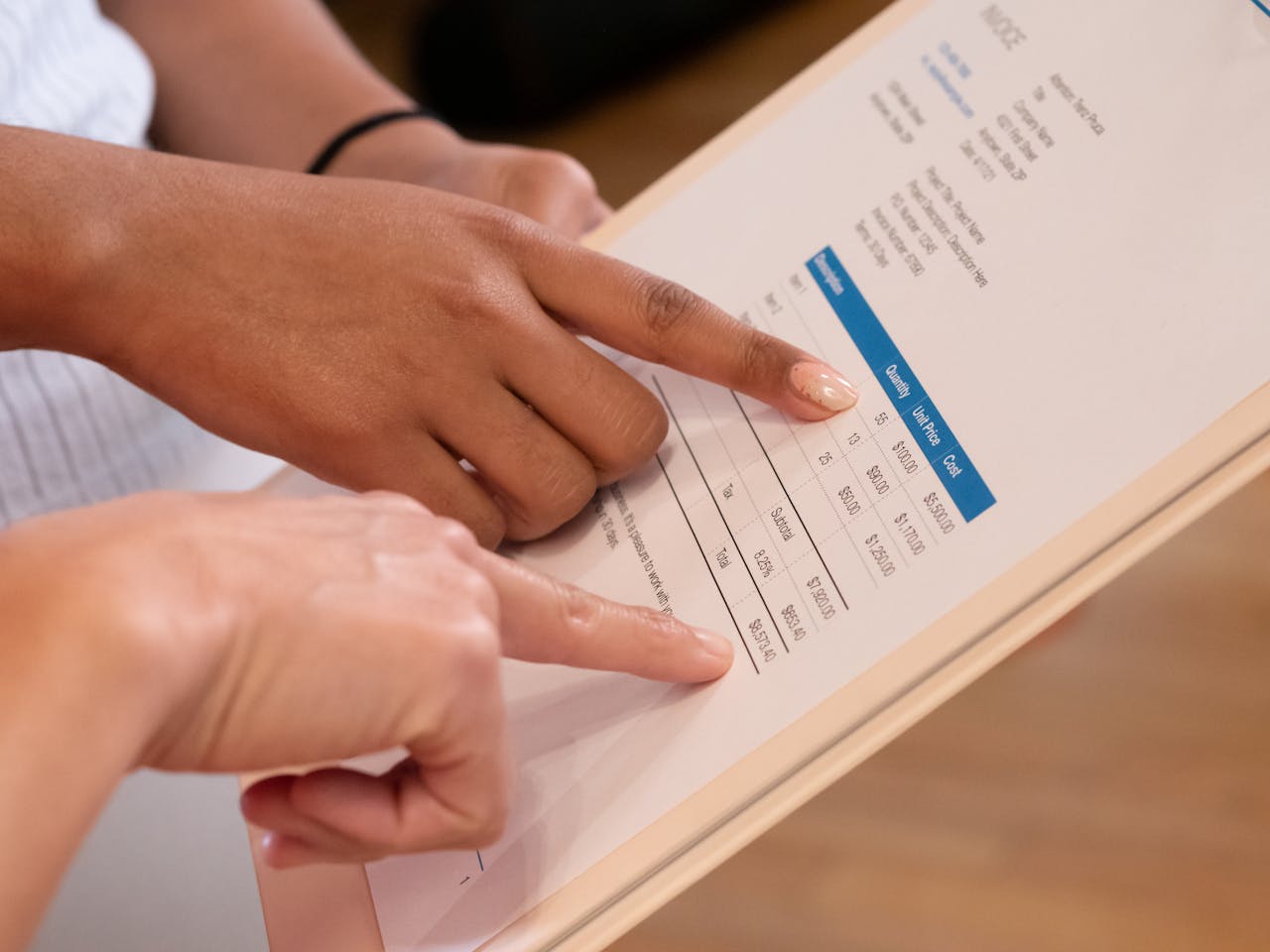
Time tracking and invoicing shouldn’t require spreadsheets, calendar memory games, and last-minute emails to figure out who did what. If your team bills by the hour, works across multiple clients, or just wants to know where your time (and money) is going, this list is for you. Here’s a no-fluff look at the best time tracking and invoicing software.
🔧 What Makes a Good Time Tracking + Invoicing Tool?
💡 Look for:
- Built-in or native integration with your project/task tools (learn which one you prefer: free or paid project time tracking tools?)
- Support for billable vs. non-billable hours
- Budget tracking per project or client
- Timesheets and approvals (so you’re not guessing)
- Invoice generation based on actual time logs (check out our invoice templates in Google Docs)
- Mobile accessibility in professional services time tracking software
- Exports for accounting (or even better, direct sync with tools like QuickBooks/Xero)
🏆 Top Picks: Best Time Tracking and Invoicing Tools
| 🏆 Tool | Best for | Time tracking | Invoicing | Notes |
|---|---|---|---|---|
| Everhour | Agencies, teams inside ClickUp, Asana, Trello | ✅ Built-in | ✅ Native | Works where you work |
| Harvest | Freelancers, smaller service teams | ✅ | ✅ | Clean UI, less feature depth |
| Toggl Track + Toggl Invoice | Lightweight solo use | ✅ | ✅ (separate tool) | Toggl Invoice is separate |
| QuickBooks Time | Teams using QuickBooks for billing | ✅ | ✅ | Best for accounting users |
| FreshBooks | Creators, freelancers | ✅ | ✅ | Great for proposals + invoicing |
🥇 Everhour: Best for Teams That Work Inside Project Management Tools
Everhour’s time tracker is purpose-built for businesses that use tools like ClickUp, Asana, Trello, and Notion. You can:
- Track time directly on tasks
- Create estimates and compare vs. actual time
- Separate billable and non-billable hours
- View budgets in real-time
- Generate invoices from approved time logs
- Export clean reports for finance

Everhour doesn’t try to be everything — it just becomes invisible inside the platforms you already work in. Using it is the best way to keep track of employee time!
Check out other best B2B invoicing software while you’re at it!
🧾 Harvest: Simple and Friendly (With Limits)
Harvest has been around a long time — and for good reason. It’s clean, affordable, and beginner-friendly. You get:
- Easy timers
- Decent project/client breakdowns
- Invoicing with Stripe or PayPal
![11+ timesheet apps for any need [updated for 2021]](https://blog-cdn.everhour.com/blog/wp-content/uploads/2021/06/harvest-timesheet-app.png)
But it lacks deeper integration with PM tools, and managing complex budgets or approvals is harder at scale.
🛠️ QuickBooks Time: Best If You Already Use QuickBooks
If your business lives inside QuickBooks, using QuickBooks Time can make sense.
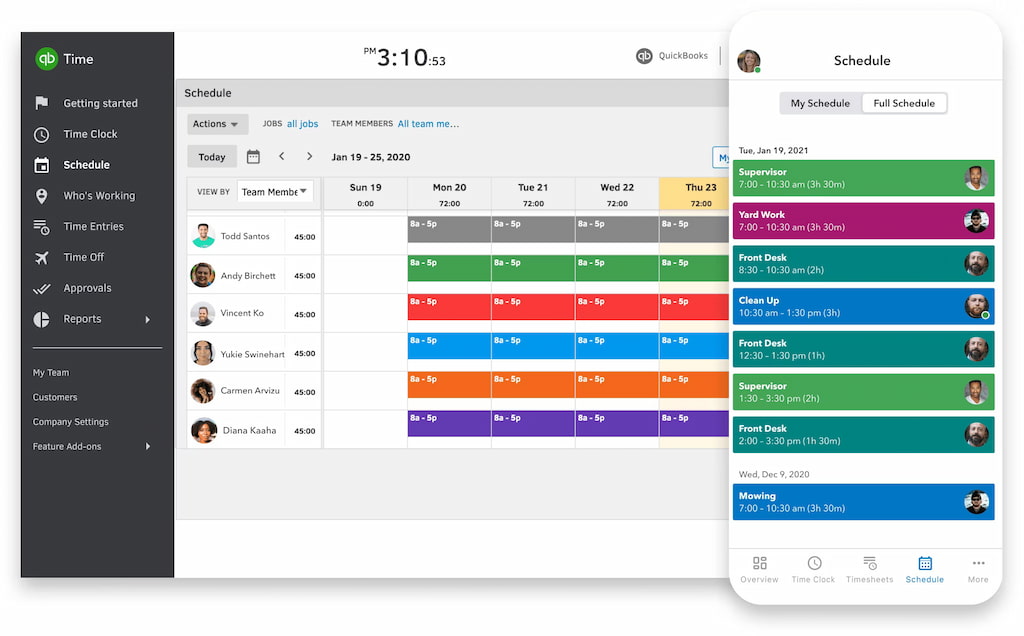
✅ Pros:
- Easy sync between time logs and invoices
- GPS tracking + scheduling if needed
- Strong payroll integration
❌ Cons:
- Not ideal for task-level tracking or daily workflow
- Heavy UI and limited flexibility outside QuickBooks ecosystem
✏️ FreshBooks: Time, Invoices, and Proposals in One
FreshBooks shines for solo founders and small teams. You can:
- Log time on projects
- Send branded invoices
- Track expenses and proposals
- Handle recurring billing or retainers
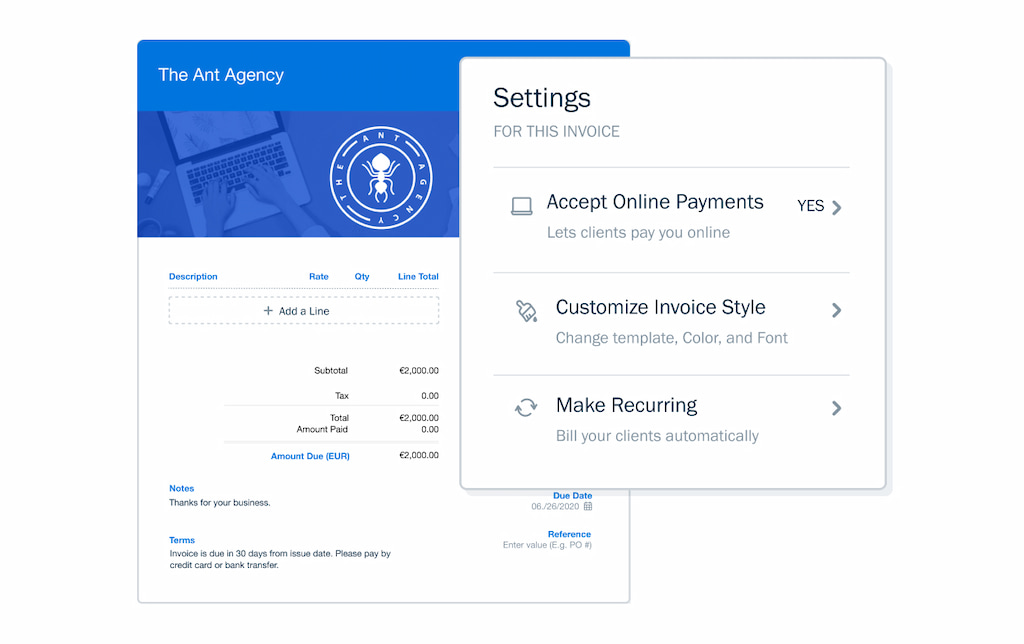
If your team is small and your billing is recurring — FreshBooks is a great all-in-one.
🔁 Toggl Track + Toggl Invoicing: Lightweight but Split
Toggl is well-loved for tracking time — but invoicing requires using their separate product Toggl Invoice. Best for:
- Freelancers or micro-agencies
- Solo professionals who need minimal friction
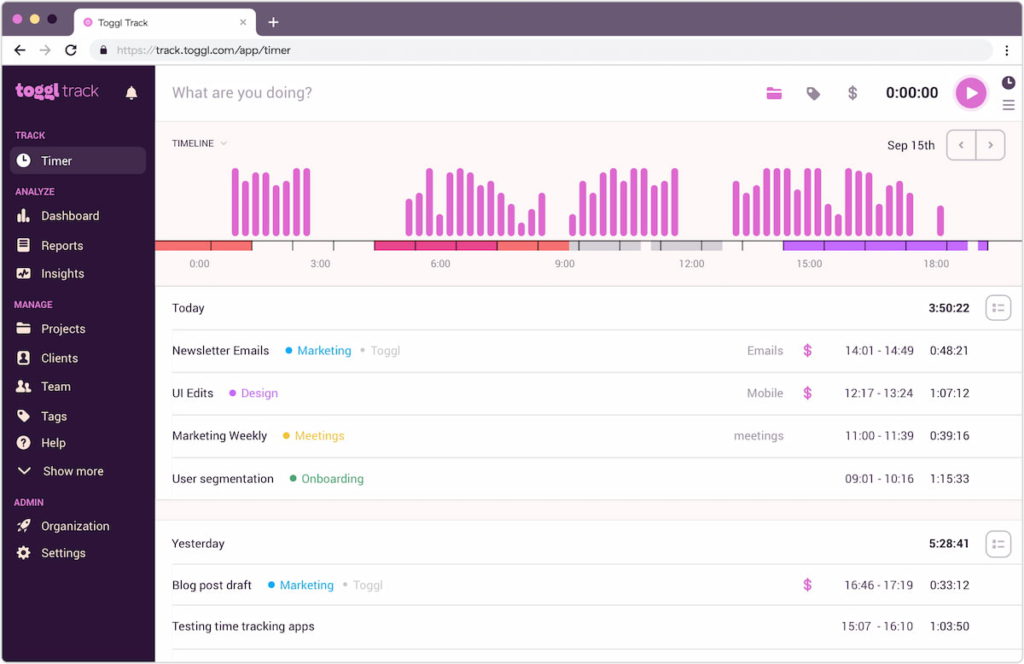
Not ideal if you want full PM integration, budgets, or approval workflows.
❓ FAQs
1. What is the best software for time tracking and invoicing overall?
Everhour if you work in ClickUp/Asana. Harvest if you’re a freelancer. QuickBooks Time if accounting is your core workflow.
2. Can I track billable hours and create invoices in the same tool?
Yes — Everhour, Harvest, and FreshBooks all support this directly.
3. Which tool works best for teams already using Asana or ClickUp?
Everhour. It embeds directly inside the PM tool so your team doesn’t need another tab.
4. What if I’m using spreadsheets now?
All of these tools will drastically cut time spent on tracking and billing. Start with Everhour or Harvest.
5. Can I export reports for clients or finance teams?
Yes. Everhour and Harvest both offer clean, exportable reporting by task, project, or user.
🔎 Final Word
If you’re tracking hours and sending invoices separately, you’re losing time and risking errors. The smartest teams embed billing and invoicing software into daily work, use clean timesheets, and send invoices that clients actually understand.
Start with Everhour:
- Log hours where your team already works
- See progress vs. estimates
- Export reports and create invoices
- Bill smarter, not harder
Learn how to start employee time tracking right! Also, learn what software companies use for time tracking!
Check out our industry-specific articles on time tracking:
