In the modern workplace, effective time management is essential for maximizing productivity and ensuring accountability. As businesses seek to streamline their operations and empower their workforce, choosing the right time clock solution becomes paramount. From traditional punch cards to advanced digital platforms, the options for time tracking are vast, catering to the diverse needs of today’s organizations. In this article, we will discover what is the best employee time clock software and explore the best time clock solutions for employees, highlighting their key features, benefits, and suitability for different workplace environments. Finding the best time management apps can revolutionize your time management approach and unlock new efficiency levels.
How to Choose the Best Employee Time Clock: Essential Criteria
⏰ Accuracy: Ensure the best timeclock accurately records employee hours to prevent discrepancies in payroll processing.
💼 Ease of use: Look for a user-friendly interface that simplifies the clock-in and clock-out process for employees of all skill levels.
🔒 Security: Prioritize systems with robust security features to safeguard sensitive employee data and prevent unauthorized access.
📊 Reporting capabilities: Choose a solution that offers comprehensive reporting tools.
💰 Affordability: Consider the cost-effectiveness of the time clock app, including upfront expenses, subscription fees, and any additional charges.
🔄 Integration: Opt for a system that seamlessly integrates with your existing software.
🛡️ Compliance: Ensure the time clock system complies with relevant labor laws and regulations.
⚙️ Customization: Look for the best time clock apps for small business that offer flexibility in configuring time tracking settings.
📱 Accessibility: Consider the accessibility of the time clock system.
Note: We prioritize unbiased reviews and do not accept paid entries to maintain transparency and provide impartial recommendations to our readers.
Time Clocks for Employees: Comparison Table
| Tool | Pricing | Free Trial | Standout Features |
| Everhour | Free Plan; Team Plan: $8.50 per user per month | Yes | Time tracking, comprehensive reporting, integration capabilities |
| Time Doctor | Basic: $5.90 per user per month; Standard: $11 per user per month; Premium: $16.90 per user per month | Yes | Time tracking, productivity monitoring, project & task management |
| Quickbooks Time | Starter: $10 per month | No | Time tracking, GPS tracking, mobile accessibility |
| Hubstaff | Starter: $4.99 per user per month; Grow: $7.50 per user per month; Team: $10 per user per month; Enterprise: $25 per user per month | No | Time tracking, project management integration, advanced reporting |
| DeskTime | Pro: €6 per user/month; Premium: €9 per user/month; Enterprise: €18 per user/month | No | URL tracking, productivity reports, project management integrations |
| Jibble | Free plan; Premium Plan: $2.49 per user per month; Ultimate Plan: $4.99 per user per month; Enterprise Plan: Custom | Yes | Facial recognition, GPS location tracking, integrations |
| ClockShark | Starting at $20/user per month | No | Mobile time tracking, GPS and geofencing, project and task tracking |
7 Best Time Clock Solutions for Accurate Employee Tracking
Everhour
In the realm of employee time clock solutions, Everhour is a standout choice, renowned for its comprehensive features and user-friendly interface. Designed to streamline time tracking and enhance workforce efficiency, this time tracker caters to the diverse needs of modern businesses, making it an ideal solution for businesses of all sizes.

Key features
- Automated time tracking: Everhour simplifies the time clock process with automated tracking, ensuring accurate recording of work hours without manual input.
- Comprehensive reporting: Gain valuable insights into employee productivity and project progress with detailed reporting and analytics tools.
- Integration capabilities: Seamlessly integrate Everhour with popular project management and productivity tools, enhancing collaboration and workflow efficiency.
- Budget-friendly pricing: Everhour offers flexible pricing plans tailored to the needs of businesses, ensuring affordability without compromising on essential features.
- Team collaboration: Everhour fosters collaboration among team members with features like shared project views and commenting, facilitating seamless communication and coordination.
- Automated invoicing: Everhour provides seamless integration with popular invoicing software, streamlining the invoicing process for businesses. Additionally, it offers automated invoicing functionality, allowing users to generate invoices directly from tracked time and project expenses with ease.
Pricing
- Free Plan.
- Team Plan: Starting at $8.50 per user per month, ideal for growing businesses.
With its robust features and budget-friendly pricing, Everhour stands as one of the best time clock solutions for small business. It empowers employees and optimizes workforce management within your organization.
Time Doctor
Time Doctor isn’t just a time tracking tool; it’s a comprehensive solution designed to optimize time management and productivity for individuals and teams. With a focus on providing efficient time clock solutions, Time Doctor offers employee time-tracking features and enhances accountability within the workplace.
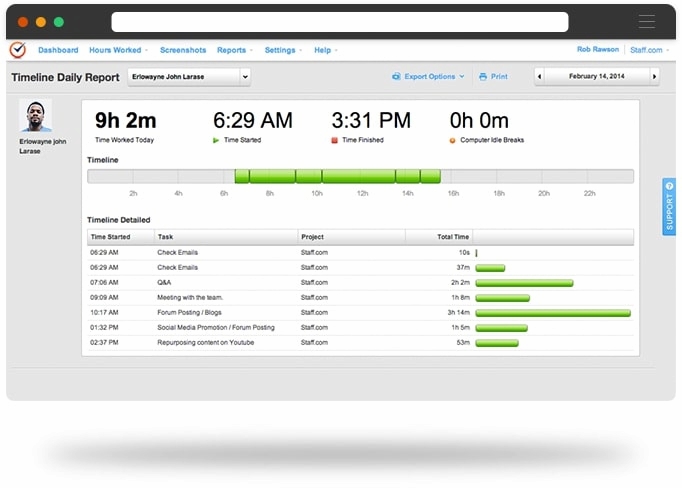
Key features
- Accurate time tracking: Time Doctor ensures precise tracking of employee work hours with its intuitive time clock functionality, allowing employees to clock in and out seamlessly for accurate time records.
- Real-time attendance monitoring: Time Doctor’s attendance monitoring feature provides instant visibility into who’s on the clock and who’s off.
- Time off management: The time off management tools allow employees to request time off directly from the app and managers to approve or deny requests efficiently.
- Performance analytics: They track the time spent on projects to identify areas for improvement and optimization.
- Integration with payroll systems: Seamlessly integrate Time Doctor with payroll systems for easy payroll processing, ensuring accurate compensation based on tracked work hours.
Pricing
- Basic: $5.90 per user per month.
- Standard: $11 per user per month.
- Premium: $16.70 per user per month.
Learn more about Time Doctor in our Time Doctor vs Hubstaff breakdown!
Quickbooks Time
QuickBooks Time is a dynamic time-tracking software tool designed to streamline time management for employees across various industries. It empowers employees to manage their work hours effectively and accurately.
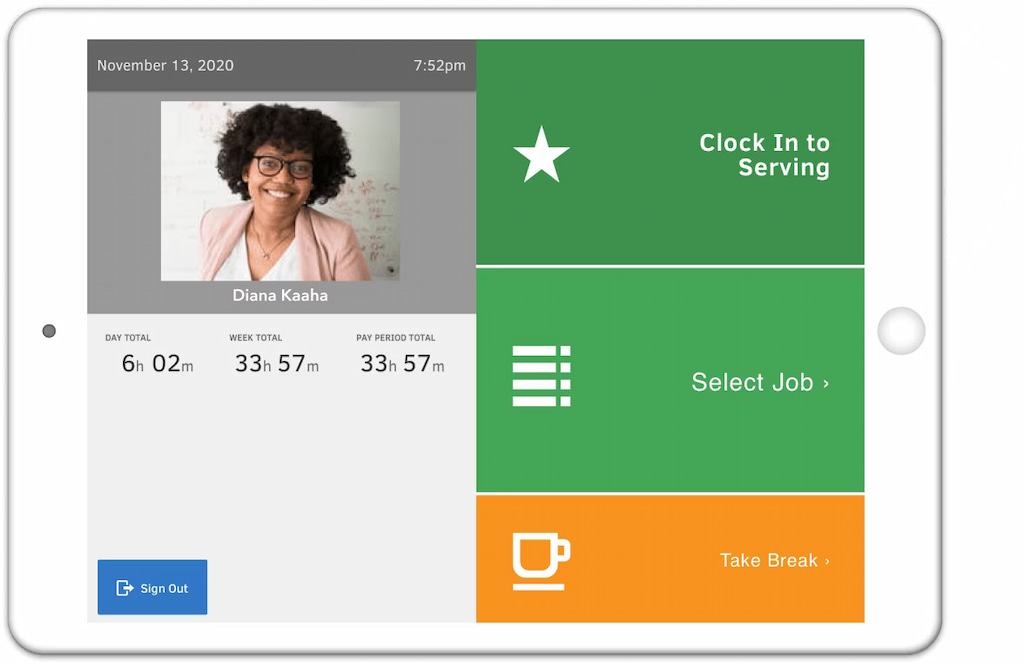
Key features
- Accurate time tracking: QuickBooks Time provides precise time tracking, enabling employees to monitor hours spent on tasks and projects effortlessly. With its user-friendly interface, clocking in and out becomes a seamless process for employees.
- GPS tracking: Designed for field employees and remote workers, QuickBooks Time offers GPS tracking functionality, ensuring accurate tracking of work hours based on location.
- Mobile accessibility: Accessible via mobile apps, QuickBooks Time empowers employees to track and manage their time on the go.
- Customizable reports: Generate detailed reports to gain insights into time utilization with QuickBooks Time’s customizable reporting feature.
Pricing
Plans start at $10 per month per user.
Hubstaff
Hubstaff offers robust time clock features designed to streamline employee attendance tracking and enhance workforce management. With its intuitive interface and versatile functionality, Hubstaff serves as more than just a basic time clock—it’s a comprehensive solution for businesses of all sizes.
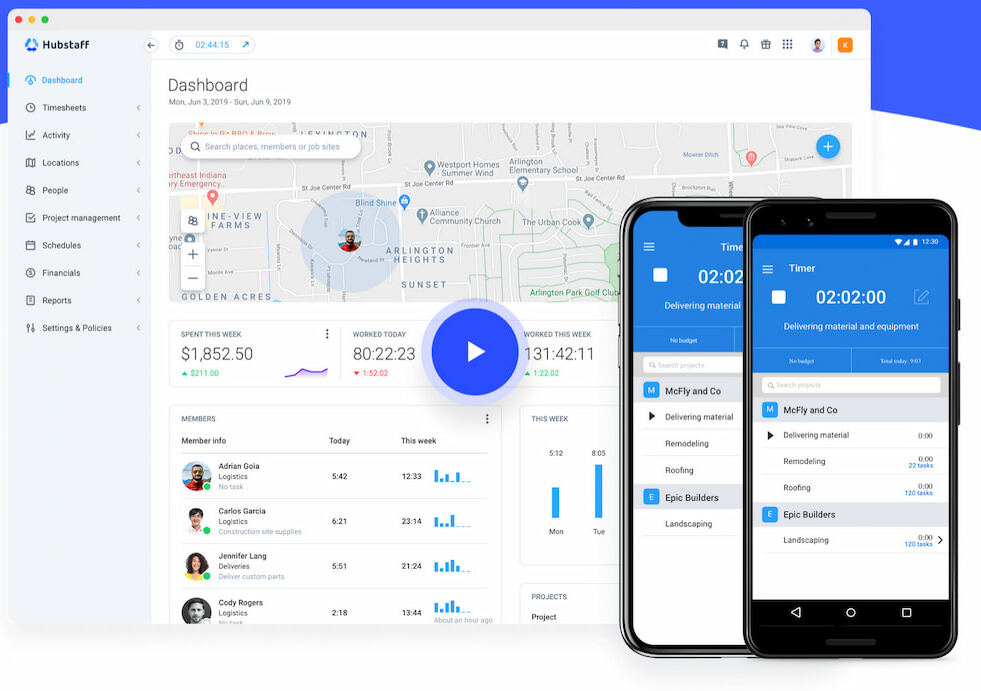
Key features
- Precise time tracking: Hubstaff offers accurate time tracking through various methods, including manual entry, GPS tracking, and desktop screenshots.
- Project management integration: Seamlessly integrate Hubstaff with popular project management tools, enabling users to link time tracking directly to specific projects and tasks.
- Advanced reporting: These reports offer valuable insights into employee productivity, project progress, and resource allocation, empowering businesses to make informed decisions based on comprehensive data.
- Productivity monitoring: This enables businesses to identify areas for improvement and implement strategies to enhance employee efficiency and effectiveness.
- Alerts and reminders: Configurable alerts help prevent overtime, while timely reminders encourage breaks for enhanced employee well-being.
Pricing
- Starter: $4.99 per user per month
- Enterprise: Up to $25 per user per month
DeskTime
DeskTime injects flair into time tracking with its sleek interface and dynamic features. It’s not just another tool; it can be your secret weapon for boosting productivity and keeping your team in sync.
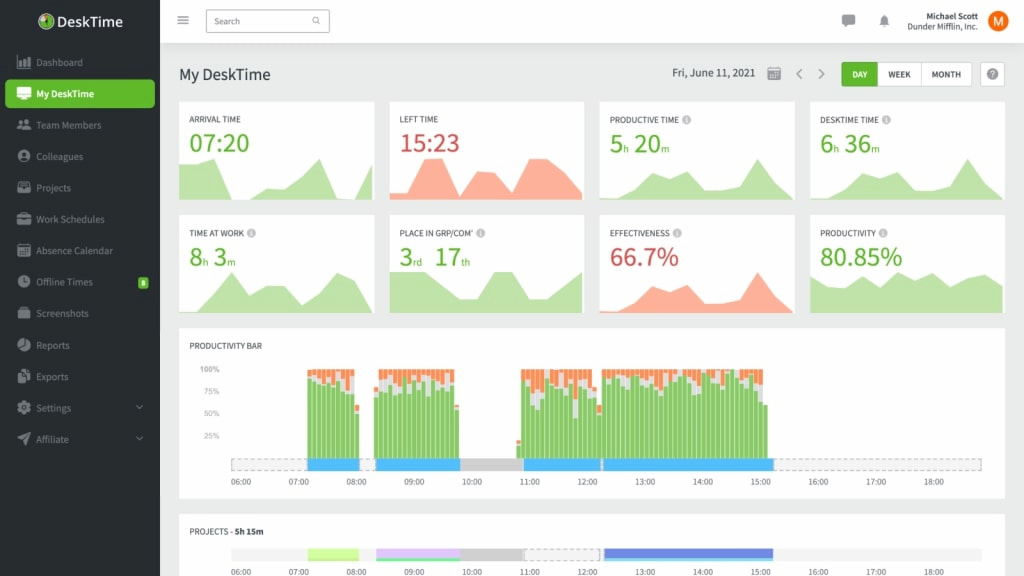
Key features
- Automatic and manual tracking: DeskTime provides both automatic and manual tracking options, allowing employees to record their work hours effortlessly.
- URL tracking: Equipped with advanced URL tracking tools, DeskTime enables meticulous monitoring of app and website usage, providing insights into employee activities during work hours.
- Productivity reports: Comprehensive productivity reports offer valuable insights, distinguishing billable time from non-billable activities and helping employees stay focused on their tasks.
- Project management integration: DeskTime seamlessly integrates project management functionality, allowing employees to link tracked time to specific tasks and clients for accurate project tracking.
Pricing
- Pro: €6 per user/month.
- Premium: €9 per user/month.
- Enterprise: €18 per user/month.
Jibble
With Jibble, time tracking becomes seamless, intuitive, and enjoyable. Whether you’re running a startup or managing a remote team, Jibble empowers you to effortlessly monitor employee hours, boost productivity, and streamline operations.
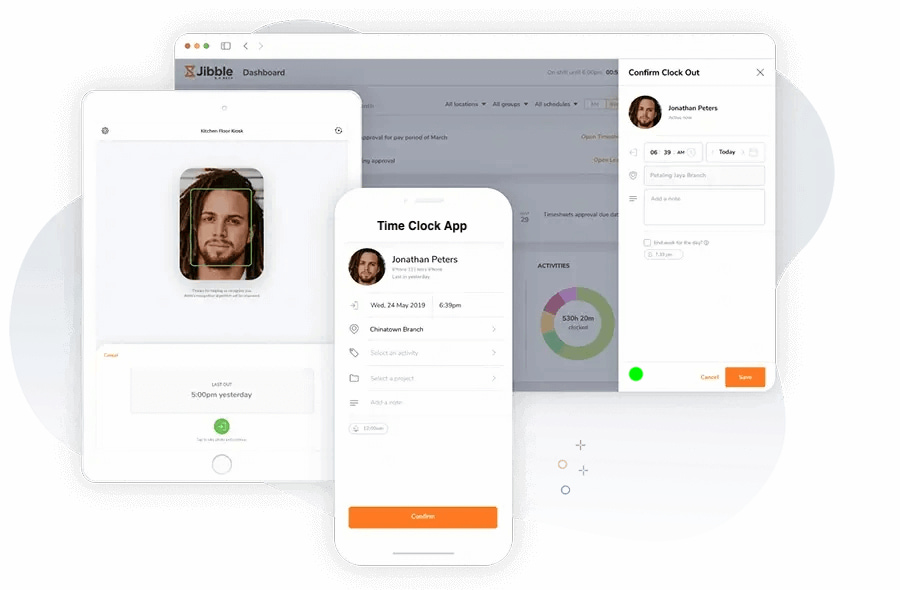
Key features
- Facial recognition: Jibble offers advanced facial recognition technology for attendance verification, ensuring accurate time tracking for both on-site and remote teams.
- Seamless integrations: Jibble seamlessly integrates with popular platforms like Slack and Microsoft Teams.
- Time and attendance tracking: Jibble simplifies time tracking with clock-in and clock-out options across various devices, including the web, mobile app, and kiosk.
- Task and project tracking: Employees can associate specific tasks or projects with their time entries, facilitating accurate tracking of billable hours and project progress.
- Automated timesheet generation: Jibble automates timesheet creation, reducing administrative burden and ensuring timely payroll processing.
Pricing
- Premium: $2.49 per user per month.
- Ultimate: $4.99 per user per month.
- Enterprise: Tailored for large enterprises (500+ employees).
ClockShark
ClockShark stands as a dedicated time clock solution designed to simplify employee time tracking. With ClockShark, businesses can streamline workforce management by providing employees with an efficient tool for logging their work hours accurately. This intuitive platform ensures seamless time tracking, empowering both employers and employees to manage schedules with ease.
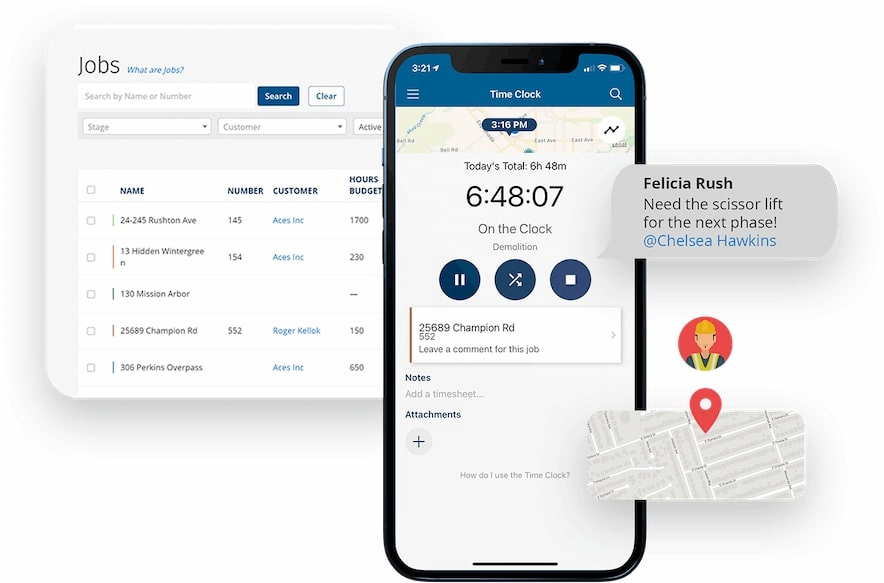
Key features
- Mobile time tracking: ClockShark provides a user-friendly mobile app, allowing employees to easily clock in and out from their smartphones, providing flexibility and convenience for on-the-go time tracking.
- GPS and geofencing: With GPS and geofencing capabilities, ClockShark ensures accurate time tracking by monitoring employee locations, ideal for businesses with remote or field-based teams to track time accurately and verify attendance.
- Project and task tracking: Employees can allocate time to specific projects and tasks within ClockShark, facilitating precise billing and enabling managers to track project progress effectively.
- Time off management: ClockShark streamlines time-off requests and approvals, simplifies leave management processes for employees and managers, ensures efficient coordination of work schedules, and maintains compliance with company policies.
Pricing
Plans start at $20 per user per month.
Why Workforce Time Clock Systems are Essential for Modern Businesses
🎯 Accuracy
Workforce software time clocks ensure accurate tracking of employee work hours, reducing errors in payroll processing and ensuring compliance with labor regulations. By automating time tracking processes, these systems minimize the risk of human error associated with manual timekeeping methods, such as paper timesheets or manual punch clocks.
💪 Efficiency
By automating time tracking processes, time clocks streamline administrative tasks, saving time and resources for both employees and managers. Instead of manually inputting time data or reconciling paper timesheets, employees can quickly clock in and out using digital time clock systems, freeing up valuable time to focus on core business activities.
📈 Productivity
With real-time visibility into employee hours worked, managers can identify inefficiencies and implement strategies to improve productivity across the organization. Time clocks for employees provide insights into employee attendance patterns, time spent on specific tasks or projects, and overall workforce productivity trends, allowing managers to make data-driven decisions to optimize resource allocation and workflow processes.
🔍 Transparency
Time clocks for employees provide transparency for both employees and managers, fostering trust and accountability in the workplace. Employees have access to their time records, allowing them to review their hours worked, breaks taken, and overtime accrued. This transparency promotes open communication and empowers employees to take ownership of their time management practices.
🤑 Cost savings
By accurately tracking billable hours and reducing time theft, workforce software time clocks help businesses save money in payroll expenses and prevent revenue leakage. With precise time tracking data, businesses can ensure accurate billing for client projects, minimize unauthorized overtime, and identify opportunities to optimize staffing levels based on actual workload demands.
🔁 Integration
Many time clock systems offer integration with other business tools such as payroll software, project management platforms, and HR systems, streamlining workflows and enhancing overall efficiency. Seamless integration between time tracking systems and other business applications enables data synchronization and eliminates the need for manual data entry across multiple systems, reducing administrative overhead and minimizing the risk of data discrepancies.
💻 Remote work support
With the rise of remote work, remote work management software and time clocks offer features such as mobile accessibility and GPS tracking to accommodate distributed teams and ensure accurate time tracking regardless of location. Employees can clock in and out using mobile devices or web-based applications, allowing them to record their work hours from anywhere with an internet connection. GPS tracking capabilities enable employers to verify the location of remote workers and ensure compliance with company policies regarding remote work.
⚖️ Compliance
Time clocks help businesses maintain compliance with labor laws and regulations by accurately recording work hours, breaks, and overtime. These systems automatically apply company policies and legal requirements to timekeeping practices, such as meal break regulations, overtime thresholds, and recordkeeping requirements. By ensuring compliance with labor laws, workforce software time clocks help mitigate the risk of costly fines, penalties, and litigation related to wage and hour disputes.
FAQs About Time Clocks for Employees
❓ What is a time clock for employees?
A time clock for employees is a system or tool used by businesses to track and record the hours worked by their employees. It provides a method for employees to clock in and out, allowing employers to accurately monitor attendance, work hours, and breaks.
❓ How does my work clock benefit employees?
Time clocks provide employees with a convenient and accurate way to record their work hours, ensuring they are properly compensated for their time. They also promote transparency and accountability in the workplace by providing employees with access to their time records.
❓ What types of time clocks are available for employees?
There are various types of time clocks for employees, including traditional punch clocks, digital time clocks, biometric time clocks (such as fingerprint or facial recognition), and software-based time clock systems. Each type offers different features and functionalities to meet the specific needs of businesses and their employees.
❓ Are time clocks only suitable for office-based employees?
No, time clocks can be used by employees in various work environments, including office-based settings, remote work arrangements, and field-based roles. Many modern time clock systems offer mobile and web-based solutions, allowing employees to clock in and out from anywhere with internet access.
❓ How secure are time clock systems for employee data?
Time clock systems prioritize the security and privacy of employee data. They often employ encryption protocols, user authentication measures, and data access controls to safeguard sensitive information. Additionally, reputable time clock providers adhere to industry standards and regulations to ensure compliance with data protection laws.
❓ Can time clocks integrate with other business systems?
Yes, many time clock systems offer integration capabilities with other business systems such as payroll software, HR management platforms, and project management tools. Integration allows for seamless data exchange between different systems, streamlining workflows and improving efficiency in time tracking and management.
Best Time Clock for Employees: Conclusion
In conclusion, selecting the ideal time clock solution is pivotal for businesses seeking to optimize their workforce management and streamline operations. Whether it’s through traditional punch clocks, digital solutions, or sophisticated software platforms, the right time clock ensures accurate tracking of work hours, enhances transparency and boosts overall productivity.
Among the various options available, Everhour emerges as the top choice, offering intuitive features, seamless integration capabilities, and budget-friendly pricing tailored to the needs of small businesses. By embracing Everhour, businesses can empower their employees, foster efficiency, and propel growth in today’s competitive landscape.
If you are managing a team of 5 or more and looking to boost efficiency, Everhour is the best online time clock for small business to keep your team on track. With seamless time tracking, you can easily estimate task durations, set clear budgets, and generate detailed reports inside Asana, Trello, Jira, or any other pm tool. Everhour is also a perfect match for creative teams, making it an essential tool for time tracking for designers, ensuring they can manage their time efficiently and stay on top of project deadlines.
Check out our article on how to write an employee attendance record in Excel!

