Best Restaurant Scheduling Tools: Save Time, Reduce Errors & Improve Coverage

Running a restaurant is hectic, and managing staff schedules can quickly become a juggling act. Missed shifts, last-minute absences, and payroll errors can disrupt service and affect your bottom line. That’s where restaurant scheduling software comes in. Tools like Shifts by Everhour help managers create, adjust, and share schedules quickly, track hours worked, and communicate with staff in real time. In this article, we’ll explore the top restaurant scheduling software (including free employee shift scheduling apps), key features to look for, and how these tools can make your restaurant operations smoother and more efficient.
☝️ The Basics of Restaurant Scheduling Software
Restaurant scheduling software is more than just a digital calendar — it’s a tool designed to simplify restaurant staff management and improve operations. Unlike spreadsheets or paper schedules, it ensures shifts are accurate, communicated clearly, and easy to manage.
Why it’s better than spreadsheets
- 🕒 Save time: Automate shift creation, edits, and recurring schedules.
- ✅ Reduce errors: Avoid double-bookings, missed shifts, or overtime surprises.
- 📱 Improve communication: Staff can access schedules anytime, get instant updates, and request swaps easily.
- 💼 Streamline management: Keep all shift data, labor tracking, and notifications in one place.
✍️ Common Restaurant Scheduling Challenges
Scheduling restaurant staff isn’t just about filling shifts — it’s a balancing act. Here are the main challenges managers face:
- ❌ Missed shifts and labor cost issues: Last-minute absences or untracked overtime can disrupt service and increase expenses.
- 🍽️ Coordinating front-of-house and back-of-house teams: Ensuring the kitchen and service staff are aligned is crucial for smooth operations.
- 😓 Employee burnout and satisfaction: Uneven workloads, unpredictable schedules, or too many night/weekend shifts can lead to low morale and turnover.
🔨 Features That Make a Difference for Restaurant Scheduling Tools
When choosing scheduling software for your restaurant, focus on features built specifically for the hospitality world—not generic solutions. Here’s what stands out:
- 🗓️ Shift planning & role templates: Create schedules for servers, kitchen staff, hosts, and bartenders in minutes—no spreadsheet chaos.
- ⚡ Real-time updates & open shift management: Notify staff instantly of changes, post open shifts, and let employees pick them up quickly.
- 📲 Mobile access & team self-service: Staff can view shifts, swap or claim open roles, set availability, and request time off—all from their phones.
- ⏱️ Time tracking & payroll integration: Track clock-ins, breaks, and actual hours worked; export data directly to payroll to avoid manual errors.
- 🎯 Labor cost insights & sales-based staffing: Use historical sales or booking data to align staffing levels with demand—reducing over- or under-staffing.
- 🍽️ Front-of-house and back-of-house coordination: Ensure service and kitchen teams are synced—both need coverage and communication tools to match.
- ✅ Integration with POS, inventory, and communication tools: Sync staff scheduling with your POS data, inventory levels, or internal messaging to keep everything connected.
💡 Restaurant Scheduling Software Compared
| Tool | Key Features | Pricing | Ideal Use Case |
|---|---|---|---|
| Shifts by Everhour | Shift scheduling, open-shift management, real-time staff updates, mobile access | Free plan + paid tiers | Restaurants wanting simple, flexible scheduling |
| 7shifts | Restaurant-specific scheduling, labor cost insights, POS integration | Starts around ~$29.99/location/month | Multi-location or busy restaurants |
| Homebase | Scheduling + time tracking + payroll/communication | Free basic plan; paid tiers from ~$14/location/month | Small restaurants, cafes on tight budget |
| Sling | Shift planning, availability tracking, labor cost control | Free tier; paid from ~$2/user/month | Budget-focused restaurants & small operations |
| Connecteam | Scheduling, mobile app, task management, chat | Free for small teams; paid plans vary | Restaurants with field/staff roles needing mobile access |
| Deputy | Scheduling, time tracking, compliance tools, POS integrations | Starts from ~$2.50/user/month | Medium-sized restaurants needing compliance features |
| Workfeed | Auto-scheduling based on bookings, time tracking, payroll integration | From ~$2/user/month | Restaurants aligning staffing with reservations and demand |
| ZoomShift | Shift swapping, time tracking, payroll export | From ~$2/user/month | Hourly-staff restaurants needing simple scheduling |
| Jolt | Scheduling plus operations checklists and performance tracking | Varies | Restaurants wanting operations + scheduling in one tool |
Tool highlights
- Shifts by Everhour: Flexibility in shift management, open shift functionality, fast updates.
- 7shifts: Built specifically for restaurants, strong labor cost control & integrations.
- Homebase: Excellent free starter option with essential scheduling + time tracking.
- Sling: Very cost-effective with good features for smaller budgets.
- Connecteam: Strong mobile capabilities, great for remote, field, or mixed-role staff.
- Deputy: Good for compliance, detailed tracking, larger teams.
- Workfeed: Ideal for staffing based on real demand like bookings/reservations.
- ZoomShift: Simple and affordable for hourly shift-staff models.
- Jolt: Combines shift scheduling with operational checklists for restaurants wanting more.
🔵 How Shifts by Everhour Can Help Restaurant Scheduling
Managing restaurant staff can be chaotic, but Shifts by Everhour simplifies scheduling and keeps your team aligned:
- 🗓 Simplifies shift planning: Quickly create schedules, copy past rosters, and fill open shifts effortlessly.

- ⚡ Real-time updates and reminders: Notify staff instantly about shift changes, swaps, or last-minute adjustments.
- 📱 Mobile access for staff: Employees can check schedules, pick up open shifts, and receive updates directly on their phones.
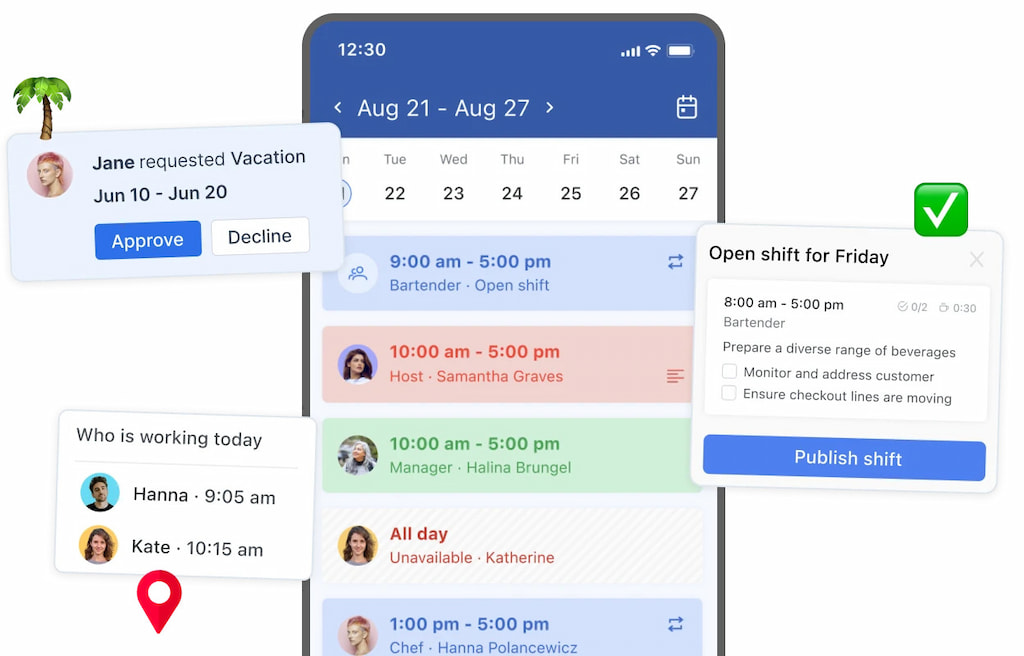
- ⏱ Track hours accurately: Monitor clock-ins, breaks, and hours worked without chasing timesheets.
- 💬 Improve communication: Direct messages and group announcements ensure everyone stays informed.
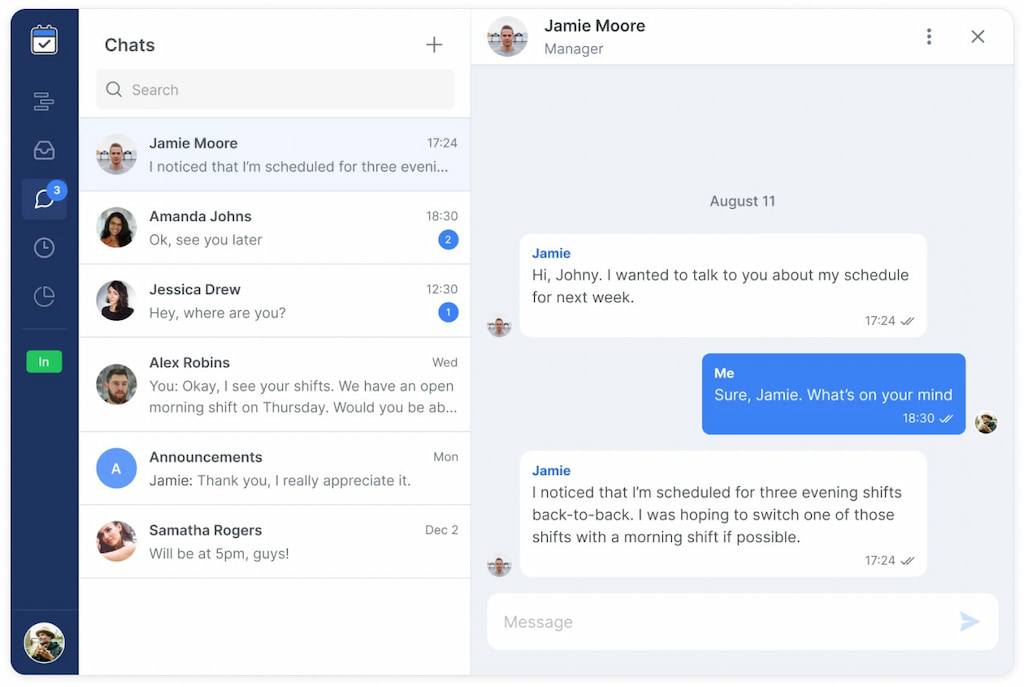
- ✅ Reduce admin workload: Automate repetitive scheduling tasks and spend less time on spreadsheets.
- ⚖️ Support fair scheduling: Balance shifts fairly and accommodate employee availability to keep your team satisfied.
🤔 Use case: On a busy Friday night, when two servers call in sick, managers can immediately see available staff in Shifts by Everhour. Notifications go out instantly, employees pick up open shifts, schedules update automatically, and the restaurant continues to run smoothly without overtime conflicts.
❓ Frequently Asked Questions
What is restaurant scheduling software?
Restaurant scheduling software is a digital tool that helps managers plan shifts, track hours, and coordinate teams more efficiently than spreadsheets or manual methods.
Why should I switch from spreadsheets to software?
Using software reduces errors, saves time, prevents double-bookings, and allows real-time updates for your team.
Can scheduling software help with last-minute changes?
Yes. Tools like Shifts by Everhour let staff pick up open shifts, swap shifts, and receive instant notifications when updates happen.
Does it work for both front-of-house and back-of-house teams?
Absolutely. Scheduling software is designed to coordinate multiple roles and departments, keeping everyone on the same page.
Can I track labor costs with scheduling software?
Yes. Most solutions allow you to monitor hours worked, overtime, and attendance, helping manage labor costs effectively.
Is mobile access available for staff?
Yes. Employees can check schedules, request time off, pick up open shifts, and communicate through mobile apps.
How does scheduling software improve employee satisfaction?
By providing clear schedules, flexible shift options, and quick updates, staff feel more informed and valued, reducing burnout and turnover.
🔎 Best Restaurant Scheduling Software: On a Final Note
Effective restaurant scheduling goes beyond filling shifts—it’s about ensuring coverage, managing labor costs, and keeping your team happy. By using the best restaurant scheduling app like Shifts by Everhour, managers can simplify shift planning, handle last-minute changes, and communicate with staff in real time.
With the right software, restaurants can reduce administrative headaches, improve employee satisfaction, and focus on what really matters: delivering great service and a smooth dining experience.
Check out our curated list of restaurant management tips that will make managing your restaurant a breeze!
