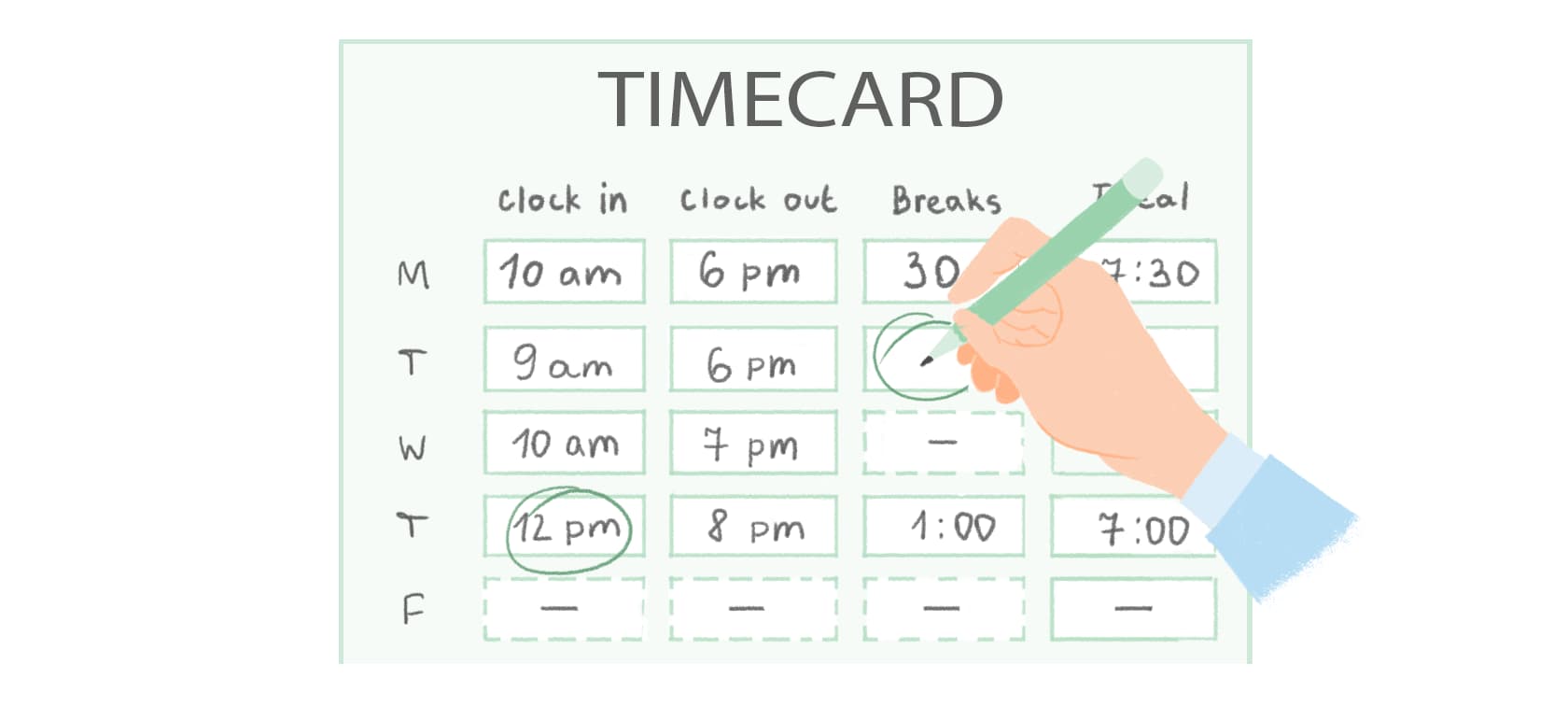Discover the perfect ally in your quest for efficient time management – the best free time card app. In a world where precision meets simplicity, these apps redefine the way you track and manage your time. Join us on a journey through the top contenders, each offering a unique blend of user-friendly features, ensuring you stay on top of your schedule without breaking the bank. Let’s explore the realm of the best free time card apps and find the perfect fit for your timekeeping needs.
Top 9 Free Time Card Apps: Features & Pricing Comparison
| Tool | Ease of use | Time tracking & other features | Integrations | Pricing |
| Everhour | High | Advanced time tracking, project & task management, payroll, budgeting, billing, invoicing, etc | 20+ | Free plan / Free trial / $8.50 |
| Buddy Punch | Moderate | Comprehensive time tracking | 9 | Free trial / $3.99+ |
| Timely | High | Automatic time tracking | 90+ | Free trial / $9+ |
| Homebase | High | Flexible and inclusive time tracking tools | 25+ | Free plan / Free trial / $20 |
| Timecamp | High | Intelligent algorithms and computer usage monitoring | 80+ | Free plan / Free trial / $2.99+ |
| When I Work | Moderate | Time and attendance management | 15+ | Free trial / $2.50+ |
| Hubstaff | Moderate to High | Time tracking and productivity | 30+ | Free trial / $4.99+ |
| Insightful | Moderate | Employee monitoring solutions | 60+ | Free trial / $6.40+ |
| My Hours | High | Simple and intuitive interface | 2 | Free plan / Free trial / $8 |
How to Choose the Best Free Time Card App: Key Criteria
When evaluating the best time tracking software, consider the following criteria to ensure it meets your specific needs and preferences:
1️⃣ Ease of use: Look for the best free time card app with a user-friendly interface that allows for easy clock-in/clock-out and manual time entry.
2️⃣ Time tracking & features: Assess the app’s time tracking capabilities, including the ability to track work hours accurately.
3️⃣ Integrations: Determine if the app integrates with other tools or platforms you use, such as project management software, invoicing tools, or collaboration platforms.
4️⃣ Reporting: Evaluate the reporting features, ensuring the app provides customizable reports on time entries, project progress, and team efficiency.
5️⃣ Invoicing and billing (if applicable): If you need invoicing features, check if the best free time card app allows for easy integration of time-tracking data into invoices.
6️⃣ Customization: Look for apps that allow you to customize settings based on your specific needs, such as hourly rates, overtime rules, and project parameters.
7️⃣ Collaboration features (if applicable): If you work in a team, assess collaboration features like team communication, task assignment, and project collaboration.
8️⃣ Accuracy and reliability: Ensure that the app provides accurate time tracking and has a reliable system for preventing inaccuracies or potential abuse.
❗ We carefully test and check every top free time card app based on the criteria mentioned above. It’s important to note that we don’t take any compensation for featuring or talking about these apps on our blog. Our main goal is to keep the trust of our readers by providing honest reviews that help improve productivity and achieve goals in different situations.
9 Best Free Time Card Apps
1. Everhour
In the realm of time card apps, Everhour stands out as a powerful and user-friendly time tracker, dedicated to simplifying time tracking and management. Tailored for both individual users and teams, Everhour is one of the best time clock apps out there as it redefines the way we approach time card organization with its intuitive interface and robust feature set.
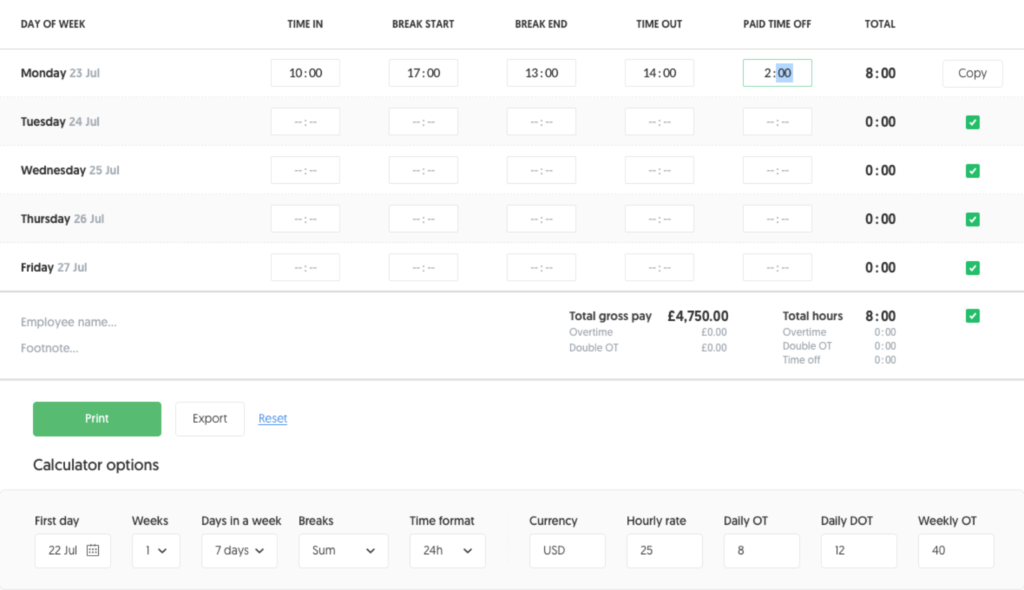
💡 Key features
- Intuitive time entry system: As a powerful work hours tracker, Everhour simplifies the process of entering work hours seamlessly, ensuring accurate recording for efficient time card management.
- Flexible and powerful time tracking: Categorize time entries based on specific projects, providing a detailed overview of time allocation and distribution for effective time card organization.
- Customizable reporting: Tailor reports to align with project requirements, allowing users to derive insights into task completion, project progress, and team efficiency for accurate time card analysis.
- Free timesheet & time card templates, as well as a free time card calculator.
❗ Extra features
- Task management & other integrations: Integrate time tracking seamlessly with task management, creating a unified system for tracking work hours within the context of specific tasks.
- Budgeting and forecasting: Plan project budgets effectively by utilizing Everhour’s budgeting and forecasting features, ensuring accurate financial tracking alongside time card management.
💰 Pricing
- Free plan.
- Team plan: $8.50 per user/month, starting at 5 users.
2. Buddy Punch
Buddy Punch transforms time card management into a seamless and efficient experience. Designed for simplicity and precision, Buddy Punch offers essential features that make tracking work hours a breeze.
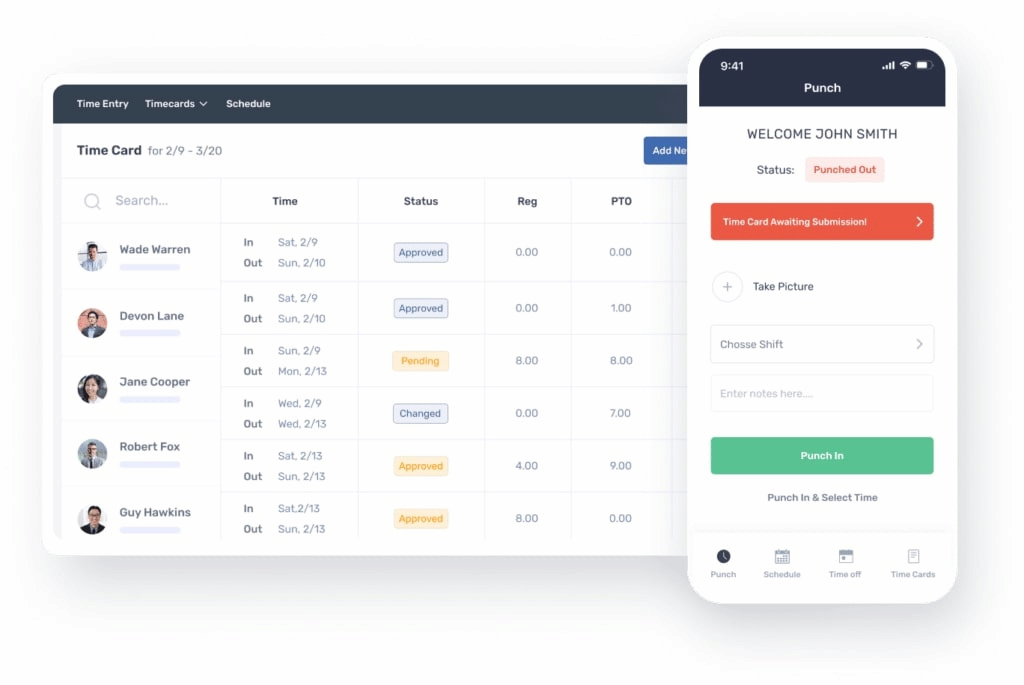
💡 Key features
- User-friendly interface: Buddy Punch prides itself on its user-friendly interface, ensuring straightforward and accessible time entry. Recording work hours has never been easier.
- Real-time insights: It offers a quick overview of work hours, making time card analysis seamless and ensuring you’re always up-to-date.
- Mobile accessibility: Whether you’re in the office or out in the field, tracking your time cards is just a tap away.
❗ Extra features
- Geofencing: Enhance precision in tracking work hours by using geofencing, capturing data based on employee locations seamlessly.
- Employee scheduling: The employee scheduling feature ensures efficient planning and coordination alongside time card management.
💰 Pricing
Buddy Punch, while not entirely free, offers a valuable free trial for users to explore its comprehensive features. For those seeking advanced functionalities beyond the trial period, Buddy Punch’s paid plan starts at $3.99 per user/month billed annually.
3. Timely
Timely makes time card management an elevated experience. It stands out as a comprehensive solution designed to simplify time tracking for individuals and teams alike.
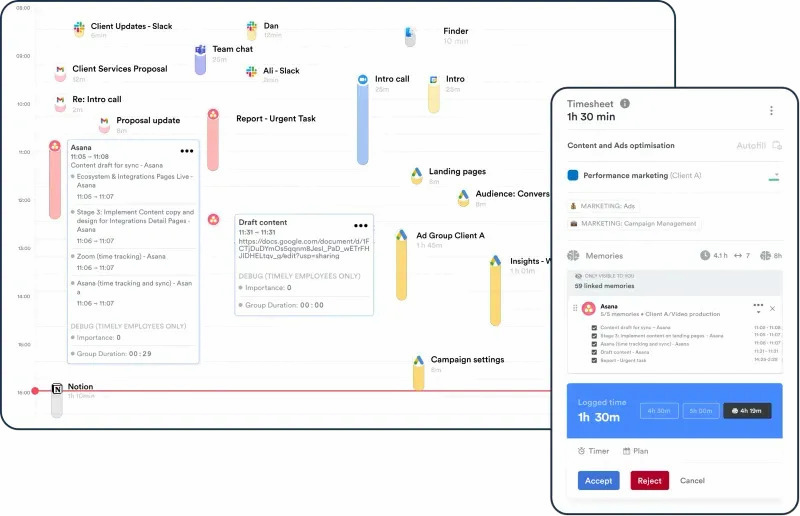
💡 Key features
- Automated time tracking: It excels in automated time tracking, ensuring accurate work hour capture without the need for manual data entry. This feature streamlines the time card management process for ultimate efficiency.
- Project-centric organization: Timely provides a detailed and project-focused view of time allocation. This enhances time card organization and facilitates precise tracking.
- Real-time collaboration: This feature ensures that time card analysis is dynamic and aligned with ongoing project progress.
❗ Extra features
- AI-powered insights: This feature provides intelligent suggestions and trends, offering users a deeper understanding of their time card data.
- Resource planning: This allows for efficient allocation of resources alongside time card management, ensuring optimal productivity.
💰 Pricing
Timely provides a free trial. For users seeking extended functionalities, Timely offers paid plans with additional features and collaboration tools starting at $9 per user per month when billed yearly.
4. Homebase
Homebase is your partner in simplifying time card management, specially tailored for teams operating in diverse work environments.
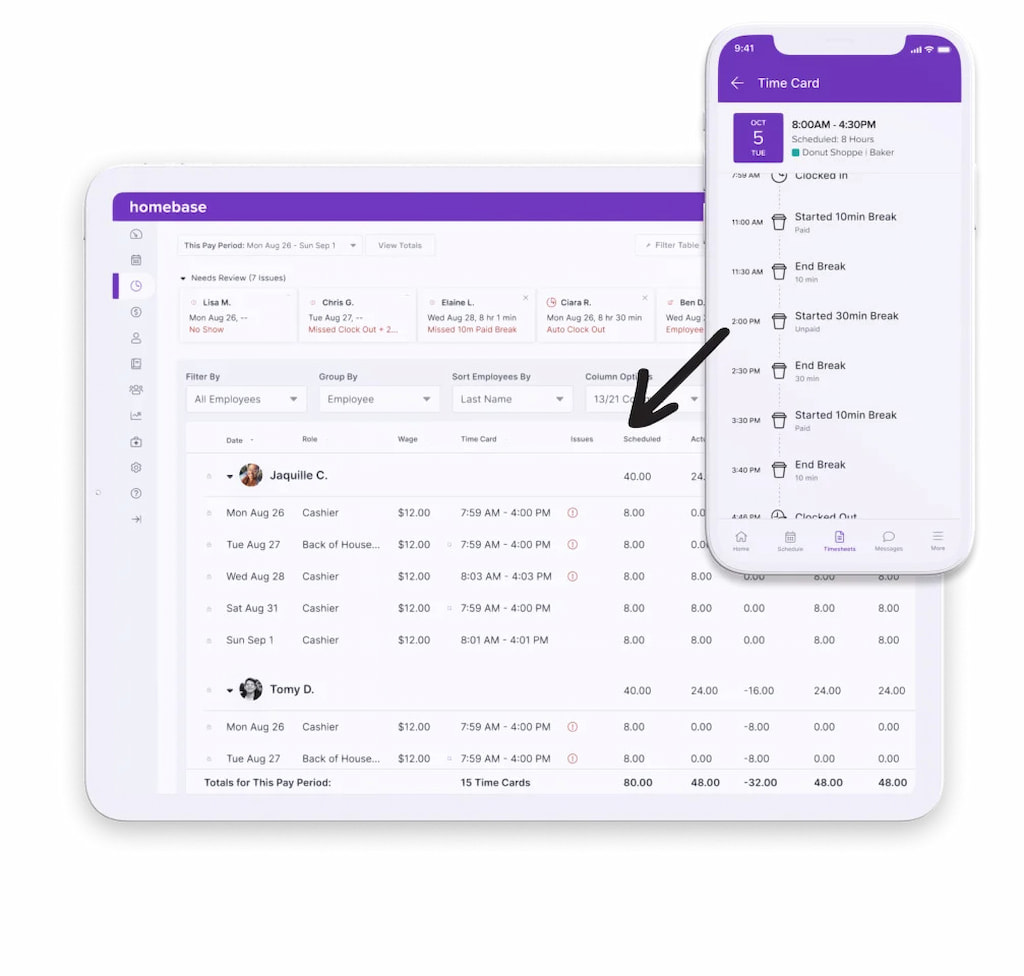
💡 Key features
- Effortless clock-in and out: Navigate time tracking seamlessly with Homebase, allowing team members to record work hours with ease through simple clock-in and clock-out features.
- Shift scheduling simplicity: Enhance workforce management with Homebase’s user-friendly shift scheduling feature. This streamlines planning and coordination, integrating seamlessly with time card management.
- Instant team communication: Homebase’s team messaging ensures swift updates and collaboration regarding time card adjustments and work hour updates.
❗ Extra features
- Team collaboration tools: Homebase offers robust team collaboration tools, ensuring teamwork is seamlessly integrated with time card management within a unified workflow.
- Task management integration: Integrate time tracking with task management using Homebase, creating a cohesive environment where work hours align with specific tasks and projects.
💰 Pricing
- Free plan.
- Paid plans: Starts at $20 per location/month for unlimited employees.
5. Timecamp
TimeCamp simplifies work hours tracking, making it an ideal choice for businesses and individuals seeking accuracy and streamlined payroll processes.
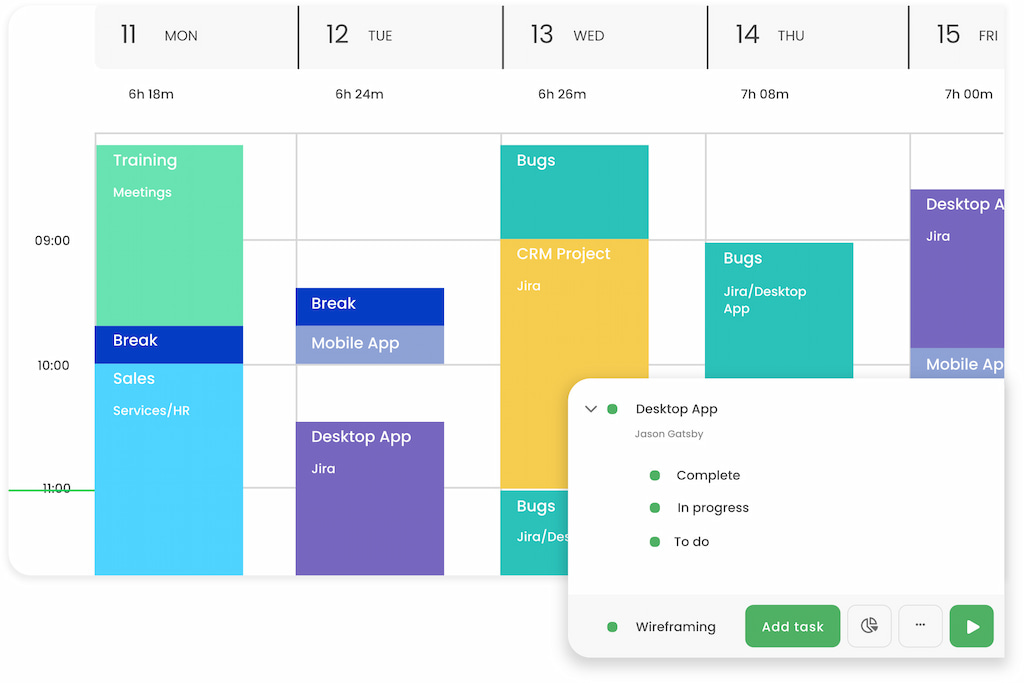
💡 Key features
- Accurate time tracking: TimeCamp ensures precise time tracking, allowing users to clock in and out effortlessly, whether manually or through automated tracking.
- Project-focused approach: With project-based tracking, TimeCamp enables users to allocate hours to specific projects, providing a detailed overview of time distribution and resource allocation.
- Customizable reporting: Gain insights into work hours through customizable reports, offering a comprehensive view of task completion, project progress, and overall team efficiency.
❗ Extra features
- Invoicing and billing: TimeCamp simplifies the invoicing process by integrating time tracking data, ensuring accurate and transparent billing for clients based on worked hours.
- Mobile accessibility: Access TimeCamp on the go with its mobile app, allowing users to track work hours from anywhere, ensuring flexibility for remote or mobile teams.
💰 Pricing
Their Basic Plan is free (for individual users). Paid plans start at $2.99/user per month.
6. When I Work
When I Work is your partner in redefining time and team coordination, offering a suite of features designed to streamline workforce management.
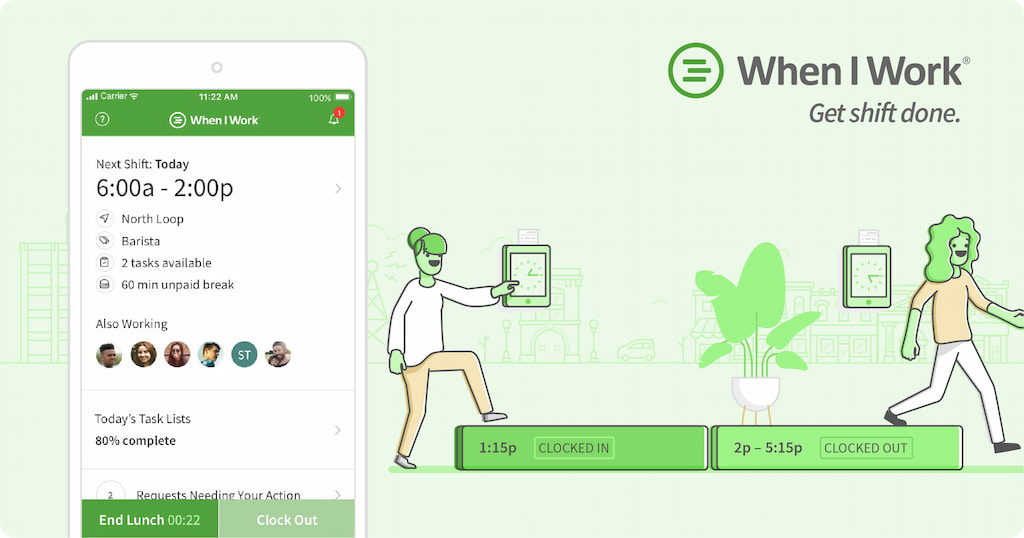
💡 Key features
- Effortless shift scheduling: Navigate workforce management seamlessly with When I Work’s user-friendly shift scheduling feature. This simplifies planning and coordination, integrating seamlessly with time card management.
- Clock-in and out with ease: When I Work ensures hassle-free time tracking with easy clock-in and clock-out features. This makes it simple for team members to record their work hours accurately.
- Real-time team communication: Foster real-time communication through When I Work’s team messaging. This feature ensures swift updates and collaboration regarding time card adjustments and work hour updates.
❗ Extra features
- Task management integration: When I Work integrates time tracking with task management, creating a cohesive environment where work hours align with specific tasks and projects.
- Attendance tracking: Go beyond basic functionalities with When I Work’s attendance tracking feature. This provides insights into team attendance patterns, enhancing overall time card analysis.
💰 Pricing
When I Work doesn’t have a free plan but provides a free trial. The cheapest paid plan, the Essentials Plan, is $2.50/user.
7. Hubstaff
Hubstaff stands as a robust solution for precision time tracking and seamless team collaboration, offering a comprehensive set of features to enhance overall efficiency.
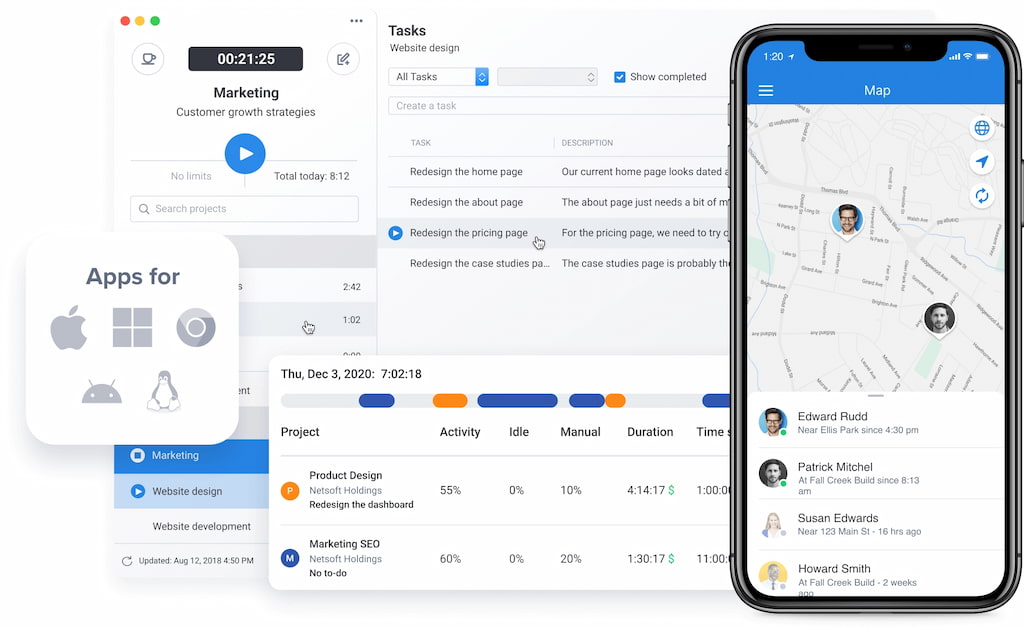
💡 Key features
- Precise time tracking: Hubstaff offers accurate time tracking through a variety of methods, including manual entry, GPS tracking, and desktop screenshots.
- Project management integration: Hubstaff seamlessly integrates with popular project management tools, allowing users to link time tracking directly to specific projects and tasks.
- Advanced reporting: Hubstaff provides robust reporting features, allowing users to generate detailed time and activity reports. These reports offer insights into employee productivity, project progress, and resource allocation, empowering businesses to make informed decisions based on comprehensive data.
❗ Extra features
- GPS location tracking: Hubstaff goes beyond basic functionalities by offering GPS location tracking, ensuring precision in tracking work hours based on employee locations, and providing a unique approach to time card management.
- Expense tracking: Track expenses effectively with Hubstaff, integrating financial data seamlessly with time card entries for comprehensive project accounting.
💰 Pricing
Hubstaff has no free plan but offers a 14-day free trial. The paid options start at $4.99.
8. Insightful
Insightful transforms time tracking into an efficient and productivity-enhancing process, offering a suite of features designed to elevate overall efficiency.
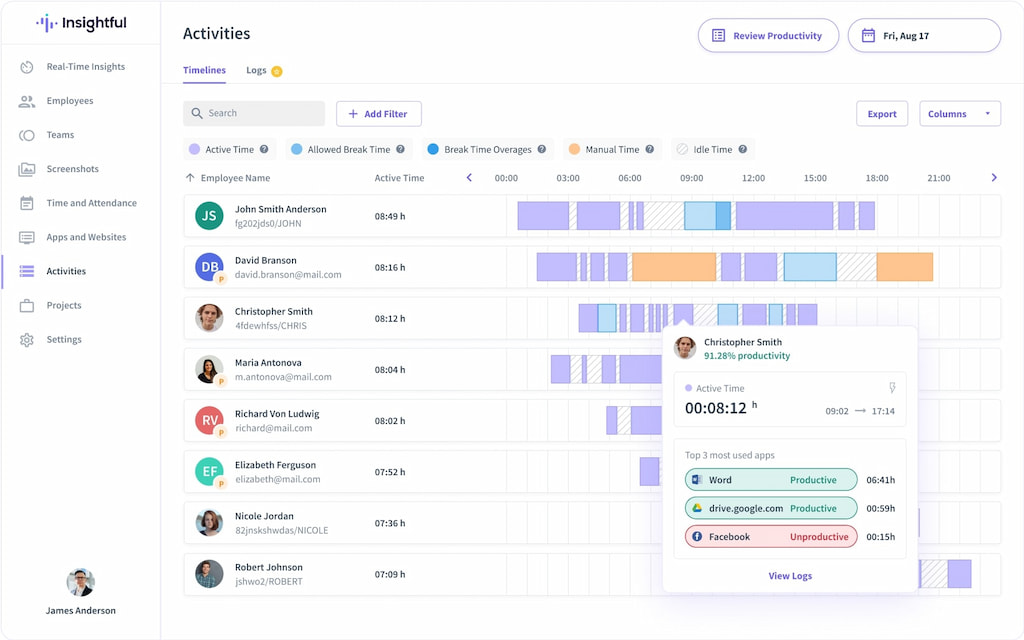
💡 Key features
- Automated time and activity tracking: Insightful excels in automated time and activity tracking, ensuring accurate work hour capture without manual data entry.
- Project-centric organization: Insightful helps to categorize time entries based on specific projects. This enhances time card organization and facilitates precise tracking.
- Real-time employee monitoring: Dive into real-time employee monitoring with Insightful’s insights (pun intended), gaining a comprehensive understanding of how time is spent. This feature elevates time card analysis by providing valuable productivity metrics.
❗ Extra features
- Idle time tracking: Insightful goes beyond basic functionalities by tracking idle time, ensuring accurate time card entries by accounting for moments of inactivity during work hours.
- URL and app tracking: Enhance productivity tracking with Insightful URL and app tracking, providing insights into digital activities and offering a nuanced perspective for time card management.
💰 Pricing
Insightful doesn’t have a free version but it offers a free trial. The paid plan starts at $6.40.
9. My Hours
My Hours is the best free time card app that simplifies time card tracking for both individuals and teams, offering a range of features designed to streamline the time management process.
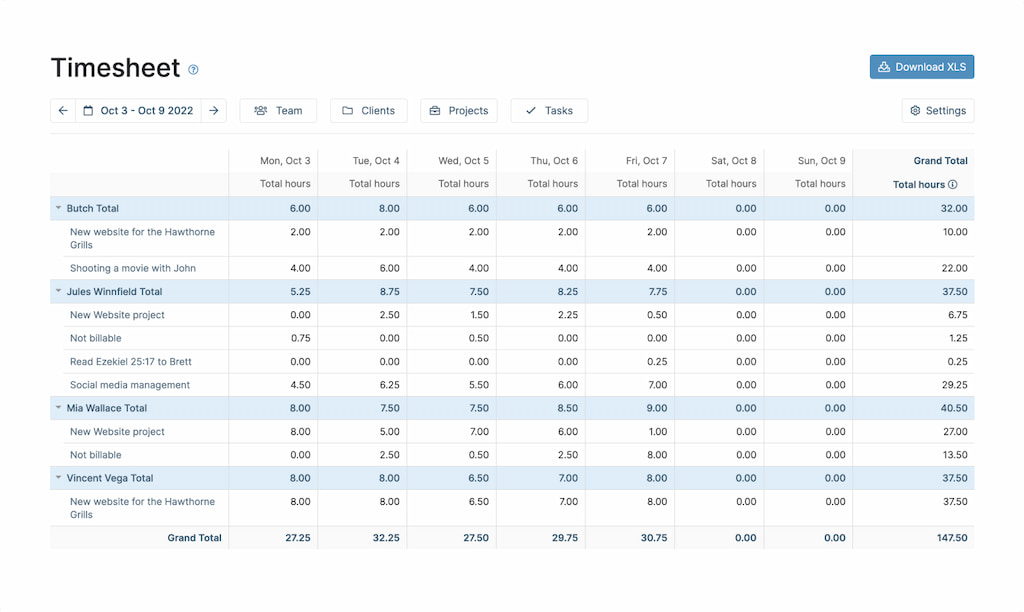
💡 Key features
- Intuitive time entry: My Hours simplifies the process of entering work hours seamlessly, ensuring accurate recording for efficient time card management.
- Project-centric time tracking: Categorize time entries based on specific projects with My Hours, providing a detailed project-centric view of time allocation. This enhances time card organization and facilitates precise tracking.
- Customizable reporting: Tailor reports to align with project requirements, allowing users to derive insights into task completion, project progress, and team efficiency for thorough time card analysis.
❗ Extra features
- Task management integration: My Hours seamlessly integrates time tracking with task management, creating a unified system for tracking work hours within the context of specific tasks.
- Budgeting and forecasting: My Hours goes beyond the basics by incorporating budgeting and forecasting features. This is particularly beneficial for project managers and teams looking to align time card management with budgetary considerations, enhancing overall financial tracking.
💰 Pricing
My Hours offers a free plan with fundamental time-tracking features. The paid plan is $8.
Benefits of Using the Best Free Time Card App
Thinking about using a time card app? It’s a great idea! These apps bring lots of benefits. They make tracking time easy and help you get more done. Let’s check out the good things about using a time card app.
⌛ Effortless tracking: Streamline your time management by effortlessly recording work hours with just a few taps, ensuring accurate and hassle-free time tracking.
🔎 Real-time visibility: Gain instant insights into your daily, weekly, or monthly activities, allowing you to stay on top of your schedule and make informed decisions.
📈 Enhanced productivity: The best free time card app will boost your productivity by setting clear goals and deadlines, utilizing reminders, and staying organized with a time card app tailored to your needs.
💱 Precise payroll processing: Simplify payroll procedures with accurate and automatically calculated work hours, reducing errors and ensuring fair compensation for your efforts.
📝 Task allocation and project management: Efficiently allocate time to tasks and projects, fostering better project management and ensuring that your time is optimally distributed across various responsibilities.
💻 Remote work facilitation: The best free time card app can help you seamlessly adapt to remote work scenarios, allowing you to track your time from anywhere and ensuring that your work hours are accurately recorded regardless of your location.
😊 User-friendly interface: Enjoy the convenience of an easy-to-navigate interface, making time card apps accessible to users of all technical levels and ensuring a positive user experience.
Conclusion: Finding the Best Free Time Card App for Your Business
Here is a short best free time card app breakdown and what and who each of the tools is best suited for:
Everhour: A perfect timesheet app and a powerhouse for employee time tracking, it’s ideal for teams focused on project management, task tracking, and precise time logging.
Buddy Punch: Suited for businesses looking for user-friendly time tracking and attendance management.
Timely: Perfect time tracking software for professional services providing automatic time tracking, project management, and team collaboration.
Homebase: Best for businesses in need of employee scheduling, time tracking, and team communication.
Timecamp: Ideal for organizations and individuals seeking a platform that combines accurate time tracking, project management, and productivity analysis.
When I Work: Well-suited for businesses emphasizing employee scheduling, attendance management, and team communication.
Hubstaff: Recommended for companies requiring robust time tracking, employee monitoring, and project management features.
Insightful: Ideal for businesses seeking comprehensive employee monitoring, productivity analytics, and time tracking.
My Hours: Suited for freelancers and small teams looking for simple and intuitive time tracking and project management.
In conclusion, when considering the best free time card app for your needs, Everhour emerges as the optimal choice. With its versatile features and user-friendly interface, Everhour caters to various workflows and team sizes, ensuring enhanced efficiency and contributing to project success.
If you are managing a team of 5 or more and looking to boost efficiency, Everhour is the perfect tool to keep your team on track. With seamless time tracking, you can easily estimate task durations, set clear budgets, and generate detailed reports inside Asana, Trello, Jira, or any other pm tool.