Efficient and responsive IT service management is crucial for maintaining operational continuity and meeting customer expectations. Enter Jira Service Management—a powerful tool designed to streamline service delivery, enhance support efficiency, and foster collaboration within teams. With its origins in the popular Jira software, this platform extends its capabilities to include ITIL (Information Technology Infrastructure Library) practices and offers a range of features tailored to modern IT service management needs.
Jira ITSM tool offers the flexibility and scalability required to adapt to diverse organizational requirements. This article will delve into how to use Jira, the core features, benefits, and best practices for leveraging Jira Service Management to optimize service delivery and drive operational excellence.
What is IT Service Management? Key Benefits for Modern Businesses
IT Service Management (ITSM) refers to the entirety of activities, processes, and policies implemented by an organization to design, deliver, manage, and improve the IT services provided to its customers. ITSM is based on the premise that IT should be delivered as a service, focusing on aligning IT services with the needs of the business and its end-users.
Key concepts of IT Service Management
- Strategy: Defines the approach to delivering IT services, aligning them with business goals.
- Design: Ensures services are designed effectively and meet customer requirements.
- Transition: Manages the transition of new or changed services into the operational environment.
- Operation: Focuses on the day-to-day management of IT services.
- Continual service improvement: Encourages constant evaluation and improvement of IT services.

What is Jira Service Management used for?
💪 Enhanced efficiency and productivity
- Standardized processes ensure consistent and efficient delivery of IT services.
- Automation reduces manual errors and allows IT staff to focus on strategic initiatives.
↗️ Improved service quality
- Aligning IT services with business needs and customer expectations ensures high service quality and customer satisfaction.
- Effective incident management processes minimize service disruptions and ensure timely resolution of issues.
⚖️ Better resource management
- ITSM helps manage and control IT costs through efficient resource allocation and budget management.
- Keeping track of IT assets and their lifecycle enhances decision-making regarding upgrades, maintenance, and decommissioning.
📑 Compliance and risk management
- ITSM frameworks assist organizations in meeting regulatory requirements and industry standards.
- Proactive identification and management of risks reduce the likelihood of service disruptions and security breaches.
🗻 Continuous improvement
- ITSM emphasizes the importance of feedback loops and continual service improvement, ensuring that IT services evolve to meet changing business needs.
- Regular monitoring and analysis of performance metrics enable organizations to identify areas for improvement and implement necessary changes.
In the following sections, we will explore how Jira Service Management embodies these principles and offers a comprehensive solution for modern IT service management.
Jira Service Management Guide: Unlocking
What is Jira Service Management (JSM)
Jira Service Management (JSM) is a comprehensive service management platform developed by Atlassian. It enables IT and operations teams to manage service requests, incidents, problems, and changes with greater efficiency. JSM integrates seamlessly with other Atlassian tools like Jira Software and Confluence, providing teams with a unified platform to collaborate, automate workflows, and deliver high-quality service experiences. With various features and an intuitive user interface, JSM helps organizations streamline their service delivery and enhance customer satisfaction.
Core features
Incident management
Jira Service Management is designed to streamline the incident management process, making it easier for IT teams to quickly respond to and resolve issues. Incidents can be logged via multiple channels, including email, service portals, and integrations with monitoring tools like Opsgenie and PagerDuty. These integrations ensure that incidents are automatically prioritized and assigned based on predefined rules, enabling teams to respond faster.
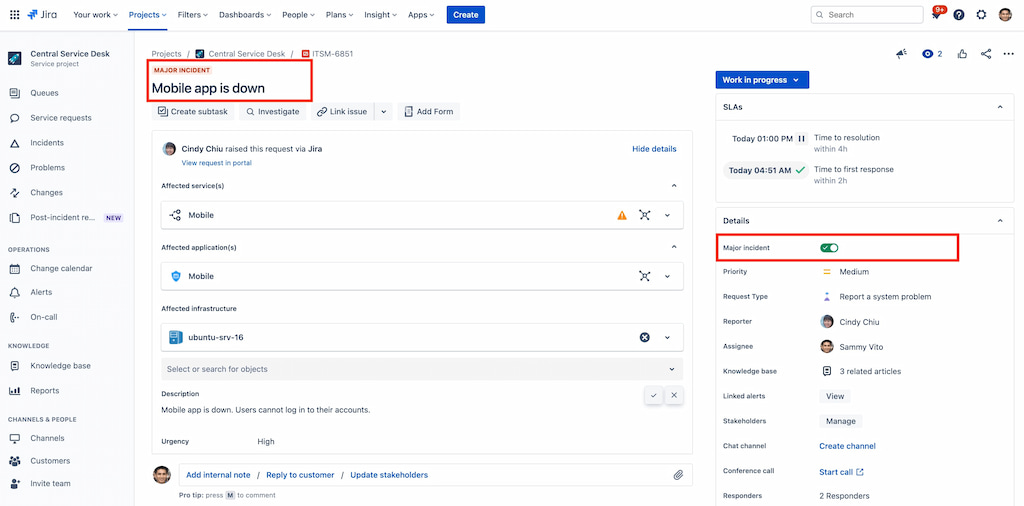
Additionally, JSM’s real-time collaboration tools allow teams to share information, communicate with stakeholders, and access historical data, facilitating quick decision-making and incident resolution. The platform also supports post-incident reviews (PIRs), which help teams learn from past incidents and prevent recurrence.
Request management
JSM provides a centralized platform where employees can submit service requests. These requests can range from IT support needs to HR queries, and they are automatically routed to the appropriate team based on preconfigured workflows. The service portal is customizable, allowing teams to design forms and request types that suit their specific needs.
With the help of self-service options, such as a knowledge base, users can often resolve their own issues without needing to submit a request, reducing the overall ticket volume. The platform also includes tools for monitoring service level agreements (SLAs), ensuring that requests are handled within the agreed timeframes.
Change management
Change management in JSM is tightly integrated with both incident and problem management, providing a holistic view of how changes might impact the IT environment. JSM’s risk assessment tools analyze proposed changes, identifying potential risks and providing recommendations for mitigation. This feature is particularly useful for organizations that follow ITIL practices, as it helps to ensure that changes are made in a controlled and compliant manner.
JSM also integrates with CI/CD pipelines (e.g., Bitbucket, Jenkins), allowing teams to automate the deployment of changes while maintaining visibility and control. Approval workflows can be set up to ensure that changes are reviewed and approved by the necessary stakeholders before implementation.
Problem management
JSM’s problem management features are designed to help teams identify the root causes of incidents and prevent them from happening again. Problems can be linked to related incidents, providing a clear view of the impact and helping teams prioritize their efforts. JSM offers tools for root cause analysis, such as fishbone diagrams and five whys analysis, which can be used to systematically identify underlying issues.
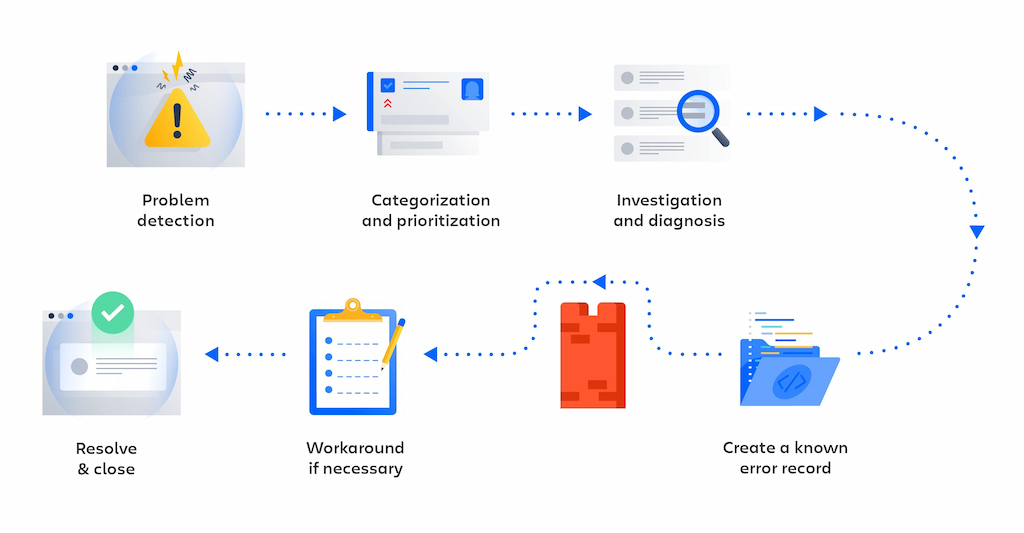
Once a problem is identified, teams can track the implementation of permanent fixes and monitor the effectiveness of these fixes over time. This proactive approach helps to reduce the number of recurring incidents and improve overall service reliability.
Knowledge base
The knowledge base feature in JSM is powered by Confluence, Atlassian’s collaborative workspace platform. It enables teams to build a comprehensive repository of information that can be accessed by both support teams and end-users. Articles in the knowledge base can include step-by-step guides, FAQs, and troubleshooting tips, making it easier for users to resolve common issues on their own. The integration with Confluence means that articles can be easily updated and expanded over time, ensuring that the knowledge base remains relevant and up-to-date.
How to set up Jira Service Management
Setting up JSM is straightforward but requires careful planning to align it with your organization’s needs:
1️⃣ Initial setup:
- Create a project: Begin by setting up a service project. Choose from available templates (ITSM, HR, etc.) that best match your needs.
- Configure request types: Define the types of requests your service desk will handle (e.g., IT support, software requests).
- Set up workflows: Customize workflows for different request types, ensuring they reflect your organization’s processes.
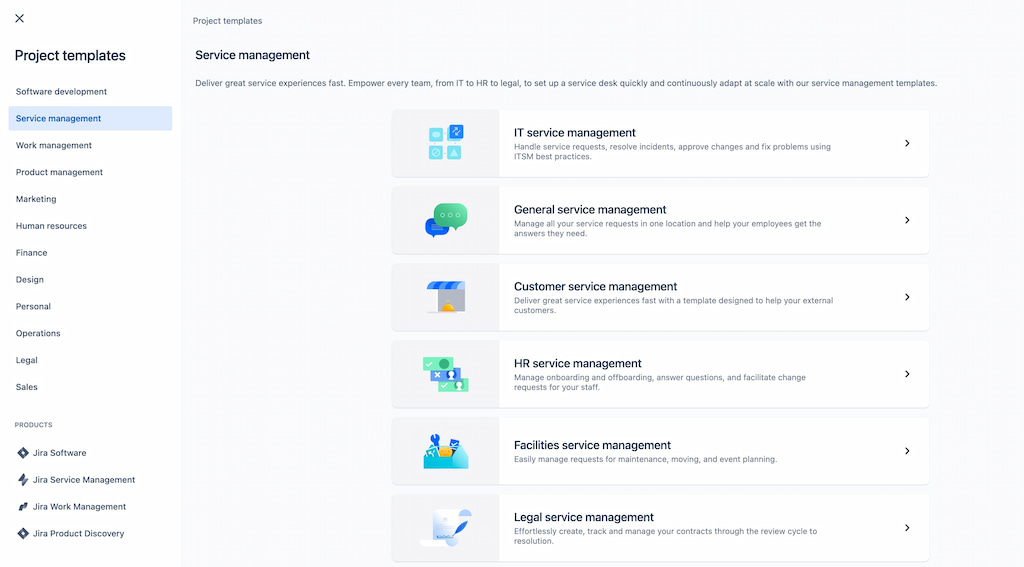
2️⃣ User management:
- Roles and permissions: Assign roles and permissions to ensure the right people have access to the appropriate information.
- Service desk agents: Add agents to your service project who will manage and resolve requests.
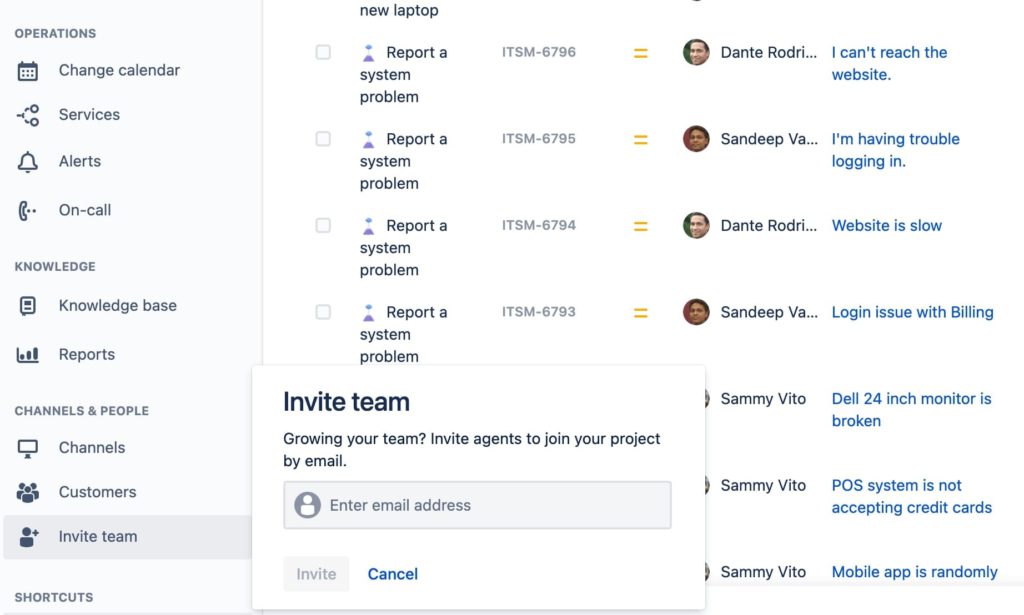
3️⃣ Customer portal customization:
- Design the portal: Customize the customer portal to ensure it’s user-friendly and reflects your brand.
- Set up SLAs: Define Service Level Agreements (SLAs) to set expectations and monitor performance.
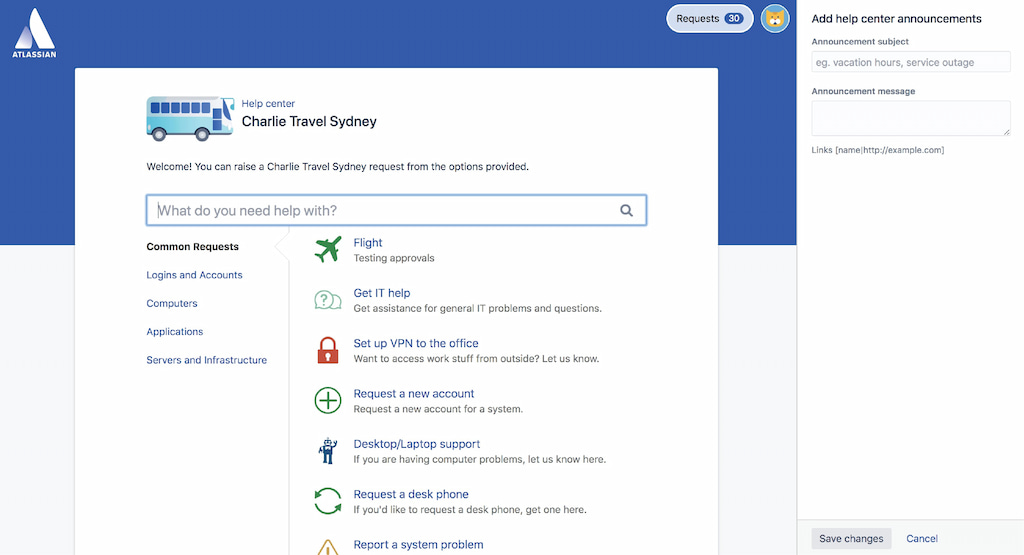
Automation & integration
It is a powerful feature of JSM that can significantly improve efficiency and reduce manual work:
Automation rules
- Trigger-based actions: Set up rules that automatically trigger actions based on specific events (e.g., auto-assigning tickets, sending notifications).
- Escalations: Automate escalations for tickets that breach SLA conditions, ensuring issues are addressed promptly.
Integrations
- Atlassian ecosystem: Seamlessly integrate with Jira Software, Confluence, and Bitbucket to enhance collaboration.
- Third-party integrations: Use pre-built integrations or APIs to connect with other tools like Slack, Microsoft Teams, and more.
Best practices for using Jira Service Management
Continuous improvement
Continuously refining your workflows and processes is key to maintaining an efficient IT service management system. Regularly review your incident, request, change, and problem management processes to identify bottlenecks, redundancies, or outdated practices. Use data-driven insights from JSM’s reporting tools to assess the effectiveness of your current workflows. For example, analyze trends in incident response times or change success rates to pinpoint areas for improvement and incorporate feedback from your IT teams and end-users.
Effective use of SLAs
Service Level Agreements (SLAs) are more than just contractual obligations; they are powerful tools for driving performance improvements. Align your SLAs with business objectives to ensure that they reflect the priorities of your organization. For instance, critical incidents that impact customer-facing services might require more aggressive response and resolution times.
Use JSM’s SLA tracking and reporting features to monitor compliance and identify trends that could indicate potential issues. Regularly review and adjust SLAs based on changes in business priorities or service performance data.
Self-service
Empowering users to solve their own problems through self-service is one of the most effective ways to reduce ticket volume and improve resolution times. Encourage the use of the knowledge base by making it easily accessible through the service portal. Ensure that the knowledge base is populated with high-quality, up-to-date articles that address common issues and questions. Promote self-service through training sessions, internal communications, and user guides.
Regular training
Training is essential to ensure that both your agents and end-users are fully equipped to make the most of Jira Service Management’s features. Regular training sessions should be scheduled to cover new features, best practices, and any changes to workflows or processes. For agents, training should include advanced JSM functionalities, such as automation, integration, and reporting, as well as soft skills like communication and customer service.
Advanced features
For organizations aiming to unlock the full potential of Jira Service Management (JSM), several advanced features can offer significant added value. These tools not only enhance the basic ITSM functions but also provide deeper insights, better control, and more efficient workflows across the organization.
Insight asset management
Insight is an asset and configuration management tool integrated within JSM, designed to help organizations manage their assets, services, and infrastructure more effectively. With Insight, you can maintain a comprehensive inventory of hardware, software, and other critical assets, linking them to relevant incidents, changes, or problems within the ITSM framework.
This integration allows for better visibility and control over your IT environment, enabling more informed decision-making. For example, when an incident occurs, Insight can quickly identify the affected assets and their dependencies, helping to accelerate resolution times and reduce the risk of future issues.
Opsgenie integration
Opsgenie, an Atlassian tool that integrates seamlessly with JSM, enhances your incident management capabilities by providing advanced on-call scheduling, alerting, and escalation features. This integration ensures that the right people are notified of incidents at the right time, reducing response times and improving the overall efficiency of your IT operations.
Opsgenie’s robust alerting system allows for customizable alerts based on incident severity, ensuring that critical issues receive immediate attention. Additionally, the escalation policies within Opsgenie help ensure that if an incident is not resolved within a certain timeframe, it is automatically escalated to the next level, preventing delays in resolution.
❗ Security issues
While JSM is generally secure, it’s essential to be aware of potential security issues and how to mitigate them:
- Data protection: Ensure that sensitive information is protected by configuring permissions correctly.
- Regular updates: Keep your JSM instance up-to-date to benefit from the latest security patches.
- Audit logs: Use audit logs to track changes and detect any unauthorized access or modifications.
- User access controls: Implement strict access controls and regularly review permissions to minimize security risks.
🔧 Troubleshooting common issues
Even with the best setup, issues can arise. Here are some common troubleshooting tips:
- Slow performance: Check for excessive automation rules or integrations that might be slowing down the system.
- Email notifications not working: Ensure that your email settings are correctly configured and that your service desk is not being blacklisted.
- Permission issues: If users can’t access certain features, review their roles and permissions.
- Custom field errors: Make sure custom fields are correctly configured and associated with the relevant request types.
Final Thoughts: Maximize IT Efficiency with Jira Service Management
Jira Service Management is a versatile and powerful tool for IT service management, offering a range of features from basic ticketing to advanced asset management. By following best practices and leveraging its full capabilities, your organization can deliver exceptional service while maintaining control over its IT environment. This guide should provide you with a solid foundation for setting up and optimizing Jira Service Management.
Jira is a powerful tool that, along with Jira capacity planning and backlog grooming features, boosts team efficiency. Integrating Everhour enhances this by adding seamless time tracking and project management, helping your team stay on top of service requests and optimize their workflow. To complement the structured IT service management approach, integrating a robust Jira time-tracking solution like Everhour can further enhance your team’s efficiency. By seamlessly syncing with Jira project management tool, Everhour ensures that time management is as streamlined and effective as your IT services.
👀 Learn what real users say about Everhour:
“The only time tracking tool that doesn’t drain my time! Simple really is best for reducing cognitive load – Everhour gets that. It not only tracks my time it respects it.” [Kelsey, G2]
“Ability to calculate the effectiveness of our projects and staff member profit/loss ratios. Tracking which task took too long to complete or clients who we need to increase charges for.” [Karl, Capterra]
“Easy to keep track of team’s hours and project hours. Data can be easily exported through APIs for further analytics. Easy to use interface and excellent Chrome extension to log hours easily.” [G2]

