Fire department scheduling comes with unique challenges—managing complex shifts, emergency callouts, and strict compliance rules. An empty seat on a fire truck can slow response times, create safety risks, and overwork staff. That’s why many departments are adopting fire department scheduling software. These platforms streamline shift planning, track availability, and ensure compliance, helping teams stay ready for any call. In this guide, we’ll cover the best fire department scheduling software and free employee shift scheduling apps, highlighting key features, practical benefits, and how Shifts by Everhour can simplify scheduling while maintaining operational readiness.
🚒 What Is Fire Department Scheduling Software?
Fire department scheduling software streamlines how departments plan and manage firefighter shifts. Instead of juggling spreadsheets, these systems automate scheduling and ensure every shift meets staffing, compliance, and safety requirements.
Key features typically include:
- 🕒 24-hour and rotating shift management
- ⚖️ Overtime and union rule compliance
- 👥 Minimum staffing coverage alerts
- 🔄 Shift trades and schedule adjustments
- 🚨 Emergency callout coordination
Modern tools sync data across mobile and web platforms, giving firefighters instant access to updates and reducing miscommunication.
Digital scheduling has become essential for fire departments managing multiple stations and complex rotations—it saves time, minimizes errors, and keeps operations running smoothly around the clock.
🔥 Why Fire Departments Need Smarter Scheduling
Firefighting may be unpredictable, but your scheduling system shouldn’t be. With ongoing staffing shortages, compliance demands, and burnout risks, automation has become the backbone of stability for modern departments.
Here’s why digital scheduling matters more than ever:
- ⚙️ Eliminate human error: Avoid double-bookings, missed shifts, and coverage gaps with smart automation.
- ⏱️ Save valuable time: Automated scheduling templates can cut scheduling hours by up to 30% each week.
- 👁️ Improve transparency: Give firefighters full visibility into their schedules, trade options, and leave requests.
- 📋 Boost accountability: Track attendance, certifications, and hours tied to each assignment.
- 📢 Enhance communication: Keep crews aligned through centralized updates, alerts, and in-app messages.
Smart scheduling ensures your team is coordinated, compliant, and ready—long before the first call comes in.
💡 Key Features to Look For
🛠 1. Custom shift management
Every fire department operates differently—24/48 rotations, Kelly schedules, or hybrid systems. Look for software that allows full customization of shift patterns and templates. Shifts by Everhour supports flexible scheduling structures so you can build, reuse, and adjust complex rotations in minutes.
🔄 2. Shift swaps & availability tracking
Firefighters often swap shifts due to emergencies or training. The best systems offer real-time swap requests with manager approval flows, ensuring proper coverage without policy violations.
📜 3. Certification and qualification tracking
Not every firefighter is certified for every role. Top scheduling systems link shifts to individual qualifications, preventing unqualified assignments.
⏱ 4. Time tracking & payroll integration
Knowing who worked when is crucial—not just for payroll, but for transparency. Shifts by Everhour integrates time tracking directly with shift schedules, ensuring accurate pay and compliance data without manual timesheets.
🚨 5. Emergency callout functionality
In emergency response, you can’t wait for email replies. The best software lets you instantly alert off-duty firefighters for rapid deployment.

📊 6. Compliance and reporting
Whether it’s FLSA regulations or department-specific labor policies, compliance features ensure you’re always within safe staffing limits.
🆚 Best Fire Department Scheduling Software Compared
| Tool | Key Features | Pricing/Plan | Ideal For |
| Shifts by Everhour | Custom shift templates; built-in time tracking; mobile access; overtime tracking; compliance reports | Free & paid plans | Fire departments needing unified scheduling + time tracking |
| Vector Scheduling | Real-time scheduling; shift bidding; availability tracking; compliance tools; certification tracking | Paid plans | Large departments with complex union and certification requirements |
| Aladtec | 24/48 shift templates; time-off management; notifications; overtime tracking; reporting | Paid plans | Mid-size to large departments seeking robust automation |
| FireManager | Staff scheduling; incident tracking; time-off requests; training logs; reporting dashboard | Paid plans | Departments wanting all-in-one scheduling + operations management |
| CrewSense | Automated callouts; shift swaps; mobile alerts; fatigue management; labor analytics | Paid plans | Departments with frequent callouts or multi-station coordination |
| ESO Scheduling | Personnel scheduling; credential tracking; reporting; cloud-based dashboard; shift reminders | Paid plans | Fire/EMS agencies focusing on compliance and recordkeeping |
| When I Work | Drag-and-drop scheduling; attendance tracking; team messaging; shift swaps; mobile notifications | Free & paid plans | Small volunteer or mixed fire departments |
| Connecteam | Shift planning; GPS clock-ins; communication hub; training assignments; reporting | Free up to 10 users | Hybrid or volunteer-based fire departments |
| Planday | Role-based scheduling; cost tracking; payroll integration; analytics; compliance checks | Paid plans | Departments needing finance-linked scheduling |
| FireRoster | 24-hour shift management; station coverage tracking; roster templates; overtime alerts | Paid plans | Smaller fire departments needing affordable automation |
Quick summaries
- Shifts by Everhour: Combines scheduling and time tracking in one interface—ideal for departments seeking simplicity and accountability.
- Vector Scheduling: Industry standard for large departments managing complex compliance structures.
- Aladtec: Trusted by many municipal agencies for reliability and communication tools.
- FireManager: Includes extra modules for incident and personnel tracking.
- CrewSense: Excellent for automated callouts and emergency staffing.
- ESO Scheduling: Strong compliance and credential features for integrated EMS operations.
- When I Work: Great budget-friendly option for volunteer and mixed staffing.
- Connecteam: Best for mobile coordination in community-based units.
- Planday: Financially oriented system with workforce analytics.
- FireRoster: Cost-effective and built specifically for smaller departments.
🧠 How Shifts by Everhour Powers Fire Departments
Fire departments don’t need another complicated dashboard—they need a reliable, real-time command center for people. That’s what Shifts by Everhour delivers.
- 24/7 shift visibility: Managers can view coverage across all stations, identify open positions, and fill them instantly.

- Built-in time tracking: Compare scheduled vs. actual hours worked with automatic attendance syncing.
- Mobile-ready interface: Firefighters get instant updates on swaps, shift changes, or callouts—right on their phones.
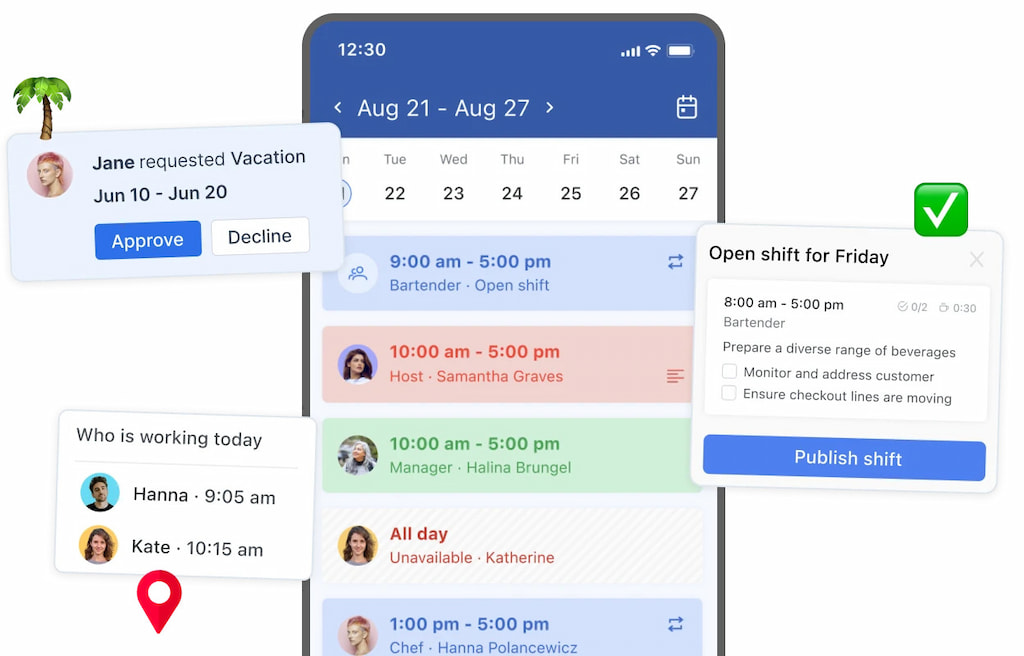
- Cost efficiency: Track overtime, prevent scheduling overlaps, and optimize resource allocation.
- Unified reporting: Export labor data and shift logs for compliance audits or budget planning.
By combining scheduling and time tracking, Shifts by Everhour helps departments cut administrative time, reduce burnout, and maintain operational readiness—all from a single cloud-based platform.
❓ FAQs
What’s the best software for small volunteer fire departments?
Shifts by Everhour and When I Work offer affordable, easy-to-use solutions with mobile access and shift swap functionality.
Can these tools manage 24-hour or Kelly shifts?
Yes. Software like Shifts by Everhour, Aladtec, and Vector Scheduling support fully customizable shift templates, including 24/48 and rotating patterns.
Do fire department schedulers integrate with payroll?
Most do. Tools such as Shifts by Everhour and Planday allow payroll exports or direct integrations to streamline payouts.
How do scheduling platforms handle emergency callouts?
Systems like CrewSense and Vector Scheduling include one-click callout and mass-notification tools for rapid deployment.
Is it secure to store firefighter data in these systems?
Yes. Most vendors, including Shifts by Everhour, use encrypted cloud storage, GDPR compliance, and user access controls.
How can Shifts by Everhour help improve firefighter morale?
By giving firefighters control over their shifts, reducing administrative friction, and ensuring fairness in rotations—resulting in fewer errors and higher satisfaction.
🔎 Final Thoughts
The best fire department scheduling software doesn’t just manage rosters—it strengthens readiness, transparency, and trust. Whether you’re coordinating a single station or multiple units, automation helps leaders focus on what matters most: safety and service.
If your department still relies on spreadsheets or outdated tools, it’s time to upgrade. Shifts by Everhour delivers real-time scheduling, time tracking, and compliance visibility—all in one simple, web-based platform.

