The workplace isn’t bound by daylight anymore. From healthcare to manufacturing, businesses are operating around the clock—and so are their employees. One of the most strategic ways companies manage this 24/7 demand is through rotating shifts. But while the structure offers clear operational advantages, it also introduces complexity for both employers and workers.
Rotating shifts can be efficient, but only if planned well. Managing them effectively is less about spreadsheets and more about balance—between productivity, fairness, and employee well-being.
👀 Free employee shift scheduling apps can make managing rotating shifts much simpler 😉
📆 What Is a Rotating Shift? A Quick Definition
🔄 A rotating shift is a work schedule where employees cycle through different shifts—such as day, evening, and night—over a given period. This rotation ensures continuous coverage while distributing less desirable hours fairly among staff.
🕑 For example, a retail employee might work mornings for two weeks, then switch to nights for the next two. This differs from a fixed shift, where employees work the same time block every day.
✨ Typical rotation formats include:
- 🔄 Day → Night → Off (fast rotation)
- 🔄 4 weeks day → 4 weeks night (slow rotation)
- 🏭 DuPont schedule or Pitman schedules for 24/7 industries
❗️ Why Do Businesses Use Rotating Shifts?
🔄 Rotating shifts are designed to solve multiple operational problems:
- 🌙 24/7 coverage: Mission-critical services like hospitals or logistics hubs need constant staffing, day and night.
- ⚖️ Fairness: Instead of assigning night or weekend shifts to the same people, rotations share the load more equally.
- 🧰 Cross-training: Employees working different shifts build versatility and expand their skill sets.
- 🕒 Employee access: Some workers prefer late shifts to balance school, family life, or side projects.
🌍 Rotating schedules are also essential for teams or clients spread across multiple time zones.
💡 You can easily manage rotating shifts in healthcare with top healthcare scheduling software systems like Shifts by Everhour.
🧠 Common Types of Rotating Shifts
There’s no one-size-fits-all. Below are six widely used formats, each with its pros and cons.
🌀 Fast Rotation
Employees switch shifts every few days.
- Example: 3 days day shift → 3 days night shift
- Pros: Less time to adapt = less circadian disruption
- Cons: Can feel chaotic without good planning
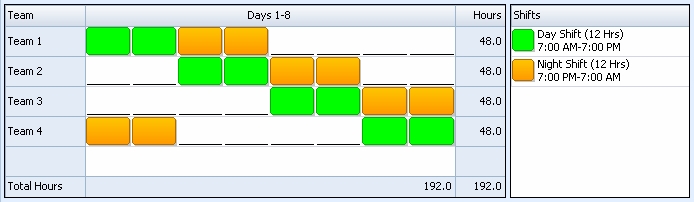
🧭 Slow Rotation
Shift changes happen weekly or monthly.
- Example: 4 weeks day → 4 weeks night
- Pros: Easier sleep adjustment, more consistency
- Cons: Harder to switch mentally at each change
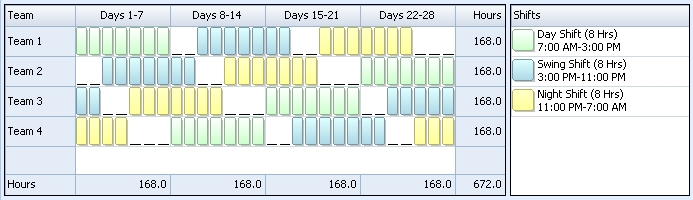
🔄 DuPont Schedule
A 4-week cycle with 12-hour shifts.
- Pattern: 4 nights on → 3 off → 3 days on → 1 off…
- Pros: Built-in time off, covers 24/7 needs
- Cons: Long shifts = physical toll
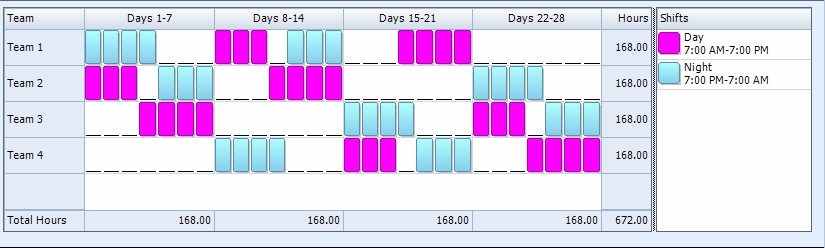
🔁 Pitman Schedule
2-week cycle, typically 12-hour shifts.
- Pattern: 2 on, 2 off, 3 on… with alternating weekends
- Pros: Predictable, weekend flexibility
- Cons: Complex to explain/manage manually
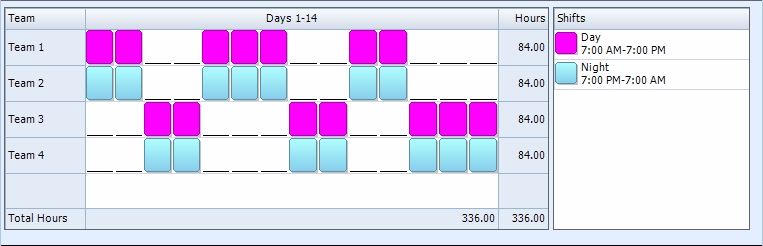
⏱️ 4-3 Schedule
Employees work four 10-hour shifts followed by three days off.
- Pros: Better work-life balance
- Cons: Doesn’t always fit 24/7 operations
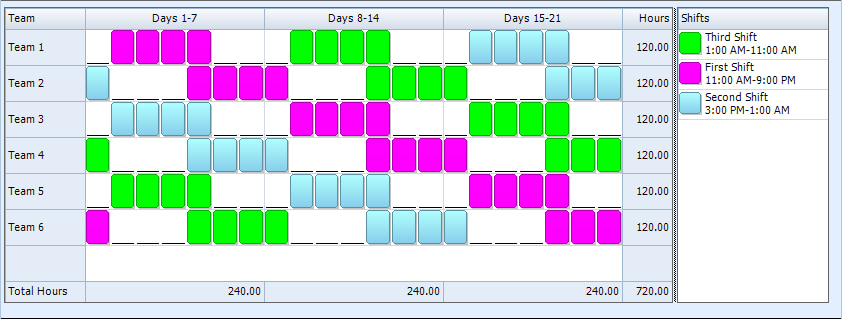
🚒 24-48 Model (Used by Fire Departments)
One day on, two days off.
- Pros: High rest-to-work ratio
- Cons: Demands physical endurance during 24-hour shifts
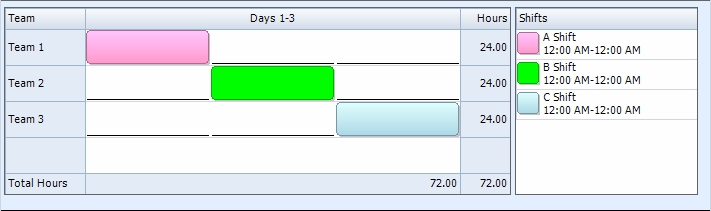
Each schedule serves a different operational goal. The key is choosing one that balances efficiency with employee health.
✅ Benefits of Rotating Shifts
Done right, rotating schedules can support both business goals and employee engagement:
- 🛡️ Coverage: Ensures around-the-clock operations
- ⚖️ Fairness: Distributes tough hours more equitably
- 🧠 Engagement: Breaks routine fatigue
- 🎯 Flexibility: Appeals to workers needing alternative hours
- 🔄 Cross-training: Builds adaptable teams
Companies that rotate shifts thoughtfully often report lower turnover and improved morale.
❌ Drawbacks and Health Risks
Rotating shifts can work—but they’re not risk-free.
- 🕰️ Sleep disruption: Altered circadian rhythms can lead to insomnia
- ⚠️ Fatigue: Frequent shift changes reduce recovery time
- 💬 Social isolation: Working nights affects family and social life
- 📉 Performance: Reduced focus and memory
- 🧠 Mental health: Linked to higher anxiety and stress levels
The solution isn’t to eliminate rotating shifts—it’s to mitigate the downsides.
💡 Adjusting to Rotating Schedules: Tips for Employees
Adaptation is critical. Here’s how employees can thrive on rotating shifts:
- 🔄 Stick to a sleep routine: Even on off-days, keep bedtime consistent
- 🌙 Create a sleep-optimized environment: Use blackout curtains and avoid screens before bed
- 🍎 Plan nutrition and exercise: Don’t skip meals or workouts (check out the best brain snacks)
- ☕ Use caffeine strategically: Avoid it close to bedtime
- 🤝 Build a support network: Communicate with others on the same schedule
- 📱 Track your health: Use wearables or apps to monitor fatigue
Companies should encourage these strategies via onboarding and internal communications.
📚 Manager’s Playbook: How to Implement Rotating Shifts Successfully
Transitioning to rotating shifts—or optimizing an existing system—requires foresight.
✅ 1. Define your coverage needs
Pinpoint your busiest hours and understand your minimum staffing levels.
This ensures no shift is under-covered or overstaffed.
🕑 2. Pick the right schedule type
Choose a rotation pattern that fits your team’s workflow. Some teams thrive on weekly rotations, others need monthly cycles.
⚙️ 3. Use scheduling tools—not spreadsheets
Manual spreadsheets lead to mistakes and wasted time. Automated tools make building and adjusting schedules faster and easier.
📢 4. Communicate early and often
Share schedules at least 2 weeks in advance. Clear communication reduces confusion and builds trust with your team.
🔄 5. Collect feedback and refine the system
Ask your team for input regularly. Rotate roles fairly, watch for burnout, and adjust as needed.
🔨 Tool Spotlight: Why Shifts by Everhour Works for Rotating Teams
Shifts by Everhour is purpose-built for teams with complex, changing schedules.
Top features
- Drag-and-drop scheduler
- Reusable shift templates
- Employee availability management
- Mobile check-ins and real-time updates
- Self-service shift swaps and notifications
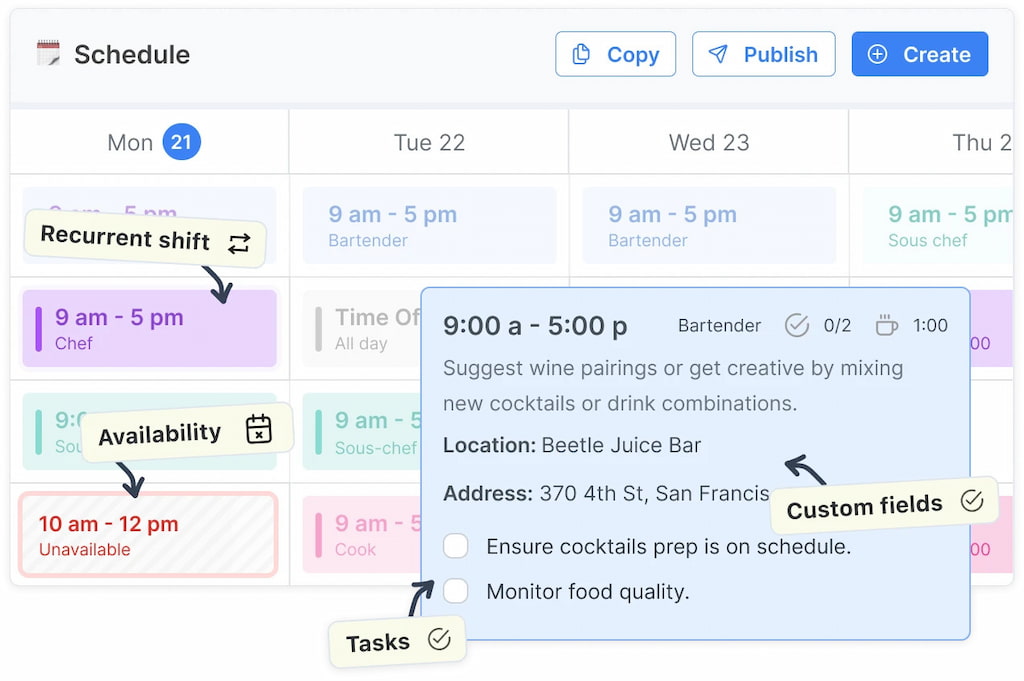
Comparison snapshot
| Feature | Shifts by Everhour | When I Work | Deputy |
| Drag & Drop Builder | ✅ All support drag & drop | ||
| Free Plan | (Up to 5 users) | ❌ | ❌ |
| Rotating Templates | ✅ | Partial | ✅ |
| Mobile Access | ✅ All offer mobile access | ||
Want to visualize any of these rotating schedules in real-time? Try Shifts by Everhour for free today.
🧐 Real-World Use Cases
Healthcare
ICUs need 24/7 staff. DuPont schedules ensure continuity while reducing burnout with longer breaks.

Retail
Fast rotation helps cover weekend traffic and distributes evening shifts across the team.
Emergency services
Fire departments and paramedics rely on 24-48 schedules, balancing long hours with longer recovery periods.

Learn more about the best fire department scheduling software to find the one that works for you!
🧑⚖️ Legal and Safety Considerations
Rotating shifts must comply with labor laws:
- Rest periods: Respect the required time between shifts
- Overtime rules: Avoid accidental violations
- Fatigue monitoring: Enforce max hours and encourage breaks
- Scheduling transparency: Give employees visibility and options
Check local and national regulations to stay compliant.
❓ FAQs: What Is Rotating Shift
What’s the most used rotating schedule?
DuPont and Pitman are common in healthcare and manufacturing due to their structured breaks.
Are rotating shifts legal?
Yes—if they follow labor law guidelines on rest and overtime.
Can I request a fixed shift instead?
In many companies, yes—especially with medical or personal justification.
Do rotating shifts affect productivity?
It depends. With proper support, productivity can remain high. Poorly planned rotations lead to errors and disengagement.
🔎 Final Thoughts: What Is Rotating Shift
Rotating shifts are here to stay—but they’re evolving. It’s no longer enough to fill the schedule. Smart businesses use tools, data, and empathy to build sustainable shift systems.
Whether you’re a manager creating schedules or an employee navigating them, success lies in balance. Technology like Shifts by Everhour can simplify the logistics time tracking and scheduling—but the real win is creating a system that works for people.
If you’re looking for a seamless way to improve shift planning, Shifts by Everhour is the best app for cleaning business (for example, as the best cleaning company scheduling software). With features like real-time monitoring, easy scheduling, and mobile accessibility, managing your workforce has never been simpler.
There’s always a possibility for self-service scheduling if your employees decide to do so!

