Welcome Our New Jira Plugin
After months of hard work, Everhour is finally listed as a native Jira plugin!
The timer looks differently now, as well as other controls that you could find in the Activity section.
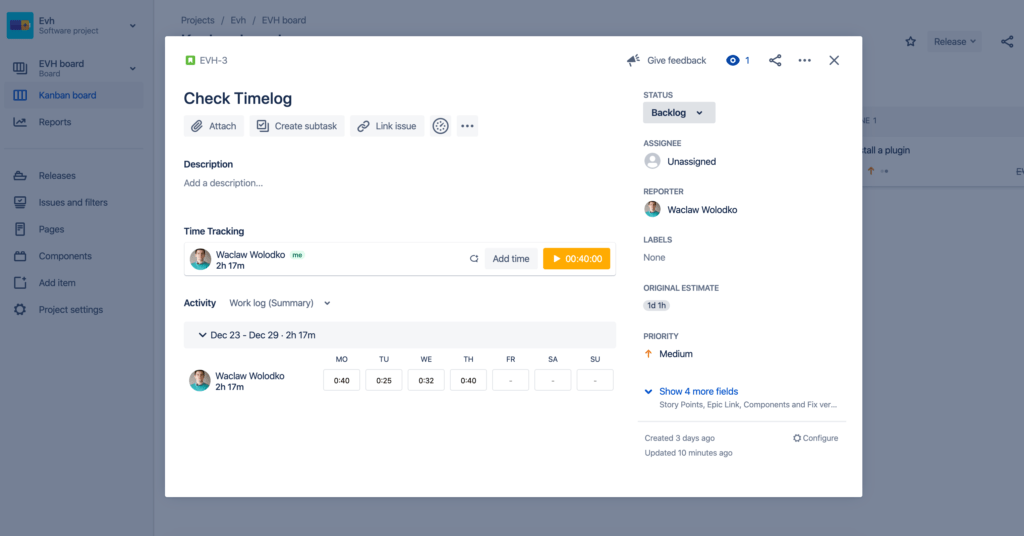
The benefit of the Jira plugin
Jira time tracking plugins, also known as Jira apps or add-ons are pieces of software that plug into the Jira and provide new and augmented functionality. Think of them as being like apps for your iPhone.
The greatest perk of using the new Jira plugin is that it alleviates the headache with the installation for the whole team. You install our app and then log in with Everhour directly on your Jira issue screen to start time tracking. No more need to create app links prior to connecting Jira. Other members also simply need to be invited to an Everhour team to initiate a timer.
One of the other amazing things that appear is a sync with Jira estimates! Yes, by making an estimate in Jira, for example, you can now see it in your Everhour reports and vice versa.
Connecting the new way
Jira Admins can find our Everhour app in Atlassian Marketplace, grant permissions and install it for the Jira account.

Additionally, you can find and install our app right from the issue view. Click the “•••” quick-add button under the issue summary and choose ‘Add apps‘.

This is enough to do the installation by one user. The rest of the team should be invited to an Everhour team. They will use their account credentials to log in directly from a Jira issue and start tracking time.

How to track time and estimate with a new app
- Everhour app in Jira allows you to record your time with a timer and add time manually. You can also add comments to your time entries.
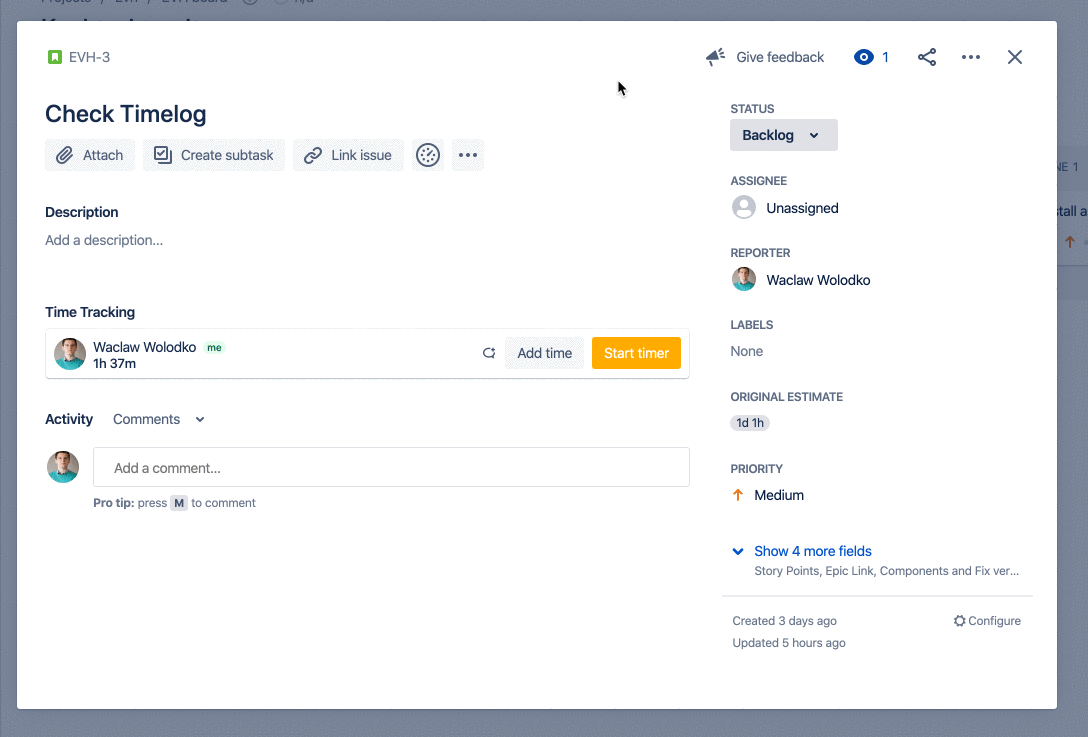
- Work log summary let edit your time entries in a weekly view. The detailed Work log shows the way time was added.
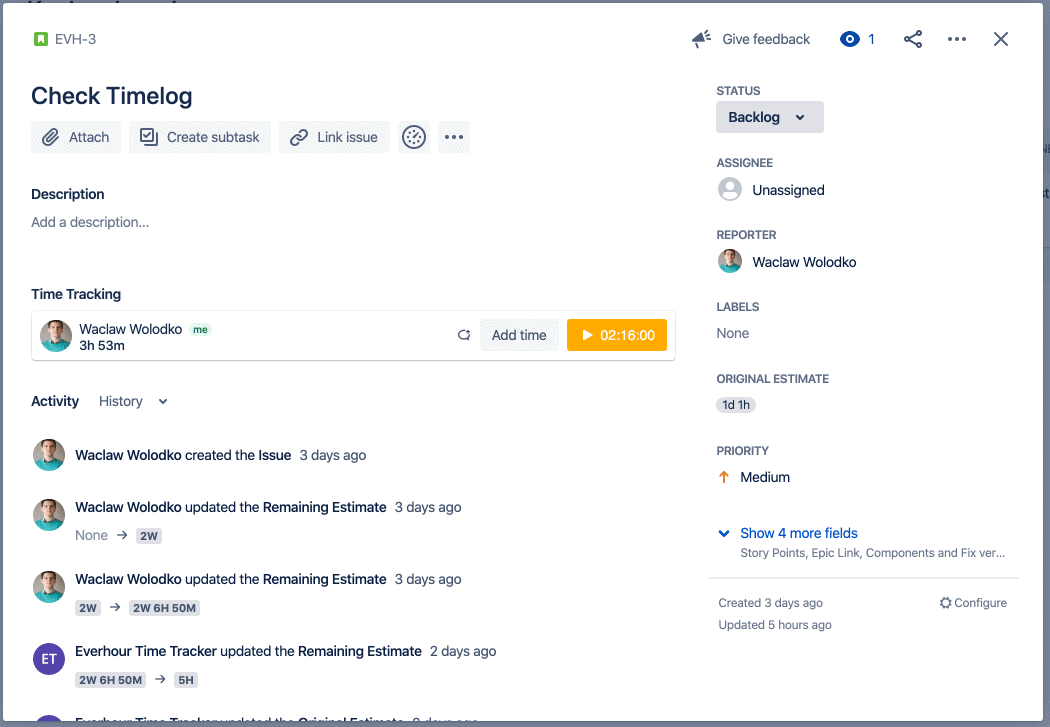
- If your project allows making time estimates, you can set them in Jira and see in Everhour. We also show up all estimates in hours in the Everhour interface. So, days will be converted into hours depending on your time tracking configuration.
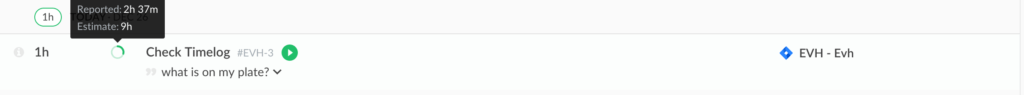
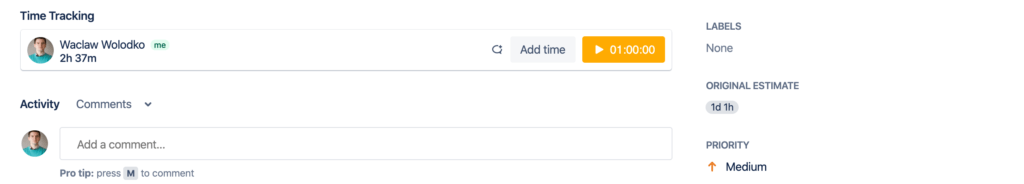
Please mind that Jira has no individual estimates, all estimates will apply to a task, not a user.
What else you should know
- Install Everhour browser extension to manage project billing or budgeting right next to the project name in Jira.

- Everhour App is compatible with Safari (while Safari browser extension is not supported at this moment).
- Everhour App is not available with Service Desk so you will need to go through the “Application link installation“. This article explains how to create it.
- We only sync Jira estimates at this moment, a 2-way time tracking sync is coming in the future.